Configuration d'un routeur à trois interfaces sans un pare-feu NAT Cisco IOS Firewall
Contenu
Introduction
Ce document fournit un exemple de configuration type pour une petite entreprise connectée à Internet et exécutant ses propres serveurs. La connexion à Internet se fait par une ligne série. Ethernet 0 est connecté au réseau interne (un réseau local unique). Ethernet 1 est connecté à un réseau DMZ, dont un noeud unique est utilisé pour fournir des services au monde extérieur. Le FAI a attribué à la société le netblock 192.168.27.0/24. Ceci est également partagé entre la DMZ et le réseau local interne avec le masque de sous-réseau 255.255.255.128. La politique de base est la suivante :
-
Autoriser les utilisateurs du réseau interne à se connecter à n'importe quel service sur l'Internet public.
-
Autoriser toute personne sur Internet à se connecter aux services WWW, FTP et SMTP (Simple Mail Transfer Protocol) sur le serveur DMZ, et à lui envoyer des requêtes DNS (Domain Name System). Cela permet aux personnes extérieures de consulter les pages Web de la société, de récupérer les fichiers que la société a publiés pour consommation externe et d'envoyer des courriels à la société.
-
Autoriser les utilisateurs internes à se connecter au service POP sur le serveur DMZ (pour récupérer leur courrier) et à établir une connexion Telnet avec lui (pour l'administrer).
-
Ne permet à aucune connexion de la zone démilitarisée d'établir une connexion, que ce soit au réseau privé ou à Internet.
-
Audit de toutes les connexions qui traversent le pare-feu vers un serveur SYSLOG sur le réseau privé. Les machines du réseau interne utilisent le serveur DNS sur la DMZ. Les listes d’accès d’entrée sont utilisées sur toutes les interfaces afin d’empêcher l’usurpation. Les listes d’accès en sortie permettent de contrôler le trafic pouvant être envoyé à n’importe quelle interface donnée.
Référez-vous à Routeur à deux interfaces sans NAT utilisant la configuration du pare-feu Cisco IOS afin de configurer un routeur à deux interfaces sans NAT utilisant le pare-feu Cisco IOS®.
Référez-vous à Configuration de pare-feu Cisco IOS pour deux interfaces avec NAT afin de configurer un routeur à deux interfaces avec NAT à l'aide d'un pare-feu Cisco IOS.
Conditions préalables
Conditions requises
Aucune spécification déterminée n'est requise pour ce document.
Components Used
Les informations de ce document sont basées sur les versions de logiciel et matériel suivantes :
-
Logiciel Cisco IOS Version 12.2(15)T13 avec jeu de fonctions de pare-feu
-
Routeur Cisco 7204 VXR
The information in this document was created from the devices in a specific lab environment. All of the devices used in this document started with a cleared (default) configuration. If your network is live, make sure that you understand the potential impact of any command.
Conventions
Pour plus d'informations sur les conventions utilisées dans ce document, reportez-vous à Conventions relatives aux conseils techniques Cisco.
Configuration
Cette section vous fournit des informations pour configurer les fonctionnalités décrites dans ce document.
Remarque : utilisez l'outil de recherche de commandes (clients enregistrés uniquement) pour obtenir plus d'informations sur les commandes utilisées dans cette section.
Diagramme du réseau
Ce document utilise la configuration réseau suivante :
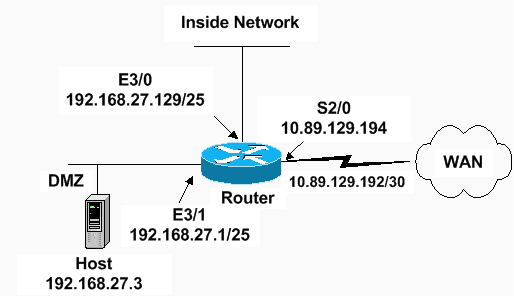
Configurations
Ce document utilise la configuration suivante .
| Routeur VXR 7204 |
|---|
version 12.2 service timestamps debug datetime msec service timestamps log datetime msec service password-encryption ! hostname Router ! logging queue-limit 100 enable secret 5 <something> ! ip subnet-zero ip cef no ip domain lookup ! ip inspect audit-trail ! !--- Sets the length of time a TCP session !--- is still managed after no activity. ! ip inspect tcp idle-time 14400 ! !--- Sets the length of time a UDP session !--- is still managed after no activity. ! ip inspect udp idle-time 1800 ! !--- Sets the length of time a DNS name lookup session !--- is still managed after no activity. ! ip inspect dns-timeout 7 ! !--- Sets up inspection list "standard" !--- to be used for inspection of inbound Ethernet 0 !--- and inbound serial (applied to both interfaces). ! ip inspect name standard cuseeme ip inspect name standard ftp ip inspect name standard h323 ip inspect name standard http ip inspect name standard rcmd ip inspect name standard realaudio ip inspect name standard smtp ip inspect name standard sqlnet ip inspect name standard streamworks ip inspect name standard tcp ip inspect name standard tftp ip inspect name standard udp ip inspect name standard vdolive ip audit notify log ip audit po max-events 100 ! no voice hpi capture buffer no voice hpi capture destination ! mta receive maximum-recipients 0 ! interface ethernet 3/0 ip address 192.168.27.129 255.255.255.128 ! !--- Apply the access list to allow all legitimate !--- traffic from the inside network and prevent spoofing. ! ip access-group 101 in ! !--- Apply inspection list "standard" for inspection !--- of inbound Ethernet traffic. This inspection opens !--- temporary entries on access lists 111 and 121. ! ip inspect standard in duplex full interface ethernet 3/1 ip address 192.168.27.1 255.255.255.128 ! !--- Apply the access list to permit DMZ traffic (except spoofing) !--- on the DMZ interface inbound. The DMZ is not permitted to initiate !--- any outbound traffic except Internet Control Message Protocol (ICMP). ! ip access-group 111 in ! !--- Apply inspection list "standard" for inspection of outbound !--- traffic from e1. This adds temporary entries on access list 111 !--- to allow return traffic, and protects servers in DMZ from !--- distributed denial of service (DDoS) attacks. ip inspect standard out duplex full ! interface serial 2/0 ip address 10.89.129.194 255.255.255.252 !--- Apply the access list to allow legitimate traffic. ! ip access-group 121 in serial restart_delay 0 ! ip classless no ip http-server !--- A syslog server is located at this address. logging 192.168.27.131 !--- This command enables the logging of session !--- information (addresses and bytes). !--- Access list 20 is used to control which !--- network management stations can access via SNMP. ! access-list 20 permit 192.168.27.5 ! !--- Use an access list to allow all legitimate traffic from !--- the inside network and prevent spoofing. The inside !--- network can only connect to the Telnet and POP3 !--- service of 192.168.27.3 on DMZ, and can ping (ICMP) to the DMZ. !--- Additional entries can be added to permit SMTP, WWW, and !--- so forth, if necessary. In addition, the inside network can !--- connect to any service on the Internet. ! access-list 101 permit tcp 192.168.27.128 0.0.0.127 host 192.168.27.3 eq pop3 access-list 101 permit tcp 192.168.27.128 0.0.0.127 host 192.168.27.3 eq telnet access-list 101 permit icmp 192.168.27.128 0.0.0.127 192.168.27.0 0.0.0.127 access-list 101 deny ip 192.168.27.128 0.0.0.127 192.168.27.0 0.0.0.127 access-list 101 permit ip 192.168.27.128 0.0.0.127 any access-list 101 deny ip any any ! ! !--- The access list permits ping (ICMP) from the DMZ and denies all !--- traffic initiated from the DMZ. Inspection opens !--- temporary entries to this list. ! access-list 111 permit icmp 192.168.27.0 0.0.0.127 any access-list 111 deny ip any any ! ! ! !--- Access list 121 allows anyone on the Internet to connect to !--- WWW, FTP, DNS, and SMTP services on the DMZ host. It also !--- allows some ICMP traffic. access-list 121 permit udp any host 192.168.27.3 eq domain access-list 121 permit tcp any host 192.168.27.3 eq domain access-list 121 permit tcp any host 192.168.27.3 eq www access-list 121 permit tcp any host 192.168.27.3 eq ftp access-list 121 permit tcp any host 192.168.27.3 eq smtp access-list 121 permit icmp any 192.168.27.0 0.0.0.255 administratively-prohibited access-list 121 permit icmp any 192.168.27.0 0.0.0.255 echo access-list 121 permit icmp any 192.168.27.0 0.0.0.255 echo-reply access-list 121 permit icmp any 192.168.27.0 0.0.0.255 packet-too-big access-list 121 permit icmp any 192.169.27.0 0.0.0.255 time-exceeded access-list 121 permit icmp any 192.168.27.0 0.0.0.255 traceroute access-list 121 permit icmp any 192.168.27.0 0.0.0.255 unreachable access-list 121 deny ip any any ! !--- Apply access list 20 for SNMP process. ! snmp-server community secret RO 20 snmp-server enable traps tty ! call rsvp-sync ! mgcp profile default ! dial-peer cor custom ! gatekeeper shutdown ! line con 0 exec-timeout 5 0 password 7 14191D1815023F2036 login local line vty 0 4 exec-timeout 5 0 password 7 14191D1815023F2036 login local length 35 end |
Vérification
Référez-vous à cette section pour vous assurer du bon fonctionnement de votre configuration.
L'Outil Interpréteur de sortie (clients enregistrés uniquement) (OIT) prend en charge certaines commandes show. Utilisez l'OIT pour afficher une analyse de la sortie de la commande show .
-
show access-list - Vérifie la configuration correcte des listes d'accès configurées dans la configuration en cours.
Router#show access-list Standard IP access list 20 10 permit 192.168.27.5 Extended IP access list 101 10 permit tcp 192.168.27.128 0.0.0.127 host 192.168.27.3 eq pop3 20 permit tcp 192.168.27.128 0.0.0.127 host 192.168.27.3 eq telnet 30 permit icmp 192.168.27.128 0.0.0.127 192.168.27.0 0.0.0.127 40 deny ip 192.168.27.128 0.0.0.127 192.168.27.0 0.0.0.127 50 permit ip 192.168.27.128 0.0.0.127 any 60 deny ip any any Extended IP access list 111 10 permit icmp 192.168.27.0 0.0.0.127 any 20 deny ip any any (9 matches) Extended IP access list 121 10 permit udp any host 192.168.27.3 eq domain 20 permit tcp any host 192.168.27.3 eq domain 30 permit tcp any host 192.168.27.3 eq www 40 permit tcp any host 192.168.27.3 eq ftp 50 permit tcp any host 192.168.27.3 eq smtp 60 permit icmp any 192.168.27.0 0.0.0.255 administratively-prohibited 70 permit icmp any 192.168.27.0 0.0.0.255 echo 80 permit icmp any 192.168.27.0 0.0.0.255 echo-reply 90 permit icmp any 192.168.27.0 0.0.0.255 packet-too-big 100 permit icmp any 192.169.27.0 0.0.0.255 time-exceeded 110 permit icmp any 192.168.27.0 0.0.0.255 traceroute 120 permit icmp any 192.168.27.0 0.0.0.255 unreachable 130 deny ip any any (4866 matches) Router# -
show ip audit all : vérifie la configuration des commandes logging.
Router#show ip audit all Event notification through syslog is enabled Event notification through Net Director is disabled Default action(s) for info signatures is alarm Default action(s) for attack signatures is alarm Default threshold of recipients for spam signature is 250 PostOffice:HostID:0 OrgID:0 Msg dropped:0 :Curr Event Buf Size:0 Configured:100 Post Office is not enabled - No connections are active Router# -
show ip inspect all - Vérifie la configuration des règles d'inspection du pare-feu Cisco IOS par interface.
Router#show ip inspect all Session audit trail is enabled Session alert is enabled one-minute (sampling period) thresholds are [400:500] connections max-incomplete sessions thresholds are [400:500] max-incomplete tcp connections per host is 50. Block-time 0 minute. tcp synwait-time is 30 sec -- tcp finwait-time is 5 sec tcp idle-time is 14400 sec -- udp idle-time is 1800 sec dns-timeout is 7 sec Inspection Rule Configuration Inspection name standard cuseeme alert is on audit-trail is on timeout 14400 ftp alert is on audit-trail is on timeout 14400 h323 alert is on audit-trail is on timeout 14400 http alert is on audit-trail is on timeout 14400 rcmd alert is on audit-trail is on timeout 14400 realaudio alert is on audit-trail is on timeout 14400 smtp alert is on audit-trail is on timeout 14400 sqlnet alert is on audit-trail is on timeout 14400 streamworks alert is on audit-trail is on timeout 1800 tcp alert is on audit-trail is on timeout 14400 tftp alert is on audit-trail is on timeout 1800 udp alert is on audit-trail is on timeout 1800 vdolive alert is on audit-trail is on timeout 14400 Interface Configuration Interface Ethernet3/0 Inbound inspection rule is standard cuseeme alert is on audit-trail is on timeout 14400 ftp alert is on audit-trail is on timeout 14400 h323 alert is on audit-trail is on timeout 14400 http alert is on audit-trail is on timeout 14400 rcmd alert is on audit-trail is on timeout 14400 realaudio alert is on audit-trail is on timeout 14400 smtp alert is on audit-trail is on timeout 14400 sqlnet alert is on audit-trail is on timeout 14400 streamworks alert is on audit-trail is on timeout 1800 tcp alert is on audit-trail is on timeout 14400 tftp alert is on audit-trail is on timeout 1800 udp alert is on audit-trail is on timeout 1800 vdolive alert is on audit-trail is on timeout 14400 Outgoing inspection rule is not set Inbound access list is 101 Outgoing access list is not set Interface Ethernet3/1 Inbound inspection rule is not set Outgoing inspection rule is standard cuseeme alert is on audit-trail is on timeout 14400 ftp alert is on audit-trail is on timeout 14400 h323 alert is on audit-trail is on timeout 14400 http alert is on audit-trail is on timeout 14400 rcmd alert is on audit-trail is on timeout 14400 realaudio alert is on audit-trail is on timeout 14400 smtp alert is on audit-trail is on timeout 14400 sqlnet alert is on audit-trail is on timeout 14400 streamworks alert is on audit-trail is on timeout 1800 tcp alert is on audit-trail is on timeout 14400 tftp alert is on audit-trail is on timeout 1800 udp alert is on audit-trail is on timeout 1800 vdolive alert is on audit-trail is on timeout 14400 Inbound access list is 111 Outgoing access list is not set Router#
Dépannage
Après avoir configuré le routeur de pare-feu IOS, si les connexions ne fonctionnent pas, assurez-vous que vous avez activé l'inspection avec la commande ip inspect (nom défini) dans ou out sur l'interface. Dans cette configuration, la norme ip inspect in est appliquée à l'interface ethernet 3/0 et la norme ip inspect out est appliquée à l'interface ethernet 3/1.
Référez-vous à Dépannage des configurations de pare-feu Cisco IOS pour plus d'informations sur le dépannage.
Informations connexes
Historique de révision
| Révision | Date de publication | Commentaires |
|---|---|---|
1.0 |
20-Feb-2007 |
Première publication |
Contacter Cisco
- Ouvrir un dossier d’assistance

- (Un contrat de service de Cisco est requis)
 Commentaires
Commentaires