Comment assurer l'authentification et l'activation sur le pare-feu Cisco Secure PIX Firewall (versions 5.2 à 6.2)
Contenu
Introduction
Ce document décrit comment créer un accès authentifié AAA à un pare-feu PIX fonctionnant sous un logiciel PIX de versions 5.2 à 6.2, et fournit également des renseignements sur l'authentification, la création d'un journal de système et l'accès lorsque le serveur AAA est en panne. Dans PIX 5.3 ou une version ultérieure, les modifications apportées à AAA (authentification, autorisation et traçabilité) permettent la configuration de ports RADIUS.
Dans les versions 5.2 et ultérieures du logiciel PIX, vous pouvez créer un accès AAA authentifié au PIX de cinq manières différentes :
Remarque : DES ou 3DES doivent être activés sur le PIX (émettez une commande show version pour vérifier) pour les trois dernières méthodes. Dans les versions 6.0 et ultérieures du logiciel PIX, PIX Device Manager (PDM) peut également être chargé pour activer la gestion de l'interface utilisateur graphique. Le PDM n'est pas inclus dans ce document.
Pour plus d'informations sur la commande d'authentification et d'autorisation pour PIX 6.2, référez-vous à PIX 6.2 : Exemple de configuration des commandes d'authentification et d'autorisation.
Afin de créer un accès AAA authentifié (Proxy Cut-through) à un pare-feu PIX qui exécute le logiciel PIX versions 6.3 et ultérieures, référez-vous à PIX/ASA : Exemple de configuration d'un proxy à coupure pour l'accès réseau à l'aide d'un serveur TACACS+ et RADIUS.
Conditions préalables
Conditions requises
Effectuez ces tâches avant d'ajouter l'authentification AAA :
-
Émettez ces commandes afin d'ajouter un mot de passe pour PIX :
passwd ww
telnet <ip_local> [<masque>] [<nom_if>]
Le PIX chiffre automatiquement ce mot de passe pour former une chaîne chiffrée avec le mot clé chiffré, comme dans cet exemple :
passwd OnTrBUG1Tp0edmkr encrypted
Vous n'avez pas besoin d'ajouter le mot clé chiffré.
-
Assurez-vous que vous pouvez établir une connexion Telnet entre le réseau interne et l'interface interne du PIX sans authentification AAA après avoir ajouté ces instructions.
-
Ayez toujours une connexion ouverte au PIX pendant que vous ajoutez des instructions d'authentification au cas où la suppression des commandes est nécessaire.
Sur l'authentification AAA (autre que SSH où la séquence dépend du client), l'utilisateur voit une demande pour le mot de passe PIX (comme dans passwd <any>), puis une demande pour le nom d'utilisateur et le mot de passe RADIUS ou TACACS.
Remarque : Vous ne pouvez pas établir de connexion Telnet avec l'interface externe de PIX. SSH peut être utilisé sur l'interface externe si connecté à partir d'un client SSH externe.
Components Used
Les informations contenues dans ce document sont basées sur les versions de matériel et de logiciel suivantes :
-
Logiciel PIX version 5.2, 5.3, 6.0, 6.1 ou 6.2
-
Client VPN sécurisé Cisco 1.1
-
Client VPN Cisco 3000 2.5
-
Client VPN Cisco 3.0.x (code PIX 6.0 requis)
The information in this document was created from the devices in a specific lab environment. All of the devices used in this document started with a cleared (default) configuration. If your network is live, make sure that you understand the potential impact of any command.
Ports RADIUS configurables (5.3 et versions ultérieures)
Certains serveurs RADIUS utilisent des ports RADIUS autres que 1645/1646 (généralement 1812/1813). Dans PIX 5.3, les ports d'authentification et de comptabilité RADIUS peuvent être remplacés par d'autres ports que le 1645/1646 par défaut avec les commandes suivantes :
aaa-server radius-authport #
aaa-server radius-acctport n°
Conventions
Pour plus d'informations sur les conventions utilisées dans ce document, reportez-vous à Conventions relatives aux conseils techniques Cisco.
Authentification Telnet - Interne
Diagramme du réseau
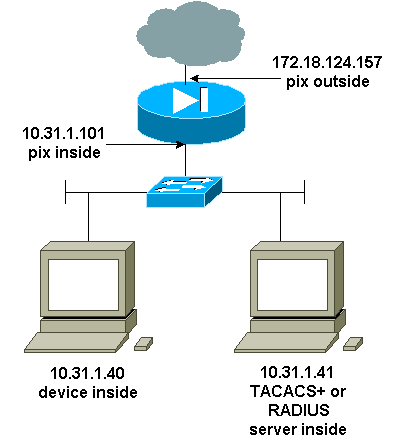
Commandes ajoutées à la configuration PIX
Ajoutez ces commandes à votre configuration :
aaa-server topix protocol tacacs+
aaa-server topix host 10.31.1.41 cisco timeout 5
aaa authentication telnet console topix
L'utilisateur voit une demande pour le mot de passe PIX (comme dans passwd <any>), puis une demande pour le nom d'utilisateur et le mot de passe RADIUS ou TACACS (stockés sur le serveur 10.31.1.41 TACACS ou RADIUS).
Authentification du port de console
Ajoutez ces commandes à votre configuration :
aaa-server topix protocol tacacs+
aaa-server topix host 10.31.1.41 cisco timeout 5
aaa authentication serial console topix
L'utilisateur voit une requête pour le mot de passe PIX (comme dans passwd <any>), puis une requête pour le nom d'utilisateur/mot de passe RADIUS/TACACS (stocké sur le serveur RADIUS ou TACACS 10.31.1.41).
Schéma - Client VPN 1.1, VPN 3000 2.5 ou Client VPN 3.0 - Externe 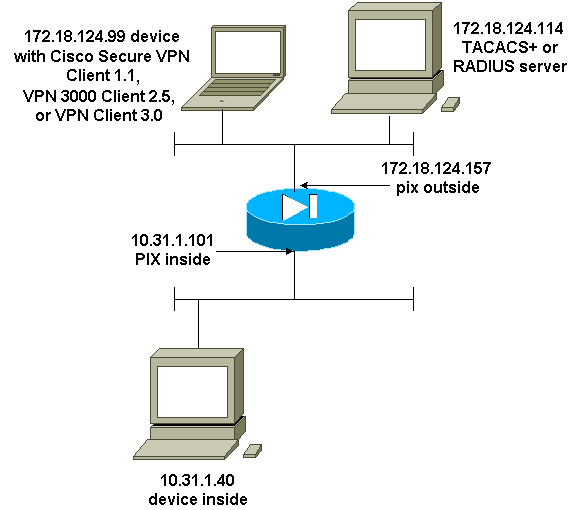
Client VPN sécurisé Cisco authentifié 1.1 - Externe
| Client VPN sécurisé Cisco authentifié 1.1 - Externe - Configuration du client |
|---|
1- Myconn
My Identity
Connection security: Secure
Remote Party Identity and addressing
ID Type: IP address
Port all Protocol all
Pre-shared key (matches that on PIX)
Connect using secure tunnel
ID Type: IP address
172.18.124.157
Authentication (Phase 1)
Proposal 1
Authentication method: Preshared key
Encryp Alg: DES
Hash Alg: MD5
SA life: Unspecified
Key Group: DH 1
Key exchange (Phase 2)
Proposal 1
Encapsulation ESP
Encrypt Alg: DES
Hash Alg: MD5
Encap: tunnel
SA life: Unspecified
no AH
2- Other Connections
Connection security: Non-secure
Local Network Interface
Name: Any
IP Addr: Any
Port: All |
| Client VPN sécurisé Cisco authentifié 1.1 - Externe - Configuration PIX partielle |
|---|
ip address outside 172.18.124.157 255.255.255.0 aaa-server topix (outside) host 172.18.124.114 cisco timeout 5 aaa authentication telnet console topix sysopt connection permit-ipsec no sysopt route dnat crypto ipsec transform-set myset esp-des esp-md5-hmac crypto dynamic-map dynmap 10 set transform-set myset crypto map mymap 10 ipsec-isakmp dynamic dynmap crypto map mymap interface outside isakmp enable outside !--- If you know the IP address of the outside client, use that !--- IP address in this statement. isakmp key ******** address 0.0.0.0 netmask 0.0.0.0 ! isakmp identity address isakmp policy 10 authentication pre-share isakmp policy 10 encryption des isakmp policy 10 hash md5 isakmp policy 10 group 1 isakmp policy 10 lifetime 86400 !--- We knew our client would access the PIX from this !--- network. If you know the IP address of the client, use that IP address !--- in this statement. telnet 172.18.124.0 255.255.255.0 outside |
VPN 3000 2.5 ou Client VPN 3.0 authentifié - Externe
VPN 3000 2.5 ou Client VPN 3.0 authentifié - Externe - Configuration du client
-
Sélectionnez VPN Dialer > Properties > Name > Name the connection from the VPN 3000.
-
Sélectionnez Authentication > Group Access Information. Le nom et le mot de passe du groupe doivent correspondre à ceux du PIX dans l'instruction vpngroup <group_name> password ********.
Lorsque vous cliquez sur Connect, le tunnel de chiffrement s'active et le PIX attribue une adresse IP à partir du pool de tests (seul le mode-config est pris en charge avec le client VPN 3000). Ensuite, vous pouvez afficher une fenêtre de terminal, Telnet à 172.18.124.157, et être authentifié AAA. La commande telnet 192.168.1.x sur le PIX autorise les connexions des utilisateurs du pool à l'interface externe.
| VPN authentifié 3000 2.5 - Externe - Configuration PIX partielle |
|---|
ip address outside 172.18.124.157 255.255.255.0 ip address inside 10.31.1.101 255.255.255.0 aaa-server topix (outside) host 172.18.124.114 cisco timeout 5 aaa authentication telnet console topix sysopt connection permit-ipsec no sysopt route dnat crypto ipsec transform-set myset esp-des esp-md5-hmac crypto dynamic-map dynmap 10 set transform-set myset crypto map mymap 10 ipsec-isakmp dynamic dynmap crypto map mymap client configuration address initiate crypto map mymap client configuration address respond crypto map mymap interface outside isakmp enable outside isakmp identity address ! !--- ISAKMP Policy for VPN 3000 Client runs 2.5 code. isakmp policy 10 authentication pre-share isakmp policy 10 encryption des isakmp policy 10 hash md5 !--- The 2.5 client uses group 1 policy (PIX default). isakmp policy 10 group 1 isakmp policy 10 lifetime 86400 !--- ISAKMP Policy for VPN Client runs 3.0 code. isakmp policy 20 authentication pre-share isakmp policy 20 encryption des isakmp policy 20 hash md5 !--- The 3.0 clients use D-H group 2 policy and require PIX 6.0 code. isakmp policy 20 group 2 isakmp policy 20 lifetime 86400 ! vpngroup vpn3000 address-pool test vpngroup vpn3000 idle-time 1800 vpngroup vpn3000 password ******** telnet 192.168.1.0 255.255.255.0 outside |
SSH : interne ou externe
PIX 5.2 a ajouté la prise en charge de Secure Shell (SSH) version 1. SSH 1 est basé sur une ébauche de novembre 1995 de l'IETF. Les versions 1 et 2 de SSH ne sont pas compatibles entre elles. Référez-vous à la Foire aux questions ![]() Secure Shell (SSH) pour plus d'informations sur SSH.
Secure Shell (SSH) pour plus d'informations sur SSH.
Le PIX est considéré comme le serveur SSH. Le trafic des clients SSH (c'est-à-dire des boîtes exécutant SSH) vers le serveur SSH (le PIX) est chiffré. Certains clients SSH version 1 sont répertoriés dans les notes de version de PIX 5.2. Les tests de nos travaux pratiques ont été réalisés avec F-secure SSH 1.1 sur NT et la version 1.2.26 pour Solaris.
Remarque : pour PIX 7.x, reportez-vous à la section Autoriser l'accès SSH de Gestion de l'accès au système.
Diagramme du réseau
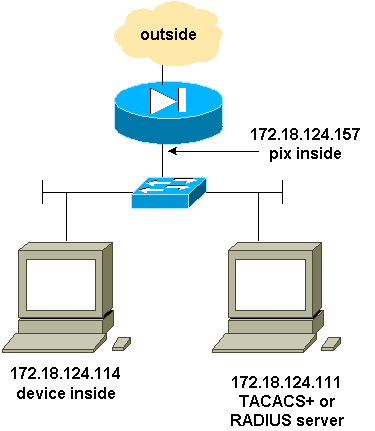
Configurer AAA Authenticated SSH
Complétez ces étapes pour configurer AAA authentifié SSH :
-
Assurez-vous que vous pouvez établir une connexion Telnet avec PIX avec AAA sur mais sans SSH :
aaa-server AuthOutbound protocol radius (or tacacs+) aaa authentication telnet console AuthOutbound aaa-server AuthOutbound host 172.18.124.111 cisco
Remarque : lorsque SSH est configuré, la commande telnet 172.18.124.114 255.255.255.255 n'est pas nécessaire car ssh 172.18.124.1142555 255.255.255 à l'intérieur est émis sur le PIX. Les deux commandes sont incluses à des fins de test.
-
Ajoutez SSH à l'aide des commandes suivantes :
hostname goss-d3-pix515b domain-name rtp.cisco.com ca gen rsa key 1024 !--- Caution: The RSA key is not be saved without !--- the ca save all command. !--- The write mem command does not save it. !--- In addition, if the PIX has undergone a write erase !--- or has been replaced, then cutting and pasting !--- the old configuration does not generate the key. !--- You must re-enter the ca gen rsa key command. !--- If there is a secondary PIX in a failover pair, the write standby !--- command does not copy the key from the primary to the secondary. !--- You must also generate and save the key on the secondary device. ssh 172.18.124.114 255.255.255.255 inside ssh timeout 60 aaa authen ssh console AuthOutbound logging trap debug logging console debug
-
Émettez la commande show ca mypubkey rsa en mode de configuration.
goss-d3-pix(config)#show ca mypubkey rsa % Key pair was generated at: 08:22:25 Aug 14 2000 Key name: goss-d3-pix.rtp.cisco.com Usage: General Purpose Key Key Data: 30819f30 0d06092a 864886f7 0d010101 05000381 8d003081 89028181 00ad4bcb e9c174d5 0657a0f3 c94e4b6d 32ac8500 6b84e754 59e20df4 f28c257d 131af21d 4c0a8f4c e79d8b6d a3520faa 1a42d577 c6adfe51 9d96fa62 f3be07fb 01e082d7 133cecff bf24f653 bc690b11 ee222070 413c1920 d02321f8 4fc3c5f1 f0c6e077 81e93184 af55438b dcdcda34 c0a5f5ad 87c435ef 67170674 4d5ba51e 6d020301 0001 % Key pair was generated at: 08:27:18 Aug 14 2000 Key name: goss-d3-pix.rtp.cisco.com.server Usage: Encryption Key Key Data: 307c300d 06092a86 4886f70d 01010105 00036b00 30680261 00d4f61b ec45843a 4ad9266d b125ee26 efc63cc4 e5e9cda4 9418ee53 6e4d16cf 3d0dc864 4d4830c8 fa7f110e 8a5761ed 4ca73ea7 5d405862 6f3150df 9eb0d11e 9c4d3563 95ff51ae 6711d60b 9a1415e4 19201d3f 03b455ea c1df9a41 b3a5a73f 4f020301 0001 -
Essayez une connexion Telnet à partir de la station Solaris :
rtp-evergreen#./ssh -c 3des -l cisco -v 172.18.124.157
Remarque : « cisco » est le nom d'utilisateur sur le serveur RADIUS/TACACS+ et 172.18.124.157 est la destination.
Configurer SSH local (pas d'authentification AAA)
Il est également possible de configurer une connexion SSH au PIX avec une authentification locale et aucun serveur AAA. Cependant, il n'y a pas de nom d'utilisateur distinct par utilisateur. Le nom d'utilisateur est toujours « pix ».
Utilisez ces commandes pour configurer le protocole SSH local sur le PIX :
hostname goss-d3-pix515b domain-name rtp.cisco.com ca gen rsa key 1024 !--- Caution: The RSA key is not saved without !--- the ca save all command. !--- The write mem command does not save it. !--- In addition, if the PIX has undergone a write erase !--- or has been replaced, then cutting and pasting !--- the old configuration does not generate the key. !--- You must re-enter the ca gen rsa key command. !--- If there is a secondary PIX in a failover pair, a write standby !--- command does not copy the key from the primary to the secondary. !--- You must also generate and save the key on the secondary device. ssh 172.18.124.114 255.255.255.255 inside ssh timeout 60 passwd cisco123
Puisque le nom d'utilisateur par défaut dans cet arrangement est toujours « pix », alors la commande pour se connecter au PIX (il s'agissait de 3DES à partir d'une zone Solaris) est :
./ssh -c 3des -1 pix -v <ip_of_pix>
Débogage SSH
Déboguer sans la commande debug ssh - 3DES et 512-cipher
109005: Authentication succeeded for user 'cse' from 0.0.0.0/0 to 172.18.124.114/0 on interface SSH 109011: Authen Session Start: user 'cse', sid 0 315002: Permitted SSH session from 172.18.124.114 on interface inside for user "cse" 315011: SSH session from 172.18.124.114 on interface inside for user "cse" terminated normally
Déboguer avec la commande debug ssh - 3DES et 512-cipher
goss-d3-pix#debug ssh SSH debugging on goss-d3-pix# Device opened successfully. SSH: host key initialised. SSH: SSH client: IP = '172.18.124.114' interface # = 1 SSH1: starting SSH control process SSH1: Exchanging versions - SSH-1.5-Cisco-1.25 SSH1: client version is - SSH-1.5-1.2.26 SSH1: declare what cipher(s) we support: 0x00 0x00 0x00 0x0c SSH1: SSH_SMSG_PUBLIC_KEY message sent SSH1: SSH_CMSG_SESSION_KEY message received - msg type 0x03, length 112 SSH1: client requests 3DES cipher: 3 SSH1: keys exchanged and encryption on SSH1: authentication request for userid cse SSH(cse): user authen method is 'use AAA', aaa server group ID = 3 SSH(cse): starting user authentication request, and waiting for reply from AAA server SSH(cse): user 'cse' is authenticated SSH(cse): user authentication request completed SSH1: authentication successful for cse109005: SSH1: starting exec shellAuthentication succeeded for user 'cse' from 0.0.0.0/0 to 172.18.124.114/0 on interface SSH 315002: Permitted SSH session from 172.18.124.114 on interface inside for user "cse"
Débogage - 3DES et 1024-cipher
goss-d3-pix# Device opened successfully. SSH: host key initialised. SSH: SSH client: IP = '172.18.124.114' interface # = 1 SSH1: starting SSH control process SSH1: Exchanging versions - SSH-1.5-Cisco-1.25 SSH1: client version is - SSH-1.5-1.2.26 SSH1: declare what cipher(s) we support: 0x00 0x00 0x00 0x0c SSH1: SSH_SMSG_PUBLIC_KEY message sent SSH1: SSH_CMSG_SESSION_KEY message received - MSG type 0x03, length 144 SSH1: client requests 3DES cipher: 3 SSH1: keys exchanged and encryption on SSH1: authentication request for userid cse SSH(cse): user authen method is 'use AAA', aaa server group ID = 3 SSH(cse): starting user authentication request, and waiting for reply from AAA server SSH(cse): user 'cse' is authenticated SSH(cse): user authentication request completed SSH1: authentication successful for cse109005: SSH1: starting exec shellAuthentication succeeded for user 'cse' from 0.0.0.0/0 to 172.18.124.114/0 on interface SSH 315002: Permitted SSH session from 172.18.124.114 on interface inside for user "cse"
Débogage - DES et 1024-cipher
Remarque : cette sortie provient d'un PC avec SSH, et non de Solaris.
Device opened successfully. SSH: host key initialised. SSH: SSH client: IP = '172.18.124.99' interface # = 0 SSH0: starting SSH control process SSH0: Exchanging versions - SSH-1.5-Cisco-1.25 SSH0: client version is - SSH-1.5-W1.0 SSH0: declare what cipher(s) we support: 0x00 0x00 0x00 0x04 SSH0: SSH_SMSG_PUBLIC_KEY message sent SSH0: SSH_CMSG_SESSION_KEY message received - MSG type 0x03, length 144 SSH0: client requests DES cipher: 2 SSH0: keys exchanged and encryption on SSH0: authentication request for userid ssh SSH(ssh): user authen method is 'use AAA', aaa server group ID = 4 SSH(ssh): starting user authentication request, and waiting for reply from AAA server SSH(ssh): user 'ssh' is authenticated SSH(ssh): user authentication request completed SSH0: authentication successful for ssh109 SSH0: invalid request - 0x2500 SSH0: starting exec shell5: Authentication succeeded for user 'ssh' from 0.0.0.0/0 to 172.18.124.99/0 on interface SSH 109011: Authen Session Start: user 'ssh', sid 1 315002: Permitted SSH session from 172.18.124.99 on interface outside for user "ssh"
Débogage - 3DES et 2048-cipher
Remarque : cette sortie provient d'un PC avec SSH, et non de Solaris.
goss-d3-pix# Device opened successfully. SSH: host key initialised. SSH: SSH client: IP = '161.44.17.151' interface # = 1 SSH1: starting SSH control process SSH1: Exchanging versions - SSH-1.5-Cisco-1.25 SSH1: client version is - SSH-1.5-W1.0 SSH1: declare what cipher(s) we support: 0x00 0x00 0x00 0x0c SSH1: SSH_SMSG_PUBLIC_KEY message sent SSH1: SSH_CMSG_SESSION_KEY message received - MSG type 0x03, length 272 SSH1: client requests 3DES cipher: 3. SSH1: keys exchanged and encryption on SSH1: authentication request for userid cse SSH(cse): user authen method is 'use AAA', aaa server group ID = 3 SSH(cse): starting user authentication request, and waiting for reply from AAA server SSH(cse): user 'cse' is authenticated SSH(cse): user authentication request completed SSH1: authentication successful for cse10900 SSH1: invalid request - 0x255: SSH1: starting exec shellAuthentication succeeded for user 'cse' from 0.0.0.0/0 to 161.44.17.151/0 on interface SSH 109011: Authen Session Start: user 'cse', Sid 2 315002: Permitted SSH session from 161.44.17.151 on interface inside for user "cse"
Causes de problèmes potentiels
Débogage Solaris - 2048-cipher et SSH Solaris
Remarque : Solaris n'a pas pu gérer le chiffrement 2048.
rtp-evergreen.cisco.com: Initializing random; seed file /export/home/cse/.ssh/random_seed RSA key has too many bits for RSAREF to handle (max 1024).
Mot de passe ou nom d'utilisateur incorrect sur le serveur RADIUS/TACACS+
Device opened successfully. SSH: host key initialised. SSH: SSH client: IP = '161.44.17.151' interface # = 1 SSH1: starting SSH control process SSH1: Exchanging versions - SSH-1.5-Cisco-1.25 SSH1: client version is - SSH-1.5-W1.0 SSH1: declare what cipher(s) we support: 0x00 0x00 0x00 0x0c SSH1: SSH_SMSG_PUBLIC_KEY message sent SSH1: SSH_CMSG_SESSION_KEY message received - MSG type 0x03, length 272 SSH1: client requests 3DES cipher: 3 SSH1: keys exchanged and encryption on SSH1: authentication request for userid cse SSH(cse): user authen method is 'use AAA', aaa server group ID = 3 SSH(cse): starting user authentication request, and waiting for reply from AAA serverss-d3-pix# SSH(cse): user authentication for 'cse' failed SSH(cse): user authentication request completed SSH1: password authentication failed for cse 109006: Authentication failed for user 'cse' from 0.0.0.0/0 to 161.44.17.151/0 on interface SSH
Utilisateur non autorisé via la commande :
ssh 172.18.124.114 255.255.255.255 à l'intérieur
Tentatives de connexion :
315001: Session SSH refusée de 161.44.17.151 sur l'interface interne
Avec la touche supprimée de PIX (à l'aide de la commande ca zéro rsa) ou non enregistrée avec la commande ca save all
Device opened successfully. SSH: unable to retrieve host public key for 'goss-d3-pix.rtp.cisco.com', terminate SSH connection. SSH-2145462416: Session disconnected by SSH server - error 0x00 "Internal error" 315004: Fail to establish SSH session because PIX RSA host key retrieval failed. 315011: SSH session from 0.0.0.0 on interface outside for user "" disconnected by SSH server, reason: "Internal error" (0x00)
Le serveur AAA est en panne :
SSH: host key initialised. SSH: SSH client: IP = '172.18.124.114' interface # = 0 SSH0: starting SSH control process SSH0: Exchanging versions - SSH-1.5-Cisco-1.25 SSH0: client version is - SSH-1.5-1.2.26 SSH0: declare what cipher(s) we support: 0x00 0x00 0x00 0x0c SSH0: SSH_SMSG_PUBLIC_KEY message sent302010: 0 in use, 0 most used SSH0: SSH_CMSG_SESSION_KEY message received - MSG type 0x03, length 144 SSH0: client requests 3DES cipher: 3 SSH0: keys exchanged and encryption on SSH0: authentication request for userid cse SSH(cse): user authen method is 'use AAA', aaa server group ID = 3 SSH(cse): starting user authentication request, and waiting for reply from AAA server1090 SSH(cse): user authentication for 'cse' failed SSH(cse): user authentication request completed SSH0: password authentication failed for cse0 SSH0: authentication failed for cse SSH0: Session disconnected by SSH server - error 0x03 "status code: 0x03" 2: Auth from 0.0.0.0/0 to 172.18.124.114/0 failed (server 172.18.124.111 failed) on interface outside 109002: Auth from 0.0.0.0/0 to 172.18.124.114/0 failed (server 172.18.124.111 failed) on interface outside 109002: Auth from 0.0.0.0/0 to 172.18.124.114/0 failed (server 172.18.124.111 failed) on interface outside 109006: Authentication failed for user 'cse' from 0.0.0.0/0 to 172.18.124.114/0 on interface SSH 315003: SSH login session failed from 172.18.124.114 (1 attempts) on interface outside by user "cse" 315011: SSH session from 172.18.124.114 on interface outside for user "cse" disconnected by SSH server, reason: "status code: 0x03" (0x03) 109012: Authen Session End: user 'cse', Sid 0, elapsed 352 seconds
Le client est configuré pour 3DES mais il n'y a que la clé DES dans PIX :
Remarque : Solaris ne prenait pas en charge DES.
GOSS-PIX# Device opened successfully. SSH: host key initialised SSH: license supports DES: 1. SSH: SSH client: IP = '172.18.124.114' interface # = 0 SSH0: starting SSH control process SSH0: Exchanging versions - SSH-1.5-Cisco-1.25 SSH0: client version is - SSH-1.5-1.2.26 SSH0: declare what cipher(s) we support: 0x00 0x00 0x00 0x04 SSH0: SSH_SMSG_PUBLIC_KEY message sent SSH0: Session disconnected by SSH server - error 0x03 "status code: 0x03" 315011: SSH session from 172.18.124.114 on interface outside for user "" disconnected by SSH server, reason: "status code: 0x03" (0x03)
et sur notre CLI Solaris :
Selected cipher type 3DES not supported by server.
Comment supprimer la clé RSA de PIX
ca zéro rsa
Comment enregistrer la clé RSA sur PIX
peut enregistrer tout
Comment autoriser SSH à partir d'un client SSH externe
ssh outside_ip 255.255.255.255 externe
Activer l'authentification
Avec la commande :
aaa authentication enable console topix
(où topix est notre liste de serveurs), l'utilisateur est invité à fournir un nom d'utilisateur et un mot de passe qui sont envoyés au serveur TACACS ou RADIUS. Puisque le paquet d'authentification pour enable est identique au paquet d'authentification pour la connexion, si l'utilisateur peut se connecter au PIX avec TACACS ou RADIUS, il peut activer via TACACS ou RADIUS avec le même nom d'utilisateur/mot de passe.
Plus d'informations sur ces problèmes sont disponibles dans l'ID de bogue Cisco CSCdm47044 (clients enregistrés uniquement).
Informations Syslogan
Alors que la comptabilité AAA est uniquement valide pour les connexions via le PIX, pas pour le PIX, si syslogging est configuré, les informations sur ce que l'utilisateur authentifié a fait sont envoyées au serveur syslog (et au serveur de gestion de réseau, si configuré, via la MIB syslog).
Si syslogging est configuré, les messages tels que ceux-ci s'affichent sur le serveur syslog :
Niveau de notification de déroutement de journalisation :
111006: Console Login from pixuser at console 111007: Begin configuration: 10.31.1.40 reading from terminal 111008: User 'pixuser' executed the 'conf' command. 111008: User 'pixuser' executed the 'hostname' command.
Niveau d'informations de déroutement de journalisation (qui inclut le niveau de notification) :
307002: Session de connexion Telnet autorisée à partir de 10.31.1.40
Gagner l'accès en cas de panne du serveur AAA
Si le serveur AAA est arrêté, vous pouvez entrer le mot de passe Telnet pour accéder au PIX initialement, puis pix pour le nom d'utilisateur, puis le mot de passe enable (enable password any ) pour le mot de passe. Si enable password quoi qu'il ne soit pas dans la configuration PIX, entrez pix pour le nom d'utilisateur et appuyez sur Entrée. Si le mot de passe enable est défini mais n'est pas connu, vous devez disposer d'un disque de récupération de mot de passe pour réinitialiser le mot de passe.
Informations à collecter si vous ouvrez un dossier TAC
| Si vous avez toujours besoin d'assistance après avoir suivi les étapes de dépannage ci-dessus et que vous souhaitez ouvrir un dossier auprès du centre d'assistance technique Cisco, veillez à inclure les informations suivantes. |
|---|
|
Informations connexes
Historique de révision
| Révision | Date de publication | Commentaires |
|---|---|---|
1.0 |
08-Oct-2018 |
Première publication |
Contacter Cisco
- Ouvrir un dossier d’assistance

- (Un contrat de service de Cisco est requis)
 Commentaires
Commentaires