Dépannage de FMC - HA
Options de téléchargement
-
ePub (147.0 KB)
Consulter à l’aide de différentes applications sur iPhone, iPad, Android ou Windows Phone -
Mobi (Kindle) (135.3 KB)
Consulter sur un appareil Kindle ou à l’aide d’une application Kindle sur plusieurs appareils
Langage exempt de préjugés
Dans le cadre de la documentation associée à ce produit, nous nous efforçons d’utiliser un langage exempt de préjugés. Dans cet ensemble de documents, le langage exempt de discrimination renvoie à une langue qui exclut la discrimination en fonction de l’âge, des handicaps, du genre, de l’appartenance raciale de l’identité ethnique, de l’orientation sexuelle, de la situation socio-économique et de l’intersectionnalité. Des exceptions peuvent s’appliquer dans les documents si le langage est codé en dur dans les interfaces utilisateurs du produit logiciel, si le langage utilisé est basé sur la documentation RFP ou si le langage utilisé provient d’un produit tiers référencé. Découvrez comment Cisco utilise le langage inclusif.
À propos de cette traduction
Cisco a traduit ce document en traduction automatisée vérifiée par une personne dans le cadre d’un service mondial permettant à nos utilisateurs d’obtenir le contenu d’assistance dans leur propre langue. Il convient cependant de noter que même la meilleure traduction automatisée ne sera pas aussi précise que celle fournie par un traducteur professionnel.
Introduction
Ce document décrit comment dépanner des problèmes de synchronisation courants dans un ensemble de haute disponibilité (HA) pour le centre de gestion Firepower (FMC).
Conditions préalables
Exigences
Cisco vous recommande d'avoir des connaissances sur les sujets suivants :
- FMC - Configuration requise pour HA
- Connaissances de base du shell Linux.
Composants utilisés
- FMCv pour VMware sur la version 7.2.8.
The information in this document was created from the devices in a specific lab environment. All of the devices used in this document started with a cleared (default) configuration. Si votre réseau est en ligne, assurez-vous de bien comprendre l’incidence possible des commandes.
Informations générales
La configuration initiale du laboratoire utilisé pour ce document respecte les exigences de la configuration initiale de base du FMC-HA.
- Deux FMC avec la même capacité ou la même version matérielle.
- Deux FMC exécutant la même version logicielle, Intrusion Rule Update, Vulnerability Database et Lightweight Security Package.
- Deux FMC avec les licences correspondantes.
Avant de commencer
- Assurez-vous que l'administrateur a accès aux deux FMC.
- Assurez-vous que l'administrateur a accès aux périphériques FTD gérés par le FMC.
Dépannage des commandes
Commandes de dépannage FMC.
Pour valider la connectivité entre les périphériques FMC, l’utilisateur peut exécuter ces commandes.
> expert
admin@firepower:~$ sudo su
root@firepower:/Volume/home/admin# ping xx.xx.18.102
PING xx.xx.18.102 (xx.xx.18.102) 56(84) bytes of data.
64 bytes from xx.xx.18.102: icmp_seq=1 ttl=64 time=0.533 ms
64 bytes from xx.xx.18.102: icmp_seq=2 ttl=64 time=0.563 ms
64 bytes from xx.xx.18.102: icmp_seq=3 ttl=64 time=0.431 ms
^C
--- xx.xx.18.102 ping statistics ---
3 packets transmitted, 3 received, 0% packet loss, time 59ms
rtt min/avg/max/mdev = 0.431/0.509/0.563/0.056 ms
root@firepower:/Volume/home/admin# netstat -an | grep 8305
tcp 0 0 xx.xx.18.101:8305 0.0.0.0:* LISTEN
tcp 0 0 xx.xx.18.101:8305 xx.xx.18.253:48759 ESTABLISHED
tcp 0 0 xx.xx.18.101:8305 xx.xx.18.254:53875 ESTABLISHED
tcp 0 0 xx.xx.18.101:8305 xx.xx.18.254:49205 ESTABLISHED
tcp 0 0 xx.xx.18.101:60871 xx.xx.18.253:8305 ESTABLISHE
ping <peer-ip-address> Cette commande peut être utilisée pour vérifier l’accessibilité entre les deux périphériques.
netstat -an | grep 8305 Cette commande affiche les périphériques connectés au port 8305.

Remarque : le port 8305 est le port par défaut configuré sur les périphériques Firepower pour établir le canal de communication avec le FMC.
Pour valider la configuration de l'installation FMC-HA, l'utilisateur peut également exécuter le script troubleshoot_HADC.pl. Ceci est particulièrement utile dans les scénarios suivants :
- Lorsque l'état de santé de l'intégration FMC-HA est dégradé.
- Si l’accès à l’interface graphique utilisateur (GUI) FMC de l’un des périphériques est manquant, mais que l’accès à l’interface de ligne de commande FMC fonctionne toujours et est accessible.
> expert
admin@firepower:~$ sudo su
root@firepower:/Volume/home/admin# troubleshoot_HADC.pl
**************** Troubleshooting Utility **************
1 Show HA Info Of FMC
2 Execute Sybase DBPing
3 Show Arbiter Status
4 Check Peer Connectivity
5 Print Messages of AQ Task
6 Show FMC HA Operations History (ASC order)
7 Dump To File: FMC HA Operations History (ASC order)
8 Last Successful Periodic Sync Time (When it completed)
9 Print HA Status Messages
10 Compare active and standby device list
11 Check manager status of standby missing devices
12 Check critical PM processes details
13 Get Remote Stale Sync AQ Info
14 Help
0 Exit
**************************************************************
Enter choice:
Commandes de dépannage FTD
Le dépannage de la connectivité entre le FTD et le FMC-HA permet à l'utilisateur de valider la connectivité des périphériques qui doivent être enregistrés sur les deux FMC ou lorsque la HA est dégradée, et affiche l'avertissement « Dégradé - Synchronisation incomplète (Ce centre de gestion a moins de périphériques enregistrés) ».
À partir du niveau d’interférence FTD, l’utilisateur peut exécuter ces commandes pour valider la communication avec le FMC.
> ping system xx.xx.18.102
PING xx.xx.18.102 (xx.xx.18.102) 56(84) bytes of data.
64 bytes from xx.xx.18.102: icmp_seq=1 ttl=64 time=0.595 ms
64 bytes from xx.xx.18.102: icmp_seq=2 ttl=64 time=0.683 ms
64 bytes from xx.xx.18.102: icmp_seq=3 ttl=64 time=0.642 ms
64 bytes from xx.xx.18.102: icmp_seq=4 ttl=64 time=24.4 ms
64 bytes from xx.xx.18.102: icmp_seq=5 ttl=64 time=11.4 ms
^C
--- xx.xx.18.102 ping statistics ---
5 packets transmitted, 5 received, 0% packet loss, time 128ms
rtt min/avg/max/mdev = 0.595/7.545/24.373/9.395 ms
> show managers
Type : Manager
Host : xx.xx..18.101
Display name : xx.xx..18.101
Version : 7.2.8 (Build 25)
Identifier : fc3e3572-xxxx-xxxx-xxxx-39e0098c166c
Registration : Completed
Management type : Configuration and analytics
Type : Manager
Host : xx.xx..18.102
Display name : xx.xx..18.102
Version : 7.2.8 (Build 25)
Identifier : bb333216-xxxx-xxxx-xxxx-c68c0c388b44
Registration : Completed
Management type : Configuration and analytics
> sftunnel-status
SFTUNNEL Start Time: Mon Oct 14 21:29:16 2024
Both IPv4 and IPv6 connectivity is supported
Broadcast count = 5
Reserved SSL connections: 0
Management Interfaces: 2
eth0 (control events) xx.xx..18.254,
tap_nlp (control events) 169.254.1.2,fd00:0:0:1::2
***********************
**RUN STATUS****xx.xx..18.102*************
Key File = /var/sf/peers/bb333216-xxxx-xxxx-xxxx-c68c0c388b44/sftunnel-key.pem
Cert File = /var/sf/peers/bb333216-xxxx-xxxx-xxxx-c68c0c388b44/sftunnel-cert.pem
CA Cert = /var/sf/peers/bb333216-xxxx-xxxx-xxxx-c68c0c388b44/cacert.pem
Cipher used = TLS_AES_256_GCM_SHA384 (strength:256 bits)
ChannelA Connected: Yes, Interface eth0
Cipher used = TLS_AES_256_GCM_SHA384 (strength:256 bits)
ChannelB Connected: Yes, Interface eth0
Registration: Completed.
IPv4 Connection to peer 'xx.xx..18.102' Start Time: Tue Oct 15 00:38:43 2024 UTC
IPv4 Last outbound connection to peer 'xx.xx..18.102' via Primary ip/host 'xx.xx..18.102'
PEER INFO:
sw_version 7.2.8
sw_build 25
Using light registration
Management Interfaces: 1
eth0 (control events) xx.xx..18.102,
Peer channel Channel-A is valid type (CONTROL), using 'eth0', connected to 'xx.xx..18.102' via 'xx.xx..18.254'
Peer channel Channel-B is valid type (EVENT), using 'eth0', connected to 'xx.xx..18.102' via 'xx.xx..18.254'
***********************
**RUN STATUS****xx.xx..18.101*************
Key File = /var/sf/peers/fc3e3572-xxxx-xxxx-xxxx-39e0098c166c/sftunnel-key.pem
Cert File = /var/sf/peers/fc3e3572-xxxx-xxxx-xxxx-39e0098c166c/sftunnel-cert.pem
CA Cert = /var/sf/peers/fc3e3572-xxxx-xxxx-xxxx-39e0098c166c/cacert.pem
Cipher used = TLS_AES_256_GCM_SHA384 (strength:256 bits)
ChannelA Connected: Yes, Interface eth0
Cipher used = TLS_AES_256_GCM_SHA384 (strength:256 bits)
ChannelB Connected: Yes, Interface eth0
Registration: Completed.
IPv4 Connection to peer 'xx.xx..18.101' Start Time: Mon Oct 14 21:29:15 2024 UTC
IPv4 Last outbound connection to peer 'xx.xx..18.101' via Primary ip/host 'xx.xx..18.101'
PEER INFO:
sw_version 7.2.8
sw_build 25
Using light registration
Management Interfaces: 1
eth0 (control events) xx.xx..18.101,
Peer channel Channel-A is valid type (CONTROL), using 'eth0', connected to 'xx.xx..18.101' via 'xx.xx..18.254'
Peer channel Channel-B is valid type (EVENT), using 'eth0', connected to 'xx.xx..18.101' via 'xx.xx..18.254'
***********************
**RPC STATUS****xx.xx..18.102*************
'uuid' => 'bb333216-xxxx-xxxx-xxxx-c68c0c388b44',
'uuid_gw' => '',
'last_changed' => 'Wed Oct 9 07:00:11 2024',
'active' => 1,
'name' => 'xx.xx..18.102',
'ip' => 'xx.xx..18.102',
'ipv6' => 'IPv6 is not configured for management'
**RPC STATUS****xx.xx..18.101*************
'uuid_gw' => '',
'uuid' => 'fc3e3572-xxxx-xxxx-xxxx-39e0098c166c',
'last_changed' => 'Mon Jun 10 18:59:54 2024',
'active' => 1,
'ip' => 'xx.xx..18.101',
'ipv6' => 'IPv6 is not configured for management',
'name' => 'xx.xx..18.101'
Check routes:
No peers to check
ping system <fmc-IP> Pour générer un ICMP, suivez les instructions de l’interface de gestion FTD.
show managers Cette commande répertorie les informations des managers où le périphérique est enregistré.
sftunnel-status Cette commande valide le canal de communication établi entre les périphériques. Ce canal reçoit le nom de sftunnel.
Les commandes permettant de vérifier la connectivité au niveau racine sur le FTD sont les mêmes que celles du FMC. Dans le cas du FTD, il n'inclut pas de script qui permet de valider la communication avec le FMC, mais il est possible de vérifier les informations générées lors du processus d'enregistrement dans le /ngfw/var/log/action.log.
Vérification
Pour la topologie suivante, la communication entre les homologues FMC-HA et le FTD01 peut être validée à l’aide des commandes décrites précédemment.
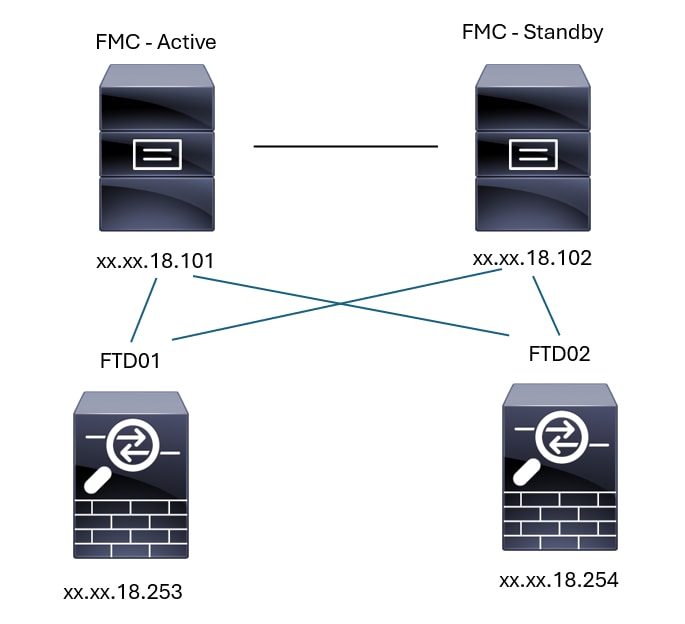 Topologie FMC-HA
Topologie FMC-HA
FMC - Validation HA
Pour cette validation, les directives de base pour définir un FMC-HA peuvent également être validées à l'aide de la commande show version.
FMC Active
> show version
-------------------[ firepower ]--------------------
Model : Secure Firewall Management Center for VMware (66) Version 7.2.8 (Build 25)
UUID : fc3e3572-xxxx-xxxx-xxxx-39e0098c166c
Rules update version : 2023-11-29-001-vrt
LSP version : lsp-rel-20231129-1200
VDB version : 395
----------------------------------------------------
> expert
admin@firepower:~$ sudo su
root@firepower:/Volume/home/admin# ping xx.xx.18.102
PING xx.xx.18.102 (xx.xx.18.102) 56(84) bytes of data.
64 bytes from xx.xx.18.102: icmp_seq=1 ttl=64 time=0.385 ms
64 bytes from xx.xx.18.102: icmp_seq=2 ttl=64 time=0.433 ms
64 bytes from xx.xx.18.102: icmp_seq=3 ttl=64 time=0.606 ms
64 bytes from xx.xx.18.102: icmp_seq=4 ttl=64 time=0.480 ms
64 bytes from xx.xx.18.102: icmp_seq=5 ttl=64 time=0.524 ms
^C
--- xx.xx.18.102 ping statistics ---
5 packets transmitted, 5 received, 0% packet loss, time 84ms
rtt min/avg/max/mdev = 0.385/0.485/0.606/0.079 ms
root@firepower:/Volume/home/admin# netstat -an | grep 8305
tcp 0 0 xx.xx.18.101:8305 xx.xx.18.254:53875 ESTABLISHED
tcp 0 0 xx.xx.18.101:8305 xx.xx.18.102:38239 ESTABLISHED ------ communication establish with FMC-Standby
tcp 0 0 xx.xx.18.101:8305 xx.xx.18.254:49205 ESTABLISHED
tcp 0 0 xx.xx.18.101:8305 xx.xx.18.253:34865 ESTABLISHED
tcp 0 0 xx.xx.18.101:60871 xx.xx.18.253:8305 ESTABLISHED
tcp 0 0 xx.xx.18.101:8305 xx.xx.18.102:42253 ESTABLISHED ------ communication establish with FMC-Standby
root@firepower:/Volume/home/admin# troubleshoot_HADC.pl
**************** Troubleshooting Utility **************
1 Show HA Info Of FMC
2 Execute Sybase DBPing
3 Show Arbiter Status
4 Check Peer Connectivity
5 Print Messages of AQ Task
6 Show FMC HA Operations History (ASC order)
7 Dump To File: FMC HA Operations History (ASC order)
8 Last Successful Periodic Sync Time (When it completed)
9 Print HA Status Messages
10 Compare active and standby device list
11 Check manager status of standby missing devices
12 Check critical PM processes details
13 Get Remote Stale Sync AQ Info
14 Help
0 Exit
**************************************************************
Enter choice: 1
HA Enabled: Yes
This FMC Role In HA: Active - Primary
Status out put: vmsDbEngine (system,gui) - Running 5093
In vmsDbEngineStatus(): vmsDbEngine process is running at /usr/local/sf/lib/perl/5.24.4/SF/Synchronize/HADC.pm line 3748.
Sybase Process: Running (vmsDbEngine, theSybase PM Process is Running)
Sybase Database Connectivity: Accepting DB Connections.
Sybase Database Name: csm_primary
Sybase Role: Active
**************** Troubleshooting Utility **************
1 Show HA Info Of FMC
2 Execute Sybase DBPing
3 Show Arbiter Status
4 Check Peer Connectivity
5 Print Messages of AQ Task
6 Show FMC HA Operations History (ASC order)
7 Dump To File: FMC HA Operations History (ASC order)
8 Last Successful Periodic Sync Time (When it completed)
9 Print HA Status Messages
10 Compare active and standby device list
11 Check manager status of standby missing devices
12 Check critical PM processes details
13 Get Remote Stale Sync AQ Info
14 Help
0 Exit
**************************************************************
Enter choice: 4
Peer UUID [Enter 'Return' For HA Peer(no UUID required)]:
Peer Is Connected
$VAR1 = {
'vip' => '',
'model_id' => 'E',
'ip' => 'xx.xx.18.102',
'persistent' => 0,
'sw_version' => '7.2.8',
'last_changed' => 1728457211,
'active' => 1,
'uuid' => 'bb333216-xxxx-xxxx-xxxx-c68c0c388b44',
'upgrade_version' => '',
'reg_state' => 0,
'model_number' => '66',
'primary_mgr' => 0,
'name' => 'xx.xx.18.102',
'uuid_gw' => '',
'ipv6' => undef,
'vip_local' => '',
'priority' => 0,
'reg_key' => '',
'vnet' => undef,
'role' => 0,
'mgmt_mac_address' => '00:50:56:B3:D1:07'
};
**************** Troubleshooting Utility **************
1 Show HA Info Of FMC
2 Execute Sybase DBPing
3 Show Arbiter Status
4 Check Peer Connectivity
5 Print Messages of AQ Task
6 Show FMC HA Operations History (ASC order)
7 Dump To File: FMC HA Operations History (ASC order)
8 Last Successful Periodic Sync Time (When it completed)
9 Print HA Status Messages
10 Compare active and standby device list
11 Check manager status of standby missing devices
12 Check critical PM processes details
13 Get Remote Stale Sync AQ Info
14 Help
0 Exit
**************************************************************
Enter choice: 8
---------------------------- Last periodic sync time details ------------------------------------
Last successful sync completed at: Wed Oct 16 16:44:23 2024 UTC
Current time: Wed Oct 16 16:46:34 2024 UTC
Last successful sync completed '2 minutes 11 seconds' ago.
---------------------------- Last periodic sync time details end ------------------------------------
**************** Troubleshooting Utility **************
1 Show HA Info Of FMC
2 Execute Sybase DBPing
3 Show Arbiter Status
4 Check Peer Connectivity
5 Print Messages of AQ Task
6 Show FMC HA Operations History (ASC order)
7 Dump To File: FMC HA Operations History (ASC order)
8 Last Successful Periodic Sync Time (When it completed)
9 Print HA Status Messages
10 Compare active and standby device list
11 Check manager status of standby missing devices
12 Check critical PM processes details
13 Get Remote Stale Sync AQ Info
14 Help
0 Exit
**************************************************************
Enter choice: 9
SYNC_ACTIVE: 1 at /usr/local/sf/lib/perl/5.24.4/SF/Synchronize.pm line 494, <STDIN> line 5.
Sybase state : at /usr/local/sf/lib/perl/5.24.4/SF/Synchronize.pm line 701.
Sybase state : at /usr/local/sf/lib/perl/5.24.4/SF/Synchronize.pm line 801.
Sync status : at /usr/local/sf/lib/perl/5.24.4/SF/Synchronize.pm line 802.
---------------------------- FMC HA status messages start ------------------------------------
Status: Healthy
---------------------------- FMC HA status messages end ------------------------------------
**************** Troubleshooting Utility **************
1 Show HA Info Of FMC
2 Execute Sybase DBPing
3 Show Arbiter Status
4 Check Peer Connectivity
5 Print Messages of AQ Task
6 Show FMC HA Operations History (ASC order)
7 Dump To File: FMC HA Operations History (ASC order)
8 Last Successful Periodic Sync Time (When it completed)
9 Print HA Status Messages
10 Compare active and standby device list
11 Check manager status of standby missing devices
12 Check critical PM processes details
13 Get Remote Stale Sync AQ Info
14 Help
0 Exit
**************************************************************
Enter choice: 10
Fetching standby missing device information...
Devices are in sync.
**************** Troubleshooting Utility **************
1 Show HA Info Of FMC
2 Execute Sybase DBPing
3 Show Arbiter Status
4 Check Peer Connectivity
5 Print Messages of AQ Task
6 Show FMC HA Operations History (ASC order)
7 Dump To File: FMC HA Operations History (ASC order)
8 Last Successful Periodic Sync Time (When it completed)
9 Print HA Status Messages
10 Compare active and standby device list
11 Check manager status of standby missing devices
12 Check critical PM processes details
13 Get Remote Stale Sync AQ Info
14 Help
0 Exit
**************************************************************
Enter choice: 0
Thank you
FMC Standby
> show version
-------------------[ firepower ]--------------------
Model : Secure Firewall Management Center for VMware (66) Version 7.2.8 (Build 25)
UUID : bb333216-xxxx-xxxx-xxxx-c68c0c388b44
Rules update version : 2023-11-29-001-vrt
LSP version : lsp-rel-20231129-1200
VDB version : 395
----------------------------------------------------
> expert
admin@firepower:~$ sudo su
root@firepower:/Volume/home/admin# ping xx.xx.18.101
PING xx.xx.18.101 (xx.xx.18.101) 56(84) bytes of data.
64 bytes from xx.xx.18.101: icmp_seq=1 ttl=64 time=0.402 ms
64 bytes from xx.xx.18.101: icmp_seq=2 ttl=64 time=0.482 ms
64 bytes from xx.xx.18.101: icmp_seq=3 ttl=64 time=0.452 ms
64 bytes from xx.xx.18.101: icmp_seq=4 ttl=64 time=0.490 ms
64 bytes from xx.xx.18.101: icmp_seq=5 ttl=64 time=0.519 ms
^C
--- xx.xx.18.101 ping statistics ---
5 packets transmitted, 5 received, 0% packet loss, time 123ms
rtt min/avg/max/mdev = 0.402/0.469/0.519/0.039 ms
root@firepower:/Volume/home/admin# netstat -an | grep 8305
tcp 0 0 xx.xx.18.102:8305 xx.xx.18.254:50373 ESTABLISHED
tcp 0 0 xx.xx.18.102:8305 xx.xx.18.253:42083 ESTABLISHED
tcp 0 0 xx.xx.18.102:59439 xx.xx.18.254:8305 ESTABLISHED
tcp 0 0 xx.xx.18.102:36751 xx.xx.18.253:8305 ESTABLISHED
tcp 0 0 xx.xx.18.102:38239 xx.xx.18.101:8305 ESTABLISHED ------ communication establish with FMC-Active
tcp 0 0 xx.xx.18.102:42253 xx.xx.18.101:8305 ESTABLISHED ------ communication establish with FMC-Active
root@firepower:/Volume/home/admin#
root@firepower:/Volume/home/admin# troubleshoot_HADC.pl
**************** Troubleshooting Utility **************
1 Show HA Info Of FMC
2 Execute Sybase DBPing
3 Show Arbiter Status
4 Check Peer Connectivity
5 Print Messages of AQ Task
6 Show FMC HA Operations History (ASC order)
7 Dump To File: FMC HA Operations History (ASC order)
8 Last Successful Periodic Sync Time (When it completed)
9 Print HA Status Messages
10 Compare active and standby device list
11 Check manager status of standby missing devices
12 Check critical PM processes details
13 Get Remote Stale Sync AQ Info
14 Help
0 Exit
**************************************************************
Enter choice: 1
HA Enabled: Yes
This FMC Role In HA: Standby - Secondary
Status out put: vmsDbEngine (system,gui) - Running 29652
In vmsDbEngineStatus(): vmsDbEngine process is running at /usr/local/sf/lib/perl/5.24.4/SF/Synchronize/HADC.pm line 3748.
Sybase Process: Running (vmsDbEngine, theSybase PM Process is Running)
Sybase Database Connectivity: Accepting DB Connections.
Sybase Database Name: csm_secondary
Sybase Role: Standby
**************** Troubleshooting Utility **************
1 Show HA Info Of FMC
2 Execute Sybase DBPing
3 Show Arbiter Status
4 Check Peer Connectivity
5 Print Messages of AQ Task
6 Show FMC HA Operations History (ASC order)
7 Dump To File: FMC HA Operations History (ASC order)
8 Last Successful Periodic Sync Time (When it completed)
9 Print HA Status Messages
10 Compare active and standby device list
11 Check manager status of standby missing devices
12 Check critical PM processes details
13 Get Remote Stale Sync AQ Info
14 Help
0 Exit
**************************************************************
Enter choice: 4
Peer UUID [Enter 'Return' For HA Peer(no UUID required)]:
Peer Is Connected
$VAR1 = {
'vnet' => undef,
'upgrade_version' => '',
'uuid_gw' => '',
'name' => 'xx.xx.18.101',
'primary_mgr' => 1,
'sw_version' => '7.2.8',
'persistent' => 0,
'model_number' => '66',
'last_changed' => 1718045994,
'reg_key' => '',
'active' => 1,
'reg_state' => 0,
'model_id' => 'E',
'vip' => '',
'mgmt_mac_address' => '00:50:56:B3:E1:57',
'vip_local' => '',
'ip' => 'xx.xx.18.101',
'priority' => 0,
'uuid' => 'fc3e3572-xxxx-xxxx-xxxx-39e0098c166c',
'role' => 0,
'ipv6' => undef
};
**************** Troubleshooting Utility **************
1 Show HA Info Of FMC
2 Execute Sybase DBPing
3 Show Arbiter Status
4 Check Peer Connectivity
5 Print Messages of AQ Task
6 Show FMC HA Operations History (ASC order)
7 Dump To File: FMC HA Operations History (ASC order)
8 Last Successful Periodic Sync Time (When it completed)
9 Print HA Status Messages
10 Compare active and standby device list
11 Check manager status of standby missing devices
12 Check critical PM processes details
13 Get Remote Stale Sync AQ Info
14 Help
0 Exit
**************************************************************
Enter choice: 8
---------------------------- Last periodic sync time details ------------------------------------
Last successful sync completed at: Wed Oct 16 16:46:06 2024 UTC
Current time: Wed Oct 16 16:47:35 2024 UTC
Last successful sync completed '1 minute 29 seconds' ago.
---------------------------- Last periodic sync time details end ------------------------------------
**************** Troubleshooting Utility **************
1 Show HA Info Of FMC
2 Execute Sybase DBPing
3 Show Arbiter Status
4 Check Peer Connectivity
5 Print Messages of AQ Task
6 Show FMC HA Operations History (ASC order)
7 Dump To File: FMC HA Operations History (ASC order)
8 Last Successful Periodic Sync Time (When it completed)
9 Print HA Status Messages
10 Compare active and standby device list
11 Check manager status of standby missing devices
12 Check critical PM processes details
13 Get Remote Stale Sync AQ Info
14 Help
0 Exit
**************************************************************
Enter choice: 9
SYNC_ACTIVE: 1 at /usr/local/sf/lib/perl/5.24.4/SF/Synchronize.pm line 494, <STDIN> line 5.
Found running Synchronization task: Initializing at /usr/local/sf/lib/perl/5.24.4/SF/Transaction/HADC.pm line 241.
Sybase state : at /usr/local/sf/lib/perl/5.24.4/SF/Synchronize.pm line 701.
Sybase state : at /usr/local/sf/lib/perl/5.24.4/SF/Synchronize.pm line 801.
Sync status :Synchronization Task In-progress at /usr/local/sf/lib/perl/5.24.4/SF/Synchronize.pm line 802.
Found running Synchronization task: Initializing at /usr/local/sf/lib/perl/5.24.4/SF/Transaction/HADC.pm line 241.
---------------------------- FMC HA status messages start ------------------------------------
Status: Synchronization Task In-progress
---------------------------- FMC HA status messages end ------------------------------------
**************** Troubleshooting Utility **************
1 Show HA Info Of FMC
2 Execute Sybase DBPing
3 Show Arbiter Status
4 Check Peer Connectivity
5 Print Messages of AQ Task
6 Show FMC HA Operations History (ASC order)
7 Dump To File: FMC HA Operations History (ASC order)
8 Last Successful Periodic Sync Time (When it completed)
9 Print HA Status Messages
10 Compare active and standby device list
11 Check manager status of standby missing devices
12 Check critical PM processes details
13 Get Remote Stale Sync AQ Info
14 Help
0 Exit
**************************************************************
Enter choice: 10
Fetching standby missing device information...
Devices are in sync.
**************** Troubleshooting Utility **************
1 Show HA Info Of FMC
2 Execute Sybase DBPing
3 Show Arbiter Status
4 Check Peer Connectivity
5 Print Messages of AQ Task
6 Show FMC HA Operations History (ASC order)
7 Dump To File: FMC HA Operations History (ASC order)
8 Last Successful Periodic Sync Time (When it completed)
9 Print HA Status Messages
10 Compare active and standby device list
11 Check manager status of standby missing devices
12 Check critical PM processes details
13 Get Remote Stale Sync AQ Info
14 Help
0 Exit
**************************************************************
Enter choice: 0
Thank you
Communication de la validation FTD à FMC-HA
> show version
-------------------[ firepower ]--------------------
Model : Cisco Firepower Threat Defense for VMware (75) Version 7.2.4 (Build 165)
UUID : 7064913a-xxxx-xxxx-xxxx-803aefd05d2c
LSP version : lsp-rel-20231129-1200
VDB version : 395
----------------------------------------------------
> ping system xx.xx.18.101 ------ ping to FMC-Active
PING xx.xx.18.101 (xx.xx.18.101) 56(84) bytes of data.
64 bytes from xx.xx.18.101: icmp_seq=1 ttl=64 time=14.1 ms
64 bytes from xx.xx.18.101: icmp_seq=2 ttl=64 time=27.8 ms
64 bytes from xx.xx.18.101: icmp_seq=3 ttl=64 time=26.1 ms
64 bytes from xx.xx.18.101: icmp_seq=6 ttl=64 time=55.7 ms
64 bytes from xx.xx.18.101: icmp_seq=7 ttl=64 time=39.9 ms
64 bytes from xx.xx.18.101: icmp_seq=8 ttl=64 time=38.9 ms
^C
--- xx.xx.18.101 ping statistics ---
8 packets transmitted, 6 received, 25% packet loss, time 76ms
rtt min/avg/max/mdev = 14.081/33.733/55.658/13.069 ms
> ping system xx.xx.18.102 ------ ping to FMC-Active
PING xx.xx.18.102 (xx.xx.18.102) 56(84) bytes of data.
64 bytes from xx.xx.18.102: icmp_seq=1 ttl=64 time=23.9 ms
64 bytes from xx.xx.18.102: icmp_seq=2 ttl=64 time=23.10 ms
64 bytes from xx.xx.18.102: icmp_seq=3 ttl=64 time=0.425 ms
64 bytes from xx.xx.18.102: icmp_seq=4 ttl=64 time=6.88 ms
64 bytes from xx.xx.18.102: icmp_seq=5 ttl=64 time=10.5 ms
^C
--- xx.xx.18.102 ping statistics ---
5 packets transmitted, 5 received, 0% packet loss, time 70ms
rtt min/avg/max/mdev = 0.425/13.131/23.969/9.380 ms
> show managers
Type : Manager
Host : xx.xx.18.101
Display name : xx.xx.18.101
Version : 7.2.8 (Build 25)
Identifier : fc3e3572-xxxx-xxxx-xxxx-39e0098c166c
Registration : Completed
Management type : Configuration and analytics
Type : Manager
Host : xx.xx.18.102
Display name : xx.xx.18.102
Version : 7.2.8 (Build 25)
Identifier : bb333216-xxxx-xxxx-xxxx-c68c0c388b44
Registration : Completed
Management type : Configuration and analytics
> sftunnel-status
SFTUNNEL Start Time: Mon Oct 14 21:29:16 2024
Both IPv4 and IPv6 connectivity is supported
Broadcast count = 17
Reserved SSL connections: 0
Management Interfaces: 2
eth0 (control events) xx.xx.18.254,
tap_nlp (control events) 169.254.1.2,fd00:0:0:1::2
***********************
**RUN STATUS****xx.xx.18.102************* --------------------------------------- sftunnel information of the FMC-Standby
Key File = /var/sf/peers/bb333216-xxxx-xxxx-xxxx-c68c0c388b44/sftunnel-key.pem
Cert File = /var/sf/peers/bb333216-xxxx-xxxx-xxxx-c68c0c388b44/sftunnel-cert.pem
CA Cert = /var/sf/peers/bb333216-xxxx-xxxx-xxxx-c68c0c388b44/cacert.pem
Cipher used = TLS_AES_256_GCM_SHA384 (strength:256 bits)
ChannelA Connected: Yes, Interface eth0
Cipher used = TLS_AES_256_GCM_SHA384 (strength:256 bits)
ChannelB Connected: Yes, Interface eth0
Registration: Completed.
IPv4 Connection to peer 'xx.xx.18.102' Start Time: Wed Oct 16 15:06:23 2024 UTC
IPv4 Last outbound connection to peer 'xx.xx.18.102' via Primary ip/host 'xx.xx.18.102'
PEER INFO:
sw_version 7.2.8
sw_build 25
Using light registration
Management Interfaces: 1
eth0 (control events) xx.xx.18.102,
Peer channel Channel-A is valid type (CONTROL), using 'eth0', connected to 'xx.xx.18.102' via 'xx.xx.18.254'
Peer channel Channel-B is valid type (EVENT), using 'eth0', connected to 'xx.xx.18.102' via 'xx.xx.18.254'
***********************
**RUN STATUS****xx.xx.18.101************* -------------------------------------- sftunnel information of the FMC-Active
Key File = /var/sf/peers/fc3e3572-xxxx-xxxx-xxxx-39e0098c166c/sftunnel-key.pem
Cert File = /var/sf/peers/fc3e3572-xxxx-xxxx-xxxx-39e0098c166c/sftunnel-cert.pem
CA Cert = /var/sf/peers/fc3e3572-xxxx-xxxx-xxxx-39e0098c166c/cacert.pem
Cipher used = TLS_AES_256_GCM_SHA384 (strength:256 bits)
ChannelA Connected: Yes, Interface eth0
Cipher used = TLS_AES_256_GCM_SHA384 (strength:256 bits)
ChannelB Connected: Yes, Interface eth0
Registration: Completed.
IPv4 Connection to peer 'xx.xx.18.101' Start Time: Mon Oct 14 21:29:15 2024 UTC
PEER INFO:
sw_version 7.2.8
sw_build 25
Using light registration
Management Interfaces: 1
eth0 (control events) xx.xx.18.101,
Peer channel Channel-A is valid type (CONTROL), using 'eth0', connected to 'xx.xx.18.101' via 'xx.xx.18.254'
Peer channel Channel-B is valid type (EVENT), using 'eth0', connected to 'xx.xx.18.101' via 'xx.xx.18.254'
***********************
**RPC STATUS****xx.xx.18.101*************
'name' => 'xx.xx.18.101',
'last_changed' => 'Mon Jun 10 18:59:54 2024',
'uuid_gw' => '',
'ip' => 'xx.xx.18.101',
'ipv6' => 'IPv6 is not configured for management',
'active' => 1,
'uuid' => 'fc3e3572-xxxx-xxxx-xxxx-39e0098c166c'
**RPC STATUS****xx.xx.18.102*************
'name' => 'xx.xx.18.102',
'last_changed' => 'Wed Oct 9 07:00:11 2024',
'uuid_gw' => '',
'ip' => 'xx.xx.18.102',
'ipv6' => 'IPv6 is not configured for management',
'active' => 1,
'uuid' => 'bb333216-xxxx-xxxx-xxxx-c68c0c388b44'
Check routes:
No peers to check

Remarque : si les informations sftunnel de l'un des FMC sont manquantes, cela peut indiquer que la communication avec le gestionnaire est compromise
FTD root level troubleshoot
> expert
admin@firepower:~$ sudo su
root@firepower:/home/admin# netstat -an | grep 8305
tcp 0 0 xx.xx.18.254:8305 xx.xx.18.102:59439 ESTABLISHED ------ communication establish with FMC-Standby
tcp 0 0 xx.xx.18.254:49205 xx.xx.18.101:8305 ESTABLISHED ------ communication establish with FMC-Active
tcp 0 0 xx.xx.18.254:50373 xx.xx.18.102:8305 ESTABLISHED ------ communication establish with FMC-Standby
tcp 0 0 xx.xx.18.254:53875 xx.xx.18.101:8305 ESTABLISHED ------ communication establish with FMC-Active
root@firepower:/home/admin# cat /ngfw/var/log/action_queue.log | less
Oct 16 15:06:50 firepower ActionQueueScrape.pl[4166]: Waiting for light registration to complete on device: try 10 times... at /ngfw/usr/local/sf/lib/p
erl/5.24.4/SF/PeerManager/RegistrationCL.pm line 1805.
Oct 16 15:06:50 firepower ActionQueueScrape.pl[4166]: Found Registered peer with name xx.xx.18.102 (bb333216-xxxx-xxxx-xxxx-c68c0c388b44) at /ngfw/usr/local/sf/lib/perl/5.24.4/SF/PeerManager/RegistrationCL.pm line 1821.
Oct 16 15:06:50 firepower ActionQueueScrape.pl[4166]: Found peer with name xx.xx.18.102 - update DB at /ngfw/usr/local/sf/lib/perl/5.24.4/SF/PeerManager/RegistrationCL.pm line 1827.
Oct 16 15:06:50 firepower ActionQueueScrape.pl[4166]: Found Registered peer with name xx.xx.18.101 (fc3e3572-xxxx-xxxx-xxxx-39e0098c166c) at /ngfw/usr/local/sf/lib/perl/5.24.4/SF/PeerManager/RegistrationCL.pm line 1821.
Historique de révision
| Révision | Date de publication | Commentaires |
|---|---|---|
1.0 |
23-Oct-2024 |
Première publication |
Contribution d’experts de Cisco
- Paulina Bibiana PaydonIngénieur-conseil technique
Contacter Cisco
- Ouvrir un dossier d’assistance

- (Un contrat de service de Cisco est requis)
 Commentaires
Commentaires