Dépannage de MACsec sur Catalyst 9000
Options de téléchargement
-
ePub (2.3 MB)
Consulter à l’aide de différentes applications sur iPhone, iPad, Android ou Windows Phone -
Mobi (Kindle) (1.3 MB)
Consulter sur un appareil Kindle ou à l’aide d’une application Kindle sur plusieurs appareils
Langage exempt de préjugés
Dans le cadre de la documentation associée à ce produit, nous nous efforçons d’utiliser un langage exempt de préjugés. Dans cet ensemble de documents, le langage exempt de discrimination renvoie à une langue qui exclut la discrimination en fonction de l’âge, des handicaps, du genre, de l’appartenance raciale de l’identité ethnique, de l’orientation sexuelle, de la situation socio-économique et de l’intersectionnalité. Des exceptions peuvent s’appliquer dans les documents si le langage est codé en dur dans les interfaces utilisateurs du produit logiciel, si le langage utilisé est basé sur la documentation RFP ou si le langage utilisé provient d’un produit tiers référencé. Découvrez comment Cisco utilise le langage inclusif.
À propos de cette traduction
Cisco a traduit ce document en traduction automatisée vérifiée par une personne dans le cadre d’un service mondial permettant à nos utilisateurs d’obtenir le contenu d’assistance dans leur propre langue. Il convient cependant de noter que même la meilleure traduction automatisée ne sera pas aussi précise que celle fournie par un traducteur professionnel.
Table des matières
Introduction
Ce document décrit la fonctionnalité MACsec, ses cas d'utilisation, et comment dépanner la fonctionnalité sur les commutateurs Catalyst 9000.
Conditions préalables
Exigences
Aucune exigence spécifique n'est associée à ce document.
Composants utilisés
- C9300
- C9400
- C9500
- C9600
Remarque : consultez le guide de configuration approprié pour connaître les commandes utilisées afin d'activer ces fonctionnalités sur d'autres plates-formes Cisco.
The information in this document was created from the devices in a specific lab environment. All of the devices used in this document started with a cleared (default) configuration. Si votre réseau est en ligne, assurez-vous de bien comprendre l’incidence possible des commandes.
Informations générales
Le champ d'application de ce document est le contrôle de sécurité d'accès au support (MACsec) sur le LAN, entre deux commutateurs/routeurs.
La communication de données en texte clair est sensible aux menaces de sécurité. Les failles de sécurité peuvent survenir à n’importe quelle couche du modèle OSI. Certaines des failles courantes au niveau de la couche 2 sont l’analyse, l’écoute électronique de paquets, la falsification, l’injection, l’usurpation d’adresse MAC, l’usurpation ARP, les attaques par déni de service (DoS) contre un serveur DHCP et le saut de VLAN.
MACsec est une technologie de chiffrement de couche 2 décrite dans la norme IEEE 802.1AE. MACsec sécurise les données sur les supports physiques et rend impossible toute compromission des données au niveau des couches supérieures. Par conséquent, le chiffrement MACsec est prioritaire sur toute autre méthode de chiffrement pour les couches supérieures, telles qu'IPsec et SSL.
Avantages de MACsec
Mode orienté client : MACsec est utilisé dans les configurations où deux commutateurs qui s'appairent l'un avec l'autre peuvent alterner en tant que serveur de clés ou client de clés avant d'échanger des clés. Le serveur de clés génère et maintient le CAK entre les deux homologues.
Contrôle d'intégrité des données : MACsec utilise MKA pour générer une valeur de contrôle d'intégrité (ICV) pour la trame qui arrive sur le port. Si l’ICV généré est identique à l’ICV dans la trame, la trame est acceptée ; sinon, elle est abandonnée.
Cryptage des données : MACsec assure le cryptage au niveau du port sur les interfaces des commutateurs. Cela signifie que les trames envoyées à partir du port configuré sont chiffrées et que les trames reçues sur le port sont déchiffrées. MACsec fournit également un mécanisme qui vous permet de configurer uniquement les trames chiffrées ou toutes les
les trames (chiffrées et en clair) sont acceptées sur l’interface.
Protection contre la relecture : lorsque des trames sont transmises sur le réseau, il est possible qu'elles sortent de la séquence ordonnée. MACsec fournit une fenêtre configurable qui accepte un nombre spécifié de trames hors séquence.
MACsec et MTU
L'en-tête MACsec ajoute jusqu'à 32 octets de surcharge d'en-tête. Envisagez une unité de transmission maximale (MTU) système/interface plus importante sur les commutateurs du chemin pour tenir compte de la surcharge supplémentaire ajoutée par l'en-tête MACsec. Si la MTU est trop faible, vous pouvez voir une perte/un retard de paquets inattendu pour les applications qui doivent utiliser une MTU plus élevée.
Remarque : en cas de problème lié à MACsec, assurez-vous que le convertisseur d'interface gigaoctet (GBIC) aux deux extrémités est pris en charge par la matrice de compatibilité .
Où MACsec est utilisé
Exemples d'utilisation sur campus
- Hôte vers commutateur
- Entre sites ou bâtiments
- Entre les étages dans une multilocation
Exemples d'utilisation du data center
- Interconnexion de data center
- Serveur vers commutateur
Exemples d'utilisation WAN
- Interconnexion de data center
- Interconnexion de campus
- Rayon Central
Terminologie
| MKA | Accord de clé MACsec | défini dans la norme IEEE 802.1X REV-2010 comme protocole d'accord de clé pour la détection des homologues MACsec et la négociation des clés |
| GÂTEAU | Clé d'association de connectivité | clé primaire à vie longue utilisée pour générer toutes les autres clés utilisées pour MACsec. Les mises en oeuvre LAN dérivent ceci de MSK (généré pendant l'échange EAP) |
| PMK | Clé primaire par paire | Un des composants utilisés pour dériver les clés de session utilisées pour chiffrer le trafic. Configuré manuellement ou dérivé de 802.1X |
| CKN | nom de clé CAK | utilisé pour configurer la valeur de clé ou CAK. Seul le nombre pair de caractères hexadécimaux pouvant atteindre 64 caractères est autorisé. |
| SAK | Clé d'association sécurisée | est dérivée par le serveur de clés sélectionné à partir de la clé CAK et est la clé utilisée par le routeur/les périphériques finaux pour chiffrer le trafic pour une session donnée. |
| INSTRUMENT DE CONTRÔLE DE LA VITESSE | Clé de valeur de contrôle d'intégrité | est dérivée de CAK et est étiquetée dans chaque trame de données/contrôle pour prouver que la trame provient d'un homologue autorisé. 8 à 16 octets selon la suite de chiffrement |
| QUEUE | Clé de cryptage | dérivée de CAK (la clé prépartagée) et utilisée pour protéger les clés MACsec |
| SIC | Identificateur de canal sécurisé | Chaque port virtuel reçoit un identificateur de canal sécurisé (SCI) unique basé sur l'adresse MAC de l'interface physique concaténée avec un ID de port de 16 bits |
Scénario 1 : commutateur MACsec pour commuter la sécurité de liaison avec SAP en mode clé prépartagée (PSK)
Topologie
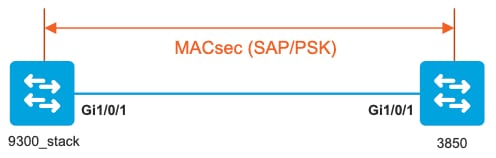
Étape 1. Validez la configuration des deux côtés de la liaison.
9300_stack#show run interface gig 1/0/1
interface GigabitEthernet1/0/1
description MACsec_manual_3850-2-gi1/0/1
switchport access vlan 10
switchport mode trunk
cts manual
no propagate sgt
sap pmk AAAAAAAAAAAAAAAAAAAAAAAAAAAAAAAAAAAAAAAAAAAAAAAAAAAAAAAAAAAAAAAA
mode-list gcm-encrypt <-- use full packet encrypt mode
3850#show run interface gig1/0/1
interface GigabitEthernet1/0/1
description 9300-1gi1/0/1 MACsec manual
switchport access vlan 10
switchport mode trunk
cts manual
no propagate sgt
sap pmk AAAAAAAAAAAAAAAAAAAAAAAAAAAAAAAAAAAAAAAAAAAAAAAAAAAAAAAAAAAAAAAA mode-list gcm-encrypt
NOTE:
cts manual <-- Supplies local configuration for Cisco TrustSec parameters
no propagate sgt <-- disable SGT tagging on a manually-configured TrustSec-capable interface,
if you do not need to propage the SGT tags.
sap pmk AAAAAAAAAAAAAAAAAAAAAAAAAAAAAAAAAAAAAAAAAAAAAAAAAAAAAAAAAAAAAAAA mode-list gcm-encrypt <--
Use the sap command to manually specify the Pairwise Primary Key (PMK) and the Security Association Protocol (SAP)
authentication and encryption modes to negotiate MACsec link encryption between two interfaces.
The default encryption is sap modelist gcm-encrypt null
9300_stack#(config-if-cts-manual)#sap pmk fa mode-list ?
gcm-encrypt GCM authentication, GCM encryption
gmac GCM authentication, no encryption
no-encap No encapsulation
null Encapsulation present, no authentication, no encryption
Use "gcm-encrypt" for full GCM-AES-128 encryption.
These protection levels are supported when you configure SAP pairwise primary key (sap pmk):
SAP is not configured— no protection.
sap mode-list gcm-encrypt gmac no-encap—protection desirable but not mandatory.
sap mode-list gcm-encrypt gmac—confidentiality preferred and integrity required.
The protection is selected by the supplicant according to supplicant preference.
sap mode-list gmac —integrity only.
sap mode-list gcm-encrypt-confidentiality required.
sap mode-list gmac gcm-encrypt-integrity required and preferred, confidentiality optional.
Étape 2. Vérifiez l'état MACsec et que les paramètres/compteurs sont corrects.
### Ping issued between endpoints to demonstrate counters ###
Host-1#ping 10.10.10.12 <-- sourced from Host-1 IP 10.10.10.11
!!!!!!!!!!!!!!!!!!!!!
9300_stack#sh MACsec summary
Interface Transmit SC Receive SC <-- Secure Channel (SC) flag is set for transmit and receive
GigabitEthernet1/0/1 1 1
9300_stack#sh MACsec interface gigabitEthernet 1/0/1
MACsec is enabled
Replay protect : enabled
Replay window : 0
Include SCI : yes
Use ES Enable : no
Use SCB Enable : no
Admin Pt2Pt MAC : forceTrue(1)
Pt2Pt MAC Operational : no
Cipher : GCM-AES-128
Confidentiality Offset : 0
!
Capabilities
ICV length : 16
Data length change supported: yes
Max. Rx SA : 16
Max. Tx SA : 16
Max. Rx SC : 8
Max. Tx SC : 8
Validate Frames : strict
PN threshold notification support : Yes
Ciphers supported :
GCM-AES-128
GCM-AES-256
GCM-AES-XPN-128
GCM-AES-XPN-256
!
Transmit Secure Channels
SCI : 682C7B9A4D010000
SC state : notInUse(2)
Elapsed time : 03:17:50
Start time : 7w0d
Current AN: 0
Previous AN: 1
Next PN: 185
SA State: notInUse(2)
Confidentiality : yes
SAK Unchanged : no
SA Create time : 03:58:39
SA Start time : 7w0d
SC Statistics
Auth-only Pkts : 0
Auth-only Bytes : 0
Encrypt Pkts : 2077
Encrypt Bytes : 0
!
SA Statistics
Auth-only Pkts : 0
Encrypt Pkts : 184 <-- packets are being encrypted and transmitted on this link
!
Port Statistics
Egress untag pkts 0
Egress long pkts 0
!
Receive Secure Channels
SCI : D0C78970C3810000
SC state : notInUse(2)
Elapsed time : 03:17:50
Start time : 7w0d
Current AN: 0
Previous AN: 1
Next PN: 2503
RX SA Count: 0
SA State: notInUse(2)
SAK Unchanged : no
SA Create time : 03:58:39
SA Start time : 7w0d
SC Statistics
Notvalid pkts 0
Invalid pkts 0
Valid pkts 28312
Valid bytes 0
Late pkts 0
Uncheck pkts 0
Delay pkts 0
UnusedSA pkts 0
NousingSA pkts 0
Decrypt bytes 0
!
SA Statistics
Notvalid pkts 0
Invalid pkts 0
Valid pkts 2502 <-- number of valid packets received on this link
UnusedSA pkts 0
NousingSA pkts 0
!
Port Statistics
Ingress untag pkts 0
Ingress notag pkts 36
Ingress badtag pkts 0
Ingress unknownSCI pkts 0
Ingress noSCI pkts 0
Ingress overrun pkts 0
!
9300_stack#sh cts interface summary
Global Dot1x feature is Disabled
CTS Layer2 Interfaces
---------------------
Interface Mode IFC-state dot1x-role peer-id IFC-cache Critical-Authentication
------------------------------------------------------------------------------------
Gi1/0/1 MANUAL OPEN unknown unknown invalid Invalid
CTS Layer3 Interfaces
---------------------
Interface IPv4 encap IPv6 encap IPv4 policy IPv6 policy
--------------------------------------------------------------------------
!
9300_stack#sh cts interface gigabitEthernet 1/0/1
Global Dot1x feature is Disabled
Interface GigabitEthernet1/0/1:
CTS is enabled, mode: MANUAL
IFC state: OPEN
Interface Active for 04:10:15.723 <--- Uptime of MACsec port
Authentication Status: NOT APPLICABLE
Peer identity: "unknown"
Peer's advertised capabilities: "sap"
Authorization Status: NOT APPLICABLE
!
SAP Status: SUCCEEDED <-- SAP is successful
Version: 2
Configured pairwise ciphers:
gcm-encrypt
!
Replay protection: enabled
Replay protection mode: STRICT
!
Selected cipher: gcm-encrypt
!
Propagate SGT: Disabled
Cache Info:
Expiration : N/A
Cache applied to link : NONE
!
Statistics:
authc success: 0
authc reject: 0
authc failure: 0
authc no response: 0
authc logoff: 0
sap success: 1 <-- Negotiated once
sap fail: 0 <-- No failures
authz success: 0
authz fail: 0
port auth fail: 0
L3 IPM: disabled
Étape 3. Vérifiez les débogages logiciels lorsque le lien est activé.
### Verify CTS and SAP events ###
debug cts sap events
debug cts sap packets
### Troubleshoot MKA session bring up issues ###
debug mka event
debug mka errors
debug mka packets
### Troubleshoot MKA keep-alive issues ###
debug mka linksec-interface
debug mka MACsec
debug MACsec
*May 8 00:48:04.843: %LINK-3-UPDOWN: Interface GigabitEthernet1/0/1, changed state to down
*May 8 00:48:05.324: interface GigabitEthernet1/0/1 is UP
*May 8 00:48:05.324: CTS SAP ev (Gi1/0/1): Session started (new).
*May 8 00:48:05.324: cts_sap_session_start CTS SAP ev (Gi1/0/1) peer:0000.0000.0000
AAAAAAAAAAAAAAAAAAAAAAAAAAAAAAAAAAAAAAAAAAAAAAAAAAAAAAAAAAAAAAAA
CTS SAP ev (Gi1/0/1): Old state: [waiting to restart],
event: [restart timer expired], action: [send message #0] succeeded.
New state: [waiting to receive message #1].
*May 8 00:48:05.449: CTS SAP ev (Gi1/0/1): EAPOL-Key message from D0C7.8970.C381 <-- MAC of peer switch/router
*May 8 00:48:05.449: CTS SAP ev (Gi1/0/1): EAPOL-Key message #0 parsed and validated.
*May 8 00:48:05.449: CTS SAP ev (Gi1/0/1): Our MAC = 682C.7B9A.4D01 <-- MAC of local interface
peer's MAC = D0C7.8970.C381.
CTS SAP ev (Gi1/0/1): Old state: [waiting to receive message #1],
event: [received message #0], action: [break tie] succeeded.
New state: [determining role].
*May 8 00:48:05.449: cts_sap_generate_pmkid_and_sci CTS SAP ev (Gi1/0/1) auth:682c.7b9a.4d01 supp:d0c7.8970.c381,
AAAAAAAAAAAAAAAAAAAAAAAAAAAAAAAAAAAAAAAAAAAAAAAAAAAAAAAAAAAAAAAA
CTS SAP ev (Gi1/0/1): Old state: [determining role],
event: [change to authenticator], action: [send message #1] succeeded.
New state: [waiting to receive message #2].
*May 8 00:48:05.457: CTS SAP ev (Gi1/0/1): EAPOL-Key message from D0C7.8970.C381.
CTS SAP ev (Gi1/0/1): New keys derived:
KCK = 700BEF1D 7A8E10F7 1243A168 883C74FB,
KEK = C207177C B6091790 F3C5B4B1 D51B75B8,
TK = 1B0E17CD 420D12AE 7DE06941 B679ED22,
*May 8 00:48:05.457: CTS SAP ev (Gi1/0/1): EAPOL-Key message #2 parsed and validated.
*May 8 00:48:05.457: CTS-SAP ev: cts_sap_action_program_msg_2: (Gi1/0/1) GCM is allowed.
*May 8 00:48:05.457: MACsec-IPC: sending clear_frames_option
*May 8 00:48:05.457: MACsec-IPC: geting switch number
*May 8 00:48:05.457: MACsec-IPC: switch number is 1
*May 8 00:48:05.457: MACsec-IPC: clear_frame send msg success
*May 8 00:48:05.457: MACsec-IPC: getting MACsec clear frames response
*May 8 00:48:05.457: MACsec-IPC: watched boolean waken up
*May 8 00:48:05.457: MACsec-CTS: create_sa invoked for SA creation
*May 8 00:48:05.457: MACsec-CTS: Set up TxSC and RxSC before we installTxSA and RxSA
*May 8 00:48:05.457: MACsec-CTS: create_tx_sc, avail=yes sci=682C7B9A
*May 8 00:48:05.457: NGWC-MACsec: create_tx_sc vlan invalid
*May 8 00:48:05.457: NGWC-MACsec: create_tx_sc client vlan=1, sci=0x682C7B9A4D010000
*May 8 00:48:05.457: MACsec-IPC: sending create_tx_sc
*May 8 00:48:05.457: MACsec-IPC: geting switch number
*May 8 00:48:05.457: MACsec-IPC: switch number is 1
*May 8 00:48:05.457: MACsec-IPC: create_tx_sc send msg success
*May 8 00:48:05.458: MACsec API blocking the invoking context
*May 8 00:48:05.458: MACsec-IPC: getting MACsec sa_sc response
*May 8 00:48:05.458: MACsec_blocking_callback
*May 8 00:48:05.458: Wake up the blocking process
*May 8 00:48:05.458: MACsec-CTS: create_rx_sc, avail=yes sci=D0C78970
*May 8 00:48:05.458: NGWC-MACsec: create_rx_sc client vlan=1, sci=0xD0C78970C3810000
*May 8 00:48:05.458: MACsec-IPC: sending create_rx_sc
*May 8 00:48:05.458: MACsec-IPC: geting switch number
*May 8 00:48:05.458: MACsec-IPC: switch number is 1
*May 8 00:48:05.458: MACsec-IPC: create_rx_sc send msg success
*May 8 00:48:05.458: MACsec API blocking the invoking context
*May 8 00:48:05.458: MACsec-IPC: getting MACsec sa_sc response
*May 8 00:48:05.458: MACsec_blocking_callback
*May 8 00:48:05.458: Wake up the blocking process
*May 8 00:48:05.458: MACsec-CTS: create_tx_rx_sa, txsci=682C7B9A, an=0
*May 8 00:48:05.458: MACsec-IPC: sending install_tx_sa
*May 8 00:48:05.458: MACsec-IPC: geting switch number
*May 8 00:48:05.458: MACsec-IPC: switch number is 1
*May 8 00:48:05.459: MACsec-IPC: install_tx_sa send msg success
*May 8 00:48:05.459: NGWC-MACsec:Sending authorized event to port SM
*May 8 00:48:05.459: MACsec API blocking the invoking context
*May 8 00:48:05.459: MACsec-IPC: getting MACsec sa_sc response
*May 8 00:48:05.459: MACsec_blocking_callback
*May 8 00:48:05.459: Wake up the blocking process
*May 8 00:48:05.459: MACsec-CTS: create_tx_rx_sa, rxsci=D0C78970, an=0
*May 8 00:48:05.459: MACsec-IPC: sending install_rx_sa
*May 8 00:48:05.459: MACsec-IPC: getting switch number
*May 8 00:48:05.459: MACsec-IPC: switch number is 1
*May 8 00:48:05.460: MACsec-IPC: install_rx_sa send msg success
*May 8 00:48:05.460: MACsec API blocking the invoking context
*May 8 00:48:05.460: MACsec-IPC: getting MACsec sa_sc response
*May 8 00:48:05.460: MACcsec_blocking_callback
*May 8 00:48:05.460: Wake up the blocking process
CTS SAP ev (Gi1/0/1): Old state: [waiting to receive message #2],
event: [received message #2], action: [program message #2] succeeded.
New state: [waiting to program message #2].
CTS SAP ev (Gi1/0/1): Old state: [waiting to program message #2],
event: [data path programmed], action: [send message #3] succeeded.
New state: [waiting to receive message #4].
*May 8 00:48:05.467: CTS SAP ev (Gi1/0/1): EAPOL-Key message from D0C7.8970.C381.
*May 8 00:48:05.467: CTS SAP ev (Gi1/0/1): EAPOL-Key message #4 parsed and validated.
*May 8 00:48:05.473: CTS-SAP ev: cts_sap_sync_sap_info: incr sync msg sent for Gi1/0/1
*May 8 00:48:07.324: %LINK-3-UPDOWN: Interface GigabitEthernet1/0/1, changed state to up
Étape 4. Vérifiez les traces au niveau de la plate-forme lorsque la liaison est établie.
9300_stack#sh platform software fed switch 1 ifm mappings
Interface IF_ID Inst Asic Core Port SubPort Mac Cntx LPN GPN Type Active
GigabitEthernet1/0/1 0x8 1 0 1 0 0 26 6 1 1 NIF Y
Note the IF_ID for respective intf
- This respective IF_ID shows in MACsec FED traces seen here.
9300_stack#set platform software trace fed switch 1 cts_aci verbose
9300_stack#set platform software trace fed switch 1 MACsec verbose <-- switch number with MACsec port
9300_stack#request platform software trace rotate all
/// shut/no shut the MACsec interface ///
9300_stack#show platform software trace message fed switch 1
2019/05/08 01:08:50.688 {fed_F0-0}{1}: [MACsec] [16837]: UUID: 0, ra: 0, TID: 0 (info): FED sent MACsec_sa_sc_res_msg successfully
2019/05/08 01:08:50.688 {fed_F0-0}{1}: [MACsec] [16837]: UUID: 0, ra: 0, TID: 0 (info): FED sending MACsec_sa_sc_res_msg
2019/05/08 01:08:50.688 {fed_F0-0}{1}: [MACsec] [16837]: UUID: 0, ra: 0, TID: 0 (debug): Running Install RxSA job for SCI: 15044144197663784960 AN:0 if_id: 0x8 lpn: 1
2019/05/08 01:08:50.688 {fed_F0-0}{1}: [MACsec] [16837]: UUID: 0, ra: 0, TID: 0 (debug): Processing job type 5
2019/05/08 01:08:50.688 {fed_F0-0}{1}: [MACsec] [16837]: UUID: 0, ra: 0, TID: 0 (debug): Install RxSA called for SCI: 15044144197663784960 AN:0 if_id: 0x8 lpn: 1
2019/05/08 01:08:50.688 {fed_F0-0}{1}: [MACsec] [16837]: UUID: 0, ra: 0, TID: 0 (debug): Processing SPI message for SA/SC req_type: 5
2019/05/08 01:08:50.688 {fed_F0-0}{1}: [MACsec] [16837]: UUID: 0, ra: 0, TID: 0 (info): MACSec install RX SA Hdl: destroy message
2019/05/08 01:08:50.688 {fed_F0-0}{1}: [MACsec] [16837]: UUID: 0, ra: 0, TID: 0 (info): Entering ins_rx_sa: err 0x7f4a709243ac
2019/05/08 01:08:50.688 {fed_F0-0}{1}: [l2tunnel_bcast] [16837]: UUID: 0, ra: 0, TID: 0 (ERR): port_idMAC 0x8 doesnt exist in vlan list 1
2019/05/08 01:08:50.687 {fed_F0-0}{1}: [MACsec] [16837]: UUID: 0, ra: 0, TID: 0 (info): FED sent macsec_sa_sc_res_msg successfully
2019/05/08 01:08:50.687 {fed_F0-0}{1}: [MACsec] [16837]: UUID: 0, ra: 0, TID: 0 (info): FED sending macsec_sa_sc_res_msg
2019/05/08 01:08:50.687 {fed_F0-0}{1}: [MACsec] [16837]: UUID: 0, ra: 0, TID: 0 (debug): if_id = 8, cts_port=1, is_routed_int=0, isolated=0
2019/05/08 01:08:50.686 {fed_F0-0}{1}: [MACsec] [16837]: UUID: 0, ra: 0, TID: 0 (debug): Calling Install TxSA SCI: 7506510581566865408 if_id: 0x8lpn: 1 AN: 0
2019/05/08 01:08:50.686 {fed_F0-0}{1}: [sec] [16837]: UUID: 0, ra: 0, TID: 0 (debug): sci=0x682c7b9a4d010000
2019/05/08 01:08:50.686 {fed_F0-0}{1}: [MACsec] [16837]: UUID: 0, ra: 0, TID: 0 (debug): Processing job type 4
2019/05/08 01:08:50.686 {fed_F0-0}{1}: [MACsec] [16837]: UUID: 0, ra: 0, TID: 0 (debug): Create time of current sa = 1557277730 seconds
2019/05/08 01:08:50.686 {fed_F0-0}{1}: [MACsec] [16837]: UUID: 0, ra: 0, TID: 0 (debug): sci=0x682c7b9a4d010000
2019/05/08 01:08:50.686 {fed_F0-0}{1}: [MACsec] [16837]: UUID: 0, ra: 0, TID: 0 (debug): Install TxSA called for SCI: 7506510581566865408 if_id: 0x8lpn: 1 AN: 0
2019/05/08 01:08:50.686 {fed_F0-0}{1}: [MACsec] [16837]: UUID: 0, ra: 0, TID: 0 (debug): Processing SPI message for SA/SC req_type: 4
2019/05/08 01:08:50.686 {fed_F0-0}{1}: [MACsec] [16837]: UUID: 0, ra: 0, TID: 0 (info): MACSec install TX SA Hdl: destroy message
2019/05/08 01:08:50.686 {fed_F0-0}{1}: [MACsec] [16837]: UUID: 0, ra: 0, TID: 0 (info): Entering ins_tx_sa: err 0x7f4a709243ac
2019/05/08 01:08:50.686 {fed_F0-0}{1}: [MACsec] [16837]: UUID: 0, ra: 0, TID: 0 (info): FED sent macsec_sa_sc_res_msg successfully
2019/05/08 01:08:50.686 {fed_F0-0}{1}: [MACsec] [16837]: UUID: 0, ra: 0, TID: 0 (info): FED sending macsec_sa_sc_res_msg
2019/05/08 01:08:50.686 {fed_F0-0}{1}: [MACsec] [16837]: UUID: 0, ra: 0, TID: 0 (debug): Conf_Offset in create_rx_sc is 0
2019/05/08 01:08:50.686 {fed_F0-0}{1}: [MACsec] [16837]: UUID: 0, ra: 0, TID: 0 (debug): Successfully installed spd entries
2019/05/08 01:08:50.686 {fed_F0-0}{1}: [MACsec] [16837]: UUID: 0, ra: 0, TID: 0 (debug): Secy policy handle=040187527
2019/05/08 01:08:50.686 {fed_F0-0}{1}: [MACsec] [16837]: UUID: 0, ra: 0, TID: 0 (debug): Install policy
2019/05/08 01:08:50.686 {fed_F0-0}{1}: [MACsec] [16837]: UUID: 0, ra: 0, TID: 0 (debug): Attach policy
2019/05/08 01:08:50.686 {fed_F0-0}{1}: [MACsec] [16837]: UUID: 0, ra: 0, TID: 0 (debug): Creating drop entry for CTS port handle [4e00004c]
2019/05/08 01:08:50.686 {fed_F0-0}{1}: [MACsec] [16837]: UUID: 0, ra: 0, TID: 0 (debug): if_id = 8, cts_port=1, is_routed_int=0, isolated=0
2019/05/08 01:08:50.686 {fed_F0-0}{1}: [MACsec] [16837]: UUID: 0, ra: 0, TID: 0 (debug): sci=0x682c7b9a4d010000
2019/05/08 01:08:50.686 {fed_F0-0}{1}: [MACsec] [16837]: UUID: 0, ra: 0, TID: 0 (debug): Create RxSC called for SCI: 15044144197663784960 if_id: 0x8 lpn: 1 for window size 0: replay_protect 1
2019/05/08 01:08:50.686 {fed_F0-0}{1}: [MACsec] [16837]: UUID: 0, ra: 0, TID: 0 (debug): Processing SPI message for SA/SC req_type: 2
2019/05/08 01:08:50.686 {fed_F0-0}{1}: [MACsec] [16837]: UUID: 0, ra: 0, TID: 0 (info): MACSec create RX SC Hdl: destroy message
2019/05/08 01:08:50.686 {fed_F0-0}{1}: [MACsec] [16837]: UUID: 0, ra: 0, TID: 0 (info): Entering cre_rx_sc: err 0x7f4a709243ac
2019/05/08 01:08:50.685 {fed_F0-0}{1}: [MACsec] [16837]: UUID: 0, ra: 0, TID: 0 (info): FED sent macsec_sa_sc_res_msg successfully
2019/05/08 01:08:50.685 {fed_F0-0}{1}: [MACsec] [16837]: UUID: 0, ra: 0, TID: 0 (info): FED sending macsec_sa_sc_res_msg
2019/05/08 01:08:50.685 {fed_F0-0}{1}: [MACsec] [16837]: UUID: 0, ra: 0, TID: 0 (debug): txSC setting xpn mode false 1
2019/05/08 01:08:50.685 {fed_F0-0}{1}: [MACsec] [16837]: UUID: 0, ra: 0, TID: 0 (debug): Conf_Offset in MACSec create_tx_sc is 0
2019/05/08 01:08:50.685 {fed_F0-0}{1}: [MACsec] [16837]: UUID: 0, ra: 0, TID: 0 (debug): if_id = 8, cts_port=1, is_routed_int=0, isolated=0
2019/05/08 01:08:50.685 {fed_F0-0}{1}: [MACsec] [16837]: UUID: 0, ra: 0, TID: 0 (debug): secy created successfully for if_id: 0x8 sci: 0x7506510581566865408
2019/05/08 01:08:50.685 {fed_F0-0}{1}: [MACsec] [16837]: UUID: 0, ra: 0, TID: 0 (debug): if_id = 8, cts_port=1, is_routed_int=0, isolated=0
2019/05/08 01:08:50.685 {fed_F0-0}{1}: [MACsec] [16837]: UUID: 0, ra: 0, TID: 0 (debug): if_id = 8, cts_port=1, is_routed_int=0, isolated=0
2019/05/08 01:08:50.685 {fed_F0-0}{1}: [MACsec] [16837]: UUID: 0, ra: 0, TID: 0 (debug): is_remote is 0 for if_id 0x8
2019/05/08 01:08:50.685 {fed_F0-0}{1}: [MACsec] [16837]: UUID: 0, ra: 0, TID: 0 (debug): Create TxSC called for SCI: 7506510581566865408 if_id: 0x8 lpn: 1
2019/05/08 01:08:50.685 {fed_F0-0}{1}: [MACsec] [16837]: UUID: 0, ra: 0, TID: 0 (debug): Processing SPI message for SA/SC req_type: 0
2019/05/08 01:08:50.685 {fed_F0-0}{1}: [MACsec] [16837]: UUID: 0, ra: 0, TID: 0 (info): MACSec create TX SC Hdl: destroy message
2019/05/08 01:08:50.685 {fed_F0-0}{1}: [MACsec] [16837]: UUID: 0, ra: 0, TID: 0 (info): Entering cre_tx_sc: err 0x7f4a709243ac
2019/05/08 01:08:50.685 {fed_F0-0}{1}: [MACsec] [16837]: UUID: 0, ra: 0, TID: 0 (info): FED sent clear_frames_res_msg successfully
2019/05/08 01:08:50.685 {fed_F0-0}{1}: [MACsec] [16837]: UUID: 0, ra: 0, TID: 0 (info): FED sending macsec clear_frames_res_msg
2019/05/08 01:08:50.685 {fed_F0-0}{1}: [MACsec] [16837]: UUID: 0, ra: 0, TID: 0 (debug): Processing job type 3
2019/05/08 01:08:50.685 {fed_F0-0}{1}: [MACsec] [16837]: UUID: 0, ra: 0, TID: 0 (debug): Processing SPI message for msg_type: 7
2019/05/08 01:08:50.685 {fed_F0-0}{1}: [MACsec] [16837]: UUID: 0, ra: 0, TID: 0 (info): MACSec clear_frame: destroy message
2019/05/08 01:08:50.685 {fed_F0-0}{1}: [MACsec] [16837]: UUID: 0, ra: 0, TID: 0 (info): Entering clear_frame: err 0x7f4a709243ac
2019/05/08 01:08:50.527 {fed_F0-0}{1}: [pm_xcvr] [17885]: UUID: 0, ra: 0, TID: 0 (note): XCVR POST:XCVR Event:1 Event Status:4 lpn:1req_id:11 Magic:4660 Link_state:LINK_UP Admin Duplex:duplex_auto Oper Duplex:duplex_full Admin Speed:
speed_auto Oper Speed:speed_gbps1 Autoneg Mode:Unknown autonegmode type
2019/05/08 01:08:50.525 {fed_F0-0}{1}: [xcvr] [17885]: UUID: 0, ra: 0, TID: 0 (note): ntfy_lnk_status: Notifying FED-PM: lpn: 1, link UP
2019/05/08 01:08:48.142 {fed_F0-0}{1}: [pm_xcvr] [16837]: UUID: 0, ra: 0, TID: 0 (note): Enable XCVR for port lpn = 1 if_id = if_id: 0x0000000000000008 enable = 1
2019/05/08 01:08:48.142 {fed_F0-0}{1}: [pm_tdl] [16837]: UUID: 0, ra: 0, TID: 0 (note): Received PM port enable message in FED for GigabitEthernet1/0/1 intf
Étape 5. Vérifiez l'état de l'interface MACsec dans le matériel.
9300_stack#sh platform pm interface-numbers
interface iif-id gid slot unit slun HWIDB-Ptr status status2 state snmp-if-index
-------------------------------------------------------------------------------------------------------
Gi1/0/1 8 1 1 1 1 0x7F2C90D7C600 0x10040 0x20001B 0x4 8
9300_stack#sh pl software fed switch 1 ifm if-id 8 <-- iif-id 8 maps to gig1/0/1
Interface IF_ID : 0x0000000000000008
Interface Name : GigabitEthernet1/0/1
Interface Block Pointer : 0x7f4a6c66b1b8
Interface Block State : READY
Interface State : Enabled
Interface Status : ADD, UPD
Interface Ref-Cnt : 8
Interface Type : ETHER
Port Type : SWITCH PORT
Port Location : LOCAL
Slot : 1
Unit : 0
Slot Unit : 1
SNMP IF Index : 8
GPN : 1
EC Channel : 0
EC Index : 0
Port Handle : 0x4e00004c
LISP v4 Mobility : false
LISP v6 Mobility : false
QoS Trust Type : 3
!
Port Information
Handle ............ [0x4e00004c]
Type .............. [Layer2]
Identifier ........ [0x8]
Slot .............. [1]
Unit .............. [1]
Port Physical Subblock
Affinity .......... [local]
Asic Instance ..... [1 (A:0,C:1)]
AsicPort .......... [0]
AsicSubPort ....... [0]
MacNum ............ [26]
ContextId ......... [6]
LPN ............... [1]
GPN ............... [1]
Speed ............. [1GB]
type .............. [NIF]
PORT_LE ........... [0x7f4a6c676bc8] <--- port_LE
L3IF_LE ........... [0x0]
DI ................ [0x7f4a6c67d718]
SubIf count ....... [0]
Port L2 Subblock
Enabled ............. [Yes]
Allow dot1q ......... [Yes]
Allow native ........ [Yes]
Default VLAN ........ [1]
Allow priority tag ... [Yes]
Allow unknown unicast [Yes]
Allow unknown multicast[Yes]
Allow unknown broadcast[Yes]
Allow unknown multicast[Enabled]
Allow unknown unicast [Enabled]
Protected ............ [No]
IPv4 ARP snoop ....... [No]
IPv6 ARP snoop ....... [No]
Jumbo MTU ............ [1500]
Learning Mode ........ [1]
Vepa ................. [Disabled]
Port QoS Subblock
Trust Type .................... [0x2]
Default Value ................. [0]
Ingress Table Map ............. [0x0]
Egress Table Map .............. [0x0]
Queue Map ..................... [0x0]
Port Netflow Subblock
Port Policy Subblock
List of Ingress Policies attached to an interface
List of Egress Policies attached to an interface
Port CTS Subblock
Disable SGACL .................... [0x0]
Trust ............................ [0x0]
Propagate ........................ [0x0]
%Port SGT .......................... [-1717360783]
Physical Port Macsec Subblock <-- This block is not present when MACsec is not enabled
MACsec Enable .... [Yes]
MACsec port handle.... [0x4e00004c] <-- Same as PORT_LE
MACsec Virtual port handles....
..........[0x11000005]
MACsec Rx start index.... [0]
MACsec Rx end index.... [6]
MACsec Tx start index.... [0]
MACsec Tx end index.... [6]
Ref Count : 8 (feature Ref Counts + 1)
IFM Feature Ref Counts
FID : 102 (AAL_FEATURE_SRTP), Ref Count : 1
FID : 59 (AAL_FEATURE_NETFLOW_ACL), Ref Count : 1
FID : 95 (AAL_FEATURE_L2_MULTICAST_IGMP), Ref Count : 1
FID : 119 (AAL_FEATURE_PV_HASH), Ref Count : 1
FID : 17 (AAL_FEATURE_PBB), Ref Count : 1
FID : 83 (AAL_FEATURE_L2_MATM), Ref Count : 1
FID : 30 (AAL_FEATURE_URPF_ACL), Ref Count : 1
IFM Feature Sub block information
FID : 102 (AAL_FEATURE_SRTP), Private Data : 0x7f4a6c9a0838
FID : 59 (AAL_FEATURE_NETFLOW_ACL), Private Data : 0x7f4a6c9a00f8
FID : 17 (AAL_FEATURE_PBB), Private Data : 0x7f4a6c9986b8
FID : 30 (AAL_FEATURE_URPF_ACL), Private Data : 0x7f4a6c9981c8
9300_stack# sh pl hard fed switch 1 fwd-asic abstraction print-resource-handle 0x7f4a6c676bc8 1 <-- port_LE handle
Handle:0x7f4a6c676bc8 Res-Type:ASIC_RSC_PORT_LE Res-Switch-Num:0 Asic-Num:1 Feature-ID:AL_FID_IFM Lkp-ftr-id:LKP_FEAT_INGRESS_PRECLASS1_IPV4 ref_count:1
priv_ri/priv_si Handle: (nil)Hardware Indices/Handles: index1:0x0 mtu_index/l3u_ri_index1:0x2 sm handle [ASIC 1]: 0x7f4a6c682a08
Detailed Resource Information (ASIC# 1)
**snip**
LEAD_PORT_ALLOW_CTS value 0 Pass
LEAD_PORT_ALLOW_NON_CTS value 0 Pass
LEAD_PORT_CTS_ENABLED value 1 Pass <-- Flag = 1 (CTS enabled)
LEAD_PORT_MACsec_ENCRYPTED value 1 Pass <-- Flag = 1 (MACsec encrypt enabled)
LEAD_PORT_PHY_MAC_SEC_SUB_PORT_ENABLED value 0 Pass
LEAD_PORT_SGT_ALLOWED value 0 Pass
LEAD_PORT_EGRESS_MAC_sec_ENABLE_WITH_SCI value 1 Pass <-- Flag = 1 (MACsec with SCI enabled)
LEAD_PORT_EGRESS_MAC_sec_ENABLE_WITHOUT_SCI value 0 Pass
LEAD_PORT_EGRESS_MAC_sec_SUB_PORT value 0 Pass
LEAD_PORT_EGRESS_MACsec_ENCRYPTED value 0 Pass
**snip**
Scénario 2 : sécurité de liaison commutateur à commutateur MACsec avec MKA en mode clé prépartagée (PSK)
Topologie
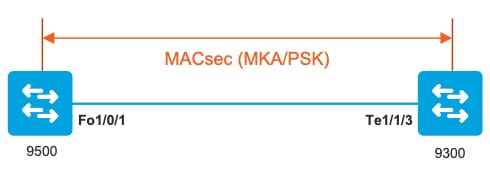
Étape 1. Validez la configuration des deux côtés de la liaison.
C9500#sh run | sec key chain
key chain KEY MACsec
key 01
cryptographic-algorithm aes-256-cmac
key-string 7 101C0B1A0343475954532E2E767B3233214105150555030A0004500B514B175F5B05515153005E0E5E505C52564007025859040C27181B5141521317595F052C28
lifetime local 00:00:00 Aug 21 2019 infinite <-- use NTP to sync the time for key chains
mka policy MKA
key-server priority 200
MACsec-cipher-suite gcm-aes-256
confidentiality-offset 0
C9500#sh run interface fo1/0/1
interface fo1/0/1
MACsec network-link
mka policy MKA
mka pre-shared-key key-chain KEY
C9300#sh run interface te1/1/3
interface te1/1/3
MACsec network-link
mka policy MKA
mka pre-shared-key key-chain KEY
Étape 2 : validation de MACsec et de l’exactitude de tous les paramètres/compteurs
### This example shows the output from one side, verify on both ends of MACsec tunnel ###
C9500#sh MACsec summary
Interface Transmit SC Receive SC
FortyGigabitEthernet1/0/1 1 1
C9500#sh MACsec interface fortyGigabitEthernet 1/0/1
MACsec is enabled
Replay protect : enabled
Replay window : 0
Include SCI : yes
Use ES Enable : no
Use SCB Enable : no
Admin Pt2Pt MAC : forceTrue(1)
Pt2Pt MAC Operational : no
Cipher : GCM-AES-256
Confidentiality Offset : 0
Capabilities
ICV length : 16
Data length change supported: yes
Max. Rx SA : 16
Max. Tx SA : 16
Max. Rx SC : 8
Max. Tx SC : 8
Validate Frames : strict
PN threshold notification support : Yes
Ciphers supported : GCM-AES-128
GCM-AES-256
GCM-AES-XPN-128
GCM-AES-XPN-256
Transmit Secure Channels
SCI : 0CD0F8DCDC010008
SC state : notInUse(2)
Elapsed time : 00:24:38
Start time : 7w0d
Current AN: 0
Previous AN: -
Next PN: 2514
SA State: notInUse(2)
Confidentiality : yes
SAK Unchanged : yes
SA Create time : 1d01h
SA Start time : 7w0d
SC Statistics
Auth-only Pkts : 0
Auth-only Bytes : 0
Encrypt Pkts : 3156 <-- can increment with Tx traffic
Encrypt Bytes : 0
SA Statistics
Auth-only Pkts : 0
Encrypt Pkts : 402 <-- can increment with Tx traffic
Port Statistics
Egress untag pkts 0
Egress long pkts 0
Receive Secure Channels
SCI : A0F8490EA91F0026
SC state : notInUse(2)
Elapsed time : 00:24:38
Start time : 7w0d
Current AN: 0
Previous AN: -
Next PN: 94
RX SA Count: 0
SA State: notInUse(2)
SAK Unchanged : yes
SA Create time : 1d01h
SA Start time : 7w0d
SC Statistics
Notvalid pkts 0
Invalid pkts 0
Valid pkts 0
Valid bytes 0
Late pkts 0
Uncheck pkts 0
Delay pkts 0
UnusedSA pkts 0
NousingSA pkts 0
Decrypt bytes 0
SA Statistics
Notvalid pkts 0
Invalid pkts 0
Valid pkts 93
UnusedSA pkts 0
NousingSA pkts 0
!
Port Statistics
Ingress untag pkts 0
Ingress notag pkts 748
Ingress badtag pkts 0
Ingress unknownSCI pkts 0
Ingress noSCI pkts 0
Ingress overrun pkts 0
C9500#sh mka sessions interface fortyGigabitEthernet 1/0/1
Summary of All Currently Active MKA Sessions on Interface FortyGigabitEthernet1/0/1...
====================================================================================================
Interface Local-TxSCI Policy-Name Inherited Key-Server
Port-ID Peer-RxSCI MACsec-Peers Status CKN
====================================================================================================
Fo1/0/1 0cd0.f8dc.dc01/0008 MKA NO YES
8 a0f8.490e.a91f/0026 1 Secured01 <-- CKN number must match on both sides
0cd0.f8dc.dc01 <-- MAC of local interface
a0f8.490e.a91f <-- MAC of remote neighbor
8 <-- indicates IIF_ID of respective local port (here IF_ID is 8 for local port fo1/0/1)
C9500#sh platform pm interface-numbers | in iif|1/0/1
interface iif-id gid slot unit slun HWIDB-Ptr status status2 state snmp-if-index
Fo1/0/1 8 1 1 1 1 0x7EFF3F442778 0x10040 0x20001B 0x4 8
C9500#sh mka sessions interface fortyGigabitEthernet 1/0/1 detail
MKA Detailed Status for MKA Session
===================================
Status: SECURED - Secured MKA Session with MACsec
Local Tx-SCI............. 0cd0.f8dc.dc01/0008
Interface MAC Address.... 0cd0.f8dc.dc01
MKA Port Identifier...... 8
Interface Name........... FortyGigabitEthernet1/0/1
Audit Session ID.........
CAK Name (CKN)........... 01
Member Identifier (MI)... DFDC62E026E0712F0F096392
Message Number (MN)...... 536 <-- can increment as message numbers increment
EAP Role................. NA
Key Server............... YES
MKA Cipher Suite......... AES-256-CMAC
Latest SAK Status........ Rx & Tx
Latest SAK AN............ 0
Latest SAK KI (KN)....... DFDC62E026E0712F0F09639200000001 (1)
Old SAK Status........... FIRST-SAK
Old SAK AN............... 0
Old SAK KI (KN).......... FIRST-SAK (0)
SAK Transmit Wait Time... 0s (Not waiting for any peers to respond)
SAK Retire Time.......... 0s (No Old SAK to retire)
SAK Rekey Time........... 0s (SAK Rekey interval not applicable)
MKA Policy Name.......... MKA
Key Server Priority...... 200
Delay Protection......... NO
Delay Protection Timer.......... 0s (Not enabled)
Confidentiality Offset... 0
Algorithm Agility........ 80C201
SAK Rekey On Live Peer Loss........ NO
Send Secure Announcement.. DISABLED
SAK Cipher Suite......... 0080C20001000002 (GCM-AES-256)
MACsec Capability........ 3 (MACsec Integrity, Confidentiality, & Offset)
MACsec Desired........... YES
# of MACsec Capable Live Peers............ 1 <-- Peers capable of MACsec
# of MACsec Capable Live Peers Responded.. 1 <-- Peers that responded to MACsec negotiation
Live Peers List:
MI MN Rx-SCI (Peer) KS RxSA
Priority Installed
------------------------------------------------------------------------------
ACF0BD8ECCA391A197F4DF6B 537 a0f8.490e.a91f/0026 200 YES <-- One live peer
!
Potential Peers List:
MI MN Rx-SCI (Peer) KS RxSA
Priority Installed
------------------------------------------------------------------------------
Check the MKA policy and ensure that it is applied to expected interface
C9500#sh mka policy MKA
MKA Policy defaults :
Send-Secure-Announcements: DISABLED
!
MKA Policy Summary...
!
Codes : CO - Confidentiality Offset, ICVIND - Include ICV-Indicator,
SAKR OLPL - SAK-Rekey On-Live-Peer-Loss,
DP - Delay Protect, KS Prio - Key Server Priority
Policy KS DP CO SAKR ICVIND Cipher Interfaces
Name Prio OLPL Suite(s) Applied
===============================================================================
MKA 200 FALSE 0 FALSE TRUE GCM-AES-256 Fo1/0/1 <-- Applied to Fo1/0/1
### Ensure that PDU counters are incrementing at Tx/Rx at both sides. This is useful to determine the direction of issues at transport. ###
C9500#sh mka statistics | sec PDU
MKPDU Statistics
MKPDUs Validated & Rx...... 2342 <-- can increment
"Distributed SAK"..... 0
"Distributed CAK"..... 0
MKPDUs Transmitted......... 4552 <-- can increment
### MKA Error Counters ###
C9500#show mka statistics
** snip***
MKA Error Counter Totals
========================
Session Failures
Bring-up Failures................ 0
Reauthentication Failures........ 0
Duplicate Auth-Mgr Handle........ 0
!
SAK Failures
SAK Generation................... 0
Hash Key Generation.............. 0
SAK Encryption/Wrap.............. 0
SAK Decryption/Unwrap............ 0
SAK Cipher Mismatch.............. 0
!
CA Failures
Group CAK Generation............. 0
Group CAK Encryption/Wrap........ 0
Group CAK Decryption/Unwrap...... 0
Pairwise CAK Derivation.......... 0
CKN Derivation................... 0
ICK Derivation................... 0
KEK Derivation................... 0
Invalid Peer MACsec Capability... 0
!
MACsec Failures
Rx SC Creation................... 0
Tx SC Creation................... 0
Rx SA Installation............... 0
Tx SA Installation............... 0
!
MKPDU Failures
MKPDU Tx......................... 0
MKPDU Rx Validation.............. 0
MKPDU Rx Bad Peer MN............. 0
MKPDU Rx Non-recent Peerlist MN.. 0
Étape 3 à Étape 5
Suivez les instructions du scénario 1.
Avertissement : à des fins d'interopérabilité, sachez que certaines plates-formes font du remplissage et d'autres pas. Cela peut conduire à des problèmes clés où la session mka reste à l'état Init. Vous pouvez vérifier ceci avec la commande show mka sessions.
Exemple de problème de remplissage
Cet exemple d'utilisation présente un Catalyst 9500 et un Nexus 7k dans NX-OS 8.2(2), mais peut également se produire avec des périphériques Catalyst tels que C3560CX.
(L'ID de bogue Cisco CSCvs92023 documente le problème).
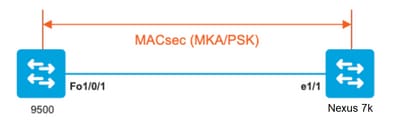
- Si vous utilisez la configuration présentée dans le scénario 2, MKA ne peut pas établir le tunnel en raison d'une non-concordance de clé.
- Vous devez compléter manuellement la clé avec des 0 sur le côté 9500 puisque ce périphérique ne fait pas de remplissage.
Catalyst 9500
conf t
key chain MACsec1 MACsec
key 0100000000000000000000000000000000000000000000000000000000000000 --> device does not do padding automatically
key-string12345678901234567890123456789012
end
Nexus 7K
conf t
key chain MACsec1 MACsec
key 01 --> Device does automatic padding.
key-octet-string12345678901234567890123456789012
end
Autres options de configuration
Sécurité de liaison commutateur à commutateur MACsec avec MKA sur l'interface groupée/Port-Channel
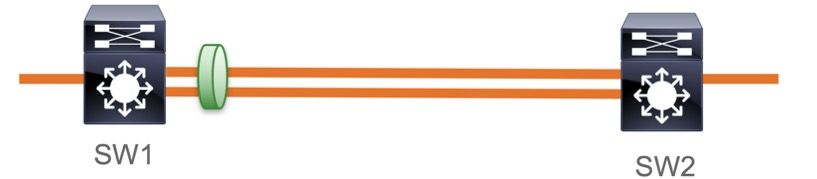
- Canaux de port L3 et L2 (LACP, PAgP et mode ON)
- Types de cryptage (AES-128 et AES-256, AES-256 est applicable pour la licence Advantage)
- Échange de clés MKA PSK uniquement
Plates-formes prises en charge:
- Catalyst 9200 (AES-128 uniquement)
- Catalyst 9300
- Catalyst 9400
- Catalyst 9500 et Catalyst 9500H
- Catalyst 9600
Exemple de configuration de commutateur à commutateur Etherchannel
La configuration de la chaîne de clés et de la stratégie MKA reste identique à celle illustrée précédemment dans la section Configuration MKA.
interface <> <-- This is the physical member link. MACsec encrypts on the individual links
MACsec network-link
mka policy <policy-name>
mka pre-shared-key key-chain <key-chain name>
macsec replay-protection window-size frame number
channel-groupmode active <-- Adding physical member to the port-channel
Sécurité de liaison commutateur à commutateur MACsec sur les commutateurs intermédiaires L2, mode PSK
Cette section couvre certains des scénarios WAN MACsec pris en charge dans lesquels Cat9K doit transmettre des paquets chiffrés de manière transparente.
Dans certains cas, les routeurs ne sont pas directement connectés, mais ils disposent de commutateurs intermédiaires de couche 2, et les commutateurs de couche 2 peuvent contourner les paquets chiffrés sans aucun traitement du chiffrement.
Les commutateurs Catalyst 9000 transfèrent de manière transparente les paquets dont l'étiquette Clear débute dans la version 16.10(1)
- La fonctionnalité Pass-through est prise en charge pour MKA/SAP
- Prise en charge sur l'accès L2, trunk ou Etherchannel
- Pris en charge par défaut (pas de CLI de configuration à activer/désactiver)
- Assurez-vous que les routeurs envoient des trames EAPOL avec un éther-type autre que par défaut (0x888E)
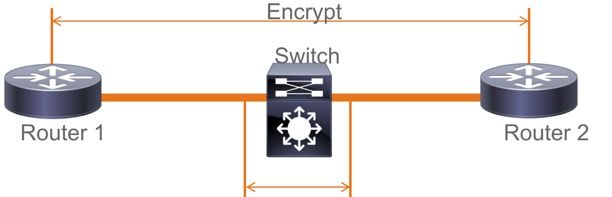
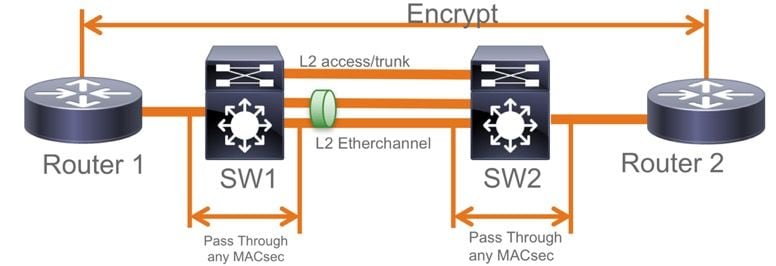
Topologie EoMPLS / VPLS
Plates-formes prises en charge Cat 9300/9400,9500/9500H en tant que périphériques PE ou P
- VPLS
- EoMPLS
- Pris en charge par défaut (pas de CLI de configuration à activer/désactiver)
- Début 16.10(1)
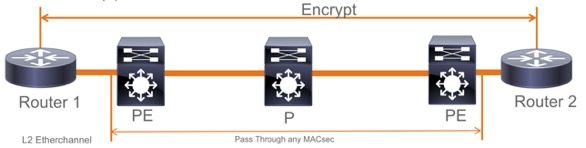
Restrictions
Le double chiffrement n'est pas pris en charge. Les adresses MACsec de bout en bout avec la balise Clear nécessitent que les commutateurs Hop by Hop ne soient pas activés sur les liaisons L2 directement connectées.
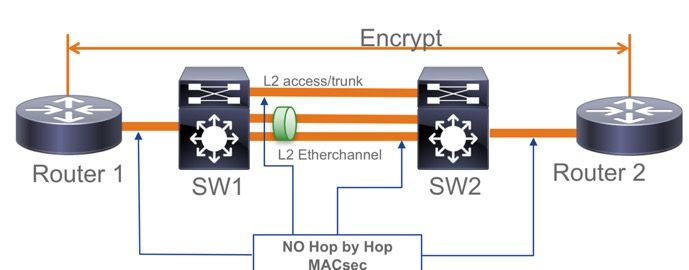
- ClearTag + EoMPLS avec commutateurs intermédiaires de couche 2 uniquement, MACsec ne peut pas être activé sur la liaison CE-PE
- ClearTag + L3VPN avec commutateurs intermédiaires non pris en charge
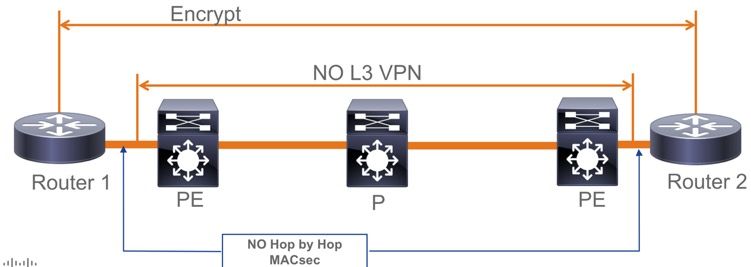
- La fonction Devrait sécuriser en mode PSK n'est pas prise en charge. Le mode par défaut est Must Secure.
- La stratégie Must Secure ne chiffre pas uniquement EAPoL pour négocier les paramètres MACsec.
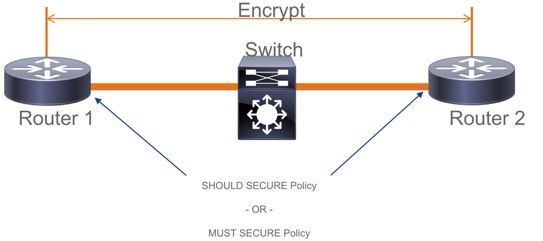
Informations opérationnelles MACsec
Séquence de fonctionnement
- Lorsque la liaison et les deux périphériques finaux sont activés, ils échangent des trames MKA (ethertype = 0x88E, identique à EAPOL avec le type de paquet MKA). Il s’agit d’un protocole de négociation multipoint à multipoint. La valeur de clé CAK (normalement statique pré-partagée), le nom de clé (CKN) doivent correspondre et ICV doit être valide pour que les homologues soient détectés et acceptés.
- Le périphérique dont la priorité de serveur de clés est la plus faible (valeur par défaut = 0) est sélectionné comme serveur de clés. Le serveur de clés génère le SAK et le distribue via des messages MKA. En cas de temps, la valeur la plus élevée de l'identificateur de canal sécurisé (SCI) est gagnante.
- Par la suite, toutes les trames sécurisées MACsec sont chiffrées avec la cryptographie symétrique (SAC). Des canaux sécurisés TX et RX distincts ont été créés. Mais la même clé SAK est utilisée pour le chiffrement et le déchiffrement.
- Lorsqu'un nouveau périphérique est détecté dans un réseau local à accès multiple (via des messages EAPOL-MKA), le serveur de clés génère une nouvelle clé qui sera utilisée par tous les périphériques. La nouvelle clé entre en service après avoir été reconnue par tous les périphériques (reportez-vous à la section 9.17.2 de la norme IEEE 802.1X-2010).
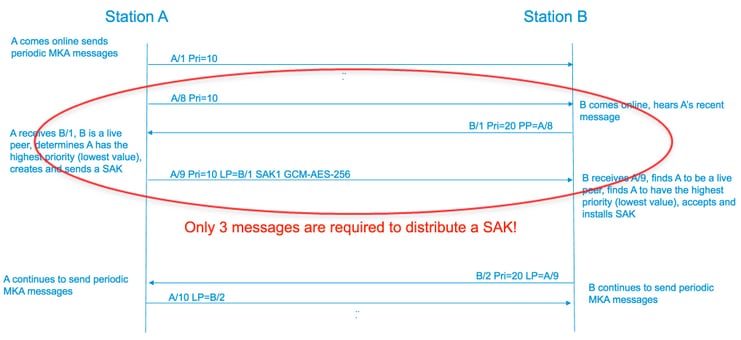
Paquets MACsec
Trame de contrôle (EAPOL-MKA)
- MAC de destination EAPOL = 01:80:C2:00:00:03 pour la multidiffusion des paquets vers plusieurs destinations
- Type d'éther EAPOL = 0x888E
Charge utile L2 au format de trame de contrôle.
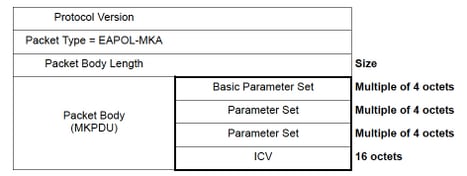
Trame de données
MACsec insère deux balises supplémentaires sur les trames de données avec une surcharge maximale de 32 octets (16 octets minimum).
- SecTag = 8 à 16 octets (SCI de 8 octets est facultatif)
- ICV = 8 à 16 octets en fonction de la combinaison de chiffrement (AES128/256)
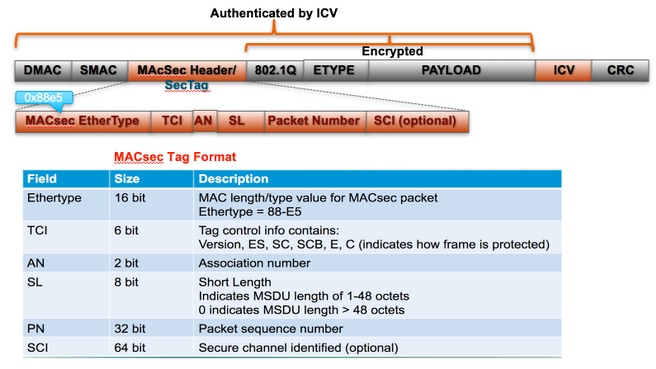
Négociation SAP
Échange De Clés
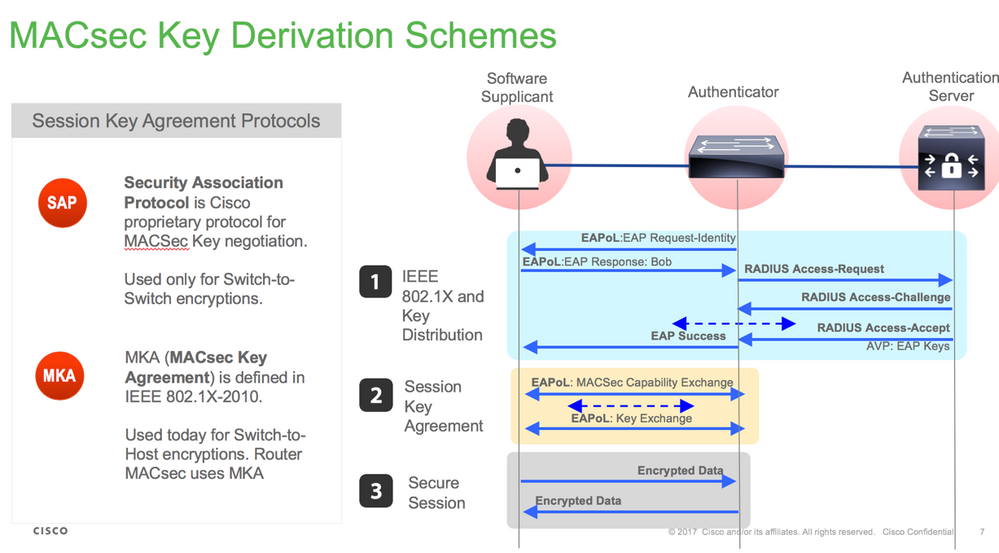
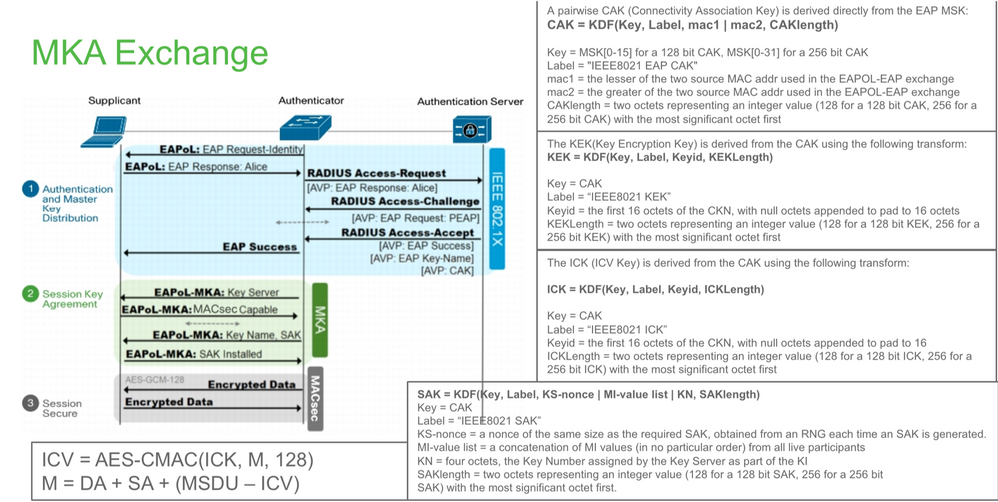
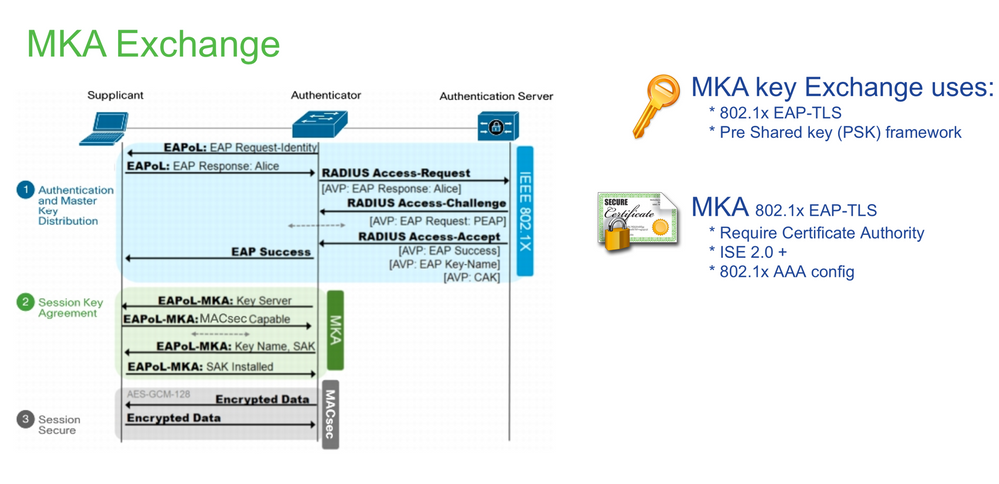
MACsec sur la plate-forme
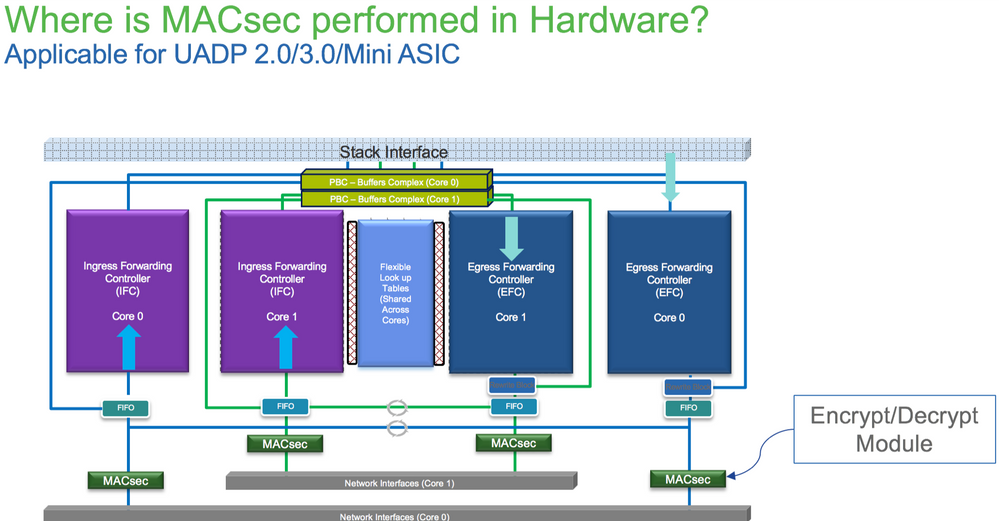
Matrice de compatibilité des produits
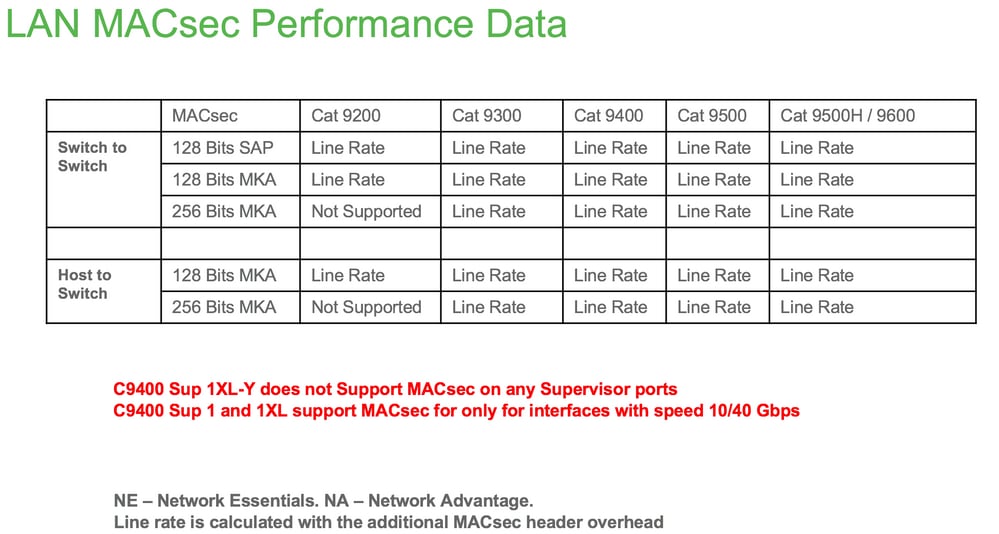
Informations connexes
Guide de configuration de la sécurité, Cisco IOS® XE Gibraltar 16.12.x (commutateurs Catalyst 9300)
Historique de révision
| Révision | Date de publication | Commentaires |
|---|---|---|
4.0 |
29-Aug-2023 |
Mise à jour Introduction, exigences de marque, exigences de style, traduction automatique, texte de remplacement, orthographe et mise en forme. |
3.0 |
08-Jul-2022 |
Ajout d'un contributeur |
2.0 |
15-Oct-2021 |
Révision de certains termes pour améliorer la traduction |
1.0 |
18-Feb-2021 |
Première publication |
Contribution d’experts de Cisco
- Jatin KatyalExpérience client Spécialiste de la réussite client
- Ambrose TaylorResponsable technique de l'ingénierie de livraison client
- Kallol BosuIngénieur TAC Cisco
Contacter Cisco
- Ouvrir un dossier d’assistance

- (Un contrat de service de Cisco est requis)
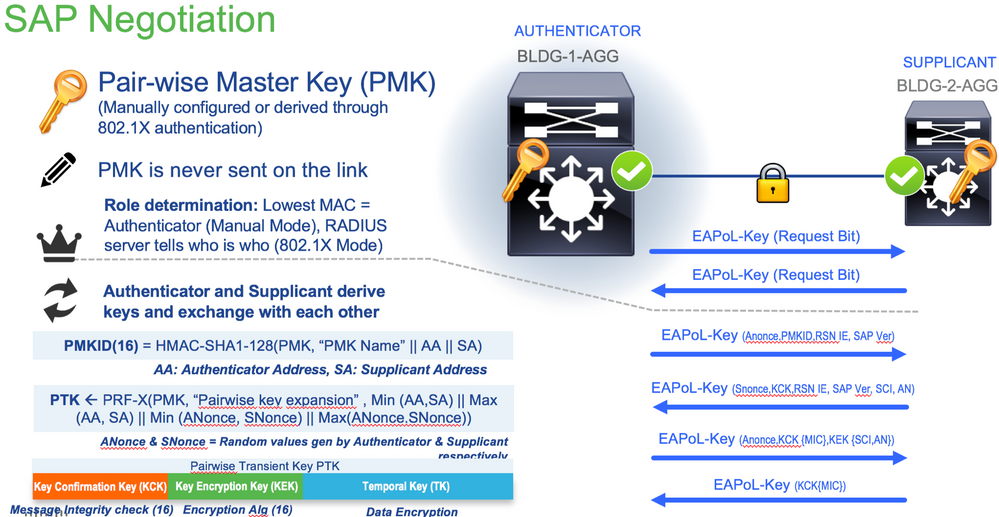
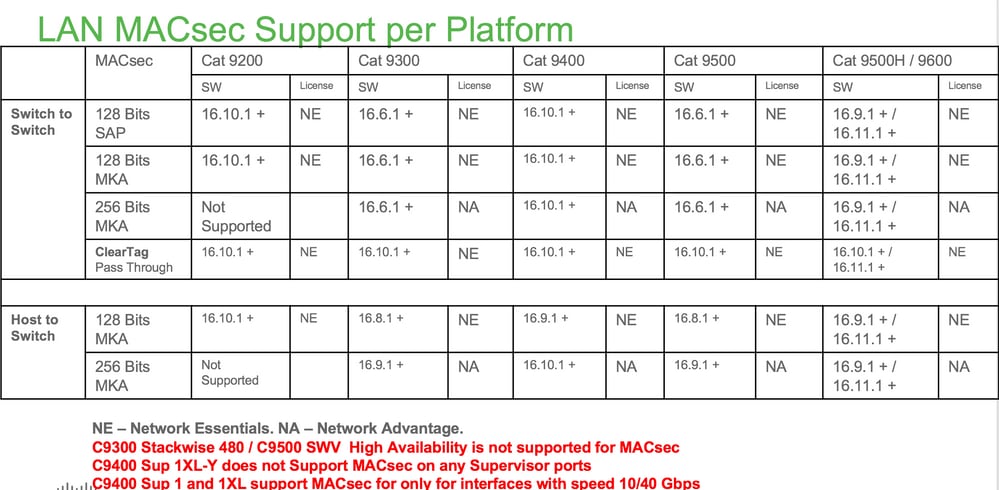
 Commentaires
Commentaires