Configurer AS5350 ou AS5400 pour les appels sortants par modem et RNIS
Contenu
Introduction
Cette configuration dispose d'un Cisco AS5400 avec une interface PRI (Primary Rate Interface) et prend en charge 23 appels modem ou RNIS, selon l'hôte entrant ou sortant. Il est configuré avec quatre PRI pour autoriser les connexions sortantes asynchrones et RNIS. Nous avons configuré des mappages de numérotation statique côté numérotation pour chaque connexion RNIS ou asynchrone. Nous utilisons des routes IP statiques aux deux extrémités de la connexion pour éviter la surcharge inutile d’un protocole de routage dynamique. L'ajout d'un emplacement distant nécessiterait l'ajout d'une carte de numérotation, d'un nom d'utilisateur et d'une route statique pour la nouvelle destination du côté de la numérotation. Tous les noeuds distants ont des adresses IP fixes.
Remarque : ce document ne couvre pas les appels entrants de modems et RNIS sur les routeurs de la gamme AS5350 ou AS5400. Pour plus d'informations à ce sujet, référez-vous à Configuration d'un AS5350/AS5400 pour les appels asynchrones et RNIS entrants.
Conditions préalables
Conditions requises
Avant d'essayer cette configuration, assurez-vous de respecter les conditions suivantes :
-
Assurez-vous que les circuits RNIS PRI sont provisionnés par le Telco pour la numérotation hors synchronisation et asynchrone.
Components Used
Les informations contenues dans ce document sont basées sur les versions de matériel et de logiciel suivantes :
-
AS5400 exécutant le logiciel Cisco IOS® Version 12.2(6)
-
Un T1 PRI actif
-
Modems voisins exécutant portware 0.6.108.0
Comme cette configuration est uniquement destinée à la numérotation analogique et RNIS de base, toute version du logiciel Cisco IOS prise en charge sur les AS5350 et AS5400 est suffisante. Pour exécuter des fonctions supplémentaires, reportez-vous à l'outil Software Advisor pour sélectionner la version et l'ensemble de fonctions IOS correspondant à vos besoins.
The information in this document was created from the devices in a specific lab environment. All of the devices used in this document started with a cleared (default) configuration. If your network is live, make sure that you understand the potential impact of any command.
Produits connexes
Cette configuration peut également être appliquée au serveur d'accès AS5350 ou AS5400.
Cette configuration peut être modifiée pour être utilisée avec les ports E1 PRI. Configurez le contrôleur E1 avec les caractéristiques physiques de codage de ligne, de tramage et autres fournies par l'opérateur téléphonique. La configuration du canal D (interface Serial x:15 pour E1) est similaire à celle présentée ici.
Cette configuration est très similaire à une configuration AS5200 ou AS5300 pour l'accès à distance. Reportez-vous au document AS5300 Dialing out with RNIS/Async (Outbound DDR). Le seul changement majeur entre les deux est la commande dial-tdm-clock priority number t1_slot/port utilisée pour attribuer la priorité d'horloge T1 dans les AS5350 ou AS5400.
Cette configuration peut également être modifiée pour prendre en charge les appels entrants et sortants. Reportez-vous au document Configuration de la numérotation et de la numérotation sur les mêmes circuits T1/E1 PRI pour plus d'informations
Conventions
For more information on document conventions, refer to the Cisco Technical Tips Conventions.
Configuration
Cette section vous fournit des informations pour configurer les fonctionnalités décrites dans ce document.
Remarque : Pour en savoir plus sur les commandes utilisées dans le présent document, utilisez l’outil de recherche de commandes (clients inscrits seulement).
Diagramme du réseau
Ce document utilise la configuration réseau suivante :
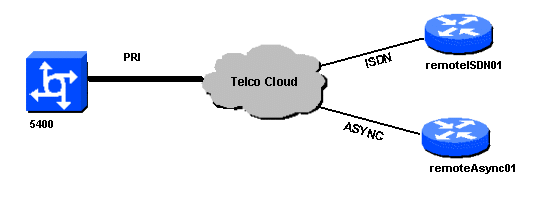
Configurations
Ce document utilise les configurations suivantes :
| 5400 |
|---|
! version 12.2 service timestamps debug datetime msec service timestamps log datetime msec no service password-encryption ! hostname 5400 ! no boot startup-test ! username remoteISDN01 password open4u username remoteAsync01 password open4u !--- Usernames for remote routers and shared secret !--- (used for CHAP authentication). !--- These usernames are for local authentication of the call. !--- The client presents the username/password and the NAS !--- authenticates the peer. ! ! resource-pool disable ! ip subnet-zero ip cef no ip domain-lookup ! isdn switch-type primary-5ess ! fax interface-type fax-mail mta receive maximum-recipients 0 ! controller T1 7/0 !--- T1 Physical interface controller configuration. !--- Interfaces are addressed as controller slot/port. framing esf !--- Framing for this T1 is Extended Super Frame (ESF). !--- Obtain this information from the Telco. linecode b8zs !--- Linecoding for this T1. Obtain this information from the Telco. pri-group timeslots 1-24 !--- PRI T1 with 24 DSOs provided by the Telco. !--- The PRI signaling is configured in global configuration or the !--- the serial 7/X:23 interface (d-channel). The signaling defined !--- under the d-channel takes precedence over the PRI signaling !--- defined in global configuration. ! !--- Unsed T1 configuration omitted! interface FastEthernet0/0 ip address 172.68.186.54 255.255.255.240 duplex auto speed auto ! interface FastEthernet0/1 no ip address shutdown duplex auto speed auto ! interface Serial0/0 no ip address shutdown clockrate 2000000 ! interface Serial0/1 no ip address shutdown clockrate 2000000 ! interface Serial7/0:23 no ip address encapsulation ppp dialer rotary-group 2 !--- The D-channel is added to rotary-group 2. Interface Dialer 2 !--- provides the logical configuration for this interface. dialer-group 1 isdn switch-type primary-5ess isdn incoming-voice modem !--- This allows the PRI circuits to accept and place async modem calls. ! interface Group-Async1 !--- This group-async interface is the configuration template for all modems. !--- Individual async interface do not have to be configured since they !--- can be cloned from one managed copy. no ip address dialer in-band dialer rotary-group 1 !--- This command links this interface to logical interface Dialer interface 1. !--- The Dialer 1 interface serves as template for this interface. group-range 1/00 6/107 !--- Modems 1/00 through 6/107 belong to this group-async interface. !--- Make sure you configure line 1/00 through 6/107 as well. !--- This command links all the modem ranges listed to this interface. ! interface Dialer1 !--- This interface is used for the modem DDR dialout. !--- This dialer controls rotary-group 1 (configured under Group-Async 1). ! -- Remember that this is a rotary and not a Dialer Profile ip address 10.1.1.1 255.255.255.192 encapsulation ppp dialer in-band !--- Makes this interface DDR capable. !--- If you do not configure a dialer idle-timeout, the default will be 120 !--- seconds. dialer idle-timeout 600 !--- Sets Idle timer to 600 seconds (10 minutes). dialer map ip 10.1.1.2 name remoteAsync01 broadcast 4724125 !--- Dialer map for the peer. !--- Note the ip address matches the one configure on the peer. !--- The name must also exactly match the one used to authenticate the peer. dialer-group 1 !--- Apply interesting traffic definition from dialer-list 1. !--- Note: The specified dialer-group number must be the same as !--- the dialer-list number; in this example, defined as "1". !--- Interesting traffic specifies the packets that should reset the idle timer. ppp authentication chap ! interface Dialer2 !--- This interface will be used for the ISDN DDR outbound calls. !--- This dialer controls rotary-group 2 (configured under Serial 7/0:23). ! -- Remember that this is a rotary and not a Dialer Profile ip address 10.1.1.65 255.255.255.192 encapsulation ppp dialer in-band !--- If you do not configure a dialer idle-timeout, the default will be 120 !--- seconds. dialer idle-timeout 600 !--- Sets Idle timer to 600 seconds (10 minutes). dialer map ip 10.1.1.66 name remoteISDN01 broadcast 6665800 dialer-group 1 !--- Apply interesting traffic definition from dialer-list 1. !--- Note: The specified dialer-group number must be the same as !--- the dialer-list number; in this example, defined to be "1". !--- Interesting traffic specifies the packets that should reset the idle timer. ppp authentication chap ! ip classless ip route 10.1.200.0 255.255.255.0 10.1.1.2 !--- Static route for the 10.1.200.0/24 network. !--- Note the next hop IP address is the peer router. !--- This also matches the ip address in the dialer map !--- statement under int Dialer 1. ip route 10.1.201.0 255.255.255.0 10.1.1.66 !--- Static route for the 10.1.201.0/24 network. !--- Note the next hop IP address is the peer router. !--- This also matches the ip address in the dialer map !--- statement under interface Dialer 2 no ip http server. ! dialer-list 1 protocol ip permit !--- Specifies all IP traffic as interesting. Interesting traffic !--- specifies the packets that should reset the idle timer. !--- This is applied to interface Group-Async 1 using dialer-group 1. !--- Note: The specified dialer-list number must be the same as the !--- dialer-group number; in this example, defined to be "1". ! ! call rsvp-sync ! voice-port 7/0:D ! voice-port 7/1:D ! voice-port 7/2:D ! voice-port 7/3:D ! ! mgcp profile default ! ! line con 0 line aux 0 line vty 0 4 login line 1/00 1/107 !--- These lines are linked to the modems. Note that this range includes !--- the group-range configured under group-async 1. modem InOut !--- Permit incoming and outgoing calls on the modem. transport input all line 6/00 6/107 !--- These lines are linked to the modems. Note that this line range is !--- included in the group-range configured under group-async 1. modem InOut transport input all ! scheduler allocate 10000 400 end |
| remoteAsync01 |
|---|
remoteAsync01 ! version 12.0 service timestamps debug datetime msec service timestamps log datetime msec ! hostname remoteAsync01 ! enable password <deleted> ! username 5400 password open4u !--- Username and password for the 5400. !--- The shared secret password must be identical on both sides. ip subnet-zero no ip domain-lookup ! interface Ethernet0 ip address 10.1.200.1 255.255.255.0 no ip directed-broadcast ! interface Serial0 no ip address no ip directed-broadcast shutdown ! interface Serial1 no ip address no ip directed-broadcast shutdown ! interface Async1 !--- Async interface for the incoming modem call. ip address 10.1.1.2 255.255.255.192 !--- IP address for this interface. !--- Note: this ip address is the same as the one configured in the !--- dialer map on the 5400 Dialer 1. no ip directed-broadcast encapsulation ppp ppp authentication chap ! no ip http server ip classless ip route 0.0.0.0 0.0.0.0 10.1.1.1 !--- Default router with next hop being the 5400's dialer 1 ip address. ! line con 0 transport input none line 1 8 !--- Line number range includes line 1(corresponding to interface async1). modem InOut transport input all speed 38400 flowcontrol hardware line aux 0 line vty 0 4 ! end |
| RNIS01 distant |
|---|
! version 12.0 service timestamps debug datetime msec service timestamps log datetime msec ! hostname remoteISDN01 ! enable secret <deleted> ! username 5400 password open4u !--- Username and password for the 5400 router. !--- The shared secret password must be identical on both sides. ip subnet-zero no ip domain-lookup ! isdn switch-type basic-5ess ! interface Ethernet0 ip address 10.1.201.1 255.255.255.0 no ip directed-broadcast ! interface Serial0 no ip address no ip directed-broadcast shutdown ! interface Serial1 no ip address no ip directed-broadcast shutdown ! interface BRI0 !--- BRI interface for incoming call. ip address 10.1.1.66 255.255.255.192 !--- IP address is the same as that configured on the 5400 Dialer 2 !--- dialer map statement. !--- A dialer map is not needed on this router. A dynamic map will be created !--- for incoming calls. If this router is to be used for outgoing calls !--- then a dialer map is needed. no ip directed-broadcast encapsulation ppp dialer-group 1 !--- Interesting traffic definition from dialer-list 1. isdn switch-type basic-5ess ppp authentication chap ! no ip http server ip classless ip route 0.0.0.0 0.0.0.0 10.1.1.65 !--- Default route points to ip address of 5400 dialer 2 interface. ! dialer-list 1 protocol ip permit ! line con 0 transport input none line aux 0 line vty 0 4 ! end |
Vérification
Cette section présente des informations que vous pouvez utiliser pour vous assurer que votre configuration fonctionne correctement.
Certaines commandes show sont prises en charge par l'Output Interpreter Tool (clients enregistrés uniquement), qui vous permet de voir une analyse de la sortie de la commande show.
-
show isdn status - L'état doit être :
layer 1 = active layer 2 = MULTIPLE_FRAMES_ESTABLISHED
Si la couche 1 n’est pas active, l’adaptateur de câblage ou le port peut être défectueux ou non branché. Si la couche 2 est dans un état TEI_ASSIGNED, le routeur ne parle pas au commutateur. Pour plus d'informations, reportez-vous au document de dépannage T1 PRI.
-
show isdn service : pour vérifier l'état des canaux B. Il doit y avoir un canal occupé pour chaque appel.
-
show caller - Affiche les paramètres de l'utilisateur particulier, tels que l'adresse IP attribuée, le protocole point à point (PPP) et les paramètres de l'ensemble PPP, etc. Si votre version du logiciel Cisco IOS ne prend pas en charge cette commande, utilisez la commande show user.
Dépannage
Cette section fournit des informations que vous pouvez utiliser pour dépanner votre configuration.
Dépannage des commandes
Certaines commandes show sont prises en charge par l'Output Interpreter Tool (clients enregistrés uniquement), qui vous permet de voir une analyse de la sortie de la commande show.
Remarque : avant d'émettre des commandes debug, reportez-vous à Informations importantes sur les commandes de débogage.
Configurez les horodatages dans la configuration globale comme suit :
service timestamps debug datetime msec service timestamps log datetime msec
Utilisez les commandes suivantes pour le dépannage :
-
debug dialer - Lorsque le routage à établissement de connexion à la demande (DDR) est activé sur l'interface, cette commande affiche des informations sur la cause de tout appel (appelé cause de numérotation).
-
debug isdn q931 - Pour vérifier les connexions RNIS lors du lancement des appels sortants.
-
debug ppp negotiation : pour voir si un client passe la négociation PPP. Un nombre élevé de négociations PPP simultanées peut submerger le processeur du routeur.
-
debug ppp authentication : pour voir si un client passe l'authentification.
-
debug ppp error : pour afficher les erreurs de protocole et les statistiques d'erreur associées à la négociation et au fonctionnement de la connexion PPP.
Pour le dépannage de modem, utilisez les commandes suivantes :
-
debug modem : pour voir si le routeur reçoit les bons signaux du modem.
-
debug modem csm - Pour activer le mode de débogage CSM (Call Switching Module) de gestion de modem.
Pour plus d'informations sur les commandes Nextport, consultez Gestion des services de port sur la passerelle universelle Cisco AS5400.
Exemple de sortie de débogage
Voici quelques résultats de débogage pour les appels réussis. Examinez les sections en caractères gras et les commentaires fournis dans les résultats. Comparez le résultat obtenu avec le résultat ci-dessous.
Appel du modem sortant
Router#show debug General OS: Modem control/process activation debugging is on Dial on demand: Dial on demand events debugging is on CSM Modem: Modem Management Call Switching Module debugging is on PPP: PPP authentication debugging is on PPP protocol errors debugging is on PPP protocol negotiation debugging is on ISDN: ISDN events debugging is on ISDN Q931 packets debugging is on ISDN events debug DSLs. (On/Off/No DSL:1/0/-) DSL 0 --> 31 1 - - - - - - - - - - - - - - - - - - - - - - - - - - - - - - - ISDN Q931 packets debug DSLs. (On/Off/No DSL:1/0/-) DSL 0 --> 31 1 - - - - - - - - - - - - - - - - - - - - - - - - - - - - - - - Router#ping 10.1.1.2 Type escape sequence to abort. Sending 5, 100-byte ICMP Echos to 10.1.1.2, timeout is 2 seconds: *Jan 2 01:07:19.085: As1/107 DDR: rotor dialout [priority] *Jan 2 01:07:19.085: As1/107 DDR: Dialing cause ip (s=10.1.1.1, d=10.1.1.2) *Jan 2 01:07:19.085: As1/107 DDR: Attempting to dial 4724125 !--- The DDR process has detected interesting traffic destined for a device off !--- dialer 1's interface and is inticating a call. *Jan 2 01:07:19.085: CHAT1/107: Attempting async line dialer script *Jan 2 01:07:19.085: CHAT1/107: no matching chat script found for 4724125 *Jan 2 01:07:19.085: CHAT1/107: Dialing using Modem script: d0efault-d0ials0cript & System script: none *Jan 2 01:07:19.085: CHAT1/107: process started *Jan . 2 01:07:19.085: CHAT1/107: Asserting DTR *Jan 2 01:07:19.085: CHAT1/107: Chat script d0efault-d0ials0cript started *Jan 2 01:07:20.533: CSM DSPLIB(1/107): Rcvd Dial String (4724125) *Jan 2 01:07:20.533: CSM_PROC_IDLE: CSM_EVENT_MODEM_OFFHOOK at slot 1, port 107 *Jan 2 01:07:20.537: csm_get_signaling_channel csm_call_info->bchan_num 0xFFFFFFFF *Jan 2 01:07:20.537: csm_get_signaling_channel dchan_index=16504,next_index=0, dchan_info=0x628C2BF0 *Jan 2 01:07:20.537: CSM_PROC_OC3_COLLECT_ALL_DIGIT: CSM_EVENT_GET_ALL_DIGITS at slot 1, port 107 *Jan 2 01:07:20.537: CSM_PROC_OC3_COLLECT_ALL_DIGIT: called party num: (4724125) at slot 1, port 107 !--- The Call Switch Module (CSM) is informed of the call. !--- The CSM allocates modem 1/107 for the outbound call. *Jan 2 01:07:20.537: csm_get_signaling_channel csm_call_info->bchan_num 0xFFFFFFFF *Jan 2 01:07:20.537: csm_get_signaling_channel dchan_index=24935,next_index=0, dchan_info=0x628C2BF0 *Jan 2 01:07:20.537: ISDN Se7/0:23: Outgoing call id = 0x800F, dsl 0 *Jan 2 01:07:20.537: CSM_PROC_OC3_COLLECT_ALL_DIGIT: csm_call_info->bchan_num 0xFFFFFFFF *Jan 2 01:07:20.537: ISDN Se7/0:23: VOICE_I.SDNCALL Event: call id 0x800F, bchan 65535, ces 0 *Jan 2 01:07:20.537: ISDN Se7/0:23: process_pri_call(): call id 0x800F, number 4724125, speed 64, call type VOICE, redialed? f, csm call? t, pdata? f *Jan 2 01:07:20.537: trying to get callinf from isdn_info *Jan 2 01:07:20.537: Don't know what calling number for later redial. *Jan 2 01:07:20.537: ISDN: Created entry call_id 0x800F, speed 64, remote 4724125, calling *Jan 2 01:07:20.537: callED type/plan overridden by call_decode *Jan 2 01:07:20.537: did't copy oct3a reason: not CALLER_NUMBER_IE *Jan 2 01:07:20.537: building outgoing channel id for call nfas_int is 0 len is 0 *Jan 2 01:07:20.537: ISDN Se7/0:23: TX -> SETUP pd = 8 callref = 0x000C *Jan 2 01:07:20.537: Bearer Capability i = 0x8090A2 *Jan 2 01:07:20.537: Channel ID i = 0xA98397 *Jan 2 01:07:20.537: Called Party Number i = 0xA1, '4724125', Plan:ISDN, Type:National !--- Outgoing Q.931 SETUP message. Indicates an outgoing call. !--- For more information on Q.931 refer to the document: !--- Troubleshooting ISDN Layer 3 using the debug isdn q931 Command. *Jan 2 01:07:20.617: ISDN Se7/0:23: RX <- CALL_PROC pd = 8 callref = 0x800C *Jan 2 01:07:20.617: Channel. ID i = 0xA98397 !--- The Call Proceeding Message is sent through the D-channel. *Jan 2 01:07:20.617: ISDN Se7/0:23: LIF_EVENT: ces/callid 1/0x800F CALL_PROCEEDING *Jan 2 01:07:20.617: ISDN Se7/0:23: CALL_PROCEEDING id 0x800F *Jan 2 01:07:20.617: ISDN Se7/0:23: PRI Event: 6, bchan = 22, call type = VOICE *Jan 2 01:07:20.617: EVENT_FROM_ISDN: dchan_idb=0x62C31CC0, call_id=0x800F, ces=0x1 bchan=0x16, event=0x3, cause=0x0 *Jan 2 01:07:20.617: EVENT_FROM_ISDN:(800F): DEV_CALL_PROC at slot 1 and port 107, bchan 22 on Serial7/0:23 *Jan 2 01:07:20.617: CSM_PROC_OC4_DIALING: CSM_EVENT_ISDN_BCHAN_ASSIGNED at slot 1, port 107 *Jan 2 01:07:20.617: csm_connect_pri_vdev: TS allocated at bp_stream 0, bp_Ch 9, vdev_common 0x624BAD88 1/107 *Jan 2 01:07:20.617: CSM DSPLIB(1/107): np_dsplib_prepare_modem *Jan 2 01:07:20.625: CSM DSPLIB(1/107):DSPLIB_MODEM_INIT: Modem session transition to IDLE *Jan 2 01:07:20.717: ISDN Se7/0:23: RX <- ALERTING pd = 8 callref = 0x800C *Jan 2 01:07:20.717: ISDN Se7/0:23: LIF_EVENT: ces/callid 1/0x800F CALL_PROGRESS *Jan 2 01:07:20.717: ISDN Se7/0:23: event CA.LL_PROGRESS dsl 0 *Jan 2 01:07:20.797: ISDN Se7/0:23: RX <- CONNECT pd = 8 callref = 0x800C !--- Received the Q.931 CONNECT. *Jan 2 01:07:20.797: ISDN Se7/0:23: LIF_EVENT: ces/callid 1/0x800F CALL_CONNECT *Jan 2 01:07:20.797: ISDN Se7/0:23: Event CALL_CONNECT dsl 0 *Jan 2 01:07:20.797: EVENT_FROM_ISDN: dchan_idb=0x62C31CC0, call_id=0x800F, ces=0x1 bchan=0x16, event=0x4, cause=0x0 *Jan 2 01:07:20.797: EVENT_FROM_ISDN:(800F): DEV_CONNECTED at slot 1 and port 107 *Jan 2 01:07:20.797: CSM_PROC_OC5_WAIT_FOR_CARRIER: CSM_EVENT_ISDN_CONNECTED at slot 1, port 107 *Jan 2 01:07:20.797: CSM DSPLIB(1/107): np_dsplib_call_accept *Jan 2 01:07:20.797: ISDN Se7/0:23: LIF_EVENT: ces/callid 1/0x800F CALL_PROGRESS *Jan 2 01:07:20.797: ISDN Se7/0:23: event CALL_PROGRESS dsl 0 *Jan 2 01:07:20.797: ISDN Se7/0:23: TX -> CONNECT_ACK pd = 8 callref = 0x000C !--- D-channel transmits a CONNECT_ACK. *Jan 2 01:07:20.801: CSM DSPLIB(1/107):DSPLIB_MODEM_WAIT_ACTIVE: Modem session transition to ACTIVE *Jan 2 01:07:20.801: CSM DSPLIB(1/107): Modem state changed to (CONNECT_STATE) *Jan 2 01:07:26.797: %ISDN-6-CONNECT: Interface Serial7/0:22 is now connected to 4724125 *Jan 2 01:07:26.893: CSM DSPLIB(1/107): Modem state changed to (LINK_STATE) *Jan 2 01:07:29.837: CSM DSPLIB(1/107): Modem state changed to (TRAINUP_STATE) *Jan 2 01:07:37.997: CSM DSPLIB(1/107): Modem state changed to (EC_NEGOTIATING_STATE) *Jan 2 01:07:38.333: CSM DSPLIB(1/107): Modem state changed to (STEADY_STATE) !--- Modems have trained up and are in a steady state. *Jan 2 01:07:38.333: CHAT1/107: Chat script d0efault-d0ials0cript finished, status = Success *Jan 2 01:07:38.333: TTY1/107: no timer type 1 to destroy *Jan 2 01:07:38.333: TTY1/107: no timer type 0 to destroy *Jan 2 01:07:38.333: Di1 IPCP: Install route to 10.1.1.2 *Jan 2 01:07:40.333: %LINK-3-UPDOWN: Interface Async1/107, changed state to up *Jan 2 01:07:40.333: As1/107 DDR: Dialer statechange to up *Jan 2 01:07:40.333: As1/107 DDR: Dialer call has been placed *Jan 2 01:07:40.333: As1/107 PPP: Treating connection as a callout *Jan 2 01:07:40.333: As1/107 PPP: Phase is ESTABLISHING, Active Open [0 sess, 1 load] !--- LCP negotiation begins. *Jan 2 01:07:42.469: As1/107 LCP: I CONFREQ [REQsent] id 1 len 25 *Jan 2 01:07:42.469: As1/107 LCP: ACCM 0x000A0000 (0x0206000A0000) *Jan 2 01:07:42.469: As1/107 LCP: AuthProto CHAP (0x0305C22305) *Jan 2 01:07:42.469: As1/107 LCP: MagicNumber 0x2862C096 (0x05062862C096) *Jan 2 01:07:42.469: As1/107 LCP: PFC (0x0702) *Jan 2 01:07:42.469: As1/107 LCP: ACFC (0x0802) !--- Incoming LCP CONFREQ. !--- For more information on interpreting PPP debugs refer to the document: !--- Dialup Technology: Troubleshooting Techniques *Jan 2 01:07:42.469: As1/107 LCP: O CONFACK [REQsent] id 1 len 25 *Jan 2 01:07:42.469: As1/107 LCP: ACCM 0x000A0000 (0x0206000A0000) *Jan 2 01:07:42.469: As1/107 LCP: AuthProto CHAP (0x0305C22305) *Jan 2 01:07:42.469: As1/107 LCP: MagicNumber 0x2862C096 (0x05062862C096) *Jan 2 01:07:42.469: As1/107 LCP: PFC (0x0702) *Jan 2 01:07:42.469: As1/107 LCP: ACFC (0x0802) *Jan 2 01:07:44.333: As1/107 LCP: O CONFREQ [ACKsent] id 29 len 25 *Jan 2 01:07:44.333: As1/107 LCP: ACCM 0x000A0000 (0x0206000A0000) *Jan 2 01:07:44.333: As1/107 LCP: AuthProto CHAP (0x0305C22305) *Jan 2 01:07:44.333: As1/107 LCP: MagicNumber 0x081D8CEC (0x0506081D8CEC) *Jan 2 01:07:44.333: As1/107 LCP: PFC (0x0702) *Jan 2 01:07:44.333: As1/107 LCP: ACFC (0x0802) *Jan 2 01:07:44.461: As1/107 LCP: I CONFACK [ACKsent] id 29 len 25 *Jan 2 01:07:44.461: As1/107 LCP: ACCM 0x000A0000 (0x0206000A0000) *Jan 2 01:07:44.461: As1/107 LCP: AuthProto CHAP (0x0305C22305) *Jan 2 01:07:44.461: As1/107 LCP: MagicNumber 0x081D8CEC (0x0506081D8CEC) *Jan 2 01:07:44.461: As1/107 LCP: PFC (0x0702) *Jan 2 01:07:44.461: As1/107 LCP: ACFC (0x0802) *Jan 2 01:07:44.461: As1/107 LCP: State is Open ! --- LCP negotiation is complete. *Jan 2 01:07:44.461: As1/107 PPP: Phase is AUTHENTICATING, by both [0 sess, 1 load] *Jan 2 01:07:44.461: As1/107 CHAP: O CHALLENGE id 16 len 27 from "Router" *Jan 2 01:07:44.477: As1/107 CHAP: I CHALLENGE id 1 len 34 from "remoteAsync01" *Jan 2 01:07:44.477: As1/107 CHAP: O RESPONSE id 1 len 27 from "Router" *Jan 2 01:07:44.581: As1/107 CHAP: I RESPONSE id 16 len 34 from "remoteAsync01" *Jan 2 01:07:44.581: As1/107 CHAP: O SUCCESS id 16 len 4 *Jan 2 01:07:44.601: As1/107 CHAP: I SUCCESS id 1 len 4 !--- CHAP authentication is successful. !--- If this fails, verify that the username and password are correct. !--- Refer to Dialup Technology: Troubleshooting Techniques. *Jan 2 01:07:44.601: As1/107 PPP: Phase is UP [0 sess, 1 load] *Jan 2 01:07:44.601: As1/107 IPCP: O CONFREQ [Closed] id 6 len 10 *Jan 2 01:07:44.601: As1/107 IPCP: Address 10.1.1.1 (0x03060A010101) *Jan 2 01:07:44.601: As1/107 CDPCP: O CONFREQ [Closed] id 5 len 4 *Jan 2 01:07:44.701: As1/107 IPCP: I CONFREQ [REQsent] id 1 len 10 *Jan 2 01:07:44.701: As1/107 IPCP: Address 10.1.1.2 (0x03060A010102) *Jan 2 01:07:44.701: As1/107 IPCP: O CONFACK [REQsent] id 1 len 10 *Jan 2 01:07:44.701: As1/107 IPCP: Address 10.1.1.2 (0x03060A010102) *Jan 2 01:07:44.705: As1/107 CDPCP: I CONFREQ [REQsent] id 1 len 4 *Jan 2 01:07:44.705: As1/107 CDPCP: O CONFACK [REQsent] id 1 len 4 *Jan 2 01:07:44.733: As1/107 IPCP: I CONFACK [ACKsent] id 6 len 10 *Jan 2 01:07:44.733: As1/107 IPCP: Address 10.1.1.1 (0x03060A010101) *Jan 2 01:07:44.733: As1/107 IPCP: State is Open *Jan 2 01:07:44.733: As1/107 DDR: dialer protocol up !--- The route has been successfully negotiated and installed in the routing table. *Jan 2 01:07:44.737: As1/107 CDPCP: I CONFACK [ACKsent] id 5 len 4 *Jan 2 01:07:44.737: As1/107 CDPCP: State is Open *Jan 2 01:07:45.601: %LINEPROTO-5-UPDOWN: Line protocol on Interface Async1/107, changed state to up *Jan 2 01:07:48.321: TTY0: timer type 1 expired *Jan 2 01:07:48.321: TTY0: Exec timer (continued)
Appel RNIS sortant
Voici quelques résultats de débogage pour un appel sortant RNIS réussi. Examinez les sections en caractères gras et les commentaires fournis dans les résultats. Comparez le résultat obtenu avec le résultat ci-dessous.
Router#show debug Dial on demand: Dial on demand events debugging is on PPP: PPP authentication debugging is on PPP protocol errors debugging is on PPP protocol negotiation debugging is on ISDN: ISDN events debugging is on ISDN Q931 packets debugging is on ISDN events debug DSLs. (On/Off/No DSL:1/0/-) DSL 0 --> 31 1 - - - - - - - - - - - - - - - - - - - - - - - - - - - - - - - ISDN Q931 packets de ISDN Q931 packets debug DSLs. (On/Off/No DSL:1/0/-) DSL 0 --> 31 1 - - - - - - - - - - - - - - - - - - - - - - - - - - - - - - - Router#ping 10.1.1.66 Type escape sequence to abort. Sending 5, 100-byte ICMP Echos to 10.1.1.66, timeout is 2 seconds: *Jan 2 02:00:59.937: Se7/0:23 DDR: rotor dialout [priority] *Jan 2 02:00:59.937: Se7/0:23 DDR: Dialing cause ip (s=10.1.1.65, d=10.1.1.66) *Jan 2 02:00:59.937: Se7/0:23 DDR: Attempting to dial 6665800 !--- The DDR process has detected interesting traffic destined for a device off !--- dialer 1's interface and is inticating a call. *Jan 2 02:00:59.937: ISDN Se7/0:23: Outgoing call id = 0x8016, dsl 0 *Jan 2 02:00:59.937: ISDN Se7/0:23: Event: Call to 4724125 at 64 Kb/s *Jan 2 02:00:59.937: ISDN Se7/0:23: process_pri_call(): call id 0x8016, number 6665800, speed 64, call type DATA, redialed? f, csm call? f, pdata? f *Jan 2 02:00:59.937: callED type/plan overridden by call_decode *Jan 2 02:00:59.937: did't copy oct3a reason: not CALLER_NUMBER_IE *Jan 2 02:00:59.941: building outgoing channel id for call nfas_int is 0 len is 0 *Jan 2 02:00:59.941: ISDN Se7/0:23: TX -> SETUP pd = 8 callref = 0x0013 *Jan 2 02:00:59.941: Bearer Capability i = 0x8890 *Jan 2 02:00:59.941: Channel ID i = 0xA98397 *Jan 2 02:00:59.941: Called Pa.rty Number i = 0xA1, '6665800', Plan:ISDN, Type:National !--- Outgoing Q.931 SETUP message. Indicates an outgoing call. !--- For more information on Q.931 refer to the document. !--- Troubleshooting ISDN Layer 3 using the debug isdn q931 Command. *Jan 2 02:01:00.017: ISDN Se7/0:23: RX <- CALL_PROC pd = 8 callref = 0x8013 *Jan 2 02:01:00.017: Channel ID i = 0xA98397 !--- The Call Proceeding Message is sent through the D-channel. *Jan 2 02:01:00.017: ISDN Se7/0:23: LIF_EVENT: ces/callid 1/0x8016 CALL_PROCEEDING *Jan 2 02:01:00.017: ISDN Se7/0:23: CALL_PROCEEDING id 0x8016 *Jan 2 02:01:00.021: ISDN Se7/0:23: PRI Event: 6, bchan = 22, call type = DATA *Jan 2 02:01:00.093: ISDN Se7/0:23: RX <- CONNECT pd = 8 callref = 0x8013 !--- Received the Q.931 CONNECT. *Jan 2 02:01:00.097: ISDN Se7/0:23: LIF_EVENT: ces/callid 1/0x8016 CALL_CONNECT *Jan 2 02:01:00.097: ISDN Se7/0:23: Event CALL_CONNECT dsl 0 *Jan 2 02:01:00.097: %LINK-3-UPDOWN: Interface Serial7/0:22, changed state to up *Jan 2 02:01:00.097: Se7/0:22 PPP: Treating connection as a callout *Jan 2 02:01:00.097: Se7/0:22 PPP: Phase is ESTABLISHING, Active Open [0 sess, 1 load] !--- LCP negotiation begins. *Jan 2 02:01:00.097: Se7/0:22 LCP: O CONFREQ [Closed] id 7 len 15 *Jan 2 02:01:00.097: Se7/0:22 LCP: AuthProto CHAP (0x0305C22305) *Jan 2 02:01:00.097: Se7/0:22 LCP: MagicNumber 0x084E600A (0x0506084E600A) !--- Outgoing LCP CONFREQ. !--- For more information on interpreting PPP debugs refer to the document !--- Dialup Technology: Troubleshooting Techniques. *Jan 2 02:01:00.097: ISDN Se7/0:23: LIF_EVENT: ces/callid 1/0x8016 CALL_PROGRESS *Jan 2 02:01:00.097: ISDN Se7/0:23: event CALL_PROGRESS dsl 0 *Jan 2 02:01:00.097: ISDN Se7/0:23: TX -> CONNECT_ACK pd = 8 callref = 0x0013 !--- D-channel transmits a CONNECT_ACK. *Jan 2 02:01:00.105: Se7/0:22 LCP: I CONFREQ [REQsent] id 30 len 15 *Jan 2 02:01:00.105: Se7/0:22 LCP: AuthProto CHAP (0x0305C22305) *Jan 2 02:01:00.105: Se7/0:22 LCP: MagicNumber 0x28938B8C (0x050628938B8C) *Jan 2 02:01:00.105: Se7/0:22 LCP: O CONFACK [REQsent] id 30 len 15 *Jan 2 02:01:00.105: Se7/0:22 LCP: AuthProto CHAP (0x0305C22305) *Jan 2 02:01:00.109: Se7/0:22 LCP: MagicNumber 0x28938B8C (0x050628938B8C) *Jan 2 02:01:00.109: Se7/0:22 LCP: I CONFACK [ACKsent] id 7 len 15 *Jan 2 02:01:00.109: Se7/0:22 LCP: AuthProto CHAP (0x0305C22305) *Jan 2 02:01:00.109: Se7/0:22 LCP: MagicNumber 0x084E600A (0x0506084E600A) *Jan 2 02:01:00.109: Se7/0:22 LCP: State is Open ! --- LCP negotiation is complete. *Jan 2 02:01:00.109: Se7/0:22 PPP: Phase is AUTHENTICATING, by both [0 sess, 1 load] *Jan 2 02:01:00.109: Se7/0:22 CHAP: O CHALLENGE id 7 len 27 from "Router" *Jan 2 02:01:00.121: Se7/0:22 CHAP: I CHALLENGE id 25 len 33 from "remoteISDN01" *Jan 2 02:01:00.121: Se7/0:22 CHAP: O RESPONSE id 25 len 27 from "Router" *Jan 2 02:01:00.129: Se7/0:22 CHAP: I SUCCESS id 25 len 4 *Jan 2 02:01:00.137: Se7/0:22 CHAP: I RESPONSE id 7 len 33 from "remoteISDN01" *Jan 2 02:01:00.137: Se7/0:22 CHAP: O SUCCESS id 7 len 4 !--- CHAP authentication is successful. !--- If this fails verify that the username and password are correct. !--- Refer to Dialup Technology: Troubleshooting Techniques. *Jan 2 02:01:00.137: Se7/0:22 PPP: Phase is UP [0 sess, 1 load] *Jan 2 02:01:00.137: Se7/0:22 IPCP: O CONFREQ [Closed] id 2 len 10 *Jan 2 02:01:00.137: Se7/0:22 IPCP: Address 10.1.1.65 (0x03060A010141) *Jan 2 02:01:00.145: Se7/0:22 IPCP: I CONFREQ [REQsent] id 3 len 10 *Jan 2 02:01:00.145: Se7/0:22 IPCP: Address 10.1.1.66 (0x03060A010142) *Jan 2 02:01:00.145: Se7/0:22 IPCP: O CONFACK [REQsent] id 3 len 10 *Jan 2 02:01:00.145: Se7/0:22 IPCP: Address 10.1.1.66 (0x03060A010142) *Jan 2 02:01:00.145: Se7/0:22 IPCP: I CONFACK [ACKsent] id 2 len 10 *Jan 2 02:01:00.145: Se7/0:22 IPCP: Address 10.1.1.65 (0x03060A010141) *Jan 2 02:01:00.145: Se7/0:22 IPCP: State is Open *Jan 2 02:01:00.145: Se7/0:22 DDR: dialer protocol up *Jan 2 02:01:00.145: Di2 IPCP: Install route to 10.1.1.66 !--- The Route has been successfully negotiated and installed in the routing table. *Jan 2 02:01:01.137: %LINEPROTO-5-UPDOWN: Line protocol on Interface Serial7/0:22, changed state to up *Jan 2 02:01:06.097: %ISDN-6-CONNECT: Interface Serial7/0:22 is now connected to 6665800 remoteISDN01
Informations connexes
Historique de révision
| Révision | Date de publication | Commentaires |
|---|---|---|
1.0 |
04-Feb-2010 |
Première publication |
Contacter Cisco
- Ouvrir un dossier d’assistance

- (Un contrat de service de Cisco est requis)
 Commentaires
Commentaires