Configuration d'une session PPPoE à partir d'une machine Windows vers un routeur Cisco
Options de téléchargement
-
ePub (903.8 KB)
Consulter à l’aide de différentes applications sur iPhone, iPad, Android ou Windows Phone -
Mobi (Kindle) (559.7 KB)
Consulter sur un appareil Kindle ou à l’aide d’une application Kindle sur plusieurs appareils
Langage exempt de préjugés
Dans le cadre de la documentation associée à ce produit, nous nous efforçons d’utiliser un langage exempt de préjugés. Dans cet ensemble de documents, le langage exempt de discrimination renvoie à une langue qui exclut la discrimination en fonction de l’âge, des handicaps, du genre, de l’appartenance raciale de l’identité ethnique, de l’orientation sexuelle, de la situation socio-économique et de l’intersectionnalité. Des exceptions peuvent s’appliquer dans les documents si le langage est codé en dur dans les interfaces utilisateurs du produit logiciel, si le langage utilisé est basé sur la documentation RFP ou si le langage utilisé provient d’un produit tiers référencé. Découvrez comment Cisco utilise le langage inclusif.
À propos de cette traduction
Cisco a traduit ce document en traduction automatisée vérifiée par une personne dans le cadre d’un service mondial permettant à nos utilisateurs d’obtenir le contenu d’assistance dans leur propre langue. Il convient cependant de noter que même la meilleure traduction automatisée ne sera pas aussi précise que celle fournie par un traducteur professionnel.
Contenu
Introduction
Ce document décrit la procédure à suivre pour configurer une connexion point à point sur Ethernet (PPPoE) entre une machine Windows (qui agit en tant que client PPPoE) et un routeur Cisco qui agit en tant que serveur PPPoE.
Conditions préalables
Conditions requises
Cisco recommande que vous connaissiez la connectivité de bout en bout de la couche 1 avec la priorité utilisateur (UP).
Components Used
Ce document n'est pas limité à des versions de matériel et de logiciel spécifiques.
The information in this document was created from the devices in a specific lab environment. All of the devices used in this document started with a cleared (default) configuration. If your network is live, make sure that you understand the potential impact of any command.
Configuration
Diagramme du réseau
Ce document utilise la configuration réseau qui est affichée sur l'image :
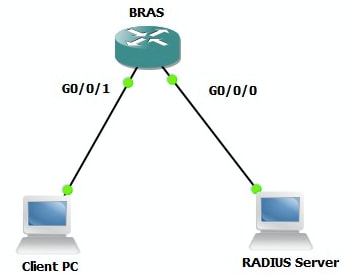
Configurations
Configuration BRAS
aaa new-model ! Enabling AAA on router ! aaa authentication ppp PPPOE-METD group PPPOE-RADIUS ! Defining AAA method list for PPP Authentication aaa authorization network PPPOE-AUTHOR-METD group PPPOE-RADIUS ! Defining AAA method list for PPP Authorization aaa accounting network PPPOE-ACCT-METD start-stop group PPPOE-RADIUS ! Defining AAA method list for PPP Accounting ! aaa group server radius PPPOE-RADIUS ! Defining AAA Server Group named PPPOE-RADIUS server-private 10.106.39.253 key cisco ip radius source-interface GigabitEthernet0/0/0 ! bba-group pppoe BBA-TEST virtual-template 10 ! interface GigabitEthernet0/0/1.47 encapsulation dot1Q 1 native pppoe enable group BBA-TEST end ! interface Virtual-Template10 ip unnumbered Loopback10 peer default ip address pool local ! Calling three named AAA Method lists configured above under this Virtual Template ppp authentication pap chap PPPOE-METD ppp authorization PPPOE-AUTHOR-METD ppp accounting PPPOE-ACCT-METD end ! ip local pool local 192.168.1.2 192.168.1.10 ! interface Loopback10 ip address 192.168.1.1 255.255.255.255 end !
Configurations et paramètres Windows Machine
Exécutez ces étapes pour lancer une session PPPoE à partir d'un ordinateur Windows qui agit en tant que client PPPoE.
Étape 1. Ouvrez Centre Réseau et partage et cliquez sur Configurer une nouvelle connexion ou un nouveau réseau comme indiqué dans l'image.

Étape 2. Comme l'illustre l'image, sélectionnez Se connecter à Internet et cliquez sur Suivant.

Étape 3. Sélectionnez Configurer une nouvelle connexion, comme l'illustre l'image :
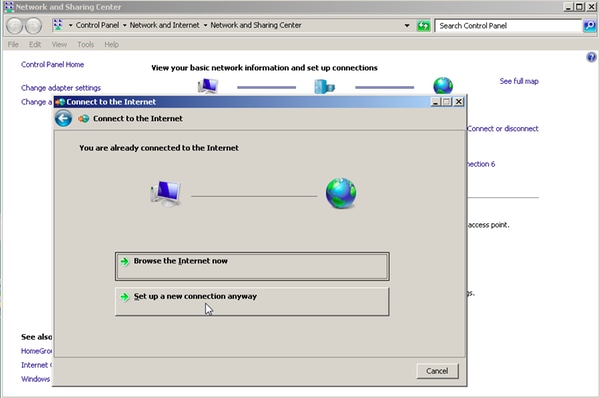
Étape 4. Sélectionnez Non, créez une nouvelle connexion, comme illustré dans l'image :

Étape 5. Comme l'illustre l'image, cliquez sur Broadband (PPPoE) :

Étape 6. Comme l'illustre l'image, entrez le nom d'utilisateur, le mot de passe et un nom de connexion, puis cliquez sur Connectez-vous.

Ceci initie une session PPPoE vers le serveur. Vérifiez la section de vérification comme l'illustre l'image :

Vérification
Étape 1. Ouvrez à nouveau l'onglet Réseaux, sélectionnez le réseau (nommé PPPOE-USER dans cet exemple) et vérifiez l'état. Cliquez sur Connect pour lancer une session après avoir saisi le nom d'utilisateur et le mot de passe, comme illustré dans l'image :


Étape 2. Ouvrez l'invite de commandes et exécutez la commande ipconfig /all pour vérifier l'adresse IP négociée, comme illustré dans l'image :

Étape 3. Activez debug pppoe event, debug pppoe error et debug ppp negotiation pour vérifier l'établissement de la session PPPoE. Nous pouvons également activer debug radius pour voir les messages échangés avec le serveur Radius.
BRAS#show debugging PPP: PPP protocol negotiation debugging is on PPPoE: PPPoE protocol events debugging is on PPPoE protocol errors debugging is on Radius protocol debugging is on Radius packet protocol debugging is on Debug snippet: BRAS# *Sep 19 18:44:14.531: PPPoE 0: I PADI R:0050.56ad.7206 L:ffff.ffff.ffff Gi0/0/1.47 ! Receiving PPPoE Active Discovery Initiation (PADI) broadcast packet from Windows Machine (MAC 0050.56ad.7206) on Router interface Gi0/0/1.47 *Sep 19 18:44:14.531: Service tag: NULL Tag *Sep 19 18:44:14.531: PPPoE 0: O PADO, R:d867.d99f.6601 L:0050.56ad.7206 Gi0/0/1.47 ! Sending PPPoE Active Discovery Offer (PADO) unicast packet from Router interface Gi0/0/1.47 (MAC d867.d99f.6601 ) to Windows Machine (MAC 0050.56ad.7206) *Sep 19 18:44:14.531: Service tag: NULL Tag *Sep 19 18:44:14.533: PPPoE 0: I PADR R:0050.56ad.7206 L:d867.d99f.6601 Gi0/0/1.47 ! Receiving PPPoE Active Discovery Request (PADR) unicast packet from Windows Machine (MAC 0050.56ad.7206) on Router interface Gi0/0/1.47 *Sep 19 18:44:14.533: Service tag: NULL Tag *Sep 19 18:44:14.533: PPPoE : encap string prepared *Sep 19 18:44:14.533: [76]PPPoE 63: Access IE handle allocated *Sep 19 18:44:14.533: [76]PPPoE 63: AAA get retrieved attrs *Sep 19 18:44:14.533: [76]PPPoE 63: AAA get nas port details *Sep 19 18:44:14.533: [76]PPPoE 63: Error adjusting nas port format did *Sep 19 18:44:14.533: [76]PPPoE 63: AAA get dynamic attrs *Sep 19 18:44:14.533: [76]PPPoE 63: AAA unique ID 88 allocated *Sep 19 18:44:14.533: [76]PPPoE 63: No AAA accounting method list *Sep 19 18:44:14.534: [76]PPPoE 63: Service request sent to SSS *Sep 19 18:44:14.534: [76]PPPoE 63: Created, Service: None R:d867.d99f.6601 L:0050.56ad.7206 Gi0/0/1.47 *Sep 19 18:44:14.534: [76]PPPoE 63: State NAS_PORT_POLICY_INQUIRY Event SSS MORE KEYS *Sep 19 18:44:14.534: PPP: Alloc Context [7FE79EC0D8C8] *Sep 19 18:44:14.534: ppp76 PPP: Phase is ESTABLISHING *Sep 19 18:44:14.534: [76]PPPoE 63: data path set to PPP *Sep 19 18:44:14.534: [76]PPPoE 63: Segment (SSS class): PROVISION ! We can also enable 'debug sss events' and 'debug sss error' to debug this stage *Sep 19 18:44:14.534: [76]PPPoE 63: State PROVISION_PPP Event SSM PROVISIONED *Sep 19 18:44:14.534: [76]PPPoE 63: O PADS R:0050.56ad.7206 L:d867.d99f.6601 Gi0/0/1.47 ! Sending PPPoE Active Discovery Session Confirmation (PADS) unicast packets from Router interface Gi0/0/1.47 (MAC d867.d99f.6601 ) to Windows Machine (MAC 0050.56ad.7206) *Sep 19 18:44:14.534: [76]PPPoE 63: Unable to Add ANCP Line attributes to the PPPoE Authen attributes ! Access Node Control Protocol (ANCP) is configured between the Digital Subscriber Line Access Concentrator (DSLAM) and Broadband Remote Access Server (BRAS), which is used to aggregate traffic from multiple subscribers and deliver information for any application independently. More information related to ANCP could be found here. It is expected for the IOS to print this message even if ANCP is not enabled. *Sep 19 18:44:14.534: ppp76 PPP: Using vpn set call direction *Sep 19 18:44:14.534: ppp76 PPP: Treating connection as a callin *Sep 19 18:44:14.534: ppp76 PPP: Session handle[8800004C] Session id[76] *Sep 19 18:44:14.534: ppp76 LCP: Event[OPEN] State[Initial to Starting] *Sep 19 18:44:14.534: ppp76 PPP LCP: Enter passive mode, state[Stopped] *Sep 19 18:44:14.539: ppp76 LCP: I CONFREQ [Stopped] id 0 len 21 *Sep 19 18:44:14.539: ppp76 LCP: MRU 1480 (0x010405C8) *Sep 19 18:44:14.539: ppp76 LCP: MagicNumber 0x61EB5A46 (0x050661EB5A46) *Sep 19 18:44:14.539: ppp76 LCP: PFC (0x0702) *Sep 19 18:44:14.539: ppp76 LCP: ACFC (0x0802) *Sep 19 18:44:14.539: ppp76 LCP: Callback 6 (0x0D0306) *Sep 19 18:44:14.539: ppp76 LCP: O CONFREQ [Stopped] id 1 len 18 *Sep 19 18:44:14.539: ppp76 LCP: MRU 1492 (0x010405D4) *Sep 19 18:44:14.539: ppp76 LCP: AuthProto PAP (0x0304C023) *Sep 19 18:44:14.539: ppp76 LCP: MagicNumber 0x7B063BEA (0x05067B063BEA) *Sep 19 18:44:14.539: ppp76 LCP: O CONFREJ [Stopped] id 0 len 7 *Sep 19 18:44:14.539: ppp76 LCP: Callback 6 (0x0D0306) *Sep 19 18:44:14.539: ppp76 LCP: Event[Receive ConfReq-] State[Stopped to REQsent] *Sep 19 18:44:14.540: ppp76 LCP: I CONFACK [REQsent] id 1 len 18 *Sep 19 18:44:14.540: ppp76 LCP: MRU 1492 (0x010405D4) *Sep 19 18:44:14.540: ppp76 LCP: AuthProto PAP (0x0304C023) *Sep 19 18:44:14.540: ppp76 LCP: MagicNumber 0x7B063BEA (0x05067B063BEA) *Sep 19 18:44:14.540: ppp76 LCP: Event[Receive ConfAck] State[REQsent to ACKrcvd] *Sep 19 18:44:14.540: ppp76 LCP: I CONFREQ [ACKrcvd] id 1 len 18 *Sep 19 18:44:14.540: ppp76 LCP: MRU 1480 (0x010405C8) *Sep 19 18:44:14.540: ppp76 LCP: MagicNumber 0x61EB5A46 (0x050661EB5A46) *Sep 19 18:44:14.540: ppp76 LCP: PFC (0x0702) *Sep 19 18:44:14.540: ppp76 LCP: ACFC (0x0802) *Sep 19 18:44:14.540: ppp76 LCP: O CONFACK [ACKrcvd] id 1 len 18 *Sep 19 18:44:14.540: ppp76 LCP: MRU 1480 (0x010405C8) *Sep 19 18:44:14.540: ppp76 LCP: MagicNumber 0x61EB5A46 (0x050661EB5A46) *Sep 19 18:44:14.540: ppp76 LCP: PFC (0x0702) *Sep 19 18:44:14.540: ppp76 LCP: ACFC (0x0802) *Sep 19 18:44:14.540: ppp76 LCP: Event[Receive ConfReq+] State[ACKrcvd to Open] *Sep 19 18:44:14.541: ppp76 LCP: I IDENTIFY [Open] id 2 len 18 magic 0x61EB5A46MSRASV5.20 *Sep 19 18:44:14.541: ppp76 LCP: I IDENTIFY [Open] id 3 len 24 magic 0x61EB5A46MSRAS-0-ADMIN-PC *Sep 19 18:44:14.541: ppp76 LCP: I IDENTIFY [Open] id 4 len 24 magic 0x61EB5A46sPPY.X`I?Z5SWE}} *Sep 19 18:44:14.541: ppp76 PPP: Queue PAP code[1] id[78] *Sep 19 18:44:14.563: ppp76 PPP: Phase is AUTHENTICATING, by this end *Sep 19 18:44:14.564: ppp76 PAP: Redirect packet to ppp76 *Sep 19 18:44:14.564: ppp76 PAP: I AUTH-REQ id 78 len 11 from "cisco" ! Incoming Authentication Request from Windows Machine using User name "cisco" *Sep 19 18:44:14.564: ppp76 PAP: Authenticating peer cisco *Sep 19 18:44:14.564: ppp76 PPP: Phase is FORWARDING, Attempting Forward *Sep 19 18:44:14.564: ppp76 LCP: State is Open *Sep 19 18:44:14.564: ppp76 PPP: Phase is AUTHENTICATING, Unauthenticated User *Sep 19 18:44:14.564: RADIUS/ENCODE(00000088):Orig. component type = PPPoE *Sep 19 18:44:14.564: RADIUS: DSL line rate attributes successfully added *Sep 19 18:44:14.564: RADIUS/ENCODE: Skip encoding 0 length AAA Cisco vsa password *Sep 19 18:44:14.564: RADIUS(00000088): Config NAS IP: 10.106.39.212 *Sep 19 18:44:14.564: RADIUS(00000088): Config NAS IPv6: :: *Sep 19 18:44:14.564: RADIUS/ENCODE: No idb found! Framed IP Addr might not be included *Sep 19 18:44:14.564: RADIUS/ENCODE(00000088): acct_session_id: 125 *Sep 19 18:44:14.564: RADIUS(00000088): Config NAS IP: 10.106.39.212 *Sep 19 18:44:14.564: RADIUS(00000088): sending *Sep 19 18:44:14.564: RADIUS(00000088): Send Access-Request to 10.106.39.253:1645 id 1645/106, len 147 ! Sending an Access-Request to Radius Server at 10.106.39.253 on port 1645. *Sep 19 18:44:14.564: RADIUS: authenticator C1 5B AA 62 1D E1 31 6C - 16 A5 CE 92 D6 9C 12 E7 *Sep 19 18:44:14.564: RADIUS: Framed-Protocol [7] 6 PPP [1] *Sep 19 18:44:14.564: RADIUS: User-Name [1] 7 "cisco" *Sep 19 18:44:14.564: RADIUS: User-Password [2] 18 * *Sep 19 18:44:14.564: RADIUS: NAS-Port-Type [61] 6 Virtual [5] *Sep 19 18:44:14.564: RADIUS: NAS-Port [5] 6 0 *Sep 19 18:44:14.564: RADIUS: NAS-Port-Id [87] 9 "0/0/1/1" *Sep 19 18:44:14.564: RADIUS: Vendor, Cisco [26] 41 *Sep 19 18:44:14.564: RADIUS: Cisco AVpair [1] 35 "client-mac-address=0050.56ad.7206" *Sep 19 18:44:14.564: RADIUS: Service-Type [6] 6 Framed [2] *Sep 19 18:44:14.564: RADIUS: NAS-IP-Address [4] 6 10.106.39.212 *Sep 19 18:44:14.564: RADIUS: Acct-Session-Id [44] 10 "0000007D" *Sep 19 18:44:14.564: RADIUS: Nas-Identifier [32] 12 "BRAS" *Sep 19 18:44:14.564: RADIUS(00000088): Sending a IPv4 Radius Packet *Sep 19 18:44:14.564: RADIUS(00000088): Started 5 sec timeout *Sep 19 18:44:14.566: RADIUS: Received from id 1645/106 10.106.39.253:1645, Access-Accept, len 52 ! Receiving an Access-Accep from Radius Server *Sep 19 18:44:14.566: RADIUS: authenticator C0 0D 6C 33 F1 A3 04 27 - F0 C2 76 F5 54 FD E2 42 *Sep 19 18:44:14.566: RADIUS: Class [25] 32 *Sep 19 18:44:14.566: RADIUS: 4A 83 05 60 00 00 01 37 00 01 0A 6A 27 FD 01 D2 12 2E 98 D0 4F B0 00 00 00 00 00 00 00 14 [ J`7j'.O] *Sep 19 18:44:14.566: RADIUS(00000088): Received from id 1645/106 *Sep 19 18:44:14.566: ppp76 PPP: Phase is FORWARDING, Attempting Forward *Sep 19 18:44:14.568: [76]PPPoE 63: State LCP_NEGOTIATION Event SSS CONNECT LOCAL *Sep 19 18:44:14.568: [76]PPPoE 63: Segment (SSS class): UPDATED *Sep 19 18:44:14.568: [76]PPPoE 63: Segment (SSS class): BOUND *Sep 19 18:44:14.568: [76]PPPoE 63: data path set to Virtual Acess *Sep 19 18:44:14.569: [76]PPPoE 63: State LCP_NEGOTIATION Event SSM UPDATED *Sep 19 18:44:14.569: Vi2.1 PPP: Phase is AUTHENTICATING, Authenticated User *Sep 19 18:44:14.569: Vi2.1 PAP: O AUTH-ACK id 78 len 5 *Sep 19 18:44:14.569: Vi2.1 PPP: Reducing MTU to peer's MRU *Sep 19 18:44:14.569: [76]PPPoE 63: AAA get dynamic attrs *Sep 19 18:44:14.569: Vi2.1 PPP: Phase is UP *Sep 19 18:44:14.569: Vi2.1 IPCP: Protocol configured, start CP. state[Initial] *Sep 19 18:44:14.569: Vi2.1 IPCP: Event[OPEN] State[Initial to Starting] *Sep 19 18:44:14.569: Vi2.1 IPCP: O CONFREQ [Starting] id 1 len 10 *Sep 19 18:44:14.569: Vi2.1 IPCP: Address 192.168.1.1 (0x0306C0A80101) *Sep 19 18:44:14.569: Vi2.1 IPCP: Event[UP] State[Starting to REQsent] *Sep 19 18:44:14.569: [76]PPPoE 63: State PTA_BINDING Event STATIC BIND RESPONSE *Sep 19 18:44:14.569: [76]PPPoE 63: Connected PTA <snip> *Sep 19 18:44:14.572: Vi2.1 IPCP: Event[Receive ConfReq+] State[ACKrcvd to Open] *Sep 19 18:44:14.595: Vi2.1 IPCP: State is Open *Sep 19 18:44:14.595: PPPoE : ipfib_encapstr prepared *Sep 19 18:44:14.596: Vi2.1 Added to neighbor route AVL tree: topoid 0, address 192.168.1.2 *Sep 19 18:44:14.596: Vi2.1 IPCP: Install route to 192.168.1.2 ! Installing route to PPPoE client

BRAS#sh caller ip Line User IP Address Local Number Remote Number <-> Vi2.1 cisco 192.168.1.2 - - in BRAS# ping 192.168.1.2 Type escape sequence to abort. Sending 5, 100-byte ICMP Echos to 192.168.1.2, timeout is 2 seconds: !!!!! Success rate is 100 percent (5/5), round-trip min/avg/max = 1/1/1 ms
Dépannage
Il n'existe actuellement aucune information de dépannage spécifique pour cette configuration. Cependant, nous pouvons appliquer des techniques de dépannage standard liées à PPP et PPPoE à l'aide de débogages connexes.
Informations connexes
Contribution d’experts de Cisco
- Utsav DuttCisco TAC Engineer
Contacter Cisco
- Ouvrir un dossier d’assistance

- (Un contrat de service de Cisco est requis)
 Commentaires
Commentaires