WAAS - Risoluzione dei problemi relativi a NFS AO
Capitolo: Risoluzione dei problemi relativi a NFS AO
In questo articolo viene descritto come risolvere i problemi relativi agli oggetti ADO NFS.
Articolo principale
Architettura WAAS e flusso del traffico
Risoluzione preliminare dei problemi WAAS
Ottimizzazione della risoluzione dei problemi
Risoluzione dei problemi di accelerazione delle applicazioni
Risoluzione dei problemi di CIFS AO
Risoluzione dei problemi di Oracle HTTP
Risoluzione dei problemi di EPM AO
Risoluzione dei problemi di MAPI AO
Risoluzione dei problemi relativi a NFS AO
Risoluzione dei problemi relativi a SSL AO
Risoluzione dei problemi relativi a Video AO
Risoluzione dei problemi dell'oggetto attivazione generico
Risoluzione dei problemi di sovraccarico
Risoluzione dei problemi WCCP
Risoluzione dei problemi di AppNav
Risoluzione dei problemi relativi a dischi e hardware
Risoluzione dei problemi relativi ai cluster Serial Inline
Risoluzione dei problemi di vWAAS
Risoluzione dei problemi WAAS Express
Risoluzione dei problemi di integrazione NAM
Sommario
Risoluzione dei problemi dell'acceleratore NFS
L'acceleratore NFS ottimizza il traffico NFSv3. Altre versioni NFS non sono ottimizzate da NFS AO.
È possibile verificare la configurazione e lo stato generali dell'oggetto attivazione con i comandi show accelerator e show license, come descritto nell'articolo Risoluzione dei problemi di accelerazione delle applicazioni. La licenza Enterprise è necessaria per il funzionamento dell'acceleratore NFS.
Verificare quindi lo stato specifico dell'oggetto attivazione NFS utilizzando il comando show accelerator nfs, come mostrato nella Figura 1. Si desidera verificare che l'oggetto attivazione NFS sia abilitato, in esecuzione e registrato e che sia visualizzato il limite di connessioni. Se lo stato della configurazione è Abilitato ma lo stato operativo è Chiuso, è presente un problema di licenza.
- Figura 1. Verifica dello stato dell'acceleratore NFS
Utilizzare il comando show running-config per verificare che i criteri del traffico NFS siano configurati correttamente. Per visualizzare l'azione accelera nfs per NFS classificatore applicazione file system e per visualizzare le condizioni di corrispondenza appropriate per il classificatore NFS, procedere come segue:
WAE674# sh run | include NFS
name File-System classifier NFS action optimize full accelerate nfs <-------------
WAE674# sh run | begin NFS
...skipping
classifier NFS
match dst port eq 2049 <-------------
exit
Utilizzare il comando show statistics connection optimized nfs per verificare che il dispositivo WAAS stabilisca connessioni NFS ottimizzate. Verificare che nella colonna Accel per le connessioni NFS sia visualizzato "N", a indicare che è stato utilizzato NFS AO.
WAE674# sh stat conn opt nfs D:DRE,L:LZ,T:TCP Optimization, C:CIFS,E:EPM,G:GENERIC,H:HTTP,M:MAPI,N:NFS,S:SSL,V:VIDEO, ConnID Local IP:Port Remote IP:Port PeerID Accelerator 582 10.56.94.101:33606 10.56.94.80:2049 0:1a:64:d3:2f:b8 NTDL <-----Look for "N"
Utilizzare il comando show statistics accelerator nfs per verificare quanto segue:
- Il traffico NFS è NFSv3. Controllare il campo Totale chiamate RPC per versione NFS. L'output di questo campo è una matrice di 5 valori e si desidera visualizzare principalmente il traffico NFSv3, riportato nel quarto contatore. Numeri elevati in altre posizioni dell'array indicano altre versioni NFS.
- Il traffico NFS non è crittografato. Esaminare il campo Totale chiamate RPC per tipo di autenticazione. L'output di questo campo è una matrice di 4 valori e si desidera visualizzare principalmente il traffico non crittografato, che corrisponde ai primi 3 contatori. Un numero elevato nell'ultimo contatore indica traffico NFS crittografato. Verificare inoltre il campo Totale chiamate RPC con tipo di autenticazione sconosciuto, in cui si desidera visualizzare 0 o un numero ridotto, poiché queste connessioni non sono ottimizzate.
- La connessione NFS è asincrona. Verificare che il campo Percentuale di richieste elaborate localmente sia diverso da zero.
WAE# sh statistics accelerator nfs NFS: Global Statistics ----------------- Time Accelerator was started: Fri Oct 23 16:40:06 2009 Time Statistics were Last Reset/Cleared: Fri Oct 23 16:40:06 2009 Total Handled Connections: 170 Total Optimized Connections: 170 Total Connections Handed-off with Compression Policies Unchanged: 0 Total Dropped Connections: 0 Current Active Connections: 0 Current Pending Connections: 0 Maximum Active Connections: 13 Total RPC Calls per Authentication Flavor: 65 298544 0 0 <----Should see 0 or few in last field Total RPC Calls with Unknown Authentication Flavor: 0 <----Should see 0 or few Total RPC Calls per NFS Version: 0 0 0 298609 0 <----Should see 0 or few in first two and last fields Total RPC Calls with Unknown NFS Version: 0 <----Should see 0 or few Total Requests: 298609 Total Local Replies: 191713 Percentage of Requests Served Locally: 64 <----Should be nonzero Percentage of Requests Served Remotely: 36 Average Time to Generate Local READ Reply (ms): 15 Average Time to Generate Local WRITE Reply (ms): 0 Average Time to Generate Local GETATTR Reply (ms): 0 Average Time to Generate Local Reply (ms): 0 Average Time to Receive Remote Reply (ms): 10 Meta-Data Cache Access Count: 206017 Meta-Data Cache Hit Count: 191673 Remaining Number Of Entries in Meta-Data Cache: 128926 Meta-Data Cache Hit Ratio: 93
Per visualizzare le statistiche della connessione NFS, utilizzare il comando show statistics connection optimized nfs detail:
WAE674# show stat conn opt nfs detail
Connection Id: 1916
Peer Id: 00:14:5e:84:24:5f
Connection Type: EXTERNAL CLIENT
Start Time: Thu Jun 25 07:09:09 2009
Source IP Address: 10.10.10.20
Source Port Number: 928
Destination IP Address: 10.10.100.102
Destination Port Number: 2049
Application Name: File-System <-----Should see File-System
Classifier Name: NFS <-----Should see NFS
Map Name: basic
Directed Mode: FALSE
Preposition Flow: FALSE
Policy Details:
Configured: TCP_OPTIMIZE + DRE + LZ
Derived: TCP_OPTIMIZE + DRE + LZ
Peer: TCP_OPTIMIZE + DRE + LZ
Negotiated: TCP_OPTIMIZE + DRE + LZ
Applied: TCP_OPTIMIZE + DRE + LZ
Accelerator Details:
Configured: NFS <-----Should see NFS configured
Derived: NFS
Applied: NFS <-----Should see NFS applied
Hist: None
Original Optimized
-------------------- --------------------
Bytes Read: 5120 4639
Bytes Written: 28136 1407
. . .
NFS : 1916
Time Statistics were Last Reset/Cleared: Thu Jun 25
07:09:09 2009
Total Bytes Read: 5120
28136
Total Bytes Written: 28136
5120
Bit Flags for I/O state: 19
Histogram of Buffers Read From Local Endpoint: 31
1 0 0 0
Total NFS Requests: 32
Total Replies Served Locally: 4
Percentage of Requests Served Locally: 12
Percentage of Requests Served Remotely: 88
Average Time to Generate Local READ Reply (ms): 0
Average Time to Generate Local WRITE Reply (ms): 0
Average Time to Generate Local GETATTR Reply (ms): 0
Average Time to Generate Local Reply (ms): 0
Average Time to Receive Remote Reply (ms): 103
Total RPC Procedure Calls: 0
9 0 10 7 0 4 1 0
0 0 0 0 0 0 0 0
1 0 0 0 0
. . .
Total Unknown RPC Procedure Calls: 0
Total Write RPCs Using Stable-how Enumerated Values: 0
0 1
Total WRITE RPCs with Invalid Stable-how Value: 0
Bytes Buffered for READ Purpose: 0
Start Time of Session: Thu Jun 25
07:09:09 2009
Meta-Data Cache Access Count: 9
Meta-Data Cache Hit Count: 4
Remaining Number Of Entries in Meta-Data Cache: 1000
Meta-Data Cache Hit Ratio: 44
Current number of entries in Meta-Data Cache: 0
. . .
Registrazione oggetti NFS
Per la risoluzione dei problemi relativi agli oggetti attivazione NFS sono disponibili i file di registro seguenti:
- File di log delle transazioni: /local1/logs/tfo/working.log (e /local1/logs/tfo/tfo_log_*.txt)
- File registro di debug: /local1/errorlog/nfsao-errorlog.current (e nfsao-errorlog.*)
Per semplificare il debug, è necessario innanzitutto configurare un ACL in modo da limitare i pacchetti a un solo host.
WAE674(config)# ip access-list extended 150 permit tcp host 10.10.10.10 any WAE674(config)# ip access-list extended 150 permit tcp any host 10.10.10.10
Per abilitare la registrazione delle transazioni, utilizzare il comando di configurazione transaction-logs come segue:
wae(config)# transaction-logs flow enable wae(config)# transaction-logs flow access-list 150
È possibile visualizzare la fine di un file di log delle transazioni utilizzando il comando type-tail.
Per impostare e abilitare la registrazione di debug di NFS AO, utilizzare i comandi seguenti.
NOTA: La registrazione del debug richiede un utilizzo intensivo della CPU e può generare un'elevata quantità di output. Utilizzarlo con cautela e moderazione in un ambiente di produzione.
È possibile abilitare la registrazione dettagliata sul disco come indicato di seguito:
WAE674(config)# logging disk enable WAE674(config)# logging disk priority detail
È possibile abilitare la registrazione del debug per le connessioni nell'ACL nel modo seguente:
WAE674# debug connection access-list 150
Le opzioni per il debug degli oggetti ADO NFS sono le seguenti:
WAE674# debug accelerator nfs ? all enable all accelerator debugs async-write enable async write optimization debugs attributes-cache enable attributes-cache optimization debugs nfs-v3 enable NFSv3 layer debugs read-ahead enable read ahead optimization debugs rpc enable RPC layer debugs shell enable shell (infra) debugs utils enable utils debugs
È possibile abilitare la registrazione debug per le connessioni NFS e quindi visualizzare la fine del registro errori di debug come indicato di seguito:
WAE674# debug accelerator nfs all WAE674# type-tail errorlog/nfsao-errorlog.current follow
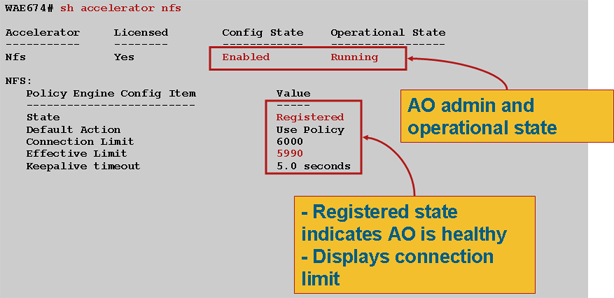
 Feedback
Feedback