VXML Gateway: Impossibile Memorizzare Il File Audio Nella Cache Dopo Il Caricamento Del File
Opzioni per il download
Linguaggio senza pregiudizi
La documentazione per questo prodotto è stata redatta cercando di utilizzare un linguaggio senza pregiudizi. Ai fini di questa documentazione, per linguaggio senza di pregiudizi si intende un linguaggio che non implica discriminazioni basate su età, disabilità, genere, identità razziale, identità etnica, orientamento sessuale, status socioeconomico e intersezionalità. Le eventuali eccezioni possono dipendere dal linguaggio codificato nelle interfacce utente del software del prodotto, dal linguaggio utilizzato nella documentazione RFP o dal linguaggio utilizzato in prodotti di terze parti a cui si fa riferimento. Scopri di più sul modo in cui Cisco utilizza il linguaggio inclusivo.
Informazioni su questa traduzione
Cisco ha tradotto questo documento utilizzando una combinazione di tecnologie automatiche e umane per offrire ai nostri utenti in tutto il mondo contenuti di supporto nella propria lingua. Si noti che anche la migliore traduzione automatica non sarà mai accurata come quella fornita da un traduttore professionista. Cisco Systems, Inc. non si assume alcuna responsabilità per l’accuratezza di queste traduzioni e consiglia di consultare sempre il documento originale in inglese (disponibile al link fornito).
Sommario
Introduzione
In questo documento viene descritto come risolvere i problemi relativi alla cache dei file audio nel gateway VXML (Voice Extensible Markup Language) dopo il caricamento corretto.
Prerequisiti
Requisiti
Cisco raccomanda la conoscenza dei seguenti argomenti:
Flusso di chiamate completo Cisco Unified Contact Center Enterprise (UCCE)
Componenti usati
Il documento può essere consultato per tutte le versioni software o hardware.
Problema
Quando il chiamante compone il numero del contact center, si avvertono alcuni secondi di silenzio e poi un messaggio audio.
Dopo la verifica del gateway VXML, il file audio del server multimediale Cisco Voice Portal (CVP) principale non è presente nella cache, ovvero lo stesso file audio della cache del server multimediale CVP secondario.
Il file audio viene caricato manualmente dal server multimediale principale CVP e viene visualizzato correttamente, ma il file è elencato come voci non memorizzate nella cache.
Non-cached entries
==================
Ref Size
--- ----
1 17810
url: http://10.66.75.48/en-us/app/test/2.wav
1 17810
url: http://10.66.75.48/en-us/app/test/3.wav
Risoluzione dei problemi
Abilitare il client HTTP di debug all ed eseguire una chiamata di prova.
Dal log è presente un attributo
Cache-Control:no-cache
Jan 10 03:05:13.949 UTC: //1268364//HTTPC:/httpc_msg_read: Start processing 536 bytes data Jan 10 03:05:13.949 UTC: //1268364//HTTPC:/httpc_msg_read: Stored msg. body: len=536 Jan 10 03:05:13.953 UTC: //1268364//HTTPC:/httpc_socket_read: socket readable fd: 0 Jan 10 03:05:13.953 UTC: //1268364//HTTPC:/httpc_socket_read: Jan 10 03:05:13.953 UTC: read data from the socket 0 : first 400 bytes of data: <?xpacket end="w"?> Cr8rT(Unprintable char...)000FFFFFFBEFFFFFFEFFFFFFFCAFFFFFFFE000540100000000000000000000000000000000000000000041646F626520536F756E64626F6F7468204353352028584D50446F634F7073044495350400010004C495354FFFFFF92000494E464F494352441A000323031362D30332D30315431353A32303A30332D30363A30300494152540000494E414D0000 Jan 10 03:05:13.953 UTC: //1268364//HTTPC:/httpc_msg_read: Start processing 492 bytes data Jan 10 03:05:13.953 UTC: //1268364//HTTPC:/httpc_msg_read: Stored msg. body: len=492 Jan 10 03:05:13.953 UTC: //1268364//HTTPC:/httpc_socket_read: MSG_COMPLETE: rsp_code(200),msg(185FD39C)URL:http://media/en-us/app/Beacon/ROS_Monitor.wav, fd(0) Jan 10 03:05:13.953 UTC: processing server rsp msg: msg(185FD39C)URL:http://media/en-us/app/Beacon/xxxxxx.wav, fd(0): Jan 10 03:05:13.953 UTC: Request msg: GET /en-us/app/Beacon/ROS_Monitor.wav HTTP/1.1 Jan 10 03:05:13.953 UTC: Message Response Code: 200 Jan 10 03:05:13.953 UTC: Message Rsp Decoded Headers: Jan 10 03:05:13.953 UTC: Cache-Control:no-cache Jan 10 03:05:13.953 UTC: Date:Wed, 10 Jan 2018 03:05:09 GMT Jan 10 03:05:13.953 UTC: Content-Length:114386 Jan 10 03:05:13.953 UTC: Content-Type:audio/wav Jan 10 03:05:13.953 UTC: ETag:"e9d02a87074d11:0" Jan 10 03:05:13.953 UTC: Last-Modified:Tue, 01 Mar 2016 21:22:58 GMT Jan 10 03:05:13.953 UTC: headers: Jan 10 03:05:13.953 UTC: HTTP/1.1 200 OK Cache-Control: no-cache Content-Type: audio/wav Last-Modified: Tue, 01 Mar 2016 21:22:58 GMT Accept-Ranges: bytes ETag: "e9d02a87074d11:0" Server: Microsoft-IIS/7.5 X-Powered-By: ASP.NET Date: Wed, 10 Jan 2018 03:05:09 GMT Content-Length: 114386
Soluzione
La causa principale del problema è stata trovata dopo la ricreazione in laboratorio. Per ricreare lo scenario, sono state eseguite le operazioni seguenti:
Passaggio 1. In CVP media server è stata creata una cartella di prova nel percorso seguente:
C:\inetpub\wwwroot\en-us\app
Passaggio 2. In Gestione IIS, individuare la cartella appena creata e fare doppio clic sulla cartella

Passaggio 3. Fare doppio clic su Intestazione risposta HTTP, come mostrato nell'immagine
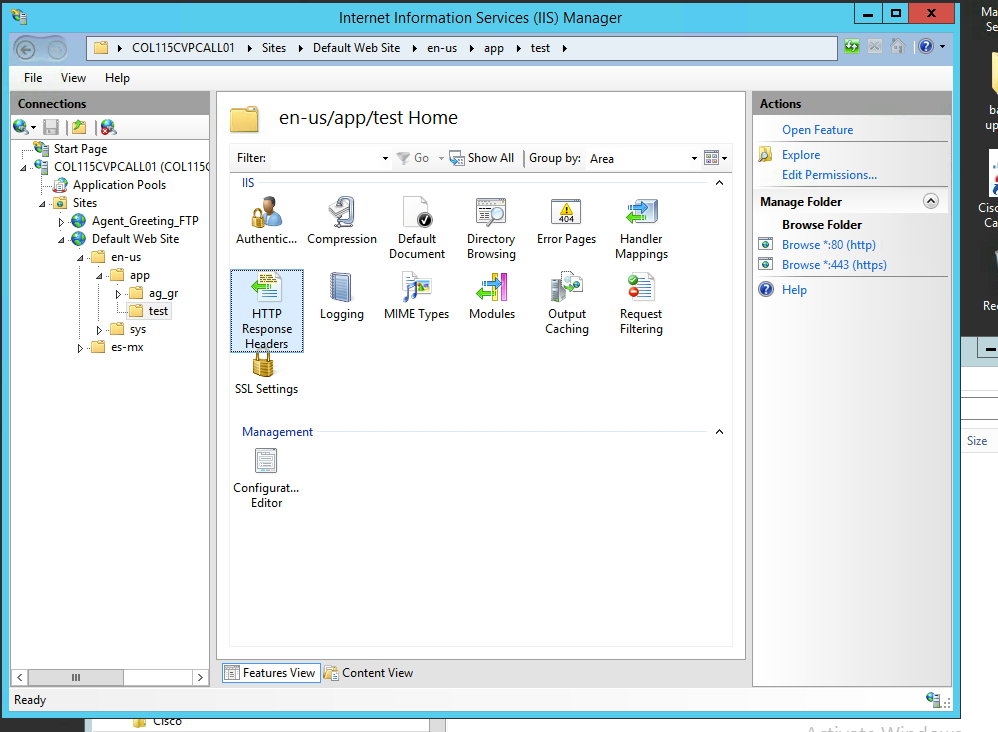
Passaggio 4. Fare clic su Add (Aggiungi) nel pannello di destra e immettere gli attributi come mostrato nell'immagine
Nome: Controllo della cache
Valore: senza cache
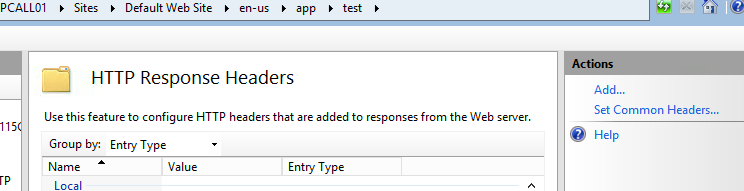
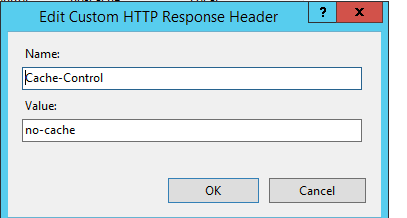
Verifica
Passaggio 1. Caricare il file audio CVP Media Server IP address/en-us/app/test1.wav prima di aggiungere l'attributo nella cartella di prova IIS
Cached entries
==============
entry 150, 1 entries
Ref FreshTime Age Size context
--- --------- --- ---- -------
2 86400 360 17810 0
url: http://10.66.75.48/en-us/app/test/1.wav
Passaggio 2. Aggiungere il controllo della cache con il valore no-cache e caricare il file audio dalla cartella di test
10.66.75.48/en-us/app/test/2.wav
10.66.75.48/en-us/app/test/3.wav
Questi due file audio sono ora elencati nelle voci non memorizzate nella cache:
Cached entries
==============
entry 150, 1 entries
Ref FreshTime Age Size context
--- --------- --- ---- -------
2 86400 360 17810 0
url: http://10.66.75.48/en-us/app/test/1.wav
Non-cached entries
==================
Ref Size
--- ----
1 17810
url: http://10.66.75.48/en-us/app/test/2.wav
1 17810
url: http://10.66.75.48/en-us/app/test/3.wav
Passaggio 3. Caricare il file audio da altre cartelle
10.66.75.48/en-us/app/whisper.wav
Viene mostrato che solo la cartella di prova interessata dall'attributo.
Maximum memory pool allowed for HTTP Client caching = 15000 K-bytes
Maximum file size allowed for caching = 500 K-bytes
Total memory used up for Cache = 36901 Bytes
Message response timeout = 30 secs
Total cached entries = 2
Total non-cached entries = 2
Cached entries
==============
entry 150, 1 entries
Ref FreshTime Age Size context
--- --------- --- ---- -------
2 86400 360 17810 0
url: http://10.66.75.48/en-us/app/test/1.wav
entry 166, 1 entries
Ref FreshTime Age Size context
--- --------- --- ---- -------
1 4691902 2495 17810 0
url: http://10.66.75.48/en-us/app/whisper.wav
Non-cached entries
==================
Ref Size
--- ----
1 17810
url: http://10.66.75.48/en-us/app/test/2.wav
1 17810
url: http://10.66.75.48/en-us/app/test/3.wav
Informazioni correlate
Contributo dei tecnici Cisco
- Mingze YanCisco TAC Engineer
 Feedback
Feedback