Configurazione di esempio: Uso di route statiche mobili e routing su chiamata su richiesta
Sommario
Introduzione
L'obiettivo di questo documento è configurare una BRI (Basic Rate Interface) ISDN per comporre e trasportare il traffico a un sito remoto in caso di guasto logico del circuito Frame Relay.
Il protocollo EIGRP (Enhanced Interior Gateway Routing Protocol) non è in esecuzione sui BRI. Al contrario, l'esempio in questo documento utilizza route statiche mobili per reindirizzare il traffico sull'interfaccia BRI solo se vengono perse le normali route apprese tramite EIGRP sul circuito Frame Relay.
In tutti i router, verificare che ip classless sia abilitato.
Prerequisiti
Requisiti
Nessun requisito specifico previsto per questo documento.
Componenti usati
Il documento può essere consultato per tutte le versioni software o hardware.
Le informazioni discusse in questo documento fanno riferimento a dispositivi usati in uno specifico ambiente di emulazione. Su tutti i dispositivi menzionati nel documento la configurazione è stata ripristinata ai valori predefiniti. Se la rete è operativa, valutare attentamente eventuali conseguenze derivanti dall'uso dei comandi.
Convenzioni
Per ulteriori informazioni sulle convenzioni usate, consultare il documento Cisco sulle convenzioni nei suggerimenti tecnici.
Configurazione
Queste configurazioni sono frammenti delle configurazioni complete.
In questa sezione vengono presentate le informazioni necessarie per configurare le funzionalità descritte più avanti nel documento.
Nota: per ulteriori informazioni sui comandi menzionati in questo documento, usare lo strumento di ricerca dei comandi (solo utenti registrati).
Esempio di rete
Nel documento viene usata questa impostazione di rete:
Figura 1 - Esempio di reteConfigurazioni
Nel documento vengono usate queste configurazioni:
-
Router livello di distribuzione n. 1
-
Router livello di distribuzione n. 2
-
Access Layer Router
-
Router sito remoto
Il router C194u è uno dei due router del livello di distribuzione. In questo esempio, il router C194u ha la porta BRI sul sito remoto. L'altro router del livello di distribuzione, il C194n, è dotato dell'interfaccia seriale complementare per il sito remoto.
| Router livello di distribuzione n. 1 |
|---|
hostname c194u ! !--- Create a username for the router at the remote site. username c194s password 7 XXXXXXXX ! ip subnet-zero isdn switch-type basic-dms100 ! interface Loopback0 ip address 192.168.11.141 255.255.255.252 ! interface Ethernet0 ip address 163.241.222.93 255.255.255.0 media-type 10BaseT ! interface BRI0 description to Remote Site c194s, (this end 08358662 08358664) ip address 192.168.11.138 255.255.255.252 no ip mroute-cache encapsulation ppp no ip route-cache isdn spid1 0835866201 isdn spid2 0835866401 dialer idle-timeout 600 dialer wait-for-carrier-time 10 dialer map ip 192.168.11.137 name c194s broadcast 8358661 dialer map ip 192.168.11.137 name c194s broadcast 8358663 dialer hold-queue 5 dialer load-threshold 128 outbound dialer-group 1 no fair-queue ppp authentication chap ppp multilink ! router eigrp 65535 !--- We redistribute the static routes listed below, so if the Frame Relay !--- network fails, the other routers in this autonomous system (AS) will !--- begin to see the remote networks advertised from this router. !--- Normally these routes are learned through EIGRP across the Frame Relay link. !--- Make the BRI interfaces passive. An alternative is to use a dialer-list !--- to identify EIGRP packets as "uninteresting" packets. redistribute static passive-interface BRI0 network 192.168.11.0 network 163.241.0.0 default-metric 64 200 255 1 1500 no auto-summary eigrp log-neighbor-changes ! ip classless !--- Both distribution layer routers have a default route to their Null !--- interfaces so that they advertise the 0/0 network to all other routers !--- in the AS. ip route 0.0.0.0 0.0.0.0 Null0 !--- There must be a static route for each network behind the C194s !--- router at the remote site. Use the IP address of the BRI interface !--- of router C194s, and ensure that the administrative distance is 240. !--- Note: Summarize these routes if your addressing scheme lends itself !--- to summarization. If the Frame Relay network fails, this will force !--- packets destined to the remote site out the BRI interface, and will cause !--- it to dial and restore connectivity. ip route 192.168.11.0 255.255.255.224 192.168.11.137 240 ip route 192.168.11.32 255.255.255.224 192.168.11.137 240 ip route 192.168.11.64 255.255.255.224 192.168.11.137 240 ip route 192.168.11.132 255.255.255.252 192.168.11.137 240 ! access-list 100 deny icmp any any access-list 100 permit ip any any dialer-list 1 protocol ip list 100 ! end |
Di seguito è riportato un esempio di output del comando show dialer per il router C194u:
| Router livello di distribuzione n. 1 |
|---|
c194u#show dialer
BRI0 - dialer type = ISDN
Dial String Successes Failures Last called Last status
8358663 4 1311 01:32:08 failed
8358661 1874 1315 00:02:07 successful
0 incoming call(s) have been screened.
BRI0:1 - dialer type = ISDN
Idle timer (600 secs), Fast idle timer (20 secs)
Wait for carrier (5 secs), Re-enable (15 secs)
Dialer state is physical layer up
Dial reason: ip (s=192.168.11.138, d=192.168.11.137)
|
Il router successivo, il C194n, è il router di secondo livello di distribuzione perché. Nella figura, questo è il router di collegamento al frame. Non dispone di una configurazione speciale. ma solo la route predefinita ridistribuita in EIGRP.
| Router livello di distribuzione n. 2 |
|---|
hostname c194n ! ! interface Ethernet0 ip address 163.241.222.98 255.255.255.0 ! interface Serial1 no ip address bandwidth 1544 no ip mroute-cache encapsulation frame-relay no fair-queue ! interface Serial1.301 point-to-point ip address 192.168.11.130 255.255.255.252 bandwidth 32 frame-relay interface-dlci 301 ! router eigrp 65535 redistribute static network 192.168.11.0 network 163.241.0.0 default-metric 64 200 255 1 1500 no auto-summary eigrp log-neighbor-changes ! ip classless ip route 0.0.0.0 0.0.0.0 Null0 ! |
Il router successivo, il C194s, è il router del sito remoto, il router del livello di accesso. Collega la rete remota alla backbone tramite il router del livello di distribuzione.
| Access Layer Router |
|---|
! hostname c194s ! !--- Create a username for the distribution layer router. username c194u password 7 XXXXXXXXX ! isdn switch-type basic-dms100 ! interface Loopback0 ip address 192.168.11.133 255.255.255.252 ! interface Ethernet0 ip address 192.168.11.2 255.255.255.224 ! interface Serial0 no ip address bandwidth 64 encapsulation frame-relay ! interface Serial0.300 point-to-point ip address 192.168.11.129 255.255.255.252 bandwidth 32 frame-relay interface-dlci 300 ! interface BRI0 description to Hub Site c194u, (this end 08358661 08358663) ip address 192.168.11.137 255.255.255.252 no ip mroute-cache encapsulation ppp no ip route-cache isdn spid1 0835866101 isdn spid2 0835866301 dialer idle-timeout 600 dialer wait-for-carrier-time 10 dialer map ip 192.168.11.138 name c194u broadcast 8358662 dialer map ip 192.168.11.138 name c194u broadcast 8358664 dialer hold-queue 5 dialer load-threshold 128 dialer-group 1 no fair-queue ppp multilink ppp authentication chap ! router eigrp 65535 !--- Redistribute the static route, so any routers which you could have attached !--- to the Ethernet network 192.168.11.0/27 will see this router as their way !--- out to the remainder of the network. However, do not allow this default !--- route back into your distribution layer routers. Use a distribute list !--- to block the advertisement. redistribute static passive-interface BRI0 network 192.168.11.0 default-metric 64 200 255 1 1500 distribute-list 2 out Serial0.300 no auto-summary eigrp log-neighbor-changes ! ip classless !--- Use the IP address of the BRI interface of the distribution layer router to !--- Add a default route. When the frame network goes down, this will !--- push your traffic out the BRI interface, and cause it to dial and !--- restore connectivity. ip route 0.0.0.0 0.0.0.0 192.168.11.138 240 ! access-list 1 permit any ! access-list 2 deny 0.0.0.0 access-list 2 permit any ! dialer-list 1 protocol ip list 1 ! end ! |
Il router successivo rappresenta la rete del sito remoto. Non è necessario eseguire alcuna operazione particolare se non partecipare al protocollo EIGRP (IGP dynamic routing protocol) del router del livello di accesso.
| Router sito remoto |
|---|
hostname c194ec ! ! interface Loopback0 ip address 192.168.11.65 255.255.255.224 ! interface Ethernet0 ip address 192.168.11.1 255.255.255.224 ! interface Ethernet1 ip address 192.168.11.33 255.255.255.224 ! ! router eigrp 65535 network 192.168.11.0 default-metric 64 200 255 1 1500 no auto-summary eigrp log-neighbor-changes ! ip classless ! end |
Verifica
Le informazioni contenute in questa sezione permettono di verificare che la configurazione funzioni correttamente.
Alcuni comandi show sono supportati dallo strumento Output Interpreter (solo utenti registrati); lo strumento permette di visualizzare un'analisi dell'output del comando show.
Con la rete Frame Relay inattiva, provare a eseguire un traceroute dalla rete del sito remoto. In base allo schema di rete (vedere la figura 1), l'indirizzo IP di destinazione è l'interfaccia di loopback del router del sito hub.
c194ec#trace
Target IP address: 192.168.11.141
Source address: 192.168.11.65
Tracing the route to 192.168.11.141
1 192.168.11.2 4 msec 4 msec 4 msec
2 * * *
3 * *
192.168.11.138 24 msec
Si noti come fossero necessari diversi pacchetti per attivare l'interfaccia BRI. Eseguire di nuovo il comando traceroute prima che l'BRI diventi inattivo e i pacchetti vadano persi:
c194ec#traceroute 192.168.11.141 Tracing the route to 192.168.11.141 1 192.168.11.2 4 msec 4 msec 4 msec 2 192.168.11.138 20 msec * 20 msec
Riaccendere l'interruttore di frame. Quando la rete Frame Relay è operativa, non utilizzare ISDN:
c194ec#traceroute 192.168.11.141 Tracing the route to 192.168.11.141 1 192.168.11.2 4 msec 4 msec 4 msec 2 192.168.11.130 36 msec 36 msec 32 msec 3 163.241.222.93 36 msec * 32 msec
Di seguito sono riportate le tabelle di routing per la rete Frame Relay operativa. Si noti come le singole route vengono apprese tramite EIGRP per le reti nel sito hub. È inoltre disponibile una route predefinita appresa tramite EIGRP.
c194ec#show ip route
Gateway of last resort is 192.168.11.2 to network 0.0.0.0
163.241.0.0 255.255.255.0 is subnetted, 1 subnets
D 163.241.222.0 [90/2221056] via 192.168.11.2, 00:02:09, Ethernet0
192.168.11.0 is variably subnetted, 7 subnets, 2 masks
C 192.168.11.64 255.255.255.224 is directly connected, Loopback0
C 192.168.11.32 255.255.255.224 is directly connected, Ethernet1
C 192.168.11.0 255.255.255.224 is directly connected, Ethernet0
D 192.168.11.128 255.255.255.252
[90/2195456] via 192.168.11.2, 00:02:13, Ethernet0
D 192.168.11.132 255.255.255.252
[90/409600] via 192.168.11.2, 01:23:14, Ethernet0
D 192.168.11.136 255.255.255.252
[90/40537600] via 192.168.11.2, 01:23:14, Ethernet0
D 192.168.11.140 255.255.255.252
[90/2349056] via 192.168.11.2, 00:02:10, Ethernet0
D*EX 0.0.0.0 0.0.0.0 [170/40614400] via 192.168.11.2, 00:02:10, Ethernet
Di seguito sono riportate le tabelle di routing per le reti Frame Relay non attive. Esiste ancora un percorso predefinito, ma alcuni percorsi di rete individuali nel sito hub vengono persi. Tuttavia, poiché ip classless è abilitato e si dispone di un percorso predefinito, è comunque possibile raggiungere qualsiasi punto della rete.
c194ec#show ip route
Gateway of last resort is 192.168.11.2 to network 0.0.0.0
192.168.11.0 is variably subnetted, 5 subnets, 2 masks
C 192.168.11.64 255.255.255.224 is directly connected, Loopback0
C 192.168.11.32 255.255.255.224 is directly connected, Ethernet1
C 192.168.11.0 255.255.255.224 is directly connected, Ethernet0
D 192.168.11.132 255.255.255.252
[90/409600] via 192.168.11.2, 01:25:27, Ethernet0
D 192.168.11.136 255.255.255.252
[90/40537600] via 192.168.11.2, 01:25:27, Ethernet0
D*EX 0.0.0.0 0.0.0.0 [170/40076800] via 192.168.11.2, 00:00:15, Ethernet
Risoluzione dei problemi
Al momento non sono disponibili informazioni specifiche per la risoluzione dei problemi di questa configurazione.
Informazioni correlate
Cronologia delle revisioni
| Revisione | Data di pubblicazione | Commenti |
|---|---|---|
1.0 |
15-Sep-2005 |
Versione iniziale |
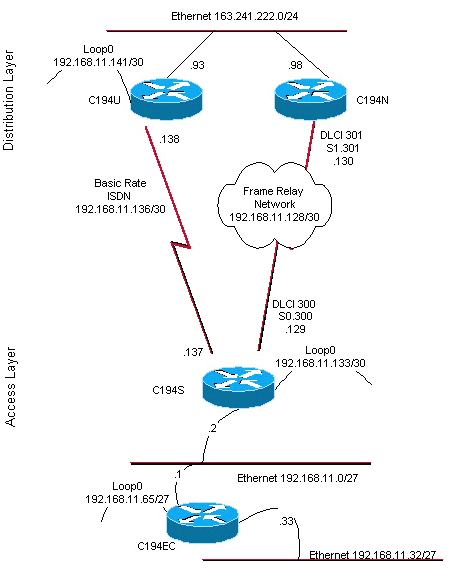
 Feedback
Feedback