Configurazione VPDN senza AAA
Sommario
Introduzione
In questo documento viene illustrato un esempio di configurazione in cui il protocollo L2TP (Virtual Private Tunneling Network) di livello 2 (VPDN) è configurato per le chiamate ISDN e di chiamata in ingresso analogica. L'installazione non interessa alcun server di autenticazione, autorizzazione e accounting (AAA).
L2TP è uno standard IETF (Internet Engineering Task Force) che combina le migliori funzionalità di due protocolli di tunneling esistenti:
-
L2F (Cisco Layer 2 Forwarding)
-
Protocollo PPTP (Microsoft Point-to-Point Tunneling Protocol)
In questa configurazione, viene utilizzato L2TP aggiungendo il protocollo di comando L2TP. L2F è l'impostazione predefinita.
Cisco consiglia di utilizzare il comando vpdn-group, introdotto nel software Cisco IOS® versione 12.0(1)T, per definire i parametri VPDN in entrambi i software L2TP Access Concentrator (LAC) e L2TP Network Server (LNS). Tuttavia, se si desidera utilizzare i comandi vpdn in entrata e vpdn in uscita, consultare il documento sulla configurazione delle reti VPN (Virtual Private Dialup Network).
Le caratteristiche principali di questa impostazione sono le seguenti:
-
L'ALC:
-
identifica un client VPDN in base al nome di dominio ricevuto nella risposta di autenticazione (CHAP [Challenge Handshake Authentication Protocol] in questa configurazione).
-
utilizza i suoi parametri VPDN locali per richiamare il tunnel e la sessione con l'LNS.
-
-
LNS:
-
utilizza i suoi parametri VPDN locali per accettare il tunnel VPDN e la sessione del LAC.
-
autentica l'utente remoto localmente.
-
assegna un indirizzo IP dal pool locale al client.
-
Prerequisiti
Componenti usati
Questa configurazione è stata sviluppata e testata utilizzando le versioni software e hardware riportate di seguito.
-
Linea principale del software Cisco IOS release 12.2. La funzionalità IP+ è richiesta per la VPDN.
-
Cisco AS5300 (il LAC) con una scheda E1 e una scheda Mica. Accetta chiamate ISDN e analogiche.
Le informazioni discusse in questo documento fanno riferimento a dispositivi usati in uno specifico ambiente di emulazione. Su tutti i dispositivi menzionati nel documento la configurazione è stata ripristinata ai valori predefiniti. Se la rete è operativa, valutare attentamente eventuali conseguenze derivanti dall'uso dei comandi.
Convenzioni
Per ulteriori informazioni sulle convenzioni usate, consultare il documento Cisco sulle convenzioni nei suggerimenti tecnici.
Configurazione
In questa sezione vengono presentate le informazioni necessarie per configurare le funzionalità descritte più avanti nel documento.
Nota: per ulteriori informazioni sui comandi menzionati in questo documento, usare lo strumento di ricerca dei comandi (solo utenti registrati).
Esempio di rete
Nel documento viene usata questa impostazione di rete:
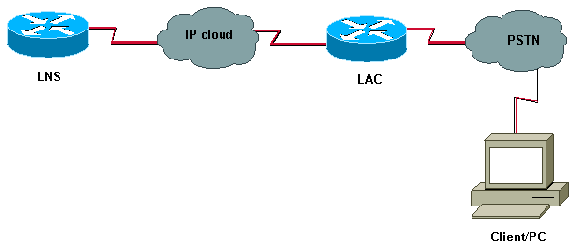
Configurazioni
| LAC |
|---|
version 12.2 service timestamps debug datetime msec service timestamps log datetime msec ! hostname LAC ! spe 2/0 2/9 firmware location system:/ucode/mica_port_firmware ! ! modem country mica belgium ! vpdn enable ! -- Enables VPDN. ! vpdn search-order domain ! -- VPDN tunnel authorization is based on the domain name ! -- (the default is DNIS). ! vpdn-group GroupCisco request-dialin protocol l2tp ! -- L2TP is used instead of the default (L2F). domain cisco.com ! -- The domain name cisco.com is used to identify a VPDN user when ! -- receiving the CHAP response from the user. initiate-to ip 10.48.74.35 ! -- The tunnel and session are initialized to the ethernet ip address of the ! -- LNS 10.48.74.35. l2tp tunnel password cisco ! -- for tunnel authentication ! isdn switch-type primary-net5 ! controller E1 0 clock source line primary pri-group timeslots 1-31 ! interface Ethernet0 ip address 10.48.75.7 255.255.254.0 ! interface Serial0:15 no ip address encapsulation ppp dialer rotary-group 1 isdn switch-type primary-net5 isdn incoming-voice modem ! interface Group-Async1 no ip address encapsulation ppp async mode dedicated ppp authentication chap pap group-range 1 120 ! interface Dialer1 no ip address encapsulation ppp ppp authentication chap pap ! ip classless ip route 0.0.0.0 0.0.0.0 10.48.74.1 ! line con 0 exec-timeout 0 0 line 1 120 modem InOut transport input all line aux 0 line vty 0 4 exec-timeout 0 0 password cisco login ! |
| LNS |
|---|
version 12.2 service timestamps debug datetime msec service timestamps log datetime msec ! hostname LNS ! username UserISDN@cisco.com password 0 cisco username UserAnalog@cisco.com password 0 cisco ! -- The LNS authenticates the remote users locally. ! vpdn enable ! -- Enables VPDN. ! vpdn-group VPDN accept-dialin ! -- Enables the LNS to accept VPDN request. protocol l2tp !-- L2TP is used instead of the L2F (default). virtual-template 1 ! -- For each user, the virtual-template 1 is used to terminate the PPP session. terminate-from hostname LAC ! -- The LNS accepts VPDN request from router LAC. l2tp tunnel password cisco ! -- for tunnel authentication ! ! ! ! interface Loopback1 ip address 12.12.12.1 255.255.255.255 no ip route-cache no ip mroute-cache ! interface Ethernet0 ip address 10.48.74.35 255.255.254.0 no ip route-cache no ip mroute-cache no cdp enable ! interface Virtual-Template1 ! -- The PPP session is terminated in the virtual-access cloned from this ! -- virtual-template ip unnumbered Loopback1 peer default ip address pool GroupCisco ppp authentication chap pap ! ip local pool GroupCisco 12.12.12.2 12.12.12.50 ! -- The LNS assigns an ip address to the remote user ip classless ip route 0.0.0.0 0.0.0.0 10.48.74.1 |
Nota: nelle configurazioni precedenti, sono state configurate le interfacce dialer 1 e group-async1 con le opzioni PPP (Point to Point Protocol) minime.
Per consentire più funzionalità a livello PPP (ppp multilink, compressione e così via), è necessario aggiungere queste funzionalità su tali interfacce e sul modello virtuale 1 dell'LNS.
Importante: La regola è che tutte le opzioni PPP definite nelle interfacce dialer 1 e group-async1 devono essere configurate nel modello virtuale 1 dell'LNS.
Il modello virtuale 1 riceve una "copia" delle opzioni LCP negoziate tra il LAC e il client. Se un'opzione negoziata tra il LAC e il client non è configurata nel modello virtuale 1, il sistema LNS cancella la sessione VPDN. Tuttavia, per consentire all'LNS di rinegoziare il LCP con il client, impostare i comandi lcp renegotiation always o lcp renegotiation on-mismatch nel gruppo VPDN.
Nota: per impostazione predefinita, i LAC e gli LNS utilizzano il proprio nome host nei pacchetti di scambio L2TP. Per modificare questo comportamento, definire il nome locale del comando nel gruppo vpdn. Di seguito viene illustrato un esempio di configurazione LNS:
vpdn-group VPDN accept-dialin protocol l2tp virtual-template 1 terminate-from hostname LAC local name LNS-cental
Verifica
Le informazioni contenute in questa sezione permettono di verificare che la configurazione funzioni correttamente.
Lo strumento Output Interpreter (solo utenti registrati) (OIT) supporta alcuni comandi show. Usare l'OIT per visualizzare un'analisi dell'output del comando show.
-
show vpdn tunnel: visualizza le informazioni su tutti i tunnel L2F e L2TP attivi in formato di riepilogo.
-
show caller ip: visualizza un riepilogo delle informazioni sul chiamante per l'indirizzo IP fornito.
Risoluzione dei problemi
Le informazioni contenute in questa sezione permettono di risolvere i problemi relativi alla configurazione.
Comandi per la risoluzione dei problemi
Nota: consultare le informazioni importanti sui comandi di debug prima di usare i comandi di debug.
Per quanto riguarda il LAC:
-
debug vpdn event: visualizza gli errori e gli eventi L2TP che fanno parte della normale procedura di impostazione o chiusura del tunnel per le VPDN.
-
debug vpdn l2x-event: visualizza i messaggi relativi agli eventi che fanno parte della normale impostazione dei tunnel o dell'arresto per 12x.
-
debug vpdn l2x-error: visualizza gli errori del protocollo l2x che impediscono la creazione di l2x o il suo normale funzionamento.
-
debug ppp negotiation: causa la visualizzazione da parte del comando debug ppp dei pacchetti PPP trasmessi durante l'avvio del protocollo PPP, dove vengono negoziate le opzioni PPP.
-
debug isdn q931: visualizza le informazioni sulla configurazione delle chiamate e sul ripristino delle connessioni di rete ISDN (livello 3) tra il router locale (lato utente) e la rete.
-
debug modem: visualizza l'attività della linea del modem su un server di accesso.
Su LNS:
-
debug vpdn event
-
debug vpdn l2x-event
-
debug vpdn l2x-error
-
debug vtemplate: visualizza le informazioni di duplicazione per un'interfaccia di accesso virtuale dal momento in cui viene duplicata da un modello virtuale al momento in cui l'interfaccia di accesso virtuale diventa inattiva al termine della chiamata.
-
negoziazione ppp di debug
Di seguito è riportata una chiamata ISDN dal client UserISDN@cisco.com.
debug Comandi del LAC
La LAC riceve una chiamata ISDN dal numero 8101.
LAC# *Feb 1 14:45:09.684: ISDN Se0:15: RX <- SETUP pd = 8 callref = 0x3D03 *Feb 1 14:45:09.688: Sending Complete *Feb 1 14:45:09.688: Bearer Capability i = 0x8890 *Feb 1 14:45:09.688: Channel ID i = 0xA18387 *Feb 1 14:45:09.688: Calling Party Number i = 0xA1, '8101', Plan:ISDN, Type:National *Feb 1 14:45:09.688: Called Party Number i = 0x81, '214', Plan:ISDN, Type:Unknown *Feb 1 14:45:09.692: %LINK-3-UPDOWN: Interface Serial0:6, changed state to up *Feb 1 14:45:09.692: Se0:6 PPP: Treating connection as a callin *Feb 1 14:45:09.692: Se0:6 PPP: Phase is ESTABLISHING, Passive Open [0 sess, 0 load] *Feb 1 14:45:09.692: Se0:6 LCP: State is Listen *Feb 1 14:45:09.696: ISDN Se0:15: TX -> CALL_PROC pd = 8 callref = 0xBD03 *Feb 1 14:45:09.696: Channel ID i = 0xA98387 *Feb 1 14:45:09.696: ISDN Se0:15: TX -> CONNECT pd = 8 callref = 0xBD03 *Feb 1 14:45:09.696: Channel ID i = 0xA98387 ! -- The ISDN phase is finished and the B channel is up ! -- as soon as the LAC receives RX <- CONNECT_ACK. *Feb 1 14:45:09.752: ISDN Se0:15: RX <- CONNECT_ACK pd = 8 callref = 0x3D03 *Feb 1 14:45:09.752: ISDN Se0:15: CALL_PROGRESS: CALL_CONNECTED call id 0x90, bchan 6, dsl 0 ! -- PPP starts with LCP phase : authentication protocol and other LCP ! -- options (compression, multilink, and so on) are negotiated. ! -- In the debug below, only chap is negotiated. *Feb 1 14:45:09.844: Se0:6 LCP: I CONFREQ [Listen] id 179 len 10 *Feb 1 14:45:09.844: Se0:6 LCP: MagicNumber 0x5B90B785 (0x05065B90B785) *Feb 1 14:45:09.844: Se0:6 LCP: O CONFREQ [Listen] id 1 len 15 *Feb 1 14:45:09.844: Se0:6 LCP: AuthProto CHAP (0x0305C22305) *Feb 1 14:45:09.844: Se0:6 LCP: MagicNumber 0x1A9DC8A5 (0x05061A9DC8A5) *Feb 1 14:45:09.844: Se0:6 LCP: O CONFACK [Listen] id 179 len 10 *Feb 1 14:45:09.844: Se0:6 LCP: MagicNumber 0x5B90B785 (0x05065B90B785) *Feb 1 14:45:09.876: Se0:6 LCP: I CONFACK [ACKsent] id 1 len 15 *Feb 1 14:45:09.876: Se0:6 LCP: AuthProto CHAP (0x0305C22305) *Feb 1 14:45:09.876: Se0:6 LCP: MagicNumber 0x1A9DC8A5 (0x05061A9DC8A5) *Feb 1 14:45:09.876: Se0:6 LCP: State is Open *Feb 1 14:45:09.876: Se0:6 PPP: Phase is AUTHENTICATING, by this end [0 sess, 0 load] ! -- The LAC sends the client a CHAP challenge. *Feb 1 14:45:09.876: Se0:6 CHAP: O CHALLENGE id 1 len 24 from "LAC". ! -- The LAC receives the CHAP response from the client with username ! -- UserISDN@cisco.com. *Feb 1 14:45:09.924: Se0:6 CHAP: I RESPONSE id 1 len 39 from "UserISDN@cisco.com" ! -- The LAC checks out if UserISDN@cisco.com is a VPDN client or not. ! -- Because the domain cisco.com is configured in the vpdn-group ! -- GroupCisco, UserISDN@cisco.com is a VPDN client. The LAC takes ! -- the VPDN parameters in the vpdn-group where the domain name ! -- cisco.com is located. *Feb 1 14:45:09.924: Se0:6 PPP: Phase is FORWARDING [0 sess, 0 load] *Feb 1 14:45:09.924: Se0:6 VPDN: Got DNIS string 214 *Feb 1 14:45:09.924: Se0:6 VPDN: Looking for tunnel -- cisco.com -- *Feb 1 14:45:09.928: Se0:6 VPDN/RPMS/GroupCisco: Got tunnel info for cisco.com *Feb 1 14:45:09.928: Se0:6 VPDN/RPMS/GroupCisco: LAC *Feb 1 14:45:09.928: Se0:6 VPDN/RPMS/GroupCisco: l2tp-busy-disconnect yes *Feb 1 14:45:09.928: Se0:6 VPDN/RPMS/GroupCisco: IP 10.48.74.35 *Feb 1 14:45:09.928: Se0:6 VPDN/GroupCisco: curlvl 1 Address 0: 10.48.74.35, priority 1 *Feb 1 14:45:09.928: Se0:6 VPDN/GroupCisco: Select non-active address 10.48.74.35, priority 1 *Feb 1 14:45:09.928: Se0:6 VPDN: Find LNS process created *Feb 1 14:45:09.928: Tnl 2027 L2TP: SM State idle ! -- In order to bring up the tunnel, the LAC sends SCCRQ (Start Control ! -- Connection Request) to the LNS. ! -- A CHAP challenge is included in the packet. *Feb 1 14:45:09.928: Tnl 2027 L2TP: O SCCRQ *Feb 1 14:45:09.928: Tnl 2027 L2TP: Tunnel state change from idle to wait-ctl-reply *Feb 1 14:45:09.928: Tnl 2027 L2TP: SM State wait-ctl-reply *Feb 1 14:45:09.928: Se0:6 VPDN: Forward to address 10.48.74.35 *Feb 1 14:45:09.928: Se0:6 VPDN: Pending *Feb 1 14:45:09.932: Se0:6 VPDN: Process created ! -- The LAC receives from the LNS SCCRP (Start Control Connection Reply). ! -- The response to its own chalenge and another chap chalenge from the LNS ! -- are included in the packet. *Feb 1 14:45:09.956: Tnl 2027 L2TP: I SCCRP from LNS *Feb 1 14:45:09.956: Tnl 2027 L2TP: Got a challenge from remote peer, LNS *Feb 1 14:45:09.956: Tnl 2027 L2TP: Got a response from remote peer, LNS *Feb 1 14:45:09.956: Tnl 2027 L2TP: Tunnel Authentication success *Feb 1 14:45:09.956: Tnl 2027 L2TP: Tunnel state change from wait-ctl-reply to established ! -- The LAC sends to the LNS SCCCN (Start Control Connection Connected). ! -- The response to LNS's challenge is included in the packet. *Feb 1 14:45:09.956: Tnl 2027 L2TP: O SCCCN to LNS tnlid 11514 *Feb 1 14:45:09.956: Tnl 2027 L2TP: SM State established *Feb 1 14:45:09.956: Se0:6 VPDN: Forwarding... *Feb 1 14:45:09.956: Se0:6 VPDN: Bind interface direction=1 *Feb 1 14:45:09.956: Tnl/Cl 2027/18 L2TP: Session FS enabled *Feb 1 14:45:09.956: Tnl/Cl 2027/18 L2TP: Session state change from idle to wait-for-tunnel *Feb 1 14:45:09.960: Se0:6 Tnl/Cl 2027/18 L2TP: Create session *Feb 1 14:45:09.960: Tnl 2027 L2TP: SM State established ! -- The Tunnel is up. The LAC brings up the session for the user ! -- UserISDN@cisco.com. For that, it sends ICRQ (Incoming Call ReQuest). *Feb 1 14:45:09.960: Se0:6 Tnl/Cl 2027/18 L2TP: O ICRQ to LNS 11514/0 *Feb 1 14:45:09.960: Se0:6 Tnl/Cl 2027/18 L2TP: Session state change from wait-for-tunnel to wait-reply *Feb 1 14:45:09.960: Se0:6 VPDN: UserISDN@cisco.com is forwarded ! -- After receiving ICRP (Incoming Call Reply, we don't see it in the debug) ! -- the LAC sends ICCN Incoming Call Connected. The VPDN session is up . ! -- Then the LAC forwards to the LNS what it has negotiated with the client ! -- (LCP options) along with the username and chap password of the client. *Feb 1 14:45:10.008: Se0:6 Tnl/Cl 2027/18 L2TP: O ICCN to LNS 11514/6 *Feb 1 14:45:10.008: Se0:6 Tnl/Cl 2027/18 L2TP: Session state change from wait-reply to established *Feb 1 14:45:10.960: %LINEPROTO-5-UPDOWN: Line protocol on Interface Serial0:6, changed state to up *Feb 1 14:45:15.692: %ISDN-6-CONNECT: Interface Serial0:6 is now connected to 8101 UserISDN@cisco.com LAC#
debug Comandi dell'LNS
L'LNS riceve SCCRQ dal LAC.
LNS# *Mar 1 02:13:06.499: L2TP: I SCCRQ from LAC tnl 2027 *Mar 1 02:13:06.507: Tnl 11514 L2TP: Got a challenge in SCCRQ, LAC *Mar 1 02:13:06.511: Tnl 11514 L2TP: New tunnel created for remote LAC, address 10.48.75.7 ! -- The LNS replies with SCCRP which includes the CHAP response to LAC's ! -- challenge and a CHAP challenge. *Mar 1 02:13:06.515: Tnl 11514 L2TP: O SCCRP to LAC tnlid 2027 *Mar 1 02:13:06.523: Tnl 11514 L2TP: Tunnel state change from idle to wait-ctl-reply ! -- The LNS receives SCCCN. *Mar 1 02:13:06.535: Tnl 11514 L2TP: I SCCCN from LAC tnl 2027 *Mar 1 02:13:06.539: Tnl 11514 L2TP: Got a Challenge Response in SCCCN from LAC *Mar 1 02:13:06.543: Tnl 11514 L2TP: Tunnel Authentication success *Mar 1 02:13:06.543: Tnl 11514 L2TP: Tunnel state change from wait-ctl-reply to established *Mar 1 02:13:06.547: Tnl 11514 L2TP: SM State established ! -- The tunnel is up. The LNS receives ICRQ to bring up the session. *Mar 1 02:13:06.555: Tnl 11514 L2TP: I ICRQ from LAC tnl 2027 *Mar 1 02:13:06.559: Tnl/Cl 11514/6 L2TP: Session FS enabled *Mar 1 02:13:06.563: Tnl/Cl 11514/6 L2TP: Session state change from idle to wait-connect *Mar 1 02:13:06.567: Tnl/Cl 11514/6 L2TP: New session created ! -- The LNS replies with ICRP (Incoming Call Reply). *Mar 1 02:13:06.567: Tnl/Cl 11514/6 L2TP: O ICRP to LAC 2027/18 ! -- The LNS receives ICCN (Incoming Call coNnected). The VPDN sesion is up, ! -- then the LNS receives the LCP layer along with the username ! -- and chap password of the client. ! -- A virtual-access is cloned from the virtual-template 1. *Mar 1 02:13:06.583: Tnl/Cl 11514/6 L2TP: I ICCN from LAC tnl 2027, cl 18 *Mar 1 02:13:06.591: Tnl/Cl 11514/6 L2TP: Session state change from wait-connect to established *Mar 1 02:13:06.591: Vt1 VTEMPLATE: Unable to create and clone vaccess *Mar 1 02:13:06.595: Vi1 VTEMPLATE: Reuse Vi1, recycle queue size 1 *Mar 1 02:13:06.595: Vi1 VTEMPLATE: Hardware address 0000.0c4a.4314 *Mar 1 02:13:06.599: Vi1 VPDN: Virtual interface created for UserISDN@cisco.com *Mar 1 02:13:06.603: Vi1 PPP: Phase is DOWN, Setup [0 sess, 0 load] *Mar 1 02:13:06.603: Vi1 VPDN: Clone from Vtemplate 1 filterPPP=0 blocking *Mar 1 02:13:06.607: Vi1 VTEMPLATE: Has a new cloneblk vtemplate, now it has vtemplate *Mar 1 02:13:06.611: Vi1 VTEMPLATE: ************* CLONE VACCESS1 ***************** *Mar 1 02:13:06.615: Vi1 VTEMPLATE: Clone from Virtual-Template1 interface Virtual-Access1 default ip address no ip address encap ppp ip unnumbered Loopback1 end *Mar 1 02:13:07.095: %LINK-3-UPDOWN: Interface Virtual-Access1, changed state to up *Mar 1 02:13:07.099: Vi1 PPP: Using set call direction *Mar 1 02:13:07.103: Vi1 PPP: Treating connection as a callin *Mar 1 02:13:07.103: Vi1 PPP: Phase is ESTABLISHING, Passive Open [0 sess, 0 load] *Mar 1 02:13:07.107: Vi1 LCP: State is Listen *Mar 1 02:13:07.111: Vi1 VPDN: Bind interface direction=2 *Mar 1 02:13:07.111: Vi1 LCP: I FORCED CONFREQ len 11 *Mar 1 02:13:07.115: Vi1 LCP: AuthProto CHAP (0x0305C22305) *Mar 1 02:13:07.119: Vi1 LCP: MagicNumber 0x1A9DC8A5 (0x05061A9DC8A5) *Mar 1 02:13:07.119: Vi1 VPDN: PPP LCP accepted rcv CONFACK *Mar 1 02:13:07.123: Vi1 LCP: I FORCED CONFACK len 6 *Mar 1 02:13:07.127: Vi1 LCP: MagicNumber 0x5B90B785 (0x05065B90B785) *Mar 1 02:13:07.131: Vi1 VPDN: PPP LCP accepted sent CONFACK ! -- The LNS authenticates the user. It doesn't send a new CHAP challenge ! -- (the debug may be confusing) since it has received the CHAP challenge ! -- and response from the LAC. *Mar 1 02:13:07.131: Vi1 PPP: Phase is AUTHENTICATING, by this end [0 sess, 0 load] *Mar 1 02:13:07.135: Vi1 CHAP: O CHALLENGE id 2 len 24 from "LNS" *Mar 1 02:13:07.143: Vi1 CHAP: I RESPONSE id 1 len 39 from "UserISDN@cisco.com" *Mar 1 02:13:07.151: Vi1 CHAP: O SUCCESS id 1 len 4 *Mar 1 02:13:07.155: Vi1 PPP: Phase is UP [0 sess, 0 load] ! -- The IPCP phase starts. ! -- The IP address 12.12.12.2 is assigned to the client. *Mar 1 02:13:07.159: Vi1 IPCP: O CONFREQ [Closed] id 1 len 10 *Mar 1 02:13:07.163: Vi1 IPCP: Address 12.12.12.1 (0x03060C0C0C01) *Mar 1 02:13:07.215: Vi1 IPCP: I CONFREQ [REQsent] id 34 len 10 *Mar 1 02:13:07.219: Vi1 IPCP: Address 0.0.0.0 (0x030600000000) *Mar 1 02:13:07.223: Vi1 IPCP: Pool returned 12.12.12.2 *Mar 1 02:13:07.227: Vi1 IPCP: O CONFNAK [REQsent] id 34 len 10 *Mar 1 02:13:07.231: Vi1 IPCP: Address 12.12.12.2 (0x03060C0C0C02) *Mar 1 02:13:07.235: Vi1 IPCP: I CONFACK [REQsent] id 1 len 10 *Mar 1 02:13:07.239: Vi1 IPCP: Address 12.12.12.1 (0x03060C0C0C01) *Mar 1 02:13:07.271: Vi1 IPCP: I CONFREQ [ACKrcvd] id 35 len 10 *Mar 1 02:13:07.275: Vi1 IPCP: Address 12.12.12.2 (0x03060C0C0C02) *Mar 1 02:13:07.279: Vi1 IPCP: O CONFACK [ACKrcvd] id 35 len 10 *Mar 1 02:13:07.283: Vi1 IPCP: Address 12.12.12.2 (0x03060C0C0C02) *Mar 1 02:13:07.287: Vi1 IPCP: State is Open *Mar 1 02:13:07.295: Vi1 IPCP: Install route to 12.12.12.2 ! -- The virtual-access is up. *Mar 1 02:13:08.159: %LINEPROTO-5-UPDOWN: Line protocol on Interface Virtual-Access1, changed state to up LNS#
mostrare Comandi
LAC#show vpdn tunnel L2TP Tunnel Information Total tunnels 1 sessions 1 LocID RemID Remote Name State Remote Address Port Sessions 36556 45655 LNS est 10.48.74.35 1701 1 %No active L2F tunnels %No active PPTP tunnels %No active PPPoE tunnels LAC#
LNS#show vpdn tunnel L2TP Tunnel Information Total tunnels 1 sessions 1 LocID RemID Remote Name State Remote Address Port Sessions 45655 36556 LAC est 10.48.75.7 1701 1 %No active L2F tunnels %No active PPTP tunnels %No active
LNS#show caller ip Line User IP Address Local Number Remote Number <-> Vi1 UserISDN@cisco.com \ 12.12.12.2 214 8101 in LNS#
Informazioni correlate
Cronologia delle revisioni
| Revisione | Data di pubblicazione | Commenti |
|---|---|---|
1.0 |
09-Sep-2005 |
Versione iniziale |
 Feedback
Feedback