Configurazione dei servizi di switching SNA su DLSw
Sommario
Introduzione
In questo documento viene descritto come configurare un router e un computer mainframe in modo che utilizzino i servizi di switching SNASw (Systems Network Architecture Switching Services) su DLSw (Data-Link Switching) per connettersi a monte al mainframe e a valle a un nodo PU (Physical Unit) 2.0 legacy. In questo esempio, la connessione upstream al mainframe avviene tramite un CIP (Channel Interface Processor) e il nodo PU 2.0 si connette al mainframe tramite la pipe DLUR (Dependent Logical Unit Requester) stabilita da SNASw.
Prerequisiti
Requisiti
Nessun requisito specifico previsto per questo documento.
Componenti usati
Le informazioni fornite in questo documento si basano sulle seguenti versioni software e hardware:
-
SNASw 4700 con Cisco IOS? Software release 12.1(7)
-
CIP 7507 con software Cisco IOS versione 12.1(7)
-
DSPU (Downstream Physical Unit) 4700 con software Cisco IOS versione 12.0(10)
Le informazioni discusse in questo documento fanno riferimento a dispositivi usati in uno specifico ambiente di emulazione. Su tutti i dispositivi menzionati nel documento la configurazione è stata ripristinata ai valori predefiniti. Se la rete è operativa, valutare attentamente eventuali conseguenze derivanti dall'uso dei comandi.
Convenzioni
Per ulteriori informazioni sulle convenzioni usate, consultare il documento Cisco sulle convenzioni nei suggerimenti tecnici.
Configurazione
In questa sezione vengono presentate le informazioni necessarie per configurare le funzionalità descritte più avanti nel documento.
Nota: per ulteriori informazioni sui comandi menzionati in questo documento, usare lo strumento di ricerca dei comandi (solo utenti registrati).
Esempio di rete
Nel documento viene usata questa impostazione di rete:
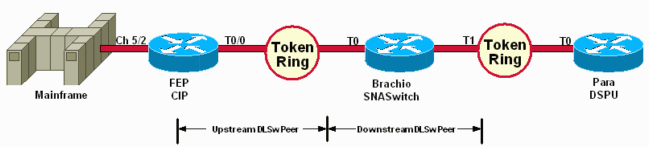
La DSPU viene utilizzata solo per portare una CPU sul Token Ring. Notare che l'indirizzo MAC remoto (rmac) a cui si connette è l'indirizzo MAC specificato sulla porta VDLC (Virtual Data-Link Control) definita per SNASw su Brachio.
Configurazioni
Nel documento vengono usate queste configurazioni:
Un'istruzione link è richiesta solo per la connessione upstream e solo una definizione di porta VDLC è richiesta sia dalla connessione upstream che da quella downstream.
| Brachio? Configurazione router dello switch SNAS |
|---|
! version 12.1 service timestamps debug uptime service timestamps log uptime no service password-encryption ! hostname brachio ! no logging buffered ! ! ! ! ! ip subnet-zero no ip domain-lookup ! cns event-service server ! source-bridge ring-group 2 dlsw local-peer peer-id 10.64.3.195 dlsw remote-peer 0 tcp 10.64.3.194 dlsw remote-peer 0 tcp 192.168.25.18 ! ! interface TokenRing0 ip address 10.64.3.195 255.255.255.240 ip ospf authentication-key mypasswo ring-speed 16 ! interface TokenRing1 ip address 192.168.25.19 255.255.255.240 ring-speed 16 source-bridge 200 1 2 ! snasw cpname P390.BRACHIO snasw dlus P390.P390SSCP snasw port PVDLC vdlc 2 mac 4000.0000.1234 snasw link LVDLC port PVDLC rmac 4000.0000.0001 ! router ospf 1 log-adjacency-changes network 0.0.0.0 255.255.255.255 area 0 ! ip classless no ip http server ! ! ! line con 0 exec-timeout 0 0 transport input none line aux 0 line vty 0 4 login ! end |
| FEP??? CIP Router Configuration |
|---|
! version 12.1 service timestamps debug datetime service timestamps log datetime no service password-encryption ! hostname FEP ! boot system flash slot0:rsp-a3jsv-mz.121-7.bin logging buffered 64000 debugging ! ! ! microcode CIP flash slot0:cip27-17 microcode reload ! source-bridge ring-group 60 dlsw local-peer peer-id 10.64.3.194 dlsw remote-peer 0 tcp 10.64.3.195 ! ! interface TokenRing0/0 ip address 10.64.3.194 255.255.255.240 ip nat inside ip ospf authentication-key pass no ip mroute-cache ethernet-transit-oui 90-compatible ring-speed 16 multiring all source-bridge 100 1 60 source-bridge spanning llc2 local-window 127 ! ! interface Channel5/0 no ip address no keepalive csna 0100 40 ! interface Channel5/1 no ip address no keepalive shutdown ! interface Channel5/2 no keepalive lan TokenRing 0 source-bridge 600 1 60 adapter 0 4000.0000.0001 ! ! router ospf 1 log-adjacency-changes redistribute static network 0.0.0.0 255.255.255.255 area 0 default-information originate ! ! line con 0 exec-timeout 0 0 transport input none line aux 0 line vty 0 4 exec-timeout 0 0 password cisco login ! |
| Para??? Configurazione router DSPU |
|---|
! version 12.0 service timestamps debug datetime msec service timestamps log uptime no service password-encryption ! hostname para ! enable secret 5 $1$py25$yYt4gnt.YlmsBH00wQW3G1 enable password parra ! ip subnet-zero ! source-bridge ring-group 300 dlsw local-peer peer-id 192.168.25.18 dlsw remote-peer 0 tcp 10.64.3.195 ! ! dspu vdlc 300 4000.0000.5678 dspu vdlc enable-host lsap 12 ! dspu host DPU4 xid-snd 01700004 rmac 4000.0000.1234 rsap 4 lsap 12 ! dspu vdlc start DPU4 ! ! interface TokenRing0 ip address 192.168.25.18 255.255.255.240 no ip directed-broadcast ring-speed 16 source-bridge 200 1 300 source-bridge spanning ! router ospf 1 network 0.0.0.0 255.255.255.255 area 0 ! ip classless ! line con 0 exec-timeout 0 0 transport input none line aux 0 line vty 0 4 password parra login ! end |
| Mainframe??? Configurazione VTAM |
|---|
Nodo principale XCA XCAE40R VBUILD TYPE=XCA */* XPE40R PORT CUADDR=E40,ADAPNO=0,SAPADDR=4,MEDIUM=RING, - DELAY=0,TIMER=30 */* */* --------------------------------------- XCAE40R PERIPHERAL NODES */* ---------------------------------------------------------------- */* XGE40R GROUP DIAL=YES,CALL=IN,ANSWER=ON,ISTATUS=ACTIVE XGRL00 LINE XGRP00 PU */* XGRL01 LINE XGRP01 PU */* XGRL02 LINE XGRP02 PU */* XGRL03 LINE XGRP03 PU */* XGRL04 LINE XGRP04 PU */* XGRL05 LINE XGRP05 PU */* XGRL06 LINE XGRP06 PUNodo principale commutato per il punto di controllo dello switch SNAS VBUILD TYPE=SWNET * * BRACHPU PU ADDR=01, NOT USED X DISCNT=NO, WHEN TO DISCONNECT X ANS=CONTINUE, X ISTATUS=ACTIVE, X NETID=P390, X CPCP=YES, X CONNTYPE=APPN, X CPNAME=BRACHIO, X HPR=YES, X PUTYPE=2 *Nodo principale commutato per dispositivi PU2.0 connessi tramite pipe DLUR VBUILD TYPE=SWNET, INCREASE # IF MORE PU X MAXGRP=19, MAX NO OF PATH GROUPS X MAXNO=19 MAX NO OF 'TEL' NOS * * DPU4 PU ADDR=01, NOT USED X DISCNT=NO, WHEN TO DISCONNECT X IDBLK=017, ** MUST MATCH 'PU' CUST X IDNUM=00004, MUST MATCH 'PU' CUST (LAST 5 OF TR ADDR!) X IRETRY=YES, REPOLL ON IDLE DETECT T/O ? X LOGAPPL=A06TSO, INITIAL LOGON X MAXDATA=265, PIU SIZE (FIXED FOR DCA CS) X MAXOUT=7, NO OF PIUS BEFORE RESPONSE ? X MAXPATH=1, MAX NO OF 'DIALOUT' PATHS X PASSLIM=7, MAX NO OF CONTIG PIUS SENT ? X USSTAB=USSS, X MODETAB=ISTINCLM, X DLOGMOD=M2782, X SSCPFM=USSSCS, X PUTYPE=2 * * DLU42 LU LOCADDR=2 DLU43 LU LOCADDR=3 DLU44 LU LOCADDR=4 DLU45 LU LOCADDR=5 DLU46 LU LOCADDR=6 DLU47 LU LOCADDR=7 * |
Verifica
Le informazioni contenute in questa sezione permettono di verificare che la configurazione funzioni correttamente.
Alcuni comandi show sono supportati dallo strumento Output Interpreter (solo utenti registrati); lo strumento permette di visualizzare un'analisi dell'output del comando show.
Questi esempi di informazioni sullo stato di visualizzazione dell'output del comando show per i router nella configurazione di esempio:
para# show dspu dspu host DPU4 Vdlc PU STATUS Active FRAMES RECEIVED 7 FRAMES SENT 7 LUs USED BY DSPU 0 LUs ACTIVE 0 LUs USED BY API 0 LUs ACTIVE 0 LUs ACTIVATED BY HOST BUT NOT USED 6 brachio# show snasw link Number of links 2 SNA Links HPR Link Name State Port Name Adjacent CP Name Node Type Sess Sup --------- -------- --------- ---------------- ------------ ---- --- 1> @I000003 Active PVDLC P390.DPU4 LEN Node 7 No 2> LVDLC Active PVDLC P390.P390SSCP Network Node 2 Yes brachio# show snasw dlus Number of Dependent LU Servers 1 SNA Dependent LU Servers DLUS Name Default? Backup? Pipe State PUs ----------------- -------- ------- ---------------- ------- 1> P390.P390SSCP Yes No Active 1 brachio# show snasw pu Number of DLUR PUs 1 SNA DLUR PUs PU Name PU ID State DLUS Name -------- -------- -------- ----------------- 1> DPU4 01700004 Active P390.P390SSCP
Gli esempi seguenti di output del comando display mostrano lo stato del metodo VTAM (Virtual Telecommunications Access Method):
D NET,ID=SNASW1,E IST097I DISPLAY ACCEPTED IST075I NAME = SNASW1, TYPE = SW SNA MAJ NODE 231 IST486I STATUS= ACTIV, DESIRED STATE= ACTIV IST1656I VTAMTOPO = REPORT, NODE REPORTED - YES IST084I NETWORK RESOURCES: IST089I BRACHPU TYPE = PU_T2.1 , ACTIV--L-- IST1500I STATE TRACE = OFF IST314I END D NET,ID=XCAE40R,E IST097I DISPLAY ACCEPTED IST075I NAME = XCAE40R, TYPE = XCA MAJOR NODE 234 IST486I STATUS= ACTIV, DESIRED STATE= ACTIV IST1021I MEDIUM=RING,ADAPNO= 0,CUA=0E40,SNA SAP= 4 IST654I I/O TRACE = OFF, BUFFER TRACE = OFF IST1656I VTAMTOPO = REPORT, NODE REPORTED - YES IST170I LINES: IST232I XGRL00 ACTIV IST232I XGRL01 ACTIV IST232I XGRL02 ACTIV IST232I XGRL03 ACTIV IST232I XGRL04 ACTIV IST232I XGRL05 ACTIV IST232I XGRL06 ACTIV IST314I END D NET,ID=CISCOPU4,E IST097I DISPLAY ACCEPTED IST075I NAME = CISCOPU4, TYPE = SW SNA MAJ NODE 237 IST486I STATUS= ACTIV, DESIRED STATE= ACTIV IST1656I VTAMTOPO = REPORT, NODE REPORTED - YES IST084I NETWORK RESOURCES: IST089I DPU4 TYPE = PU_T2.1 , ACTIV IST089I DLU42 TYPE = LOGICAL UNIT , ACTIV IST089I DLU43 TYPE = LOGICAL UNIT , ACTIV IST089I DLU44 TYPE = LOGICAL UNIT , ACTIV IST089I DLU45 TYPE = LOGICAL UNIT , ACTIV IST089I DLU46 TYPE = LOGICAL UNIT , ACTIV IST089I DLU47 TYPE = LOGICAL UNIT , ACTIV IST314I END
Risoluzione dei problemi
Al momento non sono disponibili informazioni specifiche per la risoluzione dei problemi di questa configurazione.
 Feedback
Feedback