Configurazione di EtherChannel tra gli switch Catalyst 2900XL/3500XL e CatOS
Sommario
Introduzione
In questa configurazione di esempio viene configurato un EtherChannel tra uno switch Cisco Catalyst 6500 con software Catalyst OS (CatOS) e uno switch Catalyst 3500XL. EtherChannel può essere chiamato Fast EtherChannel (FEC) o Gigabit EtherChannel (GEC). Il nome dipende dalla velocità delle interfacce o delle porte utilizzate per formare EtherChannel. Per ottenere gli stessi risultati, è possibile utilizzare uno qualsiasi di questi switch in questo scenario:
-
Qualsiasi switch Catalyst serie 4500/4000, 5500/5000 o 6500/6000 con CatOS
-
Uno degli switch Catalyst serie 2900XL o 3500XL a configurazione fissa (L2)
In questo documento, due porte Fast Ethernet da ciascuno degli switch sono incluse in una FEC. In questo documento, i termini "FEC", "GEC", "port channel", "channel" e "port group" si riferiscono tutti a EtherChannel.
Prerequisiti
Requisiti
Prima di provare questa configurazione, accertarsi di soddisfare i seguenti requisiti:
-
Familiarità con i comandi da utilizzare per configurare EtherChannel su uno switch Catalyst 2900XL o 3500XL
Per ulteriori informazioni sui comandi, fare riferimento alla sezione Configurazione delle porte dello switch nel documento Catalyst 2900 XL and Catalyst 3500 XL Software Configuration Guide, 12.0(5)WC5, 12.0(5)WC6.
-
Familiarità con i comandi da utilizzare per configurare EtherChannel su uno switch con CatOS
Per ulteriori informazioni sui comandi, consultare la sezione Configurazione di EtherChannel del documento Catalyst serie 6500 Software Configuration Guide, 8.7.
Componenti usati
Le informazioni fornite in questo documento si basano sulle seguenti versioni software e hardware:
-
Switch Catalyst 3500XL (modello WS-C3524-PWR-XL-EN) con software Cisco IOS® versione 12.0(5)WC9
-
Switch Catalyst 6500 (modello 6506 con Supervisor Engine II) con software CatOS versione 8.2.1
Le informazioni discusse in questo documento fanno riferimento a dispositivi usati in uno specifico ambiente di emulazione. Su tutti i dispositivi menzionati nel documento la configurazione è stata ripristinata ai valori predefiniti. Se la rete è operativa, valutare attentamente eventuali conseguenze derivanti dall'uso dei comandi.
Convenzioni
Per ulteriori informazioni sulle convenzioni usate, consultare il documento Cisco sulle convenzioni nei suggerimenti tecnici.
Premesse
La creazione manuale di EtherChannel è necessaria perché gli switch Catalyst 2900XL/3500XL non supportano il protocollo PAgP (Port Aggregation Protocol). Gli switch CatOS supportano PAgP. Il PAgP semplifica la creazione automatica di FEC e GEC. Per ulteriori informazioni sul protocollo PAgP, fare riferimento alla sezione Configurazione di EtherChannel del documento Catalyst serie 6500 Software Configuration Guide, 8.7.
Creare il canale della porta nell'ordine indicato di seguito:
Nota: eseguendo i passaggi in questo ordine, si evitano possibili problemi con lo Spanning Tree Protocol (STP) che possono verificarsi durante il processo di configurazione. Se si configura lo switch CatOS come canale prima di configurare lo switch XL come canale, STP può disattivare le porte con stato err-disabled sullo switch Catalyst 6500.
-
Eseguire il comando set port disable module/port sullo switch CatOS.
Il comando imposta la modalità di disabilitazione delle porte per l'utilizzo nel channeling delle porte.
-
Creare il canale della porta (gruppo di porte) sullo switch XL.
-
Creare il canale della porta sullo switch CatOS.
Nota: assicurarsi di impostare la modalità del canale su "on". Questa impostazione è necessaria per disabilitare il protocollo PAgP sulle porte e forzare le porte a formare un canale.
-
Eseguire il comando set port enable modulo/porta sullo switch CatOS.
Il comando riattiva le porte disabilitate in precedenza.
Configurazione
In questa sezione vengono presentate le informazioni necessarie per configurare le funzionalità descritte più avanti nel documento.
Nota: per ulteriori informazioni sui comandi menzionati in questo documento, usare lo strumento ![]() di ricerca dei comandi (solo utenti registrati).
di ricerca dei comandi (solo utenti registrati).
Esempio di rete
Nel documento viene usata questa impostazione di rete:
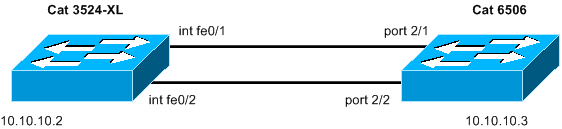
Configurazioni
Nel documento vengono usate queste configurazioni:
| Catalyst 3524XL |
|---|
Current configuration:
!
version 12.0
no service pad
service timestamps debug uptime
service timestamps log uptime
no service password-encryption
!
hostname cat3500
!
enable password mysecret
!--- This is the privileged mode password for the example.
!
!
!
!
!
ip subnet-zero
!
!
!
interface FastEthernet0/1
port group 1
!--- The port group
|
| Catalyst 6506 |
|---|
begin
!
# ***** NON-DEFAULT CONFIGURATION *****
!
!
#time: Sun Feb 1 2004, 14:03:48
!
#version 8.2(1)
!
!--- Output suppressed.
!
#ip
set interface sc0 1 10.10.10.3/255.255.255.0 10.10.10.255
!--- This is the IP address for management.
!
!--- Output suppressed.
!
#port channel
set port channel 2/1-2 15
!--- The set port channel
|
Verifica
Per verificare che la configurazione funzioni correttamente, consultare questa sezione.
Lo strumento Output Interpreter ![]() (solo utenti registrati) (OIT) supporta alcuni comandi show. Usare l'OIT per visualizzare un'analisi dell'output del comando show.
(solo utenti registrati) (OIT) supporta alcuni comandi show. Usare l'OIT per visualizzare un'analisi dell'output del comando show.
-
Controllare il canale della porta nello switch Catalyst 2900XL/3500XL:
-
show port group
-
show port group group-number
-
-
Controllare lo stato dello Spanning Tree nello switch Catalyst 2900XL/3500XL:
-
show spanning-tree
-
-
Controllare il canale della porta nello switch CatOS:
-
show port capabilities module
-
show port channel
-
show port channel module/port
-
show port channel info
-
-
Verificare lo stato dello spanning tree sullo switch CatOS:
-
show spantree
-
show spantree vlan
-
show spantree module/port
-
Output di esempio del comando show
Catalyst 2900XL/3500XL Switch
-
show port group
cat3500# show port group Group Interface Transmit Distribution ----- --------------------- --------------------- 1 FastEthernet0/1 source address 1 FastEthernet0/2 source address cat3500#
-
show spanning-tree
cat3500# show spanning-tree Spanning tree 1 is executing the IEEE compatible Spanning Tree protocol Bridge Identifier has priority 32768, address 00d0.5868.f180 Configured hello time 2, max age 20, forward delay 15 Current root has priority 32768, address 00d0.020e.2c00 Root port is 1, cost of root path is 12 Topology change flag not set, detected flag not set, changes 10 Times: hold 1, topology change 35, notification 2 hello 2, max age 20, forward delay 15 Timers: hello 0, topology change 0, notification 0 Interface Fa0/1 (port 1) in Spanning tree 1 is FORWARDING Port path cost 12, Port priority 128 Designated root has priority 32768, address 00d0.020e.2c00 Designated bridge has priority 32768, address 00d0.020e.2c00 Designated port is 33, path cost 0 Timers: message age 2, forward delay 0, hold 0 BPDU: sent 4, received 633 Interface Fa0/3 (port 15) in Spanning tree 1 is down Port path cost 100, Port priority 128 Designated root has priority 32768, address 00d0.020e.2c00 Designated bridge has priority 32768, address 00d0.5868.f180 !--- Output suppressed.Nota: questo output non visualizza l'interfaccia Fa0/2 perché l'interfaccia è inserita con Fa0/1 nel canale della porta. Vedere (porta 1) nell'output.
Catalyst 6506 Switch
-
show port capabilities module: utilizzare questo comando per verificare se il modulo supporta EtherChannel.
cat6506> (enable) show port capabilities 2 Model WS-X6348-RJ-45 Port 2/1 Type 10/100BaseTX Speed auto,10,100 Duplex half,full Trunk encap type 802.1Q,ISL Trunk mode on,off,desirable,auto,nonegotiate Channel yes Broadcast suppression percentage(0-100) Flow control receive-(off,on),send-(off) Security yes Membership static,dynamic Fast start yes QOS scheduling rx-(1q4t),tx-(2q2t) CoS rewrite yes ToS rewrite DSCP UDLD yes Inline power auto,off AuxiliaryVlan 1..1000,1025..4094,untagged,dot1p,none SPAN source,destination COPS port group 2/1-48 Link debounce timer yes Dot1q-all-tagged yes -------------------------------------------------------------- Model WS-X6348-RJ-45 Port 2/2 Type 10/100BaseTX Speed auto,10,100 Duplex half,full Trunk encap type 802.1Q,ISL Trunk mode on,off,desirable,auto,nonegotiate Channel yes Broadcast suppression percentage(0-100) Flow control receive-(off,on),send-(off) Security yes Membership static,dynamic Fast start yes QOS scheduling rx-(1q4t),TX(2q2t) COs rewrite yes ToS rewrite DSCP UDLD yes Inline power auto,off AuxiliaryVlan 1..1000,1025..4094,untagged,dot1p,none SPAN source,destination COPS port group 2/1-48 Link debounce timer yes Dot1q-all-tagged yes -------------------------------------------------------------- !--- Output suppressed.
-
show port channel
cat6506> (enable) show port channel Port Status Channel Admin Ch Mode Group Id ----- ---------- -------------------- ----- ----- 2/1 connected on 15 1762 2/2 connected on 15 1762 Port Device-ID Port-ID Platform ----- ------------------------------- ------------------------- ---------------- 2/1 cat3500 FastEthernet0/1 cisco WS-C3524-PWR-XL 2/2 cat3500 FastEthernet0/2 cisco WS-C3524-PWR-XL cat6506> (enable) -
show port channel info
cat6506> (enable) show port channel info Switch Frame Distribution Method: ip both Port Status Channel Admin Channel Speed Duplex Vlan mode group id ----- ---------- -------------------- ----- ------- ----- ------ ---- 2/1 connected on 15 1762 a-100 a-full 1 2/2 connected on 15 1762 a-100 a-full 1 Port Channel Oper-group Neighbor Oper-Distribution PortSecurity/ ifIndex Oper-group Method Dynamic port ----- ------- ---------- ---------- ----------------- ------------- 2/1 67 241 ip both 2/2 67 241 ip both Port Device-ID Port-ID Platform ----- ------------------------------- ------------------------- ---------------- 2/1 cat3500 FastEthernet0/1 cisco WS-C3524-PWR-XL 2/2 cat3500 FastEthernet0/2 cisco WS-C3524-PWR-XL !--- Output suppressed. -
show spantree vlan
cat6506> (enable) show spantree 1 VLAN 1 Spanning tree mode RAPID-PVST+ Spanning tree type ieee Spanning tree enabled Designated Root 00-04-9b-bf-04-00 Designated Root Priority 32768 Designated Root Cost 0 Designated Root Port 1/0 Root Max Age 20 sec Hello Time 2 sec Forward Delay 15 sec Bridge ID MAC ADDR 00-04-9b-bf-04-00 Bridge ID Priority 32768 Bridge Max Age 20 sec Hello Time 2 sec Forward Delay 15 sec Port State Role Cost Prio Type ------------------------ ------------- ---- --------- ---- -------------------- 1/1 not-connected - 4 32 1/2 not-connected - 4 32 2/1-2 forwarding DESG 12 32 P2P, PEER(STP) 2/3 not-connected - 100 32 2/4 not-connected - 100 32 2/5 not-connected - 100 32 2/6 not-connected - 100 32 !--- Output suppressed.
-
show spantree module/port
cat6506> (enable) show spantree 2/1 Edge Port: No, (Configured) Default Link Type: P2P, (Configured) Auto Port Guard: Default Port Vlan State Role Cost Prio Type ------------------------ ---- ------------- ---- --------- ---- ----------------- 2/1-2 1 forwarding DESG 12 32 P2P, PEER(STP) cat6506> (enable) cat6506> (enable) show spantree 2/2 Edge Port: No, (Configured) Default Link Type: P2P, (Configured) Auto Port Guard: Default Port Vlan State Role Cost Prio Type ------------------------ ---- ------------- ---- --------- ---- ----------------- 2/1-2 1 forwarding DESG 12 32 P2P, PEER(STP) cat6506> (enable)
Nota: l'output del comando show spantree module/port per le porte 2/1 e 2/2 visualizza risultati identici perché le porte sono raggruppate in un canale.
Risoluzione dei problemi
Al momento non sono disponibili informazioni specifiche per la risoluzione dei problemi di questa configurazione.
Informazioni correlate
- Configurazione di EtherChannel e trunking 802.1Q tra gli switch Catalyst 2900XL/3500XL e Catalyst 2940, 2950/2955 e 2970
- Configurazione di EtherChannel di layer 2 e trunking tra gli switch serie 2900XL/3500XL/2950 e gli switch Catalyst con software Cisco IOS
- Pagine di supporto dei prodotti LAN
- Pagina di supporto dello switching LAN
- Documentazione e supporto tecnico – Cisco Systems
 Feedback
Feedback