Configurazione di un PC come client PPPoA con L3 SSG/SSD
Sommario
Introduzione
La configurazione di esempio descritta in questo documento mostra un client remoto che accede a una rete ISP (Internet Service Provider) tramite il protocollo PPPoA (Point-to-Point over Asynchronous Transfer Mode).
Il client remoto desidera accedere a un servizio L2TP (Layer 2 Tunneling Protocol) utilizzando il dashboard SSG/SSD (Layer 3 Service Selection Gateway/Service Selection Dashboard). Il servizio L2TP è rappresentato nella configurazione con un indirizzo IP host di 15.15.15.5. Utilizzando il protocollo DHCP (Dynamic Host Configuration Protocol), Cisco 677 fornisce al PC un indirizzo IP da un pool di indirizzi IP compreso tra 10.0.0.2 e 10.0.0.254, con una maschera di 255.255.255.0. Inoltre, Port Address Translation (PAT) è abilitato su Cisco 677.
Per questa configurazione di esempio sono disponibili tre test:
-
Il debug relativo a SSG viene eseguito durante le diverse fasi dell'accesso al servizio da parte del client remoto.
-
La funzionalità Single Sign-On SSD 2.5.1.
-
Abilitazione del debug SSD.
Operazioni preliminari
Convenzioni
Per ulteriori informazioni sulle convenzioni usate, consultare il documento Cisco sulle convenzioni nei suggerimenti tecnici.
Prerequisiti
Non sono previsti prerequisiti specifici per questo documento.
Componenti usati
Le informazioni fornite in questo documento si basano sulle versioni software e hardware riportate di seguito.
-
Software Cisco C6400R (C6400R-G4P5-M), versione 12.1(5)DC1
-
Software Cisco 7200 (C7200-IS-M), versione 12.2(1)
Le informazioni discusse in questo documento fanno riferimento a dispositivi usati in uno specifico ambiente di emulazione. Su tutti i dispositivi menzionati nel documento la configurazione è stata ripristinata ai valori predefiniti. Se la rete è operativa, valutare attentamente eventuali conseguenze derivanti dall'uso dei comandi.
Configurazione
In questa sezione vengono presentate le informazioni necessarie per configurare le funzionalità descritte più avanti nel documento.
Nota: per ulteriori informazioni sui comandi menzionati in questo documento, usare lo strumento di ricerca dei comandi (solo utenti registrati).
Esempio di rete
Questo documento utilizza le impostazioni di rete mostrate nel diagramma sottostante.
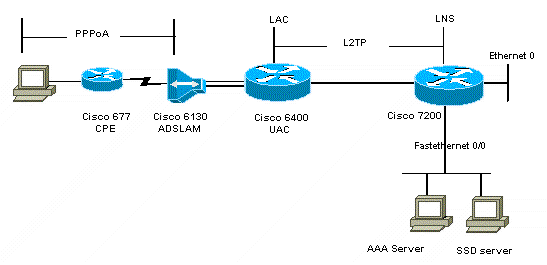
Configurazioni
Questo documento utilizza le configurazioni mostrate di seguito.
| Cisco 6400 LAC (airelle_nrp3) |
|---|
Building configuration... Current configuration : 125008 bytes ! ! Last configuration change at 02:11:30 UTC Mon Jun 18 2001 ! NVRAM config last updated at 00:43:51 UTC Mon Jun 18 2001 ! version 12.1 no service single-slot-reload-enable service timestamps debug datetime msec service timestamps log uptime no service password-encryption ! hostname arielle_nrp3 ! boot system tftp c6400r-g4p5-mz.121-5.DC1 172.17.247.195 logging rate-limit console 10 except errors aaa new-model aaa authentication login default none aaa authentication login tty enable aaa authentication ppp ayman group radius aaa nas port extended enable password ww ! username ayman@cairo.com password 0 ayman redundancy main-cpu auto-sync standard no secondary console enable ip subnet-zero ip cef no ip finger no ip domain-lookup ! ! vpdn enable no vpdn logging vpdn search-order domain ! ! ssg enable ssg default-network 10.200.56.0 255.255.255.0 ssg service-password cisco ssg radius-helper auth-port 1645 acct-port 1646 ssg radius-helper key cisco ssg next-hop download nxthoptbl cisco ssg bind direction downlink Virtual-Template66 ssg service-search-order remote local ! ! interface Loopback3 ip address 200.200.200.1 255.255.255.252 ! ! interface ATM0/0/0.61 point-to-point description LAC L2TP connection to Ior ip address 14.14.14.6 255.255.255.252 pvc 61/61 broadcast encapsulation aal5snap ! ! ! interface ATM0/0/0.5555 multipoint pvc 66/66 encapsulation aal5mux ppp Virtual-Template66 ! ! ! interface Ethernet0/0/1 no ip address ! interface Ethernet0/0/0 ip address 3.0.0.2 255.255.255.0 no ip mroute-cache shutdown tag-switching ip ! interface FastEthernet0/0/0 ip address 10.200.56.6 255.255.255.0 no ip mroute-cache half-duplex ! ! interface Virtual-Template66 ip unnumbered Loopback3 peer default ip address pool ayman ppp authentication pap ayman ! ! router eigrp 5 network 14.14.14.4 0.0.0.3 no auto-summary no eigrp log-neighbor-changes ! ip local pool ayman 212.93.193.114 212.93.193.126 ip route 10.0.0.0 255.255.255.0 212.93.193.114 ! radius-server host 10.200.56.16 auth-port 1645 acct-port 1646 radius-server retransmit 3 radius-server attribute 25 nas-port format d radius-server attribute nas-port format d radius-server key cisco ! ! line con 0 exec-timeout 0 0 login authentication tty transport input none line aux 0 line vty 0 4 exec-timeout 0 0 password ww login authentication tty ! end |
| Cisco 7204 LNS (nome host o) |
|---|
Building configuration... Current configuration : 6769 bytes ! version 12.2 no service single-slot-reload-enable service timestamps debug datetime msec localtime show-timezone service timestamps log datetime localtime show-timezone no service password-encryption ! hostname ior ! boot system flash c7200-is-mz.122-1.bin logging buffered 16384 debugging logging rate-limit console 10 except errors aaa new-model aaa authentication login default none aaa authentication login tty enable aaa authentication ppp ayman local aaa nas port extended enable password 7 03134C ! username ayman@cairo.com password 0 ayman clock timezone GMT+1 1 clock summer-time PDT recurring ip subnet-zero no ip source-route ip cef ! ! no ip finger ip tcp window-size 8192 ip ftp username tftp ip ftp password 7 061118 ip host rund 172.17.247.195 ip host PAGENT-SECURITY-V3 57.63.30.76 95.26.0.0 ! ! ! ! ! vpdn enable no vpdn logging vpdn search-order domain ! vpdn-group 1 accept-dialin protocol l2tp virtual-template 24 terminate-from hostname nap local name cairo l2tp tunnel password 7 052827261363 ! ! interface Loopback1 ip address 212.93.194.5 255.255.255.252 ! interface Loopback2 ip address 15.15.15.5 255.255.255.252 ! ! interface FastEthernet0/0 ip address 10.200.56.2 255.255.255.0 ip ospf network point-to-multipoint no ip mroute-cache load-interval 60 duplex half no cdp enable ! interface ATM2/0 no ip mroute-cache atm pvc 1 0 5 qsaal atm pvc 2 0 16 ilmi no atm ilmi-keepalive ! ! ! ! ! interface ATM2/0.61 point-to-point description L2TP tunnel link ip address 14.14.14.5 255.255.255.252 pvc 61/61 broadcast encapsulation aal5snap ! ! interface ATM2/0.5555 multipoint pvc 55/55 encapsulation aal5mux ppp Virtual-Template24 ! ! ! interface Virtual-Template24 ip unnumbered Loopback1 peer default ip address pool SSG-L2TP ppp authentication pap ayman ! ! router eigrp 5 network 14.14.14.4 0.0.0.3 network 15.15.15.4 0.0.0.3 no auto-summary no eigrp log-neighbor-changes ! ! ip route 212.93.193.112 255.255.255.252 14.14.14.6 ip local pool SSG-L2TP 212.93.197.114 212.93.197.126 radius-server host 10.200.56.16 auth-port 1645 acct-port 1646 radius-server retransmit 3 radius-server attribute 25 nas-port format d radius-server attribute nas-port format d radius-server key cisco radius-server vsa send accounting radius-server vsa send authentication ! ! ! ! line con 0 exec-timeout 0 0 password 7 010411 login authentication tty transport input none line aux 0 password 7 021113 line vty 0 4 exec-timeout 0 0 password 7 010411 login authentication tty line vty 5 15 ! end ! |
Prima di implementare la nuova configurazione, è necessario ripristinare la configurazione predefinita di Cisco 677. Per ripristinare la configurazione predefinita, usare il comando set nvram erase, ad esempio:
cbos#set nvram erase Erasing running configuration. You must use "write" for changes to be permanent. cbos#write NVRAM written. cbos#reboot
L'attivazione della funzionalità server DHCP sul Cisco 677 Broadband Operating System (CBOS) crea automaticamente un pool denominato "pool0" e assegna una subnet di 10.0.0.0 con una maschera di 255.255.255.0. Per impostazione predefinita, all'indirizzo IP dell'interfaccia Ethernet Cisco 677 viene assegnato l'indirizzo 10.0.0.1 e il "pool0" può assegnare in lease indirizzi IP compresi tra 10.0.0.2 e 10.0.0.254 per i client LAN locali o il PC.
| Cisco 677 |
|---|
!--- This configuration must be done !--- after NVRAM has been erased. set ppp wanipcp 0.0.0.0 set ppp wan0-0 login hisham set ppp wan0-0 passward hisham set dhcp server enabled set nat enabled set int wan0-0 close set int wan0-0 vpi 1 set int wan0-0 vci 60 set int wan0-0 open write reboot |
Profili RADIUS
I profili RADIUS (Remote Dial-In User Service) seguenti sono destinati all'utente remoto e ai servizi.
| Profilo dell'utente remoto hisham |
|---|
root@canonball[/opt/csecure/CLI]ViewProfile -p 9900 -u hisham
User Profile Information
user = hisham{
profile_id = 119
profile_cycle = 11
member = ayman
radius=SSG-6400 {
check_items= {
2=hisham
}
reply_attributes= {
6=2
7=1
9,250="GTravelling"
}
}
} |
| Profilo del gruppo di servizi in viaggio |
|---|
root@canonball[/opt/csecure/CLI]ViewProfile -p 9900 -u Travelling
User Profile Information
user = Travelling{
profile_id = 165
profile_cycle = 3
member = Services
radius=SSG-6400 {
check_items= {
2=cisco
}
reply_attributes= {
6=5
9,250="IMiddle East"
9,250="GCities"
}
}
}
|
| Profilo delle città del gruppo di servizi |
|---|
User Profile Information
user = Cities{
profile_id = 167
profile_cycle = 3
member = Services
radius=SSG-6400 {
check_items= {
2=cisco
}
reply_attributes= {
6=5
9,250="ICairo"
9,250="Ncairo.com"
}
}
} |
| Profilo del servizio cairo.com |
|---|
root@canonball[/opt/csecure/CLI]ViewProfile -p 9900 -u cairo.com
User Profile Information
user = cairo.com{
profile_id = 144
profile_cycle = 17
member = Services
radius=SSG-6400 {
check_items= {
2=cisco
}
reply_attributes= {
6=5
9,1="vpdn:tunnel-id=nap"
9,1="vpdn:l2tp-tunnel-password=CAIRO"
9,1="vpdn:tunnel-type=l2tp"
9,1="vpdn:ip-addresses=15.15.15.5"
9,251="Ocairo.com"
9,251="R15.15.15.4;255.255.255.252"
9,251="TT"
9,251="IEgyptian Capital"
9,251="Gcairo.com_key"
}
}
} |
| Profilo della tabella dell'hop successivo |
|---|
root@canonball[/opt/csecure/CLI]ViewProfile -p 9900 -u nxthoptbl
User Profile Information
user = nxthoptbl{
profile_id = 168
profile_cycle = 2
member = Services
radius=SSG-6400 {
check_items= {
2=cisco
}
reply_attributes= {
6=5
9,253="Gcairo.com_key;14.14.14.5"
}
}
} |
Verifica
Attualmente non è disponibile una procedura di verifica per questa configurazione.
Risoluzione dei problemi
Cos'è la funzionalità Single Sign-On SSD 2.5.1?
Questa funzionalità è applicabile a un server SSD. Quando il server SSD non è in grado di trovare un oggetto host nel proprio database cache per un client remoto che invia traffico HTTP, invia una richiesta di accesso a SSG. Se l'SSG ha un oggetto host, invia un messaggio di accettazione dell'accesso all'SSD. L'utente può quindi concedere l'accesso ai servizi.
Se non è presente alcun oggetto host sull'SSD o sull'SSG, l'utente deve eseguire l'autenticazione sull'SSD con le normali procedure di autenticazione di accesso SSD.
Cosa è necessario sapere prima di configurare SSG e SSD?
Prima di configurare SSD o SSG, è necessario verificare quanto segue:
-
SSD, SSG e autenticazione, autorizzazione e accounting (AAA) sono tutti in esecuzione e tutte le entità di rete possono eseguire il ping tra loro.
-
L'utente remoto può eseguire il ping su qualsiasi host della rete predefinita (SSG, SSD, AAA) prima di accedere al server SSD.
-
Il provider di accesso alla rete, in questo caso Cisco 6400 NRP1, può eseguire il ping della rete di destinazione del servizio.
-
Il client remoto non è in grado di eseguire il ping della rete di destinazione del servizio remoto.
Cosa fare dopo l'avvio della sessione PPPoA ma prima dell'impostazione di un accesso SSD?
Dopo aver configurato tutti i comandi SSG, è necessario verificare che la tabella hop successiva per i servizi dell'utente sia stata scaricata correttamente. Eseguire il comando show ssg binding.
arielle_nrp3# show ssg binding cairo.com_key -> 14.14.14.5 (NHT) arielle_nrp3# show ssg next-hop Next hop table loaded from profile nxthoptbl: cairo.com_key -> 14.14.14.5 End of next hop table.
Verificare che tutte le associazioni di direzione siano attive nel gruppo di disponibilità del servizio.
arielle_nrp3# show ssg direction Virtual-Template66: Downlink !--- You can verify this by enabling debug ssg ctrl-events after the !--- remote user tries to initiate its PPPoA session to access the NRP. Jun 18 02:13:12.791: SSG-CTL-EVN: Handling PPP logon for user hisham. Jun 18 02:13:12.791: SSG-CTL-EVN: Locate/create SSG sub-block from/for Virtual-Access3. Jun 18 02:13:12.791: SSG-CTL-EVN: Checking for old HostObject in the sub-block. Jun 18 02:13:12.791: SSG-CTL-EVN: SSG: pppterm: NO extra data for PPP logon Jun 18 02:13:12.791: SSG-CTL-EVN: Authenticating user hisham for PPP logon. Jun 18 02:13:12.799: SSG-CTL-EVN: Creating HostObject for the PPP user hisham. Jun 18 02:13:12.799: SSG-CTL-EVN: Set Host Mac Address . Jun 18 02:13:12.799: SSG-CTL-EVN: ** attr->type = 6 Jun 18 02:13:12.799: SSG-CTL-EVN: ATTR_LOOP = 1 Jun 18 02:13:12.799: SSG-CTL-EVN: ** attr->type = 7 Jun 18 02:13:12.799: SSG-CTL-EVN: ATTR_LOOP = 2 Jun 18 02:13:12.799: SSG-CTL-EVN: ATTR_LOOP = 3 Jun 18 02:13:12.799: SSG-CTL-EVN: ATTR_LOOP = 4 Jun 18 02:13:12.799: SSG-CTL-EVN: PPP logon for user hisham is accepted. The link is Virtual-Access3 Jun 18 02:13:12.799: SSG-CTL-EVN: Bind the HostObject to Virtual-Access3. !--- Downlink binding success. Jun 18 02:13:12.867: SSG-CTL-EVN: IPCP is up. Locate SSG sub-block from Virtual-Access3. Jun 18 02:13:12.871: SSG-CTL-EVN: Locate HostObject from the sub-block. Jun 18 02:13:12.871: SSG-CTL-EVN: Set Host IP 212.93.193.114. !--- Host object is created. Jun 18 02:13:12.879: SSG-CTL-EVN: Host Mac Address lookup failed Jun 18 02:13:12.879: SSG-CTL-EVN: Activate the HostObject. Link=Virtual-Access3 !--- Host object is active. Jun 18 02:13:12.879: SSG-CTL-EVN: ##### ssg_l2tp_ip_up: 03:49:01: %LINEPROTO-5-UPDOWN: Line protocol on Interface Virtual-Access3, changed state to up
Quando un client avvia una sessione HTTP sul server SSD, viene visualizzata la home page di accesso al server SSD.
Nota: avviare l'operazione del server SSD usando il comando della shell UNIX root@crazyball[/export/home/ssd251/ssd]startSSD.sh.
Come si esegue il test della funzionalità Single Sign-On SSD?
-
Configurare il parametro REAUTHENTICATE=off nel file dashboard.conf. Il valore predefinito è REAUTHENTICATE=on.
-
Accedere a qualsiasi pagina Web dell'unità SSD. Ad esempio, mentre si è connessi alla home page del servizio cairo.com, chiudere il browser e quindi riaprirlo con http://10.200.56.40:8080.
L'oggetto host sull'SSD è ancora nella cache, quindi dovrebbe essere possibile accedere nuovamente alla pagina del servizio SSD a cui si era connessi in precedenza. Il comportamento predefinito prevede la riautenticazione sull'unità SSD, ovvero è necessario accedere alla home page di accesso a SSD.
Come eseguire il debug SSD?
-
Digitare https://10.200.56.40:8443/log nella barra degli indirizzi del browser.
-
Fare clic su Imposta opzione. Vengono eseguiti tutti i debug selezionati e l'output viene registrato in un file di log. Il formato del nome del file di log è yy_mm_dd.request.log.
-
Passare alla directory del server SSD in cui risiedono i file di log.
-
Utilizzando un editor UNIX, aprire il file /export/home/ssd251/ssd/logs]vi yy_mm_dd.request.log per visualizzare l'output del debug.
Output di esempio del comando debug
Output NRP1
arielle_nrp3# show debugging SSG: SSG data path packets debugging is on SSG control path events debugging is on SSG control path packets debugging is on SSG packets debugging is on Radius protocol debugging is on Just before the SSD logon, the output of these debugs are : Jun 18 23:30:08.414: SSG-DATA:CEF-SSGSubBlock=0(AT0/0/0.61:0.0.0.0->0.0.0.0) Jun 18 23:30:09.530: SSG-DATA:CEF-FIB_FLAG_RECEIVE=1(Vi3:212.93.193.114->10.200.56.6) Jun 18 23:30:11.142: SSG-DATA:CEF-SSGSubBlock=0(AT0/0/0.61:0.0.0.0->0.0.0.0) Jun 18 23:30:11.494: SSG-DATA:CEF-FIB_FLAG_RECEIVE=1(Vi3:212.93.193.114->10.200.56.6) Jun 18 23:30:12.482: SSG-DATA:CEF-FIB_FLAG_RECEIVE=1(Vi3:212.93.193.114->10.200.56.6) Jun 18 23:30:13.310: SSG-DATA:CEF-SSGSubBlock=0(AT0/0/0.61:0.0.0.0->0.0.0.0) Jun 18 23:30:14.462: Jun 18 23:39:39.610: SSG-DATA:CEF-SSGSubBlock=0(Fa0/0/0:0.0.0.0->0.0.0.0) Jun 18 23:39:39.638: SSG-DATA:CEF-UP-DefaultNetwork=1(Vi3:212.93.193.114->10.200.56.40) Jun 18 23:39:39.638: SSG-DATA:CEF-UP-DefaultNetwork=1(Vi3:212.93.193.114->10.200.56.40) Jun 18 23:39:39.642: SSG-DATA:CEF-SSGSubBlock=0(Fa0/0/0:0.0.0.0->0.0.0.0) Jun 18 23:39:39.642: SSG-DATA:CEF-UP-DefaultNetwork=1(Vi3:212.93.193.114->10.200.56.40) Jun 18 23:39:39.646: SSG-DATA:CEF-SSGSubBlock=0(Fa0/0/0:0.0.0.0->0.0.0.0) Jun 18 23:39:39.674: SSG-DATA:CEF-UP-DefaultNetwork=1(Vi3:212.93.193.114->10.200.56.40) Jun 18 23:39:39.678: SSG-DATA:CEF-UP-DefaultNetwork=1(Vi3:212.93.193.114->10.200.56.40) Jun 18 23:39:39.678: SSG-DATA:CEF-SSGSubBlock=0(Fa0/0/0:0.0.0.0->0.0.0.0) Jun 18 23:39:39.682: SSG-DATA:CEF-UP-DefaultNetwork=1(Vi3:212.93.193.114->10.200.56.40) Jun 18 23:39:39.686: SSG-DATA:CEF-UP-DefaultNetwork=1(Vi3:212.93.193.114->10.200.56.40) Jun 18 23:39:39.686: SSG-DATA:CEF-SSGSubBlock=0(Fa0/0/0:0.0.0.0->0.0.0.0) Jun 18 23:39:39.698: SSG-DATA:CEF-SSGSubBlock=0(Fa0/0/0:0.0.0.0->0.0.0.0) Jun 18 23:39:39.742: SSG-DATA:CEF-SSGSubBlock=0(Fa0/0/0:0.0.0.0->0.0.0.0) Jun 18 23:39:39.926: SSG-DATA:CEF-SSGSubBlock=0(Fa0/0/0:0.0.0.0->0.0.0.0) Jun 18 23:39:39.926: SSG-DATA:CEF-SSGSubBlock=0(Fa0/0/0:0.0.0.0->0.0.0.0) Jun 18 23:39:39.926: SSG-DATA:CEF-SSGSubBlock=0(Fa0/0/0:0.0.0.0->0.0.0.0) Jun 18 23:39:39.926: SSG-DATA:CEF-SSGSubBlock=0(Fa0/0/0:0.0.0.0->0.0.0.0) Jun 19 00:39:17.477: RADIUS: Initial Transmit id 18 10.200.56.16:1645, Access-Request, len 58 Jun 19 00:39:17.477: Attribute 4 6 D45DC301 Jun 19 00:39:17.477: Attribute 61 6 00000000 Jun 19 00:39:17.477: Attribute 1 8 68697368 Jun 19 00:39:17.477: Attribute 2 18 31B0CDC2 Jun 19 00:39:17.481: SSG-DATA:CEF-SSGSubBlock=0(Fa0/0/0:0.0.0.0->0.0.0.0) Jun 19 00:39:17.481: RADIUS: Received from id 18 10.200.56.16:1645, Access-Accept, len 70 Jun 19 00:39:17.481: Attribute 6 6 00000002 Jun 19 00:39:17.481: Attribute 7 6 00000001 Jun 19 00:39:17.481: Attribute 26 20 00000009FA0E4754 Jun 19 00:39:17.481: Attribute 26 18 00000009FA0C4742 Jun 19 00:39:17.481: RADIUS: saved authorization data for user 61E73934 at 61E72A58 Jun 19 00:39:17.481: SSG-CTL-EVN: Creating HostObject for host 212.93.193.114. Jun 19 00:39:17.489: SSG-CTL-EVN: Set Host Mac Address . Jun 19 00:39:17.489: SSG-CTL-EVN: ** attr->type = 6 Jun 19 00:39:17.489: SSG-CTL-EVN: ATTR_LOOP = 1 Jun 19 00:39:17.489: SSG-CTL-EVN: ** attr->type = 7 Jun 19 00:39:17.493: SSG-CTL-EVN: ATTR_LOOP = 2 Jun 19 00:39:17.493: SSG-CTL-EVN: ATTR_LOOP = 3 Jun 19 00:39:17.493: SSG-CTL-EVN: ATTR_LOOP = 4 Jun 19 00:39:17.493: SSG-CTL-EVN: Account logon is accepted (212.93.193.114,hisham). arielle_nrp3# show ssg host 212.93.193.114 ------------------------ HostObject Content ----------------------- Activated: TRUE Interface: Virtual-Access3 User Name: hisham Host IP: 212.93.193.114 Msg IP: 10.200.56.40 (9902) Host DNS IP: 0.0.0.0 Maximum Session Timeout: 0 seconds Host Idle Timeout: 0 seconds Class Attr: NONE User logged on since: 01:54:33.000 UTC Tue Jun 19 2001 User last activity at: 01:54:33.000 UTC Tue Jun 19 2001 Default Service: NONE DNS Default Service: NONE Active Services: NONE !--- No Services are active yet. AutoService: NONE Subscribed Services: The following output also results from the debug commands that are turned on before the SSD logon. Jun 19 02:06:39.529: SSG-DATA:CEF-FIB_FLAG_RECEIVE=1(Vi3:212.93.193.114->10.200.56.6) Jun 19 02:06:40.789: SSG-DATA:CEF-MulticastDest=1(AT0/0/0.61:14.14.14.5->224.0.0.10) Jun 19 02:06:41.581: SSG-DATA:CEF-FIB_FLAG_RECEIVE=1(Vi3:212.93.193.114->10.200.56.6) Jun 19 02:06:42.509: SSG-DATA:CEF-FIB_FLAG_RECEIVE=1(Vi3:212.93.193.114->10.200.56.6) Jun 19 02:06:43.313: SSG-DATA:CEF-UP-DefaultNetwork=1(Vi3:212.93.193.114->10.200.56.40) Jun 19 02:06:43.313: SSG-DATA:CEF-SSGSubBlock=0(Fa0/0/0:0.0.0.0->0.0.0.0) Jun 19 02:06:43.349: SSG-DATA:CEF-UP-DefaultNetwork=1(Vi3:212.93.193.114->10.200.56.40) Jun 19 02:06:43.353: arielle_nrp3# show ssg host 212.93.193.114 ------------------------ HostObject Content ----------------------- Activated: TRUE Interface: Virtual-Access3 User Name: hisham Host IP: 212.93.193.114 Msg IP: 10.200.56.40 (9902) !--- Message server IP & port adddress, and TCP port used. !--- This is configured in the dashboard.conf file. Host DNS IP: 0.0.0.0 Maximum Session Timeout: 0 seconds Host Idle Timeout: 0 seconds Class Attr: NONE User logged on since: 01:54:33.000 UTC Tue Jun 19 2001 User last activity at: 01:54:33.000 UTC Tue Jun 19 2001 Default Service: NONE DNS Default Service: NONE Active Services: NONE AutoService: NONE Subscribed Services: arielle_nrp3#
A questo punto l'utente non ha effettuato l'accesso ad alcun servizio. Il cliente vede prima il Medio Oriente, il Cairo, poi la capitale egiziana nell'elenco dei servizi sulla pagina Web SSD. Dopo che il cliente ha fatto clic su Egyptian Capital, nella pagina vengono visualizzati i campi relativi a nome utente e password. Nessun servizio attivo è stato ancora associato al client. Il nome utente e la password forniti dal client per accedere al servizio cairo.com devono corrispondere a quelli configurati dal server di rete L2TP (LNS). In questa configurazione, LNS autentica gli utenti localmente. Il nome utente è ayman@cairo.com e la password è ayman.
Output L2TP Access Concentrator (LAC)
arielle_nrp3# show debugging SSG: SSG data path packets debugging is on SSG control path events debugging is on SSG control path packets debugging is on SSG packets debugging is on VPN: L2X protocol events debugging is on L2X data packets debugging is on L2X control packets debugging is on L2TP data sequencing debugging is on Radius protocol debugging is on Jun 19 02:34:48.121: SSG-DATA:CEF-FIB_FLAG_RECEIVE=1(Vi3:212.93.193.114->10.200.56.6) Jun 19 02:34:48.157: SSG-DATA:CEF-FIB_FLAG_RECEIVE=1(Vi3:212.93.193.114->10.200.56.6) Jun 19 02:34:49.681: SSG-DATA:CEF-UP-DefaultNetwork=1(Vi3:212.93.193.114->10.200.56.40) Jun 19 02:34:49.685: SSG-DATA:CEF-SSGSubBlock=0(Fa0/0/0:0.0.0.0->0.0.0.0) Jun 19 02:34:49.717: SSG-DATA:CEF-UP-DefaultNetwork=1(Vi3:212.93.193.114->10.200.56.40) Jun 19 02:34:49.725: SSG-DATA:CEF-UP-DefaultNetwork=1(Vi3:212.93.193.114->10.200.56.40) Jun 19 02:34:49.725: SSG-DATA:CEF-SSGSubBlock=0(Fa0/0/0:0.0.0.0->0.0.0.0) Jun 19 02:34:49.777: SSG-DATA:CEF-SSGSubBlock=0(Fa0/0/0:0.0.0.0->0.0.0.0) Jun 19 02:34:49.777: SSG-CTL-PAK: Received Packet: sIP=10.200.56.40 sPort=37638 dIP=10.200.56.6 dPort=1645 Jun 19 02:34:49.777: header: code=1, id=19, len=102, auth=3F53BB3F2939DAA1E5D9435792491CD3 Jun 19 02:34:49.777: attr: type=1, len=17, val=ayman@cairo.com Jun 19 02:34:49.777: attr: type=2, len=18, val=(89)(C4)/}(BB)(8F) Jun 19 02:34:49.777: attr: type=6, len=6, val=(00)(00)(00)(02) Jun 19 02:34:49.777: attr: type=26, len=23, Jun 19 02:34:49.777: SSG-CTL-EVN: Downloading service profile for service cairo.com. Jun 19 02:34:49.777: RADIUS: ustruct sharecount=1 Jun 19 02:34:49.777: RADIUS: Initial Transmit id 73 10.200.56.16:1645, Access-Request, len 67 Jun 19 02:34:49.777: Attribute 4 6 D45DC301 Jun 19 02:34:49.777: Attribute 61 6 00000000 Jun 19 02:34:49.777: Attribute 1 11 63616972 Jun 19 02:34:49.777: Attribute 2 18 51CF64B7 Jun 19 02:34:49.777: Attribute 6 6 00000005 Jun 19 02:34:49.785: SSG-DATA:CEF-SSGSubBlock=0(Fa0/0/0:0.0.0.0->0.0.0.0) Jun 19 02:34:49.785: RADIUS: Received from id 73 10.200.56.16:1645, Access-Accept, len 275 Jun 19 02:34:49.785: Attribute 6 6 00000005 Jun 19 02:34:49.785: Attribute 26 27 0000000901157670 Jun 19 02:34:49.785: Attribute 26 40 0000000901227670 Jun 19 02:34:49.785: Attribute 26 30 0000000901187670 Jun 19 02:34:49.785: Attribute 26 37 00000009011F7670 Jun 19 02:34:49.789: SSG-CTL-EVN: ##### ssg_l2tp_disc_cause: termCause=1026 Jun 19 02:34:49.789: SSG-CTL-EVN: ssg_l2tp_disc_routine: Jun 19 02:34:49.801: SSG-CTL-EVN: Checking service mode. Jun 19 02:34:49.801: SSG-CTL-EVN: ServiceLogon: Enqueue request of service cairo.com arielle_nrp3# show ssg host 212.93.193.114 ------------------------ HostObject Content ----------------------- Activated: TRUE Interface: Virtual-Access3 User Name: hisham Host IP: 212.93.193.114 Msg IP: 10.200.56.40 (9902) Host DNS IP: 0.0.0.0 Maximum Session Timeout: 0 seconds Host Idle Timeout: 0 seconds Class Attr: NONE User logged on since: 01:54:33.000 UTC Tue Jun 19 2001 User last activity at: 02:34:49.000 UTC Tue Jun 19 2001 Default Service: NONE DNS Default Service: NONE Active Services: cairo.com !--- A service is active. AutoService: NONE Subscribed Services: arielle_nrp3# show ssg service cairo.com ------------------------ ServiceInfo Content ----------------------- Uplink IDB: Name: cairo.com Type: TUNNEL Mode: CONCURRENT Service Session Timeout: 0 seconds Service Idle Timeout: 0 seconds Authentication Type: CHAP Next Hop Gateway Key: cairo.com_key DNS Server(s): TunnelId: nap TunnelPassword: CAIRO HomeGateway Addresses: 15.15.15.5 Included Network Segments: 15.15.15.4/255.255.255.252 Excluded Network Segments: ConnectionCount 1 Full User Name not used Domain List: cairo.com; Active Connections: 1 : RealIP=212.93.197.114, Subscriber=212.93.193.114 ------------------------ End of ServiceInfo Content ----------------
Nell'output di cui sopra, RealIP è l'indirizzo IP fornito dalla rete di servizi all'utente hisham. Nel campo Subscriber (Sottoscrittore) viene visualizzato l'indirizzo IP fornito dall'utente hisham dalla rete di accesso al protocollo NRP di SSG.
arielle_nrp3# show ssg connection 212.93.193.114 cairo.com ------------------------ ConnectionObject Content ----------------------- User Name: ayman@cairo.com Owner Host: 212.93.193.114 Associated Service: cairo.com Connection State: 0 (UP) Connection Started since: 02:34:51.000 UTC Tue Jun 19 2001 User last activity at: 02:34:51.000 UTC Tue Jun 19 2001 Connection Real IP: 212.93.197.114 L2TP VIDB: Virtual-Access4 L2TP Session Key: 0 Connection Traffic Statistics: Input Bytes = 0 (HI = 0), Input packets = 0 Output Bytes = 0 (HI = 0), Output packets = 0
Output LNS
ior# show debugging VPN L2X protocol events debugging is on L2X data packets debugging is on L2X control packets debugging is on L2TP data sequencing debugging is on *Jun 18 19:27:09.851 PDT: L2X: Parse AVP 0, len 8, flag 0x8000 (M) *Jun 18 19:27:09.851 PDT: L2X: Parse SCCRQ *Jun 18 19:27:09.851 PDT: L2X: Parse AVP 2, len 8, flag 0x8000 (M) *Jun 18 19:27:09.851 PDT: L2X: Protocol Ver 256 *Jun 18 19:27:09.851 PDT: L2X: Parse AVP 3, len 10, flag 0x8000 (M) *Jun 18 19:27:09.851 PDT: L2X: Framing Cap 0x0 *Jun 18 19:27:09.851 PDT: L2X: Parse AVP 4, len 10, flag 0x8000 (M) *Jun 18 19:27:09.851 PDT: L2X: Bearer Cap 0x0 *Jun 18 19:27:09.855 PDT: L2X: Parse AVP 6, len 8, flag 0x0 *Jun 18 19:27:09.855 PDT: L2X: I SCCRQ, flg TLS, ver 2, len 128, tnl 0, cl 0, ns 0, nr 0 C8 02 00 80 00 00 00 00 00 00 00 00 80 08 00 00 00 00 00 01 80 08 00 00 00 02 01 00 80 0A 00 00 00 03 00 00 00 00 80 0A 00 00 00 04 00 00 00 ... *Jun 18 19:27:09.855 PDT: L2TP: I SCCRQ from nap tnl 13552 *Jun 18 19:27:09.855 PDT: Tnl 4818 L2TP: Got a challenge in SCCRQ, nap *Jun 18 19:27:09.855 PDT: Tnl 4818 L2TP: New tunnel created for remote nap,
Informazioni correlate
Cronologia delle revisioni
| Revisione | Data di pubblicazione | Commenti |
|---|---|---|
1.0 |
24-Sep-2001 |
Versione iniziale |
 Feedback
Feedback