Configurazione di un router Cisco 3600 con T1/E1 e moduli Digital Modem Network
Sommario
Introduzione
In molti ambienti è necessario configurare un server di accesso in modo che accetti le chiamate in arrivo da utenti sia Async che ISDN. Questi utenti sarebbero in grado di connettersi alla rete senza problemi come se fossero fisicamente presenti. Pertanto, questa configurazione viene comunemente utilizzata per fornire connettività di rete per utenti mobili e in telelavoro, nonché per piccole filiali.
Questo documento descrive come configurare un router Cisco serie 3600 in modo che accetti le chiamate asincrone in arrivo sui circuiti ISDN T1 (PRI o CAS). Questa configurazione include solo il minimo indispensabile per consentire al server di accesso alla rete (NAS) di accettare la chiamata. A seconda delle esigenze, è possibile aggiungere ulteriori funzionalità alla configurazione.
Nota: questa configurazione non mostra come configurare una chiamata asincrona su BRI su un router serie 3600. Per ulteriori informazioni, consultare il documento sulla configurazione della connettività modem con un Cisco 3640 BRI.
Prerequisiti
Requisiti
Nessun requisito specifico previsto per questo documento.
Componenti usati
Questa configurazione è stata sviluppata e testata utilizzando le versioni software e hardware riportate di seguito.
-
Router Cisco serie 3640 con channelized T1/ISDN-PRI Network Module a 1 porta (NM-1CT1-CSU) e Digital Modem Network Module a 24 porte (NM-24DM).
-
Sul router Cisco 3640 è in esecuzione il software Cisco IOS® versione 12.1(5)T9.
-
Un circuito PRI T1.
-
Un circuito T1 CAS.
Le informazioni discusse in questo documento fanno riferimento a dispositivi usati in uno specifico ambiente di emulazione. Su tutti i dispositivi menzionati nel documento la configurazione è stata ripristinata ai valori predefiniti. Se la rete è operativa, valutare attentamente eventuali conseguenze derivanti dall'uso dei comandi.
Prodotti correlati
Questa configurazione può essere utilizzata su qualsiasi router Cisco serie 3600 con un T1/E1 Network Module e il Digital Modem Network Module.
Per un esempio di configurazione dei router della serie AS5x00, consultare il documento sulla configurazione di un server di accesso con PRI per le chiamate Async e ISDN in arrivo.
Questa configurazione può anche essere modificata per essere utilizzata con le porte E1 o PRI. Configurare il controller E1 con la codifica della linea, il framing e altre caratteristiche fisiche fornite dalla Telco. La configurazione del canale D PRI (interfaccia Serial x:15 per E1s) è simile a quella mostrata qui.
Convenzioni
Per ulteriori informazioni sulle convenzioni usate, consultare il documento Cisco sulle convenzioni nei suggerimenti tecnici.
Configurazione
In questa sezione vengono presentate le informazioni necessarie per configurare le funzionalità descritte più avanti nel documento.
Nota: per ulteriori informazioni sui comandi menzionati in questo documento, usare lo strumento di ricerca dei comandi IOS (solo utenti registrati).
Esempio di rete
Questo documento utilizza le impostazioni di rete mostrate nel diagramma sottostante.
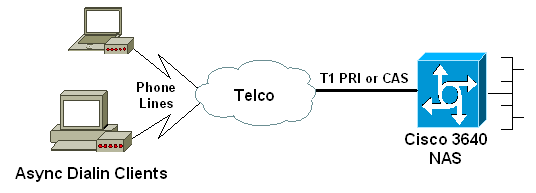
Task di preconfigurazione
Attività 1
Determinare il numero dello slot in cui sono installati i modem digitali. Utilizzare il comando show diag EXEC per determinare lo slot in cui è installato il modulo. Di seguito viene riportato un esempio di output del comando show diag EXEC:
acc-3640-6a#show diag
Slot 0:
CT1 (CSU) Port adapter, 1 port
! -- NM-1CT1-CSU is in slot 0. ! -- The T1 interfaces are addressed as controller t1 slot/port. ! -- In this example, controller t1 0/0.
Port adapter is analyzed
Port adapter insertion time unknown
EEPROM contents at hardware discovery:
Hardware revision 1.1 Board revision D0
Serial number 22677234 Part number 800-01228-04
Test history 0x0 RMA number 00-00-00
EEPROM format version 1
EEPROM contents (hex):
0x20: 01 26 01 01 01 5A 06 F2 50 04 CC 04 00 00 00 00
0x30: 68 00 00 00 00 12 19 00 FF FF FF FF FF FF FF FF
Slot 1:
Digital Modems Port adapter, 24 ports
! -- Digital modems are in slot 1. Note that there are 24 modems.
Port adapter is analyzed
Port adapter insertion time unknown
EEPROM contents at hardware discovery:
Hardware revision 0.3 Board revision UNKNOWN
Serial number 0 Part number 00-0000-00
Test history 0x0 RMA number 00-00-00
...
...
! -- Irrelevant Output omitted
....
Attività due
Determinare i numeri di riga o l'intervallo di interfacce asincrone associato al modulo modem.
Per determinare l'intervallo di linee, consultare la tabella riportata nel documento Come numerare le linee asincrone nei router Cisco serie 3600.
Nell'esempio, il modulo Digital Modem Network si trova nello slot 1 del router Cisco 3640. Facendo riferimento al documento menzionato in precedenza, si determina che l'intervallo dei numeri di linea è compreso tra 33 e 64. Tuttavia, poiché il modulo modem dispone solo di 24 porte, l'intervallo è composto solo dalle linee da 33 a 56 (le restanti otto linee non sono utilizzate).
Suggerimento: è possibile utilizzare la formula riportata di seguito per trovare l'intervallo di linee.
line number = (<slot> * 32) + <unit> + 1
Ad esempio, il numero della riga iniziale è (1 * 32) + 0 +1 = 33 e il numero della riga finale è 56.
Configurazioni
Di seguito sono riportati alcuni esempi di configurazioni per un router Cisco 3640 che accetta chiamate asincrone. Il primo esempio utilizza un circuito T1 CAS, mentre il secondo esempio utilizza un circuito T1 PRI. Scegliere la configurazione appropriata in base al circuito T1/E1 in uso.
| Cisco 3640 con T1 CAS |
|---|
acc-3640-6a#show running-config Building configuration... Current configuration : 1137 bytes ! version 12.1 no service single-slot-reload-enable service timestamps debug uptime service timestamps log uptime no service password-encryption service internal ! hostname acc-3640-6a ! logging rate-limit console 10 except errors ! username dialin password 0 user ! -- Usernames for local authentication of the call. ! -- The client presents the username/password and the NAS ! -- authenticates the peer. ip subnet-zero ! no ip finger no ip domain-lookup ! async-bootp dns-server 10.98.1.220 ! -- Specifies (for async clients) the IP address of domain name server. async-bootp nbns-server 10.98.1.221 ! -- Specifies (for async clients) the IP address of WINS server. call rsvp-sync ! controller T1 0/0 ! -- T1 Physical interface controller configuration. ! -- Interfaces are addressed as controller slot/port. ! -- In this example, the NM-1CT1-CSU module is in slot 0. framing esf ! -- Framing for this T1 is Extended Super Frame (ESF). ! -- Obtain this information from the telco. linecode b8zs ! -- Linecoding for this T1. Obtain this information from the telco. ds0-group 0 timeslots 1-24 type e & m-immediate-start; ! -- CAS T1 with E & M Immediate Start provided by telco. ! -- Verify your signaling type with your local provider. Prior to Cisco IOS ! -- Software Release 12.0(5)T, this command was known as cas-group. ! interface Ethernet2/0 ip address 10.98.1.51 255.255.255.0 half-duplex ! interface Group-Async1 ! -- This group-async interface is the configuration template for all modems. ! -- Individual async interface do not have to be configured since they ! -- can be cloned from one managed copy. ip unnumbered Ethernet2/0 encapsulation ppp dialer in-band dialer-group 1 !--- Apply interesting traffic definition from dialer-list 1. ! -- Note: The specified dialer-group number must be the same as ! -- the dialer-list number; in this example, defined to be "1". ! -- Interesting traffic specifies the packets that should reset the idle timer. dialer idle-timeout 600 ! -- Sets Idle timer to 600 seconds (10 minutes). async mode dedicated ! -- Allows only PPP dialup. Prevents users from establishing ! -- an "EXEC session" to the router. If the async interface is to answer ! -- different connection types (exec,ppp,slip etc), ! -- use async mode interactive in conjunction with autoselect ppp ! -- under the line configuration to auto detect the connection type. peer default ip address pool dialin ! -- Clients are assigned addresses from the ip address pool named "dialin". ppp authentication chap pap group-range 33 56 ! -- Modems 33 through 56 are members of this group async interface. ! -- This range was determined in the section Pre-configuration Tasks. ! ip local pool dialin 10.98.1.15 10.98.1.39 ! -- IP address pool for dialin clients. ip classless ip route 0.0.0.0 0.0.0.0 10.98.1.1 no ip http server ! dialer-list 1 protocol ip permit ! -- Specifies all IP traffic as interesting. Interesting traffic ! -- specifies the packets that should reset the idle timer. ! -- This is applied to interface Group-Async 1 using dialer-group 1. ! -- Note: The specified dialer-list number must be the same as the ! -- dialer-group number; in this example, defined to be "1". ! dial-peer cor custom ! line con 0 transport input none line 33 56 ! -- TTY lines for the NM-24DM Modems. ! -- This line range was determined in the section Pre-configuration Tasks. modem InOut ! -- Support incoming and outgoing modem calls. transport input all line aux 0 line vty 0 4 login ! end |
| Cisco 3640 con T1 PRI |
|---|
acc-3640-6a#show running-config Building configuration... Current configuration : 1200 bytes ! version 12.1 no service single-slot-reload-enable service timestamps debug datetime msec service timestamps log uptime no service password-encryption ! hostname acc-3640-6a ! logging rate-limit console 10 except errors ! username dialin password 0 user ! -- Usernames for local authentication of the call. The client ! -- presents the username/password and the NAS authenticates the peer. ! -- To use AAA with RADIUS or TACACS+ refer to the document ! -- Implementing the Server-Based AAA Subsystem ip subnet-zero ! ! no ip finger no ip domain-lookup ! async-bootp dns-server 10.98.1.220! -- Specifies (for async clients) the IP address of domain name server. async-bootp nbns-server 10.98.1.221 ! -- Specifies (for async clients) the IP address of WINS server. isdn switch-type primary-5ess call rsvp-sync ! controller T1 0/0 ! -- T1 Physical interface controller configuration. ! -- Interfaces are addressed as controller slot/port. ! -- In this example, the NM-1CT1-CSU module is in slot 0. framing esf ! -- Framing for this T1 is Extended Super Frame (ESF). ! -- Obtain this information from the telco. linecode b8zs ! -- Linecoding for this T1. Obtain this information from the telco. pri-group timeslots 1-24 ! -- For T1 PRI scenarios, all 24 T1 timeslots are assigned as ! -- ISDN PRI channels. The router will now automatically create ! -- the corresponding D-channel: interface Serial 0/0:23. ! interface Serial0/0:23 ! -- D-channel configuration for T1 0/0. no ip address encapsulation ppp isdn switch-type primary-5ess isdn incoming-voice modem ! -- All incoming voice calls on this T1 are sent to the modems. ! -- This command is required if this T1 is to accept async calls. ! -- The controller will now pass voice calls (bearercap 0x9090A2) to the modem bank. ! interface Ethernet2/0 ip address 10.98.1.51 255.255.255.0 half-duplex ! interface Group-Async1 ! -- This group-async interface is the configuration template for all modems. ! -- Individual async interface do not have to be configured since they can ! -- be cloned from one managed copy. ip unnumbered Ethernet2/0 encapsulation ppp dialer in-band dialer-group 1 !--- Apply interesting traffic definition from dialer-list 1. ! -- Note: The specified dialer-group number must be the same as ! -- the dialer-list number; in this example, defined to be "1". ! -- Interesting traffic specifies the packets that should reset the idle timer. dialer idle-timeout 600 async mode dedicated ! -- Allows only PPP dialup. Prevents users from establishing an ! -- "EXEC session" to the router. If the async interface is to answer different ! -- connection types(exec,ppp,slip etc), use async mode interactive in ! -- conjunction with autoselect ppp under the line configuration ! -- to auto detect the connection type. peer default ip address pool dialin ! -- Clients are assigned addresses from the ip address pool named "dialin". ppp authentication chap pap group-range 33 56 ! -- Modems 33 through 56 are members of this group async interface. ! -- This range was determined in the section Pre-configuration Tasks. ! ip local pool dialin 10.98.1.15 10.98.1.39 ! -- IP address pool for dialin clients. ip classless ip route 0.0.0.0 0.0.0.0 10.98.1.1 no ip http server ! dialer-list 1 protocol ip permit ! -- Specifies all IP traffic as interesting. ! -- Interesting traffic specifies the packets that should reset the idle timer. ! -- This is applied to interface Group-Async 1 using dialer-group 1. ! -- Note: The specified dialer-list number must be the same as the ! -- dialer-group number; in this example, defined to be "1". dial-peer cor custom ! line con 0 transport input none line 33 56 ! -- TTY lines for the NM-24DM Modems. ! -- This line range was determined in the section Pre-configuration Tasks. modem InOut ! -- Support incoming and outgoing modem calls. transport input all line aux 0 line vty 0 4 login ! end |
Verifica
Le informazioni contenute in questa sezione permettono di verificare che la configurazione funzioni correttamente.
Alcuni comandi show sono supportati dallo strumento Output Interpreter (solo utenti registrati); lo strumento permette di visualizzare un'analisi dell'output del comando show.
-
show isdn status: assicura che il router comunichi correttamente con lo switch ISDN. Nell'output, verificate che lo stato del livello 1 sia ATTIVO e che venga visualizzato lo stato del livello 2 = MULTIPLE_FRAME_DEFINED. Questo comando visualizza anche il numero di chiamate attive.
-
show caller user username detail: visualizza i parametri per l'utente specifico, ad esempio l'indirizzo IP assegnato, i parametri del bundle PPP e PPP e così via. Se la versione in uso del software Cisco IOS non supporta questo comando, usare il comando show user.
-
show dialer map - Visualizza le mappe dialer dinamiche e statiche configurate. Questo comando consente di verificare se è stata creata una mappa dialer dinamica. Senza una mappa dialer, non è possibile indirizzare i pacchetti.
Risoluzione dei problemi
Le informazioni contenute in questa sezione permettono di risolvere i problemi relativi alla configurazione.
Risorse per la risoluzione dei problemi
Utilizzare le seguenti risorse per la risoluzione dei problemi in base alle esigenze:
-
Risoluzione Dei Problemi Relativi Alle Chiamate Modem In Arrivo: Per La Risoluzione Dei Problemi Relativi A Chiamate Analogiche Non Riuscite.
-
PRI Async Modem Callin - Ulteriori informazioni sulla risoluzione dei problemi relativi alle chiamate analogiche non riuscite.
-
Diagramma di flusso per la risoluzione dei problemi T1: utilizzare questo diagramma di flusso se si sospetta che il circuito T1 non funzioni correttamente.
-
Test di loopback per linee T1/56K: per verificare che la porta T1 sul router funzioni correttamente.
Comandi per la risoluzione dei problemi
Alcuni comandi show sono supportati dallo strumento Output Interpreter, che consente di visualizzare un'analisi dell'output del comando show.
Nota: prima di usare i comandi di debug, consultare le informazioni importanti sui comandi di debug.
-
debug dialer: visualizza le informazioni di debug DDR sui pacchetti ricevuti su un'interfaccia dialer. Queste informazioni possono contribuire a verificare la presenza di traffico interessante che può utilizzare l'interfaccia di composizione.
-
debug isdn q931 - Visualizza la configurazione delle chiamate e la disattivazione della connessione di rete ISDN (layer 3).
-
debug modem: visualizza l'attività della linea del modem su un server di accesso. L'output viene visualizzato quando lo stato della linea del modem cambia.
-
debug modem csm: comando EXEC per risolvere i problemi relativi al modulo CSM (Call Switching Module) sui router con modem digitali interni. Con questo comando è possibile tracciare la sequenza completa delle chiamate in entrata e in uscita.
-
debug ppp negotiation: visualizza le informazioni sul traffico e gli scambi PPP durante la negoziazione del protocollo LCP (Link Control Protocol), dell'autenticazione e del protocollo NCP (Network Control Protocol). Una negoziazione PPP riuscita apre innanzitutto lo stato LCP, quindi autentica e infine negozia NCP. Durante la negoziazione LCP vengono stabiliti parametri di connessione multipla, ad esempio Unità massima di ricezione ricostruita (MRRU).
-
debug ppp authentication: visualizza i messaggi del protocollo di autenticazione PPP, inclusi gli scambi di pacchetti CHAP e gli scambi del protocollo PAP (Password Authentication Protocol).
-
debug ppp error: visualizza gli errori di protocollo e le statistiche sugli errori associate alla negoziazione e al funzionamento della connessione PPP.
Di seguito sono riportati alcuni output di debug per chiamate riuscite (utilizzando T1 CAS). Fare attenzione alle sezioni in grassetto e ai commenti forniti negli output. Confrontare l'output ottenuto con il risultato mostrato di seguito.
acc-3640-6a#show debug CSM Modem Management: Modem Management Call Switching Module debugging is on PPP: PPP authentication debugging is on PPP protocol negotiation debugging is on ! -- Only debug modem csm, debug ppp authentication and ! -- debug ppp negotiation were activated. acc-3640-6a# 00:13:42: Modem 255/255 CSM: received EVENT_CALL_DIAL_IN with call_id 0000 00:13:42: src 0/0/0 dest 255/0/255 cause 512 00:13:42: CSM: Next free modem = 1/0; statbits = 10020 00:13:42: Modem 1/0 CSM: modem is allocated, modems free=23 ! -- The Call Switch Module (CSM) is informed of the call. ! -- The CSM allocates modem 1/0 to the incoming call. 00:13:42: Modem 1/0 CSM: (CSM_PROC_IDLE)<--DSX0_CALL 00:13:42: Modem 1/0 CSM: (CSM_PROC_IC_CAS_CHANNEL_LOCKED)<--CSM_EVENT_MODEM_SETUP 00:13:42: Modem 1/0 CSM: received EVENT_START_RX_TONE with call_id 0000 00:13:42: src 0/0/0 dest 1/0/0 cause 0 00:13:42: Modem 1/0 CSM: (CSM_PROC_IC_CAS_ANSWER_CALL)<--DSX0_START_RX_TONE 00:13:42: Modem 1/0 CSM: received EVENT_CHANNEL_CONNECTED with call_id 0000 00:13:42: src 0/0/0 dest 1/0/0 cause 0 00:13:42: Modem 1/0 CSM: (CSM_PROC_IC_CAS_ANSWER_CALL)<--DSX0_CONNECTED 00:14:04: Modem 1/0 CSM: (CSM_PROC_CAS_WAIT_FOR_CARRIER)<--MODEM_CONNECTED ! -- Modem 1/0 is Connected. 00:14:07: %LINK-3-UPDOWN: Interface Async33, changed state to up ! -- Modem 1/0 corresponds to int async 33 (and line 33). 00:14:07: As33 PPP: Treating connection as a callin 00:14:07: As33 PPP: Phase is ESTABLISHING, Passive Open [0 sess, 0 load] 00:14:07: As33 LCP: State is Listen ! -- LCP negotiation begins. 00:14:08: As33 LCP: I CONFREQ [Listen] id 2 len 23 ! -- Incoming LCP CONFREQ. ! -- For more information on interpreting PPP debugs refer to the document ! -- Dialup Technology: Troubleshooting Techniques. 00:14:08: As33 LCP: ACCM 0x000A0000 (0x0206000A0000) 00:14:08: As33 LCP: MagicNumber 0x00ADDA8E (0x050600ADDA8E) 00:14:08: As33 LCP: PFC (0x0702) 00:14:08: As33 LCP: ACFC (0x0802) 00:14:08: As33 LCP: Callback 6 (0x0D0306) 00:14:08: As33 LCP: O CONFREQ [Listen] id 12 len 25 00:14:08: As33 LCP: ACCM 0x000A0000 (0x0206000A0000) 00:14:08: As33 LCP: AuthProto CHAP (0x0305C22305) 00:14:08: As33 LCP: MagicNumber 0xD0653B57 (0x0506D0653B57) 00:14:08: As33 LCP: PFC (0x0702) 00:14:08: As33 LCP: ACFC (0x0802) 00:14:08: As33 LCP: O CONFREJ [Listen] id 2 len 7 00:14:08: As33 LCP: Callback 6 (0x0D0306) 00:14:08: As33 LCP: I CONFACK [REQsent] id 12 len 25 00:14:08: As33 LCP: ACCM 0x000A0000 (0x0206000A0000) 00:14:08: As33 LCP: AuthProto CHAP (0x0305C22305) 00:14:08: As33 LCP: MagicNumber 0xD0653B57 (0x0506D0653B57) 00:14:08: As33 LCP: PFC (0x0702) 00:14:08: As33 LCP: ACFC (0x0802) 00:14:08: As33 LCP: I CONFREQ [ACKrcvd] id 3 len 20 00:14:08: As33 LCP: ACCM 0x000A0000 (0x0206000A0000) 00:14:08: As33 LCP: MagicNumber 0x00ADDA8E (0x050600ADDA8E) 00:14:08: As33 LCP: PFC (0x0702) 00:14:08: As33 LCP: ACFC (0x0802) 00:14:08: As33 LCP: O CONFACK [ACKrcvd] id 3 len 20 00:14:08: As33 LCP: ACCM 0x000A0000 (0x0206000A0000) 00:14:08: As33 LCP: MagicNumber 0x00ADDA8E (0x050600ADDA8E) 00:14:08: As33 LCP: PFC (0x0702) 00:14:08: As33 LCP: ACFC (0x0802) 00:14:08: As33 LCP: State is Open ! --- LCP negotiation is complete. 00:14:08: As33 PPP: Phase is AUTHENTICATING, by this end [0 sess, 0 load] 00:14:08: As33 CHAP: O CHALLENGE id 1 len 32 from "acc-3640-6a" 00:14:08: As33 AUTH: Started process 0 pid 94 00:14:08: As33 CHAP: I RESPONSE id 1 len 27 from "dialin" 00:14:08: As33 CHAP: O SUCCESS id 1 len 4 ! -- CHAP authentication is successful. ! -- If this fails verify that the username and password are correct. ! -- Refer to Dialup Technology: Troubleshooting Techniques. 00:14:08: As33 PPP: Phase is UP [0 sess, 0 load] ! -- IPCP negotiation begins. 00:14:08: As33 IPCP: O CONFREQ [Closed] id 1 len 10 00:14:08: As33 IPCP: Address 10.98.1.51 (0x03060A620133) 00:14:08: As33 IPCP: I CONFREQ [REQsent] id 1 len 40 00:14:08: As33 IPCP: CompressType VJ 15 slots CompressSlotID (0x0206002D0F01) 00:14:08: As33 IPCP: Address 0.0.0.0 (0x030600000000) 00:14:08: As33 IPCP: PrimaryDNS 0.0.0.0 (0x810600000000) 00:14:08: As33 IPCP: PrimaryWINS 0.0.0.0 (0x820600000000) 00:14:08: As33 IPCP: SecondaryDNS 0.0.0.0 (0x830600000000) 00:14:08: As33 IPCP: SecondaryWINS 0.0.0.0 (0x840600000000) 00:14:08: As33 IPCP: Pool returned 10.98.1.15 ! -- The IP Address Pool "dialin" provides the address for the client 00:14:08: As33 IPCP: O CONFREJ [REQsent] id 1 len 22 00:14:08: As33 IPCP: CompressType VJ 15 slots CompressSlotID (0x0206002D0F01) 00:14:08: As33 IPCP: SecondaryDNS 0.0.0.0 (0x830600000000) 00:14:08: As33 IPCP: SecondaryWINS 0.0.0.0 (0x840600000000) 00:14:08: As33 CCP: I CONFREQ [Not negotiated] id 1 len 15 00:14:08: As33 CCP: MS-PPC supported bits 0x00000001 (0x120600000001) 00:14:08: As33 CCP: Stacker history 1 check mode EXTENDED (0x1105000104) 00:14:08: As33 LCP: O PROTREJ [Open] id 13 len 21 protocol CCP 00:14:08: As33 LCP: (0x80FD0101000F12060000000111050001) 00:14:08: As33 LCP: (0x04) 00:14:08: As33 IPCP: I CONFACK [REQsent] id 1 len 10 00:14:08: As33 IPCP: Address 10.98.1.51 (0x03060A620133) 00:14:10: As33 IPCP: TIMEout: State ACKrcvd 00:14:10: As33 IPCP: O CONFREQ [ACKrcvd] id 2 len 10 00:14:10: As33 IPCP: Address 10.98.1.51 (0x03060A620133) 00:14:10: As33 IPCP: I CONFACK [REQsent] id 2 len 10 00:14:10: As33 IPCP: Address 10.98.1.51 (0x03060A620133) 00:14:11: As33 IPCP: I CONFREQ [ACKrcvd] id 2 len 34 00:14:11: As33 IPCP: Address 0.0.0.0 (0x030600000000) 00:14:11: As33 IPCP: PrimaryDNS 0.0.0.0 (0x810600000000) 00:14:11: As33 IPCP: PrimaryWINS 0.0.0.0 (0x820600000000) 00:14:11: As33 IPCP: SecondaryDNS 0.0.0.0 (0x830600000000) 00:14:11: As33 IPCP: SecondaryWINS 0.0.0.0 (0x840600000000) 00:14:11: As33 IPCP: O CONFREJ [ACKrcvd] id 2 len 16 00:14:11: As33 IPCP: SecondaryDNS 0.0.0.0 (0x830600000000) 00:14:11: As33 IPCP: SecondaryWINS 0.0.0.0 (0x840600000000) 00:14:11: As33 IPCP: I CONFREQ [ACKrcvd] id 3 len 22 00:14:11: As33 IPCP: Address 0.0.0.0 (0x030600000000) 00:14:11: As33 IPCP: PrimaryDNS 0.0.0.0 (0x810600000000) 00:14:11: As33 IPCP: PrimaryWINS 0.0.0.0 (0x820600000000) 00:14:11: As33 IPCP: O CONFNAK [ACKrcvd] id 3 len 22 00:14:11: As33 IPCP: Address 10.98.1.15 (0x03060A62010F) 00:14:11: As33 IPCP: PrimaryDNS 10.98.1.220 (0x81060A6201DC) 00:14:11: As33 IPCP: PrimaryWINS 10.98.1.221 (0x82060A6201DD) 00:14:11: As33 IPCP: I CONFREQ [ACKrcvd] id 4 len 22 00:14:11: As33 IPCP: Address 10.98.1.15 (0x03060A62010F) 00:14:11: As33 IPCP: PrimaryDNS 10.98.1.220 (0x81060A6201DC) 00:14:11: As33 IPCP: PrimaryWINS 10.98.1.221 (0x82060A6201DD) 00:14:11: As33 IPCP: O CONFACK [ACKrcvd] id 4 len 22 00:14:11: As33 IPCP: Address 10.98.1.15 (0x03060A62010F) 00:14:11: As33 IPCP: PrimaryDNS 10.98.1.220 (0x81060A6201DC) ! -- The Primary DNS server is agreed upon. ! -- This was configured using the async bootp commands. 00:14:11: As33 IPCP: PrimaryWINS 10.98.1.221 (0x82060A6201DD) ! -- The Primary WINS server is agreed upon. ! -- This was configured using the async bootp commands. 00:14:11: As33 IPCP: State is Open ! -- IPCP negotiation is complete. The user is now connected. 00:14:11: As33 IPCP: Install route to 10.98.1.15 ! -- The NAS installs a route to the client.
Ping ICMP sul peer remoto riuscito:
acc-3640-6a#ping 10.98.1.15 Type escape sequence to abort. Sending 5, 100-byte ICMP Echos to 10.98.1.15, timeout is 2 seconds: !!!!! Success rate is 100 percent (5/5), round-trip min/avg/max = 124/138/148 ms acc-3640-6a#
Di seguito sono riportati alcuni output di debug per chiamate riuscite (utilizzando T1 PRI). Fare attenzione alle sezioni in grassetto e ai commenti forniti negli output. Confrontare l'output ottenuto con il risultato mostrato di seguito.
acc-3640-6a#show debug CSM Modem Management: Modem Management Call Switching Module debugging is on PPP: PPP authentication debugging is on PPP protocol negotiation debugging is on ISDN: ISDN Q931 packets debugging is on ISDN Q931 packets debug DSLs. (On/Off/No DSL:1/0/-) DSL 0 --> 31 1 - - - - - - - - - - - - - - - - - - - - - - - - - - - - - - - ! -- Only debug modem csm, debug ppp authentication, debug ppp negotiation and ! -- debug isdn q931 were activated. acc-3640-6a# *Mar 1 00:22:43.743: ISDN Se0/0:23: RX <- SETUP pd = 8 callref = 0x32 ! -- Incoming Q.931 SETUP message. Indicates an incoming call. ! -- For more information on Q.931 refer to the document. ! -- Troubleshooting ISDN Layer 3 using the debug isdn q931 Command. *Mar 1 00:22:43.747: Bearer Capability i = 0x9090A2 *Mar 1 00:22:43.747: Channel ID i = 0xA98393 *Mar 1 00:22:43.747: Calling Party Number i = 0x2183, '9194722001', Plan:ISDN, Type:National *Mar 1 00:22:43.747: Called Party Number i = 0xC1, '9194724137', Plan:ISDN, Type:Subscriber(local) *Mar 1 00:22:43.755: CSM: MODEM_REPORT from 0/0:18, call_id=0x4, event=0x1, cause=0x0, dchan_idb=0x62442AB8 *Mar 1 00:22:43.755: CSM: Next free modem = 1/3; statbits = 10020 ! -- The Call Switch Module (CSM) is informed of the call. ! -- The CSM allocates modem 2/0 to the incoming call. *Mar 1 00:22:43.755: Modem 1/3 CSM: modem is allocated, modems free=23 *Mar 1 00:22:43.755: Modem 1/3 CSM: Incoming call from 9194722001 to 9194724137, id 0x4 *Mar 1 00:22:43.755: Modem 1/3 CSM: (CSM_PROC_IDLE)<--ISDN_CALL *Mar 1 00:22:43.803: ISDN Se0/0:23: TX -> CALL_PROC pd = 8 callref = 0x8032 *Mar 1 00:22:43.803: Channel ID i = 0xA98393 ! -- The Call Proceeding Message is sent through the D-channel. *Mar 1 00:22:43.807: ISDN Se0/0:23: TX -> ALERTING pd = 8 callref = 0x8032 *Mar 1 00:22:43.807: ISDN Se0/0:23: TX -> CONNECT pd = 8 callref = 0x8032 ! -- D-channel transmits a CONNECT. *Mar 1 00:22:43.907: ISDN Se0/0:23: RX <- CONNECT_ACK pd = 8 callref = 0x32 ! -- Received the Q.931 CONNECT_ACK. *Mar 1 00:22:43.911: ISDN Se0/0:23: CALL_PROGRESS: CALL_CONNECTED call id 0x4, bchan 18, dsl 0 *Mar 1 00:22:43.911: CSM: MODEM_REPORT from 0/0:18, call_id=0x4, event=0x4, cause=0x0, dchan_idb=0x62442AB8 *Mar 1 00:22:43.911: Modem 1/3 CSM: MODEM_REPORT rcvd DEV_CONNECTED for call_id 0x4 *Mar 1 00:22:43.911: Modem 1/3 CSM: (CSM_PROC_MODEM_RESERVED)<--ISDN_CONNECTED 00:22:43: %ISDN-6-CONNECT: Interface Serial0/0:18 is now connected to 9194722001 *Mar 1 00:23:06.291: Modem 1/3 CSM: (CSM_PROC_WAIT_FOR_CARRIER)<--MODEM_CONNECTED ! -- Modem is connected. 00:23:08: %LINK-3-UPDOWN: Interface Async36, changed state to up ! -- Modem 1/3 corresponds to int async 36 (and line 36). *Mar 1 00:23:08.755: As36 PPP: Treating connection as a callin *Mar 1 00:23:08.755: As36 PPP: Phase is ESTABLISHING, Passive Open [0 sess, 0 load] *Mar 1 00:23:08.755: As36 LCP: State is Listen ! -- LCP negotiation begins. *Mar 1 00:23:09.399: As36 LCP: I CONFREQ [Listen] id 2 len 23 ! -- Incoming LCP CONFREQ. ! -- For more information on interpreting PPP debugs refer to the document ! -- Dialup Technology: Troubleshooting Techniques. *Mar 1 00:23:09.399: As36 LCP: ACCM 0x000A0000 (0x0206000A0000) *Mar 1 00:23:09.399: As36 LCP: MagicNumber 0x009B41FA (0x0506009B41FA) *Mar 1 00:23:09.399: As36 LCP: PFC (0x0702) *Mar 1 00:23:09.399: As36 LCP: ACFC (0x0802) *Mar 1 00:23:09.399: As36 LCP: Callback 6 (0x0D0306) *Mar 1 00:23:09.399: As36 LCP: O CONFREQ [Listen] id 1 len 25 *Mar 1 00:23:09.399: As36 LCP: ACCM 0x000A0000 (0x0206000A0000) *Mar 1 00:23:09.399: As36 LCP: AuthProto CHAP (0x0305C22305) *Mar 1 00:23:09.403: As36 LCP: MagicNumber 0xD06D7DF1 (0x0506D06D7DF1) *Mar 1 00:23:09.403: As36 LCP: PFC (0x0702) *Mar 1 00:23:09.403: As36 LCP: ACFC (0x0802) *Mar 1 00:23:09.403: As36 LCP: O CONFREJ [Listen] id 2 len 7 *Mar 1 00:23:09.403: As36 LCP: Callback 6 (0x0D0306) *Mar 1 00:23:09.523: As36 LCP: I CONFACK [REQsent] id 1 len 25 *Mar 1 00:23:09.523: As36 LCP: ACCM 0x000A0000 (0x0206000A0000) *Mar 1 00:23:09.523: As36 LCP: AuthProto CHAP (0x0305C22305) *Mar 1 00:23:09.523: As36 LCP: MagicNumber 0xD06D7DF1 (0x0506D06D7DF1) *Mar 1 00:23:09.523: As36 LCP: PFC (0x0702) *Mar 1 00:23:09.523: As36 LCP: ACFC (0x0802) *Mar 1 00:23:09.527: As36 LCP: I CONFREQ [ACKrcvd] id 3 len 20 *Mar 1 00:23:09.531: As36 LCP: ACCM 0x000A0000 (0x0206000A0000) *Mar 1 00:23:09.531: As36 LCP: MagicNumber 0x009B41FA (0x0506009B41FA) *Mar 1 00:23:09.531: As36 LCP: PFC (0x0702) *Mar 1 00:23:09.531: As36 LCP: ACFC (0x0802) *Mar 1 00:23:09.531: As36 LCP: O CONFACK [ACKrcvd] id 3 len 20 *Mar 1 00:23:09.531: As36 LCP: ACCM 0x000A0000 (0x0206000A0000) *Mar 1 00:23:09.531: As36 LCP: MagicNumber 0x009B41FA (0x0506009B41FA) *Mar 1 00:23:09.531: As36 LCP: PFC (0x0702) *Mar 1 00:23:09.531: As36 LCP: ACFC (0x0802) *Mar 1 00:23:09.531: As36 LCP: State is Open ! --- LCP negotiation is complete. *Mar 1 00:23:09.531: As36 PPP: Phase is AUTHENTICATING, by this end [0 sess, 0 load] *Mar 1 00:23:09.531: As36 CHAP: O CHALLENGE id 1 len 32 from "acc-3640-6a" *Mar 1 00:23:09.651: As36 CHAP: I RESPONSE id 1 len 27 from "dialin" *Mar 1 00:23:09.655: As36 CHAP: O SUCCESS id 1 len 4 ! -- CHAP authentication is successful. ! -- If this fails verify that the username and password are correct. ! -- Refer to Dialup Technology: Troubleshooting Techniques. *Mar 1 00:23:09.655: As36 PPP: Phase is UP [0 sess, 0 load] *Mar 1 00:23:09.655: As36 IPCP: O CONFREQ [Closed] id 1 len 10 *Mar 1 00:23:09.655: As36 IPCP: Address 10.98.1.51 (0x03060A620133) *Mar 1 00:23:09.771: As36 IPCP: I CONFREQ [REQsent] id 1 len 40 *Mar 1 00:23:09.771: As36 IPCP: CompressType VJ 15 slots CompressSlotID (0x0206002D0F01) *Mar 1 00:23:09.771: As36 IPCP: Address 0.0.0.0 (0x030600000000) *Mar 1 00:23:09.771: As36 IPCP: PrimaryDNS 0.0.0.0 (0x810600000000) *Mar 1 00:23:09.771: As36 IPCP: PrimaryWINS 0.0.0.0 (0x820600000000) *Mar 1 00:23:09.771: As36 IPCP: SecondaryDNS 0.0.0.0 (0x830600000000) *Mar 1 00:23:09.771: As36 IPCP: SecondaryWINS 0.0.0.0 (0x840600000000) *Mar 1 00:23:09.771: As36 IPCP: Pool returned 10.98.1.15 ! -- The IP Address Pool "dialin" provides the address for the client. *Mar 1 00:23:09.771: As36 IPCP: O CONFREJ [REQsent] id 1 len 22 *Mar 1 00:23:09.771: As36 IPCP: CompressType VJ 15 slots CompressSlotID (0x0206002D0F01) *Mar 1 00:23:09.771: As36 IPCP: SecondaryDNS 0.0.0.0 (0x830600000000) *Mar 1 00:23:09.771: As36 IPCP: SecondaryWINS 0.0.0.0 (0x840600000000) *Mar 1 00:23:09.779: As36 CCP: I CONFREQ [Not negotiated] id 1 len 15 *Mar 1 00:23:09.779: As36 CCP: MS-PPC supported bits 0x00000001 (0x120600000001) *Mar 1 00:23:09.779: As36 CCP: Stacker history 1 check mode EXTENDED (0x1105000104) *Mar 1 00:23:09.779: As36 LCP: O PROTREJ [Open] id 2 len 21 protocol CCP *Mar 1 00:23:09.779: As36 LCP: (0x80FD0101000F12060000000111050001) *Mar 1 00:23:09.779: As36 LCP: (0x04) *Mar 1 00:23:09.783: As36 IPCP: I CONFACK [REQsent] id 1 len 10 *Mar 1 00:23:09.783: As36 IPCP: Address 10.98.1.51 (0x03060A620133) *Mar 1 00:23:11.655: As36 IPCP: TIMEout: State ACKrcvd *Mar 1 00:23:11.655: As36 IPCP: O CONFREQ [ACKrcvd] id 2 len 10 *Mar 1 00:23:11.655: As36 IPCP: Address 10.98.1.51 (0x03060A620133) *Mar 1 00:23:11.759: As36 IPCP: I CONFACK [REQsent] id 2 len 10 *Mar 1 00:23:11.759: As36 IPCP: Address 10.98.1.51 (0x03060A620133) *Mar 1 00:23:12.759: As36 IPCP: I CONFREQ [ACKrcvd] id 2 len 34 *Mar 1 00:23:12.763: As36 IPCP: Address 0.0.0.0 (0x030600000000) *Mar 1 00:23:12.763: As36 IPCP: PrimaryDNS 0.0.0.0 (0x810600000000) *Mar 1 00:23:12.763: As36 IPCP: PrimaryWINS 0.0.0.0 (0x820600000000) *Mar 1 00:23:12.763: As36 IPCP: SecondaryDNS 0.0.0.0 (0x830600000000) *Mar 1 00:23:12.763: As36 IPCP: SecondaryWINS 0.0.0.0 (0x840600000000) *Mar 1 00:23:12.763: As36 IPCP: O CONFREJ [ACKrcvd] id 2 len 16 *Mar 1 00:23:12.763: As36 IPCP: SecondaryDNS 0.0.0.0 (0x830600000000) *Mar 1 00:23:12.763: As36 IPCP: SecondaryWINS 0.0.0.0 (0x840600000000) *Mar 1 00:23:12.871: As36 IPCP: I CONFREQ [ACKrcvd] id 3 len 22 *Mar 1 00:23:12.871: As36 IPCP: Address 0.0.0.0 (0x030600000000) *Mar 1 00:23:12.871: As36 IPCP: PrimaryDNS 0.0.0.0 (0x810600000000) *Mar 1 00:23:12.871: As36 IPCP: PrimaryWINS 0.0.0.0 (0x820600000000) *Mar 1 00:23:12.871: As36 IPCP: O CONFNAK [ACKrcvd] id 3 len 22 *Mar 1 00:23:12.871: As36 IPCP: Address 10.98.1.15 (0x03060A62010F) *Mar 1 00:23:12.871: As36 IPCP: PrimaryDNS 10.98.1.220 (0x81060A6201DC) *Mar 1 00:23:12.871: As36 IPCP: PrimaryWINS 10.98.1.221 (0x82060A6201DD) *Mar 1 00:23:12.979: As36 IPCP: I CONFREQ [ACKrcvd] id 4 len 22 *Mar 1 00:23:12.979: As36 IPCP: Address 10.98.1.15 (0x03060A62010F) *Mar 1 00:23:12.979: As36 IPCP: PrimaryDNS 10.98.1.220 (0x81060A6201DC) *Mar 1 00:23:12.983: As36 IPCP: PrimaryWINS 10.98.1.221 (0x82060A6201DD) *Mar 1 00:23:12.983: As36 IPCP: O CONFACK [ACKrcvd] id 4 len 22 *Mar 1 00:23:12.983: As36 IPCP: Address 10.98.1.15 (0x03060A62010F) *Mar 1 00:23:12.983: As36 IPCP: PrimaryDNS 10.98.1.220 (0x81060A6201DC) ! -- The Primary DNS server is agreed upon. ! -- This was configured using the async bootp commands. *Mar 1 00:23:12.983: As36 IPCP: PrimaryWINS 10.98.1.221 (0x82060A6201DD) ! -- The Primary WINS server is agreed upon. ! -- This was configured using the async bootp commands. *Mar 1 00:23:12.983: As36 IPCP: State is Open ! -- IPCP negotiation is complete. The user is now connected. *Mar 1 00:23:12.983: As36 IPCP: Install route to 10.98.1.15 ! -- The NAS installs a route to the client.
Ping ICMP sul peer remoto riuscito:
acc-3640-6a#ping 10.98.1.15 Type escape sequence to abort. Sending 5, 100-byte ICMP Echos to 10.98.1.15, timeout is 2 seconds: !!!!! Success rate is 100 percent (5/5), round-trip min/avg/max = 124/132/140 ms acc-3640-6a#
Informazioni correlate
Cronologia delle revisioni
| Revisione | Data di pubblicazione | Commenti |
|---|---|---|
1.0 |
03-May-2005 |
Versione iniziale |
 Feedback
Feedback