Configurazione dell'autenticazione passiva con accesso VPN ad accesso remoto in Gestione dispositivi Firepower
Opzioni per il download
Linguaggio senza pregiudizi
La documentazione per questo prodotto è stata redatta cercando di utilizzare un linguaggio senza pregiudizi. Ai fini di questa documentazione, per linguaggio senza di pregiudizi si intende un linguaggio che non implica discriminazioni basate su età, disabilità, genere, identità razziale, identità etnica, orientamento sessuale, status socioeconomico e intersezionalità. Le eventuali eccezioni possono dipendere dal linguaggio codificato nelle interfacce utente del software del prodotto, dal linguaggio utilizzato nella documentazione RFP o dal linguaggio utilizzato in prodotti di terze parti a cui si fa riferimento. Scopri di più sul modo in cui Cisco utilizza il linguaggio inclusivo.
Informazioni su questa traduzione
Cisco ha tradotto questo documento utilizzando una combinazione di tecnologie automatiche e umane per offrire ai nostri utenti in tutto il mondo contenuti di supporto nella propria lingua. Si noti che anche la migliore traduzione automatica non sarà mai accurata come quella fornita da un traduttore professionista. Cisco Systems, Inc. non si assume alcuna responsabilità per l’accuratezza di queste traduzioni e consiglia di consultare sempre il documento originale in inglese (disponibile al link fornito).
Sommario
Introduzione
Questo documento descrive come configurare l'autenticazione passiva su Firepower Threat Defense (FTD) tramite Firepower Device Manager (FDM) con login VPN ad accesso remoto (RA VPN) con AnyConnect.
Prerequisiti
Requisiti
Cisco raccomanda la conoscenza dei seguenti argomenti:
- Gestione periferiche Firepower.
- VPN ad accesso remoto.
- Criteri di identità.
Componenti usati
Le informazioni fornite in questo documento si basano sulle seguenti versioni software e hardware:
- Firepower Threat Defense (FTD) versione 7.0
- Cisco AnyConnect Secure Mobility Client versione 4.10
- Active Directory (AD)
Le informazioni discusse in questo documento fanno riferimento a dispositivi usati in uno specifico ambiente di emulazione. Su tutti i dispositivi menzionati nel documento la configurazione è stata ripristinata ai valori predefiniti. Se la rete è operativa, valutare attentamente eventuali conseguenze derivanti dall'uso dei comandi.
Premesse
I criteri di identità possono rilevare utenti associati a una connessione. Il metodo utilizzato è l'autenticazione passiva poiché l'identità dell'utente viene ottenuta da altri servizi di autenticazione (LDAP).
In FDM, l'autenticazione passiva può funzionare con due diverse opzioni:
- Accessi VPN ad accesso remoto
- Cisco Identity Services Engine (ISE)
Configurazione
Esempio di rete

In questa sezione viene descritto come configurare l'autenticazione passiva in FDM.
Passaggio 1. Configurazione dell'origine identità
Sia che l'identità dell'utente venga raccolta in modo attivo (tramite la richiesta di autenticazione dell'utente) che passivo, è necessario configurare il server Active Directory (AD) che dispone delle informazioni sull'identità dell'utente.
Passare a Oggetti>Identity Services e selezionare l'opzione ADper aggiungere Active Directory.
Aggiungere la configurazione di Active Directory:
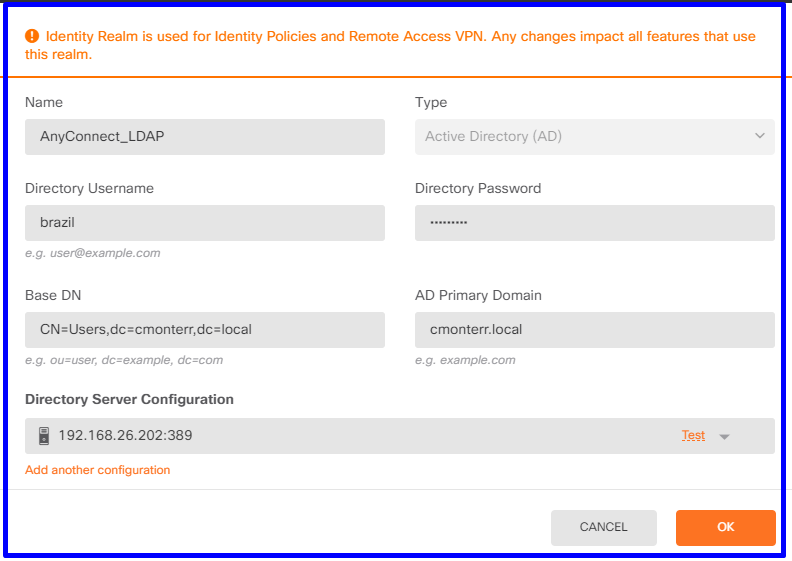
Passaggio 2. Configurare la VPN per l'Autorità registrazione
La configurazione della VPN ad accesso remoto può essere verificata in questo collegamento
Passaggio 3. Configurare il metodo di autenticazione per gli utenti di RA VPN
Nella configurazione di RSA VPN, selezionare il metodo di autenticazione. L'origine dell'indicità primaria per l'autenticazione utente deve essere AD.
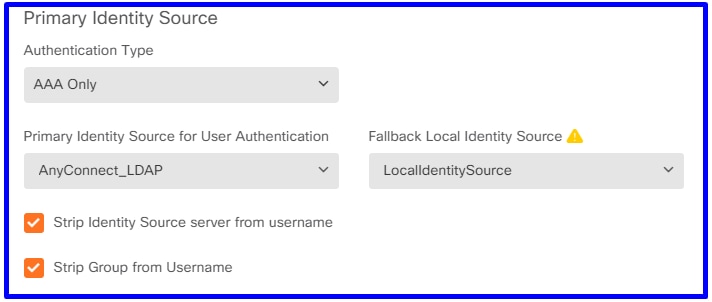
Nota: Nelle Impostazioni globali della VPN AES, deselezionare l'opzione Ignora i criteri di controllo di accesso per il traffico decriptato (syspot allow-vpn) per consentire la possibilità di usare i criteri di controllo di accesso per ispezionare il traffico proveniente dagli utenti AnyConnect.
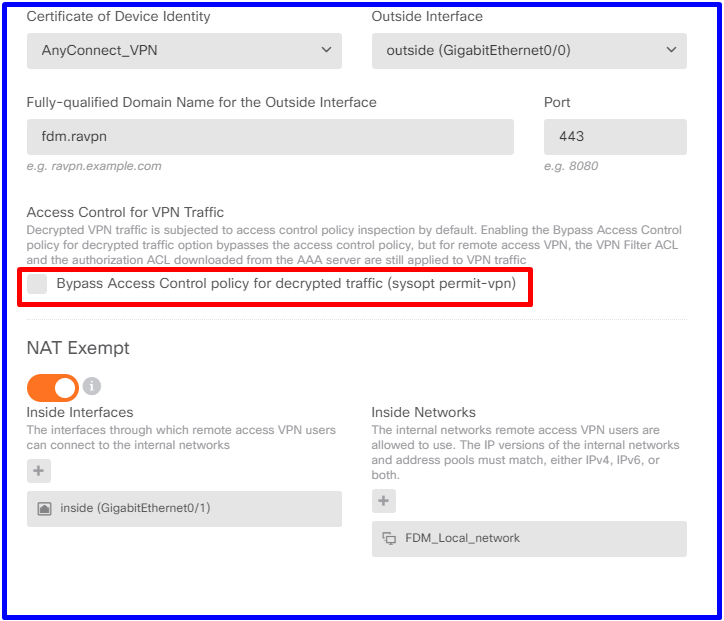
Passaggio 4. Configurazione dei criteri di identità per l'autenticazione passiva
Per configurare l'autenticazione passiva, è necessario creare il criterio di identità. Il criterio deve includere gli elementi seguenti:
- Origine identità AD: Lo stesso che viene aggiunto al passaggio numero 1
- Azione: AUTENTICAZIONE PASSIVA
Per configurare la regola di identità, passare a Criteri>Identità >pulsante seleziona[+]per aggiungere una nuova regola di identità.
- Definire le subnet di origine e di destinazione a cui applicare l'autenticazione passiva.

Passaggio 5. Creare la regola di controllo d'accesso nei criteri di controllo d'accesso
Configurare la regola di controllo d'accesso per consentire o bloccare il traffico in base agli utenti.
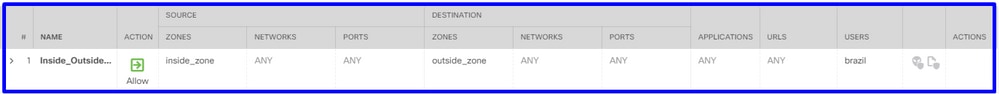
Per configurare gli utenti o il gruppo di utenti in modo che dispongano dell'autenticazione passiva, selezionare la scheda Utenti. È possibile aggiungere un gruppo di utenti o un singolo utente.

Distribuire le modifiche.
Verifica
Verificare che la connessione di prova con Active Directory sia stata stabilita correttamente

Verificare che l'utente remoto possa accedere con il client AnyConnect con le relative credenziali di Active Directory.
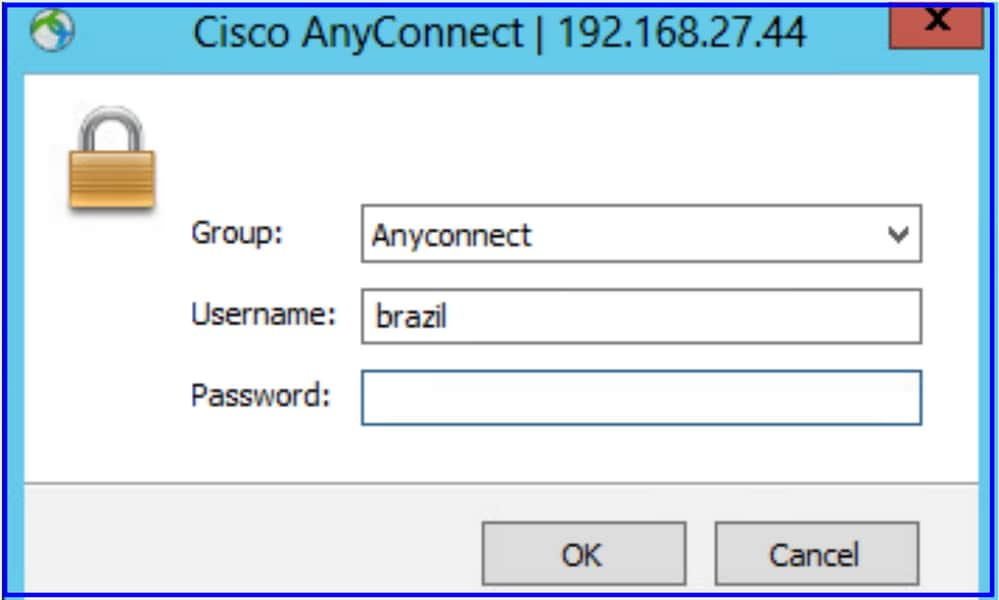
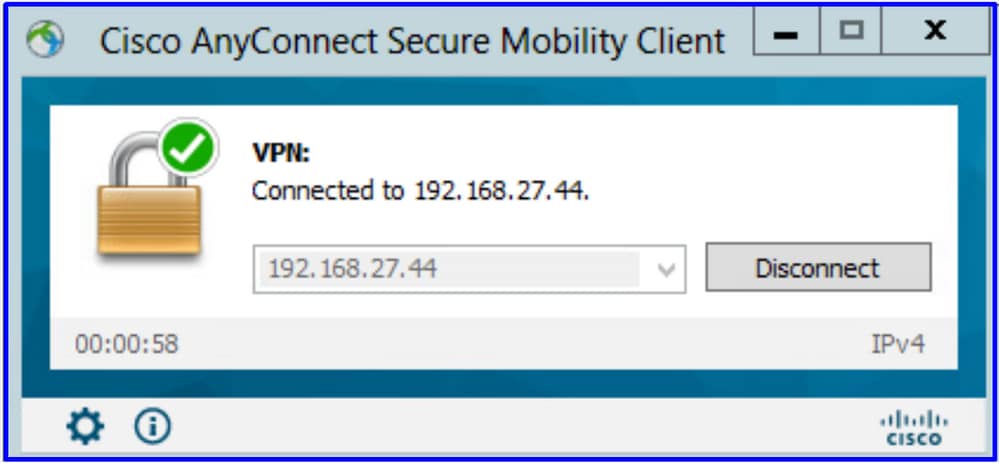
Verificare che l'utente ottenga un indirizzo IP del pool VPN
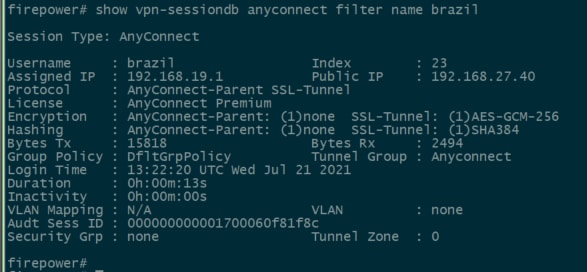
Risoluzione dei problemi
È possibile utilizzare user_map_query.plscript per verificare che FDM disponga del mapping di indirizzi IP utente

In modalità clish è possibile configurare:
system support identity-debug per verificare se il reindirizzamento ha esito positivo.
> system support identity-debug
Enable firewall-engine-debug too? [n]: y
Please specify an IP protocol:
Please specify a client IP address: 192.168.19.1
Please specify a client port:
Please specify a server IP address:
Please specify a server port:
Monitoring identity and firewall debug messages
192.168.19.1-62757 > 72.163.47.11-53 17 AS 1-1 I 0 Starting authentication (sfAuthCheckRules params) with zones 2 -> 2, port 62757 -> 53, geo 14467064 -> 14467082
192.168.19.1-62757 > 72.163.47.11-53 17 AS 1-1 I 0 Retrieved ABP info:
192.168.19.1-62757 > 72.163.47.11-53 17 AS 1-1 I 0 abp src
192.168.19.1-62757 > 72.163.47.11-53 17 AS 1-1 I 0 abp dst
192.168.19.1-62757 > 72.163.47.11-53 17 AS 1-1 I 0 matched auth rule id = 130027046 user_id = 5 realm_id = 3
192.168.19.1-62757 > 72.163.47.11-53 17 AS 1-1 I 0 new firewall session
192.168.19.1-62757 > 72.163.47.11-53 17 AS 1-1 I 0 using HW or preset rule order 2, 'Inside_Outside_Rule', action Allow and prefilter rule 0
192.168.19.1-62757 > 72.163.47.11-53 17 AS 1-1 I 0 HitCount data sent for rule id: 268435458,
192.168.19.1-62757 > 72.163.47.11-53 17 AS 1-1 I 0 allow action
192.168.19.1-62757 > 8.8.8.8-53 17 AS 1-1 I 1 Starting authentication (sfAuthCheckRules params) with zones 2 -> 2, port 62757 -> 53, geo 14467064 -> 14467082
192.168.19.1-62757 > 8.8.8.8-53 17 AS 1-1 I 1 Retrieved ABP info:
192.168.19.1-62757 > 8.8.8.8-53 17 AS 1-1 I 1 abp src
192.168.19.1-62757 > 8.8.8.8-53 17 AS 1-1 I 1 abp dst
192.168.19.1-62757 > 8.8.8.8-53 17 AS 1-1 I 1 matched auth rule id = 130027046 user_id = 5 realm_id = 3
192.168.19.1-62757 > 8.8.8.8-53 17 AS 1-1 I 1 new firewall session
192.168.19.1-62757 > 8.8.8.8-53 17 AS 1-1 I 1 using HW or preset rule order 2, 'Inside_Outside_Rule', action Allow and prefilter rule 0
192.168.19.1-62757 > 8.8.8.8-53 17 AS 1-1 I 1 HitCount data sent for rule id: 268435458,
192.168.19.1-62757 > 8.8.8.8-53 17 AS 1-1 I 1 allow action
192.168.19.1-53015 > 20.42.0.16-443 6 AS 1-1 I 0 Starting authentication (sfAuthCheckRules params) with zones 2 -> 2, port 53015 -> 443, geo 14467064 -> 14467082
192.168.19.1-53015 > 20.42.0.16-443 6 AS 1-1 I 0 Retrieved ABP info:
192.168.19.1-53015 > 20.42.0.16-443 6 AS 1-1 I 0 abp src
192.168.19.1-53015 > 20.42.0.16-443 6 AS 1-1 I 0 abp dst
192.168.19.1-53015 > 20.42.0.16-443 6 AS 1-1 I 0 matched auth rule id = 130027046 user_id = 5 realm_id = 3
192.168.19.1-53015 > 20.42.0.16-443 6 AS 1-1 I 0 new firewall session
192.168.19.1-53015 > 20.42.0.16-443 6 AS 1-1 I 0 using HW or preset rule order 2, 'Inside_Outside_Rule', action Allow and prefilter rule 0
192.168.19.1-53015 > 20.42.0.16-443 6 AS 1-1 I 0 HitCount data sent for rule id: 268435458,
192.168.19.1-53015 > 20.42.0.16-443 6 AS 1-1 I 0 allow action
192.168.19.1-52166 > 20.42.0.16-443 6 AS 1-1 I 1 deleting firewall session flags = 0x10001, fwFlags = 0x102, session->logFlags = 010001
192.168.19.1-65207 > 72.163.47.11-53 17 AS 1-1 I 1 Starting authentication (sfAuthCheckRules params) with zones 2 -> 2, port 65207 -> 53, geo 14467064 -> 14467082
192.168.19.1-65207 > 72.163.47.11-53 17 AS 1-1 I 1 Retrieved ABP info:
192.168.19.1-65207 > 72.163.47.11-53 17 AS 1-1 I 1 abp src
192.168.19.1-65207 > 72.163.47.11-53 17 AS 1-1 I 1 abp dst
192.168.19.1-65207 > 72.163.47.11-53 17 AS 1-1 I 1 matched auth rule id = 130027046 user_id = 5 realm_id = 3
192.168.19.1-65207 > 72.163.47.11-53 17 AS 1-1 I 1 new firewall session
192.168.19.1-65207 > 72.163.47.11-53 17 AS 1-1 I 1 using HW or preset rule order 2, 'Inside_Outside_Rule', action Allow and prefilter rule 0
192.168.19.1-65207 > 72.163.47.11-53 17 AS 1-1 I 1 HitCount data sent for rule id: 268435458,
192.168.19.1-65207 > 72.163.47.11-53 17 AS 1-1 I 1 allow action
192.168.19.1-65207 > 8.8.8.8-53 17 AS 1-1 I 0 Starting authentication (sfAuthCheckRules params) with zones 2 -> 2, port 65207 -> 53, geo 14467064 -> 14467082
192.168.19.1-65207 > 8.8.8.8-53 17 AS 1-1 I 0 Retrieved ABP info:
192.168.19.1-65207 > 8.8.8.8-53 17 AS 1-1 I 0 abp src
192.168.19.1-65207 > 8.8.8.8-53 17 AS 1-1 I 0 abp dst
192.168.19.1-65207 > 8.8.8.8-53 17 AS 1-1 I 0 matched auth rule id = 130027046 user_id = 5 realm_id = 3
192.168.19.1-65207 > 8.8.8.8-53 17 AS 1-1 I 0 new firewall session
192.168.19.1-65207 > 8.8.8.8-53 17 AS 1-1 I 0 using HW or preset rule order 2, 'Inside_Outside_Rule', action Allow and prefilter rule 0
192.168.19.1-65207 > 8.8.8.8-53 17 AS 1-1 I 0 HitCount data sent for rule id: 268435458,
192.168.19.1-65207 > 8.8.8.8-53 17 AS 1-1 I 0 allow action
192.168.19.1-65209 > 8.8.8.8-53 17 AS 1-1 I 0 Starting authentication (sfAuthCheckRules params) with zones 2 -> 2, port 65209 -> 53, geo 14467064 -> 14467082
192.168.19.1-65209 > 8.8.8.8-53 17 AS 1-1 I 0 Retrieved ABP info:
192.168.19.1-65209 > 8.8.8.8-53 17 AS 1-1 I 0 abp src
192.168.19.1-65209 > 8.8.8.8-53 17 AS 1-1 I 0 abp dst
192.168.19.1-65209 > 8.8.8.8-53 17 AS 1-1 I 0 matched auth rule id = 130027046 user_id = 5 realm_id = 3
192.168.19.1-65209 > 8.8.8.8-53 17 AS 1-1 I 0 new firewall session
192.168.19.1-65209 > 8.8.8.8-53 17 AS 1-1 I 0 using HW or preset rule order 2, 'Inside_Outside_Rule', action Allow and prefilter rule 0
192.168.19.1-65209 > 8.8.8.8-53 17 AS 1-1 I 0 HitCount data sent for rule id: 268435458,
192.168.19.1-65209 > 8.8.8.8-53 17 AS 1-1 I 0 allow action
192.168.19.1-65211 > 72.163.47.11-53 17 AS 1-1 I 1 Starting authentication (sfAuthCheckRules params) with zones 2 -> 2, port 65211 -> 53, geo 14467064 -> 14467082
192.168.19.1-65211 > 72.163.47.11-53 17 AS 1-1 I 1 Retrieved ABP info:
192.168.19.1-65211 > 72.163.47.11-53 17 AS 1-1 I 1 abp src
192.168.19.1-65211 > 72.163.47.11-53 17 AS 1-1 I 1 abp dst
192.168.19.1-65211 > 72.163.47.11-53 17 AS 1-1 I 1 matched auth rule id = 130027046 user_id = 5 realm_id = 3
192.168.19.1-65211 > 72.163.47.11-53 17 AS 1-1 I 1 new firewall session
192.168.19.1-65211 > 72.163.47.11-53 17 AS 1-1 I 1 using HW or preset rule order 2, 'Inside_Outside_Rule', action Allow and prefilter rule 0
192.168.19.1-65211 > 72.163.47.11-53 17 AS 1-1 I 1 HitCount data sent for rule id: 268435458,
192.168.19.1-65211 > 72.163.47.11-53 17 AS 1-1 I 1 allow action
192.168.19.1-61823 > 72.163.47.11-53 17 AS 1-1 I 1 Starting authentication (sfAuthCheckRules params) with zones 2 -> 2, port 61823 -> 53, geo 14467064 -> 14467082
192.168.19.1-61823 > 72.163.47.11-53 17 AS 1-1 I 1 Retrieved ABP info:
192.168.19.1-61823 > 72.163.47.11-53 17 AS 1-1 I 1 abp src
192.168.19.1-61823 > 72.163.47.11-53 17 AS 1-1 I 1 abp dst
192.168.19.1-61823 > 72.163.47.11-53 17 AS 1-1 I 1 matched auth rule id = 130027046 user_id = 5 realm_id = 3
192.168.19.1-61823 > 72.163.47.11-53 17 AS 1-1 I 1 new firewall session
192.168.19.1-61823 > 72.163.47.11-53 17 AS 1-1 I 1 using HW or preset rule order 2, 'Inside_Outside_Rule', action Allow and prefilter rule 0
192.168.19.1-61823 > 72.163.47.11-53 17 AS 1-1 I 1 HitCount data sent for rule id: 268435458,
192.168.19.1-61823 > 72.163.47.11-53 17 AS 1-1 I 1 allow action
192.168.19.1-61823 > 8.8.8.8-53 17 AS 1-1 I 0 Starting authentication (sfAuthCheckRules params) with zones 2 -> 2, port 61823 -> 53, geo 14467064 -> 14467082
192.168.19.1-61823 > 8.8.8.8-53 17 AS 1-1 I 0 Retrieved ABP info:
192.168.19.1-61823 > 8.8.8.8-53 17 AS 1-1 I 0 abp src
192.168.19.1-61823 > 8.8.8.8-53 17 AS 1-1 I 0 abp dst
192.168.19.1-61823 > 8.8.8.8-53 17 AS 1-1 I 0 matched auth rule id = 130027046 user_id = 5 realm_id = 3
192.168.19.1-61823 > 8.8.8.8-53 17 AS 1-1 I 0 new firewall session
192.168.19.1-61823 > 8.8.8.8-53 17 AS 1-1 I 0 using HW or preset rule order 2, 'Inside_Outside_Rule', action Allow and prefilter rule 0
192.168.19.1-61823 > 8.8.8.8-53 17 AS 1-1 I 0 HitCount data sent for rule id: 268435458,
192.168.19.1-61823 > 8.8.8.8-53 17 AS 1-1 I 0 allow action
192.168.19.1-57747 > 72.163.47.11-53 17 AS 1-1 I 1 deleting firewall session flags = 0x10001, fwFlags = 0x102, session->logFlags = 010001
192.168.19.1-57747 > 72.163.47.11-53 17 AS 1-1 I 1 Logging EOF as part of session delete with rule_id = 268435458 ruleAction = 2 ruleReason = 0
192.168.19.1-57747 > 8.8.8.8-53 17 AS 1-1 I 0 deleting firewall session flags = 0x10001, fwFlags = 0x102, session->logFlags = 010001
192.168.19.1-57747 > 8.8.8.8-53 17 AS 1-1 I 0 Logging EOF as part of session delete with rule_id = 268435458 ruleAction = 2 ruleReason = 0
192.168.19.1-53038 > 20.42.0.16-443 6 AS 1-1 I 0 Starting authentication (sfAuthCheckRules params) with zones 2 -> 2, port 53038 -> 443, geo 14467064 -> 14467082
192.168.19.1-53038 > 20.42.0.16-443 6 AS 1-1 I 0 Retrieved ABP info:
192.168.19.1-53038 > 20.42.0.16-443 6 AS 1-1 I 0 abp src
192.168.19.1-53038 > 20.42.0.16-443 6 AS 1-1 I 0 abp dst
192.168.19.1-53038 > 20.42.0.16-443 6 AS 1-1 I 0 matched auth rule id = 130027046 user_id = 5 realm_id = 3
192.168.19.1-53038 > 20.42.0.16-443 6 AS 1-1 I 0 new firewall session
192.168.19.1-53038 > 20.42.0.16-443 6 AS 1-1 I 0 using HW or preset rule order 2, 'Inside_Outside_Rule', action Allow and prefilter rule 0
192.168.19.1-53038 > 20.42.0.16-443 6 AS 1-1 I 0 HitCount data sent for rule id: 268435458,
192.168.19.1-53038 > 20.42.0.16-443 6 AS 1-1 I 0 allow action
192.168.19.1-57841 > 72.163.47.11-53 17 AS 1-1 I 1 deleting firewall session flags = 0x10001, fwFlags = 0x102, session->logFlags = 010001
192.168.19.1-57841 > 72.163.47.11-53 17 AS 1-1 I 1 Logging EOF as part of session delete with rule_id = 268435458 ruleAction = 2 ruleReason = 0
192.168.19.1-57841 > 8.8.8.8-53 17 AS 1-1 I 0 deleting firewall session flags = 0x10001, fwFlags = 0x102, session->logFlags = 010001
192.168.19.1-57841 > 8.8.8.8-53 17 AS 1-1 I 0 Logging EOF as part of session delete with rule_id = 268435458 ruleAction = 2 ruleReason = 0
192.168.19.1-64773 > 8.8.8.8-53 17 AS 1-1 I 0 Starting authentication (sfAuthCheckRules params) with zones 2 -> 2, port 64773 -> 53, geo 14467064 -> 14467082
192.168.19.1-64773 > 8.8.8.8-53 17 AS 1-1 I 0 Retrieved ABP info:
192.168.19.1-64773 > 8.8.8.8-53 17 AS 1-1 I 0 abp src
192.168.19.1-64773 > 8.8.8.8-53 17 AS 1-1 I 0 abp dst
192.168.19.1-64773 > 8.8.8.8-53 17 AS 1-1 I 0 matched auth rule id = 130027046 user_id = 5 realm_id = 3
192.168.19.1-64773 > 8.8.8.8-53 17 AS 1-1 I 0 new firewall session
192.168.19.1-64773 > 8.8.8.8-53 17 AS 1-1 I 0 using HW or preset rule order 2, 'Inside_Outside_Rule', action Allow and prefilter rule 0
192.168.19.1-64773 > 8.8.8.8-53 17 AS 1-1 I 0 HitCount data sent for rule id: 268435458,
192.168.19.1-64773 > 8.8.8.8-53 17 AS 1-1 I 0 allow action
Informazioni correlate
Configura VPN ad accesso remoto su FTD Gestito da FDM
https://www.cisco.com/c/en/us/support/docs/security/anyconnect-secure-mobility-client/215532-configure-remote-access-vpn-on-ftd-manag.html
Cronologia delle revisioni
| Revisione | Data di pubblicazione | Commenti |
|---|---|---|
1.0 |
10-Aug-2021 |
Versione iniziale |
Contributo dei tecnici Cisco
- Oscar Montoya TorresCisco TAC Engineer
- Juan Enrique RuizCisco TAC Engineer
 Feedback
Feedback