Configurazione della ridondanza IPSec su ISDN con Dialer Watch
Sommario
Introduzione
Questo documento offre una configurazione di esempio per crittografare il traffico dalla rete dietro il router 1 alla rete dietro il router 2 (nell'esempio, gli 0 loopback sono usati come reti). Se il collegamento primario (Ethernet) tra il router 1 e il router 2 si interrompe, il traffico IP Security (IPSec) continua a passare attraverso il collegamento secondario (ISDN). Esistono diversi modi per conseguire tale obiettivo; è possibile utilizzare dialer watch, l'interfaccia di backup, il circuito a richiesta e l'interfaccia statica mobile. In questa configurazione di esempio viene illustrato il meccanismo di controllo dialer. Per ulteriori informazioni su altre funzionalità, vedere Valutazione delle interfacce di backup, route statiche mobili e Dialer Watch per il backup DDR.
Prerequisiti
Requisiti
Nessun requisito specifico previsto per questo documento.
Componenti usati
Le informazioni fornite in questo documento si basano sulle seguenti versioni software e hardware:
-
Cisco 2621 e 3640 Router
-
Software Cisco IOS® versione 12.3(3)
Le informazioni discusse in questo documento fanno riferimento a dispositivi usati in uno specifico ambiente di emulazione. Su tutti i dispositivi menzionati nel documento la configurazione è stata ripristinata ai valori predefiniti. Se la rete è operativa, valutare attentamente eventuali conseguenze derivanti dall'uso dei comandi.
Convenzioni
Per ulteriori informazioni sulle convenzioni usate, consultare il documento Cisco sulle convenzioni nei suggerimenti tecnici.
Configurazione
In questa sezione vengono presentate le informazioni necessarie per configurare le funzionalità descritte più avanti nel documento.
Nota: per ulteriori informazioni sui comandi menzionati in questo documento, usare lo strumento di ricerca dei comandi (solo utenti registrati).
Esempio di rete
Questo documento utilizza l'impostazione di rete mostrata nel diagramma qui:
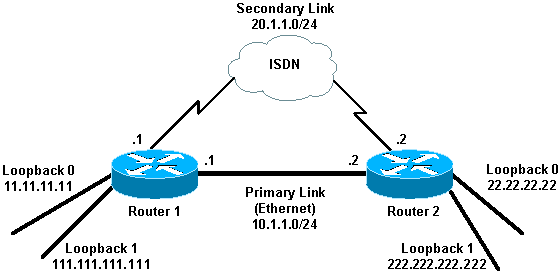
Configurazioni
Questo documento utilizza le configurazioni mostrate di seguito:
| Router 1 (2621) |
|---|
r1#show running-config Building configuration... Current configuration : 2244 bytes ! version 12.3 service timestamps debug uptime service timestamps log uptime no service password-encryption ! hostname r1 ! boot-start-marker boot-end-marker ! ! username r2 password 0 cisco !--- This is the username for remote router (Router 2) !--- and shared secret. Shared secret (used for Challenge Handshake !--- Authentication Protocol [CHAP]) must be the same on both sides. no aaa new-model ip subnet-zero ip tcp synwait-time 5 ! ! no ip domain lookup ! ip audit notify log ip audit po max-events 100 ip ssh break-string no ftp-server write-enable ! ! ! crypto isakmp policy 10 hash md5 authentication pre-share crypto isakmp key cisco address 222.222.222.222 ! ! crypto ipsec transform-set abc esp-des esp-md5-hmac ! crypto map cisco local-address Loopback1 crypto map cisco 10 ipsec-isakmp set peer 222.222.222.222 !--- Peer address, Loopback 1 of Router 2 set transform-set abc match address 101 !--- Networks to encrypt (Loopback 0 on both ends) ! isdn switch-type basic-ts013 ! ! ! ! ! ! ! ! ! no voice hpi capture buffer no voice hpi capture destination ! ! ! ! ! ! interface Loopback0 !--- Network to encrypt ip address 11.11.11.11 255.255.255.0 ! interface Loopback1 !--- Used for peer address for IPSec ip address 111.111.111.111 255.255.255.0 ! interface FastEthernet0/0 !--- Primary link ip address 10.1.1.1 255.255.255.0 no ip route-cache !--- Enable process switching no ip mroute-cache duplex auto speed auto crypto map cisco !--- Apply crypto map on primary interface ! interface BRI0/0 no ip address encapsulation ppp no ip route-cache no ip mroute-cache dialer pool-member 1 isdn switch-type basic-ts013 no cdp enable ! interface Dialer1 !--- Backup link ip address 20.1.1.1 255.255.255.0 encapsulation ppp no ip route-cache !--- Enable process switching ip ospf cost 9999 !--- Increase the cost so that when primary comes up again, !--- Open Shortest Path First (OSPF) routes are !--- preferred using the primary link (due to better cost). no ip mroute-cache dialer idle-timeout 180 dialer pool 1 dialer string 94134028 dialer watch-group 1 !--- Enable dialer watch on this backup interface. !--- Watch the route specified with the dialer watch-list 1 command. dialer-group 1 !--- Apply interesting traffic defined in dialer list 1. no peer neighbor-route ppp authentication chap crypto map cisco !--- Apply crypto map on backup interface. ! router ospf 1 !--- OSPF advertising Loopback 0, Loopback 1, !--- primary, and secondary links. log-adjacency-changes network 10.1.1.0 0.0.0.255 area 0 network 11.11.11.0 0.0.0.255 area 0 network 20.1.1.0 0.0.0.255 area 0 network 111.111.111.0 0.0.0.255 area 0 ! ip http server no ip http secure-server ip classless ! ! access-list 101 permit ip host 11.11.11.11 host 22.22.22.22 !--- Access control list (ACL) 101 is the !--- IPSec traffic used in match address. access-list 110 deny ip any any !--- ACL 110 is for the dialer list to mark !--- all IP traffic uninteresting. The dialer watch will !--- trigger the ISDN backup when the route is lost. dialer watch-list 1 ip 222.222.222.222 255.255.255.255 !--- This defines the route(s) to be watched. !--- This exact route (including subnet mask) !--- must exist in the routing table. !--- Use the dialer watch-group 1 command to apply this !--- list to the backup interface. dialer watch-list 1 delay route-check initial 10 dialer-list 1 protocol ip list 110 !--- Interesting traffic is defined by ACL 110. !--- This is applied to Dialer1 using dialer group 1. ! ! ! dial-peer cor custom ! ! ! ! ! line con 0 exec-timeout 0 0 logging synchronous escape-character 27 line aux 0 line vty 0 4 login ! end |
| Router 2 (3640) |
|---|
r2#show running-config Building configuration... Current configuration : 2311 bytes ! version 12.3 service timestamps debug datetime msec service timestamps log datetime msec no service password-encryption ! hostname r2 ! boot-start-marker boot-end-marker ! username r1 password 0 cisco !--- This is the username for remote router (Router 1) !--- and shared secret. Shared secret (used for CHAP) !--- must be the same on both sides. no aaa new-model ip subnet-zero ip tcp synwait-time 5 ! ! no ip domain lookup ! ip audit notify log ip audit po max-events 100 ip ssh break-string no ftp-server write-enable ! ! ! crypto isakmp policy 10 hash md5 authentication pre-share crypto isakmp key cisco address 111.111.111.111 ! ! crypto ipsec transform-set abc esp-des esp-md5-hmac ! ! crypto map cisco local-address Loopback1 crypto map cisco 10 ipsec-isakmp set peer 111.111.111.111 !--- Peer address, Loopback 1 of Router 1 set transform-set abc match address 101 !--- Networks to encrypt (Loopback 0 on both ends) ! isdn switch-type basic-ts013 ! ! ! ! ! ! ! ! ! no voice hpi capture buffer no voice hpi capture destination ! ! ! ! ! ! interface Loopback0 ip address 22.22.22.22 255.255.255.0 !--- Network to encrypt ! interface Loopback1 ip address 222.222.222.222 255.255.255.0 !--- Used for peer address for IPSec. ! interface BRI0/0 no ip address encapsulation ppp no ip route-cache no ip mroute-cache dialer pool-member 1 isdn switch-type basic-ts013 ! interface Ethernet0/0 !--- Primary link ip address 10.1.1.2 255.255.255.0 no ip route-cache !--- Enable process switching. no ip mroute-cache half-duplex crypto map cisco !--- Apply crypto map on primary interface. ! interface Dialer1 ip address 20.1.1.2 255.255.255.0 encapsulation ppp no ip route-cache ip ospf cost 9999 no ip mroute-cache dialer pool 1 dialer idle-timeout 600 dialer remote-name r1 !--- Dialer for the BRI interface of the remote router !--- without a dial string. dialer-group 1 !--- Apply interesting traffic defined in dialer list 1. ppp authentication chap crypto map cisco !--- Apply crypto map on backup interface. ! router ospf 1 log-adjacency-changes network 10.1.1.0 0.0.0.255 area 0 network 20.1.1.0 0.0.0.255 area 0 network 22.22.22.0 0.0.0.255 area 0 network 222.222.222.0 0.0.0.255 area 0 ! no ip http server no ip http secure-server ip classless ! ! access-list 101 permit ip host 22.22.22.22 host 11.11.11.11 access-list 110 deny ospf any any !--- Mark OSPF as uninteresting. !--- This will not allow OSPF hellos !--- to try to bring the link up. access-list 110 permit ip any any dialer-list 1 protocol ip list 110 !--- Interesting traffic is defined by ACL 110. !--- This is applied to Dialer1 using dialer group 1. ! line con 0 exec-timeout 0 0 logging synchronous escape-character 27 line aux 0 line vty 0 4 login ! end |
Verifica
Le informazioni contenute in questa sezione permettono di verificare che la configurazione funzioni correttamente.
Output di esempio del comando
Alcuni comandi show sono supportati dallo strumento Output Interpreter (solo utenti registrati); lo strumento permette di visualizzare un'analisi dell'output del comando show.
-
Tabella di routing del router 1 (2621) - collegamento principale attivo
r1#show ip route Codes: C - connected, S - static, R - RIP, M - mobile, B - BGP D - EIGRP, EX - EIGRP external, O - OSPF, IA - OSPF inter area N1 - OSPF NSSA external type 1, N2 - OSPF NSSA external type 2 E1 - OSPF external type 1, E2 - OSPF external type 2 I - IS-IS, su - IS-IS summary, L1 - IS-IS level-1, L2 - IS-IS level-2, ia - IS-IS inter area, * - candidate default, U - per-user static route, o - ODR, P - periodic downloaded static route Gateway of last resort is not set 222.222.222.0/32 is subnetted, 1 subnets O 222.222.222.222 [110/2] via 10.1.1.2, 00:00:25, FastEthernet0/0 20.0.0.0/24 is subnetted, 1 subnets C 20.1.1.0 is directly connected, Dialer1 22.0.0.0/32 is subnetted, 1 subnets O 22.22.22.22 [110/2] via 10.1.1.2, 00:00:25, FastEthernet0/0 111.0.0.0/24 is subnetted, 1 subnets C 111.111.111.0 is directly connected, Loopback1 10.0.0.0/24 is subnetted, 1 subnets C 10.1.1.0 is directly connected, FastEthernet0/0 11.0.0.0/24 is subnetted, 1 subnets C 11.11.11.0 is directly connected, Loopback0 -
Tabella di routing del router 2 (3640) - collegamento principale attivo
r2#show ip route Codes: C - connected, S - static, R - RIP, M - mobile, B - BGP D - EIGRP, EX - EIGRP external, O - OSPF, IA - OSPF inter area N1 - OSPF NSSA external type 1, N2 - OSPF NSSA external type 2 E1 - OSPF external type 1, E2 - OSPF external type 2 I - IS-IS, su - IS-IS summary, L1 - IS-IS level-1, L2 - IS-IS level-2, ia - IS-IS inter area, * - candidate default, U - per-user static route, o - ODR, P - periodic downloaded static route Gateway of last resort is not set. C 222.222.222.0/24 is directly connected, Loopback1 20.0.0.0/24 is subnetted, 1 subnets C 20.1.1.0 is directly connected, Dialer1 22.0.0.0/24 is subnetted, 1 subnets C 22.22.22.0 is directly connected, Loopback0 111.0.0.0/32 is subnetted, 1 subnets O 111.111.111.111 [110/11] via 10.1.1.1, 00:06:22, Ethernet0/0 10.0.0.0/24 is subnetted, 1 subnets C 10.1.1.0 is directly connected, Ethernet0/0 11.0.0.0/32 is subnetted, 1 subnets O 11.11.11.11 [110/11] via 10.1.1.1, 00:06:23, Ethernet0/0 -
Router adiacente OSPF del router 1 (2621): collegamento primario attivo
r1#show ip ospf neighbor Neighbor ID Pri State Dead Time Address Interface 222.222.222.222 1 FULL/DR 00:00:33 10.1.1.2 FastEthernet0/0
-
Router adiacente OSPF del router 2 (3640): collegamento primario attivo
r2#show ip ospf neighbor Neighbor ID Pri State Dead Time Address Interface 111.111.111.111 1 FULL/BDR 00:00:31 10.1.1.1 Ethernet0/0
-
Tabella di routing del router 1 (2621) - collegamento principale non attivo
r1#show ip route Codes: C - connected, S - static, I - IGRP, R - RIP, M - mobile, B - BGP D - EIGRP, EX - EIGRP external, O - OSPF, IA - OSPF inter area N1 - OSPF NSSA external type 1, N2 - OSPF NSSA external type 2 E1 - OSPF external type 1, E2 - OSPF external type 2, E - EGP I - IS-IS, L1 - IS-IS level-1, L2 - IS-IS level-2, ia - IS-IS inter area, * - candidate default, U - per-user static route, o - ODR, P - periodic downloaded static route Gateway of last resort is not set. 222.222.222.0/32 is subnetted, 1 subnets O 222.222.222.222 [110/10000] via 20.1.1.2, 00:00:09, Dialer1 20.0.0.0/24 is subnetted, 1 subnets C 20.1.1.0 is directly connected, BRI0/0 20.0.0.0/24 is subnetted, 1 subnets C 20.1.1.0 is directly connected, Dialer1 22.0.0.0/32 is subnetted, 1 subnets O 22.22.22.22 [110/10000] via 20.1.1.2, 00:00:09, Dialer1 111.0.0.0/24 is subnetted, 1 subnets C 111.111.111.0 is directly connected, Loopback1 10.0.0.0/24 is subnetted, 1 subnets O 10.1.1.0 [110/10009] via 20.1.1.2, 00:00:09, Dialer1 11.0.0.0/24 is subnetted, 1 subnets C 11.11.11.0 is directly connected, Loopback0 -
Tabella di routing del router 2 (3640) - collegamento principale non disponibile
r2#show ip route Codes: C - connected, S - static, I - IGRP, R - RIP, M - mobile, B - BGP D - EIGRP, EX - EIGRP external, O - OSPF, IA - OSPF inter area N1 - OSPF NSSA external type 1, N2 - OSPF NSSA external type 2 E1 - OSPF external type 1, E2 - OSPF external type 2, E - EGP I - IS-IS, L1 - IS-IS level-1, L2 - IS-IS level-2, ia - IS-IS inter area, * - candidate default, U - per-user static route, o - ODR, P - periodic downloaded static route Gateway of last resort is not set. C 222.222.222.0/24 is directly connected, Loopback1 20.0.0.0/8 is variably subnetted, 2 subnets, 2 masks C 20.1.1.0/24 is directly connected, Dialer1 C 20.1.1.1/32 is directly connected, Dialer1 22.0.0.0/24 is subnetted, 1 subnets C 22.22.22.0 is directly connected, Loopback0 111.0.0.0/32 is subnetted, 1 subnets O 111.111.111.111 [110/10000] via 20.1.1.1, 00:00:07, Dialer1 10.0.0.0/24 is subnetted, 1 subnets C 10.1.1.0 is directly connected, Ethernet0/0 11.0.0.0/32 is subnetted, 1 subnets O 11.11.11.11 [110/10000] via 20.1.1.1, 00:00:08, Dialer1 -
Router adiacente OSPF del router 1 (2621): collegamento primario non attivo
r1#show ip ospf neighbor Neighbor ID Pri State Dead Time Address Interface 222.222.222.222 0 FULL/ - 00:00:32 20.1.1.2 Dialer1
-
Router adiacente OSPF del router 2 (3640): collegamento primario non attivo
r2#show ip ospf neighbor Neighbor ID Pri State Dead Time Address Interface 111.111.111.111 0 FULL/ - 00:00:31 20.1.1.1 Dialer1
Il comando debug dialer e diversi output del comando show visualizzati qui mostrano che il collegamento primario ha avuto esito negativo e il dialer watch riconosce la route persa. Il router avvia quindi il collegamento di backup e l'OSPF converge attraverso il collegamento secondario. Ogni volta che scade il timeout di inattività, il router controlla se il collegamento primario è inattivo. Se il collegamento primario risulta attivo, dialer watch disconnette il collegamento di backup dopo la scadenza del timer di disattivazione e interrompe la chiamata e OSPF converge tramite il collegamento primario come di consueto.
Di seguito vengono riportati gli output dei comandi debug e show del router 1 (2621) quando il collegamento primario diventa inattivo e viene riattivato.
r1#show debug
Dial on demand:
Dial on demand events debugging is on
r1#
03:00:21: %LINEPROTO-5-UPDOWN: Line protocol on Interface FastEthernet0/0,
changed state to down
!--- Primary link was brought down manually when you disable the switch ports.
03:00:21: %OSPF-5-ADJCHG: Process 1, Nbr 222.222.222.222 on FastEthernet0/0
from FULL to DOWN, Neighbor Down: Interface down or detached
!--- Primary link goes down. !--- OSPF loses neighbor adjacency.
r1#
!--- Dialer watch kicks in.
03:00:21: DDR: Dialer Watch: watch-group = 1
03:00:21: DDR: network 222.222.222.222/255.255.255.255 DOWN,
03:00:21: DDR: primary DOWN
03:00:21: DDR: Dialer Watch: Dial Reason: Primary of group 1 DOWN
03:00:21: DDR: Dialer Watch: watch-group = 1,
03:00:21: BR0/0 DDR: rotor dialout [best]
least recent failure is also most recent failure
03:00:21: BR0/0 DDR: rotor dialout [best] also has most recent failure
03:00:21: BR0/0 DDR: rotor dialout [best]
03:00:21: DDR: dialing secondary by dialer string 94134028 on Di1
03:00:21: BR0/0 DDR: Attempting to dial 94134028
03:00:21: DDR: Dialer Watch: watch-group = 1
r1#
03:00:21: DDR: network 222.222.222.222/255.255.255.255 DOWN,
03:00:21: DDR: primary DOWN
03:00:21: DDR: Dialer Watch: Dial Reason: Secondary of group 1 AVAILABLE
03:00:21: DDR: Dialer Watch: watch-group = 1,
03:00:21: DDR: Dialer Watch: watch-group = 1
03:00:21: DDR: network 222.222.222.222/255.255.255.255 DOWN,
03:00:21: DDR: primary DOWN
03:00:21: DDR: Dialer Watch: Dial Reason: Secondary of group 1 AVAILABLE
03:00:21: DDR: Dialer Watch: watch-group = 1,
03:00:21: %ISDN-6-LAYER2UP: Layer 2 for Interface BR0/0, TEI 82 changed to up
03:00:94489280514: %LINK-3-UPDOWN: Interface BRI0/0:1, changed state to up
03:00:94489280516: BR0/0:1 DDR: Dialer Watch: resetting call in progress
03:00:94489280512: BR0/0:1: interface must be fifo queue, force fifo
03:00:94489280512: %DIALER-6-BIND: Interface BR0/0:1 bound to profile Di1
r1#
03:00:22: BR0/0:1 DDR: Remote name for r2
03:00:22: BR0/0:1 DDR: dialer protocol up
03:00:23: %LINEPROTO-5-UPDOWN: Line protocol on Interface BRI0/0:1,
changed state to up
r1#
03:00:28: %ISDN-6-CONNECT: Interface BRI0/0:1 is now connected to 94134028 r2
!--- Backup link is now connected to Router 2.
r1#
03:00:31: %OSPF-5-ADJCHG: Process 1, Nbr 222.222.222.222 on Dialer1
from LOADING to FULL, Loading Done
!--- OSPF converges over the backup link.
r1#
r1#show dialer
BRI0/0 - dialer type = ISDN
Dial String Successes Failures Last DNIS Last status
0 incoming call(s) have been screened.
0 incoming call(s) rejected for callback.
BRI0/0:1 - dialer type = ISDN
Idle timer (180 secs), Fast idle timer (20 secs)
Wait for carrier (30 secs), Re-enable (15 secs)
Dialer state is data link layer up
Dial reason: Dialing on watched route loss
!--- Dial reason is the lost route.
Interface bound to profile Di1
Time until disconnect 154 secs
!--- Idle timeout is ticking.
Current call connected 00:00:25
Connected to 94134028 (r2)
BRI0/0:2 - dialer type = ISDN
Idle timer (120 secs), Fast idle timer (20 secs)
Wait for carrier (30 secs), Re-enable (15 secs)
Dialer state is idle
Di1 - dialer type = DIALER PROFILE
Idle timer (180 secs), Fast idle timer (20 secs)
Wait for carrier (30 secs), Re-enable (15 secs)
Dialer state is data link layer up
Number of active calls = 1
Dial String Successes Failures Last DNIS Last status
94134028 45 24 00:00:27 successful Default
r1#show isdn active
-----------------------------------------------------------------------------
ISDN ACTIVE CALLS
-----------------------------------------------------------------------------
Call Calling Called Remote Seconds Seconds Seconds Charges
Type Number Number Name Used Left Idle Units/Currency
-----------------------------------------------------------------------------
Out ---N/A--- 94134028 r2 37 142 37 0
-----------------------------------------------------------------------------
r1#show dialer
BRI0/0 - dialer type = ISDN
Dial String Successes Failures Last DNIS Last status
0 incoming call(s) have been screened.
0 incoming call(s) rejected for callback.
BRI0/0:1 - dialer type = ISDN
Idle timer (180 secs), Fast idle timer (20 secs)
Wait for carrier (30 secs), Re-enable (15 secs)
Dialer state is data link layer up
Dial reason: Dialing on watched route loss
Interface bound to profile Di1
Time until disconnect 47 secs
!--- Idle timeout is ticking.
Current call connected 00:02:12
Connected to 94134028 (r2)
BRI0/0:2 - dialer type = ISDN
Idle timer (120 secs), Fast idle timer (20 secs)
Wait for carrier (30 secs), Re-enable (15 secs)
Dialer state is idle
Di1 - dialer type = DIALER PROFILE
Idle timer (180 secs), Fast idle timer (20 secs)
Wait for carrier (30 secs), Re-enable (15 secs)
Dialer state is data link layer up
Number of active calls = 1
Dial String Successes Failures Last DNIS Last status
94134028 45 24 00:02:14 successful Default
r1#show dialer
BRI0/0 - dialer type = ISDN
Dial String Successes Failures Last DNIS Last status
0 incoming call(s) have been screened.
0 incoming call(s) rejected for callback.
BRI0/0:1 - dialer type = ISDN
Idle timer (180 secs), Fast idle timer (20 secs)
Wait for carrier (30 secs), Re-enable (15 secs)
Dialer state is data link layer up
Dial reason: Dialing on watched route loss
Interface bound to profile Di1
Time until disconnect 0 secs
!--- Idle timeout is ticking.
Current call connected 00:02:59
Connected to 94134028 (r2)
BRI0/0:2 - dialer type = ISDN
Idle timer (120 secs), Fast idle timer (20 secs)
Wait for carrier (30 secs), Re-enable (15 secs)
Dialer state is idle
Di1 - dialer type = DIALER PROFILE
Idle timer (180 secs), Fast idle timer (20 secs)
Wait for carrier (30 secs), Re-enable (15 secs)
Dialer state is data link layer up
Number of active calls = 1
Dial String Successes Failures Last DNIS Last status
94134028 45 24 00:03:05 successful Default
r1#
03:03:22: BR0/0:1 DDR: idle timeout
!--- Idle timed out. !--- Dialer watch checks lost routes !--- again and reset the idle time since primary is not up yet.
03:03:22: DDR: Dialer Watch: watch-group = 1
03:03:22: DDR: network 222.222.222.222/255.255.255.255 UP,
03:03:22: DDR: primary DOWN
!--- Primary link is still down.
r1#
r1#show dialer
BRI0/0 - dialer type = ISDN
Dial String Successes Failures Last DNIS Last status
0 incoming call(s) have been screened.
0 incoming call(s) rejected for callback.
BRI0/0:1 - dialer type = ISDN
Idle timer (180 secs), Fast idle timer (20 secs)
Wait for carrier (30 secs), Re-enable (15 secs)
Dialer state is data link layer up
Dial reason: Dialing on watched route loss
Interface bound to profile Di1
Time until disconnect 154 secs
!--- Idle timeout was reset by dialer watch.
Current call connected 00:03:25
Connected to 94134028 (r2)
BRI0/0:2 - dialer type = ISDN
Idle timer (120 secs), Fast idle timer (20 secs)
Wait for carrier (30 secs), Re-enable (15 secs)
Dialer state is idle
Di1 - dialer type = DIALER PROFILE
Idle timer (180 secs), Fast idle timer (20 secs)
Wait for carrier (30 secs), Re-enable (15 secs)
Dialer state is data link layer up
Number of active calls = 1
Dial String Successes Failures Last DNIS Last status
94134028 45 24 00:03:28 successful Default
r1#
03:04:59: %LINEPROTO-5-UPDOWN: Line protocol on Interface FastEthernet0/0,
changed state to up
!--- Primary link was brought up manually when the switch ports are enabled.
r1#
r1#
03:05:50: %OSPF-5-ADJCHG: Process 1, Nbr 222.222.222.222 on FastEthernet0/0
from LOADING to FULL, Loading Done
r1#
r1#show ip ospf neigh
Neighbor ID Pri State Dead Time Address Interface
222.222.222.222 0 FULL/ - 00:00:02 20.1.1.2 Dialer1
!--- OSPF over secondary link is still up because !--- the call is not terminated yet, waiting for idle timeout.
222.222.222.222 1 FULL/DR 00:00:38 10.1.1.2 FastEthernet0/0
!--- OSPF is now starts to converge over primary link.
r1#
r1#show ip route 222.222.222.222
!--- The watched route is now learned through the primary link. !--- Check the cost.
Routing entry for 222.222.222.222/32
Known via "ospf 1", distance 110, metric 2, type intra area
Last update from 10.1.1.2 on FastEthernet0/0, 00:00:16 ago
Routing Descriptor Blocks:
* 10.1.1.2, from 222.222.222.222, 00:00:16 ago, via FastEthernet0/0
Route metric is 2, traffic share count is
r1#
03:06:22: BR0/0:1 DDR: idle timeout
!--- Idle timed out. !--- Dialer watch checks lost routes. Since primary is up, !--- it tears down the call.
03:06:22: DDR: Dialer Watch: watch-group = 1
03:06:22: DDR: network 222.222.222.222/255.255.255.255 UP,
03:06:22: DDR: primary UP
03:06:22: BR0/0:1 DDR: disconnecting call
03:06:22: BR0/0:1 DDR: Dialer Watch: resetting call in progress
03:06:22: DDR: Dialer Watch: watch-group = 1
03:06:22: DDR: network 222.222.222.222/255.255.255.255 UP,
03:06:22: DDR: primary UP
03:06:22: %ISDN-6-DISCONNECT: Interface BRI0/0:1
disconnected from 94134028 r2,
call lasted 360 seconds
03:06:96677768412: %LINK-3-UPDOWN: Interface BRI0/0:1, changed state to down
03:06:94489281195: BR0/0 DDR: has total 0 call(s), dial_out 0, dial_in 0
r1#
03:06:94489280544: %DIALER-6-UNBIND: Interface BR0/0:1
unbound from profile Di1
03:06:23: %LINEPROTO-5-UPDOWN: Line protocol on Interface BRI0/0:1,
changed state to down
r1#
03:06:37: %ISDN-6-LAYER2DOWN: Layer 2 for Interface BR0/0,
TEI 82 changed to down
r1#
03:07:01: %OSPF-5-ADJCHG: Process 1, Nbr 222.222.222.222 on Dialer1
from FULL to DOWN, Neighbor Down: Dead timer expired
!--- OSPF neighbor is down because the secondary link is down. !--- Dead timer has expired.
r1#
r1#show ip ospf neigh
Neighbor ID Pri State Dead Time Address Interface
222.222.222.222 1 FULL/DR 00:00:38 10.1.1.2 FastEthernet0/0
!--- OSPF neighbor is through the primary link only.
r1#u all
All possible debugging has been turned off
r1#
Risoluzione dei problemi
Le informazioni contenute in questa sezione permettono di risolvere i problemi relativi alla configurazione. Per informazioni sulla risoluzione dei problemi generali con i livelli ISDN 1, 2 e 3, consultare il documento sull'uso del comando show isdn status per la risoluzione dei problemi BRI.
Comandi per la risoluzione dei problemi
Alcuni comandi show sono supportati dallo strumento Output Interpreter (solo utenti registrati); lo strumento permette di visualizzare un'analisi dell'output del comando show.
Nota: prima di usare i comandi di debug, consultare le informazioni importanti sui comandi di debug.
I comandi di debug possono essere eseguiti su entrambi i peer IPSec.
-
debug crypto isakmp: visualizza gli errori durante la fase 1.
-
debug crypto ipsec: visualizza gli errori durante la fase 2.
-
debug crypto engine: visualizza le informazioni provenienti dal crypto engine.
I comandi show possono essere eseguiti su entrambi i peer IPSec.
-
show crypto isakmp sa: visualizza tutte le associazioni di sicurezza (SA) IKE (Internet Key Exchange) correnti in un peer.
-
show crypto ipsec sa: visualizza le impostazioni utilizzate dalle associazioni di protezione [IPSec] correnti.
-
show crypto engine connections active: visualizza le connessioni correnti e le informazioni relative ai pacchetti crittografati e decrittografati.
I comandi clear possono essere utilizzati per cancellare le associazioni di protezione.
-
clear crypto isakmp: cancella le associazioni di sicurezza della fase uno.
-
clear crypto sa: cancella le associazioni di sicurezza della fase due.
Informazioni correlate
- Pagina di supporto per IPSec
- Configurazione e risoluzione dei problemi di backup DDR
- Valutazione delle interfacce di backup, percorsi statici mobili e Dialer Watch per il backup DDR
- Configurazione di Dial Backup con Dialer Watch
- Uso del comando show isdn status per la risoluzione dei problemi BRI
- Supporto tecnico – Cisco Systems
Cronologia delle revisioni
| Revisione | Data di pubblicazione | Commenti |
|---|---|---|
1.0 |
14-Jan-2008 |
Versione iniziale |
 Feedback
Feedback