Esempio di configurazione di IPSec tra PIX Firewall e Cisco VPN 3000 Concentrator con reti private sovrapposte
Sommario
Introduzione
In questo documento viene descritto come configurare Cisco Secure PIX Firewall in una VPN IPSec da sito a sito con indirizzi di rete privati sovrapposti dietro gateway VPN. La funzione NAT (Network Address Translation) avanzata introdotta in PIX 6.2 viene utilizzata in questo esempio per convertire le reti sovrapposte su ciascun lato del tunnel VPN IPSec in spazi di indirizzi non sovrapposti.
Prerequisiti
Requisiti
Nessun requisito specifico previsto per questo documento.
Componenti usati
Le informazioni fornite in questo documento si basano sulle seguenti versioni software e hardware:
-
Cisco Secure PIX Firewall 506 con software versione 6.3(3)
-
VPN 3030 Concentrator con software versione 4.1(5)
Le informazioni discusse in questo documento fanno riferimento a dispositivi usati in uno specifico ambiente di emulazione. Su tutti i dispositivi menzionati nel documento la configurazione è stata ripristinata ai valori predefiniti. Se la rete è operativa, valutare attentamente eventuali conseguenze derivanti dall'uso dei comandi.
Convenzioni
Per ulteriori informazioni sulle convenzioni usate, consultare il documento Cisco sulle convenzioni nei suggerimenti tecnici.
Configurazione
In questa sezione vengono presentate le informazioni necessarie per configurare le funzionalità descritte più avanti nel documento.
Nota: per ulteriori informazioni sui comandi menzionati in questo documento, usare lo strumento di ricerca dei comandi (solo utenti registrati).
Esempio di rete
Nel documento viene usata l'impostazione di rete mostrata nel diagramma.
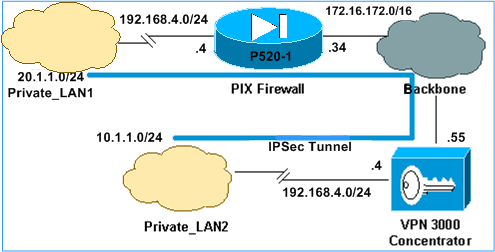
Sia Private_LAN1 che Private_LAN2 hanno una subnet IP di 192.168.4.0/24. In questo modo viene simulato lo spazio di indirizzi sovrapposto dietro ogni lato del tunnel IPSec. Il concentratore VPN 3000 viene utilizzato qui come esempio di un concentratore che non ha la funzionalità di NAT sul traffico VPN.
Nell'esempio, il PIX esegue una conversione bidirezionale in modo che le due LAN private possano comunicare attraverso il tunnel IPSec. La conversione indica che Private_LAN1 "vede" Private_LAN2 come 10.1.1.0/24 attraverso il tunnel IPSec e Private_LAN2 "vede" Private_LAN1 come 20.1.1.0/24 attraverso il tunnel IPSec.
Configurazioni
| PIX |
|---|
P520-1(config)#show run : Saved : PIX Version 6.3(3) interface ethernet0 auto interface ethernet1 auto nameif ethernet0 outside security0 nameif ethernet1 inside security100 enable password 8Ry2YjIyt7RRXU24 encrypted passwd 2KFQnbNIdI.2KYOU encrypted hostname P520-1 domain-name bru-ch.com fixup protocol dns maximum-length 512 fixup protocol ftp 21 fixup protocol h323 h225 1720 fixup protocol h323 ras 1718-1719 fixup protocol http 80 fixup protocol rsh 514 fixup protocol rtsp 554 fixup protocol sip 5060 fixup protocol sip udp 5060 fixup protocol skinny 2000 fixup protocol smtp 25 fixup protocol sqlnet 1521 fixup protocol tftp 69 names !--- Defines IPSec interesting traffic. !--- Note that the host behind PIX communicates !--- to Private_LAN1 using 10.1.1.0/24. !--- When the packets arrive at the PIX, they are first !--- translated to 192.168.4.0/24 and then encrypted by IPSec. access-list 101 permit ip 20.1.1.0 255.255.255.0 192.168.4.0 255.255.255.0 pager lines 24 mtu outside 1500 mtu inside 1500 ip address outside 172.16.172.34 255.255.255.0 ip address inside 192.168.4.4 255.255.255.0 ip audit info action alarm ip audit attack action alarm pdm history enable arp timeout 14400 !--- Static translation defined to translate Private_LAN2 !--- from 192.168.4.0/24 to 10.1.1.0/24. static (outside,inside) 10.1.1.0 192.168.4.0 netmask 255.255.255.0 0 0 !--- Static translation defined to translate Private_LAN1 !--- from 192.168.4.0/24 to 20.1.1.0/24. !--- Note that this translation is used for both !--- VPN and Internet traffic from Private_LAN1. !--- A routable global IP address range, or an extra NAT !--- at the ISP router (in front of PIX), is !--- required if Private_LAN1 also needs internal access. static (inside,outside) 20.1.1.0 192.168.4.0 netmask 255.255.255.0 0 0 route outside 0.0.0.0 0.0.0.0 172.16.172.55 1 timeout xlate 3:00:00 timeout conn 1:00:00 half-closed 0:10:00 udp 0:02:00 rpc 0:10:00 h225 1:00:00 timeout h323 0:05:00 mgcp 0:05:00 sip 0:30:00 sip_media 0:02:00 timeout uauth 0:05:00 absolute aaa-server TACACS+ protocol tacacs+ aaa-server RADIUS protocol radius aaa-server LOCAL protocol local no snmp-server location no snmp-server contact snmp-server community public no snmp-server enable traps floodguard enable sysopt connection permit-ipsec !--- Defines IPSec encryption and authentication algorithms. crypto ipsec transform-set myset esp-des esp-md5-hmac !--- Defines crypto map. crypto map vpn 10 ipsec-isakmp crypto map vpn 10 match address 101 crypto map vpn 10 set peer 172.16.172.55 crypto map vpn 10 set transform-set myset !--- Apply crypto map on the outside interface. crypto map vpn interface outside isakmp enable outside !--- Defines pre-shared secret (cisco123) used for IKE authentication. isakmp key ******** address 172.16.172.55 netmask 255.255.255.255 isakmp identity address !--- Defines ISAKMP policy. isakmp policy 1 authentication pre-share isakmp policy 1 encryption des isakmp policy 1 hash md5 isakmp policy 1 group 1 isakmp policy 1 lifetime 86400 telnet timeout 5 ssh timeout 5 console timeout 0 terminal width 80 Cryptochecksum:6cc25fc2fea20958dfe74c1fca45ada2 : end |
Configurazione tunnel VPN 3000 Concentrator da LAN a LAN
Per l'indirizzo di destinazione 20.1.1.0 /24 (Private_LAN1), è necessario avere una route statica sulla VPN 3000. A tale scopo, selezionare Configurazione > Sistema > Instradamento IP > Instradamenti statici e scegliere Aggiungi. Una volta completati i campi, fare clic su Add (Aggiungi).
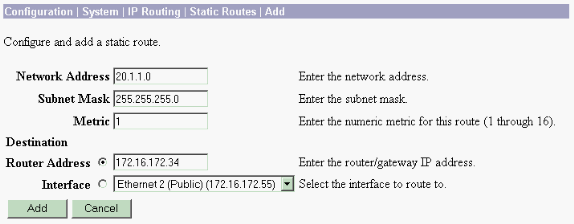
Utilizzare le impostazioni in queste immagini per configurare il proprio concentratore VPN 3000.
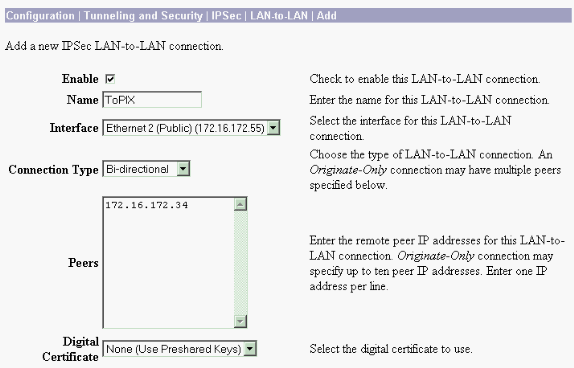
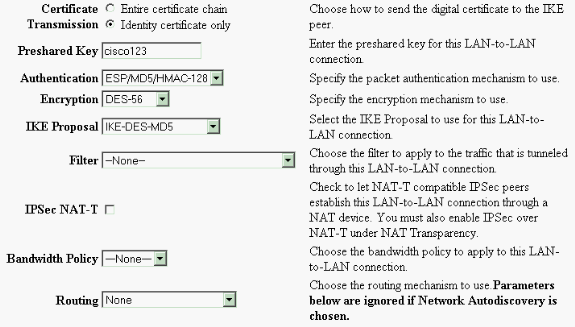
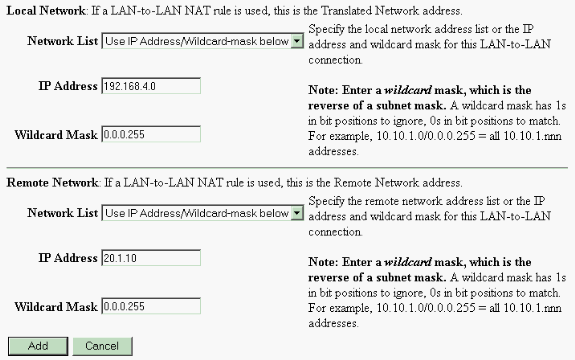
Verifica
Le informazioni contenute in questa sezione permettono di verificare che la configurazione funzioni correttamente.
Alcuni comandi show sono supportati dallo strumento Output Interpreter (solo utenti registrati); lo strumento permette di visualizzare un'analisi dell'output del comando show.
-
show crypto isakmp sa: visualizza tutte le associazioni di sicurezza (SA) IKE (Internet Key Exchange) correnti in un peer.
-
show crypto isakmp sa detail: visualizza i dettagli di tutte le associazioni di protezione IKE correnti in un peer.
-
show crypto ipsec sa: visualizza le impostazioni utilizzate dalle associazioni di protezione correnti.
-
show xlate detail - Visualizza le informazioni sullo slot di traslazione.
PIX
P520-1(config)#
P520-1(config)#show crypto isakmp sa
Total : 1
Embryonic : 0
dst src state pending created
172.16.172.55 172.16.172.34 QM_IDLE 0 1
P520-1(config)#show crypto isakmp sa detail
Total : 1
Embryonic : 0
Local Remote Encr Hash Auth State Lifetime
172.16.172.34:500 172.16.172.55:500 des md5 psk QM_IDLE 86211
P520-1(config)#
P520-1(config)#show crypto ipsec sa
interface: outside
Crypto map tag: vpn, local addr. 172.16.172.34
local ident (addr/mask/prot/port): (20.1.1.0/255.255.255.0/0/0)
remote ident (addr/mask/prot/port): (192.168.4.0/255.255.255.0/0/0)
current_peer: 172.16.172.55:500
PERMIT, flags={origin_is_acl,}
#pkts encaps: 4, #pkts encrypt: 4, #pkts digest 4
#pkts decaps: 4, #pkts decrypt: 4, #pkts verify 4
#pkts compressed: 0, #pkts decompressed: 0
#pkts not compressed: 0, #pkts compr. failed: 0, #pkts decompress failed: 0
#send errors 1, #recv errors 0
local crypto endpt.: 172.16.172.34, remote crypto endpt.: 172.16.172.55
path mtu 1500, ipsec overhead 56, media mtu 1500
current outbound spi: 734575cb
inbound esp sas:
spi: 0xe028850d(3760751885)
transform: esp-des esp-md5-hmac ,
in use settings ={Tunnel, }
slot: 0, conn id: 1, crypto map: vpn
sa timing: remaining key lifetime (k/sec): (4607999/28751)
IV size: 8 bytes
replay detection support: Y
inbound ah sas:
inbound pcp sas:
outbound esp sas:
spi: 0x734575cb(1933931979)
transform: esp-des esp-md5-hmac ,
in use settings ={Tunnel, }
slot: 0, conn id: 2, crypto map: vpn
sa timing: remaining key lifetime (k/sec): (4607999/28751)
IV size: 8 bytes
replay detection support: Y
outbound ah sas:
P520-1(config)#show xlate detail
2 in use, 2 most used
Flags: D - DNS, d - dump, I - identity, i - inside, n - no random,
o - outside, r - portmap, s - static
NAT from inside:192.168.4.1 to outside:20.1.1.1 flags s
NAT from outside:192.168.4.1 to inside:10.1.1.1 flags s
Usare il ping del traffico per verificare il tunnel. Questo output di traccia icmp di debug raccolto sul PIX mostra come i pacchetti vengono convertiti da NAT.
P520-1(config)# debug icmp trace ICMP trace on Warning: this may cause problems on busy networks P520-1(config)# 1: ICMP echo-request from inside:192.168.4.1 to 10.1.1.1 ID=3060 seq=4391 length=80 2: ICMP echo-request: translating inside:192.168.4.1 to outside:20.1.1.1 3: ICMP echo-request: untranslating inside:10.1.1.1 to outside:192.168.4.1 4: ICMP echo-reply from outside:192.168.4.1 to 20.1.1.1 ID=3060 seq=4391 length=80 5: ICMP echo-reply: translating outside:192.168.4.1 to inside:10.1.1.1 6: ICMP echo-reply: untranslating outside:20.1.1.1 to inside:192.168.4.1 7: ICMP echo-request from inside:192.168.4.1 to 10.1.1.1 ID=3061 seq=4391 length=80 8: ICMP echo-request: translating inside:192.168.4.1 to outside:20.1.1.1 9: ICMP echo-request: untranslating inside:10.1.1.1 to outside:192.168.4.1 10: ICMP echo-reply from outside:192.168.4.1 to 20.1.1.1 ID=3061 seq=4391 length=80 11: ICMP echo-reply: translating outside:192.168.4.1 to inside:10.1.1.1 12: ICMP echo-reply: untranslating outside:20.1.1.1 to inside:192.168.4.1 13: ICMP echo-request from inside:192.168.4.1 to 10.1.1.1 ID=3062 seq=4391 length=80 14: ICMP echo-request: translating inside:192.168.4.1 to outside:20.1.1.1 15: ICMP echo-request: untranslating inside:10.1.1.1 to outside:192.168.4.1 16: ICMP echo-reply from outside:192.168.4.1 to 20.1.1.1 ID=3062 seq=4391 length=80 17: ICMP echo-reply: translating outside:192.168.4.1 to inside:10.1.1.1 18: ICMP echo-reply: untranslating outside:20.1.1.1 to inside:192.168.4.1 19: ICMP echo-request from inside:192.168.4.1 to 10.1.1.1 ID=3063 seq=4391 length=80 20: ICMP echo-request: translating inside:192.168.4.1 to outside:20.1.1.1 21: ICMP echo-request: untranslating inside:10.1.1.1 to outside:192.168.4.1 22: ICMP echo-reply from outside:192.168.4.1 to 20.1.1.1 ID=3063 seq=4391 length=80 23: ICMP echo-reply: translating outside:192.168.4.1 to inside:10.1.1.1 24: ICMP echo-reply: untranslating outside:20.1.1.1 to inside:192.168.4.1 25: ICMP echo-request from inside:192.168.4.1 to 10.1.1.1 ID=3064 seq=4391 length=80 26: ICMP echo-request: translating inside:192.168.4.1 to outside:20.1.1.1 27: ICMP echo-request: untranslating inside:10.1.1.1 to outside:192.168.4.1 28: ICMP echo-reply from outside:192.168.4.1 to 20.1.1.1 ID=3064 seq=4391 length=80 29: ICMP echo-reply: translating outside:192.168.4.1 to inside:10.1.1.1 30: ICMP echo-reply: untranslating outside:20.1.1.1 to inside:192.168.4.1 P520-1(config)#
VPN Concentrator
Selezionare Monitoraggio > Sessioni > Dettagli per verificare la configurazione di VPN 3000 Concentrator.
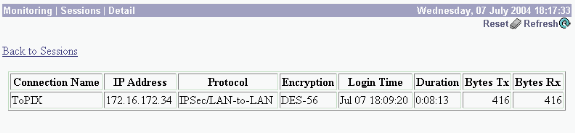
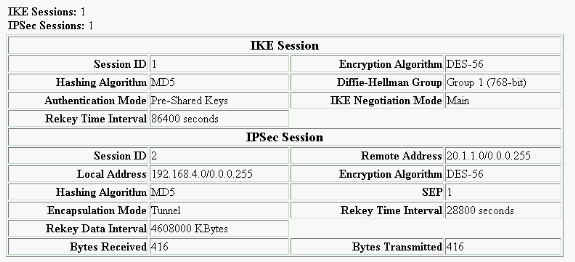
Risoluzione dei problemi
Le informazioni contenute in questa sezione permettono di risolvere i problemi relativi alla configurazione. Per ulteriori informazioni sulla risoluzione dei problemi, consultare i seguenti documenti:
-
Risoluzione dei problemi di connessione sul concentratore VPN 3000
-
Risoluzione dei problemi di sicurezza IP - Informazioni e uso dei comandi di debug
Comandi per la risoluzione dei problemi
Alcuni comandi show sono supportati dallo strumento Output Interpreter (solo utenti registrati); lo strumento permette di visualizzare un'analisi dell'output del comando show.
Nota: prima di usare i comandi di debug, consultare le informazioni importanti sui comandi di debug.
Questo output mostra un debug funzionante della negoziazione IKE. Di seguito vengono riportati gli output dei comandi debug crypto isakmp e debug crypto ipsec.
P520-1(config)#show debug
debug crypto ipsec 1
debug crypto isakmp 1
P520-1(config)#
ISAKMP (0): beginning Main Mode exchange
crypto_isakmp_process_block:src:172.16.172.55, dest:172.16.172.34 spt:500 dpt:500
OAK_MM exchange
ISAKMP (0): processing SA payload. message ID = 0
ISAKMP (0): Checking ISAKMP transform 1 against priority 1 policy
ISAKMP: encryption DES-CBC
ISAKMP: hash MD5
ISAKMP: default group 1
ISAKMP: auth pre-share
ISAKMP: life type in seconds
ISAKMP: life duration (VPI) of 0x0 0x1 0x51 0x80
ISAKMP (0): atts are acceptable. Next payload is 0
ISAKMP (0): processing vendor id payload
ISAKMP (0): SA is doing pre-shared key authentication using id type ID_IPV4_ADDR
return status is IKMP_NO_ERROR
crypto_isakmp_process_block:src:172.16.172.55, dest:172.16.172.34 spt:500 dpt:500
OAK_MM exchange
ISAKMP (0): processing KE payload. message ID = 0
ISAKMP (0): processing NONCE payload. message ID = 0
ISAKMP (0): processing vendor id payload
ISAKMP (0): processing vendor id payload
ISAKMP (0): received xauth v6 vendor id
ISAKMP (0): processing vendor id payload
ISAKMP (0): speaking to another IOS box!
ISAKMP (0): processing vendor id payload
ISAKMP (0): speaking to a VPN3000 concentrator
ISAKMP (0): ID payload
next-payload : 8
type : 1
protocol : 17
port : 500
length : 8
ISAKMP (0): Total payload length: 12
return status is IKMP_NO_ERROR
crypto_isakmp_process_block:src:172.16.172.55, dest:172.16.172.34 spt:500 dpt:500
OAK_MM exchange
ISAKMP (0): processing ID payload. message ID = 0
ISAKMP (0): processing HASH payload. message ID = 0
ISAKMP (0): processing vendor id payload
ISAKMP (0): remote peer supports dead peer detection
ISAKMP (0): SA has been authenticated
ISAKMP (0): beginning Quick Mode exchange, M-ID of -995061605:c4b0909bIPSEC
(key_engine): got a queue event...
IPSEC(spi_response): getting spi 0xe028850d(3760751885) for SA
from 172.16.172.55 to 172.16.172.34 for prot 3
return status is IKMP_NO_ERROR
ISAKMP (0): sending INITIAL_CONTACT notify
ISAKMP (0): sending NOTIFY message 24578 protocol 1
VPN Peer: ISAKMP: Added new peer: ip:172.16.172.55/500 Total VPN Peers:1
VPN Peer: ISAKMP: Peer ip:172.16.172.55/500 Ref cnt incremented to:1 Total
VPN Peers:1
crypto_isakmp_process_block:src:172.16.172.55, dest:172.16.172.34 spt:500 dpt:500
OAK_QM exchange
oakley_process_quick_mode:
OAK_QM_IDLE
ISAKMP (0): processing SA payload. message ID = 3299905691
ISAKMP : Checking IPSec proposal 1
ISAKMP: transform 1, ESP_DES
ISAKMP: attributes in transform:
ISAKMP: SA life type in seconds
ISAKMP: SA life duration (basic) of 28800
ISAKMP: SA life type in kilobytes
ISAKMP: SA life duration (VPI) of 0x0 0x46 0x50 0x0
ISAKMP: encaps is 1
ISAKMP: authenticator is HMAC-MD5
ISAKMP (0): atts are acceptable.IPSEC(validate_proposal_request): proposal part #1,
(key eng. msg.) dest= 172.16.172.55, src= 172.16.172.34,
dest_proxy= 192.168.4.0/255.255.255.0/0/0 (type=4),
src_proxy= 20.1.1.0/255.255.255.0/0/0 (type=4),
protocol= ESP, transform= esp-des esp-md5-hmac ,
lifedur= 0s and 0kb,
spi= 0x0(0), conn_id= 0, keysize= 0, flags= 0x4
ISAKMP (0): processing NONCE payload. message ID = 3299905691
ISAKMP (0): processing ID payload. message ID = 3299905691
ISAKMP (0): processing ID payload. message ID = 3299905691
ISAKMP (0): Creating IPSec SAs
inbound SA from 172.16.172.55 to 172.16.172.34
(proxy 192.168.4.0 to 20.1.1.0)
has spi 3760751885 and conn_id 1 and flags 4
lifetime of 28800 seconds
lifetime of 4608000 kilobytes
outbound SA from 172.16.172.34 to 172.16.172.55
(proxy 20.1.1.0 to 192.168.4.0)
has spi 1933931979 and conn_id 2 and flags 4
lifetime of 28800 seconds
lifetime of 4608000 kilobytesIPSEC(key_engine): got a queue event...
IPSEC(initialize_sas): ,
(key eng. msg.) dest= 172.16.172.34, src= 172.16.172.55,
dest_proxy= 20.1.1.0/255.255.255.0/0/0 (type=4),
src_proxy= 192.168.4.0/255.255.255.0/0/0 (type=4),
protocol= ESP, transform= esp-des esp-md5-hmac ,
lifedur= 28800s and 4608000kb,
spi= 0xe028850d(3760751885), conn_id= 1, keysize= 0, flags= 0x4
IPSEC(initialize_sas): ,
(key eng. msg.) src= 172.16.172.34, dest= 172.16.172.55,
src_proxy= 20.1.1.0/255.255.255.0/0/0 (type=4),
dest_proxy= 192.168.4.0/255.255.255.0/0/0 (type=4),
protocol= ESP, transform= esp-des esp-md5-hmac ,
lifedur= 28800s and 4608000kb,
spi= 0x734575cb(1933931979), conn_id= 2, keysize= 0, flags= 0x4
VPN Peer: IPSEC: Peer ip:172.16.172.55/500 Ref cnt incremented to:2 Total VPN Peers:1
VPN Peer: IPSEC: Peer ip:172.16.172.55/500 Ref cnt incremented to:3 Total VPN Peers:1
return status is IKMP_NO_ERROR
P520-1(config)#
P520-1(config)#
crypto_isakmp_process_block:src:172.16.172.55, dest:172.16.172.34 spt:500 dpt:500
ISAKMP (0): processing NOTIFY payload 36136 protocol 1
spi 0, message ID = 1690390088
ISAMKP (0): received DPD_R_U_THERE from peer 172.16.172.55
ISAKMP (0): sending NOTIFY message 36137 protocol 1
return status is IKMP_NO_ERR_NO_TRANS
P520-1(config)#
Informazioni correlate
Cronologia delle revisioni
| Revisione | Data di pubblicazione | Commenti |
|---|---|---|
1.0 |
18-Jan-2008 |
Versione iniziale |
 Feedback
Feedback