Esempio di configurazione di FlexVPN HA Dual Hub
Opzioni per il download
Linguaggio senza pregiudizi
La documentazione per questo prodotto è stata redatta cercando di utilizzare un linguaggio senza pregiudizi. Ai fini di questa documentazione, per linguaggio senza di pregiudizi si intende un linguaggio che non implica discriminazioni basate su età, disabilità, genere, identità razziale, identità etnica, orientamento sessuale, status socioeconomico e intersezionalità. Le eventuali eccezioni possono dipendere dal linguaggio codificato nelle interfacce utente del software del prodotto, dal linguaggio utilizzato nella documentazione RFP o dal linguaggio utilizzato in prodotti di terze parti a cui si fa riferimento. Scopri di più sul modo in cui Cisco utilizza il linguaggio inclusivo.
Informazioni su questa traduzione
Cisco ha tradotto questo documento utilizzando una combinazione di tecnologie automatiche e umane per offrire ai nostri utenti in tutto il mondo contenuti di supporto nella propria lingua. Si noti che anche la migliore traduzione automatica non sarà mai accurata come quella fornita da un traduttore professionista. Cisco Systems, Inc. non si assume alcuna responsabilità per l’accuratezza di queste traduzioni e consiglia di consultare sempre il documento originale in inglese (disponibile al link fornito).
Sommario
Introduzione
In questo documento viene descritto come configurare una struttura di ridondanza completa per uffici remoti che si connettono a un data center tramite VPN basata su IPSec su un supporto di rete non sicuro, ad esempio Internet.
Prerequisiti
Requisiti
Nessun requisito specifico previsto per questo documento.
Componenti usati
Le informazioni di questo documento si basano sui seguenti componenti tecnologici:
- Border Gateway Protocol (BGP) come protocollo di routing all'interno del data center e tra spoke e hub nella VPN overlay.
- BFD (Bidirectional Forwarding Detection) è un meccanismo che rileva i collegamenti non attivi (router inattivo) che vengono eseguiti solo all'interno del data center (non sui tunnel di sovrapposizione).
- Cisco IOS® FlexVPN tra hub e spoke, con funzionalità spoke-to-spoke abilitate tramite switching di collegamento.
- Tunneling GRE (Generic Routing Encapsulation) tra due hub per abilitare la comunicazione spoke, anche quando gli spoke sono connessi a hub diversi.
- Tracciamento avanzato degli oggetti e route statiche collegate agli oggetti tracciati.
Le informazioni discusse in questo documento fanno riferimento a dispositivi usati in uno specifico ambiente di emulazione. Su tutti i dispositivi menzionati nel documento la configurazione è stata ripristinata ai valori predefiniti. Se la rete è operativa, valutare attentamente eventuali conseguenze derivanti dall'uso dei comandi.
Premesse
Quando si progettano soluzioni di accesso remoto per il centro dati, l'alta disponibilità (HA, High Availability) è spesso un requisito chiave per le applicazioni utente mission critical.
La soluzione presentata in questo documento consente il rilevamento e il ripristino rapido in caso di guasto in cui uno degli hub VPN terminanti si guasti a causa di un ricaricamento, un aggiornamento o un problema di alimentazione. Tutti i router (spoke) degli uffici remoti utilizzano quindi l'altro hub operativo immediatamente dopo il rilevamento di tale guasto.
Ecco i vantaggi di questo design:
- Ripristino rapido della rete da uno scenario di hub down VPN
- Nessuna complicata sincronizzazione stateful, ad esempio associazioni di sicurezza IPSec, associazioni di sicurezza Internet Security Association and Key Management Protocol (ISAKMP) e Crypto-routing, tra gli hub VPN
- Nessun problema di anti-replay a causa di ritardi nella sincronizzazione del numero di sequenza ESP (Encapsulating Security Payload) con HA stateful IPSec
- Gli hub VPN possono utilizzare hardware o software basati su Cisco IOS/IOS-XE diversi
- Scelte flessibili di implementazione per il bilanciamento del carico con BGP come protocollo di routing in esecuzione nella sovrimpressione VPN
- Routing chiaro e leggibile su tutti i dispositivi senza meccanismi nascosti in esecuzione in background
- Connettività spoke-to-spoke diretta
- Tutti i vantaggi di FlexVPN, per includere l'integrazione di autenticazione, autorizzazione e accounting (AAA) e QoS (Quality of Service) per tunnel
Configurazione
In questa sezione vengono illustrati alcuni scenari di esempio e viene descritto come configurare una struttura di ridondanza completa per gli uffici remoti che si connettono al centro dati tramite VPN basata su IPSec su un supporto di rete non protetto.
Nota: per ulteriori informazioni sui comandi menzionati in questa sezione, usare lo strumento di ricerca dei comandi (solo utenti registrati).
Esempio di rete
Questa è la topologia di rete utilizzata nel presente documento:
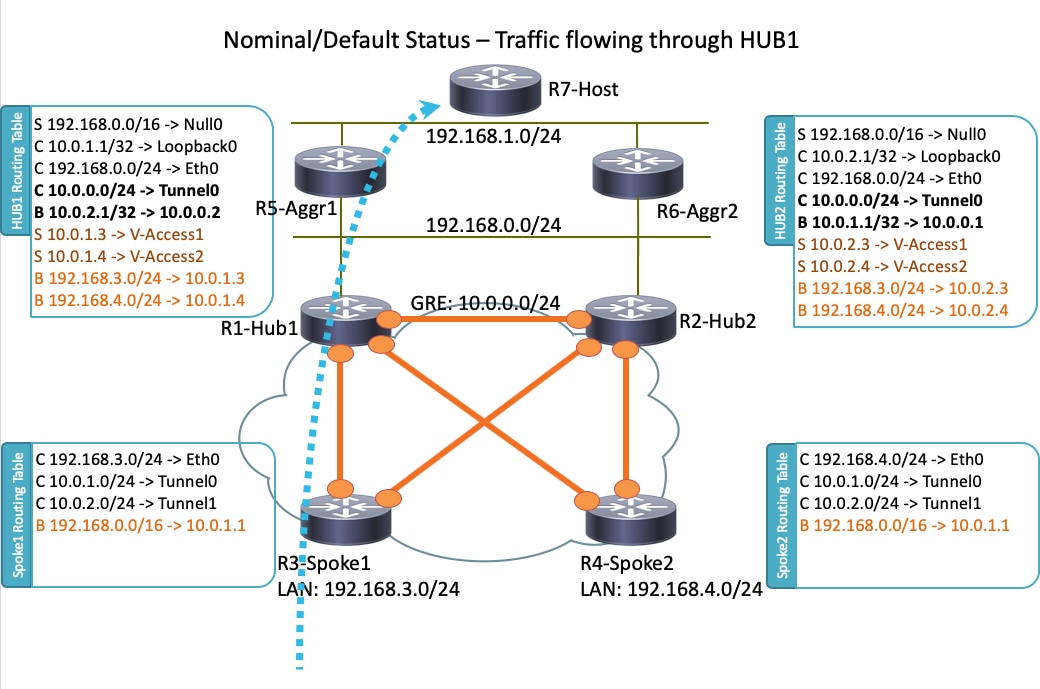
Nota: Tutti i router utilizzati in questa topologia eseguono Cisco IOS versione 15.2(4)M1 e Internet Cloud utilizza uno schema di indirizzi di 172.16.0.0/24.
Scenario operativo regolare
In uno scenario operativo normale, quando tutti i router sono attivi e operativi, tutti i router spoke indirizzano tutto il traffico attraverso l'hub predefinito (R1-HUB1). Questa preferenza di routing viene raggiunta quando la preferenza locale BGP predefinita è impostata su 200 (per ulteriori informazioni, fare riferimento alle sezioni che seguono). Questa preferenza può essere modificata in base ai requisiti di distribuzione, ad esempio il bilanciamento del carico del traffico.
Spoke-to-Spoke (collegamento)
Se R3-Spoke1 avvia una connessione a R4-Spoke2, viene creato un tunnel spoke dinamico con la configurazione di commutazione tramite collegamento.
Suggerimento: Per ulteriori informazioni, consultare la guida alla configurazione di FlexVPN Spoke to Spoke.
Se R3-Spoke1 è connesso solo a R1-HUB1 e R4-Spoke2 è connesso solo a R2-HUB2, è comunque possibile ottenere una connessione spoke diretta con il tunnel GRE point-to-point in esecuzione tra gli hub. In questo caso, il percorso iniziale del traffico tra R3-Spoke1 e R4-Spoke2 sarà simile al seguente:

Poiché R1-Hub1 riceve il pacchetto sull'interfaccia di accesso virtuale, che ha lo stesso ID di rete NHRP (Next Hop Resolution Protocol) di quello del tunnel GRE, l'indicazione del traffico viene inviata al router R3-Spoke1. In questo modo viene attivata la creazione dinamica del tunnel spoke:

Tabelle e output di routing per uno scenario operativo regolare
Di seguito è riportata la tabella di routing R1-HUB1 in uno scenario operativo normale:
R1-HUB1# show ip route
Codes: L - local, C - connected, S - static, R - RIP, M - mobile, B - BGP
D - EIGRP, EX - EIGRP external, O - OSPF, IA - OSPF inter area
N1 - OSPF NSSA external type 1, N2 - OSPF NSSA external type 2
E1 - OSPF external type 1, E2 - OSPF external type 2
i - IS-IS, su - IS-IS summary, L1 - IS-IS level-1, L2 - IS-IS level-2
ia - IS-IS inter area, * - candidate default, U - per-user static route
o - ODR, P - periodic downloaded static route, H - NHRP, l - LISP
a - application route
+ - replicated route, % - next hop override
Gateway of last resort is not set
10.0.0.0/8 is variably subnetted, 11 subnets, 3 masks
S 10.0.0.0/8 is directly connected, Null0
C 10.0.0.0/24 is directly connected, Tunnel0
L 10.0.0.1/32 is directly connected, Tunnel0
C 10.0.1.1/32 is directly connected, Loopback0
S 10.0.1.2/32 is directly connected, Virtual-Access1
S 10.0.1.3/32 is directly connected, Virtual-Access2
B 10.0.2.1/32 [200/0] via 10.0.0.2, 00:05:40
B 10.0.2.3/32 [200/0] via 10.0.0.2, 00:05:40
B 10.0.2.4/32 [200/0] via 10.0.0.2, 00:05:40
B 10.0.5.1/32 [200/0] via 192.168.0.5, 00:05:40
B 10.0.6.1/32 [200/0] via 192.168.0.6, 00:05:40
172.16.0.0/16 is variably subnetted, 2 subnets, 2 masks
C 172.16.0.0/24 is directly connected, Ethernet0/0
L 172.16.0.1/32 is directly connected, Ethernet0/0
S 192.168.0.0/16 is directly connected, Null0
192.168.0.0/24 is variably subnetted, 2 subnets, 2 masks
C 192.168.0.0/24 is directly connected, Ethernet0/2
L 192.168.0.1/32 is directly connected, Ethernet0/2
B 192.168.1.0/24 [200/0] via 192.168.0.5, 00:05:40
B 192.168.3.0/24 [200/0] via 10.0.1.4, 00:05:24
B 192.168.4.0/24 [200/0] via 10.0.1.5, 00:05:33
Di seguito è riportata la tabella di routing R3-SPOKE1 in uno scenario operativo normale dopo la creazione del tunnel spoke con R4-SPOKE2:
R3-SPOKE1# show ip route
Codes: L - local, C - connected, S - static, R - RIP, M - mobile, B - BGP
D - EIGRP, EX - EIGRP external, O - OSPF, IA - OSPF inter area
N1 - OSPF NSSA external type 1, N2 - OSPF NSSA external type 2
E1 - OSPF external type 1, E2 - OSPF external type 2
i - IS-IS, su - IS-IS summary, L1 - IS-IS level-1, L2 - IS-IS level-2
ia - IS-IS inter area, * - candidate default, U - per-user static route
o - ODR, P - periodic downloaded static route, H - NHRP, l - LISP
a - application route
+ - replicated route, % - next hop override
Gateway of last resort is not set
10.0.0.0/8 is variably subnetted, 8 subnets, 2 masks
B 10.0.0.0/8 [200/0] via 10.0.1.1, 00:06:27
H 10.0.0.1/32 is directly connected, 00:06:38, Tunnel1
S % 10.0.1.1/32 is directly connected, Tunnel0
C 10.0.1.3/32 is directly connected, Tunnel0
H 10.0.1.4/32 is directly connected, 00:01:30, Virtual-Access1
S 10.0.2.1/32 is directly connected, Tunnel1
C 10.0.2.3/32 is directly connected, Tunnel1
H 10.0.2.4/32 [250/1] via 10.0.2.3, 00:01:30, Virtual-Access1
172.16.0.0/16 is variably subnetted, 2 subnets, 2 masks
C 172.16.0.0/24 is directly connected, Ethernet0/0
L 172.16.0.3/32 is directly connected, Ethernet0/0
B 192.168.0.0/16 [200/0] via 10.0.1.1, 00:06:27
192.168.3.0/24 is variably subnetted, 2 subnets, 2 masks
C 192.168.3.0/24 is directly connected, Ethernet0/1
L 192.168.3.3/32 is directly connected, Ethernet0/1
192.168.4.0/32 is subnetted, 1 subnets
H 192.168.4.4 [250/1] via 10.0.1.3, 00:01:30, Virtual-Access1
Su R3-Spoke1, la tabella BGP ha due voci per la rete 192.168.0.0/16 con preferenze locali diverse (preferibilmente R1-Hub1):
R3-SPOKE1#show ip bgp 192.168.0.0/16
BGP routing table entry for 192.168.0.0/16, version 8
Paths: (2 available, best #2, table default)
Not advertised to any peer
Refresh Epoch 1
Local
10.0.2.1 from 10.0.2.1 (10.0.2.1)
Origin incomplete, metric 0, localpref 100, valid, internal
rx pathid: 0, tx pathid: 0
Refresh Epoch 1
Local
10.0.1.1 from 10.0.1.1 (10.0.1.1)
Origin incomplete, metric 0, localpref 200, valid, internal, best
rx pathid: 0, tx pathid: 0x0
Di seguito è riportata la tabella di routing R5-AGGR1 in uno scenario operativo normale:
R5-LAN1#show ip route
10.0.0.0/8 is variably subnetted, 10 subnets, 3 masks
B 10.0.0.0/8 [200/0] via 192.168.0.1, 00:07:22
B 10.0.0.0/24 [200/0] via 192.168.0.1, 00:07:22
B 10.0.1.1/32 [200/0] via 192.168.0.1, 00:07:22
B 10.0.1.3/32 [200/0] via 192.168.0.1, 00:07:17
B 10.0.1.4/32 [200/0] via 192.168.0.1, 00:07:16
B 10.0.2.1/32 [200/0] via 192.168.0.2, 15:44:13
B 10.0.2.3/32 [200/0] via 192.168.0.2, 15:44:13
B 10.0.2.4/32 [200/0] via 192.168.0.2, 15:44:13
C 10.0.5.1/32 is directly connected, Loopback0
B 10.0.6.1/32 [200/0] via 192.168.0.6, 00:07:22
172.16.0.0/24 is subnetted, 1 subnets
B 172.16.0.0 [200/0] via 192.168.0.1, 00:07:22
B 192.168.0.0/16 [200/0] via 192.168.0.1, 00:07:22
192.168.0.0/24 is variably subnetted, 2 subnets, 2 masks
C 192.168.0.0/24 is directly connected, Ethernet0/0
L 192.168.0.5/32 is directly connected, Ethernet0/0
192.168.1.0/24 is variably subnetted, 2 subnets, 2 masks
C 192.168.1.0/24 is directly connected, Ethernet0/1
L 192.168.1.5/32 is directly connected, Ethernet0/1
B 192.168.3.0/24 [200/0] via 10.0.1.3, 00:07:06
B 192.168.4.0/24 [200/0] via 10.0.1.4, 00:07:15
Di seguito è riportata la tabella di routing R7-HOST in uno scenario operativo normale:
R7-HOST#show ip route
S* 0.0.0.0/0 [1/0] via 192.168.1.254
192.168.1.0/24 is variably subnetted, 2 subnets, 2 masks
C 192.168.1.0/24 is directly connected, Ethernet0/0
L 192.168.1.7/32 is directly connected, Ethernet0/0
Scenario di errore HUB1
Di seguito è riportato uno scenario di interruzione di R1-HUB1 (dovuto ad azioni quali interruzioni dell'alimentazione o un aggiornamento):
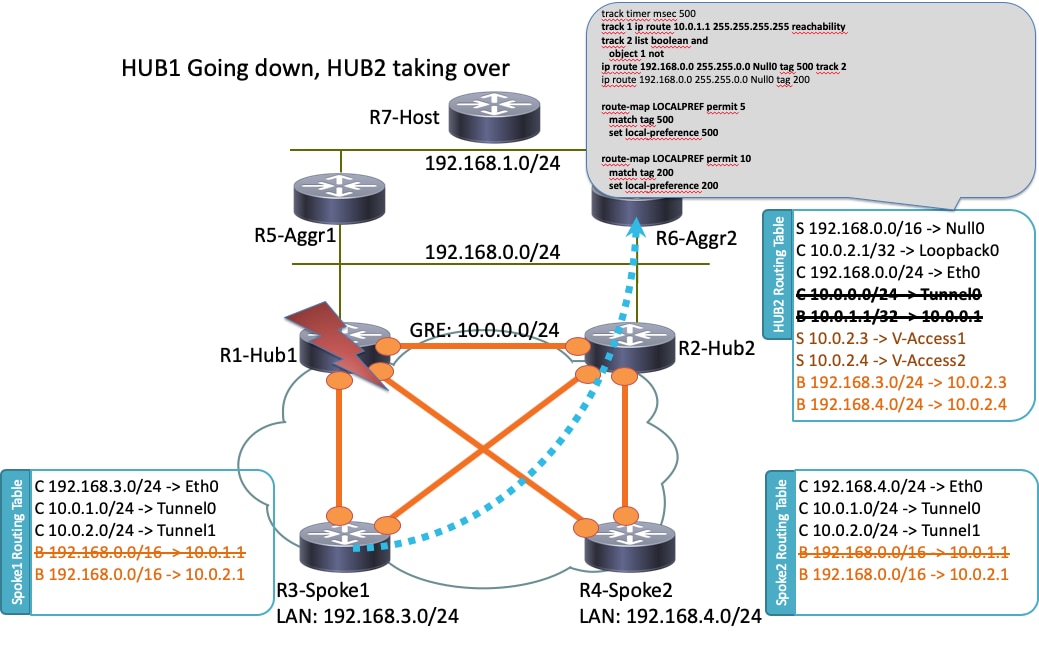
In questo scenario si verifica la sequenza di eventi seguente:
- Il BFD su R2-HUB2 e sui router aggregati LAN R5-AGR1 e R6-AGR2 rilevano lo stato di inattività di R1-HUB1. Di conseguenza, il vicinato BGP si blocca immediatamente.
- Il rilevamento oggetti traccia per R2-HUB2 che rileva la presenza del loopback R1-HUB1 si interrompe (traccia 1 nella configurazione di esempio).
- Questo oggetto registrato abbassato attiva un'altra traccia (NOT logico). In questo esempio, il Track 2 diventa attivo ogni volta che il Track 1 diventa inattivo.
- In questo modo, viene aggiunta una voce di routing IP statico alla tabella di routing a causa di un valore inferiore alla distanza amministrativa predefinita. Di seguito è riportata la configurazione rilevante:
! Routes added when second HUB is down
ip route 10.0.0.0 255.0.0.0 Null0 tag 500 track 2
ip route 192.168.0.0 255.255.0.0 Null0 tag 500 track 2
! Default static routes are with Tag 200 and admin distance of 150
ip route 10.0.0.0 255.0.0.0 Null0 150 tag 200
ip route 192.168.0.0 255.255.0.0 Null0 150 tag 200 - R2-HUB2 ridistribuisce queste route statiche con una preferenza BGP locale maggiore del valore impostato per R1-HUB1. In questo esempio viene utilizzata una preferenza locale di 500 nello scenario di errore, anziché la preferenza 200 impostata da R1-HUB1:
route-map LOCALPREF permit 5
match tag 500
set local-preference 500
!
route-map LOCALPREF permit 10
match tag 200
set local-preference 200
!
Su R3-Spoke1, questo è visibile nelle uscite BGP. Si noti che la voce R1 esiste ancora, ma non viene utilizzata:
R3-SPOKE1#show ip bgp 192.168.0.0/16
BGP routing table entry for 192.168.0.0/16, version 10
Paths: (2 available, best #1, table default)
Not advertised to any peer
Refresh Epoch 1
Local
10.0.2.1 from 10.0.2.1 (10.0.2.1)
Origin incomplete, metric 0, localpref 500, valid, internal, best
rx pathid: 0, tx pathid: 0x0
Refresh Epoch 1
Local
10.0.1.1 from 10.0.1.1 (10.0.1.1)
Origin incomplete, metric 0, localpref 200, valid, internal
rx pathid: 0, tx pathid: 0 - A questo punto, entrambi i raggi (R3-Spoke1 e R4-Spoke2) iniziano a inviare traffico a R2-HUB2. Tutti questi passaggi devono avvenire entro un secondo. Di seguito è riportata la tabella di routing per il raggio 3:
R3-SPOKE1#show ip route
10.0.0.0/8 is variably subnetted, 5 subnets, 2 masks
B 10.0.0.0/8 [200/0] via 10.0.2.1, 00:00:01
S 10.0.1.1/32 is directly connected, Tunnel0
C 10.0.1.3/32 is directly connected, Tunnel0
S 10.0.2.1/32 is directly connected, Tunnel1
C 10.0.2.3/32 is directly connected, Tunnel1
172.16.0.0/16 is variably subnetted, 2 subnets, 2 masks
C 172.16.0.0/24 is directly connected, Ethernet0/0
L 172.16.0.3/32 is directly connected, Ethernet0/0
B 192.168.0.0/16 [200/0] via 10.0.2.1, 00:00:01
192.168.3.0/24 is variably subnetted, 2 subnets, 2 masks
C 192.168.3.0/24 is directly connected, Ethernet0/1
L 192.168.3.3/32 is directly connected, Ethernet0/1 - Le sessioni BGP successive tra gli spoke e R1-HUB1 si interrompono e il DPD (Dead Peer Detection) rimuove i tunnel IPSec terminati su R1-HUB1. Tuttavia, ciò non influisce sull'inoltro del traffico, poiché R2-HUB2 è già utilizzato come gateway principale che termina il tunnel:
R3-SPOKE1#show ip bgp 192.168.0.0/16
BGP routing table entry for 192.168.0.0/16, version 10
Paths: (1 available, best #1, table default)
Not advertised to any peer
Refresh Epoch 1
Local
10.0.2.1 from 10.0.2.1 (10.0.2.1)
Origin incomplete, metric 0, localpref 500, valid, internal, best
rx pathid: 0, tx pathid: 0x0
Configurazioni
In questa sezione vengono fornite configurazioni di esempio per gli hub e gli spoke utilizzati in questa topologia.
Configurazione HUB R1
version 15.4
!
hostname R1-HUB1
!
aaa new-model
!
aaa authorization network default local
!
aaa session-id common
!
! setting track timers to the lowest possible (the lower this value is
! the faster router will react
track timer ip route msec 500
!
! Monitoring of HUB2's loopback present in routing table
! If it is present it will mean that HUB2 is alive
track 1 ip route 10.0.2.1 255.255.255.255 reachability
!
! Monitoring of loopback of R5-AGGR-1
track 3 ip route 10.0.5.1 255.255.255.255 reachability
!
! Monitoring of loopback of R6-AGGR-2
track 4 ip route 10.0.6.1 255.255.255.255 reachability
!
! Track 2 should be UP only when HUB2 is not available and both AGGRE routers are up
!
track 2 list boolean and
object 1 not
object 3
object 4
!
! IKEv2 Config Exchange configuration (IP addresses for spokes are assigned from pool)
crypto ikev2 authorization policy default
pool SPOKES
route set interface
route accept any tag 20
!
!
! IKEv2 profile for Spokes - Smart Defaults used
crypto ikev2 profile default
match identity remote any
authentication remote pre-share key cisco
authentication local pre-share key cisco
aaa authorization group psk list default default
virtual-template 1
!
interface Loopback0
ip address 10.0.1.1 255.255.255.255
!
! GRE Tunnel configured to second HUB. It is required for spoke-to-spoke connectivity
! to work in all possible circumstances
! no BFD echo configuration is required to avoid Traffic Indication sent by remote HUB
! (BFD echo is having the same source and destination IP address)
!
interface Tunnel0
ip address 10.0.0.1 255.255.255.0
ip nhrp network-id 1
ip nhrp redirect
bfd interval 50 min_rx 50 multiplier 3
no bfd echo
tunnel source Ethernet0/2
tunnel destination 192.168.0.2
!
interface Ethernet0/0
ip address 172.16.0.1 255.255.255.0
!
interface Ethernet0/2
ip address 192.168.0.1 255.255.255.0
bfd interval 50 min_rx 50 multiplier 5
!
interface Virtual-Template1 type tunnel
ip unnumbered Loopback0
ip nhrp network-id 1
ip nhrp redirect
tunnel protection ipsec profile default
!
! BGP Configuration
router bgp 1
bgp log-neighbor-changes
! dynamic peer-groups are used for AGGR routers and SPOKES
bgp listen range 192.168.0.0/24 peer-group DC
bgp listen range 10.0.1.0/24 peer-group SPOKES
! BGP timers configured
timers bgp 15 30
neighbor SPOKES peer-group
neighbor SPOKES remote-as 1
neighbor DC peer-group
neighbor DC remote-as 1
! Within DC BFD is used to determine neighbour status
neighbor DC fall-over bfd
neighbor 10.0.0.2 remote-as 1
! BFD is used to detect HUB2 status
neighbor 10.0.0.2 fall-over bfd
!
address-family ipv4
redistribute connected
! route-map which determines what should be the local-pref
redistribute static route-map LOCALPREF
neighbor SPOKES activate
! to spokes only Aggregate/Summary routes are sent
neighbor SPOKES route-map AGGR out
neighbor DC activate
neighbor DC route-reflector-client
neighbor 10.0.0.2 activate
neighbor 10.0.0.2 route-reflector-client
exit-address-family
!
ip local pool SPOKES 10.0.1.2 10.0.1.254
!
! When HUB2 goes down Static Routes with Tag 500 are added and admin distance of 1
ip route 10.0.0.0 255.0.0.0 Null0 tag 500 track 2
ip route 192.168.0.0 255.255.0.0 Null0 tag 500 track 2
! Default static routes are with Tag 200 and admin distance of 150
ip route 10.0.0.0 255.0.0.0 Null0 150 tag 200
ip route 192.168.0.0 255.255.0.0 Null0 150 tag 200
!
!
ip prefix-list AGGR seq 5 permit 192.168.0.0/16
ip prefix-list AGGR seq 10 permit 10.0.0.0/8
!
route-map AGGR permit 10
match ip address prefix-list AGGR
!
route-map LOCALPREF permit 5
match tag 500
set local-preference 500
!
route-map LOCALPREF permit 10
match tag 200
set local-preference 200
!
route-map LOCALPREF permit 15
match tag 20
Configurazione R2-HUB2
hostname R2-HUB2
!
aaa new-model
!
aaa authorization network default local
!
track timer ip route msec 500
!
track 1 ip route 10.0.1.1 255.255.255.255 reachability
!
track 2 list boolean and
object 1 not
object 3
object 4
!
track 3 ip route 10.0.5.1 255.255.255.255 reachability
!
track 4 ip route 10.0.6.1 255.255.255.255 reachability
!
!
crypto ikev2 authorization policy default
pool SPOKES
route set interface
route accept any tag 20
!
!
crypto ikev2 profile default
match identity remote any
authentication remote pre-share key cisco
authentication local pre-share key cisco
aaa authorization group psk list default default
virtual-template 1
!
!
interface Loopback0
ip address 10.0.2.1 255.255.255.255
!
interface Tunnel0
ip address 10.0.0.2 255.255.255.0
ip nhrp network-id 1
ip nhrp redirect
bfd interval 50 min_rx 50 multiplier 3
no bfd echo
tunnel source Ethernet0/2
tunnel destination 192.168.0.1
!
interface Ethernet0/0
ip address 172.16.0.2 255.255.255.0
!
interface Ethernet0/2
ip address 192.168.0.2 255.255.255.0
bfd interval 50 min_rx 50 multiplier 5
!
interface Virtual-Template1 type tunnel
ip unnumbered Loopback0
ip nhrp network-id 1
ip nhrp redirect
tunnel protection ipsec profile default
!
router bgp 1
bgp log-neighbor-changes
bgp listen range 192.168.0.0/24 peer-group DC
bgp listen range 10.0.2.0/24 peer-group SPOKES
timers bgp 15 30
neighbor SPOKES peer-group
neighbor SPOKES remote-as 1
neighbor DC peer-group
neighbor DC remote-as 1
neighbor DC fall-over bfd
neighbor 10.0.0.1 remote-as 1
neighbor 10.0.0.1 fall-over bfd
!
address-family ipv4
redistribute connected
redistribute static route-map LOCALPREF
neighbor SPOKES activate
neighbor SPOKES route-map AGGR out
neighbor DC activate
neighbor DC route-reflector-client
neighbor 10.0.0.1 activate
neighbor 10.0.0.1 route-reflector-client
exit-address-family
!
ip local pool SPOKES 10.0.2.2 10.0.2.254
ip forward-protocol nd
!
!
ip route 192.168.0.0 255.255.0.0 Null0 tag 500 track 2
ip route 10.0.0.0 255.0.0.0 Null0 tag 500 track 2
ip route 10.0.0.0 255.0.0.0 Null0 150 tag 200
ip route 192.168.0.0 255.255.0.0 Null0 150 tag 200
!
!
ip prefix-list AGGR seq 5 permit 192.168.0.0/16
ip prefix-list AGGR seq 10 permit 10.0.0.0/8
!
route-map AGGR permit 10
match ip address prefix-list AGGR
!
route-map LOCALPREF permit 5
match tag 500
set local-preference 500
!
route-map LOCALPREF permit 10
match tag 200
set local-preference 100
!
route-map LOCALPREF permit 15
match tag 20
Configurazione R3-SPOKE1
hostname R3-SPOKE1
!
aaa new-model
!
aaa authorization network default local
!
!
crypto ikev2 authorization policy default
route set interface
!
!
crypto ikev2 profile default
match identity remote any
authentication remote pre-share key cisco
authentication local pre-share key cisco
dpd 10 2 on-demand
aaa authorization group psk list default default
!
! Tunnel to the HUB1
!
interface Tunnel0
ip address negotiated
ip nhrp network-id 1
ip nhrp shortcut virtual-template 2
tunnel source Ethernet0/0
tunnel destination 172.16.0.1
tunnel protection ipsec profile default
!
! Tunnel to the HUB2
!
interface Tunnel1
ip address negotiated
ip nhrp network-id 1
ip nhrp shortcut virtual-template 2
tunnel source Ethernet0/0
tunnel destination 172.16.0.2
tunnel protection ipsec profile default
!
interface Ethernet0/0
description INTERNET-CLOUD
ip address 172.16.0.3 255.255.255.0
!
interface Ethernet0/1
description LAN
ip address 192.168.3.3 255.255.255.0
!
interface Virtual-Template2 type tunnel
ip unnumbered Ethernet0/1
ip nhrp network-id 1
ip nhrp shortcut virtual-template 2
tunnel protection ipsec profile default
!
router bgp 1
bgp log-neighbor-changes
timers bgp 15 30
neighbor 10.0.1.1 remote-as 1
neighbor 10.0.2.1 remote-as 1
!
address-family ipv4
network 192.168.3.0
neighbor 10.0.1.1 activate
neighbor 10.0.2.1 activate
exit-address-family
Configurazione R4-SPOKE2
hostname R4-SPOKE2
!
aaa new-model
!
aaa authorization network default local
!
!
crypto ikev2 authorization policy default
route set interface
!
crypto ikev2 profile default
match identity remote any
authentication remote pre-share key cisco
authentication local pre-share key cisco
dpd 10 2 on-demand
aaa authorization group psk list default default
!
interface Tunnel0
ip address negotiated
ip nhrp network-id 1
ip nhrp shortcut virtual-template 2
tunnel source Ethernet0/0
tunnel destination 172.16.0.1
tunnel protection ipsec profile default
!
interface Tunnel1
ip address negotiated
ip nhrp network-id 1
ip nhrp shortcut virtual-template 2
tunnel source Ethernet0/0
tunnel destination 172.16.0.2
tunnel protection ipsec profile default
!
interface Ethernet0/0
ip address 172.16.0.4 255.255.255.0
!
interface Ethernet0/1
ip address 192.168.4.4 255.255.255.0
!
interface Virtual-Template2 type tunnel
ip unnumbered Ethernet0/1
ip nhrp network-id 1
ip nhrp shortcut virtual-template 2
tunnel protection ipsec profile default
!
router bgp 1
bgp log-neighbor-changes
timers bgp 15 30
neighbor 10.0.1.1 remote-as 1
neighbor 10.0.2.1 remote-as 1
!
address-family ipv4
network 192.168.4.0
neighbor 10.0.1.1 activate
neighbor 10.0.2.1 activate
exit-address-family
!
Configurazione R5-AGGR1
hostname R5-LAN1
!
no aaa new-model
!
!
interface Loopback0
ip address 10.0.5.1 255.255.255.255
!
interface Ethernet0/0
ip address 192.168.0.5 255.255.255.0
bfd interval 50 min_rx 50 multiplier 5
!
! HSRP configuration on the LAN side
!
interface Ethernet0/1
ip address 192.168.1.5 255.255.255.0
standby 1 ip 192.168.1.254
!
router bgp 1
bgp log-neighbor-changes
neighbor 192.168.0.1 remote-as 1
neighbor 192.168.0.1 fall-over bfd
neighbor 192.168.0.2 remote-as 1
neighbor 192.168.0.2 fall-over bfd
!
address-family ipv4
redistribute connected
redistribute static
neighbor 192.168.0.1 activate
neighbor 192.168.0.2 activate
exit-address-family
Configurazione R6-AGGR2
hostname R6-LAN2
!
interface Loopback0
ip address 10.0.6.1 255.255.255.255
!
interface Ethernet0/0
ip address 192.168.0.6 255.255.255.0
bfd interval 50 min_rx 50 multiplier 5
!
interface Ethernet0/1
ip address 192.168.1.6 255.255.255.0
standby 1 ip 192.168.1.254
standby 1 priority 200
!
router bgp 1
bgp log-neighbor-changes
neighbor 192.168.0.1 remote-as 1
neighbor 192.168.0.1 fall-over bfd
neighbor 192.168.0.2 remote-as 1
neighbor 192.168.0.2 fall-over bfd
!
address-family ipv4
redistribute connected
redistribute static
neighbor 192.168.0.1 activate
neighbor 192.168.0.2 activate
exit-address-family
!
Configurazione di R7-HOST (simulazione dell'HOST nella rete)
hostname R7-HOST
!
no aaa new-model
!
interface Ethernet0/0
ip address 192.168.1.7 255.255.255.0
!
ip route 0.0.0.0 0.0.0.0 192.168.1.254
Note importanti sulla configurazione
Di seguito sono riportate alcune note importanti sulle configurazioni descritte nelle sezioni precedenti:
- Il tunnel GRE point-to-point tra i due hub è necessario per il funzionamento della connettività spoke in tutti gli scenari, in particolare per includere gli scenari in cui alcuni spoke sono connessi solo a uno degli hub e altri a un altro hub.
- Per evitare la segnalazione del traffico inviato da un altro hub, è necessario configurare l'eco no bfd nell'interfaccia del tunnel GRE tra i due hub. L'eco BFD ha lo stesso indirizzo IP di origine e di destinazione, che è uguale all'indirizzo IP del router che invia l'eco BFD. Poiché questi pacchetti vengono reindirizzati dal router che risponde, vengono generate le indicazioni del traffico NHRP.
- Nella configurazione BGP, il filtro route-map che annuncia le reti verso lo spoke non è richiesto, ma rende le configurazioni più ottimali poiché vengono annunciate solo le route di aggregazione/riepilogo:
neighbor SPOKES route-map AGGR out
- Sugli hub, la configurazione route-map LOCALPREF è necessaria per impostare la preferenza locale BGP appropriata e filtra le route statiche ridistribuite solo alle route in modalità di configurazione riepilogo e IKEv2.
- Questa progettazione non riguarda la ridondanza nelle sedi di uffici remoti (spoke). Se il collegamento WAN sullo spoke si interrompe, anche la VPN non funziona. Per risolvere il problema, aggiungere un secondo collegamento al router spoke o aggiungere un secondo router spoke nella stessa posizione.
In sintesi, il progetto di ridondanza presentato in questo documento può essere trattato come un'alternativa moderna alla funzione di passaggio con stato (SSO)/con stato. È estremamente flessibile e può essere ottimizzato per soddisfare i requisiti di installazione specifici.
Verifica
Attualmente non è disponibile una procedura di verifica per questa configurazione.
Risoluzione dei problemi
Al momento non sono disponibili informazioni specifiche per la risoluzione dei problemi di questa configurazione.
Informazioni correlate
Contributo dei tecnici Cisco
- Piotr KupisiewiczCisco TAC Engineer
- Wen ZhangCisco TAC Engineer
- Frederic DetienneCisco TAC Engineer
 Feedback
Feedback