Introduzione
Questo documento descrive come eseguire il reset e la sincronizzazione della visibilità del contesto sull'implementazione distribuita ISE.
Problema
La procedura da eseguire se l'interfaccia utente Visibilità contesto non viene caricata con il messaggio di errore "Unable to load Context Visibility page" (Impossibile caricare la pagina Visibilità contesto) o i contatori del dashboard sono vuoti. È inoltre possibile che l'aggiunta di un indirizzo MAC non riesca con l'errore "Impossibile creare l'endpoint. L'endpoint XX:XX:XX:XX esiste già". Questo si verifica quando il database di visibilità del contesto non è sincronizzato con il database Oracle per l'endpoint.
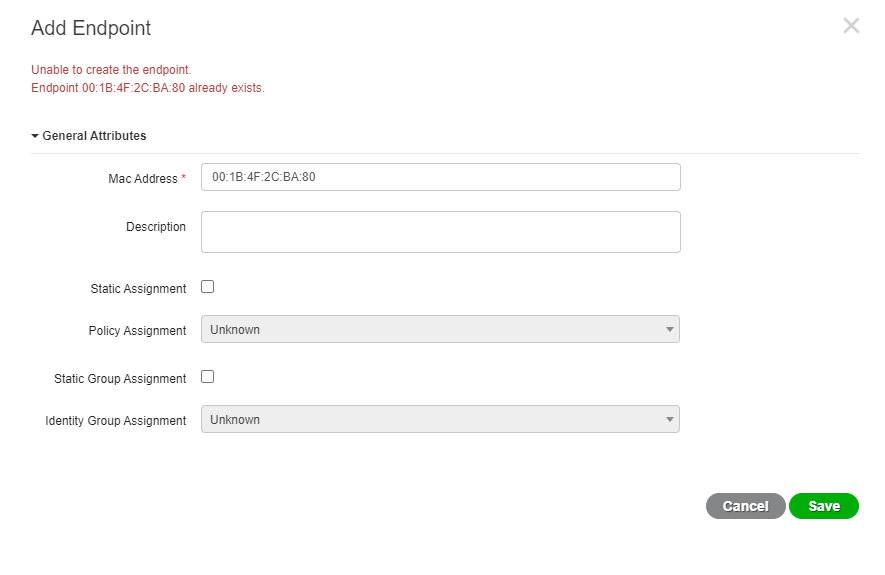
Questo documento spiega come eseguire il reset e la sincronizzazione della visibilità del contesto nella distribuzione ISE per risolvere questi problemi.
Soluzione
Connettersi tramite console o SSH al nodo di amministrazione primario (alcuni output sono omessi per brevità), quindi usare il comando application configure ise, seguito dall'opzione [20] Reset Context Visibility e dall'accordo per procedere y. Non rispondere all'ultima domanda:
primary-node/admin# application configure ise
Selection configuration option
~
[20]Reset Context Visibility
[21]Synchronize Context Visibility With Database
~
20
This will remove all data from Context Visibility. Do you want to proceed [y/n]: y
Checking ISE persona
- Done
Reset of indexing engine on this node needs to be run only after running it on Secondary Admin Node(secondary-node)
Is reset indexing engine started on Secondary Admin Node(secondary-node) [ Y/N ] :
Senza rispondere all'ultima domanda, aprire SSH o console sul nodo di amministrazione secondario e usare il comando application configure ise seguito dall'opzione [20] Reset Context Visibility e agreement per procedere y. Non risponda all'ultima domanda.
secondary-node/admin# application configure ise
Selection configuration option
~
[20]Reset Context Visibility
[21]Synchronize Context Visibility With Database
~
20
This will remove all data from Context Visibility. Do you want to proceed [y/n]: y
Checking ISE persona
- Done
Stopping monit services
- Done
Stopping ISE indexing engine
- Done
Unzip and making changes to vcs jar
- Done
Modifying ISE indexing engine configuration
- Done
Starting ISE indexing engine
- Done
Performing reset of ISE indexing engine
- Done
Stopping ISE indexing engine
- Done
Removing backup of vcs jar
- Done
Reverting changes to ISE indexing engine configuration
- Done
Please proceed with running reset indexing engine on Primary Admin Node(primary-node) now. Once reset finishes on Primary Admin Node, please come back and press Y here
Is reset indexing engine done on Primary Admin Node(primary-node) [ Y/N ] :
Senza risposta all'ultima domanda, continuare sulla porta SSH o sulla console del nodo di amministrazione principale con Y.
Is reset indexing engine started on Secondary Admin Node(secondary-node) [ Y/N ] :Y
Verifying ISE indexing engine services on Secondary Admin Node
- Done
Stopping monit services
- Done
Stopping ISE indexing engine
- Done
Unzip and making changes to vcs jar
- Done
Modifying ISE indexing engine configuration
- Done
Starting ISE indexing engine
- Done
Performing reset of ISE indexing engine
- Done
Stopping ISE indexing engine
- Done
Removing backup of vcs jar
- Done
Reverting changes to ISE indexing engine configuration
- Done
Starting ISE indexing engine
- Done
Starting monit services
- Done
Reset of indexing engine on this node is complete. Please proceed with remaining steps on Secondary Admin Node(secondary-node)
Reset of Context Visibility is successful on this node
[0] Uscire dal menu di configurazione e continuare su SSH o sulla console del nodo di amministrazione secondario con Y.
Is reset indexing engine done on Primary Admin Node(primary-node) [ Y/N ] :Y
Verifying ISE indexing engine services on Primary Admin Node
- Done
Starting ISE indexing engine
- Done
Starting monit services
- Done
Reset of Context Visibility is successful on this node
[0] Esci dal menu di configurazione.
Dopo aver reimpostato la visibilità del contesto su entrambi i nodi, procedere con la sincronizzazione sul nodo di amministrazione primario:
primary-node/admin# application configure ise
Selection configuration option
~
[20]Reset Context Visibility
[21]Synchronize Context Visibility With Database
~
21
This will synchronize Context Visibility with database. Do you want to proceed [y/n]: y
Copying files
- Done
Changing permissions
- Done
Exporting endpoints from database
- Done
Importing endpoints into context visibility
- Done
Synchronization of Context Visibility with Oracle is successful
[0] Esci dal menu di configurazione.
Verificare che il motore di indicizzazione sia in esecuzione su entrambi i nodi di amministrazione.
primary-node/admin# show application status ise
ISE PROCESS NAME STATE PROCESS ID
--------------------------------------------------------------------
Database Listener running 3010
Database Server running 80 PROCESSES
Application Server running 8877
Profiler Database running 5420
ISE Indexing Engine running 13865
AD Connector running 11922
M&T Session Database running 5322
M&T Log Collector running 9019
M&T Log Processor running 8927
Certificate Authority Service disabled
EST Service disabled
SXP Engine Service disabled
Docker Daemon running 11469
TC-NAC Service disabled
Wifi Setup Helper Container disabled
pxGrid Infrastructure Service disabled
pxGrid Publisher Subscriber Service disabled
pxGrid Connection Manager disabled
pxGrid Controller disabled
PassiveID WMI Service disabled
PassiveID Syslog Service disabled
PassiveID API Service disabled
PassiveID Agent Service disabled
PassiveID Endpoint Service disabled
PassiveID SPAN Service disabled
DHCP Server (dhcpd) disabled
DNS Server (named) disabled
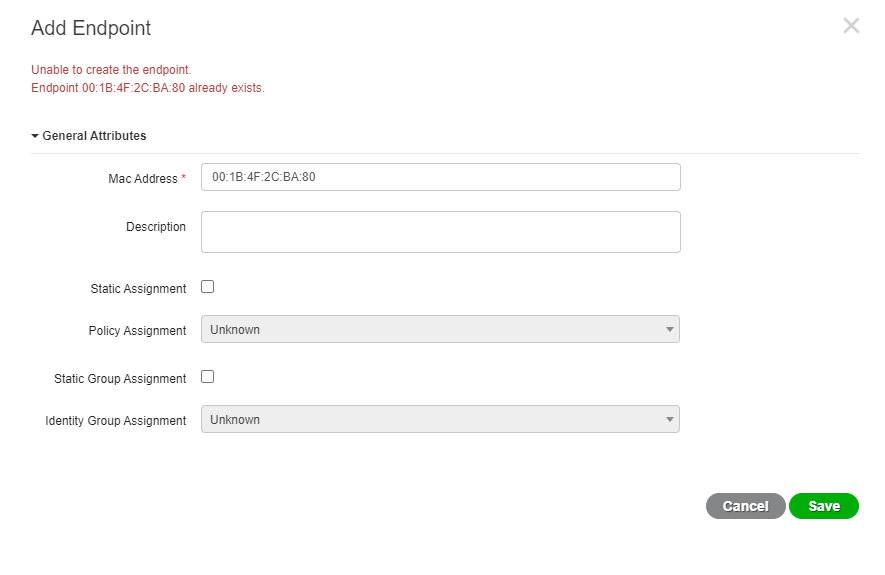
 Feedback
Feedback