Come eseguire l'autenticazione e l'attivazione sul firewall Cisco Secure PIX (da 5.2 a 6.2)
Sommario
Introduzione
In questo documento viene descritto come creare un accesso con autenticazione AAA a un firewall PIX con software PIX versione 5.2-6.2 e vengono fornite informazioni su come abilitare l'autenticazione, il syslog e ottenere l'accesso quando il server AAA non è attivo. In PIX 5.3 e versioni successive, l'autenticazione, l'autorizzazione e l'accounting (AAA) vengono modificati rispetto alle versioni precedenti del codice in quanto le porte RADIUS sono configurabili.
Nel software PIX versione 5.2 e successive, è possibile creare un accesso autenticato AAA al PIX in cinque modi diversi:
Nota: DES o 3DES devono essere abilitati sul PIX (per verificare, eseguire un comando show version) per gli ultimi tre metodi. Nel software PIX versione 6.0 e successive, è possibile anche caricare PIX Device Manager (PDM) per abilitare la gestione GUI. PDM non è compreso nell'ambito di questo documento.
Per ulteriori informazioni sull'autenticazione e il comando di autorizzazione per PIX 6.2, fare riferimento a PIX 6.2 : Esempio di configurazione dei comandi di autenticazione e autorizzazione.
Per creare un accesso autenticato AAA (proxy cut-through) a un firewall PIX con software PIX versione 6.3 e successive, fare riferimento a PIX/ASA : Proxy Cut-through per l'accesso alla rete con esempio di configurazione server TACACS+ e RADIUS.
Prerequisiti
Requisiti
Prima di aggiungere l'autenticazione AAA, eseguire i seguenti task:
-
Per aggiungere una password per PIX, eseguire questi comandi:
passwd
telnet <ip_locale> [<maschera>] [<nome_if>]
Il PIX cripta automaticamente questa password per formare una stringa crittografata con la parola chiave encrypted, come nell'esempio seguente:
passwd OnTrBUG1Tp0edmkr encrypted
non è necessario aggiungere la parola chiave encrypted.
-
Dopo aver aggiunto queste istruzioni, accertarsi di poter passare dalla rete interna all'interfaccia interna del PIX senza autenticazione AAA.
-
Mantenere sempre una connessione aperta al PIX durante l'aggiunta delle istruzioni di autenticazione nel caso in cui sia necessario eseguire il backup dei comandi.
Con l'autenticazione AAA (diversa da SSH, la cui sequenza dipende dal client), l'utente riceve una richiesta di password PIX (come nella password <any>), quindi una richiesta di nome utente e password RADIUS o TACACS.
Nota: non è possibile eseguire la connessione Telnet all'interfaccia esterna di PIX. Se collegato da un client SSH esterno, il protocollo SSH può essere usato sull'interfaccia esterna.
Componenti usati
Le informazioni fornite in questo documento si basano sulle seguenti versioni software e hardware:
-
Software PIX versione 5.2, 5.3, 6.0, 6.1 o 6.2
-
Cisco Secure VPN Client 1.1
-
Cisco VPN 3000 Client 2.5
-
Cisco VPN Client 3.0.x (è richiesto il codice PIX 6.0)
Le informazioni discusse in questo documento fanno riferimento a dispositivi usati in uno specifico ambiente di emulazione. Su tutti i dispositivi menzionati nel documento la configurazione è stata ripristinata ai valori predefiniti. Se la rete è operativa, valutare attentamente eventuali conseguenze derivanti dall'uso dei comandi.
Porte RADIUS configurabili (5.3 e successive)
Alcuni server RADIUS utilizzano porte RADIUS diverse da 1645/1646 (generalmente 1812/1813). In PIX 5.3, le porte di autenticazione e accounting RADIUS possono essere modificate in modalità diversa da quella predefinita 1645/1646 con questi comandi:
aaa-server radius-authport #
n. radius-acctport aaa-server
Convenzioni
Per ulteriori informazioni sulle convenzioni usate, consultare il documento Cisco sulle convenzioni nei suggerimenti tecnici.
Autenticazione Telnet - Interno
Esempio di rete
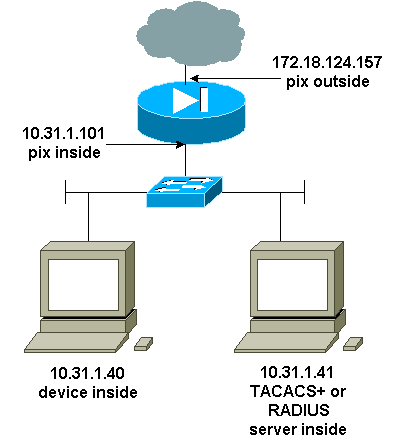
Comandi aggiunti alla configurazione PIX
Aggiungere i seguenti comandi alla configurazione:
tacacs+ protocollo topix aaa-server
host topix aaa-server 10.31.1.41 cisco timeout 5
topix console telnet autenticazione aaa
L'utente vede una richiesta per la password PIX (come nella password <any>), quindi una richiesta per il nome utente e la password RADIUS o TACACS (memorizzati sul server 10.31.1.41 TACACS o RADIUS).
Autenticazione porta console
Aggiungere i seguenti comandi alla configurazione:
tacacs+ protocollo topix aaa-server
host topix aaa-server 10.31.1.41 cisco timeout 5
topix console seriale autenticazione aaa
L'utente vede una richiesta per la password PIX (come nella password <any>), quindi una richiesta per il nome utente/la password RADIUS/TACACS (memorizzata sul server RADIUS o TACACS 10.31.1.41).
Diagramma - VPN Client 1.1, VPN 3000 2.5 o VPN Client 3.0 - Esterno 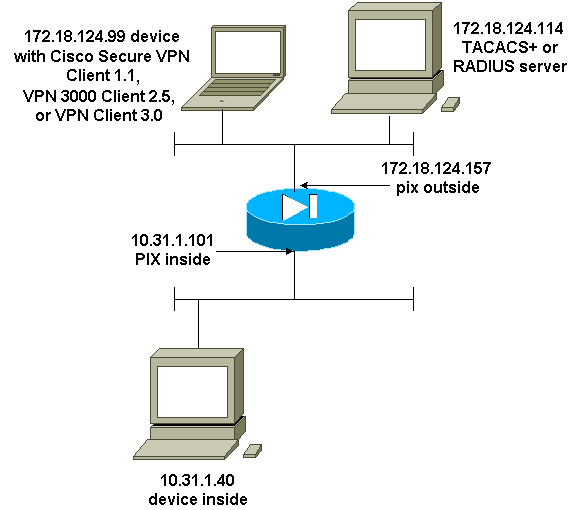
Autenticato Cisco Secure VPN Client 1.1 - Esterno
| Autenticato Cisco Secure VPN Client 1.1 - Esterno - Configurazione client |
|---|
1- Myconn
My Identity
Connection security: Secure
Remote Party Identity and addressing
ID Type: IP address
Port all Protocol all
Pre-shared key (matches that on PIX)
Connect using secure tunnel
ID Type: IP address
172.18.124.157
Authentication (Phase 1)
Proposal 1
Authentication method: Preshared key
Encryp Alg: DES
Hash Alg: MD5
SA life: Unspecified
Key Group: DH 1
Key exchange (Phase 2)
Proposal 1
Encapsulation ESP
Encrypt Alg: DES
Hash Alg: MD5
Encap: tunnel
SA life: Unspecified
no AH
2- Other Connections
Connection security: Non-secure
Local Network Interface
Name: Any
IP Addr: Any
Port: All |
| Autenticato Cisco Secure VPN Client 1.1 - Esterno - Configurazione PIX parziale |
|---|
ip address outside 172.18.124.157 255.255.255.0 aaa-server topix (outside) host 172.18.124.114 cisco timeout 5 aaa authentication telnet console topix sysopt connection permit-ipsec no sysopt route dnat crypto ipsec transform-set myset esp-des esp-md5-hmac crypto dynamic-map dynmap 10 set transform-set myset crypto map mymap 10 ipsec-isakmp dynamic dynmap crypto map mymap interface outside isakmp enable outside !--- If you know the IP address of the outside client, use that !--- IP address in this statement. isakmp key ******** address 0.0.0.0 netmask 0.0.0.0 ! isakmp identity address isakmp policy 10 authentication pre-share isakmp policy 10 encryption des isakmp policy 10 hash md5 isakmp policy 10 group 1 isakmp policy 10 lifetime 86400 !--- We knew our client would access the PIX from this !--- network. If you know the IP address of the client, use that IP address !--- in this statement. telnet 172.18.124.0 255.255.255.0 outside |
Autenticato VPN 3000 2.5 o VPN Client 3.0 - Esterno
Authenticated VPN 3000 2.5 o VPN Client 3.0 - Esterno - Configurazione client
-
Selezionare VPN Dialer > Proprietà > Nome connessione dalla VPN 3000.
-
Selezionare Autenticazione > Informazioni accesso gruppo. Il nome e la password del gruppo devono corrispondere a quelli presenti nel PIX nell'istruzione vpngroup <nome_gruppo> password *******.
Quando si fa clic su Connect, viene visualizzato il tunnel crittografico e il PIX assegna un indirizzo IP dal pool di test (solo la configurazione in modalità è supportata con il client VPN 3000). Quindi, è possibile visualizzare una finestra del terminale, Telnet su 172.18.124.157, e autenticare il server AAA. Il comando telnet 192.168.1.x sul PIX consente le connessioni dagli utenti del pool all'interfaccia esterna.
| Authenticated VPN 3000 2.5 - Esterno - Configurazione PIX parziale |
|---|
ip address outside 172.18.124.157 255.255.255.0 ip address inside 10.31.1.101 255.255.255.0 aaa-server topix (outside) host 172.18.124.114 cisco timeout 5 aaa authentication telnet console topix sysopt connection permit-ipsec no sysopt route dnat crypto ipsec transform-set myset esp-des esp-md5-hmac crypto dynamic-map dynmap 10 set transform-set myset crypto map mymap 10 ipsec-isakmp dynamic dynmap crypto map mymap client configuration address initiate crypto map mymap client configuration address respond crypto map mymap interface outside isakmp enable outside isakmp identity address ! !--- ISAKMP Policy for VPN 3000 Client runs 2.5 code. isakmp policy 10 authentication pre-share isakmp policy 10 encryption des isakmp policy 10 hash md5 !--- The 2.5 client uses group 1 policy (PIX default). isakmp policy 10 group 1 isakmp policy 10 lifetime 86400 !--- ISAKMP Policy for VPN Client runs 3.0 code. isakmp policy 20 authentication pre-share isakmp policy 20 encryption des isakmp policy 20 hash md5 !--- The 3.0 clients use D-H group 2 policy and require PIX 6.0 code. isakmp policy 20 group 2 isakmp policy 20 lifetime 86400 ! vpngroup vpn3000 address-pool test vpngroup vpn3000 idle-time 1800 vpngroup vpn3000 password ******** telnet 192.168.1.0 255.255.255.0 outside |
SSH - Interno o esterno
PIX 5.2 ha aggiunto il supporto Secure Shell (SSH) versione 1. Il protocollo SSH 1 si basa sul progetto dell'IETF del novembre 1995. SSH versione 1 e 2 non sono compatibili tra loro. Per ulteriori informazioni sul protocollo SSH, fare riferimento alle domande frequenti ![]() su SSH (Secure Shell).
su SSH (Secure Shell).
Il PIX è considerato il server SSH. Il traffico tra i client SSH (ossia, le scatole con SSH) e il server SSH (il PIX) è crittografato. Alcuni client SSH versione 1 sono elencati nelle note sulla versione PIX 5.2. I test sono stati eseguiti con F-secure SSH 1.1 su NT e versione 1.2.26 per Solaris.
Nota: per PIX 7.x, fare riferimento alla sezione Autorizzazione dell'accesso SSH in Gestione dell'accesso al sistema.
Esempio di rete
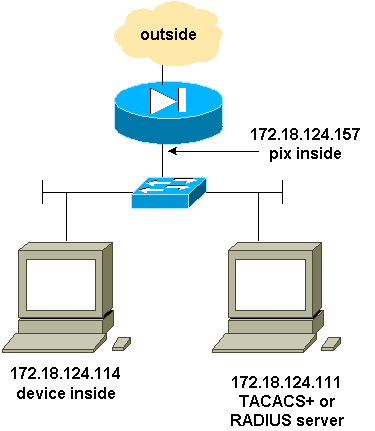
Configurazione di AAA Authenticated SSH
Completare la procedura seguente per configurare il protocollo SSH autenticato AAA:
-
Accertarsi di poter usare Telnet to PIX con AAA attivo ma senza SSH:
aaa-server AuthOutbound protocol radius (or tacacs+) aaa authentication telnet console AuthOutbound aaa-server AuthOutbound host 172.18.124.111 cisco
Nota: quando il protocollo SSH è configurato, il comando telnet 172.18.124.114.255.255.255.255 non è necessario perché il comando ssh 172.18.124.114.255.255.255.255 è emesso sul PIX. Entrambi i comandi sono inclusi a scopo di test.
-
Aggiungere SSH utilizzando i seguenti comandi:
hostname goss-d3-pix515b domain-name rtp.cisco.com ca gen rsa key 1024 !--- Caution: The RSA key is not be saved without !--- the ca save all command. !--- The write mem command does not save it. !--- In addition, if the PIX has undergone a write erase !--- or has been replaced, then cutting and pasting !--- the old configuration does not generate the key. !--- You must re-enter the ca gen rsa key command. !--- If there is a secondary PIX in a failover pair, the write standby !--- command does not copy the key from the primary to the secondary. !--- You must also generate and save the key on the secondary device. ssh 172.18.124.114 255.255.255.255 inside ssh timeout 60 aaa authen ssh console AuthOutbound logging trap debug logging console debug
-
Eseguire il comando show ca mypubkey rsa in modalità di configurazione.
goss-d3-pix(config)#show ca mypubkey rsa % Key pair was generated at: 08:22:25 Aug 14 2000 Key name: goss-d3-pix.rtp.cisco.com Usage: General Purpose Key Key Data: 30819f30 0d06092a 864886f7 0d010101 05000381 8d003081 89028181 00ad4bcb e9c174d5 0657a0f3 c94e4b6d 32ac8500 6b84e754 59e20df4 f28c257d 131af21d 4c0a8f4c e79d8b6d a3520faa 1a42d577 c6adfe51 9d96fa62 f3be07fb 01e082d7 133cecff bf24f653 bc690b11 ee222070 413c1920 d02321f8 4fc3c5f1 f0c6e077 81e93184 af55438b dcdcda34 c0a5f5ad 87c435ef 67170674 4d5ba51e 6d020301 0001 % Key pair was generated at: 08:27:18 Aug 14 2000 Key name: goss-d3-pix.rtp.cisco.com.server Usage: Encryption Key Key Data: 307c300d 06092a86 4886f70d 01010105 00036b00 30680261 00d4f61b ec45843a 4ad9266d b125ee26 efc63cc4 e5e9cda4 9418ee53 6e4d16cf 3d0dc864 4d4830c8 fa7f110e 8a5761ed 4ca73ea7 5d405862 6f3150df 9eb0d11e 9c4d3563 95ff51ae 6711d60b 9a1415e4 19201d3f 03b455ea c1df9a41 b3a5a73f 4f020301 0001 -
Provare a usare una connessione Telnet dalla stazione Solaris:
rtp-evergreen#./ssh -c 3des -l cisco -v 172.18.124.157
Nota: "cisco" è il nome utente sul server RADIUS/TACACS+ e la destinazione è 172.18.124.157.
Configurazione del protocollo SSH locale (senza autenticazione AAA)
È anche possibile configurare una connessione SSH al PIX con l'autenticazione locale e senza server AAA. Non sono tuttavia disponibili nomi utente distinti per utente. Il nome utente è sempre "pix".
Utilizzare questi comandi per configurare il protocollo SSH locale sul PIX:
hostname goss-d3-pix515b domain-name rtp.cisco.com ca gen rsa key 1024 !--- Caution: The RSA key is not saved without !--- the ca save all command. !--- The write mem command does not save it. !--- In addition, if the PIX has undergone a write erase !--- or has been replaced, then cutting and pasting !--- the old configuration does not generate the key. !--- You must re-enter the ca gen rsa key command. !--- If there is a secondary PIX in a failover pair, a write standby !--- command does not copy the key from the primary to the secondary. !--- You must also generate and save the key on the secondary device. ssh 172.18.124.114 255.255.255.255 inside ssh timeout 60 passwd cisco123
Poiché il nome utente predefinito in questa disposizione è sempre "pix", il comando per connettersi al PIX (3DES da una finestra di Solaris) è:
./ssh -c 3des -1 pix -v <ip_of_pix>
Debug SSH
Debug senza il comando debug ssh - 3DES e cifratura 512
109005: Authentication succeeded for user 'cse' from 0.0.0.0/0 to 172.18.124.114/0 on interface SSH 109011: Authen Session Start: user 'cse', sid 0 315002: Permitted SSH session from 172.18.124.114 on interface inside for user "cse" 315011: SSH session from 172.18.124.114 on interface inside for user "cse" terminated normally
Eseguire il debug con il comando debug ssh - 3DES e 512-cipher
goss-d3-pix#debug ssh SSH debugging on goss-d3-pix# Device opened successfully. SSH: host key initialised. SSH: SSH client: IP = '172.18.124.114' interface # = 1 SSH1: starting SSH control process SSH1: Exchanging versions - SSH-1.5-Cisco-1.25 SSH1: client version is - SSH-1.5-1.2.26 SSH1: declare what cipher(s) we support: 0x00 0x00 0x00 0x0c SSH1: SSH_SMSG_PUBLIC_KEY message sent SSH1: SSH_CMSG_SESSION_KEY message received - msg type 0x03, length 112 SSH1: client requests 3DES cipher: 3 SSH1: keys exchanged and encryption on SSH1: authentication request for userid cse SSH(cse): user authen method is 'use AAA', aaa server group ID = 3 SSH(cse): starting user authentication request, and waiting for reply from AAA server SSH(cse): user 'cse' is authenticated SSH(cse): user authentication request completed SSH1: authentication successful for cse109005: SSH1: starting exec shellAuthentication succeeded for user 'cse' from 0.0.0.0/0 to 172.18.124.114/0 on interface SSH 315002: Permitted SSH session from 172.18.124.114 on interface inside for user "cse"
Debug - cifratura 3DES e 1024
goss-d3-pix# Device opened successfully. SSH: host key initialised. SSH: SSH client: IP = '172.18.124.114' interface # = 1 SSH1: starting SSH control process SSH1: Exchanging versions - SSH-1.5-Cisco-1.25 SSH1: client version is - SSH-1.5-1.2.26 SSH1: declare what cipher(s) we support: 0x00 0x00 0x00 0x0c SSH1: SSH_SMSG_PUBLIC_KEY message sent SSH1: SSH_CMSG_SESSION_KEY message received - MSG type 0x03, length 144 SSH1: client requests 3DES cipher: 3 SSH1: keys exchanged and encryption on SSH1: authentication request for userid cse SSH(cse): user authen method is 'use AAA', aaa server group ID = 3 SSH(cse): starting user authentication request, and waiting for reply from AAA server SSH(cse): user 'cse' is authenticated SSH(cse): user authentication request completed SSH1: authentication successful for cse109005: SSH1: starting exec shellAuthentication succeeded for user 'cse' from 0.0.0.0/0 to 172.18.124.114/0 on interface SSH 315002: Permitted SSH session from 172.18.124.114 on interface inside for user "cse"
Debug - DES e cifratura 1024
Nota: questo output viene generato da un PC con SSH, non da Solaris.
Device opened successfully. SSH: host key initialised. SSH: SSH client: IP = '172.18.124.99' interface # = 0 SSH0: starting SSH control process SSH0: Exchanging versions - SSH-1.5-Cisco-1.25 SSH0: client version is - SSH-1.5-W1.0 SSH0: declare what cipher(s) we support: 0x00 0x00 0x00 0x04 SSH0: SSH_SMSG_PUBLIC_KEY message sent SSH0: SSH_CMSG_SESSION_KEY message received - MSG type 0x03, length 144 SSH0: client requests DES cipher: 2 SSH0: keys exchanged and encryption on SSH0: authentication request for userid ssh SSH(ssh): user authen method is 'use AAA', aaa server group ID = 4 SSH(ssh): starting user authentication request, and waiting for reply from AAA server SSH(ssh): user 'ssh' is authenticated SSH(ssh): user authentication request completed SSH0: authentication successful for ssh109 SSH0: invalid request - 0x2500 SSH0: starting exec shell5: Authentication succeeded for user 'ssh' from 0.0.0.0/0 to 172.18.124.99/0 on interface SSH 109011: Authen Session Start: user 'ssh', sid 1 315002: Permitted SSH session from 172.18.124.99 on interface outside for user "ssh"
Debug - cifratura 3DES e 2048
Nota: questo output viene generato da un PC con SSH, non da Solaris.
goss-d3-pix# Device opened successfully. SSH: host key initialised. SSH: SSH client: IP = '161.44.17.151' interface # = 1 SSH1: starting SSH control process SSH1: Exchanging versions - SSH-1.5-Cisco-1.25 SSH1: client version is - SSH-1.5-W1.0 SSH1: declare what cipher(s) we support: 0x00 0x00 0x00 0x0c SSH1: SSH_SMSG_PUBLIC_KEY message sent SSH1: SSH_CMSG_SESSION_KEY message received - MSG type 0x03, length 272 SSH1: client requests 3DES cipher: 3. SSH1: keys exchanged and encryption on SSH1: authentication request for userid cse SSH(cse): user authen method is 'use AAA', aaa server group ID = 3 SSH(cse): starting user authentication request, and waiting for reply from AAA server SSH(cse): user 'cse' is authenticated SSH(cse): user authentication request completed SSH1: authentication successful for cse10900 SSH1: invalid request - 0x255: SSH1: starting exec shellAuthentication succeeded for user 'cse' from 0.0.0.0/0 to 161.44.17.151/0 on interface SSH 109011: Authen Session Start: user 'cse', Sid 2 315002: Permitted SSH session from 161.44.17.151 on interface inside for user "cse"
Problemi che possono verificarsi
Solaris debug - cifratura 2048 e Solaris SSH
Nota: Solaris non è in grado di gestire la cifratura 2048.
rtp-evergreen.cisco.com: Initializing random; seed file /export/home/cse/.ssh/random_seed RSA key has too many bits for RSAREF to handle (max 1024).
Password o nome utente non valido sul server RADIUS/TACACS+
Device opened successfully. SSH: host key initialised. SSH: SSH client: IP = '161.44.17.151' interface # = 1 SSH1: starting SSH control process SSH1: Exchanging versions - SSH-1.5-Cisco-1.25 SSH1: client version is - SSH-1.5-W1.0 SSH1: declare what cipher(s) we support: 0x00 0x00 0x00 0x0c SSH1: SSH_SMSG_PUBLIC_KEY message sent SSH1: SSH_CMSG_SESSION_KEY message received - MSG type 0x03, length 272 SSH1: client requests 3DES cipher: 3 SSH1: keys exchanged and encryption on SSH1: authentication request for userid cse SSH(cse): user authen method is 'use AAA', aaa server group ID = 3 SSH(cse): starting user authentication request, and waiting for reply from AAA serverss-d3-pix# SSH(cse): user authentication for 'cse' failed SSH(cse): user authentication request completed SSH1: password authentication failed for cse 109006: Authentication failed for user 'cse' from 0.0.0.0/0 to 161.44.17.151/0 on interface SSH
Utente non autorizzato tramite il comando:
interno ssh 172.18.124.114.255.255.255.255
Tentativi di connessione:
315001: Sessione SSH negata da 161.44.17.151 sull'interfaccia interna
Con chiave rimossa da PIX (con il comando ca zero rsa) o non salvata con il comando ca save all
Device opened successfully. SSH: unable to retrieve host public key for 'goss-d3-pix.rtp.cisco.com', terminate SSH connection. SSH-2145462416: Session disconnected by SSH server - error 0x00 "Internal error" 315004: Fail to establish SSH session because PIX RSA host key retrieval failed. 315011: SSH session from 0.0.0.0 on interface outside for user "" disconnected by SSH server, reason: "Internal error" (0x00)
Server AAA inattivo:
SSH: host key initialised. SSH: SSH client: IP = '172.18.124.114' interface # = 0 SSH0: starting SSH control process SSH0: Exchanging versions - SSH-1.5-Cisco-1.25 SSH0: client version is - SSH-1.5-1.2.26 SSH0: declare what cipher(s) we support: 0x00 0x00 0x00 0x0c SSH0: SSH_SMSG_PUBLIC_KEY message sent302010: 0 in use, 0 most used SSH0: SSH_CMSG_SESSION_KEY message received - MSG type 0x03, length 144 SSH0: client requests 3DES cipher: 3 SSH0: keys exchanged and encryption on SSH0: authentication request for userid cse SSH(cse): user authen method is 'use AAA', aaa server group ID = 3 SSH(cse): starting user authentication request, and waiting for reply from AAA server1090 SSH(cse): user authentication for 'cse' failed SSH(cse): user authentication request completed SSH0: password authentication failed for cse0 SSH0: authentication failed for cse SSH0: Session disconnected by SSH server - error 0x03 "status code: 0x03" 2: Auth from 0.0.0.0/0 to 172.18.124.114/0 failed (server 172.18.124.111 failed) on interface outside 109002: Auth from 0.0.0.0/0 to 172.18.124.114/0 failed (server 172.18.124.111 failed) on interface outside 109002: Auth from 0.0.0.0/0 to 172.18.124.114/0 failed (server 172.18.124.111 failed) on interface outside 109006: Authentication failed for user 'cse' from 0.0.0.0/0 to 172.18.124.114/0 on interface SSH 315003: SSH login session failed from 172.18.124.114 (1 attempts) on interface outside by user "cse" 315011: SSH session from 172.18.124.114 on interface outside for user "cse" disconnected by SSH server, reason: "status code: 0x03" (0x03) 109012: Authen Session End: user 'cse', Sid 0, elapsed 352 seconds
Il client è impostato per 3DES ma in PIX è presente solo la chiave DES:
Nota: Solaris non supporta DES.
GOSS-PIX# Device opened successfully. SSH: host key initialised SSH: license supports DES: 1. SSH: SSH client: IP = '172.18.124.114' interface # = 0 SSH0: starting SSH control process SSH0: Exchanging versions - SSH-1.5-Cisco-1.25 SSH0: client version is - SSH-1.5-1.2.26 SSH0: declare what cipher(s) we support: 0x00 0x00 0x00 0x04 SSH0: SSH_SMSG_PUBLIC_KEY message sent SSH0: Session disconnected by SSH server - error 0x03 "status code: 0x03" 315011: SSH session from 172.18.124.114 on interface outside for user "" disconnected by SSH server, reason: "status code: 0x03" (0x03)
e sulla CLI di Solaris:
Selected cipher type 3DES not supported by server.
Come rimuovere la chiave RSA da PIX
rsa ca zero
Come salvare la chiave RSA in PIX
può salvare tutto
Come consentire il protocollo SSH dall'esterno del client SSH
ssh_ip esterno 255.255.255.255 all'esterno
Abilita autenticazione
Con il comando:
topix console abilitazione autenticazione aaa
(dove topix è il nostro elenco di server), viene richiesto all'utente di immettere un nome utente e una password da inviare al server TACACS o RADIUS. Poiché il pacchetto di autenticazione per enable è lo stesso del pacchetto di autenticazione per login, se l'utente può accedere al PIX con TACACS o RADIUS, lo può abilitare tramite TACACS o RADIUS con lo stesso nome utente/password.
Per ulteriori informazioni su questi problemi, consultare l'ID bug Cisco CSCdm47044 (solo utenti registrati).
Informazioni sul syslog
Mentre l'accounting AAA è valido solo per le connessioni attraverso il PIX, non al PIX, se il syslog è configurato, le informazioni sull'operazione eseguita dall'utente autenticato vengono inviate al server syslog (e al server di gestione della rete, se configurato, tramite il MIB syslog).
Se syslog è impostato, messaggi come questi vengono visualizzati sul server syslog:
Livello di notifica registrazione trap:
111006: Console Login from pixuser at console 111007: Begin configuration: 10.31.1.40 reading from terminal 111008: User 'pixuser' executed the 'conf' command. 111008: User 'pixuser' executed the 'hostname' command.
Livello informativo registrazione trap (che include il livello di notifica):
307002: Sessione di accesso Telnet consentita da 10.31.1.40
Ottenere l'accesso quando il server AAA è inattivo
Se il server AAA non è attivo, è possibile immettere la password Telnet per accedere inizialmente al PIX, quindi al pix per il nome utente e infine alla password enable (enable password, a prescindere dalla password) per la password. Se si abilita la password a prescindere da quale sia la configurazione PIX, immettere pix come nome utente e premere Invio. Se la password di abilitazione è impostata ma non è nota, è necessario un disco di recupero della password per reimpostarla.
Informazioni da raccogliere se si apre una richiesta TAC
| Se dopo aver eseguito le procedure di risoluzione dei problemi sopra descritte si desidera continuare a ricevere assistenza e si desidera aprire una richiesta con Cisco TAC, includere le seguenti informazioni. |
|---|
|
Informazioni correlate
Cronologia delle revisioni
| Revisione | Data di pubblicazione | Commenti |
|---|---|---|
1.0 |
08-Oct-2018 |
Versione iniziale |
 Feedback
Feedback