Esempio di configurazione di EtherChannel e trunking tra switch Catalyst Layer 2 e switch 2948G-L3/4908G-L3
Sommario
Introduzione
Questo documento descrive la configurazione di EtherChannel e il trunking 802.1Q tra gli switch Catalyst 2950 e Catalyst 2948G-L3. EtherChannel può essere chiamato Fast EtherChannel (FEC) o Gigabit EtherChannel (GEC) a seconda della velocità delle interfacce o delle porte utilizzate per formare EtherChannel.
Nota: lo switch Catalyst 2950 supporta solo il trunking 802.1Q e non supporta il trunking ISL (Inter-Switch Link Protocol). Gli switch Catalyst 2948G-L3 e Catalyst 4908G-L3 condividono la stessa immagine software, quindi la configurazione Catalyst 2948G-L3 utilizzata in questo documento è valida anche per lo switch Catalyst 4908G-L3.
In questo esempio di configurazione, due interfacce Fast Ethernet su uno switch Catalyst 2950 sono incluse in una FEC con due interfacce Fast Ethernet di uno switch Catalyst 2948G-L3. FEC, GEC, port channel e channel group fanno riferimento a EtherChannel in questo documento.
Operazioni preliminari
Convenzioni
Per ulteriori informazioni sulle convenzioni usate, consultare il documento Cisco sulle convenzioni nei suggerimenti tecnici.
Prerequisiti
In questo documento viene descritta la configurazione di esempio degli switch e l'output dei relativi comandi show. Per dettagli e avvertenze o linee guida specifiche sui singoli switch, consultare i seguenti documenti:
-
Switch Catalyst 2950 con configurazione di EtherChannel
-
Switch Catalyst 2950: configurazione dei trunk VLAN
-
Catalyst 2948G-L3 Switch: configurazione dell'incapsulamento VLAN
Componenti usati
Le informazioni fornite in questo documento si basano sulle versioni software e hardware riportate di seguito.
-
Switch Catalyst 2948G-L3 con software Cisco IOS® versione 12.0(14)W5(20)
-
Switch Catalyst 2950 con software Cisco IOS versione 12.1(12c)EA1
Le informazioni discusse in questo documento fanno riferimento a dispositivi usati in uno specifico ambiente di emulazione. Su tutti i dispositivi menzionati nel documento la configurazione è stata ripristinata ai valori predefiniti. Se la rete è operativa, valutare attentamente eventuali conseguenze derivanti dall'uso dei comandi.
Nozioni di base
Dal punto di vista della configurazione, lo switch Catalyst 2948G-L3 è un router. Utilizza una riga di comando di Cisco IOS e, per impostazione predefinita, tutte le interfacce sono interfacce di routing.
Per impostazione predefinita, lo switch Catalyst 2948G-L3 non estende le VLAN. Poiché tutte le interfacce sono interfacce di routing, ogni interfaccia deve appartenere a una rete o a una subnet diversa. Se si desidera che due o più interfacce appartengano alla stessa subnet, è necessario configurare il bridging su queste interfacce.
lo switch Catalyst 2948G-L3 non supporta i protocolli di negoziazione trovati su altri switch Catalyst, ad esempio il protocollo VLAN Trunk Protocol (VTP), il protocollo DTP (Dynamic Trunking Protocol) e il protocollo PAgP (Port Aggression Protocol). Si consiglia di disattivare questi protocolli sulle interfacce Catalyst 2950 che si connettono allo switch Catalyst 2948G-L3.
Sullo switch Catalyst 2948G-L3, tutto il traffico ricevuto sulla VLAN nativa su un trunk viene instradato nel software. Ciò significa che il traffico viene inviato alla CPU. L'invio di una grande quantità di traffico su questa VLAN può causare un carico elevato della CPU sullo switch Catalyst 2948G-L3 e può influire negativamente sulle prestazioni della rete. Si consiglia di creare una VLAN fittizia (ad esempio, VLAN 99) che possa diventare la VLAN nativa per il trunk. Tutto il traffico degli utenti viene inviato sulle altre VLAN e queste vengono instradate nell'hardware, consentendo di migliorare le prestazioni.
Configurazione
In questa sezione vengono presentate le informazioni necessarie per configurare le funzionalità descritte più avanti nel documento.
Nota: per ulteriori informazioni sui comandi menzionati in questo documento, usare lo strumento di ricerca dei comandi (solo utenti registrati).
Creazione di un canale porta
Quando si configura EtherChannel, si consiglia di creare un canale della porta seguendo la procedura descritta di seguito. In questo modo si eviteranno possibili problemi con lo Spanning-Tree Protocol (STP) durante il processo di configurazione. Un loop STP può verificarsi se un lato è configurato come canale prima che l'altro lato sia configurato come canale. Di conseguenza, lo switch può impostare le interfacce interessate dal loop sullo stato err-disabled.I passaggi seguenti sono linee guida per questo scenario di configurazione specifico.
Sullo switch Catalyst 2948G-L3:
-
Configurare le interfacce da utilizzare nel channeling delle porte in modalità di arresto amministrativo.
-
Creare il canale della porta (gruppo di canali). Il canale della porta supporta VLAN diverse, quindi creare una sottointerfaccia per ciascuna VLAN presente sul trunk. Su un trunk 802.1Q, tutti i pacchetti che passano attraverso il trunk sono contrassegnati ad eccezione del traffico sulla VLAN nativa. Per questo motivo, è necessario distinguere la sottointerfaccia corrispondente alla VLAN nativa inserendo la parola chiave "native" alla fine. Come accennato in precedenza, è meglio usare una VLAN fittizia senza traffico utente.
-
Per impostazione predefinita, sullo switch Catalyst 2948G-L3 sono presenti tutte le porte routing. Affinché le porte nel modello 2948G-L3 possano comunicare su diverse VLAN sullo switch 2950, è necessario implementare il bridging. Le interfacce (e le sottointerfacce) che appartengono alla stessa VLAN (rete o subnet) devono essere configurate per appartenere allo stesso gruppo di bridge. Per effettuare il routing tra questi diversi gruppi di bridge, è necessario abilitare il routing e il bridging integrati (IRB, Integrated Routing and Bridging).
Sullo switch Catalyst 2950:
-
Configurare le interfacce che apparterranno al canale come trunk e verificare che il DTP sia disattivato. A tale scopo, eseguire il comando switchport nonegotiate sulle interfacce fisiche. Configurare una VLAN fittizia (VLAN 99 nell'esempio) sul database VLAN da usare come VLAN nativa sul trunk. Se non diversamente specificato, la VLAN nativa su un trunk 802.1Q è la VLAN 1. È necessario specificare su entrambe le interfacce che si sta utilizzando la VLAN 99 come VLAN nativa. A tal fine, usare il comando switchport trunk native vlan 99.
-
Creare il canale della porta e assicurarsi di impostare la modalità del canale su on (in questo modo si disattiva PAgP).
-
Riattivare le interfacce disabilitate in precedenza sullo switch Catalyst 2948G-L3 usando il comando no shut.
Esempio di rete
Questo documento utilizza le impostazioni di rete mostrate nel diagramma sottostante.
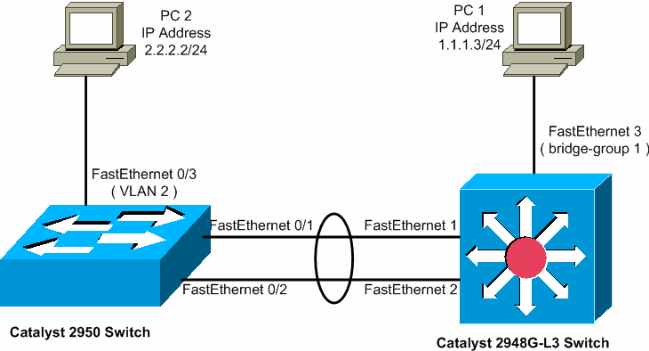
Configurazioni
Questo documento utilizza le configurazioni mostrate di seguito.
| Catalyst 2948G-L3 |
|---|
2948G-L3#show run !--- The following configuration shows how to configure Catalyst 2948G-L3 !--- for bridging and connect to a Catalyst 2950 with 802.1Q trunking !--- over EtherChannel. For configuring interVLAN-routing on Catalyst !--- 2948G-L3, refer to Catalyst 2948G-L3 Sample Configurations. Building configuration... Current configuration: ! ! version 12.0 no service pad service timestamps debug uptime service timestamps log datetime no service password-encryption ! hostname 2948G-L3 ! ! ip subnet-zero ! !--- Enable IRB when routing between different !--- bridge groups is needed. bridge irb ! !--- Configure a logical interface for the EtherChannel. interface Port-channel1 no ip address no ip directed-broadcast hold-queue 300 in ! !--- Create a subinterface for each VLAN on the port channel. ! interface Port-channel1.1 !--- Specify the encapsulation and VLAN number. encapsulation dot1Q 1 no ip redirects no ip directed-broadcast !--- Add the subinterface to the appropriate bridge group. !--- All the interfaces (and subinterfaces) that belong to the !--- same VLAN (network or subnet) should be configured to fall !--- in the same bridge group. bridge-group 1 ! !--- Configure a subinterface for the second VLAN. !--- This procedure must be repeated for every VLAN. ! interface Port-channel1.2 encapsulation dot1Q 2 no ip redirects no ip directed-broadcast bridge-group 2 ! !--- Configure a subinterface for the native VLAN. ! interface Port-channel1.99 encapsulation dot1Q 99 native no ip redirects no ip directed-broadcast !--- Note in this case you do not put any bridge group !--- statements under this subinterface. A dummy VLAN has been chosen !--- as the native VLAN on which you do not put any traffic, !--- so there is no need to have this routed. ! interface FastEthernet1 no ip address no ip directed-broadcast !--- Configure the port to channel 1. channel-group 1 ! interface FastEthernet2 no ip address no ip directed-broadcast !--- Configure the port to channel 1. channel-group 1 ! interface FastEthernet3 no ip address no ip directed-broadcast !--- The device connected on this interface belongs !--- to the same subnet (VLAN 1) as subinterface 1 on !--- the port channel, so this interface has to be added to !--- bridge-group 1. bridge-group 1 ! !--- If there are any other interfaces that belong to !--- the same VLAN (subnet), they all have to be added to !--- the respective bridge group. ( .... Output is suppressed) ! ! ! a routed interface for bridge-group 1 interface BVI1 ip address 1.1.1.1 255.255.255.0 no ip directed-broadcast no ip route-cache cef ! ! a routed interface for bridge-group 2 interface BVI2 ip address 2.2.2.1 255.255.255.0 no ip directed-broadcast no ip route-cache cef ! ip classless ! ! bridge 1 protocol ieee command enables bridging using the IEEE 802.1d spanning-tree bridge 1 protocol ieee ! The bridge 1 route ip command specifies that IP will be routed bridge 1 route ip ! bridge 2 protocol ieee command enables bridging using the IEEE 802.1d spanning-tree bridge 2 protocol ieee ! bridge 2 route ip command specifies that IP will be routed bridge 2 route ip ! line con 0 transport input none line aux 0 line vty 0 4 login ! end |
| Catalyst 2950 |
|---|
5-2950-24##show run Building configuration... Current configuration : 1986 bytes ! version 12.1 no service single-slot-reload-enable no service pad service timestamps debug uptime service timestamps log uptime no service password-encryption ! hostname 5-2950-24# ! ! ! !--- VLAN 2 is created for this lab set up, !--- and VLAN 1 is created by default. vlan 2 ip subnet-zero !--- For information on VTP, refer to !--- Understanding and Configuring VLAN Trunk Protocol (VTP) vtp domain cisco vtp mode transparent ! spanning-tree extend system-id ! !--- A logical port-channel interface is automatically created !--- when ports are grouped into a channel group. ! interface Port-channel1 !--- The switchport trunk native vlan 99 command is !--- issued on the Fast Ethernet interface. switchport trunk native vlan 99 !--- The switchport mode trunk command is !--- issued on the Fast Ethernet interface. switchport mode trunk !-- The switchport nonegotiate command is !--- issued on the Fast Ethernet interface. switchport nonegotiate no ip address flowcontrol send off ! interface FastEthernet0/1 !--- Configure the port to be in trunking mode. switchport mode trunk !--- Configure a dummy VLAN as the native VLAN. !--- For this example, VLAN 99 is used. switchport trunk native vlan 99 !--- Disable the DTP negotiation on this interface !--- (the Catalyst 2948G-L3 switch does not support these frames). switchport nonegotiate no ip address !--- Configure the port to channel without PAgP. channel-group 1 mode on ! interface FastEthernet0/2 !--- Configure the port to be in trunking mode. switchport mode trunk !--- Configure a dummy VLAN as the native VLAN. !--- For this example, VLAN 99 is used. switchport trunk native vlan 99 !--- Disable the DTP negotiation on this interface !--- (the Catalyst 2948G-L3 switch does not support these frames). switchport nonegotiate no ip address !--- Configure the port to channel without PAgP. channel-group 1 mode on ! interface FastEthernet0/3 !--- The PC2 on this interface belongs to VLAN 2. switchport access vlan 2 switchport mode access no ip address !--- On the userports, enable portfast to increase !--- the STP convergence time. spanning-tree portfast ! ( .... Output is suppressed) ! interface Vlan1 ip address 1.1.1.2 255.255.255.0 no ip route-cache ! ip http server ! ! line con 0 line vty 5 15 ! end |
Verifica
Le informazioni contenute in questa sezione permettono di verificare che le configurazioni funzionino correttamente.
Alcuni comandi show sono supportati dallo strumento Output Interpreter (solo utenti registrati); lo strumento permette di visualizzare un'analisi dell'output del comando show.
show Commands per Catalyst 2950
I comandi show riportati di seguito consentono di verificare la configurazione dello switch Catalyst 2950, come mostrato nell'output.
5-2950-24##show vlan
VLAN Name Status Ports
---- -------------------------------- --------- -------------------------------
1 default active Fa0/4, Fa0/5, Fa0/6, Fa0/7
Fa0/8, Fa0/9, Fa0/10, Fa0/11
Fa0/12, Fa0/13, Fa0/14, Fa0/15
Fa0/16, Fa0/17, Fa0/18, Fa0/19
Fa0/20, Fa0/21, Fa0/22, Fa0/23
Fa0/24, Gi0/1, Gi0/2
2 VLAN0002 active Fa0/3
1002 fddi-default active
1003 token-ring-default active
1004 fddinet-default active
1005 trnet-default active
VLAN Type SAID MTU Parent RingNo BridgeNo Stp BrdgMode Trans1 Trans2
---- ----- ---------- ----- ------ ------ -------- ---- -------- ------ ------
1 enet 100001 1500 - - - - - 0 0
2 enet 100002 1500 - - - - - 0 0
1002 fddi 101002 1500 - - - - - 0 0
1003 tr 101003 1500 - - - - - 0 0
1004 fdnet 101004 1500 - - - ieee - 0 0
1005 trnet 101005 1500 - - - ibm - 0 0
Remote SPAN VLANs
------------------------------------------------------------------------------
Primary Secondary Type Ports
------- --------- ----------------- ------------------------------------------
5-2950-24##show interfaces port-channel 1 trunk
Port Mode Encapsulation Status Native vlan
Po1 on 802.1q trunking 99
Port Vlans allowed on trunk
Po1 1-4094
Port Vlans allowed and active in management domain
Po1 1-2
Port Vlans in spanning tree forwarding state and not pruned
Po1 1-2
5-2950-24##show interface port-channel 1
Port-channel1 is up, line protocol is up
Hardware is EtherChannel, address is 0005.7428.0e02 (bia 0005.7428.0e02)
MTU 1500 bytes, BW 200000 Kbit, DLY 1000 usec,
reliability 255/255, txload 1/255, rxload 1/255
Encapsulation ARPA, loopback not set
Full-duplex, 100Mb/s
input flow-control is off, output flow-control is off
Members in this channel: Fa0/1 Fa0/2
ARP type: ARPA, ARP Timeout 04:00:00
Last input 00:00:01, output 00:00:00, output hang never
Last clearing of "show interface" counters never
Input queue: 0/75/0/0 (size/max/drops/flushes); Total output drops: 0
Queueing strategy: fifo
Output queue :0/40 (size/max)
5 minute input rate 25000 bits/sec, 39 packets/sec
5 minute output rate 39000 bits/sec, 59 packets/sec
11609 packets input, 955786 bytes, 0 no buffer
Received 11590 broadcasts, 0 runts, 0 giants, 0 throttles
0 input errors, 0 CRC, 0 frame, 0 overrun, 0 ignored
0 watchdog, 11583 multicast, 0 pause input
0 input packets with dribble condition detected
17396 packets output, 1442093 bytes, 0 underruns
0 output errors, 0 collisions, 1 interface resets
0 babbles, 0 late collision, 0 deferred
0 lost carrier, 0 no carrier, 0 PAUSE output
0 output buffer failures, 0 output buffers swapped out
5-2950-24##show interface port-channel 1 switchport
Name: Po1
Switchport: Enabled
Administrative Mode: trunk
Operational Mode: trunk
Administrative Trunking Encapsulation: dot1q
Operational Trunking Encapsulation: dot1q
Negotiation of Trunking: Off
Access Mode VLAN: 1 (default)
Trunking Native Mode VLAN: 99 (Inactive)
Administrative private-vlan host-association: none
Administrative private-vlan mapping: none
Operational private-vlan: none
Trunking VLANs Enabled: ALL
Pruning VLANs Enabled: 2-1001
Protected: false
Voice VLAN: none (Inactive)
Appliance trust: none
5-2950-24##show cdp neighbors
Capability Codes: R - Router, T - Trans Bridge, B - Source Route Bridge
S - Switch, H - Host, I - IGMP, r - Repeater
Device ID Local Intrfce Holdtme Capability Platform Port ID
5-2948G-L3 Fas 0/1 144 R T Cat2948G Port-channe1
5-2948G-L3 Fas 0/2 178 R T Cat2948G Fas 2
5-2948G-L3 Fas 0/1 178 R T Cat2948G Fas 1
PC2#ping 1.1.1.3
Type escape sequence to abort.
Sending 5, 100-byte ICMP Echos to 1.1.1.3, timeout is 2 seconds:
!!!!!
Success rate is 100 percent (5/5), round-trip min/avg/max = 4/4/4 ms
show Commands per Catalyst 2948G-L3
I comandi show riportati di seguito consentono di verificare la configurazione dello switch Catalyst 2948-L3, come mostrato nell'output.
5-2948G-L3#show interfaces port-channel 1
Port-channel1 is up, line protocol is up
Hardware is FEChannel, address is 0001.43ff.1407 (bia 0000.0000.0000)
MTU 1500 bytes, BW 200000 Kbit, DLY 100 usec, rely 255/255, load 1/255
Encapsulation ARPA, loopback not set, keepalive set (10 sec)
Half-duplex, Unknown Speed, Media type unknown
ARP type: ARPA, ARP Timeout 04:00:00
No. of active members in this channel: 2
Member 0 : FastEthernet1
Member 1 : FastEthernet2
Last input 00:00:00, output 00:00:00, output hang never
Last clearing of "show interface" counters never
Queueing strategy: fifo
Output queue 0/40, 0 drops; input queue 0/300, 0 drops
5 minute input rate 2000 bits/sec, 4 packets/sec
5 minute output rate 1000 bits/sec, 1 packets/sec
27033 packets input, 2083710 bytes, 0 no buffer
Received 6194 broadcasts, 0 runts, 0 giants, 0 throttles
0 input errors, 0 CRC, 0 frame, 0 overrun, 0 ignored, 0 abort
0 watchdog, 0 multicast
0 input packets with dribble condition detected
12808 packets output, 1945983 bytes, 0 underruns
0 output errors, 0 collisions, 0 interface resets
0 babbles, 0 late collision, 0 deferred
0 lost carrier, 0 no carrier
0 output buffer failures, 0 output buffers swapped out
5-2948G-L3#show vlan
Virtual LAN ID: 1 (IEEE 802.1Q Encapsulation)
vLAN Trunk Interfaces: GigabitEthernet49
GigabitEthernet50.1
Port-channel1.1
This is configured as native Vlan for the following interface(s) :
GigabitEthernet49
GigabitEthernet50
Protocols Configured: Address: Received: Transmitted:
IP 10.10.10.1 0 0
Bridging Bridge Group 1 3418 5
Virtual LAN ID: 2 (IEEE 802.1Q Encapsulation)
vLAN Trunk Interfaces: GigabitEthernet50.2
Port-channel1.2
Protocols Configured: Address: Received: Transmitted:
IP 20.20.20.1 0 0
Bridging Bridge Group 2 3952 9
Virtual LAN ID: 21 (IEEE 802.1Q Encapsulation)
vLAN Trunk Interface: GigabitEthernet49.1
Protocols Configured: Address: Received: Transmitted:
Virtual LAN ID: 99 (IEEE 802.1Q Encapsulation)
vLAN Trunk Interface: Port-channel1.99
This is configured as native Vlan for the following interface(s) :
Port-channel1
Protocols Configured: Address: Received: Transmitted:
5-2948G-L3#show spanning-tree
Bridge group 1 is executing the IEEE compatible Spanning Tree protocol
Bridge Identifier has priority 32768, address 0001.43ff.1409
Configured hello time 2, max age 20, forward delay 15
We are the root of the spanning tree
Topology change flag not set, detected flag not set
Times: hold 1, topology change 35, notification 2
hello 2, max age 20, forward delay 15
Timers: hello 0, topology change 0, notification 0
bridge aging time 300
Port 6 (FastEthernet3) of Bridge group 1 is forwarding
Port path cost 19, Port priority 128
Designated root has priority 32768, address 0001.43ff.1409
Designated bridge has priority 32768, address 0001.43ff.1409
Designated port is 6, path cost 0
Timers: message age 0, forward delay 0, hold 0
BPDU: sent 4107, received 2
Port 58 (Port-channel1.1 DOT1Q) of Bridge group 1 is forwarding
Port path cost 12, Port priority 128
Designated root has priority 32768, address 0001.43ff.1409
Designated bridge has priority 32768, address 0001.43ff.1409
Designated port is 58, path cost 0
Timers: message age 0, forward delay 0, hold 0
BPDU: sent 5240, received 502
Bridge group 2 is executing the IEEE compatible Spanning Tree protocol
Bridge Identifier has priority 32768, address 0000.0c00.d08c
Configured hello time 2, max age 20, forward delay 15
Current root has priority 0, address 0010.0db1.804f
Root port is 59 (Port-channel1.2), cost of root path is 50
Topology change flag not set, detected flag not set
Times: hold 1, topology change 35, notification 2
hello 2, max age 20, forward delay 15
Timers: hello 0, topology change 0, notification 0
bridge aging time 300
Port 59 (Port-channel1.2 DOT1Q) of Bridge group 2 is forwarding
Port path cost 12, Port priority 128
Designated root has priority 0, address 0010.0db1.804f
Designated bridge has priority 32770, address 0005.7428.0e00
Designated port is 65, path cost 38
Timers: message age 3, forward delay 0, hold 0
BPDU: sent 1790, received 3964
PC1#ping 2.2.2.2
Type escape sequence to abort.
Sending 5, 100-byte ICMP Echos to 2.2.2.2, timeout is 2 seconds:
!!!!!
Success rate is 100 percent (5/5), round-trip min/avg/max = 4/4/4 ms
Risoluzione dei problemi
Al momento non sono disponibili informazioni specifiche per la risoluzione dei problemi di questa configurazione.
 Feedback
Feedback