Introduzione a SUP8E 4500 Wireless: Installazione iniziale e risoluzione dei problemi
Opzioni per il download
Linguaggio senza pregiudizi
La documentazione per questo prodotto è stata redatta cercando di utilizzare un linguaggio senza pregiudizi. Ai fini di questa documentazione, per linguaggio senza di pregiudizi si intende un linguaggio che non implica discriminazioni basate su età, disabilità, genere, identità razziale, identità etnica, orientamento sessuale, status socioeconomico e intersezionalità. Le eventuali eccezioni possono dipendere dal linguaggio codificato nelle interfacce utente del software del prodotto, dal linguaggio utilizzato nella documentazione RFP o dal linguaggio utilizzato in prodotti di terze parti a cui si fa riferimento. Scopri di più sul modo in cui Cisco utilizza il linguaggio inclusivo.
Informazioni su questa traduzione
Cisco ha tradotto questo documento utilizzando una combinazione di tecnologie automatiche e umane per offrire ai nostri utenti in tutto il mondo contenuti di supporto nella propria lingua. Si noti che anche la migliore traduzione automatica non sarà mai accurata come quella fornita da un traduttore professionista. Cisco Systems, Inc. non si assume alcuna responsabilità per l’accuratezza di queste traduzioni e consiglia di consultare sempre il documento originale in inglese (disponibile al link fornito).
Sommario
Introduzione
Questo documento descrive l'elenco di controllo di base da prendere in considerazione per installare e far funzionare lo switch 4500 SUP8E per la rete wireless. Questo documento non si concentra su come configurare il controller wireless sull'Sup8E, ma piuttosto sugli elementi da verificare prima e che sono specifici della piattaforma. Una volta eseguita questa operazione, la piattaforma si comporterà come qualsiasi altro switch ad accesso convergente e sarà possibile seguire altri documenti e guide.
Premesse
Cisco Catalyst® 4500E Supervisor Engine 8-E è il motore di switching di nuova generazione di classe enterprise che offre la convergenza completa tra reti cablate e wireless su un'unica piattaforma. Questo nuovo circuito integrato specifico per applicazione (ASIC) Cisco® Unified Access Data Plane (UADP) potenzia la convergenza wireless e consente l'applicazione uniforme delle policy wireless cablate, la visibilità, la flessibilità e l'ottimizzazione delle applicazioni.

Per iniziare
Per rendere il wireless operativo su questo dispositivo, è necessario verificare che i seguenti requisiti siano soddisfatti:
- Controlla versione Rommon
- L'immagine deve essere K9 - Crypto
- Virtual Switching System (VSS) supportato solo nella versione 3.8 e successive (solo Dual-Sup)
- Lo switch deve essere eseguito in modalità di installazione
- La licenza deve essere Entservices o IP Base
- In modalità Pacchetto, la scheda secondaria non viene visualizzata (solo in modalità di installazione)
- Il numero massimo di punti di accesso supportati (AP) è 50/numero massimo di client supportati - 2000
- Il punto di accesso deve terminare sullo stesso chassis/Supervisor (SUP)
- Una volta attivate queste porte, il resto della configurazione è simile a qualsiasi switch ad accesso convergente (3850/5760 ...)
Analizziamo ciascuna di esse dal punto di vista dell'output.
1. Controllare la versione di ROMMON
Nota: Deve essere 15.1(Xr)SG4 [X - Numero a partire da 1] o superiore.
BGL.I.15-4500-2#sh version ROM: 15.1(1r)SG4 BGL.I.15-4500-2 uptime is 6 minutes System returned to ROM by power-on Running default software Jawa Revision 3, RadTrooper Revision 0x0.0x41, Conan Revision 0x1449 Last reload reason: power-on
2. Controlla immagine
Nota: Deve essere in esecuzione versione 3.7 o successiva e deve essere un'immagine K9 Crypto. Non funziona nient'altro.
L'immagine crittografica ha il seguente aspetto:
4500-2#sh version Cisco IOS® Software, IOS®-XE Software, Catalyst 4500 L3 Switch Software (cat4500es8-UNIVERSALK9-M), Version 03.07.00E RELEASE SOFTWARE (fc4) Technical Support: http://www.cisco.com/techsupport Copyright (c) 1986-2014 by Cisco Systems, Inc. Compiled Sun 07-Dec-14 17:59 by prod_rel_team
L'immagine non crittografata ha il seguente aspetto:
Cisco IOS® Software, IOS®-XE Software, Catalyst 4500 L3 Switch Software (cat4500es8-UNIVERSAL-M), Version 03.03.00.XO RELEASE SOFTWARE (fc2) Technical Support: http://www.cisco.com/techsupport Copyright (c) 1986-2013 by Cisco Systems, Inc. Compiled Wed 14-Aug-13 09:51 by prod_rel_team
3. Verifica VSS
Comportamento precedente alla 3.8:
Nota: Se il servizio VSS è attivato, i comandi wireless non sono presenti e viceversa, se i comandi wireless sono attivati, i comandi VSS non sono presenti.
4500-2#sh switch virtual Switch Mode : Standalone Not in Virtual Switch mode due to: Domain ID is not configured
Avvio di IOS® XE 3.8 e versioni successive:
Nota: Il servizio VSS Dual-Sup è supportato con le operazioni wireless. Tuttavia, il servizio VSS Quad-Sup non è supportato con il wireless.
4. Assicurarsi che lo switch sia in esecuzione in modalità di installazione e non in modalità bundle
Bundle Mode - bootsystem pointing to .bin image (no wireless commands) Install Mode - Bootsystem pointing to package.conf instead of Bin BGL.I.15-4500-2#dir bootflash:
In modalità Bundle:
Directory of bootflash:/ 81602 -rw- 181583336 Oct 7 2014 09:18:45 +00:00 cat4500es8-universal.SPA.03.03.00.XO.151-1.XO.bin 81603 -rw- 181601128 Nov 18 2014 18:28:43 +00:00 cat4500es8-universal.SPA.03.03.02.XO.151-1.XO2.bin 81604 -rw- 483862876 Dec 31 2014 20:21:43 +00:00 cat4500es8-universalk9.SPA.03.07.00.E.152-3.E.bin 1708220416 bytes total (857677824 bytes free) This is how the boot looks like 4500-2#sh boot --------------------------- Switch 1 --------------------------- Current Boot Variables: BOOT variable = flash:cat4500es8-universal.SPA.03.07.00.E.152-3.E.bin; Boot Variables on next reload: BOOT variable = flash:cat4500es8-universal.SPA.03.07.00.E.152-3.E.bin; Allow Dev Key = yes Manual Boot = no Enable Break = no
In modalità di installazione:
BGL.I.20-4500-1#dir bootflash: Directory of bootflash:/ 81602 -rwx 199051336 Oct 7 2014 02:00:02 +00:00 cat4500es8-universalk9.SPA.03.06.00.E.152-2.E.bin 81603 -rw- 215049252 Dec 29 2014 07:07:31 +00:00 cat4500es8-universal.SPA.03.07.00.E.152-3.E.bin 16 drwx 4096 Dec 29 2014 07:14:26 +00:00 virtual-instance 18 drwx 4096 Dec 29 2014 07:14:26 +00:00 virtual-instance-stby-sync 81606 drwx 4096 Dec 30 2014 01:52:34 +00:00 wnweb_store 21 -rw- 126880776 Dec 30 2014 01:34:38 +00:00 cat4500es8-base.SPA.03.07.00E.pkg 57125 -rw- 82245776 Dec 30 2014 01:34:45 +00:00 cat4500es8-dc-base.SPA.03.07.00E.pkg 57126 -rw- 7019480 Dec 30 2014 01:34:47 +00:00 cat4500es8-dc-drivers.SPA.03.07.00E.pkg 57127 -rw- 35161204 Dec 30 2014 01:34:46 +00:00 cat4500es8-dc-infra.SPA.03.07.00E.pkg 81604 -rw- 483862876 Dec 30 2014 01:24:49 +00:00 cat4500es8-universalk9.SPA.03.07.00.E.152-3.E.bin 57128 -rw- 26876920 Dec 30 2014 01:34:47 +00:00 cat4500es8-dc-platform.SPA.03.07.00E.pkg 57129 -rw- 4225328 Dec 30 2014 01:34:39 +00:00 cat4500es8-firmware.SPA.03.07.00E.pkg 57130 -rw- 54192 Dec 30 2014 01:34:39 +00:00 cat4500es8-infra.SPA.03.07.00E.pkg 57131 -rw- 1987552 Dec 30 2014 01:34:47 +00:00 cat4500es8-platform.SPA.03.07.00E.pkg 57132 -rw- 88661144 Dec 30 2014 01:34:42 +00:00 cat4500es8-universalk9.SPA.152-3.E.pkg 57133 -rw- 110742524 Dec 30 2014 01:34:51 +00:00 cat4500es8-wcm.SPA.10.3.100.0.pkg 20 -rw- 1724 Dec 30 2014 01:35:59 +00:00 packages.conf 81605 ---- 11679 Dec 31 2014 23:15:15 +00:00 dc_console_log-20141230-014159-UTC 1708220416 bytes total (321839104 bytes free) BGL.I.20-4500-1# 4500-2#sh run | i boot boot-start-marker boot system bootflash:packages.conf boot-end-marker BGL.I.15-4500-2#sh boot BOOT variable = bootflash:packages.conf,12; CONFIG_FILE variable does not exist BOOTLDR variable does not exist Configuration register is 0x2102
Nota: Il registro di configurazione è 0x2102 è un requisito per la scheda secondaria da rilevare.
Nota: 4500(config)#config-register? <0x0-0xFFFF> Numero del registro di configurazione
Come convertire Bundle in Install
5. La licenza deve essere Entservices o IP Base
Nota: Dopo aver abilitato Entservices e riavviato il sistema, è possibile visualizzare il conteggio AP nell'RTU (Right-To-Use).
BGL.I.15-4500-2#sh license right-to-use
License Store: Primary License Storage
License Store: Dynamic License Storage
StoreIndex: 1 Feature: entservices Version: 1.0
License Type: PermanentRightToUse
License State: Inactive
License Count: Non-Counted
StoreIndex: 3 Feature: ipbase Version: 1.0
License Type: PermanentRightToUse
License State: Inactive
License Count: Non-Counted
StoreIndex: 4 Feature: lanbase Version: 1.0
License Type: PermanentRightToUse
License State: Active, Not in Use, EULA not accepted
License Count: Non-Counted
StoreIndex: 6 Feature: apcount Version: 1.0
License Type: PermanentRightToUse
License State: Inactive
License Count: 0/0
4500-2#license right-to-use activate entservices acceptEula (Requires Reboot)
BGL.I.15-4500-2#sh license right-to-use
License Store: Primary License Storage
License Store: Dynamic License Storage
StoreIndex: 1 Feature: entservices Version: 1.0
License Type: PermanentRightToUse
License State: Active, In Use
License Count: Non-Counted
StoreIndex: 3 Feature: ipbase Version: 1.0
License Type: PermanentRightToUse
License State: Inactive
License Count: Non-Counted
StoreIndex: 4 Feature: lanbase Version: 1.0
License Type: PermanentRightToUse
License State: Active, Not in Use, EULA not accepted
License Count: Non-Counted
StoreIndex: 6 Feature: apcount Version: 1.0
License Type: PermanentRightToUse
License State: Inactive
License Count: 0/0
6. La scheda secondaria viene visualizzata solo in modalità di installazione e non in modalità bundle
Nota: Se il dispositivo viene eseguito in modalità Bundle, la scheda secondaria necessaria per Wireless non viene visualizzata. È possibile verificare questa condizione con il comando show module. Gli errori delle schede figlie sono considerati errori SUP e potrebbero richiedere un'autorizzazione al reso (RMA).
Durante l'avvio del dispositivo, è possibile visualizzare:
Cisco IOS®-XE software, Copyright (c) 2005-2014 by Cisco Systems, Inc.
All rights reserved. Certain components of Cisco IOS-XE software are
licensed under the GNU General Public License ("GPL") Version 2.0. The
software code licensed under GPL Version 2.0 is free software that comes
with ABSOLUTELY NO WARRANTY. You can redistribute and/or modify such
GPL code under the terms of GPL Version 2.0.
(http://www.gnu.org/licenses/gpl-2.0.html) For more details, see the
documentation or "License Notice" file accompanying the IOS-XE software,
or the applicable URL provided on the flyer accompanying the IOS-XE
software.
Daughter Card is booting.. Please stand by..............................................
Daughter Card is ready, continuing in wireless mode..
BGL.I.20-4500-1#sh module
Chassis Type : WS-C4510R+E
Power consumed by backplane : 40 Watts
Mod Ports Card Type Model Serial No.
---+-----+--------------------------------------+------------------+-----------
2 2 1000BaseX (GBIC) WS-X4302-GB JAE10307QDW
3 48 10/100/1000BaseT POE E Series WS-X4648-RJ45V-E JAE1211B9K2
4 6 1000BaseX (GBIC) WS-X4306 JAE053700PA
5 12 Sup 8-E 10GE (SFP+), 1000BaseX (SFP) WS-X45-SUP8-E CAT1814L3A7
M MAC addresses Hw Fw Sw Status
--+--------------------------------+---+------------+----------------+---------
2 0015.62e6.e2b8 to 0015.62e6.e2b9 3.2 Ok
3 001e.7af2.95f0 to 001e.7af2.961f 1.0 Ok
4 0004.4dfb.87c4 to 0004.4dfb.87c9 2.0 Ok
5 70ca.9b5e.6600 to 70ca.9b5e.660b 1.1 15.1(1r)SG4 03.07.00E Ok
Mod Redundancy role Operating mode Redundancy status
----+-------------------+-------------------+----------------------------------
5 Active Supervisor RPR Active
Mod Submodule Model Serial No. Hw Status
----+-----------------------+-----------------+------------+----+---------
5 Daughter Card WS-UA-SUP8E CAT1814L5H1 1.0 Ok
7. Numero massimo client/punti di accesso supportati
Numero massimo di punti di accesso supportati -50/Numero massimo di client supportati - 2000
8. Connessione AP
Accertarsi che i punti di accesso terminino sullo stesso chassis/SUP, altrimenti i punti di accesso non si uniranno al controller wireless dello switch.
Analogamente agli switch 3850 e 3650, per collegarsi al controller Sup8, gli access point devono essere collegati direttamente a una porta di accesso dello switch 4507.
9. Uguale a 5760/3850/3650 da qui in avanti
Nota: Una volta risolte le questioni descritte in precedenza, il resto è simile per rendere operativi gli switch 3850/5760.
La GUI è simile a quella mostrata nell'immagine.
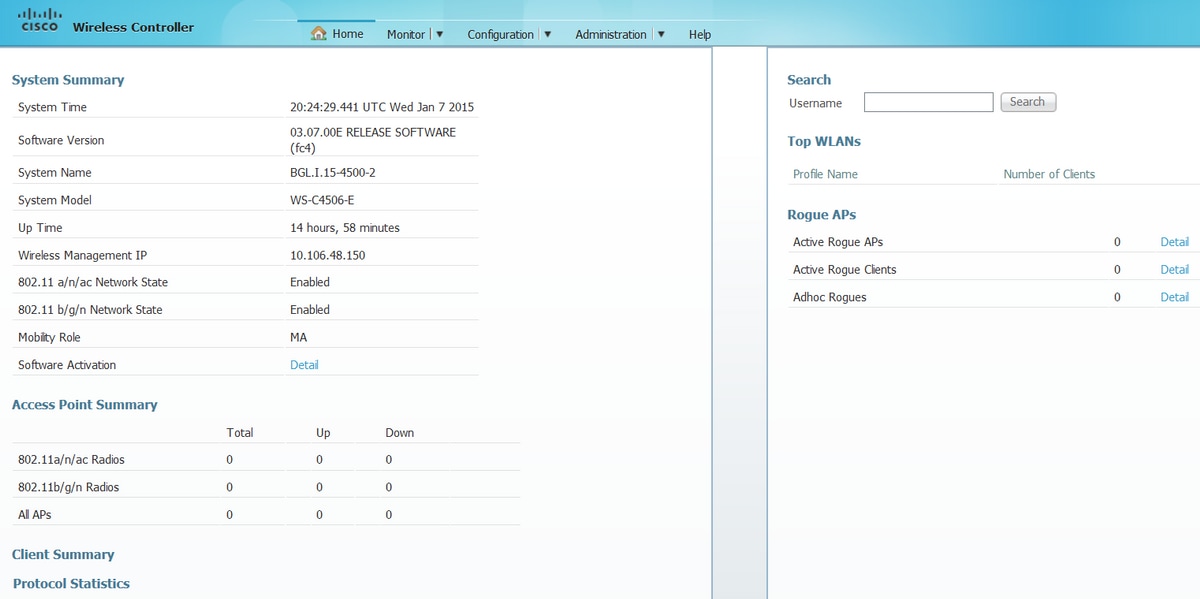
Contributo dei tecnici Cisco
- Surendra BGCisco Engineering
- Shankar RamanathanCisco TAC Engineer
- Nicolas DarchisCisco TAC Engineer
 Feedback
Feedback