Risoluzione dei problemi relativi a MACsec su Catalyst 9000
Opzioni per il download
Linguaggio senza pregiudizi
La documentazione per questo prodotto è stata redatta cercando di utilizzare un linguaggio senza pregiudizi. Ai fini di questa documentazione, per linguaggio senza di pregiudizi si intende un linguaggio che non implica discriminazioni basate su età, disabilità, genere, identità razziale, identità etnica, orientamento sessuale, status socioeconomico e intersezionalità. Le eventuali eccezioni possono dipendere dal linguaggio codificato nelle interfacce utente del software del prodotto, dal linguaggio utilizzato nella documentazione RFP o dal linguaggio utilizzato in prodotti di terze parti a cui si fa riferimento. Scopri di più sul modo in cui Cisco utilizza il linguaggio inclusivo.
Informazioni su questa traduzione
Cisco ha tradotto questo documento utilizzando una combinazione di tecnologie automatiche e umane per offrire ai nostri utenti in tutto il mondo contenuti di supporto nella propria lingua. Si noti che anche la migliore traduzione automatica non sarà mai accurata come quella fornita da un traduttore professionista. Cisco Systems, Inc. non si assume alcuna responsabilità per l’accuratezza di queste traduzioni e consiglia di consultare sempre il documento originale in inglese (disponibile al link fornito).
Sommario
Introduzione
Questo documento descrive la funzione MACsec, i relativi casi di utilizzo e come risolvere i problemi relativi alla funzione sugli switch Catalyst 9000.
Prerequisiti
Requisiti
Nessun requisito specifico previsto per questo documento.
Componenti usati
- C9300
- C9400
- C9500
- C9600
Nota: per i comandi che vengono usati per abilitare queste funzionalità su altre piattaforme Cisco, consultare la guida alla configurazione appropriata.
Le informazioni discusse in questo documento fanno riferimento a dispositivi usati in uno specifico ambiente di emulazione. Su tutti i dispositivi menzionati nel documento la configurazione è stata ripristinata ai valori predefiniti. Se la rete è operativa, valutare attentamente eventuali conseguenze derivanti dall'uso dei comandi.
Premesse
L'ambito di questo documento è MACsec (Media Access Security Control) su rete LAN, tra due switch/router.
La comunicazione di dati in formato testo non crittografato è soggetta a minacce per la sicurezza. Le violazioni della sicurezza possono verificarsi a qualsiasi livello del modello OSI. Alcune delle violazioni più comuni al layer 2 sono lo sniffing, l'intercettazione dei pacchetti, la manomissione, l'inserimento, lo spoofing dell'indirizzo MAC, lo spoofing dell'ARP, gli attacchi DoS (Denial of Service) contro un server DHCP e gli hop della VLAN.
MACsec è una tecnologia di crittografia L2 descritta nello standard IEEE 802.1AE. MACsec protegge i dati su supporti fisici e rende impossibile la compromissione dei dati su livelli superiori. Di conseguenza, la crittografia MACsec ha priorità su qualsiasi altro metodo di crittografia per i livelli superiori, ad esempio IPsec e SSL.
Vantaggi di MACsec
Modalità orientata al client: MACsec viene utilizzato nelle configurazioni in cui due switch in peer possono alternarsi come key server o key client prima di scambiarsi le chiavi. Il server di chiavi genera e mantiene la chiave CAK tra i due peer.
Controllo integrità dati: MACsec utilizza MKA per generare un valore di controllo dell'integrità (ICV) per il frame che arriva sulla porta. Se l'ICV generato è lo stesso dell'ICV nel frame, il frame viene accettato; in caso contrario, viene eliminato.
Crittografia dei dati: MACsec fornisce la crittografia a livello di porta sulle interfacce degli switch. Ciò significa che i frame inviati dalla porta configurata vengono crittografati e i frame ricevuti sulla porta vengono decrittografati. MACsec fornisce anche un meccanismo in cui è possibile configurare se solo i frame crittografati o tutti
sull'interfaccia sono accettati frame (criptati e semplici).
Protezione dalla riproduzione: quando i frame vengono trasmessi attraverso la rete, è possibile che vengano eliminati dalla sequenza ordinata. MACsec fornisce una finestra configurabile che accetta un numero specificato di frame fuori sequenza.
MACsec e MTU
L'intestazione MACsec aggiunge fino a 32 byte di sovraccarico. Prendere in considerazione una MTU (Maximum Transmission Unit) di sistema/interfaccia più grande sugli switch nel percorso, in modo da tenere conto del sovraccarico aggiuntivo aggiunto dall'intestazione MACsec. Se l'MTU è troppo bassa, si possono verificare perdite o ritardi di pacchetti imprevisti per le applicazioni che devono usare MTU più alte.
Nota: in caso di problemi relativi a MACsec, verificare che il GBIC (Gigabyte Interface Converter) su entrambe le estremità sia supportato in base alla matrice di compatibilità.
Dove viene utilizzato MACsec
Casi di utilizzo campus
- Da host a switch
- Tra siti o edifici
- Tra piani in un multi-tenancy
Casi di utilizzo del data center
- Data Center Interconnect
- Da server a switch
Casi di utilizzo della WAN
- Data Center Interconnect
- Interconnessione campus
- Hub-Spoke
Terminologia
| MKA | Contratto chiave MACsec | definito in IEEE 802.1X REV-2010 come un protocollo di accordo chiave per l'individuazione dei peer MACsec e le chiavi di negoziazione |
| CAK | Chiave di associazione connettività | chiave primaria di lunga durata utilizzata per generare tutte le altre chiavi utilizzate per MACsec. Le implementazioni LAN derivano da MSK (generato durante lo scambio EAP) |
| PMK | Chiave primaria Pairwise | Uno dei componenti utilizzati per derivare le chiavi di sessione utilizzate per crittografare il traffico. Configurato manualmente o derivato da 802.1X |
| CKN | Nome chiave CAK | utilizzato per configurare il valore della chiave o CAK. Sono consentiti solo caratteri ESADECIMALI fino a 64 caratteri. |
| SAK | Chiave di associazione sicura | derivata dal server chiavi selezionato dalla chiave CAK ed è la chiave utilizzata dai router/dispositivi terminali per crittografare il traffico per una determinata sessione. |
| ICV | Chiave valore controllo integrità | derivato da CAK ed è contrassegnato in ogni frame di dati/controllo per dimostrare che il frame proviene da un peer autorizzato. 8-16 byte a seconda della suite di cifratura |
| KEK | Chiave di crittografia | derivata da CAK (la chiave già condivisa) e utilizzata per proteggere le chiavi MACsec |
| SCI | Secure Channel Identifier | Ogni porta virtuale riceve un identificatore di canale sicuro (SCI, Secure Channel Identifier) univoco basato sull'indirizzo MAC dell'interfaccia fisica concatenata a un ID porta a 16 bit |
Scenario 1: protezione collegamento switch MACsec con SAP in modalità PSK (Pre-Shared Key)
Topologia
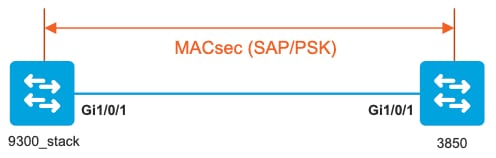
Passaggio 1. Convalidare la configurazione su entrambi i lati del collegamento.
9300_stack#show run interface gig 1/0/1
interface GigabitEthernet1/0/1
description MACsec_manual_3850-2-gi1/0/1
switchport access vlan 10
switchport mode trunk
cts manual
no propagate sgt
sap pmk AAAAAAAAAAAAAAAAAAAAAAAAAAAAAAAAAAAAAAAAAAAAAAAAAAAAAAAAAAAAAAAA
mode-list gcm-encrypt <-- use full packet encrypt mode
3850#show run interface gig1/0/1
interface GigabitEthernet1/0/1
description 9300-1gi1/0/1 MACsec manual
switchport access vlan 10
switchport mode trunk
cts manual
no propagate sgt
sap pmk AAAAAAAAAAAAAAAAAAAAAAAAAAAAAAAAAAAAAAAAAAAAAAAAAAAAAAAAAAAAAAAA mode-list gcm-encrypt
NOTE:
cts manual <-- Supplies local configuration for Cisco TrustSec parameters
no propagate sgt <-- disable SGT tagging on a manually-configured TrustSec-capable interface,
if you do not need to propage the SGT tags.
sap pmk AAAAAAAAAAAAAAAAAAAAAAAAAAAAAAAAAAAAAAAAAAAAAAAAAAAAAAAAAAAAAAAA mode-list gcm-encrypt <--
Use the sap command to manually specify the Pairwise Primary Key (PMK) and the Security Association Protocol (SAP)
authentication and encryption modes to negotiate MACsec link encryption between two interfaces.
The default encryption is sap modelist gcm-encrypt null
9300_stack#(config-if-cts-manual)#sap pmk fa mode-list ?
gcm-encrypt GCM authentication, GCM encryption
gmac GCM authentication, no encryption
no-encap No encapsulation
null Encapsulation present, no authentication, no encryption
Use "gcm-encrypt" for full GCM-AES-128 encryption.
These protection levels are supported when you configure SAP pairwise primary key (sap pmk):
SAP is not configured— no protection.
sap mode-list gcm-encrypt gmac no-encap—protection desirable but not mandatory.
sap mode-list gcm-encrypt gmac—confidentiality preferred and integrity required.
The protection is selected by the supplicant according to supplicant preference.
sap mode-list gmac —integrity only.
sap mode-list gcm-encrypt-confidentiality required.
sap mode-list gmac gcm-encrypt-integrity required and preferred, confidentiality optional.
Passaggio 2. Verificare lo stato di MACsec e che i parametri/contatori siano corretti.
### Ping issued between endpoints to demonstrate counters ###
Host-1#ping 10.10.10.12 <-- sourced from Host-1 IP 10.10.10.11
!!!!!!!!!!!!!!!!!!!!!
9300_stack#sh MACsec summary
Interface Transmit SC Receive SC <-- Secure Channel (SC) flag is set for transmit and receive
GigabitEthernet1/0/1 1 1
9300_stack#sh MACsec interface gigabitEthernet 1/0/1
MACsec is enabled
Replay protect : enabled
Replay window : 0
Include SCI : yes
Use ES Enable : no
Use SCB Enable : no
Admin Pt2Pt MAC : forceTrue(1)
Pt2Pt MAC Operational : no
Cipher : GCM-AES-128
Confidentiality Offset : 0
!
Capabilities
ICV length : 16
Data length change supported: yes
Max. Rx SA : 16
Max. Tx SA : 16
Max. Rx SC : 8
Max. Tx SC : 8
Validate Frames : strict
PN threshold notification support : Yes
Ciphers supported :
GCM-AES-128
GCM-AES-256
GCM-AES-XPN-128
GCM-AES-XPN-256
!
Transmit Secure Channels
SCI : 682C7B9A4D010000
SC state : notInUse(2)
Elapsed time : 03:17:50
Start time : 7w0d
Current AN: 0
Previous AN: 1
Next PN: 185
SA State: notInUse(2)
Confidentiality : yes
SAK Unchanged : no
SA Create time : 03:58:39
SA Start time : 7w0d
SC Statistics
Auth-only Pkts : 0
Auth-only Bytes : 0
Encrypt Pkts : 2077
Encrypt Bytes : 0
!
SA Statistics
Auth-only Pkts : 0
Encrypt Pkts : 184 <-- packets are being encrypted and transmitted on this link
!
Port Statistics
Egress untag pkts 0
Egress long pkts 0
!
Receive Secure Channels
SCI : D0C78970C3810000
SC state : notInUse(2)
Elapsed time : 03:17:50
Start time : 7w0d
Current AN: 0
Previous AN: 1
Next PN: 2503
RX SA Count: 0
SA State: notInUse(2)
SAK Unchanged : no
SA Create time : 03:58:39
SA Start time : 7w0d
SC Statistics
Notvalid pkts 0
Invalid pkts 0
Valid pkts 28312
Valid bytes 0
Late pkts 0
Uncheck pkts 0
Delay pkts 0
UnusedSA pkts 0
NousingSA pkts 0
Decrypt bytes 0
!
SA Statistics
Notvalid pkts 0
Invalid pkts 0
Valid pkts 2502 <-- number of valid packets received on this link
UnusedSA pkts 0
NousingSA pkts 0
!
Port Statistics
Ingress untag pkts 0
Ingress notag pkts 36
Ingress badtag pkts 0
Ingress unknownSCI pkts 0
Ingress noSCI pkts 0
Ingress overrun pkts 0
!
9300_stack#sh cts interface summary
Global Dot1x feature is Disabled
CTS Layer2 Interfaces
---------------------
Interface Mode IFC-state dot1x-role peer-id IFC-cache Critical-Authentication
------------------------------------------------------------------------------------
Gi1/0/1 MANUAL OPEN unknown unknown invalid Invalid
CTS Layer3 Interfaces
---------------------
Interface IPv4 encap IPv6 encap IPv4 policy IPv6 policy
--------------------------------------------------------------------------
!
9300_stack#sh cts interface gigabitEthernet 1/0/1
Global Dot1x feature is Disabled
Interface GigabitEthernet1/0/1:
CTS is enabled, mode: MANUAL
IFC state: OPEN
Interface Active for 04:10:15.723 <--- Uptime of MACsec port
Authentication Status: NOT APPLICABLE
Peer identity: "unknown"
Peer's advertised capabilities: "sap"
Authorization Status: NOT APPLICABLE
!
SAP Status: SUCCEEDED <-- SAP is successful
Version: 2
Configured pairwise ciphers:
gcm-encrypt
!
Replay protection: enabled
Replay protection mode: STRICT
!
Selected cipher: gcm-encrypt
!
Propagate SGT: Disabled
Cache Info:
Expiration : N/A
Cache applied to link : NONE
!
Statistics:
authc success: 0
authc reject: 0
authc failure: 0
authc no response: 0
authc logoff: 0
sap success: 1 <-- Negotiated once
sap fail: 0 <-- No failures
authz success: 0
authz fail: 0
port auth fail: 0
L3 IPM: disabled
Passaggio 3. Esaminare i debug del software quando viene visualizzato il collegamento.
### Verify CTS and SAP events ###
debug cts sap events
debug cts sap packets
### Troubleshoot MKA session bring up issues ###
debug mka event
debug mka errors
debug mka packets
### Troubleshoot MKA keep-alive issues ###
debug mka linksec-interface
debug mka MACsec
debug MACsec
*May 8 00:48:04.843: %LINK-3-UPDOWN: Interface GigabitEthernet1/0/1, changed state to down
*May 8 00:48:05.324: interface GigabitEthernet1/0/1 is UP
*May 8 00:48:05.324: CTS SAP ev (Gi1/0/1): Session started (new).
*May 8 00:48:05.324: cts_sap_session_start CTS SAP ev (Gi1/0/1) peer:0000.0000.0000
AAAAAAAAAAAAAAAAAAAAAAAAAAAAAAAAAAAAAAAAAAAAAAAAAAAAAAAAAAAAAAAA
CTS SAP ev (Gi1/0/1): Old state: [waiting to restart],
event: [restart timer expired], action: [send message #0] succeeded.
New state: [waiting to receive message #1].
*May 8 00:48:05.449: CTS SAP ev (Gi1/0/1): EAPOL-Key message from D0C7.8970.C381 <-- MAC of peer switch/router
*May 8 00:48:05.449: CTS SAP ev (Gi1/0/1): EAPOL-Key message #0 parsed and validated.
*May 8 00:48:05.449: CTS SAP ev (Gi1/0/1): Our MAC = 682C.7B9A.4D01 <-- MAC of local interface
peer's MAC = D0C7.8970.C381.
CTS SAP ev (Gi1/0/1): Old state: [waiting to receive message #1],
event: [received message #0], action: [break tie] succeeded.
New state: [determining role].
*May 8 00:48:05.449: cts_sap_generate_pmkid_and_sci CTS SAP ev (Gi1/0/1) auth:682c.7b9a.4d01 supp:d0c7.8970.c381,
AAAAAAAAAAAAAAAAAAAAAAAAAAAAAAAAAAAAAAAAAAAAAAAAAAAAAAAAAAAAAAAA
CTS SAP ev (Gi1/0/1): Old state: [determining role],
event: [change to authenticator], action: [send message #1] succeeded.
New state: [waiting to receive message #2].
*May 8 00:48:05.457: CTS SAP ev (Gi1/0/1): EAPOL-Key message from D0C7.8970.C381.
CTS SAP ev (Gi1/0/1): New keys derived:
KCK = 700BEF1D 7A8E10F7 1243A168 883C74FB,
KEK = C207177C B6091790 F3C5B4B1 D51B75B8,
TK = 1B0E17CD 420D12AE 7DE06941 B679ED22,
*May 8 00:48:05.457: CTS SAP ev (Gi1/0/1): EAPOL-Key message #2 parsed and validated.
*May 8 00:48:05.457: CTS-SAP ev: cts_sap_action_program_msg_2: (Gi1/0/1) GCM is allowed.
*May 8 00:48:05.457: MACsec-IPC: sending clear_frames_option
*May 8 00:48:05.457: MACsec-IPC: geting switch number
*May 8 00:48:05.457: MACsec-IPC: switch number is 1
*May 8 00:48:05.457: MACsec-IPC: clear_frame send msg success
*May 8 00:48:05.457: MACsec-IPC: getting MACsec clear frames response
*May 8 00:48:05.457: MACsec-IPC: watched boolean waken up
*May 8 00:48:05.457: MACsec-CTS: create_sa invoked for SA creation
*May 8 00:48:05.457: MACsec-CTS: Set up TxSC and RxSC before we installTxSA and RxSA
*May 8 00:48:05.457: MACsec-CTS: create_tx_sc, avail=yes sci=682C7B9A
*May 8 00:48:05.457: NGWC-MACsec: create_tx_sc vlan invalid
*May 8 00:48:05.457: NGWC-MACsec: create_tx_sc client vlan=1, sci=0x682C7B9A4D010000
*May 8 00:48:05.457: MACsec-IPC: sending create_tx_sc
*May 8 00:48:05.457: MACsec-IPC: geting switch number
*May 8 00:48:05.457: MACsec-IPC: switch number is 1
*May 8 00:48:05.457: MACsec-IPC: create_tx_sc send msg success
*May 8 00:48:05.458: MACsec API blocking the invoking context
*May 8 00:48:05.458: MACsec-IPC: getting MACsec sa_sc response
*May 8 00:48:05.458: MACsec_blocking_callback
*May 8 00:48:05.458: Wake up the blocking process
*May 8 00:48:05.458: MACsec-CTS: create_rx_sc, avail=yes sci=D0C78970
*May 8 00:48:05.458: NGWC-MACsec: create_rx_sc client vlan=1, sci=0xD0C78970C3810000
*May 8 00:48:05.458: MACsec-IPC: sending create_rx_sc
*May 8 00:48:05.458: MACsec-IPC: geting switch number
*May 8 00:48:05.458: MACsec-IPC: switch number is 1
*May 8 00:48:05.458: MACsec-IPC: create_rx_sc send msg success
*May 8 00:48:05.458: MACsec API blocking the invoking context
*May 8 00:48:05.458: MACsec-IPC: getting MACsec sa_sc response
*May 8 00:48:05.458: MACsec_blocking_callback
*May 8 00:48:05.458: Wake up the blocking process
*May 8 00:48:05.458: MACsec-CTS: create_tx_rx_sa, txsci=682C7B9A, an=0
*May 8 00:48:05.458: MACsec-IPC: sending install_tx_sa
*May 8 00:48:05.458: MACsec-IPC: geting switch number
*May 8 00:48:05.458: MACsec-IPC: switch number is 1
*May 8 00:48:05.459: MACsec-IPC: install_tx_sa send msg success
*May 8 00:48:05.459: NGWC-MACsec:Sending authorized event to port SM
*May 8 00:48:05.459: MACsec API blocking the invoking context
*May 8 00:48:05.459: MACsec-IPC: getting MACsec sa_sc response
*May 8 00:48:05.459: MACsec_blocking_callback
*May 8 00:48:05.459: Wake up the blocking process
*May 8 00:48:05.459: MACsec-CTS: create_tx_rx_sa, rxsci=D0C78970, an=0
*May 8 00:48:05.459: MACsec-IPC: sending install_rx_sa
*May 8 00:48:05.459: MACsec-IPC: getting switch number
*May 8 00:48:05.459: MACsec-IPC: switch number is 1
*May 8 00:48:05.460: MACsec-IPC: install_rx_sa send msg success
*May 8 00:48:05.460: MACsec API blocking the invoking context
*May 8 00:48:05.460: MACsec-IPC: getting MACsec sa_sc response
*May 8 00:48:05.460: MACcsec_blocking_callback
*May 8 00:48:05.460: Wake up the blocking process
CTS SAP ev (Gi1/0/1): Old state: [waiting to receive message #2],
event: [received message #2], action: [program message #2] succeeded.
New state: [waiting to program message #2].
CTS SAP ev (Gi1/0/1): Old state: [waiting to program message #2],
event: [data path programmed], action: [send message #3] succeeded.
New state: [waiting to receive message #4].
*May 8 00:48:05.467: CTS SAP ev (Gi1/0/1): EAPOL-Key message from D0C7.8970.C381.
*May 8 00:48:05.467: CTS SAP ev (Gi1/0/1): EAPOL-Key message #4 parsed and validated.
*May 8 00:48:05.473: CTS-SAP ev: cts_sap_sync_sap_info: incr sync msg sent for Gi1/0/1
*May 8 00:48:07.324: %LINK-3-UPDOWN: Interface GigabitEthernet1/0/1, changed state to up
Passaggio 4. Esaminare le tracce a livello di piattaforma quando viene visualizzato il collegamento.
9300_stack#sh platform software fed switch 1 ifm mappings
Interface IF_ID Inst Asic Core Port SubPort Mac Cntx LPN GPN Type Active
GigabitEthernet1/0/1 0x8 1 0 1 0 0 26 6 1 1 NIF Y
Note the IF_ID for respective intf
- This respective IF_ID shows in MACsec FED traces seen here.
9300_stack#set platform software trace fed switch 1 cts_aci verbose
9300_stack#set platform software trace fed switch 1 MACsec verbose <-- switch number with MACsec port
9300_stack#request platform software trace rotate all
/// shut/no shut the MACsec interface ///
9300_stack#show platform software trace message fed switch 1
2019/05/08 01:08:50.688 {fed_F0-0}{1}: [MACsec] [16837]: UUID: 0, ra: 0, TID: 0 (info): FED sent MACsec_sa_sc_res_msg successfully
2019/05/08 01:08:50.688 {fed_F0-0}{1}: [MACsec] [16837]: UUID: 0, ra: 0, TID: 0 (info): FED sending MACsec_sa_sc_res_msg
2019/05/08 01:08:50.688 {fed_F0-0}{1}: [MACsec] [16837]: UUID: 0, ra: 0, TID: 0 (debug): Running Install RxSA job for SCI: 15044144197663784960 AN:0 if_id: 0x8 lpn: 1
2019/05/08 01:08:50.688 {fed_F0-0}{1}: [MACsec] [16837]: UUID: 0, ra: 0, TID: 0 (debug): Processing job type 5
2019/05/08 01:08:50.688 {fed_F0-0}{1}: [MACsec] [16837]: UUID: 0, ra: 0, TID: 0 (debug): Install RxSA called for SCI: 15044144197663784960 AN:0 if_id: 0x8 lpn: 1
2019/05/08 01:08:50.688 {fed_F0-0}{1}: [MACsec] [16837]: UUID: 0, ra: 0, TID: 0 (debug): Processing SPI message for SA/SC req_type: 5
2019/05/08 01:08:50.688 {fed_F0-0}{1}: [MACsec] [16837]: UUID: 0, ra: 0, TID: 0 (info): MACSec install RX SA Hdl: destroy message
2019/05/08 01:08:50.688 {fed_F0-0}{1}: [MACsec] [16837]: UUID: 0, ra: 0, TID: 0 (info): Entering ins_rx_sa: err 0x7f4a709243ac
2019/05/08 01:08:50.688 {fed_F0-0}{1}: [l2tunnel_bcast] [16837]: UUID: 0, ra: 0, TID: 0 (ERR): port_idMAC 0x8 doesnt exist in vlan list 1
2019/05/08 01:08:50.687 {fed_F0-0}{1}: [MACsec] [16837]: UUID: 0, ra: 0, TID: 0 (info): FED sent macsec_sa_sc_res_msg successfully
2019/05/08 01:08:50.687 {fed_F0-0}{1}: [MACsec] [16837]: UUID: 0, ra: 0, TID: 0 (info): FED sending macsec_sa_sc_res_msg
2019/05/08 01:08:50.687 {fed_F0-0}{1}: [MACsec] [16837]: UUID: 0, ra: 0, TID: 0 (debug): if_id = 8, cts_port=1, is_routed_int=0, isolated=0
2019/05/08 01:08:50.686 {fed_F0-0}{1}: [MACsec] [16837]: UUID: 0, ra: 0, TID: 0 (debug): Calling Install TxSA SCI: 7506510581566865408 if_id: 0x8lpn: 1 AN: 0
2019/05/08 01:08:50.686 {fed_F0-0}{1}: [sec] [16837]: UUID: 0, ra: 0, TID: 0 (debug): sci=0x682c7b9a4d010000
2019/05/08 01:08:50.686 {fed_F0-0}{1}: [MACsec] [16837]: UUID: 0, ra: 0, TID: 0 (debug): Processing job type 4
2019/05/08 01:08:50.686 {fed_F0-0}{1}: [MACsec] [16837]: UUID: 0, ra: 0, TID: 0 (debug): Create time of current sa = 1557277730 seconds
2019/05/08 01:08:50.686 {fed_F0-0}{1}: [MACsec] [16837]: UUID: 0, ra: 0, TID: 0 (debug): sci=0x682c7b9a4d010000
2019/05/08 01:08:50.686 {fed_F0-0}{1}: [MACsec] [16837]: UUID: 0, ra: 0, TID: 0 (debug): Install TxSA called for SCI: 7506510581566865408 if_id: 0x8lpn: 1 AN: 0
2019/05/08 01:08:50.686 {fed_F0-0}{1}: [MACsec] [16837]: UUID: 0, ra: 0, TID: 0 (debug): Processing SPI message for SA/SC req_type: 4
2019/05/08 01:08:50.686 {fed_F0-0}{1}: [MACsec] [16837]: UUID: 0, ra: 0, TID: 0 (info): MACSec install TX SA Hdl: destroy message
2019/05/08 01:08:50.686 {fed_F0-0}{1}: [MACsec] [16837]: UUID: 0, ra: 0, TID: 0 (info): Entering ins_tx_sa: err 0x7f4a709243ac
2019/05/08 01:08:50.686 {fed_F0-0}{1}: [MACsec] [16837]: UUID: 0, ra: 0, TID: 0 (info): FED sent macsec_sa_sc_res_msg successfully
2019/05/08 01:08:50.686 {fed_F0-0}{1}: [MACsec] [16837]: UUID: 0, ra: 0, TID: 0 (info): FED sending macsec_sa_sc_res_msg
2019/05/08 01:08:50.686 {fed_F0-0}{1}: [MACsec] [16837]: UUID: 0, ra: 0, TID: 0 (debug): Conf_Offset in create_rx_sc is 0
2019/05/08 01:08:50.686 {fed_F0-0}{1}: [MACsec] [16837]: UUID: 0, ra: 0, TID: 0 (debug): Successfully installed spd entries
2019/05/08 01:08:50.686 {fed_F0-0}{1}: [MACsec] [16837]: UUID: 0, ra: 0, TID: 0 (debug): Secy policy handle=040187527
2019/05/08 01:08:50.686 {fed_F0-0}{1}: [MACsec] [16837]: UUID: 0, ra: 0, TID: 0 (debug): Install policy
2019/05/08 01:08:50.686 {fed_F0-0}{1}: [MACsec] [16837]: UUID: 0, ra: 0, TID: 0 (debug): Attach policy
2019/05/08 01:08:50.686 {fed_F0-0}{1}: [MACsec] [16837]: UUID: 0, ra: 0, TID: 0 (debug): Creating drop entry for CTS port handle [4e00004c]
2019/05/08 01:08:50.686 {fed_F0-0}{1}: [MACsec] [16837]: UUID: 0, ra: 0, TID: 0 (debug): if_id = 8, cts_port=1, is_routed_int=0, isolated=0
2019/05/08 01:08:50.686 {fed_F0-0}{1}: [MACsec] [16837]: UUID: 0, ra: 0, TID: 0 (debug): sci=0x682c7b9a4d010000
2019/05/08 01:08:50.686 {fed_F0-0}{1}: [MACsec] [16837]: UUID: 0, ra: 0, TID: 0 (debug): Create RxSC called for SCI: 15044144197663784960 if_id: 0x8 lpn: 1 for window size 0: replay_protect 1
2019/05/08 01:08:50.686 {fed_F0-0}{1}: [MACsec] [16837]: UUID: 0, ra: 0, TID: 0 (debug): Processing SPI message for SA/SC req_type: 2
2019/05/08 01:08:50.686 {fed_F0-0}{1}: [MACsec] [16837]: UUID: 0, ra: 0, TID: 0 (info): MACSec create RX SC Hdl: destroy message
2019/05/08 01:08:50.686 {fed_F0-0}{1}: [MACsec] [16837]: UUID: 0, ra: 0, TID: 0 (info): Entering cre_rx_sc: err 0x7f4a709243ac
2019/05/08 01:08:50.685 {fed_F0-0}{1}: [MACsec] [16837]: UUID: 0, ra: 0, TID: 0 (info): FED sent macsec_sa_sc_res_msg successfully
2019/05/08 01:08:50.685 {fed_F0-0}{1}: [MACsec] [16837]: UUID: 0, ra: 0, TID: 0 (info): FED sending macsec_sa_sc_res_msg
2019/05/08 01:08:50.685 {fed_F0-0}{1}: [MACsec] [16837]: UUID: 0, ra: 0, TID: 0 (debug): txSC setting xpn mode false 1
2019/05/08 01:08:50.685 {fed_F0-0}{1}: [MACsec] [16837]: UUID: 0, ra: 0, TID: 0 (debug): Conf_Offset in MACSec create_tx_sc is 0
2019/05/08 01:08:50.685 {fed_F0-0}{1}: [MACsec] [16837]: UUID: 0, ra: 0, TID: 0 (debug): if_id = 8, cts_port=1, is_routed_int=0, isolated=0
2019/05/08 01:08:50.685 {fed_F0-0}{1}: [MACsec] [16837]: UUID: 0, ra: 0, TID: 0 (debug): secy created successfully for if_id: 0x8 sci: 0x7506510581566865408
2019/05/08 01:08:50.685 {fed_F0-0}{1}: [MACsec] [16837]: UUID: 0, ra: 0, TID: 0 (debug): if_id = 8, cts_port=1, is_routed_int=0, isolated=0
2019/05/08 01:08:50.685 {fed_F0-0}{1}: [MACsec] [16837]: UUID: 0, ra: 0, TID: 0 (debug): if_id = 8, cts_port=1, is_routed_int=0, isolated=0
2019/05/08 01:08:50.685 {fed_F0-0}{1}: [MACsec] [16837]: UUID: 0, ra: 0, TID: 0 (debug): is_remote is 0 for if_id 0x8
2019/05/08 01:08:50.685 {fed_F0-0}{1}: [MACsec] [16837]: UUID: 0, ra: 0, TID: 0 (debug): Create TxSC called for SCI: 7506510581566865408 if_id: 0x8 lpn: 1
2019/05/08 01:08:50.685 {fed_F0-0}{1}: [MACsec] [16837]: UUID: 0, ra: 0, TID: 0 (debug): Processing SPI message for SA/SC req_type: 0
2019/05/08 01:08:50.685 {fed_F0-0}{1}: [MACsec] [16837]: UUID: 0, ra: 0, TID: 0 (info): MACSec create TX SC Hdl: destroy message
2019/05/08 01:08:50.685 {fed_F0-0}{1}: [MACsec] [16837]: UUID: 0, ra: 0, TID: 0 (info): Entering cre_tx_sc: err 0x7f4a709243ac
2019/05/08 01:08:50.685 {fed_F0-0}{1}: [MACsec] [16837]: UUID: 0, ra: 0, TID: 0 (info): FED sent clear_frames_res_msg successfully
2019/05/08 01:08:50.685 {fed_F0-0}{1}: [MACsec] [16837]: UUID: 0, ra: 0, TID: 0 (info): FED sending macsec clear_frames_res_msg
2019/05/08 01:08:50.685 {fed_F0-0}{1}: [MACsec] [16837]: UUID: 0, ra: 0, TID: 0 (debug): Processing job type 3
2019/05/08 01:08:50.685 {fed_F0-0}{1}: [MACsec] [16837]: UUID: 0, ra: 0, TID: 0 (debug): Processing SPI message for msg_type: 7
2019/05/08 01:08:50.685 {fed_F0-0}{1}: [MACsec] [16837]: UUID: 0, ra: 0, TID: 0 (info): MACSec clear_frame: destroy message
2019/05/08 01:08:50.685 {fed_F0-0}{1}: [MACsec] [16837]: UUID: 0, ra: 0, TID: 0 (info): Entering clear_frame: err 0x7f4a709243ac
2019/05/08 01:08:50.527 {fed_F0-0}{1}: [pm_xcvr] [17885]: UUID: 0, ra: 0, TID: 0 (note): XCVR POST:XCVR Event:1 Event Status:4 lpn:1req_id:11 Magic:4660 Link_state:LINK_UP Admin Duplex:duplex_auto Oper Duplex:duplex_full Admin Speed:
speed_auto Oper Speed:speed_gbps1 Autoneg Mode:Unknown autonegmode type
2019/05/08 01:08:50.525 {fed_F0-0}{1}: [xcvr] [17885]: UUID: 0, ra: 0, TID: 0 (note): ntfy_lnk_status: Notifying FED-PM: lpn: 1, link UP
2019/05/08 01:08:48.142 {fed_F0-0}{1}: [pm_xcvr] [16837]: UUID: 0, ra: 0, TID: 0 (note): Enable XCVR for port lpn = 1 if_id = if_id: 0x0000000000000008 enable = 1
2019/05/08 01:08:48.142 {fed_F0-0}{1}: [pm_tdl] [16837]: UUID: 0, ra: 0, TID: 0 (note): Received PM port enable message in FED for GigabitEthernet1/0/1 intf
Passaggio 5. Verificare lo stato dell'interfaccia MACsec nell'hardware.
9300_stack#sh platform pm interface-numbers
interface iif-id gid slot unit slun HWIDB-Ptr status status2 state snmp-if-index
-------------------------------------------------------------------------------------------------------
Gi1/0/1 8 1 1 1 1 0x7F2C90D7C600 0x10040 0x20001B 0x4 8
9300_stack#sh pl software fed switch 1 ifm if-id 8 <-- iif-id 8 maps to gig1/0/1
Interface IF_ID : 0x0000000000000008
Interface Name : GigabitEthernet1/0/1
Interface Block Pointer : 0x7f4a6c66b1b8
Interface Block State : READY
Interface State : Enabled
Interface Status : ADD, UPD
Interface Ref-Cnt : 8
Interface Type : ETHER
Port Type : SWITCH PORT
Port Location : LOCAL
Slot : 1
Unit : 0
Slot Unit : 1
SNMP IF Index : 8
GPN : 1
EC Channel : 0
EC Index : 0
Port Handle : 0x4e00004c
LISP v4 Mobility : false
LISP v6 Mobility : false
QoS Trust Type : 3
!
Port Information
Handle ............ [0x4e00004c]
Type .............. [Layer2]
Identifier ........ [0x8]
Slot .............. [1]
Unit .............. [1]
Port Physical Subblock
Affinity .......... [local]
Asic Instance ..... [1 (A:0,C:1)]
AsicPort .......... [0]
AsicSubPort ....... [0]
MacNum ............ [26]
ContextId ......... [6]
LPN ............... [1]
GPN ............... [1]
Speed ............. [1GB]
type .............. [NIF]
PORT_LE ........... [0x7f4a6c676bc8] <--- port_LE
L3IF_LE ........... [0x0]
DI ................ [0x7f4a6c67d718]
SubIf count ....... [0]
Port L2 Subblock
Enabled ............. [Yes]
Allow dot1q ......... [Yes]
Allow native ........ [Yes]
Default VLAN ........ [1]
Allow priority tag ... [Yes]
Allow unknown unicast [Yes]
Allow unknown multicast[Yes]
Allow unknown broadcast[Yes]
Allow unknown multicast[Enabled]
Allow unknown unicast [Enabled]
Protected ............ [No]
IPv4 ARP snoop ....... [No]
IPv6 ARP snoop ....... [No]
Jumbo MTU ............ [1500]
Learning Mode ........ [1]
Vepa ................. [Disabled]
Port QoS Subblock
Trust Type .................... [0x2]
Default Value ................. [0]
Ingress Table Map ............. [0x0]
Egress Table Map .............. [0x0]
Queue Map ..................... [0x0]
Port Netflow Subblock
Port Policy Subblock
List of Ingress Policies attached to an interface
List of Egress Policies attached to an interface
Port CTS Subblock
Disable SGACL .................... [0x0]
Trust ............................ [0x0]
Propagate ........................ [0x0]
%Port SGT .......................... [-1717360783]
Physical Port Macsec Subblock <-- This block is not present when MACsec is not enabled
MACsec Enable .... [Yes]
MACsec port handle.... [0x4e00004c] <-- Same as PORT_LE
MACsec Virtual port handles....
..........[0x11000005]
MACsec Rx start index.... [0]
MACsec Rx end index.... [6]
MACsec Tx start index.... [0]
MACsec Tx end index.... [6]
Ref Count : 8 (feature Ref Counts + 1)
IFM Feature Ref Counts
FID : 102 (AAL_FEATURE_SRTP), Ref Count : 1
FID : 59 (AAL_FEATURE_NETFLOW_ACL), Ref Count : 1
FID : 95 (AAL_FEATURE_L2_MULTICAST_IGMP), Ref Count : 1
FID : 119 (AAL_FEATURE_PV_HASH), Ref Count : 1
FID : 17 (AAL_FEATURE_PBB), Ref Count : 1
FID : 83 (AAL_FEATURE_L2_MATM), Ref Count : 1
FID : 30 (AAL_FEATURE_URPF_ACL), Ref Count : 1
IFM Feature Sub block information
FID : 102 (AAL_FEATURE_SRTP), Private Data : 0x7f4a6c9a0838
FID : 59 (AAL_FEATURE_NETFLOW_ACL), Private Data : 0x7f4a6c9a00f8
FID : 17 (AAL_FEATURE_PBB), Private Data : 0x7f4a6c9986b8
FID : 30 (AAL_FEATURE_URPF_ACL), Private Data : 0x7f4a6c9981c8
9300_stack# sh pl hard fed switch 1 fwd-asic abstraction print-resource-handle 0x7f4a6c676bc8 1 <-- port_LE handle
Handle:0x7f4a6c676bc8 Res-Type:ASIC_RSC_PORT_LE Res-Switch-Num:0 Asic-Num:1 Feature-ID:AL_FID_IFM Lkp-ftr-id:LKP_FEAT_INGRESS_PRECLASS1_IPV4 ref_count:1
priv_ri/priv_si Handle: (nil)Hardware Indices/Handles: index1:0x0 mtu_index/l3u_ri_index1:0x2 sm handle [ASIC 1]: 0x7f4a6c682a08
Detailed Resource Information (ASIC# 1)
**snip**
LEAD_PORT_ALLOW_CTS value 0 Pass
LEAD_PORT_ALLOW_NON_CTS value 0 Pass
LEAD_PORT_CTS_ENABLED value 1 Pass <-- Flag = 1 (CTS enabled)
LEAD_PORT_MACsec_ENCRYPTED value 1 Pass <-- Flag = 1 (MACsec encrypt enabled)
LEAD_PORT_PHY_MAC_SEC_SUB_PORT_ENABLED value 0 Pass
LEAD_PORT_SGT_ALLOWED value 0 Pass
LEAD_PORT_EGRESS_MAC_sec_ENABLE_WITH_SCI value 1 Pass <-- Flag = 1 (MACsec with SCI enabled)
LEAD_PORT_EGRESS_MAC_sec_ENABLE_WITHOUT_SCI value 0 Pass
LEAD_PORT_EGRESS_MAC_sec_SUB_PORT value 0 Pass
LEAD_PORT_EGRESS_MACsec_ENCRYPTED value 0 Pass
**snip**
Scenario 2: sicurezza dei collegamenti da switch a switch MACsec con MKA in modalità chiave già condivisa (PSK)
Topologia
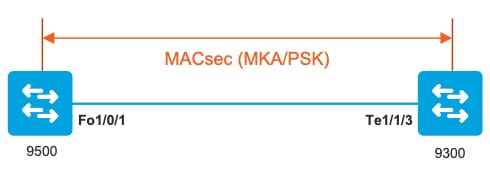
Passaggio 1. Convalidare la configurazione su entrambi i lati del collegamento.
C9500#sh run | sec key chain
key chain KEY MACsec
key 01
cryptographic-algorithm aes-256-cmac
key-string 7 101C0B1A0343475954532E2E767B3233214105150555030A0004500B514B175F5B05515153005E0E5E505C52564007025859040C27181B5141521317595F052C28
lifetime local 00:00:00 Aug 21 2019 infinite <-- use NTP to sync the time for key chains
mka policy MKA
key-server priority 200
MACsec-cipher-suite gcm-aes-256
confidentiality-offset 0
C9500#sh run interface fo1/0/1
interface fo1/0/1
MACsec network-link
mka policy MKA
mka pre-shared-key key-chain KEY
C9300#sh run interface te1/1/3
interface te1/1/3
MACsec network-link
mka policy MKA
mka pre-shared-key key-chain KEY
Passaggio 2. La convalida di MACsec è abilitata e tutti i parametri/contatori sono corretti.
### This example shows the output from one side, verify on both ends of MACsec tunnel ###
C9500#sh MACsec summary
Interface Transmit SC Receive SC
FortyGigabitEthernet1/0/1 1 1
C9500#sh MACsec interface fortyGigabitEthernet 1/0/1
MACsec is enabled
Replay protect : enabled
Replay window : 0
Include SCI : yes
Use ES Enable : no
Use SCB Enable : no
Admin Pt2Pt MAC : forceTrue(1)
Pt2Pt MAC Operational : no
Cipher : GCM-AES-256
Confidentiality Offset : 0
Capabilities
ICV length : 16
Data length change supported: yes
Max. Rx SA : 16
Max. Tx SA : 16
Max. Rx SC : 8
Max. Tx SC : 8
Validate Frames : strict
PN threshold notification support : Yes
Ciphers supported : GCM-AES-128
GCM-AES-256
GCM-AES-XPN-128
GCM-AES-XPN-256
Transmit Secure Channels
SCI : 0CD0F8DCDC010008
SC state : notInUse(2)
Elapsed time : 00:24:38
Start time : 7w0d
Current AN: 0
Previous AN: -
Next PN: 2514
SA State: notInUse(2)
Confidentiality : yes
SAK Unchanged : yes
SA Create time : 1d01h
SA Start time : 7w0d
SC Statistics
Auth-only Pkts : 0
Auth-only Bytes : 0
Encrypt Pkts : 3156 <-- can increment with Tx traffic
Encrypt Bytes : 0
SA Statistics
Auth-only Pkts : 0
Encrypt Pkts : 402 <-- can increment with Tx traffic
Port Statistics
Egress untag pkts 0
Egress long pkts 0
Receive Secure Channels
SCI : A0F8490EA91F0026
SC state : notInUse(2)
Elapsed time : 00:24:38
Start time : 7w0d
Current AN: 0
Previous AN: -
Next PN: 94
RX SA Count: 0
SA State: notInUse(2)
SAK Unchanged : yes
SA Create time : 1d01h
SA Start time : 7w0d
SC Statistics
Notvalid pkts 0
Invalid pkts 0
Valid pkts 0
Valid bytes 0
Late pkts 0
Uncheck pkts 0
Delay pkts 0
UnusedSA pkts 0
NousingSA pkts 0
Decrypt bytes 0
SA Statistics
Notvalid pkts 0
Invalid pkts 0
Valid pkts 93
UnusedSA pkts 0
NousingSA pkts 0
!
Port Statistics
Ingress untag pkts 0
Ingress notag pkts 748
Ingress badtag pkts 0
Ingress unknownSCI pkts 0
Ingress noSCI pkts 0
Ingress overrun pkts 0
C9500#sh mka sessions interface fortyGigabitEthernet 1/0/1
Summary of All Currently Active MKA Sessions on Interface FortyGigabitEthernet1/0/1...
====================================================================================================
Interface Local-TxSCI Policy-Name Inherited Key-Server
Port-ID Peer-RxSCI MACsec-Peers Status CKN
====================================================================================================
Fo1/0/1 0cd0.f8dc.dc01/0008 MKA NO YES
8 a0f8.490e.a91f/0026 1 Secured01 <-- CKN number must match on both sides
0cd0.f8dc.dc01 <-- MAC of local interface
a0f8.490e.a91f <-- MAC of remote neighbor
8 <-- indicates IIF_ID of respective local port (here IF_ID is 8 for local port fo1/0/1)
C9500#sh platform pm interface-numbers | in iif|1/0/1
interface iif-id gid slot unit slun HWIDB-Ptr status status2 state snmp-if-index
Fo1/0/1 8 1 1 1 1 0x7EFF3F442778 0x10040 0x20001B 0x4 8
C9500#sh mka sessions interface fortyGigabitEthernet 1/0/1 detail
MKA Detailed Status for MKA Session
===================================
Status: SECURED - Secured MKA Session with MACsec
Local Tx-SCI............. 0cd0.f8dc.dc01/0008
Interface MAC Address.... 0cd0.f8dc.dc01
MKA Port Identifier...... 8
Interface Name........... FortyGigabitEthernet1/0/1
Audit Session ID.........
CAK Name (CKN)........... 01
Member Identifier (MI)... DFDC62E026E0712F0F096392
Message Number (MN)...... 536 <-- can increment as message numbers increment
EAP Role................. NA
Key Server............... YES
MKA Cipher Suite......... AES-256-CMAC
Latest SAK Status........ Rx & Tx
Latest SAK AN............ 0
Latest SAK KI (KN)....... DFDC62E026E0712F0F09639200000001 (1)
Old SAK Status........... FIRST-SAK
Old SAK AN............... 0
Old SAK KI (KN).......... FIRST-SAK (0)
SAK Transmit Wait Time... 0s (Not waiting for any peers to respond)
SAK Retire Time.......... 0s (No Old SAK to retire)
SAK Rekey Time........... 0s (SAK Rekey interval not applicable)
MKA Policy Name.......... MKA
Key Server Priority...... 200
Delay Protection......... NO
Delay Protection Timer.......... 0s (Not enabled)
Confidentiality Offset... 0
Algorithm Agility........ 80C201
SAK Rekey On Live Peer Loss........ NO
Send Secure Announcement.. DISABLED
SAK Cipher Suite......... 0080C20001000002 (GCM-AES-256)
MACsec Capability........ 3 (MACsec Integrity, Confidentiality, & Offset)
MACsec Desired........... YES
# of MACsec Capable Live Peers............ 1 <-- Peers capable of MACsec
# of MACsec Capable Live Peers Responded.. 1 <-- Peers that responded to MACsec negotiation
Live Peers List:
MI MN Rx-SCI (Peer) KS RxSA
Priority Installed
------------------------------------------------------------------------------
ACF0BD8ECCA391A197F4DF6B 537 a0f8.490e.a91f/0026 200 YES <-- One live peer
!
Potential Peers List:
MI MN Rx-SCI (Peer) KS RxSA
Priority Installed
------------------------------------------------------------------------------
Check the MKA policy and ensure that it is applied to expected interface
C9500#sh mka policy MKA
MKA Policy defaults :
Send-Secure-Announcements: DISABLED
!
MKA Policy Summary...
!
Codes : CO - Confidentiality Offset, ICVIND - Include ICV-Indicator,
SAKR OLPL - SAK-Rekey On-Live-Peer-Loss,
DP - Delay Protect, KS Prio - Key Server Priority
Policy KS DP CO SAKR ICVIND Cipher Interfaces
Name Prio OLPL Suite(s) Applied
===============================================================================
MKA 200 FALSE 0 FALSE TRUE GCM-AES-256 Fo1/0/1 <-- Applied to Fo1/0/1
### Ensure that PDU counters are incrementing at Tx/Rx at both sides. This is useful to determine the direction of issues at transport. ###
C9500#sh mka statistics | sec PDU
MKPDU Statistics
MKPDUs Validated & Rx...... 2342 <-- can increment
"Distributed SAK"..... 0
"Distributed CAK"..... 0
MKPDUs Transmitted......... 4552 <-- can increment
### MKA Error Counters ###
C9500#show mka statistics
** snip***
MKA Error Counter Totals
========================
Session Failures
Bring-up Failures................ 0
Reauthentication Failures........ 0
Duplicate Auth-Mgr Handle........ 0
!
SAK Failures
SAK Generation................... 0
Hash Key Generation.............. 0
SAK Encryption/Wrap.............. 0
SAK Decryption/Unwrap............ 0
SAK Cipher Mismatch.............. 0
!
CA Failures
Group CAK Generation............. 0
Group CAK Encryption/Wrap........ 0
Group CAK Decryption/Unwrap...... 0
Pairwise CAK Derivation.......... 0
CKN Derivation................... 0
ICK Derivation................... 0
KEK Derivation................... 0
Invalid Peer MACsec Capability... 0
!
MACsec Failures
Rx SC Creation................... 0
Tx SC Creation................... 0
Rx SA Installation............... 0
Tx SA Installation............... 0
!
MKPDU Failures
MKPDU Tx......................... 0
MKPDU Rx Validation.............. 0
MKPDU Rx Bad Peer MN............. 0
MKPDU Rx Non-recent Peerlist MN.. 0
dal passaggio 3 al passaggio 5
Utilizzare le stesse istruzioni indicate nello scenario 1.
Avviso: per motivi di interoperabilità, tenere presente che alcune piattaforme utilizzano la spaziatura interna mentre altre no. Ciò può portare a problemi chiave in cui la sessione mka rimane nello stato Init. Per verificarlo, usare il comando show mka session.
Esempio di problema relativo al riempimento
In questo caso di utilizzo vengono mostrati un Catalyst 9500 e un Nexus 7k in NX-OS 8.2(2), ma è possibile farlo anche con dispositivi Catalyst come C3560CX.
(l'ID bug Cisco CSCvs92023 documenta il problema).
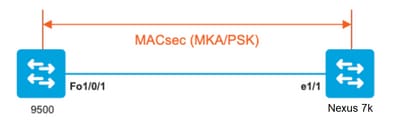
- Se si utilizza la configurazione descritta nello scenario 2, MKA non è in grado di stabilire il tunnel a causa di una mancata corrispondenza delle chiavi.
- È necessario completare manualmente la chiave con 0 sul lato 9500 poiché questo dispositivo non esegue la spaziatura interna.
Catalyst 9500
conf t
key chain MACsec1 MACsec
key 0100000000000000000000000000000000000000000000000000000000000000 --> device does not do padding automatically
key-string12345678901234567890123456789012
end
Nexus 7k
conf t
key chain MACsec1 MACsec
key 01 --> Device does automatic padding.
key-octet-string12345678901234567890123456789012
end
Altre opzioni di configurazione
MACsec Switch-to-Switch Link Security con MKA su interfaccia di canale porta/bundle
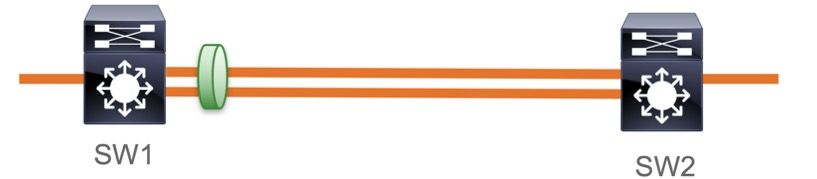
- Canali delle porte L3 e L2 (LACP, PAgP e Mode ON)
- Tipi di crittografia (AES-128 e AES-256, AES-256 è applicabile per la licenza Advantage)
- Solo chiave già condivisa MKA PSK
Piattaforme supportate:
- Catalyst 9200 (solo AES-128)
- Catalyst 9300
- Catalyst 9400
- Catalyst 9500 e Catalyst 9500H
- Catalyst 9600
Esempio di configurazione dello switch su switch Etherchannel
La configurazione della catena di chiavi e dei criteri MKA rimane invariata, come mostrato in precedenza nella sezione di configurazione MKA.
interface <> <-- This is the physical member link. MACsec encrypts on the individual links
MACsec network-link
mka policy <policy-name>
mka pre-shared-key key-chain <key-chain name>
macsec replay-protection window-size frame number
channel-groupmode active <-- Adding physical member to the port-channel
Sicurezza del collegamento switch-switch MACsec tra switch intermedi L2, modalità PSK
Questa sezione descrive alcuni degli scenari MACsec WAN supportati in cui Cat9K deve passare in modo trasparente i pacchetti crittografati.
In alcuni casi i router non sono connessi direttamente, ma dispongono di switch L2 intermedi e gli switch L2 possono ignorare i pacchetti crittografati senza elaborare la crittografia.
Gli switch Catalyst 9000 inoltrano i pacchetti in modo trasparente con Clear Tag a partire dalla versione 16.10(1)
- Pass-through supportato per MKA/SAP
- Supportato su accesso L2, trunk o etherchannel
- Supportata per impostazione predefinita (nessuna CLI di configurazione da abilitare/disabilitare)
- Accertarsi che i router inviino frame EAPOL con etere non predefinito (0x888E)
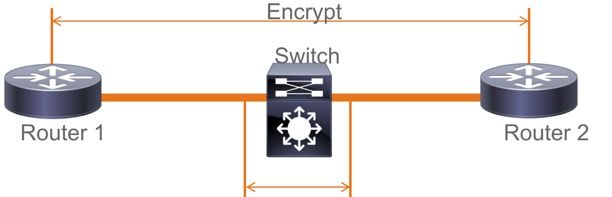
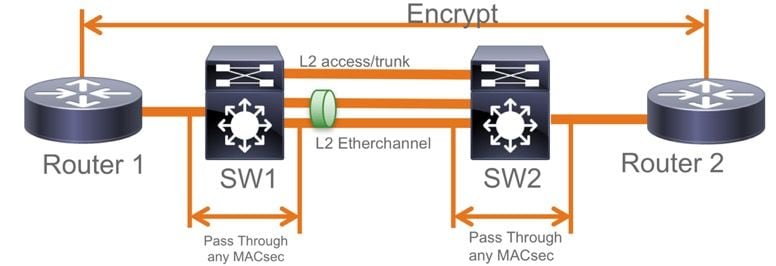
Topologia EoMPLS / VPLS
Piattaforme supportate Cat 9300/9400,9500/9500H come dispositivi PE o P
- VPLS
- EoMPLS
- Supportata per impostazione predefinita (nessuna CLI di configurazione da abilitare/disabilitare)
- Inizio 16.10(1)
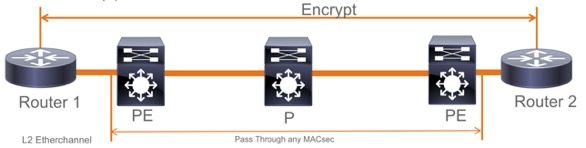
Vincoli
La doppia crittografia non è supportata. Per MACsec end-to-end con tag Clear è necessario che gli switch Hop by Hop non siano abilitati sui collegamenti L2 collegati direttamente.
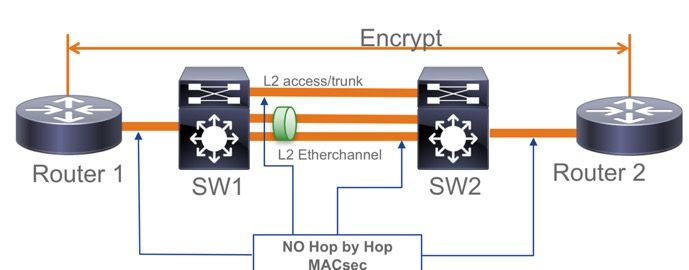
- ClearTag + EoMPLS con switch solo layer 2 intermedi, MACsec non può essere abilitato sul collegamento CE-PE
- ClearTag + L3VPN con switch intermedi non supportato
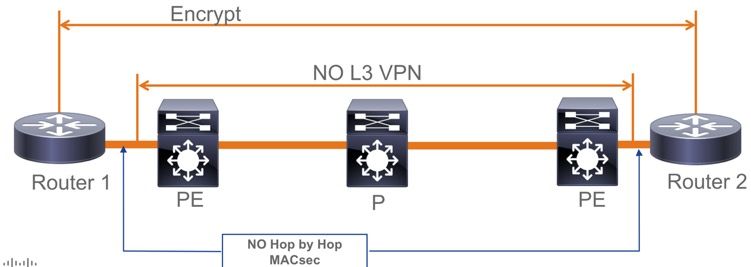
- Non è disponibile alcun supporto per la modalità Should Secure in PSK. Must Secure è la modalità predefinita.
- Il criterio Must Secure non crittografa solo EAPoL per negoziare le impostazioni MACsec.
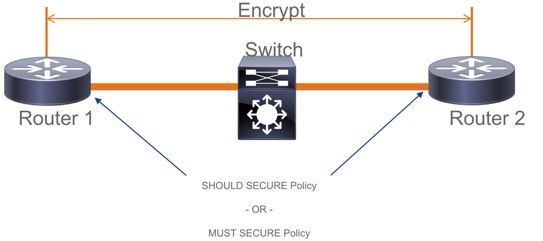
Informazioni operative su MACsec
Sequenza delle operazioni
- Quando il collegamento ed entrambi i dispositivi terminali arrivano, si scambiano i frame MKA (ethertype = 0x888E, lo stesso di EAPOL con il tipo di pacchetto di MKA). È un protocollo di negoziazione multipunto-multipunto. Il valore della chiave CAK (generalmente statico, già condiviso), il nome della chiave (CKN) devono corrispondere e ICV deve essere valido affinché i peer vengano individuati e accettati.
- Il dispositivo con la priorità più bassa del server delle chiavi (valore predefinito = 0) viene scelto come server delle chiavi. Il server Key genera la chiave SAK e la distribuisce tramite messaggi MKA. In caso di parità, prevale il valore massimo di Secure Channel Identifier (SCI).
- Successivamente, tutti i frame MACsec protetti vengono crittografati con la crittografia simmetrica (SAC). Vengono creati canali protetti TX e RX separati. Tuttavia, la stessa chiave SAK viene utilizzata sia per la crittografia che per la decrittografia.
- Quando viene rilevato un nuovo dispositivo in una LAN ad accesso multiplo (tramite messaggi EAPOL-MKA), il server delle chiavi genera una nuova chiave che sarà utilizzata da tutti i dispositivi. La nuova chiave viene utilizzata dopo che è stata riconosciuta da tutti i dispositivi (fare riferimento alla sezione 9.17.2 dello standard IEEE Std 802.1X-2010).
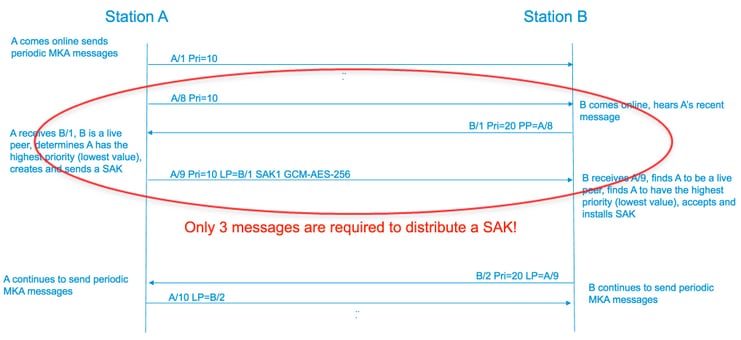
Pacchetti MACsec
Fotogramma di controllo (EAPOL-MKA)
- MAC di destinazione EAPOL = 01:80:C2:00:00:03 per eseguire il multicast dei pacchetti su più destinazioni
- Tipo di etere EAPOL = 0x888E
Payload L2 in formato frame di controllo.
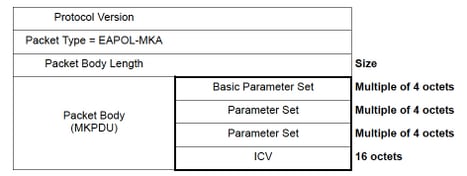
Fotogramma dati
MACsec inserisce due tag aggiuntivi sui frame di dati con un sovraccarico massimo di 32 byte (min 16 byte).
- SecTag = da 8 a 16 byte (SCSI da 8 byte opzionale)
- ICV = da 8 a 16 byte in base alla combinazione di tasti (AES128/256)
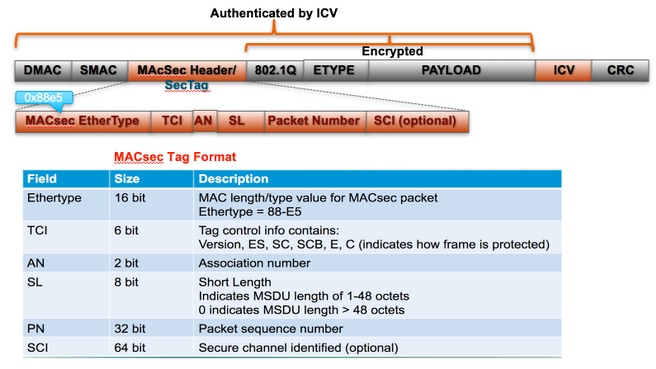
Negoziazione SAP
Scambio chiave
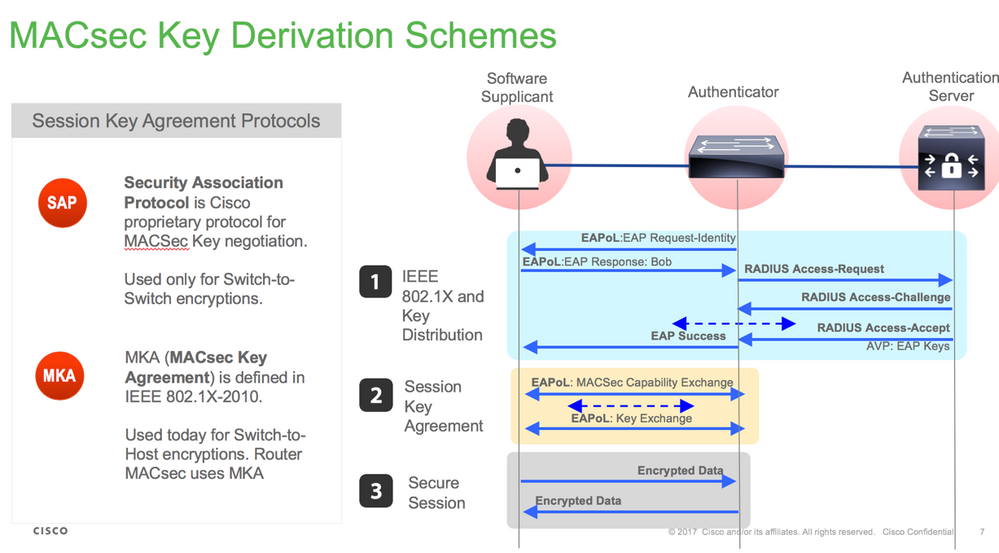
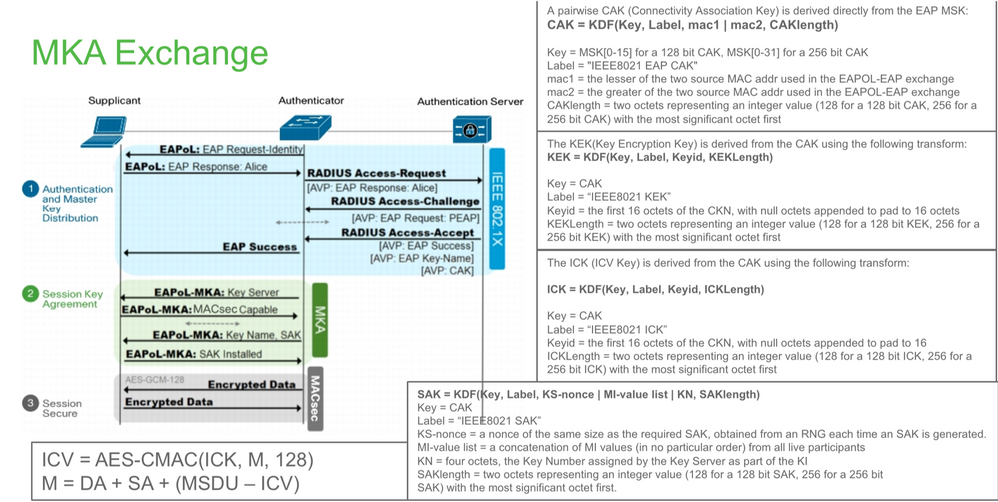
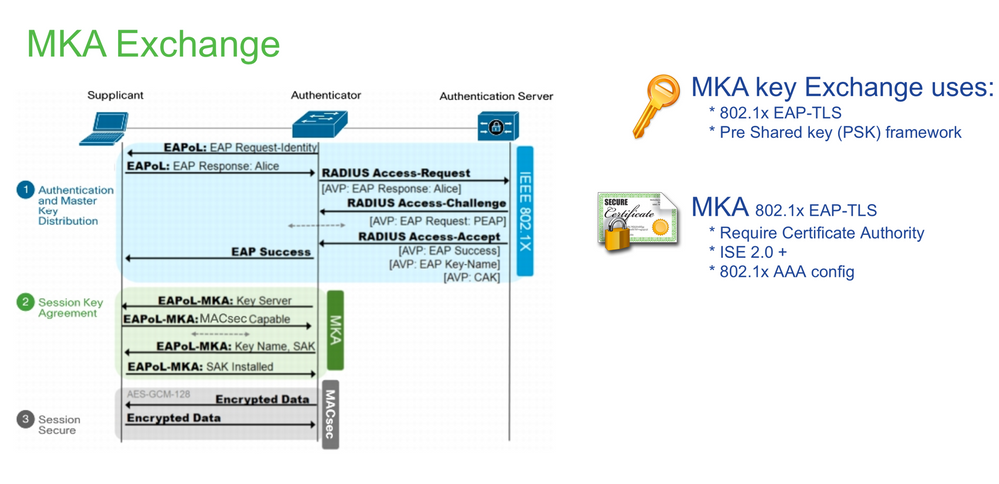
MACsec su piattaforma
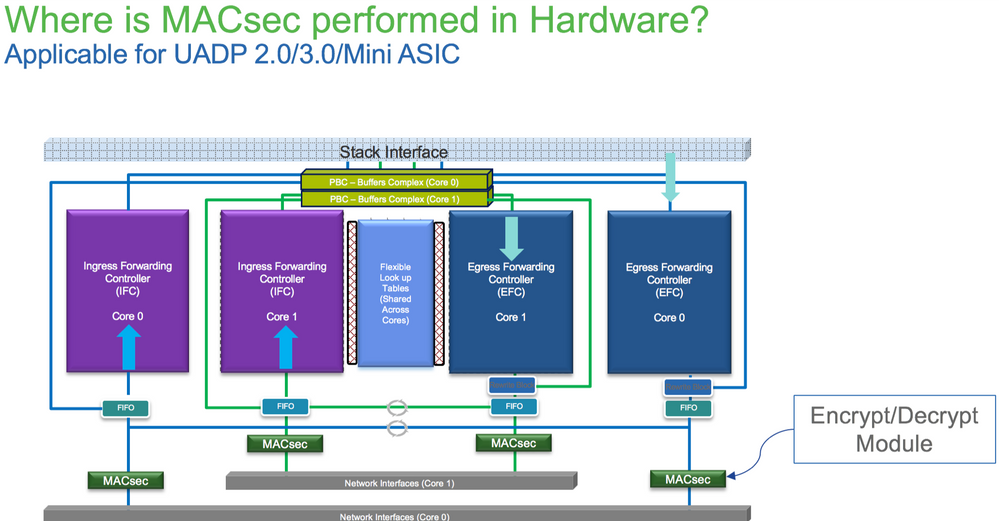
Matrice di compatibilità dei prodotti
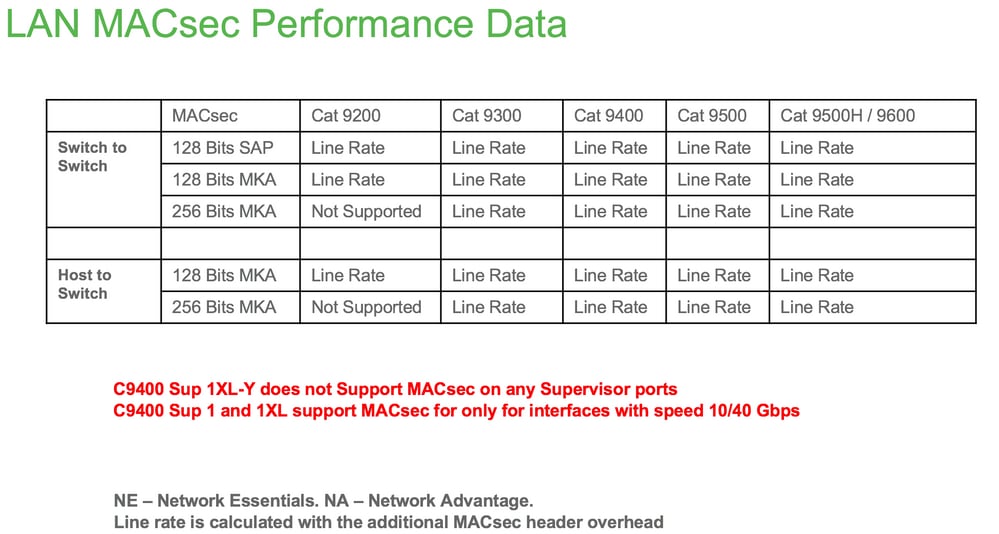
Informazioni correlate
Guida alla configurazione della sicurezza, Cisco IOS® XE Gibraltar 16.12.x (switch Catalyst 9300)
Cronologia delle revisioni
| Revisione | Data di pubblicazione | Commenti |
|---|---|---|
4.0 |
29-Aug-2023 |
Introduzione aggiornata, Requisiti di branding, requisiti di stile, traduzione automatica, testo alternativo, ortografia e formattazione. |
3.0 |
08-Jul-2022 |
Aggiunta di un collaboratore |
2.0 |
15-Oct-2021 |
Revisione di alcuni termini per migliorare la traduzione |
1.0 |
18-Feb-2021 |
Versione iniziale |
Contributo dei tecnici Cisco
- Jatin KatyalSpecialista del successo dei clienti
- Ambrose TaylorResponsabile tecnico del Customer Delivery Engineering
- Kallol BosuCisco TAC Engineer
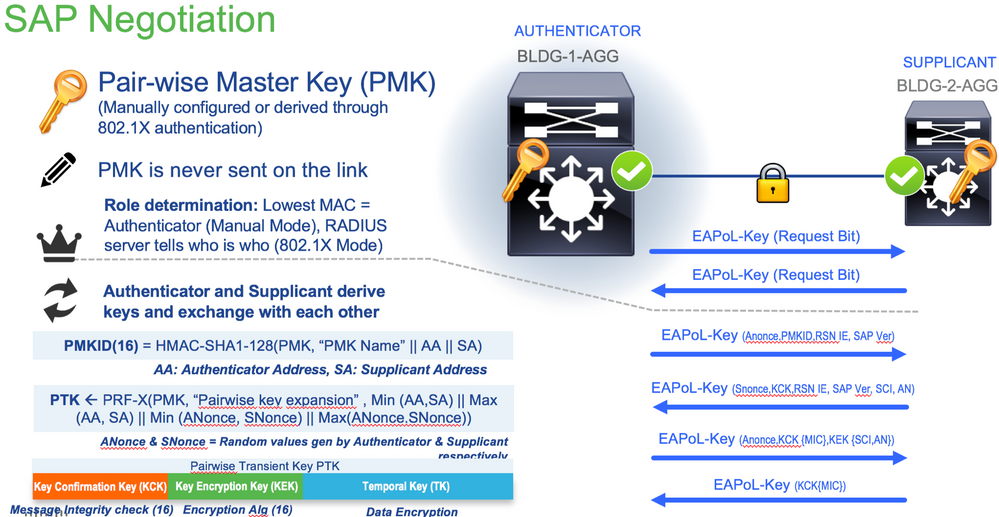
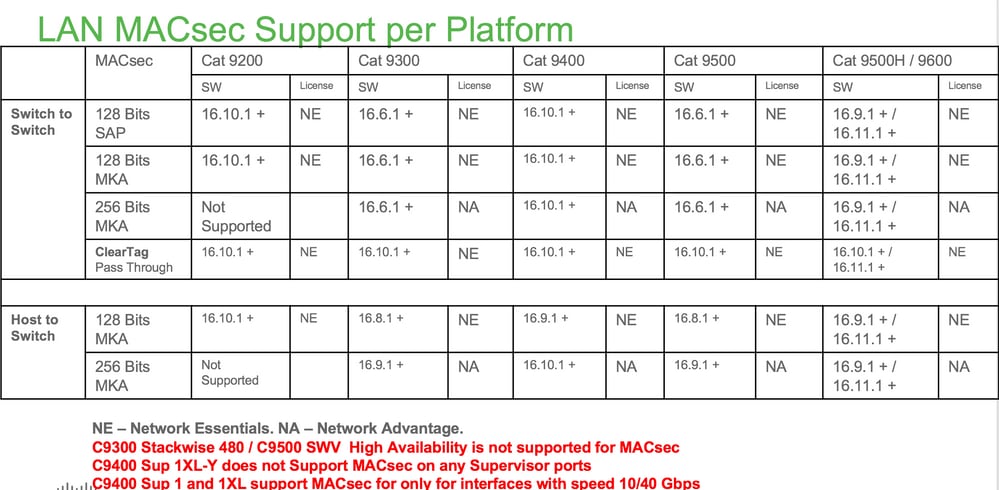
 Feedback
Feedback