Risoluzione dei problemi relativi a Mac Address Table Manager sugli switch Catalyst serie 9000
Linguaggio senza pregiudizi
La documentazione per questo prodotto è stata redatta cercando di utilizzare un linguaggio senza pregiudizi. Ai fini di questa documentazione, per linguaggio senza di pregiudizi si intende un linguaggio che non implica discriminazioni basate su età, disabilità, genere, identità razziale, identità etnica, orientamento sessuale, status socioeconomico e intersezionalità. Le eventuali eccezioni possono dipendere dal linguaggio codificato nelle interfacce utente del software del prodotto, dal linguaggio utilizzato nella documentazione RFP o dal linguaggio utilizzato in prodotti di terze parti a cui si fa riferimento. Scopri di più sul modo in cui Cisco utilizza il linguaggio inclusivo.
Informazioni su questa traduzione
Cisco ha tradotto questo documento utilizzando una combinazione di tecnologie automatiche e umane per offrire ai nostri utenti in tutto il mondo contenuti di supporto nella propria lingua. Si noti che anche la migliore traduzione automatica non sarà mai accurata come quella fornita da un traduttore professionista. Cisco Systems, Inc. non si assume alcuna responsabilità per l’accuratezza di queste traduzioni e consiglia di consultare sempre il documento originale in inglese (disponibile al link fornito).
Sommario
Introduzione
In questo documento viene descritto come comprendere e risolvere i problemi relativi a Mac Address Table Manager sugli switch Catalyst serie 9000.
Prerequisiti
Requisiti
Nessun requisito specifico previsto per questo documento.
Componenti usati
Le informazioni fornite in questo documento si basano sulle seguenti versioni software e hardware:
- Switch Cisco Catalyst serie 9200, 9300, 9400, 9500 non ad alte prestazioni su software Cisco IOS® XE 16.x e 17.x
- Switch Cisco Catalyst serie 9500 ad alte prestazioni e 9600 su software Cisco IOS® XE 16.x e 17.x
Le informazioni discusse in questo documento fanno riferimento a dispositivi usati in uno specifico ambiente di emulazione. Su tutti i dispositivi menzionati nel documento la configurazione è stata ripristinata ai valori predefiniti. Se la rete è operativa, valutare attentamente eventuali conseguenze derivanti dall'uso dei comandi.
Premesse
Il Mac Address Table Manager (MATM) è il database in cui vengono scritti e memorizzati gli indirizzi Mac appresi. I due tipi di MATM descritti in questo documento sono:
- IOS MATM (software)
- FED MATM (hardware)
Quando un host finale invia un pacchetto a uno switch, passa attraverso il NIF/ASIC e viene reindirizzato al server FED. Da qui FED esegue il punting di queste nuove informazioni dell'host finale fino a IOS per IOS MATM per scrivere le informazioni nel suo database, scrivendo contemporaneamente le stesse informazioni in FED MATM come mostrato nel diagramma seguente:
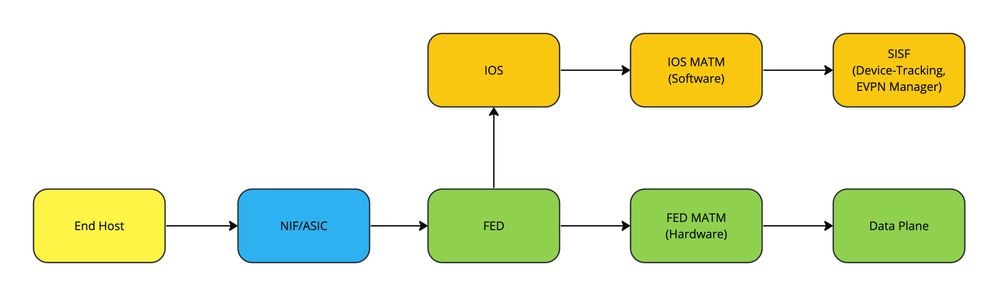
L'importanza di ogni modulo MATM dipende dal tipo di traffico che viene trasmesso:
- Il traffico dello switch locale utilizza FED MATM per inoltrare i pacchetti nell'hardware (Data Plane)
- Funzioni Control Plane, ad esempio LISP (SDA Fabric) o EVPN, che utilizzano il database di rilevamento dispositivi creato da IOS MATM

Nota: quando si crea una SVI su uno switch, la SVI viene prima creata e scritta in IOS MATM e quindi ridotta a FED MATM for Learning.
Terminologia
| MATM |
Mac Address Table Manager |
| Indirizzo MAC |
Identificatore hardware univoco a 12 cifre per un dispositivo in rete |
| diHandle |
Handle indice di destinazione |
| intf_pmap |
Port Map Interface |
| NIF |
Interfaccia di rete |
| FED |
Driver motore di inoltro |
| IOS |
Sistema operativo Internetwork |
| Piano dati |
Traffico inoltrato su hardware |
| SISF |
Funzioni di sicurezza integrate dello switch |
| TCAM |
Memoria ternaria indirizzabile al contenuto |
| SVI |
Interfaccia virtuale switch |

Nota: a volte, la CLI include il termine switch per piattaforma e a volte no. (show platform soft fed switch <numero|active|standby> macTable matm rispetto a show platform soft fed active matm macTable)
Configurazione
Nessun requisito di configurazione.
Verifica
Apprendimento dinamico degli indirizzi Mac in FED MATM
Switch#show platform software fed switch active matm macTable vlan 100 mac 9c54.1631.8bd1 VLAN MAC Type Seq# EC_Bi Flags machandle siHandle riHandle diHandle *a_time *e_time ports Con ------------------------------------------------------------------------------------------------------------------------------------------------------------------------------------------------------------------------------ 100 9c54.1631.8bd1 0x1 248 0 0 0x7f7490c93bd8 0x7f7490c73d98 0x0 0x7f7490a4e108 300 8 TenGigabitEthernet2/1/1 Yes ======platform hardware details ====== Asic: 0 htm-handle = 0x7f7490c80ce8 MVID = 5 gpn = 1 SI = 0xb6 RI = 0x1a DI = 0x537d DI = 0x537d pmap = 0x00000000 0x00000000 Asic: 1 SI = 0xb6 RI = 0x1a DI = 0x537d DI = 0x537d pmap = 0x00000000 0x10000000 pmap_intf : [TenGigabitEthernet2/1/1]
This is a snippet from the bottom of the output of show platform software fed switch active matm macTable to showcase the classification of Type to help indicate how the Mac Address is being learned on the Switch:
Type: MAT_DYNAMIC_ADDR 0x1 MAT_STATIC_ADDR 0x2 MAT_CPU_ADDR 0x4 MAT_DISCARD_ADDR 0x8 MAT_ALL_VLANS 0x10 MAT_NO_FORWARD 0x20 MAT_IPMULT_ADDR 0x40 MAT_RESYNC 0x80 MAT_DO_NOT_AGE 0x100 MAT_SECURE_ADDR 0x200 MAT_NO_PORT 0x400 MAT_DROP_ADDR 0x800 MAT_DUP_ADDR 0x1000 MAT_NULL_DESTINATION 0x2000 MAT_DOT1X_ADDR 0x4000 MAT_ROUTER_ADDR 0x8000 MAT_WIRELESS_ADDR 0x10000 MAT_SECURE_CFG_ADDR 0x20000 MAT_OPQ_DATA_PRESENT 0x40000 MAT_WIRED_TUNNEL_ADDR 0x80000 MAT_DLR_ADDR 0x100000 MAT_MRP_ADDR 0x200000 MAT_MSRP_ADDR 0x400000 MAT_LISP_LOCAL_ADDR 0x800000 MAT_LISP_REMOTE_ADDR 0x1000000 MAT_VPLS_ADDR 0x2000000 MAT_LISP_GW_ADDR 0x4000000

Nota: la risoluzione dei problemi in genere inizia con il controllo di IOS MATM, ma in questo caso FED viene in primo luogo a sapere
Apprendimento dinamico degli indirizzi Mac in IOS MATM
Switch#show mac address-table address 9c54.1631.8bd1 <--- What IOS Matm sees
Mac Address Table
-------------------------------------------
Vlan Mac Address Type Ports
---- ----------- -------- -----
100 9c54.1631.8bd1 DYNAMIC Te2/1/1 <--- Showcases which vlan, how its learned, and what port interface it is learned on
Total Mac Addresses for this criterion: 1
- Verificare che la programmazione hardware corrisponda alla programmazione ios per eventuali incoerenze
Switch#show platform software fed switch active matm macTable vlan 100 mac 9c54.1631.8bd1 detail VLAN MAC Type Seq# EC_Bi Flags machandle siHandle riHandle diHandle *a_time *e_time ports Con ------------------------------------------------------------------------------------------------------------------------------------------------------------------------------------------------------------------------------ 100 9c54.1631.8bd1 0x1 248 0 0 0x7f7490c93bd8 0x7f7490c73d98 0x0 0x7f7490a4e108 300 5 Yes Detailed Resource Information (ASIC_INSTANCE# 0) ---------------------------------------- Number of HTM Entries: 1 Entry 0: (handle 0x7f7490c80ce8) Absolute Index: 6442 Time Stamp: 5 KEY - vlan:5 mac:0x9c5416318bd1 l3_if:0 gpn:125 epoch:0 static:0 flood_en:0 vlan_lead_wless_flood_en: 0 client_home_asic: 0 learning_peerid 0, learning_peerid_valid 0 lvx:1 MASK - vlan:0 mac:0x0 l3_if:0 gpn:0 epoch:0 static:0 flood_en:0 vlan_lead_wless_flood_en: 0 client_home_asic: 0 learning_peerid 0, learning_peerid_valid 0 lvx:0 SRC_AD - need_to_learn:0 lrn_v:0 catchall:0 static_mac:0 chain_ptr_v:0 chain_ptr: 0 static_entry_v:0 auth_state:0 auth_mode:0 auth_behavior_tag:0 traf_m:0 is_src_ce:0 DST_AD - si:0xb6 bridge:0 replicate:0 blk_fwd_o:0 v4_rmac:0 v6_rmac:0 catchall:0 ign_src_lrn:0 port_mask_o:0 afd_cli_f:0 afd_lbl:0 prio:3 dest_mod_idx:0 destined_to_us:0 pv_trunk:0 smr:0 ============================================================== Detailed Resource Information (ASIC_INSTANCE# 0) ---------------------------------------- Station Index (SI) [0xb6] RI = 0x1a DI = 0x537d stationTableGenericLabel = 0 stationFdConstructionLabel = 0x7 lookupSkipIdIndex = 0 rcpServiceId = 0 dejaVuPreCheckEn = 0x1 Replication Bitmap: CD Detailed Resource Information (ASIC_INSTANCE# 1) ---------------------------------------- Station Index (SI) [0xb6] RI = 0x1a DI = 0x537d stationTableGenericLabel = 0 stationFdConstructionLabel = 0x7 lookupSkipIdIndex = 0 rcpServiceId = 0 dejaVuPreCheckEn = 0x1 Replication Bitmap: LD ============================================================== Detailed Resource Information (ASIC_INSTANCE# 0) ---------------------------------------- Destination index = 0x537d pmap = 0x00000000 0x00000000 cmi = 0x0 rcp_pmap = 0x0 al_rsc_cmi CPU Map Index (CMI) [0] ctiLo0 = 0 ctiLo1 = 0 ctiLo2 = 0 cpuQNum0 = 0 cpuQNum1 = 0 cpuQNum2 = 0 npuIndex = 0 stripSeg = 0 copySeg = 0 Detailed Resource Information (ASIC_INSTANCE# 1) <--- Note the ASIC Instance # as it is based on what port interface is being used ---------------------------------------- Destination index = 0x537d pmap = 0x00000000 0x10000000 pmap_intf : [TenGigabitEthernet2/1/1] <--- Port map interface is learned correctly cmi = 0x0 rcp_pmap = 0x0 al_rsc_cmi CPU Map Index (CMI) [0] ctiLo0 = 0 ctiLo1 = 0 ctiLo2 = 0 cpuQNum0 = 0 cpuQNum1 = 0 cpuQNum2 = 0 npuIndex = 0 stripSeg = 0 copySeg = 0 ==============================================================

Attenzione: se si esegue il comando dettagliato per un'interfaccia con sintassi attiva ma l'interfaccia si trova su un altro switch, non si ottiene alcun output dell'interfaccia della mappa delle porte
Apprendimento dell'indirizzo Mac statico in IOS MATM
In questo esempio viene usato un indirizzo Mac Switch SVI per mostrare la corretta programmazione
Switch#show run interface vlan 100 <--- Verify SVI configuration Building configuration... Current configuration : 82 bytes ! interface Vlan100 ip address 192.168.1.2 255.255.255.0 end
Switchk#show interface vlan 100 Vlan100 is up, line protocol is up , Autostate Enabled Hardware is Ethernet SVI, address is 706b.b929.f751 (bia 706b.b929.f751) <--- Mac Address assigned to SVI 100 by the Switch Internet address is 192.168.1.2/24 <snippet>
Switch#show mac address-table address 706b.b929.f751 <--- Verify macTable in IOS is programmed correctly Mac Address Table ------------------------------------------- Vlan Mac Address Type Ports ---- ----------- -------- ----- 100 706b.b929.f751 STATIC Vl100 Total Mac Addresses for this criterion: 1
Apprendimento dell'indirizzo Mac statico in FED MATM
Switch#show platform software fed switch active matm macTable vlan 100 <--- Verify macTable in Hardware is programmed correctly VLAN MAC Type Seq# EC_Bi Flags machandle siHandle riHandle diHandle *a_time *e_time ports Con ------------------------------------------------------------------------------------------------------------------------------------------------------------------------------------------------------------------------------ 100 706b.b929.f751 0x8002 0 0 64 0x7fc210e57908 0x7fc210cb7d78 0x0 0x0 0 0 Vlan100 Yes 100 0027.90be.20d1 0x101 192 0 64 0x7fc210cdc058 0x7fc210cd6da8 0x0 0x7fc210ac81f8 0 0 TenGigabitEthernet2/1/2 Yes Total Mac number of addresses:: 2 Summary: Total number of secure addresses:: 0 Total number of drop addresses:: 0 Total number of lisp local addresses:: 0 Total number of lisp remote addresses:: 0 *a_time=aging_time(secs) *e_time=total_elapsed_time(secs) Type: MAT_DYNAMIC_ADDR 0x1 MAT_STATIC_ADDR 0x2 MAT_CPU_ADDR 0x4 MAT_DISCARD_ADDR 0x8 MAT_ALL_VLANS 0x10 MAT_NO_FORWARD 0x20 MAT_IPMULT_ADDR 0x40 MAT_RESYNC 0x80 MAT_DO_NOT_AGE 0x100 MAT_SECURE_ADDR 0x200 MAT_NO_PORT 0x400 MAT_DROP_ADDR 0x800 <--- Note 0x8000 + 0x2 == 0x8002 ---> Routed Address that is Statically assigned on the Switch (SVI) MAT_DUP_ADDR 0x1000 MAT_NULL_DESTINATION 0x2000 MAT_DOT1X_ADDR 0x4000 MAT_ROUTER_ADDR 0x8000 MAT_WIRELESS_ADDR 0x10000 MAT_SECURE_CFG_ADDR 0x20000 MAT_OPQ_DATA_PRESENT 0x40000 MAT_WIRED_TUNNEL_ADDR 0x80000 MAT_DLR_ADDR 0x100000 MAT_MRP_ADDR 0x200000 MAT_MSRP_ADDR 0x400000 MAT_LISP_LOCAL_ADDR 0x800000 MAT_LISP_REMOTE_ADDR 0x1000000 MAT_VPLS_ADDR 0x2000000 MAT_LISP_GW_ADDR 0x4000000

Nota: una SVI creata su uno switch non dispone di diHandle perché è un indirizzo di routing
Apprendimento dell'indirizzo MAC EVPN in MATM
Determinare la VLAN su cui si prevede che il mac venga istruito e verificare la VLAN

Nota: per ulteriori informazioni su EVPN, vedere la guida alla configurazione della VXLAN BGP EVPN
Switch#show platform software fed switch active matm macTable vlan 201 VLAN MAC Type Seq# EC_Bi Flags machandle siHandle riHandle diHandle *a_time *e_time ports Con ------------------------------------------------------------------------------------------------------------------------------------------------------------------------------------------------------------------------------ 201 0006.f601.cd42 0x1 32436 0 0 0x71e058dc3368 0x71e058655018 0x0 0x71e05877c888 300 14 GigabitEthernet1/0/1 Yes 201 0006.f601.cd01 0x1 32437 0 0 0x71e058dae308 0x71e058655018 0x0 0x71e05877c888 300 15 GigabitEthernet1/0/1 Yes 201 0006.f617.ee81 0x1000001 0 0 64 0x71e059191ee8 0x71e058e11468 0x71e058ef0d18 0x0 0 5335175 VTEP 172.16.255.4 adj_id 1376 No
Total Mac number of addresses:: 4 Summary: Total number of secure addresses:: 0 Total number of drop addresses:: 0 Total number of lisp local addresses:: 0 Total number of lisp remote addresses:: 2 <--- Remotely learned addresses from EVPN *a_time=aging_time(secs) *e_time=total_elapsed_time(secs) Type: MAT_DYNAMIC_ADDR 0x1 MAT_STATIC_ADDR 0x2 MAT_CPU_ADDR 0x4 MAT_DISCARD_ADDR 0x8 MAT_ALL_VLANS 0x10 MAT_NO_FORWARD 0x20 MAT_IPMULT_ADDR 0x40 MAT_RESYNC 0x80 MAT_DO_NOT_AGE 0x100 MAT_SECURE_ADDR 0x200 MAT_NO_PORT 0x400 MAT_DROP_ADDR 0x800 MAT_DUP_ADDR 0x1000 MAT_NULL_DESTINATION 0x2000 MAT_DOT1X_ADDR 0x4000 MAT_ROUTER_ADDR 0x8000. <--- Note 0x1000000 + 0x1 == 0x1000001 ---> Mac Address remotely learned Dynamically via EVPN MAT_WIRELESS_ADDR 0x10000 MAT_SECURE_CFG_ADDR 0x20000 MAT_OPQ_DATA_PRESENT 0x40000 MAT_WIRED_TUNNEL_ADDR 0x80000 MAT_DLR_ADDR 0x100000 MAT_MRP_ADDR 0x200000 MAT_MSRP_ADDR 0x400000 MAT_LISP_LOCAL_ADDR 0x800000 MAT_LISP_REMOTE_ADDR 0x1000000 MAT_VPLS_ADDR 0x2000000 MAT_LISP_GW_ADDR 0x4000000

Nota: il flag EVPN Type utilizza la stessa notazione di MAT_LISP_REMOTE_ADDR di LISP Mac Learning
Risoluzione dei problemi
Problema di connettività di rete
Nell'esempio viene usato uno stack di switch con 2 C9300-48UN, in cui SVI 100 è il gateway L3 della rete e il relativo indirizzo Mac non è programmato correttamente, tra cui:
- Il dispositivo di destinazione è collegato a una porta sullo switch 2
- Il dispositivo di origine è collegato a una porta sullo switch 1
- SVI 100 è Gateway
- Nessuna connettività al dispositivo di destinazione dal dispositivo di origine (per il test viene utilizzato ICMP)
- Se il dispositivo di destinazione si connette allo switch 1, la connettività viene ripristinata
Controllare l'indirizzo IP ARP e Mac del dispositivo di destinazione
Switch#show ip arp 192.168.1.3 Protocol Address Age (min) Hardware Addr Type Interface Internet 192.168.1.3 6 9c54.1631.8bd1 ARPA Vlan100 <--- ARP Resolved on Vlan 100 correctly
Switch#show mac add address 9c54.1631.8bd1 Mac Address Table ------------------------------------------- Vlan Mac Address Type Ports ---- ----------- -------- ----- 100 9c54.1631.8bd1 DYNAMIC Te2/1/1 <--- IOS Programmed Destination Mac Address correctly Total Mac Addresses for this criterion: 1
Controllo del traffico in entrata e in uscita sulla porta collegata al dispositivo di destinazione
L'obiettivo principale è quello di controllare il traffico in entrata e questa operazione può essere eseguita tramite EPC e in questo esempio viene utilizzato il traffico ICMP
Switch#monitor capture tac interface Te2/1/1 both match any start
<wait some time>
Switch#monitor capture tac stop
Switch#show monitor capture tac buffer brief | i ICMP
908 4.969635 192.168.1.2 -> 192.168.1.3 ICMP 114 Echo (ping) request id=0x0008, seq=0/0, ttl=255 909 4.970165 192.168.1.3 -> 192.168.1.2 ICMP 118 Echo (ping) reply id=0x0008, seq=0/0, ttl=254 (request in 908). <--- Replies are seen ingress on EPC showcasing traffic makes it to Destination Device and it replies correctly 910 4.970425 192.168.1.2 -> 192.168.1.3 ICMP 114 Echo (ping) request id=0x0008, seq=1/256, ttl=255 911 4.970724 192.168.1.3 -> 192.168.1.2 ICMP 118 Echo (ping) reply id=0x0008, seq=1/256, ttl=254 (request in 910) 912 4.970889 192.168.1.2 -> 192.168.1.3 ICMP 114 Echo (ping) request id=0x0008, seq=2/512, ttl=255 913 4.971211 192.168.1.3 -> 192.168.1.2 ICMP 118 Echo (ping) reply id=0x0008, seq=2/512, ttl=254 (request in 912) 914 4.971436 192.168.1.2 -> 192.168.1.3 ICMP 114 Echo (ping) request id=0x0008, seq=3/768, ttl=255 915 4.971558 192.168.1.3 -> 192.168.1.2 ICMP 118 Echo (ping) reply id=0x0008, seq=3/768, ttl=254 (request in 914)
Controlla output dettagliato del traffico di ritorno
Switch#show monitor capture tac buffer detailed | begin Frame 909
Starting the packet display ........ Press Ctrl + Shift + 6 to exit
Frame 1: 118 bytes on wire (944 bits), 118 bytes captured (944 bits) on interface /tmp/epc_ws/wif_to_ts_pipe, id 0
Interface id: 0 (/tmp/epc_ws/wif_to_ts_pipe)
Interface name: /tmp/epc_ws/wif_to_ts_pipe
Encapsulation type: Ethernet (1)
Arrival Time: Apr 19, 2024 19:14:13.044770000 UTC
[Time shift for this packet: 0.000000000 seconds]
Epoch Time: 1713554053.044770000 seconds
[Time delta from previous captured frame: 0.000000000 seconds]
[Time delta from previous displayed frame: 0.000000000 seconds]
[Time since reference or first frame: 0.000000000 seconds]
Frame Number: 1
Frame Length: 118 bytes (944 bits)
Capture Length: 118 bytes (944 bits)
[Frame is marked: False]
[Frame is ignored: False]
[Protocols in frame: eth:ethertype:vlan:ethertype:ip:icmp:data]
Ethernet II, Src: 9c:54:16:31:8b:d1 (9c:54:16:31:8b:d1), Dst: 70:6b:b9:29:f7:51 (70:6b:b9:29:f7:51) <--- Verify this source mac matches the outputs above from the arp entry / macTable for 192.168.1.3
Destination: 70:6b:b9:29:f7:51 (70:6b:b9:29:f7:51) <--- Verify if this DMAC (Destination Mac Address) matches the Gateway (SVI 100)
Address: 70:6b:b9:29:f7:51 (70:6b:b9:29:f7:51)
.... ..0. .... .... .... .... = LG bit: Globally unique address (factory default)
.... ...0 .... .... .... .... = IG bit: Individual address (unicast)
Source: 9c:54:16:31:8b:d1 (9c:54:16:31:8b:d1)
Address: 9c:54:16:31:8b:d1 (9c:54:16:31:8b:d1)
.... ..0. .... .... .... .... = LG bit: Globally unique address (factory default)
.... ...0 .... .... .... .... = IG bit: Individual address (unicast)
Switch#show interface vlan 100
Vlan100 is up, line protocol is up , Autostate Enabled
Hardware is Ethernet SVI, address is 706b.b929.f751 (bia 706b.b929.f751) <--- Matches DMAC of ICMP Reply
Internet address is 192.168.1.4/24
Controllare l'indirizzo Mac per SVI 100
Switch#show mac address-table address 706b.b929.f751
Mac Address Table
-------------------------------------------
Vlan Mac Address Type Ports
---- ----------- -------- ----- <--- IOS does not have SVI 100 Mac Address programmed at all (unexpected)
Switch#show platform software fed switch active matm macTable vlan 100 mac 706b.b929.f751 VLAN MAC Type Seq# EC_Bi Flags machandle siHandle riHandle diHandle *a_time *e_time ports Con ------------------------------------------------------------------------------------------------------------------------------------------------------------------------------------------------------------------------------ 100 706b.b929.f751 0x8002 0 0 64 0x7fc210e57908 0x7fc210cb7d78 0x0 0x0 0 0 Vlan100 Yes ======platform hardware details ====== Asic: 0 <--- Matm on Switch 1 (Active) has the SVI 100 MAC Programmed Correctly htm-handle = 0x7fc210cb9e68 MVID = 5 gpn = 1 SI = 0x2d RI = 0x1 DI = 0x5234 Asic: 1 SI = 0x2d RI = 0x1 DI = 0x5234

Nota: il motivo per cui la connettività viene ripristinata quando il dispositivo di destinazione si connette allo switch 1 è che MATM è ancora programmato correttamente rispetto allo switch 2
Switch#show platform software fed switch 2 matm macTable vlan 100 mac 706b.b929.f751 Total Mac number of addresses:: 0 <--- Matm on Switch 2 does not have the SVI 100 MAC Programmed Summary: Total number of secure addresses:: 0 Total number of drop addresses:: 0 Total number of lisp local addresses:: 0 Total number of lisp remote addresses:: 0
Possibili cause dei problemi di connettività
Verifica risorse hardware MATM
Se le risorse hardware dello switch, responsabili della programmazione degli indirizzi Mac, sono esaurite, non è possibile apprendere altri indirizzi
Switch#show platform hardware fed switch active fwd-asic resource tcam utilization
Codes: EM - Exact_Match, I - Input, O - Output, IO - Input & Output, NA - Not Applicable
CAM Utilization for ASIC [0]
Table Subtype Dir Max Used %Used V4 V6 MPLS Other
------------------------------------------------------------------------------------------------------
Mac Address Table EM I 32768 31788 97.01% 0 0 0 31788 <--- Look for 95% or greater values Mac Address Table TCAM I 1024 1019 99.51% 0 0 0 1019
L3 Multicast EM I 8192 0 0.00% 0 0 0 0
L3 Multicast TCAM I 512 9 1.76% 3 6 0 0
L2 Multicast EM I 8192 0 0.00% 0 0 0 0
L2 Multicast TCAM I 512 11 2.15% 3 8 0 0
IP Route Table EM I 24576 3 0.01% 2 0 1 0
IP Route Table TCAM I 8192 19 0.23% 6 10 2 1
QOS ACL TCAM IO 5120 85 1.66% 28 38 0 19
TCAM I 45 0.88% 15 20 0 10
TCAM O 40 0.78% 13 18 0 9
Security ACL TCAM IO 5120 131 2.56% 26 60 0 45
TCAM I 88 1.72% 12 36 0 40
TCAM O 43 0.84% 14 24 0 5
Netflow ACL TCAM I 256 6 2.34% 2 2 0 2
PBR ACL TCAM I 1024 36 3.52% 30 6 0 0
Netflow ACL TCAM O 768 6 0.78% 2 2 0 2
Flow SPAN ACL TCAM IO 1024 13 1.27% 3 6 0 4
TCAM I 5 0.49% 1 2 0 2
TCAM O 8 0.78% 2 4 0 2
Control Plane TCAM I 512 290 56.64% 138 106 0 46
Tunnel Termination TCAM I 512 20 3.91% 8 12 0 0
Lisp Inst Mapping TCAM I 2048 1 0.05% 0 0 0 1
Security Association TCAM I 256 4 1.56% 2 2 0 0
CTS Cell Matrix/VPN
Label EM O 8192 0 0.00% 0 0 0 0
CTS Cell Matrix/VPN
Label TCAM O 512 1 0.20% 0 0 0 1
Client Table EM I 4096 0 0.00% 0 0 0 0
Client Table TCAM I 256 0 0.00% 0 0 0 0
Input Group LE TCAM I 1024 0 0.00% 0 0 0 0
Output Group LE TCAM O 1024 0 0.00% 0 0 0 0
Macsec SPD TCAM I 256 2 0.78% 0 0 0 2

Nota: per ulteriori informazioni sulle risorse hardware, vedere Informazioni sulle risorse hardware sugli switch Catalyst 9000
Errori syslog MATM
| Messaggio di log MATM |
Definizione |
Azione di ripristino |
| MATM-3-MAX_ENTRIES: switch 1 F0/0: alimentato: è stato raggiunto il numero massimo di indirizzi MAC:32768 |
Spazio esaurito nell'hardware riservato agli indirizzi Mac |
Ridurre il numero di scale degli indirizzi Mac appresi sullo switch |
Correzioni potenziali
Opzione n. 1
Ridurre la quantità di indirizzi Mac da apprendere sullo switch
- È possibile che si verifichi un loop di rete e, una volta risolto il problema, le risorse hardware si riducono e il normale Mac Learning continua
- Il ridimensionamento della rete ha un effetto e utilizza uno switch con capacità hardware maggiore. (Ad esempio, C9300 ha un massimo di 32.768 indirizzi Mac mentre C9500H ha un massimo di 82.000)
Opzione n. 2
Si sta verificando una programmazione errata legittima.
- Raccogli tutti i dati pertinenti
- Show tech-support
- Archivio Tracelog
- Debug MATM
- Spegnere e riaccendere il dispositivo
- Se il problema persiste, aprire una richiesta con Cisco TAC
Informazioni correlate
Conoscenza delle risorse hardware sugli switch Catalyst 9000
Cronologia delle revisioni
| Revisione | Data di pubblicazione | Commenti |
|---|---|---|
1.0 |
14-Jun-2024 |
Versione iniziale |
Contributo dei tecnici Cisco
- Nick Pucci
 Feedback
Feedback