Configurazione di EtherChannel e trunking 802.1Q con switch Catalyst 2948G-L3 e CatOS
Sommario
Introduzione
In questo documento viene descritta e fornita una configurazione di esempio di Fast EtherChannel (FEC) e trunking 802.1Q, tra uno switch Catalyst 2948G-L3 con software Cisco IOS® e gli switch CatalystOS (tutti i modelli, inclusi gli switch Catalyst serie 4000, 5000 e 6000).
Prerequisiti
Requisiti
Per un elenco degli switch Catalyst che supportano gli incapsulamenti trunking 802.1Q e ISL, fare riferimento ai requisiti di sistema per l'implementazione del trunking.
Esistono alcune linee guida per la configurazione di EtherChannel e del trunking. Consultare la documentazione del software dello switch. Ad esempio, se si esegue il software CatalystOS (CatOS) versione 8.2.x su uno switch Catalyst 6500/6000, fare riferimento alla Guida alla configurazione del software Catalyst serie 6500, versione 8.2 ed esaminare attentamente le linee guida e le restrizioni alla configurazione nelle sezioni Configurazione dei trunk VLAN Ethernet e Configurazione di EtherChannel.
Componenti usati
Le informazioni fornite in questo documento si basano sulle seguenti versioni software e hardware:
-
Catalyst 2948G con CatOS 7.1.2 installato (solo 802.1Q)
-
Catalyst 2948G-L3 con software Cisco IOS versione 12.0(14)W5(20) installato
Le informazioni discusse in questo documento fanno riferimento a dispositivi usati in uno specifico ambiente di emulazione. Su tutti i dispositivi menzionati nel documento la configurazione è stata ripristinata ai valori predefiniti. Se la rete è operativa, valutare attentamente eventuali conseguenze derivanti dall'uso dei comandi.
Convenzioni
Per ulteriori informazioni sulle convenzioni usate, consultare il documento Cisco sulle convenzioni nei suggerimenti tecnici.
Nozioni di base
L'uso di EtherChannel può fornire maggiore larghezza di banda e ridondanza. EtherChannel è utile perché consente di scalare la larghezza di banda senza aumentare la complessità del progetto. Lo Spanning-tree tratta il bundle EtherChannel come un singolo collegamento, in modo che non vengano introdotti loop. I protocolli di routing considerano anche EtherChannel come un'unica interfaccia di routing con un indirizzo IP comune. Il bundling EtherChannel fornisce fino a 1600 Mbps FEC (Fast EtherChannel), full duplex o 16 Gbps Gigabit EtherChannel (GEC). Il trunking trasferisce il traffico da diverse VLAN su un collegamento point-to-point tra i due dispositivi. Due metodi di trunking sono l'Inter-Switch Link Protocol (ISL, un protocollo proprietario Cisco) o 802.1Q (uno standard IEEE). Questo documento tratta in modo specifico del trunking 802.1Q.
Configurazione
In questa sezione, le configurazioni presentate includeranno un trunk FEC e 802.1Q a quattro porte tra lo switch 2948G-L3 e uno switch CatOs.
Nota: per ulteriori informazioni sui comandi menzionati in questo documento, usare lo strumento di ricerca dei comandi (solo utenti registrati).
Esempio di rete
Nel documento viene usata questa impostazione di rete:
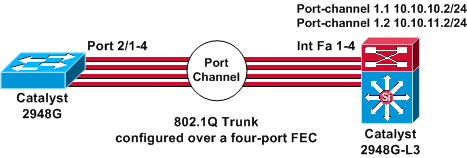
Configurazioni
Nel documento vengono usate queste configurazioni:
| Catalyst 2948G |
|---|
CatOS (enable) show config This command shows non-default configurations only. Use 'show config all' to show both default and non-default configurations. ............ ....................... .. begin ! # ***** NON-DEFAULT CONFIGURATION ***** ! ! #time: Thu Nov 21 2002, 15:24:27 ! #version 7.1(2) ! ! #system web interface version(s) set prompt CatOS ! #test ! #frame distribution method set port channel all distribution mac both ! #ip set interface sc0 1 10.10.10.1/255.255.255.0 10.10.10.255 set interface sl0 down set interface me1 down set ip alias default 0.0.0.0 set ip alias cat 10.10.10.2 ! #spantree #vlan <VlanID> ! #set boot command set boot config-register 0x2102 clear boot system all ! !--- Ports 2/1 to 2/4 are assigned to a port channel. #port channel set port channel 2/1-4 29 ! #multicast filter set igmp filter disable ! #module 1 : 0-port Switching Supervisor ! !--- The trunking mode is specified as 802.1Q, because it !--- is the only encapsulation that is supported on the !--- 2948G. The mode is set to nonegotiate, because the !--- 2948G-L3 does not support Dynamic Trunking Protocol (DTP). #module 2 : 50-port 10/100/1000 Ethernet set trunk 2/1 nonegotiate 802.1Q 1-1005 set trunk 2/2 nonegotiate 802.1Q 1-1005 set trunk 2/3 nonegotiate 802.1Q 1-1005 set trunk 2/4 nonegotiate 802.1Q 1-1005 !--- The channel mode is set to on, because 2948G-L3 !--- does not support Port Aggregation Protocol (PAgP). set port channel 2/1-4 mode on end |
| Catalyst 2948G-L3 |
|---|
2948G-L3# show run Building configuration... Current configuration: ! version 12.0 no service pad service timestamps debug uptime service timestamps log uptime no service password-encryption ! hostname 2948G-L3 ! enable secret 5 $1$bNvR$33puy1WCyrdKMvlnj61Js. ! ip subnet-zero ! ! !--- The logical port-channel interface must be created !--- before you put the physical interfaces into the !--- channel group.interface port-channel1. no ip address no ip directed-broadcast hold-queue 300 in ! !--- Specify the native VLAN: VLAN 1 in this example, !--- which is the default. For performance and security !--- reasons, it is recommended that you keep the user !--- traffic off of the native or management VLAN. interface Port-channel1.1 encapsulation 802.1Q 1 native ip address 10.10.10.2 255.255.255.0 no ip redirects no ip directed-broadcast ! interface Port-channel1.2 encapsulation 802.1Q 2 ip address 10.10.11.2 255.255.255.0 no ip directed-broadcast ! !--- Specify all of the physical ports that are part !--- of the logical port channel interface. interface FastEthernet1 no ip address no ip directed-broadcast channel-group 1 ! interface FastEthernet2 no ip address no ip directed-broadcast channel-group 1 ! interface FastEthernet3 no ip address no ip directed-broadcast channel-group 1 ! interface FastEthernet4 no ip address no ip directed-broadcast channel-group 1 ! !--- Output suppressed. ! ip classless ! ! line con 0 transport input none line aux 0 line vty 0 4 password cisco login ! end |
Verifica
Le informazioni contenute in questa sezione permettono di verificare che la configurazione funzioni correttamente.
Catalyst 2948G show Comandi
-
show port channel: visualizza le informazioni di EtherChannel. Vengono inoltre visualizzate le informazioni relative al bilanciamento del carico o allo schema di distribuzione dei frame, alla porta e al canale della porta.
!--- Verify that the port channel is UP (connected, on) and that !--- all the physical ports are members (channel ID). CatOS (enable) show port channel Port Status Channel Admin Ch Mode Group Id ----- ---------- -------------------- ----- ----- 2/1 connected on 29 801 2/2 connected on 29 801 2/3 connected on 29 801 2/4 connected on 29 801 Port Device-ID Port-ID Platform ----- ------------------------------- ---------------------- -------------- 2/1 2948G-L3 FastEthernet1 cisco Cat2948G 2/2 Not directly connected to switch 2/3 2948G-L3 FastEthernet3 cisco Cat2948G 2/4 2948G-L3 FastEthernet4 cisco Cat2948GNota: è normale che la porta 2/2 non sia collegata direttamente allo switch. L'output del comando show port channel sullo switch collegato a un router in genere ha questo aspetto. Poiché il router non partecipa al protocollo PAgP (utilizzato per negoziare i canali) e il channeling è attivo, le porte mostrano le informazioni sui router adiacenti FEC utilizzando i dati Cisco Discovery Protocol (CDP). Il software Cisco IOS invia pacchetti CDP sia sull'interfaccia del canale che sulle interfacce fisiche. Su una delle porte Catalyst vengono rilevati più router adiacenti CDP e viene segnalato che non sono connessi direttamente allo switch. Questo è un problema cosmetico e ulteriori informazioni sono disponibili nell'ID bug Cisco CSCdp04017 (solo utenti registrati).
-
show port channel statistics: visualizza il gruppo Admin del canale della porta e indica se PAgP è in uso sul canale della porta.
Verificare che PAgP non sia in uso sui collegamenti.
CatOS (enable) show port channel status Port Admin PAgP Pkts PAgP Pkts PAgP Pkts PAgP Pkts PAgP Pkts PAgP Pkts Group Transmitted Received InFlush RetnFlush OutFlush InError ----- ------- ----------- --------- --------- --------- --------- --------- 2/1 29 0 0 0 0 0 0 2/2 29 0 0 0 0 0 0 2/3 29 0 0 0 0 0 0 2/4 29 0 0 0 0 0 0 -
show trunk: visualizza la modalità trunking, l'incapsulamento e la VLAN nativa.
Verificare che il trunking sia abilitato sulle interfacce fisiche e sull'interfaccia del canale della porta. Verificare inoltre che la modalità di trunking sia impostata correttamente su non negoziazione.
Nota: su un trunk 802.1Q, la VLAN nativa deve corrispondere su entrambi i lati.
CatOS (enable) show trunk * - indicates vtp domain mismatch Port Mode Encapsulation Status Native vlan -------- ----------- ------------- ------------ ----------- 2/1 nonegotiate 802.1Q trunking 1 2/2 nonegotiate 802.1Q trunking 1 2/3 nonegotiate 802.1Q trunking 1 2/4 nonegotiate 802.1Q trunking 1 Port Vlans allowed on trunk -------- ----------------------------------------------------------------- 2/1 1-1005 2/2 1-1005 2/3 1-1005 2/4 1-1005 Port Vlans allowed and active in management domain -------- ----------------------------------------------------------------- 2/1 1 2/2 1 2/3 1 2/4 1 Port Vlans in spanning tree forwarding state and not pruned -------- ----------------------------------------------------------------- 2/1 1 2/2 1 2/3 1 2/4 1
Catalyst 2948G-L3 show Comandi
-
show interfaces port-channel 1: fornisce lo stato del canale della porta e delle porte che sono membri del gruppo di canali della porta.
Verificare che tutte le interfacce fisiche che fanno parte di EtherChannel possano essere viste come membri.
2948G-L3# show interfaces port-channel 1 Port-channel1 is up, line protocol is up Hardware is FEChannel, address is 0008.a308.1c07 (bia 0000.0000.0000) MTU 1500 bytes, BW 400000 Kbit, DLY 100 usec, rely 255/255, load 1/255 Encapsulation ARPA, loopback not set, keepalive set (10 sec) Half-duplex, Unknown Speed, Media type unknown ARP type: ARPA, ARP Timeout 04:00:00 No. of active members in this channel: 4 Member 0 : FastEthernet2 Member 1 : FastEthernet1 Member 2 : FastEthernet4 Member 3 : FastEthernet3 Last input 00:00:00, output 00:00:55, output hang never Last clearing of "show interface" counters never Queueing strategy: fifo Output queue 0/40, 0 drops; input queue 0/300, 0 drops 5 minute input rate 0 bits/sec, 0 packets/sec 5 minute output rate 0 bits/sec, 0 packets/sec 596128 packets input, 50714549 bytes, 0 no buffer Received 7 broadcasts, 0 runts, 0 giants, 0 throttles 0 input errors, 0 CRC, 0 frame, 0 overrun, 0 ignored, 0 abort 0 watchdog, 0 multicast 0 input packets with dribble condition detected 44294 packets output, 17498215 bytes, 0 underruns 0 output errors, 0 collisions, 0 interface resets 0 babbles, 0 late collision, 0 deferred 0 lost carrier, 0 no carrier 0 output buffer failures, 0 output buffers swapped out -
show cdp neighbors: elenca tutti i dispositivi Cisco connessi direttamente che vengono rilevati tramite CDP.
Verificare che lo switch sull'altra estremità sia visibile attraverso tutte le porte fisiche.
2948G-L3# show cdp neighbor Capability Codes: R - Router, T - Trans Bridge, B - Source Route Bridge S - Switch, H - Host, I - IGMP, r - Repeater Device ID Local Intrfce Holdtme Capability Platform Port ID JAB032400H2 Port-channel1.1 126 T S WS-C2948 2/3 JAB032400H2 Port-channel1.1 124 T S WS-C2948 2/4 JAB032400H2 Port-channel1.1 123 T S WS-C2948 2/1 JAB032400H2 Port-channel1.1 123 T S WS-C2948 2/2
Risoluzione dei problemi
Al momento non sono disponibili informazioni specifiche per la risoluzione dei problemi di questa configurazione.
Informazioni correlate
- Configurazione di ISL e trunking 802.1q tra uno switch CatOS e un router esterno (routing tra VLAN)
- Configurazioni di esempio Catalyst 2948G-L3 - Connessione di una VLAN, più VLAN e layer di distribuzione multi VLAN al core di rete
- Risoluzione dei problemi hardware per gli switch Catalyst serie 2948G-L3/4908G-L3
- Supporto dei prodotti LAN
- Supporto della tecnologia di switching LAN
- Documentazione e supporto tecnico – Cisco Systems
 Feedback
Feedback