Introduzione
In questo documento viene descritto come risolvere il problema del mancato avvio del daemon Docker in IE3400 quando la scheda SD non è in formato testo4.
Problema
IE3400 utilizza la scheda SD per lo storage relativo alle applicazioni IOx. Se la scheda SD non è formattata come ext4, si verificano problemi.
Questi sono i sintomi:
Quando si tenta di distribuire un'applicazione tramite la GUI IOx, viene visualizzato questo messaggio:
Application Deployment Failed: Invalid Archive file: Unable to extract docker rootfs /flash11/iox/tmpArchiverPznor to /flash11/iox/tmpExtractYXZJbE/rootfs Error:global name 'app_mount_dir' is not defined
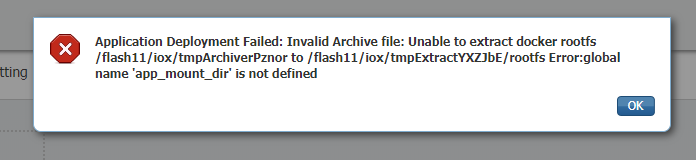
Dal registro/dalla console, questi messaggi vengono visualizzati quando si abilita IOx o quando IOx viene avviato dopo un riavvio.
ie3400#conf t
Enter configuration commands, one per line. End with CNTL/Z.
ie3400(config)#iox
Warning: Do not remove SD flash card when IOx is enabled or errors on SD device could occur.
*Feb 21 12:45:27.045: %UICFGEXP-6-SERVER_NOTIFIED_START: R0/0: psd: Server iox has been notified to start
*Feb 21 12:45:30.737: %PMAN-3-PROCFAIL: R0/0: root: The process dockerd has failed (rc 1)
*Feb 21 12:45:32.184: %PMAN-3-PROCHOLDDOWN: R0/0: root: The process dockerd has been helddown (rc 1)
*Feb 21 12:46:57.983: %IM-6-IOX_ENABLEMENT: R0/0: ioxman: IOX is ready.
Soluzione
Questo problema è relativo al file system della scheda SD. Se la scheda è formattata con un formato diverso da ext4, ad esempio FAT/vFAT, il problema sembra essere presente.
Per controllare il file system corrente sulla scheda SD, è possibile utilizzare:
ie3400#sh sdflash: file
Filesystem: sdflash
Filesystem Path: /flash11
Filesystem Type: vfat
Mounted: Read/Write
Come si può vedere nell'output, questa scheda SD è stata formattata come FAT/vFAT.
Per risolvere il problema, arrestare/disabilitare IOx.
ie3400#conf t
Enter configuration commands, one per line. End with CNTL/Z.
ie3400(config)#no iox
Notify IOx to stop. To safely remove SD card, please wait until IOx is stopped.
*Feb 21 12:48:01.615: %UICFGEXP-6-SERVER_NOTIFIED_STOP: R0/0: psd: Server iox has been notified to stop
Utilizzare il comando show iox per assicurarsi che sia completamente interrotto.
ie3400#sh iox
IOx Infrastructure Summary:
---------------------------
IOx service (CAF) : Not Running
IOx service (HA) : Not Supported
IOx service (IOxman) : Not Running
IOx service (Sec storage) : Not Supported
Libvirtd 1.3.4 : Running
Dockerd : Not Running
Quindi, formattare la scheda correttamente per l'utilizzo con IOx, è possibile utilizzare questo comando.
In questo modo tutti i dati della scheda SD verranno cancellati.
ie3400#format sdflash: ext4
Format operation may take a while. Continue? [confirm]
Format operation will destroy all data in "sdflash:". Continue? [confirm]
format completed with no errors
Format of sdflash: complete
Al termine, avviare/abilitare di nuovo IOx.
ie3400#conf t
Enter configuration commands, one per line. End with CNTL/Z.
ie3400(config)#iox
Warning: Do not remove SD flash card when IOx is enabled or errors on SD device could occur.
*Feb 21 12:49:18.310: %UICFGEXP-6-SERVER_NOTIFIED_START: R0/0: psd: Server iox has been notified to start
*Feb 21 12:49:48.165: %IM-6-IOX_ENABLEMENT: R0/0: ioxman: IOX is ready.
Come si può vedere, i messaggi di errore relativi a dockerd non vengono più visualizzati e utilizzare questo comando show iox per controllare lo stato.
ie3400#sh iox
IOx Infrastructure Summary:
---------------------------
IOx service (CAF) 1.10.0.1 : Running
IOx service (HA) : Not Supported
IOx service (IOxman) : Running
IOx service (Sec storage) : Not Supported
Libvirtd 1.3.4 : Running
Dockerd 18.03.0 : Running