Configurazione FCoE tra l'adattatore VIC sul server rack UCS e lo switch Nexus 5500
Sommario
Introduzione
In questo documento viene descritto come configurare la connettività Fibre Channel over Ethernet (FCoE) tra gli adattatori Virtual Interface Card (VIC) installati sui server rack Cisco Unified Computing System (UCS) e gli switch Cisco Nexus serie 5500 (Nexus 5K). Due topologie di esempio includono i dispositivi Cisco Fabric Extender (FEX), a differenza di una topologia di esempio.
Prerequisiti
Requisiti
Cisco raccomanda la conoscenza dei seguenti argomenti:
- Cisco Nexus serie 5500 Switch
- Server rack Cisco UCS - Configurazione Cisco Integrated Management Controller (CIMC)
- Conoscenze base di FCoE
Questa configurazione esiste nell'ambiente:
- L'array SAN (Storage Area Network) è configurato in modo da consentire l'accesso alle LUN (Logical Unit Number) per gli adattatori bus host virtuali (vHBA) sulla scheda Cisco VIC.
- Cisco Nexus versione 5.1(3)N1(1a) o successive è installato sugli switch Cisco Nexus 5K.
- Le licenze necessarie vengono installate sugli switch Nexus 5K.
Per informazioni sulle limitazioni e sulla compatibilità, consultare la guida alla configurazione di ciascun dispositivo hardware specifico.
Componenti usati
Le informazioni fornite in questo documento si basano sulle seguenti versioni software e hardware:
- Server Cisco UCS C220 M3 con VIC 1225
- Pacchetto firmware CIMC 1.5.4
- Nexus 5548UP con versione 6.0(2)N2(1)
- Modello FEX - Nexus 2232PP
Le informazioni discusse in questo documento fanno riferimento a dispositivi usati in uno specifico ambiente di emulazione. Su tutti i dispositivi menzionati nel documento la configurazione è stata ripristinata ai valori predefiniti. Se la rete è operativa, valutare attentamente eventuali conseguenze derivanti dall'uso dei comandi.
Panoramica
Questa è una panoramica del processo di configurazione:
- Per una nuova configurazione, eseguire la configurazione di base sugli switch Nexus 5K. È possibile ignorare questo passaggio se si aggiunge un server a una rete esistente.
- Configurare la scheda VIC sul server UCS.
- Configurare gli switch Nexus 5K in base alla topologia.
Il server può essere distribuito in una delle tre topologie seguenti:
- Topologia 1 - Porte virtuali (vPC) configurate sugli switch Nexus 5K e porte CNA (Converged Network Adapter) collegate direttamente a uno switch Nexus 5K
- Topologia 2 - FEX collegato a uno switch Nexus 5K in modalità straight-through e CNA collegato alle porte FEX
- Topologia 3 - FEX collegato a uno switch Nexus 5K in modalità vPC avanzata e CNA collegato alle porte FEX
Nel documento vengono fornite configurazioni di esempio per la connettività FCoE per ogni topologia.
Passaggio 1: Configura nuova installazione
Anche se questo documento è incentrato sulla configurazione FCoE sugli adattatori VIC e sugli switch Nexus 5K, include anche la configurazione di base richiesta sul vPC e le funzionalità FCoE per completezza.
La topologia di questo esempio utilizza VSAN (Virtual Storage Area Network) 100 e VSAN 200 come due fabric SAN. Queste VSAN vengono create sul lato A e sul lato B dello switch Nexus 5K e mappate rispettivamente alle VLAN 100 e 200 FCoE.
Per una nuova configurazione, questa procedura descrive come eseguire la configurazione di base sugli switch Nexus 5K:
- Abilitare le funzionalità richieste (Link Layer Discovery Protocol [LLDP], Link Aggregation Control Protocol [LACP], FCoE, FEX, vPC) sugli switch Nexus 5K. Per un esempio di questo passo, vedere Configurazione delle funzionalità richieste.
- Completare la configurazione vPC di base:
- Creare il dominio vPC.
- Creare i collegamenti keepalive peer vPC.
- Configurare i collegamenti peer vPC. Vedere Configurazione vPC di base per un esempio di come eseguire i passaggi 1-3 e come abilitare il vPC su entrambi gli switch Nexus 5K.
- Creare il vPC o riutilizzare i canali delle porte.
- Verificare il vPC.
- Configurare le VSAN. Per un esempio di questo passaggio, vedere Configurazione VSAN.
Configurazione delle funzionalità richieste
5548-switch# configure terminal
5548-switch(config)# feature lldp
5548-switch(config)# feature lacp
5548-switch(config)# feature fcoe
5548-switch(config)# feature fex
5548-switch(config)# feature vpc
5548-switch(config)# end
Configurazione vPC di base
5548-switch# configure terminal
5548-switch(config)# vpc domain 150
5548-switch (config-vpc-domain)# peer-keepalive destination <peer-switch-ip>
source <source-ip> vrf management
5548-switch(config-vpc-domain)# interface port-channel 150
5548-switch(config-if)# switchport mode trunk
5548-switch(config-if)# vpc peer-link
5548-switch(config-if)# no shut
Configurazione VSAN
5548-switch-A # configure terminal
5548-switch-A(config)# vsan database
5548-switch-A(config-vsan-db)#vsan 100
5548-switch-A(config)#exit
5548-switch-A(config)#vlan 100
5548-switch-A(config-vlan)#fcoe vsan 100
5548-switch-B # configure terminal
5548-switch-B(config)#vsan database
5548-switch-B(config-vsan-db)#vsan 200
5548-switch-B(config)#exit
5548-switch-B(config)#vlan 200
5548-switch-B(config-vlan)#fcoe vsan 200
Passaggio 2: Configurazione del server UCS e della scheda VIC
Configurare la scheda VIC sul server UCS. In questa procedura viene descritto come applicare questa configurazione a tutte le schede di rete Cisco VIC (P81E o VIC 1225 o VIC 1225T):
- Usare l'Host Update Utility per aggiornare il firmware dei componenti hardware del server alla versione più recente. Assicurarsi di aggiornare il firmware VIC.
- Per impostazione predefinita, l'adattatore VIC funziona in modalità Ethernet classica (CE) ed è configurato con due controller di interfaccia di rete virtuali (vNIC) e due vHBA. Ciascuno di questi vNIC e vHBA è bloccato su un'interfaccia fisica DCE uplink; ovvero, fc0 è bloccato alla porta DCE uplink 0 e fc1 è bloccato alla porta DCE uplink 1 della scheda:

- Accendere il server e notare che i dettagli della scheda VIC sono inseriti nella sezione di inventario.
- Fare clic sulla scheda vHBA e selezionare un'interfaccia vHBA (fc0 o fc1).
- Fare clic su Proprietà, quindi configurare le proprietà FCoE sull'adattatore VIC. Accertarsi di definire l'ID VLAN FCoE nel campo di testo VLAN predefinita:

Se si intende eseguire l'avvio dalla SAN, selezionare la casella di controllo FC SAN Boot e aggiungere il WWPN di destinazione alla tabella di avvio:
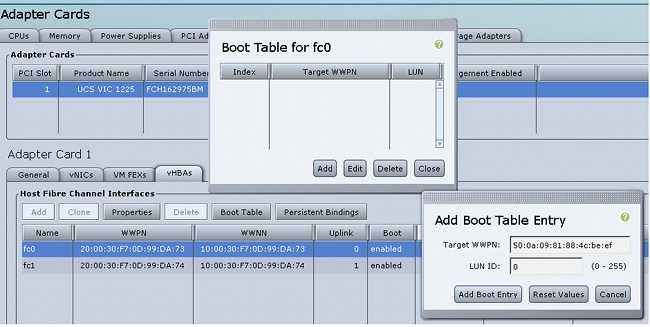
- Riavviare il server per rendere effettive le modifiche alla configurazione.
Passaggio 3: Configurazione degli switch Nexus 5K per topologie diverse
Il server può essere distribuito in una di tre topologie. In questa sezione viene descritto come configurare gli switch Nexus 5K in base alla topologia.
Le linee guida di configurazione comuni a tutte e tre le topologie sono:
- L'interfaccia VFC (Virtual Fibre Channel) è associata a una porta membro (interfaccia Ethernet fisica) del canale della porta.
- Le porte dello switch sono in modalità trunk e la VLAN FCoE è configurata come VLAN non nativa.
- Il tipo spanning-tree delle porte dello switch è configurato in modo che si connettano al server come edge trunk.
In questo documento vengono fornite configurazioni di esempio per il fabric A; è necessario eseguire una configurazione simile sull'altro switch per il fabric B.
Topologia 1: Porte CNA collegate direttamente allo switch Nexus 5K
Panoramica
In questo scenario, gli switch Nexus 5K sono nel vPC e le porte CNA del server sono collegate direttamente a entrambi gli switch Nexus 5K. In questa procedura viene descritta la configurazione per questa topologia:
- Associare l'interfaccia Ethernet alla nuova interfaccia del canale della porta.
- Configurare il canale della porta come trunk con la VLAN FCoE contrassegnata e associare il canale della porta all'ID vPC.
- Creare l'interfaccia VFC e associarla al membro del canale della porta (interfaccia Ethernet).
- Associare l'interfaccia VFC all'ID VSAN corrispondente. Vedere Configurazione di esempio su un lato dello switch Nexus 5K per un esempio dei passaggi 1-4.
- Ripetere i passaggi da 1 a 4 per configurare il lato B dello switch Nexus 5K.
- Verificare la configurazione.
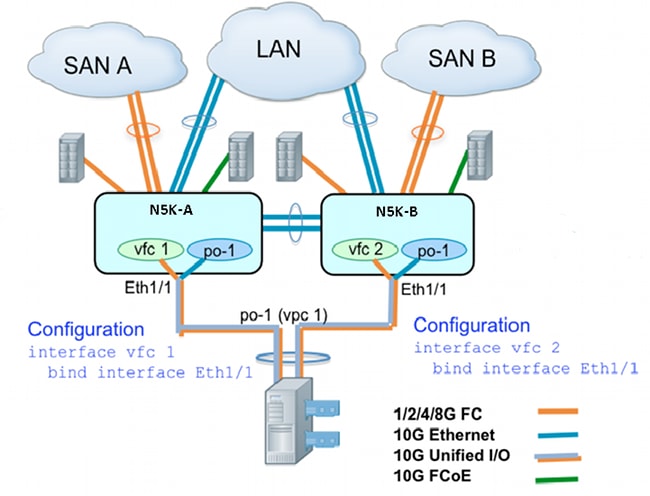
Configurazione di esempio su un lato dello switch Nexus 5K
N5548UP-A(config)# int eth 1/1
N5548UP-A(config-if)# channel-group 1
N5548UP-A(config-if)# no shut
N5548UP-A(config-if)# exit
N5548UP-A# configure terminal
N5548UP-A(config)# interface port-channel 1
N5548UP-A(config-if)# switchport mode trunk
N5548UP-A(config-if)# switchport trunk native vlan 10
N5548UP-A(config-if)# switchport trunk allowed vlan 10,100
N5548UP-A(config-if)# spanning-tree port type edge trunk
N5548UP-A(config-if)# vpc 1
N5548UP-A(config-if)# no shut
N5548UP-A(config-if)# exit
N5548UP-A(config)# int vfc 1
N5548UP-A(config-if)# bind interface ethernet 1/1
N5548UP-A(config-if)# switchport trunk allowed vsan 100
N5548UP-A(config-if)# no shut
N5548UP-A(config-if)# exitN5548UP-A(config)# vsan database
N5548UP-A(config-vsan-db)# vsan 100 interface vfc 1
N5548UP-A(config-vsan-db)# end
Verifica
N5548UP-A# show run int port-channel 1 membership
interface port-channel 1
switchport mode trunk
switchport trunk native vlan 10
switchport trunk allowed vlan 10,100
spanning-tree port type edge trunk
speed 10000
vpc 1
interface Ethernet1/1
switchport mode trunk
switchport trunk native vlan 10
switchport trunk allowed vlan 10,100
channel-group 1
N5548UP-A# show run int vfc 1
interface vfc1
bind interface Ethernet1/1
switchport trunk allowed vsan 100
no shutdown
Topologia 2: FEX collegato allo switch Nexus 5K in modalità Straight-Through e CNA collegato alle porte FEX
Panoramica
In questo scenario, il FEX è collegato allo switch Nexus 5K in modalità straight-through e la CNA è collegata alle porte FEX. In questa procedura viene descritta la configurazione per questa topologia:
Configurazione FEX straight-through:
- Assegnare un ID FEX.
- Associare l'interfaccia Ethernet al nuovo ID di interfaccia del canale della porta e configurare il nuovo canale della porta con i parametri di struttura FEX. Vedere Configurazione di esempio per un esempio dei passi 1-2.
Configurazione vPC host: - Associare le interfacce host FEX (HIF) al nuovo ID interfaccia canale porta e configurare i parametri del canale porta.
- Associare il canale della porta HIF all'interfaccia vPC.
- Creare l'interfaccia VFC e associarla alla porta membro (Ethernet) del canale della porta host. Vedere Configurazione vPC host per un esempio dei passaggi 3-5.
- Verificare la configurazione.
Ripetere i passaggi da 1 a 4 sul lato B dello switch Nexus 5K e utilizzare lo stesso numero di interfaccia vPC sotto il canale della porta HIF.

Esempio di configurazione
N5548UP-A# configure terminal
N5548UP-A(config)# fex 101
N5548UP-A(config-fex)# exit
N5548UP-A(config)# interface ethernet 1/5 - 6
N5548UP-A(config-if-range)# channel-group 210
N5548UP-A(config-if-range)#no shut
N5548UP-A(config-if-range)# exit
N5548UP-A(config)# interface port-channel 210
N5548UP-A(config-if)# switchport mode fex-fabric
N5548UP-A(config-if)# fex associate 101
N5548UP-A(config-if)#no shut
N5548UP-A(config-if)# exit
Configurazione vPC host
<---Create HIF port-channel-->
N5548UP-A(config-if)# interface ethernet 101/1/1
N5548UP-A(config-if)# channel-group 1
N5548UP-A(config-if)# no shut
N5548UP-A(config-if)# exit
<---Configure port-channel parameters-->
N5548UP-A(config)# interface port-channel 1
N5548UP-A(config-if)#switchport mode trunk
N5548UP-A(config-if)# switchport trunk native vlan 10
N5548UP-A(config-if)# switchport trunk allowed vlan 10,100
N5548UP-A(config-if)# spanning-tree port type edge trunk
N5548UP-A(config-if)# vpc 10
N5548UP-A(config-if)# no shut
N5548UP-A(config-if)# exit
<---Create vfc interfvace and bind to port-channel (Ethernet interface)-->
N5548UP-A(config)# int vfc 1
N5548UP-A(config-if)# bind interface ethernet 101/1/1
N5548UP-A(config-if)# switchport trunk allowed vsan 100
N5548UP-A(config-if)# no shut
N5548UP-A(config-if)# exit
<---Associate vfc interface to corresponding VSAN ID-->
N5548UP-A(config)# vsan database
N5548UP-A(config-vsan-db)# vsan 100 interface vfc 1
N5548UP-A(config-vsan-db)# end
Verifica
N5548UP-A# show run int port-channel 210 membership
interface port-channel210
switchport mode fex-fabric
fex associate 101
interface Ethernet1/5
switchport mode fex-fabric
fex associate 101
channel-group 210
interface Ethernet1/6
switchport mode fex-fabric
fex associate 101
channel-group 210
N5548UP-A# show int fex
Fabric Fabric Fex FEX
Fex Port Port State Uplink Model Serial
---------------------------------------------------------------
101 Eth1/5 Active 1 N2K-C2232PP-10GE SSI142602QN
101 Eth1/6 Active 2 N2K-C2232PP-10GE SSI142602QN
N5548UP-A# show run int port-channel 1 membership
interface port-channel 1
switchport mode trunk
switchport trunk native vlan 10
switchport trunk allowed vlan 10,100
spanning-tree port type edge trunk
speed 10000
vpc 10
interface Ethernet101/1/1
switchport mode trunk
switchport trunk native vlan 10
switchport trunk allowed vlan 10,100
channel-group 1
N5548UP-A# show run int vfc 1
interface vfc1
bind interface Ethernet101/1/1
switchport trunk allowed vsan 100
no shutdown
Topologia 3: FEX collegato allo switch Nexus 5K in modalità vPC avanzata e CNA collegato alle porte FEX
Panoramica
In questo scenario, il FEX è collegato allo switch Nexus 5K in modalità vPC avanzata e la CNA è collegata alle porte FEX.
Il traffico della SAN Fabric A (FCoE VLAN 100) è associato al FEX 101/A lato dello switch Nexus 5K. Il traffico SAN Fabric B (FCoE VLAN 200) è associato al lato FEX 102 / B dello switch Nexus 5K.
Per un canale di porta host a due membri, è necessario configurare le porte HIF su entrambi i dispositivi FEX su entrambi gli switch Nexus 5K; ovvero sono necessarie in totale quattro configurazioni di porte HIF.
In questa procedura viene descritta la configurazione per questa topologia:
Attivo - Configurazione Active FEX:
- Assegnare l'ID FEX.
- Aggiungere la parola chiave 'fcoe' sotto un singolo FEX su ciascuno switch Nexus 5K per abilitare l'isolamento del fabric SAN.
- Creare il canale della porta della struttura FEX.
- Ripetere i passaggi 1 e 3 per l'altro FEX sullo stesso switch Nexus 5K.
- Ripetere i punti da 1 a 4 sul lato B dello switch Nexus 5K. Per un esempio, vedere Active - Active FEX Configuration e FCoE Keyword on FEX 102 on B Side of Nexus 5K Switch.
Configurazione vPC host: - Creare l'interfaccia del canale della porta e configurare le VLAN necessarie.
- Configurare la porta HIF (l'interfaccia FEX collegata alla CNA) su entrambi i FEX e consentire la VLAN FCoE e le VLAN Ethernet, quindi associare la porta HIF all'ID del canale della porta host creato nel passaggio 6.
- Creare l'interfaccia VFC e associarla alla porta membro (Ethernet) del canale della porta host.
- Ripetere i punti da 6 a 8 sul lato B dello switch Nexus 5K e usare lo stesso ID di interfaccia del canale della porta host. Per un esempio, vedere Configurazione vPC host.
Configurazione interfaccia VFC: - Creare l'interfaccia VC e associarla alla porta membro del canale della porta (HIF).
- Assegnare l'interfaccia VFC alla VSAN appropriata.
- Ripetere i punti da 10 a 11 sul lato B dello switch Nexus 5K. Per un esempio, vedere Configurazione VFC.
- Verificare la configurazione.

Attivo - Configurazione FEX attiva
N5548UP-A# configure terminal
N5548UP-A(config)# fex 101
N5548UP-A(config-fex)# fcoe
N5548UP-A(config-fex)# exit
N5548UP-A(config)# interface ethernet 1/3 - 4
N5548UP-A(config-if-range)# channel-group 201
N5548UP-A(config-if-range)#no shut
N5548UP-A(config-if-range)# exit
N5548UP-A(config)# interface port-channel 201
N5548UP-A(config-if)# switchport mode fex-fabric
N5548UP-A(config-if)# fex associate 101
N5548UP-A(config-if)# vpc 201
N5548UP-A(config-if)#no shut
N5548UP-A(config-if)# exit
N5548UP-A# configure terminal
N5548UP-A(config)# fex 102
N5548UP-A(config-fex)# exit
N5548UP-A(config)# interface ethernet 1/5 - 6
N5548UP-A(config-if-range)# channel-group 202
N5548UP-A(config-if-range)#no shut
N5548UP-A(config-if-range)# exit
N5548UP-A(config)# interface port-channel 202
N5548UP-A(config-if)# switchport mode fex-fabric
N5548UP-A(config-if)# fex associate 102
N5548UP-A(config-if)# vpc 202
N5548UP-A(config-if)#no shut
N5548UP-A(config-if)# exit
Parola chiave FCoE su FEX 102 sul lato B dello switch Nexus 5K
N5548UP-B# configure terminal
N5548UP-B(config)# fex 102
N5548UP-B(config-fex)# fcoe
N5548UP-B(config-fex)# exit
Configurazione vPC host
N5548UP-A(config-if)# interface ethernet 101/1/1
N5548UP-A(config-if)# channel-group 1
N5548UP-A(config-if)# no shut
N5548UP-A(config-if)# exit
N5548UP-A(config)# interface ethernet 102/1/1
N5548UP-A(config-if)# channel-group 1
N5548UP-A(config-if)# no shut
N5548UP-A(config-if)# exit
N5548UP-A(config)# interface port-channel 1
N5548UP-A(config-if)#switchport mode trunk
N5548UP-A(config-if)# switchport trunk native vlan 10
N5548UP-A(config-if)# switchport trunk allowed vlan 10,100
N5548UP-A(config-if)# spanning-tree port type edge trunk
N5548UP-A(config-if)# no shut
N5548UP-A(config-if)# exit
Configurazione VFC
<---Create vfc interface and bind to port-channel member (ethernet interface)-->
N5548UP-A(config)# int vfc 1
N5548UP-A(config-if)# bind interface ethernet 101/1/1
N5548UP-A(config-if)# switchport trunk allowed vsan 100
N5548UP-A(config-if)# no shut
N5548UP-A(config-if)# exit
<---Associate vfc interface to corresponding VSAN ID-->
N5548UP-A(config)# vsan database
N5548UP-A(config-vsan-db)# vsan 100 interface vfc 1
N5548UP-A(config-vsan-db)# end
Verifica
N5548UP-A# show fex
FEX FEX FEX FEX
Number Description State Model Serial
------------------------------------------------------------------------
101 FEX0101 Online N2K-C2232PP-10GE SSI142602QN
102 FEX0102 Online N2K-C2232PP-10GE SSI14260EVV
N5548UP-A# show interface fex
Fabric Fabric Fex FEX
Fex Port Port State Uplink Model Serial
---------------------------------------------------------------
101 Eth1/3 Active 2 N2K-C2232PP-10GE SSI142602QN
102 Eth1/4 Active 1 N2K-C2232PP-10GE SSI14260EVV
N5548UP-A# show fex 101 detail
FEX: 101 Description: FEX0101 state: Online
FEX version: 6.0(2)N2(1) [Switch version: 6.0(2)N2(1)]
FEX Interim version: 6.0(2)N2(1)
Switch Interim version: 6.0(2)N2(1)
Extender Serial: SSI142602QN
FCoE Admin: true
FCoE Oper: true
FCoE FEX AA Configured: true
N5548UP-A# show run interface port-channel 1 membership
interface port-channel1
switchport mode trunk
switchport trunk native vlan 10
switchport trunk allowed vlan 10,100
spanning-tree port type edge trunk
speed 10000
interface Ethernet102/1/1
switchport mode trunk
switchport trunk native vlan 10
switchport trunk allowed vlan 10,100
spanning-tree port type edge trunk
channel-group 1
interface Ethernet101/1/1
switchport mode trunk
switchport trunk native vlan 10
switchport trunk allowed vlan 10,100
spanning-tree port type edge trunk
channel-group 1
N5548UP-A# show int vfc 1
vfc1 is trunking
Bound interface is Ethernet101/1/1
Port WWN is 20:00:54:7f:ee:e1:6a:bf
Admin port mode is F, trunk mode is on
Port mode is TF
Port vsan is 100
Trunk vsans (admin allowed and active) (100)
Trunk vsans (up) (100)
Trunk vsans (isolated) ()
Trunk vsans (initializing) ()
N5548UP-A# show run int port-channel 201 membership
interface port-channel201
switchport mode fex-fabric
fex associate 101
vpc 201
interface Ethernet1/3
switchport mode fex-fabric
fex associate 101
channel-group 201
interface Ethernet1/4
switchport mode fex-fabric
fex associate 101
channel-group 201
N5548UP-A# show run int port-channel 202 membership
interface port-channel202
switchport mode fex-fabric
fex associate 102
vpc 202
interface Ethernet1/5
switchport mode fex-fabric
fex associate 102
channel-group 202
interface Ethernet1/6
switchport mode fex-fabric
fex associate 102
channel-group 202
Questa schermata della sequenza di avvio del server convalida la configurazione dello switch quando il firmware VIC rileva correttamente la LUN e aggiorna la tabella di avvio:
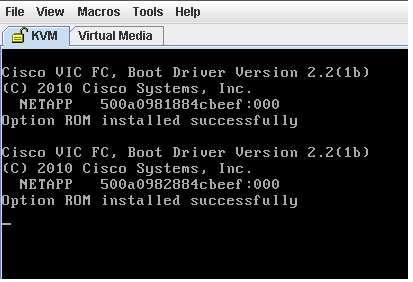
Verifica
Le procedure di verifica sono incluse negli esempi di configurazione.
Risoluzione dei problemi
Le informazioni contenute in questa sezione permettono di risolvere i problemi relativi alla configurazione.
Eseguire questi controlli per determinare se il VFC è prossimo:
- Verificare che i cavi siano collegati correttamente tra le porte dell'adattatore mappate a vHBA e che le porte dello switch Nexus 5K dispongano delle VSAN necessarie.
- Accertarsi che le interfacce non siano chiuse manualmente.
- Verificare che la VLAN FCoE sia configurata sull'interfaccia Ethernet associata al VFC.
Per verificare la configurazione, utilizzare questi comandi:
- show run fcoe
- show vsan
- show vlan fcoe
- show interface vfc ID
- mostra vpc
- mostra database floppy
Informazioni correlate
- Sezione Gestione degli adattatori di rete della guida alla configurazione dell'interfaccia grafica del controller di gestione integrato dei server Cisco UCS serie C, versione 1.5
- Sezione Configurazione dei canali delle porte virtuali avanzate della guida alla configurazione dello switching di Cisco Nexus serie 5500 NX-OS Layer 2, versione 6.x
- Configurazione della sezione Fabric Extender della guida alla configurazione dello switching NX-OS Layer 2 Cisco Nexus serie 5500, versione 6.x
- Guida alla configurazione di Cisco Nexus serie 5500 NX-OS Fibre Channel over Ethernet, versione 6.x
- Documentazione e supporto tecnico – Cisco Systems
Cronologia delle revisioni
| Revisione | Data di pubblicazione | Commenti |
|---|---|---|
1.0 |
25-Mar-2014 |
Versione iniziale |
 Feedback
Feedback