Esempio di modifica della priorità STP di Nexus 7000 in Valutazione dell'impatto e configurazione della configurazione dello switch peer
Sommario
Introduzione
Questo documento descrive ai clienti l'impatto della standardizzazione della configurazione dello switch peer Virtual Port Channel (vPC) in scenari in cui non segue le raccomandazioni, ad esempio priorità Stp (Spanning Tree Protocol) non corrispondenti.
La funzionalità peer switch consente a una coppia di dispositivi Cisco Nexus serie 7000 di apparire come una singola radice STP nella topologia di layer 2. Questa funzione elimina la necessità di collegare la radice STP allo switch primario vPC e migliora la convergenza vPC in caso di guasto dello switch primario vPC. I valori applicati per la priorità Spanning Tree devono essere identici su entrambi i peer vPC.
In alcune implementazioni la configurazione dello switch peer vPC non corrispondeva alle priorità STP nell'ambiente di produzione.
Prerequisiti
Requisiti
Cisco raccomanda la conoscenza dei seguenti argomenti:
- Architettura Nexus 7000
- funzione vPC
Componenti usati
Le informazioni fornite in questo documento si basano sulle seguenti versioni software e hardware:
- Nexus 7000 con versione 6.2.10 e successive
- Scheda di linea serie M1/F2
- Il protocollo RSTP (Rapid Spanning Tree Protocol) è implementato su tutti gli switch
Le informazioni discusse in questo documento fanno riferimento a dispositivi usati in uno specifico ambiente di emulazione. Su tutti i dispositivi menzionati nel documento la configurazione è stata ripristinata ai valori predefiniti. Se la rete è operativa, valutare attentamente eventuali conseguenze derivanti dall'uso dei comandi.
Configurazione
In questo diagramma di rete è presente una semplice configurazione vPC definita da una coppia di Nexus 7000. Gli switch di accesso a valle sono configurati per far parte rispettivamente di un vPC e di un non vPC. Il generatore di traffico spinge il traffico intraVLAN e interVLAN attraverso la rete.
Si noti che le priorità STP sono diverse per le VLAN vPC definite anche se gli switch funzionano in modalità peer switch.
Gli output mostrati qui sono per la VLAN 6.
n7ka# show span vlan 6
VLAN0006
Spanning tree enabled protocol rstp
Root ID Priority 24582
Address 0023.04ee.be01
This bridge is the root
Hello Time 2 sec Max Age 20 sec Forward Delay 15 sec
Bridge ID Priority 24582 (priority 24576 sys-id-ext 6)
Address 0023.04ee.be01
Hello Time 2 sec Max Age 20 sec Forward Delay 15 sec
Interface Role Sts Cost Prio.Nbr Type
--------------- ---- --- -------- -------- --------------------------------
Po1 Desg FWD 1 128.4096 (vPC) P2p
Po3 Desg FWD 1 128.4098 (vPC peer-link) Network P2p
Eth4/8 Desg FWD 2 128.520 P2p
n7kb# show span vlan 6
VLAN0006
Spanning tree enabled protocol rstp
Root ID Priority 24582
Address 0023.04ee.be01
Cost 1
Port 4098 (port-channel3)
Hello Time 2 sec Max Age 20 sec Forward Delay 15 sec
Bridge ID Priority 28678 (priority 28672 sys-id-ext 6)
Address 0023.04ee.be01
Hello Time 2 sec Max Age 20 sec Forward Delay 15 sec
Interface Role Sts Cost Prio.Nbr Type
--------------- ---- --- -------- -------- --------------------------------
Po1 Desg FWD 1 128.4096 (vPC) P2p
Po3 Root FWD 1 128.4098 (vPC peer-link) Network P2p
Eth4/7 Desg FWD 2 128.519 P2p
vpc_sw# show span vlan 6
VLAN0006
Spanning tree enabled protocol rstp
Root ID Priority 24582
Address 0023.04ee.be01
Cost 1
Port 4096 (port-channel1)
Hello Time 2 sec Max Age 20 sec Forward Delay 15 sec
Bridge ID Priority 61446 (priority 61440 sys-id-ext 6)
Address 6c9c.ed4e.6f43
Hello Time 2 sec Max Age 20 sec Forward Delay 15 sec
Interface Role Sts Cost Prio.Nbr Type
--------------- ---- --- -------- -------- --------------------------------
Po1 Root FWD 1 128.4096 P2p
non_vpc_sw# show span vlan 6
VLAN0006
Spanning tree enabled protocol rstp
Root ID Priority 24582
Address 0023.04ee.be01
Cost 2
Port 392 (Ethernet3/8)
Hello Time 2 sec Max Age 20 sec Forward Delay 15 sec
Bridge ID Priority 61446 (priority 61440 sys-id-ext 6)
Address 0022.557a.4343
Hello Time 2 sec Max Age 20 sec Forward Delay 15 sec
Interface Role Sts Cost Prio.Nbr Type
--------------- ---- --- -------- -------- --------------------------------
Eth3/7 Altn BLK 2 128.391 P2p
Eth3/8 Root FWD 2 128.392 P2p
Anche se la configurazione non corrisponde alla best practice Cisco, non vi sono problemi con l'inoltro del traffico tra le VLAN (intra VLAN o inter VLAN).
Qual è l'impatto quando segui le best practice di Cisco?
In un ambiente di produzione, se si rende necessario rendere la priorità STP uguale su entrambi i peer vPC, la prima domanda che viene posta è qual è l'impatto.
Nella topologia mostrata di seguito, sono state apportate modifiche alla priorità STP per le VLAN 6 e 7 su entrambi i sistemi Nexus 7000. Poiché in una configurazione di switch peer, entrambi i Nexus 7000 generano in modo indipendente la BDPU (Bridge Protocol Data Unit), la modifica determina la pubblicità della BDPU da parte di uno dei Nexus 7000 con lo stesso attributo del relativo peer.
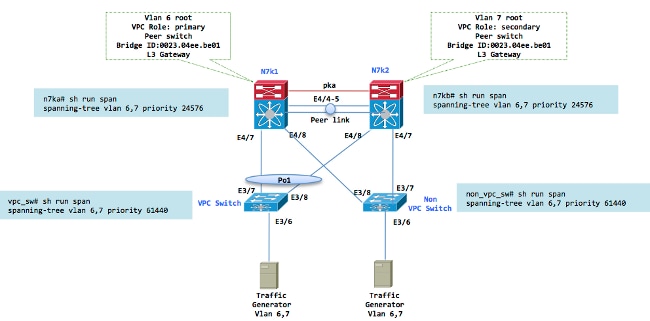
A questo punto, uno switch non vPC potrebbe ricevere una BPDU superiore da un percorso diverso che potrebbe causare una modifica nello stato di inoltro di un collegamento specifico. La modifica dello stato viene mostrata nel successivo output di esempio in cui e3/7 è entrato nello stato di inoltro dopo la modifica dello switch peer. Poiché RSTP è in uso, la modifica dello stato è al secondo. Tuttavia, il risultato è la generazione di una Notifica di modifica della topologia (TCN).
non_vpc_sw# show span vlan 6
VLAN0006
Spanning tree enabled protocol rstp
Root ID Priority 24582
Address 0023.04ee.be01
Cost 2
Port 391 (Ethernet3/7)
Hello Time 2 sec Max Age 20 sec Forward Delay 15 sec
Bridge ID Priority 61446 (priority 61440 sys-id-ext 6)
Address 0022.557a.4343
Hello Time 2 sec Max Age 20 sec Forward Delay 15 sec
Interface Role Sts Cost Prio.Nbr Type
--------------- ---- --- -------- -------- --------------------------------
Eth3/7 Root FWD 2 128.391 P2p => E3/7 was in Altn BLK state before
Eth3/8 Altn BLK 2 128.392 P2p
non_vpc_sw# show span vlan 6 det
VLAN0006 is executing the rstp compatible Spanning Tree protocol
Bridge Identifier has priority 61440, sysid 6, address 0022.557a.4343
Configured hello time 2, max age 20, forward delay 15
Current root has priority 24582, address 0023.04ee.be01
Root port is 391 (Ethernet3/7), cost of root path is 2
Topology change flag not set, detected flag not set
Number of topology changes 14 last change occurred 0:01:37 ago
from Ethernet3/7
Times: hold 1, topology change 35, notification 2
hello 2, max age 20, forward delay 15
Timers: hello 0, topology change 0, notification 0
n7ka# show span vlan 6 det
VLAN0006 is executing the rstp compatible Spanning Tree protocol
Bridge Identifier has priority 24576, sysid 6, address 0023.04ee.be01
Configured hello time 2, max age 20, forward delay 15
We are the root of the spanning tree
Topology change flag set, detected flag not set
Number of topology changes 28 last change occurred 0:01:37 ago
from port-channel3
Times: hold 1, topology change 35, notification 2
hello 2, max age 20, forward delay 15
Timers: hello 0, topology change 18, notification 0
n7kb# show span vlan 6 det
VLAN0006 is executing the rstp compatible Spanning Tree protocol
Bridge Identifier has priority 24576, sysid 6, address 0023.04ee.be01
Configured hello time 2, max age 20, forward delay 15
We are the root of the spanning tree
Topology change flag set, detected flag not set
Number of topology changes 20 last change occurred 0:01:37 ago
from Ethernet4/7
Times: hold 1, topology change 35, notification 2
hello 2, max age 20, forward delay 15
Timers: hello 0, topology change 28, notification 0
vpc_sw# show span vlan 6 det
VLAN0006 is executing the rstp compatible Spanning Tree protocol
Bridge Identifier has priority 61440, sysid 6, address 6c9c.ed4e.6f43
Configured hello time 2, max age 20, forward delay 15
Current root has priority 24582, address 0023.04ee.be01
Root port is 4096 (port-channel1), cost of root path is 1
Topology change flag not set, detected flag not set
Number of topology changes 23 last change occurred 0:01:37 ago
from port-channel1
Times: hold 1, topology change 35, notification 2
hello 2, max age 20, forward delay 15
Timers: hello 0, topology change 0, notification 0
Il singolo TCN causa uno svuotamento della tabella MAC, ma finché il traffico (unicast) è bidirezionale non vi sono interruzioni nel flusso del traffico. Questa condizione è stata testata in laboratorio sia per il traffico tra VLAN che per il traffico tra VLAN.
Conclusioni
La standardizzazione della priorità STP per seguire le best practice di Cisco non ha alcun impatto sul flusso del traffico in base ai test di laboratorio.
Caveat
Il test di laboratorio introduce solo una serie limitata di variabili che potrebbero non corrispondere a un ambiente reale dal punto di vista della complessità. Cisco consiglia di assicurarsi che queste modifiche vengano implementate nelle finestre di modifica in modo da evitare sorprese.
Bug noti relativi allo switch peer
- CSCut31625 - Miglioramento: Esclusione della vlan dallo switch peer per le vlan non radice
- CSCuq57422 - vPC: Peer-Switch non supportato sui peer non radice
- CSCub74914 - Priorità pseudo STP non impostate correttamente sui collegamenti vPC nella configurazione dello switch peer
- CSCuf35758 - N7K:Conflitto di funzioni dello switch peer per vlan non vpc
Verifica
Attualmente non è disponibile una procedura di verifica per questa configurazione.
Risoluzione dei problemi
Al momento non sono disponibili informazioni specifiche per la risoluzione dei problemi di questa configurazione.
Informazioni correlate
Cronologia delle revisioni
| Revisione | Data di pubblicazione | Commenti |
|---|---|---|
1.0 |
09-Apr-2015 |
Versione iniziale |

 Feedback
Feedback