Configurazione e risoluzione dei problemi di NTP su CUCM e IM&P
Opzioni per il download
Linguaggio senza pregiudizi
La documentazione per questo prodotto è stata redatta cercando di utilizzare un linguaggio senza pregiudizi. Ai fini di questa documentazione, per linguaggio senza di pregiudizi si intende un linguaggio che non implica discriminazioni basate su età, disabilità, genere, identità razziale, identità etnica, orientamento sessuale, status socioeconomico e intersezionalità. Le eventuali eccezioni possono dipendere dal linguaggio codificato nelle interfacce utente del software del prodotto, dal linguaggio utilizzato nella documentazione RFP o dal linguaggio utilizzato in prodotti di terze parti a cui si fa riferimento. Scopri di più sul modo in cui Cisco utilizza il linguaggio inclusivo.
Informazioni su questa traduzione
Cisco ha tradotto questo documento utilizzando una combinazione di tecnologie automatiche e umane per offrire ai nostri utenti in tutto il mondo contenuti di supporto nella propria lingua. Si noti che anche la migliore traduzione automatica non sarà mai accurata come quella fornita da un traduttore professionista. Cisco Systems, Inc. non si assume alcuna responsabilità per l’accuratezza di queste traduzioni e consiglia di consultare sempre il documento originale in inglese (disponibile al link fornito).
Sommario
Introduzione
Questo documento descrive il protocollo NTP (Network Time Protocol) per Cisco Unified Communications Manager (CUCM).
Prerequisiti
Requisiti
Nessun requisito specifico previsto per questo documento.
Componenti usati
Il documento può essere consultato per tutte le versioni software o hardware.
Le informazioni discusse in questo documento fanno riferimento a dispositivi usati in uno specifico ambiente di emulazione. Su tutti i dispositivi menzionati nel documento la configurazione è stata ripristinata ai valori predefiniti. Se la rete è operativa, valutare attentamente eventuali conseguenze derivanti dall'uso dei comandi.
Scopo della funzionalità
Questo documento descrive lo scopo dell'NTP con CUCM, la configurazione dell'NTP, i dati da raccogliere per la risoluzione dei problemi, l'analisi di esempio dei dati e le risorse correlate per ulteriori ricerche.
Lo scopo dell'NTP con CUCM è quello di garantire che i server siano a conoscenza dell'ora corretta. Il tempo nei server CUCM è importante perché il protocollo VOIP (Voice Over Internet Protocol) è estremamente sensibile alle variazioni di tempo.
Il cluster CUCM deve mantenere una sincronizzazione dell'ora che rimanga vicina agli altri server del cluster, a causa dei requisiti di replica del database.
Infine, il tempo necessario per la risoluzione dei problemi è importante, in quanto si desidera che nei log vengano inseriti i timestamp corretti.
Configurazione

Nota: CUCM richiede alcuni server NTP.
Il server Windows NTP non è supportato per CUCM; tuttavia, altri tipi, quali origini NTP Linux, origini NTP Cisco IOS® e origini Nexus OS NTP, sono accettabili.
Anche se altre soluzioni Cisco possono utilizzare i server Windows per la soluzione NTP, le soluzioni UC come Call Manager, Cisco Unity, e Instant Messaging e Presence, non sono in grado di farlo e richiedono una soluzione NTP basata su Linux o Cisco IOS®.
Ciò è dovuto al fatto che i servizi ora di Windows utilizzano spesso SNTP con cui i sistemi Linux hanno difficoltà a eseguire la sincronizzazione.
Esempio di rete
L'editore CUCM necessita di un'origine NTP che non sia membro del cluster CUCM; pertanto, l'editore CUCM sincronizza l'ora con il server NTP. In questo scambio, l'editore CUCM è un client NTP.
Gli abbonati CUCM sincronizzano l'ora con l'editore CUCM. In questo scambio, l'editore CUCM è un server NTP in cui i sottoscrittori CUCM sono client NTP.
Attenzione: i server Cisco Instant Messaging & Presence (IM&P) sono considerati anche sottoscrittori del cluster CUCM, quindi si basano anche sul protocollo NTP del cluster CUCM. In altre parole, se l'NTP non è sincronizzato sul server IM&P, si verificano problemi nel sistema con la replica di database e l'alta disponibilità.
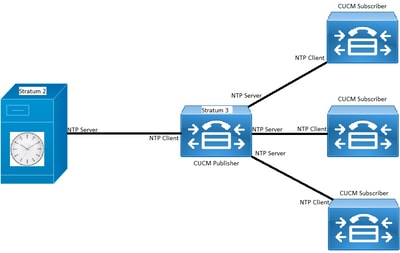
Processo di installazione
Quando viene installato CUCM, viene richiesto se il server è il primo nodo del cluster.
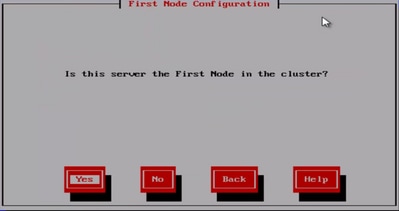
Se il server non è il primo nodo del cluster, l'installazione guidata si sposta oltre la fase di configurazione NTP. Tuttavia, viene richiesto di specificare i server NTP se si tratta del primo nodo del cluster.
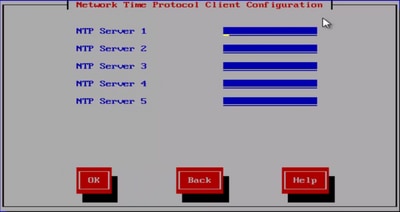
Dopo l'installazione, utilizzare la pagina Web Amministrazione del sistema operativo
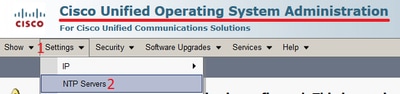
Dopo l'installazione, utilizzare l'interfaccia della riga di comando
Come mostrato nelle immagini, è possibile trovare i comandi utilizzati per accedere e modificare i server NTP all'interno del server CUCM.
- Il comando utilizza l'elenco dei server ntp per visualizzare i server NTP configurati sul sistema.
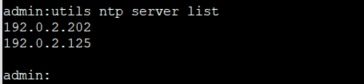
- Il comando utilizza ntp server add ntp_address per aggiungere un nuovo server NTP al sistema.
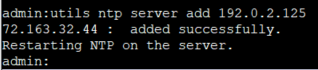
Nota: se si desidera aggiungere un nuovo server NTP, il server CUCM verifica la raggiungibilità prima di aggiungerlo. Se l'operazione non riesce, viene visualizzato l'errore successivo.
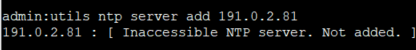
- Il comando utilizza ntp server delete per eliminare qualsiasi NTP già configurato nel sistema.
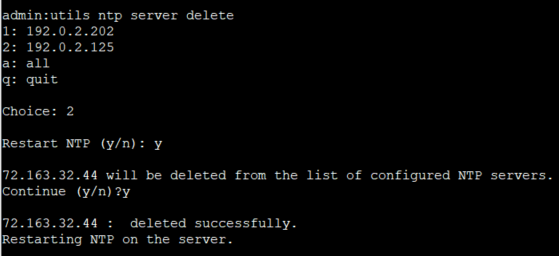
Risoluzione dei problemi
Dati da raccogliere
Quando si risolve un problema NTP, è necessario raccogliere questi dati dai server CUCM che hanno problemi NTP:
- L'output del comando utilizza il test di diagnosi.
- L'output del comando utilizza lo stato ntp.
- I log NTP dal CUCM vengono raccolti dallo strumento Cisco Real-Time Monitor Tool (RTMT).
Analisi di esempio
A titolo di esempio, sono state utilizzate le seguenti informazioni fornite da CUCM Publisher e NTP:
Autore CUCM
Versione: 11.5(1) SU5
FQDN: cucm-115.home.lab
L'indirizzo IP inizia con 192.X.X.X
NTP
Da Google NTP Server
FQDN: time1.example.com.ntp
L'indirizzo IP inizia con 216.X.X.X
Revisione PCAP per CUCM - Nessun file
Si noti che il numero di porta è 123. Questa è la porta per NTP. Nell'output del comando nella casella di testo, è possibile vedere che la versione NTP è 4, come indicato da NTPv4. È inoltre possibile prendere nota dell'editore, che agisce come client quando stabilisce la comunicazione con time1.example.com; tuttavia, funziona come server quando stabilisce la comunicazione con cucm-sub1, cucm-sub2 e cucm-sub3.
From the CLI of the publisher run the command "utils network capture port 123" Wait until you see traffic (this can take a little time, or it may be instant) then hit
ctrl+c. Look in the traffic to find where your publisher is communicating with its NTP
server and the NTP server is communication with the publisher (if the NTP server isn't
replying then it is an issue in the network or with the NTP server). The primary focus of
this output is the NTP version. In CUCM 9 and later NTP version 3 (NTPv3) can cause issues
and an NTP source using NTPv4 should be the NTP server for the publisher.
admin:utils network capture size all count 10000000 port 123 Executing command with options: size=128 count=1000 interface=eth0 src=dest= port=123 ip= 16:08:43.199710 IP cucm-sub3.home.lab.39417 > cucm-115.home.lab.ntp: NTPv4, Client, length 48 16:08:43.199737 IP cucm-115.home.lab.ntp > cucm-sub3.home.lab.39417: NTPv4, Server, length 48 16:08:43.199823 IP cucm-sub3.home.lab.39417 > cucm-115.home.lab.ntp: NTPv4, Client, length 48 16:08:43.199859 IP cucm-115.home.lab.ntp > cucm-sub3.home.lab.39417: NTPv4, Server, length 48 16:09:01.640980 IP cucm-115.home.lab.50141 > time1.example.com.ntp: NTPv4, Client, length 48 16:09:01.654675 IP time1.example.com.ntp > cucm-115.home.lab.50141: NTPv4, Server, length 48 16:09:01.654733 IP cucm-115.home.lab.50141 > time1.example.com.ntp: NTPv4, Client, length 48 16:09:01.667368 IP time1.example.com.ntp > cucm-115.home.lab.50141: NTPv4, Server, length 48 16:09:01.668612 IP cucm-115.home.lab.50141 > time1.example.com.ntp: NTPv4, Client, length 48 16:09:01.681366 IP time1.example.com.ntp > cucm-115.home.lab.50141: NTPv4, Server, length 48 16:09:01.681518 IP cucm-115.home.lab.50141 > time1.google.com.ntp: NTPv4, Client, length 48 16:09:01.694108 IP time1.google.com.ntp > cucm-115.home.lab.50141: NTPv4, Server, length 48 16:09:01.875016 IP cucm-115.home.lab.48422 > time1.google.com.ntp: NTPv4, Client, length 48 16:09:01.884476 IP cucm-sub3.home.lab.58072 > cucm-115.home.lab.ntp: NTPv4, Client, length 48 16:09:01.884568 IP cucm-115.home.lab.ntp > cucm-sub3.home.lab.58072: NTPv4, Server, length 48 16:09:01.884954 IP cucm-sub3.home.lab.58072 > cucm-115.home.lab.ntp: NTPv4, Client, length 48 16:09:01.884999 IP cucm-115.home.lab.ntp > cucm-sub3.home.lab.58072: NTPv4, Server, length 48 16:09:01.885381 IP cucm-sub3.home.lab.58072 > cucm-115.home.lab.ntp: NTPv4, Client, length 48 16:09:01.885423 IP cucm-115.home.lab.ntp > cucm-sub3.home.lab.58072: NTPv4, Server, length 48 16:09:01.886147 IP cucm-sub3.home.lab.58072 > cucm-115.home.lab.ntp: NTPv4, Client, length 48 16:09:01.886184 IP cucm-115.home.lab.ntp > cucm-sub3.home.lab.58072: NTPv4, Server, length 48 16:09:01.888555 IP time1.google.com.ntp > cucm-115.home.lab.48422: NTPv4, Server, length 48 16:09:01.888642 IP cucm-115.home.lab.48422 > time1.google.com.ntp: NTPv4, Client, length 48 16:09:01.900926 IP time1.google.com.ntp > cucm-115.home.lab.48422: NTPv4, Server, length 48 16:09:01.901017 IP cucm-115.home.lab.48422 > time1.google.com.ntp: NTPv4, Client, length 48 16:09:01.913497 IP time1.google.com.ntp > cucm-115.home.lab.48422: NTPv4, Server, length 48 16:09:01.913566 IP cucm-115.home.lab.48422 > time1.google.com.ntp: NTPv4, Client, length 48 16:09:01.926693 IP time1.google.com.ntp > cucm-115.home.lab.48422: NTPv4, Server, length 48 16:09:02.038981 IP cucm-sub2.home.lab.42078 > cucm-115.home.lab.ntp: NTPv4, Client, length 48 16:09:02.039117 IP cucm-115.home.lab.ntp > cucm-sub2.home.lab.42078: NTPv4, Server, length 48 16:09:02.039281 IP cucm-sub2.home.lab.42078 > cucm-115.home.lab.ntp: NTPv4, Client, length 48 16:09:02.039345 IP cucm-115.home.lab.ntp > cucm-sub2.home.lab.42078: NTPv4, Server, length 48 16:09:02.039434 IP cucm-sub2.home.lab.42078 > cucm-115.home.lab.ntp: NTPv4, Client, length 48 16:09:02.039535 IP cucm-115.home.lab.ntp > cucm-sub2.home.lab.42078: NTPv4, Server, length 48 16:09:02.039607 IP cucm-sub2.home.lab.42078 > cucm-115.home.lab.ntp: NTPv4, Client, length 48 16:09:02.039814 IP cucm-115.home.lab.ntp > cucm-sub2.home.lab.42078: NTPv4, Server, length 48 16:09:02.066544 IP cucm-sub1.home.lab.46400 > cucm-115.home.lab.ntp: NTPv4, Client, length 48 16:09:02.066622 IP cucm-115.home.lab.ntp > cucm-sub1.home.lab.46400: NTPv4, Server, length 48 16:09:02.066751 IP cucm-sub1.home.lab.46400 > cucm-115.home.lab.ntp: NTPv4, Client, length 48 16:09:02.066892 IP cucm-115.home.lab.ntp > cucm-sub1.home.lab.46400: NTPv4, Server, length 48 16:09:02.066968 IP cucm-sub1.home.lab.46400 > cucm-115.home.lab.ntp: NTPv4, Client, length 48 16:09:02.067104 IP cucm-115.home.lab.ntp > cucm-sub1.home.lab.46400: NTPv4, Server, length 48 16:09:02.067155 IP cucm-sub1.home.lab.46400 > cucm-115.home.lab.ntp: NTPv4, Client, length 48 16:09:02.067189 IP cucm-115.home.lab.ntp > cucm-sub1.home.lab.46400: NTPv4, Server, length 48
Revisione PCAP per CUCM - Con file
Il filtro usato per risolvere il problema NTP nell'acquisizione del pacchetto è: udp.port == 123. Con questo filtro, si può vedere che l'editore CUCM ha stabilito la comunicazione con il server Google NTP e che l'editore CUCM ha comunicato anche con gli abbonati CUCM.
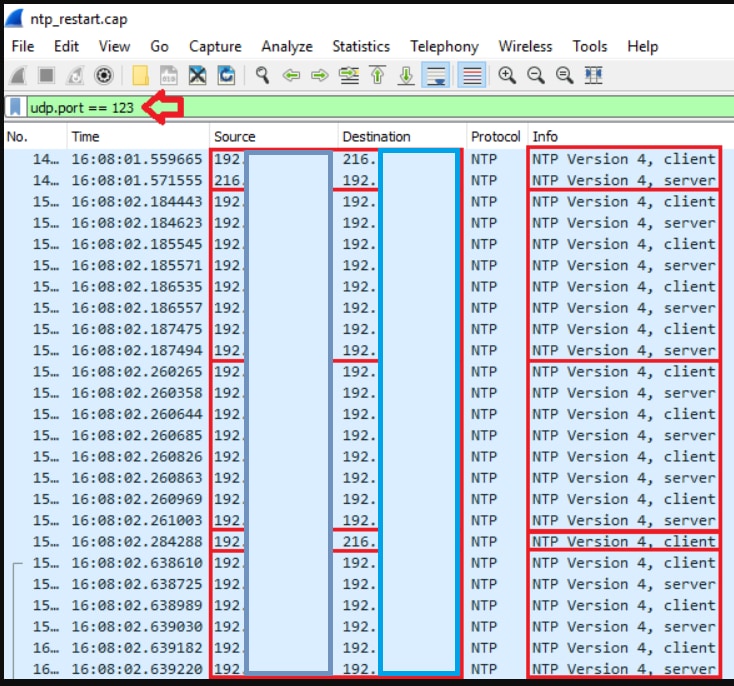
Revisione dell'output CLI per CUCM
output stato ntp utils
NOTE: All nodes will show the current time in UTC regardless of the time zone of the server
(listed in UTC time). This makes it easy to compare times on the different CUCM nodes.
NOTE: If there is a time difference of 15 minutes or more, it is expected that DB replication
will be broken
1) If the publisher is ahead by 15 minutes, this can result in the pub send data to the
sub and the sub would have a delay to process the data because it has not yet reached the time
in the timestamp of the packets from the publisher (this is expected behavior in this type of situation)
2) If the subscriber is ahead by 15 minutes, this would result in the subscriber drop
the data from the publisher because the subscriber sees it as old data (15 minutes old)
admin:utils ntp status
ntpd (pid 28435) is running...
remote refid st t when poll reach delay offset jitter
==============================================================================
203.0.113.0 .GOOG. 1 u 44 64 3 11.724 -0.021 0.064
unsynchronised
polling server every 8 s
Current time in UTC is : Fri Sep 6 20:54:50 UTC 2019
Current time in America/New_York is : Fri Sep 6 16:54:50 EDT 2019
admin:
Leggere le informazioni seguenti, in cui viene illustrato in dettaglio l'output precedente.
The very first column contains the "tally code" character. Short overview:
* the source you are synchronized to (syspeer)
# source selected, distance exceeds maximum value
o the PPS(Pulse Per Second) source if your ntpd (ppspeer, only if you have a PPS capable system and refclock)
+ candidate, i.e. it is considered a good source
- outlyer, i.e. quality is not good enough
x falseticker, i.e. this one is considered to distribute bad time
blank: source discarded, failed sanity
See the Select field of the Peer status word on the NTP Event Messages and
Status Words page for more information on the tally codes.
remote
the hostname or IP of the remote machine.
refid
the identification of the time source to which the remote machines is synced.
May be (for example) a radio clock or another ntp server)
st
the stratum of the remote machine. 16 is "unsynchronized". 0 is the best
value, that could be (for example) a radio clock or the ntp servers private
caesium clock (see http://www.eecis.udel.edu/~mills/ntp/html/index.html#intro
for more information about ntp in general).
t
types available:
l = local (such as a GPS, WWVB)
u = unicast (most common)
m = multicast
b = broadcast
- = netaddr
when
how many seconds since the last poll of the remote machine.
poll
the polling interval in seconds.
reach
an 8-bit left-rotating register. Any 1 bit means that a "time packet" was
received. The right most bit indicate the status of the last connection
with the NTP server. It is Octal number. Use calculator in progammer
interface to translate from OCT to BIN: For example 377 translates to
11111111. Each 1 means a successful connection to the NTP server. If you
just start a NTP service, and it connects successfully with its server, this
number will change as follows (if connectivity is good):
00000001 = 001
00000011 = 003
00000111 = 007
00001111 = 017
00011111 = 037
00111111 = 077
01111111 = 177
11111111 = 377
delay
the time delay (in milliseconds) to communicate with the remote.
offset
the offset (in milliseconds) between our time and that of the remote.
jitter
the observed jitter (in milliseconds) of time with the remote.
Utils diagnostica output test
admin:utils diagnose test Log file: platform/log/diag1.log Starting diagnostic test(s) =========================== test - disk_space : Passed (available: 6463 MB, used: 12681 MB) skip - disk_files : This module must be run directly and off hours test - service_manager : Passed test - tomcat : Passed test - tomcat_deadlocks : Passed test - tomcat_keystore : Passed test - tomcat_connectors : Passed test - tomcat_threads : Passed test - tomcat_memory : Passed test - tomcat_sessions : Passed skip - tomcat_heapdump : This module must be run directly and off hours test - validate_network : Passed test - raid : Passed test - system_info : Passed (Collected system information in diagnostic log) test - ntp_reachability : Passed test - ntp_clock_drift : Passed test - ntp_stratum : Passed skip - sdl_fragmentation : This module must be run directly and off hours skip - sdi_fragmentation : This module must be run directly and off hours Diagnostics Completed The final output will be in Log file: platform/log/diag1.log Please use 'file view activelog platform/log/diag1.log' command to see the output admin:
Se l'NTP non riesce nell'output del test di diagnostica degli utilità, si otterrà qualcosa di simile a quanto riportato di seguito:
admin:utils diagnose test Log file: platform/log/diag1.log Starting diagnostic test(s) =========================== test - disk_space : Passed (available: 6463 MB, used: 12681 MB) skip - disk_files : This module must be run directly and off hours test - service_manager : Passed test - tomcat : Passed test - tomcat_deadlocks : Passed test - tomcat_keystore : Passed test - tomcat_connectors : Passed test - tomcat_threads : Passed test - tomcat_memory : Passed test - tomcat_sessions : Passed skip - tomcat_heapdump : This module must be run directly and off hours test - validate_network : Passed test - raid : Passed test - system_info : Passed (Collected system information in diagnostic log) test - ntp_reachability : Warning The NTP service is restarting, it can take about 5 minutes. test - ntp_clock_drift : Warning The local clock is not synchronised. None of the designated NTP servers are reachable/functioning or legitimate. test - ntp_stratum : Warning The local clock is not synchronised. None of the designated NTP servers are reachable/functioning or legitimate. skip - sdl_fragmentation : This module must be run directly and off hours
Verificare che il protocollo NTP fosse valido al momento dell'installazione. Eseguire il comando:
eseguire sql select pkid,name,dbinfo('utc_to_datetime', cdrtime) as CDRTIME dal dispositivo dove cdrtime > getCurrTime()
Con questo comando viene confrontata l'ora corrente con l'ora cdrtime (quando la tabella è stata modificata). Se durante l'installazione o l'aggiornamento è stato utilizzato un NTP non valido e quindi il NTP è stato corretto, il database non sarà sincronizzato ogni volta che viene apportata una modifica. Questo problema non si verifica quando si eseguono i comandi NTP tipici (ad esempio, utilizza lo stato ntp) perché si è passati dalla sorgente NTP errata a una buona.
Sarebbe bene allontanarsi dall'NTP errato per passare a un buon NTP; tuttavia, il passaggio a una buona origine NTP non correggerebbe le tabelle create durante l'installazione o l'aggiornamento.
Quando si esegue questo comando, l'output previsto è il seguente:
admin:run sql select pkid,name,dbinfo('utc_to_datetime', cdrtime) as CDRTIME from device where cdrtime > getCurrTime()
pkid name cdrtime
==== ==== =======
admin:
Se si dispone di un output simile a quello successivo, è possibile che il protocollo NTP utilizzato per l'installazione o l'aggiornamento non sia stato utilizzato e abbia causato problemi che influiscono sulla replica del database:
admin:run sql select pkid,name,dbinfo('utc_to_datetime', cdrtime) as CDRTIME from device where cdrtime > getCurrTime()
pkid name cdrtime
============================= ===== =====================
bf80dd31-9911-43ce-81fd-a99ec0333fb5 MTP_2 2016-09-11 14:38:14.0
4c38fc05-760d-4afb-96e8-69333c195e74 CFB_2 2016-09-11 14:38:14.0
90878c80-e213-4c7e-82b9-6c780aac72f3 ANN_2 2016-09-11 14:38:14.0
08b5bff4-da94-4dfb-88af-ea9ffa96872c MOH_2 2016-09-11 14:38:14.0
93320e4d-1b73-4099-9a7c-c4cddfadb5d9 MTP_3 2016-09-11 14:38:14.0
a6850d42-5f0a-49ce-9fa3-80d45b800e23 CFB_3 2016-09-11 14:38:14.0
9963c9cb-58b0-4191-93e1-8676584f6461 ANN_3 2016-09-11 14:38:14.0
def79fb7-c801-4fb3-85fb-4e94310bf0bd MOH_3 2016-09-11 14:38:14.0
4cd64584-089b-4331-9291-79774330cbc 2 MTP_4 2016-09-11 14:38:14.0
27b18882-db83-4d14-8bce-d3f8dc439610 CFB_4 2016-09-11 14:38:14.0
a40da882-e04f-4649-b2eb-2f79d1289e81 ANN_4 2016-09-11 14:38:14.0
36575ff4-cdea-4945-87e7-638cc555463e MOH_4 2016-09-11 14:38:14.0
Ulteriori considerazioni
1) Se si aggiornano gli host ESXi senza tenere conto delle considerazioni relative all'hardware della VM, è possibile riscontrare problemi NTP.
2) Verificare che la versione ESXi sia conforme alla matrice di virtualizzazione.
3) Verificare che la versione ESXi e la versione hardware siano compatibili.
Informazioni correlate
- Documentazione e supporto tecnico – Cisco Systems
- Progetti di rete di riferimento per soluzioni Cisco Collaboration System 10.x (SRND)
- Modifica dell'origine NTP in CUCM da CLI e altre informazioni utili
- Risoluzione dei problemi NTP su Cisco Unified Communications Manager
- Protocollo ora di rete: white paper sulle best practice
- Acquisizione di pacchetti sul modello di accessorio CUCM
Cronologia delle revisioni
| Revisione | Data di pubblicazione | Commenti |
|---|---|---|
4.0 |
22-Nov-2023 |
Aggiornamento dell'introduzione, del testo alternativo e della formattazione in base alle linee guida Cisco correnti. |
3.0 |
18-Oct-2022 |
Potenziale PII aggiornato e ottimizzazione del motore di ricerca. |
2.0 |
15-Mar-2022 |
Aggiornamenti grammaticali. |
1.0 |
20-May-2020 |
Versione iniziale |
Contributo dei tecnici Cisco
- Patrick KinaneCisco TAC Engineer
 Feedback
Feedback