Configurazione di PPPoE over BDI sui router serie ASR1k
Opzioni per il download
Linguaggio senza pregiudizi
La documentazione per questo prodotto è stata redatta cercando di utilizzare un linguaggio senza pregiudizi. Ai fini di questa documentazione, per linguaggio senza di pregiudizi si intende un linguaggio che non implica discriminazioni basate su età, disabilità, genere, identità razziale, identità etnica, orientamento sessuale, status socioeconomico e intersezionalità. Le eventuali eccezioni possono dipendere dal linguaggio codificato nelle interfacce utente del software del prodotto, dal linguaggio utilizzato nella documentazione RFP o dal linguaggio utilizzato in prodotti di terze parti a cui si fa riferimento. Scopri di più sul modo in cui Cisco utilizza il linguaggio inclusivo.
Informazioni su questa traduzione
Cisco ha tradotto questo documento utilizzando una combinazione di tecnologie automatiche e umane per offrire ai nostri utenti in tutto il mondo contenuti di supporto nella propria lingua. Si noti che anche la migliore traduzione automatica non sarà mai accurata come quella fornita da un traduttore professionista. Cisco Systems, Inc. non si assume alcuna responsabilità per l’accuratezza di queste traduzioni e consiglia di consultare sempre il documento originale in inglese (disponibile al link fornito).
Sommario
Introduzione
In questo documento viene descritto come configurare il server PPPoE (Point-to-Point Protocol over Ethernet) con l'interfaccia BDI (Bridge Domain Interface) e la gamma vlan.
Prerequisiti
Requisiti
Cisco raccomanda la conoscenza dei seguenti argomenti:
- Connettività end-to-end di livello 1 ottimale
- I concetti fondamentali di PPP e PPPoE sono ben compresi
Componenti usati
Le informazioni fornite in questo documento si basano sulle seguenti versioni software e hardware:
- HOST-1 - CISCO887G
- HOST-2 - CISCO887
- SWITCH - WS-C3560-24TS-S
- SERVER PPPoE - ASR1001-X
Le informazioni discusse in questo documento fanno riferimento a dispositivi usati in uno specifico ambiente di emulazione. Su tutti i dispositivi menzionati nel documento la configurazione è stata ripristinata ai valori predefiniti. Se la rete è operativa, valutare attentamente eventuali conseguenze derivanti dall'uso dei comandi.
Configurazione
Nota: per ulteriori informazioni sui comandi menzionati in questa sezione, usare lo strumento di ricerca dei comandi (solo utenti registrati).
HOST-1
!
interface FastEthernet0
switchport access vlan 100
no ip address
end
!
interface Vlan100
no ip address
pppoe enable group global
pppoe-client dial-pool-number 1
end
!
interface Dialer1
ip address negotiated
encapsulation ppp
dialer pool 1
ppp chap hostname dsl
ppp chap password 0 dsl
end
!
HOST-2
!
interface FastEthernet0
switchport access vlan 200
no ip address
end
!
!
interface Vlan200
no ip address
pppoe enable group global
pppoe-client dial-pool-number 1
end
!
!
interface Dialer1
ip address negotiated
encapsulation ppp
dialer pool 1
ppp chap hostname dsl
ppp chap password 0 dsl
end
!
SWITCH
SWITCH#sh cdp neighbors
Capability Codes: R - Router, T - Trans Bridge, B - Source Route Bridge
S - Switch, H - Host, I - IGMP, r - Repeater, P - Phone,
D - Remote, C - CVTA, M - Two-port Mac Relay
Device ID Local Intrfce Holdtme Capability Platform Port ID
SERVER Gig 0/1 130 R I ASR1001-X Gig 0/0/0
HOST-1 Fas 0/2 141 R B S I 887G Fas 0
HOST-2 Fas 0/1 167 R B S I 887 Fas 0
!
interface FastEthernet0/2
switchport access vlan 100
end
!
interface FastEthernet0/1
switchport access vlan 200
end
!
!
interface GigabitEthernet0/1
switchport trunk encapsulation dot1q
switchport trunk allowed vlan 100,200
switchport mode trunk
end
!
SERVER PPPoE
!
username dsl password 0 dsl
!
bba-group pppoe global
virtual-template 1
!
interface GigabitEthernet0/0/0
no ip address
negotiation auto
cdp enable
service instance 100 ethernet
encapsulation dot1q 100 etype pppoe-all
rewrite ingress tag pop 1 symmetric
bridge-domain 100
!
service instance 200 ethernet
encapsulation dot1q 200 etype pppoe-all
rewrite ingress tag pop 1 symmetric
bridge-domain 200
!
!
interface Virtual-Template1
ip unnumbered Loopback0
peer default ip address pool POOL
ppp authentication chap
!
interface BDI100
no ip address
pppoe enable group global
!
interface BDI200
no ip address
pppoe enable group global
!
interface Loopback0
ip address 192.168.10.1 255.255.255.255
end
!
ip local pool POOL 192.168.1.1 192.168.1.100
!
In alternativa, è possibile configurare 'vlan-range' come mostrato:
!
interface GigabitEthernet0/0/0
no ip address
negotiation auto
service instance 100 ethernet
encapsulation default
bridge-domain 1
!
end
!
interface BDI1
no ip address
vlan-range dot1q 1 4094
pppoe enable group global
!
end
Esempio di rete
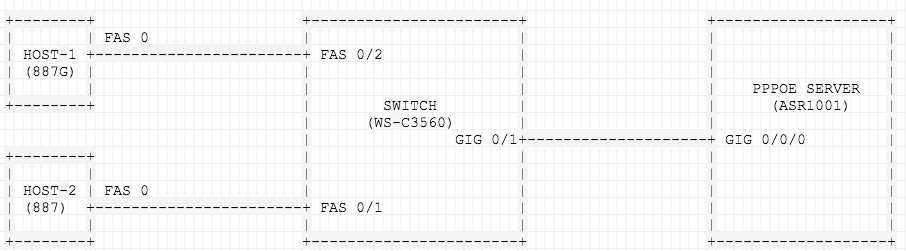
Verifica
Fare riferimento a questa sezione per verificare che la configurazione funzioni correttamente.
Su HOST-1
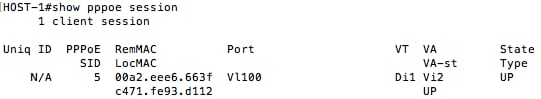
HOST-1#show ip interface brief | exclude un
Interface IP-Address OK? Method Status Protocol
Dialer1 192.168.1.4 YES IPCP up up
HOST-1#show caller ip
Line User IP Address Local Number Remote Number <->
Vi2 SERVER 192.168.10.1 - <unknown phone in
HOST-1#ping 192.168.10.1
Type escape sequence to abort.
Sending 5, 100-byte ICMP Echos to 192.168.10.1, timeout is 2 seconds:
!!!!!
Success rate is 100 percent (5/5), round-trip min/avg/max = 1/1/4 ms
HOST-1#show ppp interface virtual-Access 2
PPP Serial Context Info
-------------------
Interface : Vi2
PPP Serial Handle: 0x1F000003
PPP Handle : 0xB2000003
SSS Handle : 0x8000004
AAA ID : 24
Access IE : 0xA7000003
SHDB Handle : 0x0
State : Up
Last State : Binding
Last Event : LocalTerm
PPP Session Info
----------------
Interface : Vi2
PPP ID : 0xB2000003
Phase : UP
Stage : Local Termination
Peer Name : SERVER
Peer Address : 192.168.10.1
Control Protocols: LCP[Open] IPCP[Open] CDPCP[Stopped]
Session ID : 3
AAA Unique ID : 24
SSS Manager ID : 0x8000004
SIP ID : 0x1F000003
PPP_IN_USE : 0x11
Vi2 LCP: [Open]
Our Negotiated Options
Vi2 LCP: MagicNumber 0x7735647E (0x05067735647E)
Peer's Negotiated Options
Vi2 LCP: MRU 1500 (0x010405DC)
Vi2 LCP: AuthProto CHAP (0x0305C22305)
Vi2 LCP: MagicNumber 0xA7A011AC (0x0506A7A011AC)
Vi2 IPCP: [Open]
Our Negotiated Options
Vi2 IPCP: Address 192.168.1.5 (0x0306C0A80105)
Peer's Negotiated Options
Vi2 IPCP: Address 192.168.10.1 (0x0306C0A80A01)
Su HOST-2
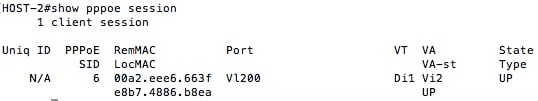
HOST-2#show ip interface brief | exclude un
Interface IP-Address OK? Method Status Protocol
Dialer1 192.168.1.6 YES IPCP up up
HOST-2#show caller ip
Line User IP Address Local Number Remote Number <->
Vi2 SERVER 192.168.10.1 - <unknown phone in
HOST-2#ping 192.168.10.1
Type escape sequence to abort.
Sending 5, 100-byte ICMP Echos to 192.168.10.1, timeout is 2 seconds:
!!!!!
Success rate is 100 percent (5/5), round-trip min/avg/max = 1/1/4 ms
HOST-2#show ppp interface virtual-Access 2
PPP Serial Context Info
-------------------
Interface : Vi2
PPP Serial Handle: 0x7B00000A
PPP Handle : 0xA000000A
SSS Handle : 0x4C00000B
AAA ID : 68
Access IE : 0x1D00000A
SHDB Handle : 0x0
State : Up
Last State : Binding
Last Event : LocalTerm
PPP Session Info
----------------
Interface : Vi2
PPP ID : 0xA000000A
Phase : UP
Stage : Local Termination
Peer Name : SERVER
Peer Address : 192.168.10.1
Control Protocols: LCP[Open] IPCP[Open] CDPCP[Stopped]
Session ID : 10
AAA Unique ID : 68
SSS Manager ID : 0x4C00000B
SIP ID : 0x7B00000A
PPP_IN_USE : 0x11
Vi2 LCP: [Open]
Our Negotiated Options
Vi2 LCP: MagicNumber 0x421AC8AB (0x0506421AC8AB)
Peer's Negotiated Options
Vi2 LCP: MRU 1500 (0x010405DC)
Vi2 LCP: AuthProto CHAP (0x0305C22305)
Vi2 LCP: MagicNumber 0xA7A0942C (0x0506A7A0942C)
Vi2 IPCP: [Open]
Our Negotiated Options
Vi2 IPCP: Address 192.168.1.6 (0x0306C0A80106)
Peer's Negotiated Options
Vi2 IPCP: Address 192.168.10.1 (0x0306C0A80A01)
INTERRUTTORE ON
SWITCH#show vlan brief
VLAN Name Status Ports
---- -------------------------------- --------- -------------------------------
1 default active Fa0/4, Fa0/5, Fa0/6, Fa0/7
Fa0/8, Fa0/9, Fa0/10, Fa0/11
Fa0/12, Fa0/13, Fa0/14, Fa0/15
Fa0/16, Fa0/17, Fa0/18, Fa0/19
Fa0/20, Fa0/21, Fa0/22, Fa0/23
Fa0/24, Gi0/2
11 VLAN0011 active
12 VLAN0012 active
13 VLAN0013 active
100 VLAN0100 active Fa0/2
200 VLAN0200 active Fa0/1
SWITCH#Show interface trunk
Port Mode Encapsulation Status Native vlan
Gi0/1 on 802.1q trunking 1
Port Vlans allowed on trunk
Gi0/1 100,200
Port Vlans allowed and active in management domain
Gi0/1 100,200
Port Vlans in spanning tree forwarding state and not pruned
Gi0/1 100,200
Sul server PPPoE
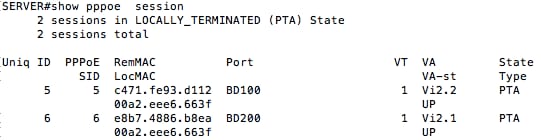
SERVER#show caller ip
Line User IP Address Local Number Remote Number <->
Vi2.1 dsl 192.168.1.6 - - in
Vi2.2 dsl 192.168.1.5 - - in
SERVER#show ip local pool POOL
Pool Begin End Free In use
POOL 192.168.1.1 192.168.1.100 98 2
Available addresses:
192.168.1.7
192.168.1.8
192.168.1.9
.....
.....
Quando si usa 'vlan-range', si noti la modifica in 'Port':
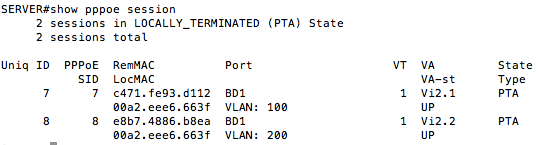
SERVER#show caller ip
Line User IP Address Local Number Remote Number <->
Vi2.1 dsl 192.168.1.7 - - in
Vi2.2 dsl 192.168.1.8 - - in
Risoluzione dei problemi
Le informazioni contenute in questa sezione permettono di risolvere i problemi relativi alla configurazione.
Questi debug saranno utili per risolvere i problemi relativi a PPP/PPPoE.
- debug di eventi pppoe
- errori debug pppoe
- negoziazione ppp di debug
Informazioni correlate
Contributo dei tecnici Cisco
- Utsav DuttCisco TAC Engineer
 Feedback
Feedback