Configurazione di PPP Dialin con modem esterni
Sommario
Introduzione
In questo documento viene illustrata la configurazione di una chiamata PPP (Point-to-Point Protocol) con modem esterni.
Prerequisiti
Requisiti
È necessario configurare un nome utente e una password per ogni utente al quale si desidera poter accedere in quanto questa configurazione non dispone di un server TACACS+ (Terminal Access Controller System) o RADIUS (Remote Authentication Dial-in User Service). Tutti gli indirizzi IP vengono consegnati al client da un pool.
Per questa configurazione, è necessario disporre dei seguenti elementi:
-
I nomi utente e le password che si desidera vengano utilizzati dai client (anche se si desidera aggiungere TACACS+ o RADIUS in un secondo momento, aggiungere alcuni nomi al router per verificare le righe).
-
Schema di indirizzamento IP per la creazione del pool e per il routing statico.
Componenti usati
Le informazioni fornite in questo documento si basano sulle versioni software e hardware riportate di seguito.
-
Cisco 2511 in un ambiente lab non configurato.
-
Cisco IOS® versione 12.2(10b) sul router.
-
Quattro numeri di modem asincroni esterni.
Le informazioni discusse in questo documento fanno riferimento a dispositivi usati in uno specifico ambiente di emulazione. Su tutti i dispositivi menzionati nel documento la configurazione è stata ripristinata ai valori predefiniti. Se la rete è operativa, valutare attentamente eventuali conseguenze derivanti dall'uso dei comandi.
Prodotti correlati
È possibile utilizzare questa configurazione anche con le seguenti versioni hardware e software:
-
Router con interfacce asincrone e interfacce seriali in grado di configurare le interfacce asincrone.
-
È possibile utilizzare interfacce seriali a 8 o 16 porte WIC-2A/S asincrone.
Convenzioni
Per ulteriori informazioni sulle convenzioni usate, consultare il documento Cisco sulle convenzioni nei suggerimenti tecnici.
Configurazione
In questa sezione vengono presentate le informazioni necessarie per configurare le funzionalità descritte più avanti nel documento.
Nota: per ulteriori informazioni sui comandi menzionati in questo documento, usare lo strumento di ricerca dei comandi (solo utenti registrati).
Esempio di rete
Nel documento viene usata l'impostazione di rete mostrata nel diagramma.
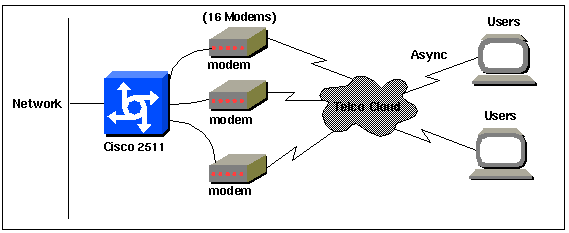
Configurazioni
Questo documento utilizza le configurazioni mostrate di seguito.
Questa configurazione è stata testata con il software Cisco IOS versione 12.2(10b) su un router serie 2511. Gli stessi concetti di configurazione si applicano a una topologia di router simile o ad altre versioni di Cisco IOS a partire dalla versione 11.0(3) o successive.
| Cisco 2511 |
|---|
Current configuration: ! version 12.2 service timestamps debug datetime msec no service password-encryption no service udp-small-servers no service tcp-small-servers ! hostname router1 ! enable secret <deleted> ! username jason password foo username laura password letmein username russ password opensesame username syed password bar username tito password knockknock !--- Usernames and passwords for clients making incoming calls. modemcap entry default !--- Modemcap named "default" is applied to the line 2 and line 3 !--- of Serial interfaces. Refer to the Modem-Router Connection Guide !--- and modemcap entry for more information. ! interface Ethernet0 ip address 192.168.39.1 255.255.255.0 ! interface Serial0 no ip address ! interface Serial1 no ip address ! interface Group-Async1 !--- Async configuration for the external modems. ip unnumbered ethernet0 encapsulation ppp async mode interactive peer default ip address pool dialup !--- Assigns ip address for incoming calls !--- from the "dialup" pool. no cdp enable ppp authentication chap group-range 1 16 !--- Includes lines 1 through 16 in the group-async1 interface. ! ip local pool dialup 192.168.39.239 192.168.39.254 !--- Defines the range of ip addresses available !--- to the "dialup" pool. ! line con 0 login line 1 16 !--- Line configuration for the external modems. login local !--- Authenticate incoming calls locally with username and password !--- configured on the router. autoselect during-login autoselect ppp !--- Launch PPP when PPP packets are received from the client. modem InOut !--- Allow incoming and outgoing calls. transport input all modem autoconfigure type default !--- Apply the modemcap "default" (configured previously) to initalize !--- the modem. Refer to the link Modem-Router Connection Guide !--- for more information. stopbits 1 flowcontrol hardware line aux 0 line vty 0 4 exec-timeout 20 0 password letmein login ! end |
Per gli utenti remoti che desiderano connettersi alla propria sede centrale a intervalli casuali per un periodo di tempo più breve, questo tipo di connessioni remote rappresenta una soluzione più economica. Nella configurazione precedente un utente si connette dal desktop tramite un modem e stabilisce una connettività PPP con l'ufficio centrale tramite una rete PSTN.
Per implementare questa configurazione, è necessario configurare quanto segue:
-
Interfaccia asincrona.
-
Linee asincrone.
-
Pool di indirizzi IP in modalità di configurazione globale.
-
Parametri modem - voce modemcap e guida alla connessione modem-router.
-
La connessione remota deve essere configurata in un host.
Verifica
Le informazioni contenute in questa sezione permettono di verificare che la configurazione funzioni correttamente.
Alcuni comandi show sono supportati dallo strumento Output Interpreter (solo utenti registrati); lo strumento permette di visualizzare un'analisi dell'output del comando show.
-
mostra utenti
-
show interface
-
mostra riga
-
show ip route
router1#show users
Line User Host(s) Idle Location
* 0 con 0 idle 00:00:00
1 tty 1 jason Async interface 00:00:34 PPP: 192.168.39.240
3 tty 3 Modem Autoconfigure 00:00:00
4 tty 4 Modem Autoconfigure 00:00:00
5 tty 5 Modem Autoconfigure 00:00:00
6 tty 6 Modem Autoconfigure 00:00:01
7 tty 7 Modem Autoconfigure 00:00:01
8 tty 8 Modem Autoconfigure 00:00:01
9 tty 9 Modem Autoconfigure 00:00:01
10 tty 10 Modem Autoconfigure 00:00:01
11 tty 11 Modem Autoconfigure 00:00:01
12 tty 12 Modem Autoconfigure 00:00:00
13 tty 13 Modem Autoconfigure 00:00:00
14 tty 14 Modem Autoconfigure 00:00:01
15 tty 15 Modem Autoconfigure 00:00:01
16 tty 16 Modem Autoconfigure 00:00:00
Interface User Mode Idle Peer Address
router1#show interface asynchronous 1
Async1 is up, line protocol is up
Hardware is Async Serial
Interface is unnumbered. Using address of Ethernet0 (192.168.39.1)
MTU 1500 bytes, BW 115 Kbit, DLY 100000 usec,
reliability 255/255, txload 1/255, rxload 1/255
Encapsulation PPP, loopback not set Keepalive not set
DTR is pulsed for 5 seconds on reset
LCP Open
Open: IPCP
Last input 00:00:28, output 00:00:43, output hang never
Last clearing of "show interface" counters 00:29:49
Input queue: 1/75/0/0 (size/max/drops/flushes); Total output drops: 0
Queueing strategy: weighted fair
Output queue: 0/1000/64/0 (size/max total/threshold/drops)
Conversations 0/1/16 (active/max active/max total )
Reserved Conversations 0/0 (allocated/max allocated)
Available Bandwidth 86 kilobits/sec
5 minute input rate 0 bits/sec, 0 packets/sec
5 minute output rate 0 bits/sec, 0 packets/sec
34 packets input, 3147 bytes, 0 no buffer
Received 0 broadcasts, 0 runts, 0 giants, 0 throttles
2 input errors, 2 CRC, 0 frame, 0 overrun, 0 ignored, 0 abort
16 packets output, 383 bytes, 0 underruns
0 output errors, 0 collisions, 1 interface resets
0 output buffer failures, 0 output buffers swapped out
0 carrier transitions
router1#show line
Tty Typ Tx/Rx A Modem Roty AccO AccI Uses Noise Overruns Int
* 0 CTY - - - - - 0 0 0/0 -
A 1 TTY 115200/115200- inout - - - 1 1 0/0 -
* 2 TTY 38400/38400 - inout - - - 0 0 0/0 -
* 3 TTY 300/300 - inout - - - 0 0 0/0 -
* 4 TTY 300/300 - inout - - - 0 0 0/0 -
* 5 TTY 1200/1200 - inout - - - 0 0 0/0 -
* 6 TTY 300/300 - inout - - - 0 0 0/0 -
* 7 TTY 300/300 - inout - - - 0 0 0/0 -
* 8 TTY 300/300 - inout - - - 0 0 0/0 -
* 9 TTY 1200/1200 - inout - - - 0 0 0/0 -
* 10 TTY 300/300 - inout - - - 0 0 0/0 -
* 11 TTY 300/300 - inout - - - 0 0 0/0 -
* 12 TTY 115200/115200- inout - - - 0 0 0/0 -
* 13 TTY 115200/115200- inout - - - 0 0 0/0 -
* 14 TTY 300/300 - inout - - - 0 0 0/0 -
* 15 TTY 300/300 - inout - - - 0 0 0/0 -
* 16 TTY 300/300 - inout - - - 0 0 0/0 -
17 AUX 9600/9600 - - - - - 0 0 0/0 -
18 VTY - - - - - 0 0 0/0 -
19 VTY - - - - - 0 0 0/0 -
20 VTY - - - - - 0 0 0/0 -
21 VTY - - - - - 0 0 0/0 -
router1#show line 1
Tty Typ Tx/Rx A Modem Roty AccO AccI Uses Noise Overruns Int
A 1 TTY 115200/115200- inout - - - 1 1 0/0 -
Line 1, Location: "PPP: 192.168.39.240", Type: ""
Length: 24 lines, Width: 80 columns
Baud rate (TX/RX) is 115200/115200, no parity, 1 stopbits, 8 databits
Status: Ready, Active, No Exit Banner, Async Interface Active
Modem Detected, CTS Raised
Capabilities: Hardware Flowcontrol In, Hardware Flowcontrol Out
Modem Callout, Modem RI is CD, Line usable as async interface
Modem Autoconfigure
Modem state: Ready
Group codes: 0
Line is running PPP for address 192.168.39.240.
0 output packets queued, 1 input packets.
Async Escape map is 00000000000000000000000000000000
Modem hardware state: CTS DSR DTR RTS, Modem Configured
Special Chars: Escape Hold Stop Start Disconnect Activation
^^x none - - none
Timeouts: Idle EXEC Idle Session Modem Answer Session Dispatch
00:10:00 never none not set
Idle Session Disconnect Warning
never
router1#show ip route
Codes: C - connected, S - static, I - IGRP, R - RIP, M - mobile, B - BGP
D - EIGRP, EX - EIGRP external, O - OSPF, IA - OSPF inter area
N1 - OSPF NSSA external type 1, N2 - OSPF NSSA external type 2
E1 - OSPF external type 1, E2 - OSPF external type 2, E - EGP
i - IS-IS, L1 - IS-IS level-1, L2 - IS-IS level-2, ia - IS-IS inter area
* - candidate default, U - per-user static route, o - ODR
P - periodic downloaded static route
Gateway of last resort is not set
C 192.168.39.0/24 is directly connected, Ethernet0
Su un host Windows 2000 Server
Configurare la connessione remota nell'host Windows 2000. Configurare il nome utente, la password e il numero di telefono e comporre la connessione.
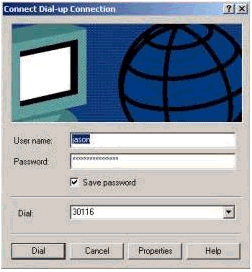
Una volta stabilita la connessione remota, viene allocato un indirizzo IP dal pool di connessioni remote configurato nel router. Per verificarlo, usare il comando ipconfig nell'host. Viene visualizzato come adattatore PPP nell'host.
C:\Documents and Settings\Administrator>ipconfig Windows 2000 IP Configuration Ethernet adapter Local Area Connection: Media State . . . . . . . . . . . : Cable Disconnected PPP adapter Dial-up Connection: Connection-specific DNS Suffix . : IP Address. . . . . . . . . . . . : 192.168.39.240 Subnet Mask . . . . . . . . . . . : 255.255.255.255 Default Gateway . . . . . . . . . : 192.168.39.240
Per verificare la connessione tra l'host server Windows 2000 e il router Cisco 2511, è possibile eseguire il ping tra l'host e la porta Ethernet del router e verificare la connessione stabilita. Qui, 192.168.39.1 è l'indirizzo IP della porta Ethernet del router.
C:\Documents and Settings\Administrator>ping 192.168.39.1
Pinging 192.168.39.1 with 32 bytes of data:
Reply from 192.168.39.1: bytes=32 time=170ms TTL=255
Reply from 192.168.39.1: bytes=32 time=111ms TTL=255
Reply from 192.168.39.1: bytes=32 time=110ms TTL=255
Reply from 192.168.39.1: bytes=32 time=100ms TTL=255
Ping statistics for 192.168.39.1:
Packets: Sent = 4, Received = 4, Lost = 0 (0% loss),
Approximate round trip times in milli-seconds:
Minimum = 100ms, Maximum = 170ms, Average = 122ms
Risoluzione dei problemi
Le informazioni contenute in questa sezione permettono di risolvere i problemi relativi alla configurazione.
Comandi per la risoluzione dei problemi
Alcuni comandi show sono supportati dallo strumento Output Interpreter (solo utenti registrati); lo strumento permette di visualizzare un'analisi dell'output del comando show.
Nota: prima di usare i comandi di debug, consultare le informazioni importanti sui comandi di debug.
-
debug ppp negotiation: per verificare se un client sta passando una negoziazione PPP. In questo caso, viene verificata la presenza di una negoziazione degli indirizzi.
-
debug ppp authentication: consente di verificare se un client sta passando l'autenticazione.
-
debug ppp error: consente di visualizzare gli errori di protocollo e le statistiche sugli errori associate alla negoziazione e al funzionamento della connessione PPP.
-
debug modem: per verificare se il router riceve i segnali corretti dal modem.
-
show line [# tty line] - Per cercare lo stato dell'hardware del modem.
Il router Cisco 2511 ha ottenuto le seguenti uscite. Viene visualizzato il collegamento del server Windows 2000 a PSTN di Cisco 2511 e viene stabilita una connessione PPP.
router1#debug ppp negotiation PPP protocol negotiation debugging is on router1#debug vtemplate Virtual Template debugging is on router1#show debug PPP: PPP protocol negotiation debugging is on Dec 10 18:43:59.079: As1 LCP: I CONFREQ [Closed] id 1 len 50 Dec 10 18:43:59.083: As1 LCP: ACCM 0x00000000 (0x020600000000) Dec 10 18:43:59.087: As1 LCP: MagicNumber 0x59F402A1 (0x050659F402A1) Dec 10 18:43:59.087: As1 LCP: PFC (0x0702) Dec 10 18:43:59.091: As1 LCP: ACFC (0x0802) Dec 10 18:43:59.091: As1 LCP: Callback 6 (0x0D0306) Dec 10 18:43:59.095: As1 LCP: MRRU 1614 (0x1104064E) Dec 10 18:43:59.099: As1 LCP: EndpointDisc 1 Local Dec 10 18:43:59.099: As1 LCP: (0x131701714C44F0EC8F45BABDC596D14B) Dec 10 18:43:59.103: As1 LCP: (0x79DB5300000000) Dec 10 18:43:59.107: As1 LCP: Lower layer not up, Fast Starting Dec 10 18:43:59.107: As1 PPP: Treating connection as a dedicated line Dec 10 18:43:59.111: As1 PPP: Phase is ESTABLISHING, Active Open [0 sess, 0 load] Dec 10 18:43:59.115: As1 LCP: O CONFREQ [Closed] id 3 len 25 Dec 10 18:43:59.119: As1 LCP: ACCM 0x000A0000 (0x0206000A0000) Dec 10 18:43:59.123: As1 LCP: AuthProto CHAP (0x0305C22305) Dec 10 18:43:59.127: As1 LCP: MagicNumber 0x002AF05C (0x0506002AF05C) Dec 10 18:43:59.127: As1 LCP: PFC (0x0702) Dec 10 18:43:59.131: As1 LCP: ACFC (0x0802) Dec 10 18:43:59.135: As1 LCP: O CONFREJ [REQsent] id 1 len 11 Dec 10 18:43:59.139: As1 LCP: Callback 6 (0x0D0306) Dec 10 18:43:59.139: As1 LCP: MRRU 1614 (0x1104064E) Dec 10 18:43:59.155: %LINK-3-UPDOWN: Interface Async1, changed state to up Dec 10 18:43:59.263: As1 LCP: I CONFACK [REQsent] id 3 len 25 Dec 10 18:43:59.267: As1 LCP: ACCM 0x000A0000 (0x0206000A0000) Dec 10 18:43:59.267: As1 LCP: AuthProto CHAP (0x0305C22305) Dec 10 18:43:59.271: As1 LCP: MagicNumber 0x002AF05C (0x0506002AF05C) Dec 10 18:43:59.275: As1 LCP: PFC (0x0702) Dec 10 18:43:59.275: As1 LCP: ACFC (0x0802) Dec 10 18:43:59.279: As1 LCP: I CONFREQ [ACKrcvd] id 2 len 43 Dec 10 18:43:59.283: As1 LCP: ACCM 0x00000000 (0x020600000000) Dec 10 18:43:59.287: As1 LCP: MagicNumber 0x59F402A1 (0x050659F402A1) Dec 10 18:43:59.287: As1 LCP: PFC (0x0702) Dec 10 18:43:59.291: As1 LCP: ACFC (0x0802) Dec 10 18:43:59.291: As1 LCP: EndpointDisc 1 Local Dec 10 18:43:59.295: As1 LCP: (0x131701714C44F0EC8F45BABDC596D14B) Dec 10 18:43:59.299: As1 LCP: (0x79DB5300000000) Dec 10 18:43:59.303: As1 LCP: O CONFACK [ACKrcvd] id 2 len 43 Dec 10 18:43:59.307: As1 LCP: ACCM 0x00000000 (0x020600000000) Dec 10 18:43:59.311: As1 LCP: MagicNumber 0x59F402A1 (0x050659F402A1) Dec 10 18:43:59.311: As1 LCP: PFC (0x0702) Dec 10 18:43:59.315: As1 LCP: ACFC (0x0802) Dec 10 18:43:59.315: As1 LCP: EndpointDisc 1 Local Dec 10 18:43:59.319: As1 LCP: (0x131701714C44F0EC8F45BABDC596D14B) Dec 10 18:43:59.323: As1 LCP: (0x79DB5300000000) Dec 10 18:43:59.327: As1 LCP: State is Open Dec 10 18:43:59.327: As1 PPP: Phase is AUTHENTICATING, by this end [0 sess, 1 load] Dec 10 18:43:59.331: As1 CHAP: O CHALLENGE id 2 len 25 from "router1" Dec 10 18:43:59.459: As1 LCP: I IDENTIFY [Open] id 3 len 18 magic 0x59F402A1 MSRASV5.00 Dec 10 18:43:59.463: As1 LCP: I IDENTIFY [Open] id 4 len 28 magic 0x59F402A1 MSRAS-1-LAB-WIN2K-PC Dec 10 18:43:59.467: As1 CHAP: I RESPONSE id 2 len 26 from "jason" Dec 10 18:43:59.479: As1 CHAP: O SUCCESS id 2 len 4 Dec 10 18:43:59.483: As1 PPP: Phase is UP [0 sess, 1 load] Dec 10 18:43:59.487: As1 IPCP: O CONFREQ [Closed] id 1 len 10 Dec 10 18:43:59.491: As1 IPCP: Address 192.168.39.1 (0x0306C0A82701) Dec 10 18:43:59.567: As1 CCP: I CONFREQ [Not negotiated] id 5 len 10 Dec 10 18:43:59.571: As1 CCP: MS-PPC supported bits 0x00000001 (0x120600000001) Dec 10 18:43:59.575: As1 LCP: O PROTREJ [Open] id 4 len 16 protocol CCP (0x80FD0105000A120600000001) Dec 10 18:43:59.599: As1 IPCP: I CONFREQ [REQsent] id 6 len 40 Dec 10 18:43:59.603: As1 IPCP: CompressType VJ 15 slots CompressSlotID (0x0206002D0F01) Dec 10 18:43:59.607: As1 IPCP: Address 0.0.0.0 (0x030600000000) Dec 10 18:43:59.611: As1 IPCP: PrimaryDNS 0.0.0.0 (0x810600000000) Dec 10 18:43:59.615: As1 IPCP: PrimaryWINS 0.0.0.0 (0x820600000000) Dec 10 18:43:59.615: As1 IPCP: SecondaryDNS 0.0.0.0 (0x830600000000) Dec 10 18:43:59.619: As1 IPCP: SecondaryWINS 0.0.0.0 (0x840600000000) Dec 10 18:43:59.623: As1 IPCP: O CONFREJ [REQsent] id 6 len 34 Dec 10 18:43:59.627: As1 IPCP: CompressType VJ 15 slots CompressSlotID (0x0206002D0F01) Dec 10 18:43:59.631: As1 IPCP: PrimaryDNS 0.0.0.0 (0x810600000000) Dec 10 18:43:59.635: As1 IPCP: PrimaryWINS 0.0.0.0 (0x820600000000) Dec 10 18:43:59.639: As1 IPCP: SecondaryDNS 0.0.0.0 (0x830600000000) Dec 10 18:43:59.643: As1 IPCP: SecondaryWINS 0.0.0.0 (0x840600000000) Dec 10 18:43:59.647: As1 IPCP: I CONFACK [REQsent] id 1 len 10 Dec 10 18:43:59.651: As1 IPCP: Address 192.168.39.1 (0x0306C0A82701) Dec 10 18:43:59.735: As1 IPCP: I CONFREQ [ACKrcvd] id 7 len 10 Dec 10 18:43:59.739: As1 IPCP: Address 0.0.0.0 (0x030600000000) Dec 10 18:43:59.743: As1 IPCP: O CONFNAK [ACKrcvd] id 7 len 10 Dec 10 18:43:59.747: As1 IPCP: Address 192.168.39.240 (0x0306C0A827F0) Dec 10 18:43:59.835: As1 IPCP: I CONFREQ [ACKrcvd] id 8 len 10 Dec 10 18:43:59.839: As1 IPCP: Address 192.168.39.240 (0x0306C0A827F0) Dec 10 18:43:59.843: As1 IPCP: O CONFACK [ACKrcvd] id 8 len 10 Dec 10 18:43:59.847: As1 IPCP: Address 192.168.39.240 (0x0306C0A827F0) Dec 10 18:43:59.851: As1 IPCP: State is Open Dec 10 18:43:59.863: As1 IPCP: Install route to 192.168.39.240 Dec 10 18:44:00.483: %LINEPROTO-5-UPDOWN: Line protocol on Interface Async1, changed state to up
Informazioni correlate
Cronologia delle revisioni
| Revisione | Data di pubblicazione | Commenti |
|---|---|---|
1.0 |
04-Feb-2010 |
Versione iniziale |
 Feedback
Feedback