Configurazione di un collegamento Mesh point-to-point con Bridging Ethernet su controller wireless integrato con access point C9124
Opzioni per il download
Linguaggio senza pregiudizi
La documentazione per questo prodotto è stata redatta cercando di utilizzare un linguaggio senza pregiudizi. Ai fini di questa documentazione, per linguaggio senza di pregiudizi si intende un linguaggio che non implica discriminazioni basate su età, disabilità, genere, identità razziale, identità etnica, orientamento sessuale, status socioeconomico e intersezionalità. Le eventuali eccezioni possono dipendere dal linguaggio codificato nelle interfacce utente del software del prodotto, dal linguaggio utilizzato nella documentazione RFP o dal linguaggio utilizzato in prodotti di terze parti a cui si fa riferimento. Scopri di più sul modo in cui Cisco utilizza il linguaggio inclusivo.
Informazioni su questa traduzione
Cisco ha tradotto questo documento utilizzando una combinazione di tecnologie automatiche e umane per offrire ai nostri utenti in tutto il mondo contenuti di supporto nella propria lingua. Si noti che anche la migliore traduzione automatica non sarà mai accurata come quella fornita da un traduttore professionista. Cisco Systems, Inc. non si assume alcuna responsabilità per l’accuratezza di queste traduzioni e consiglia di consultare sempre il documento originale in inglese (disponibile al link fornito).
Sommario
Introduzione
In questo documento viene descritto come configurare P2P Mesh Link con Ethernet Bridging su Embedded Wireless Controller (eWC) con access point C9124.
Prerequisiti
Requisiti
Cisco raccomanda la conoscenza dei seguenti argomenti:
- Cisco Wireless Lan Controller (WLC) 9800.
- Access Point (AP) Cisco Catalyst.
- Controller wireless incorporato sui punti di accesso Catalyst.
- Tecnologia Mesh.
Componenti usati
Le informazioni fornite in questo documento si basano sulle seguenti versioni software e hardware:
- EWC IOS® XE 17.12.2
- 2 AP C9124.
- 2 iniettori di alimentazione AIR-PWRINJ-60RGD1.
- switch 2x;
- 2 notebook;
- 1x AP C9115.
Le informazioni discusse in questo documento fanno riferimento a dispositivi usati in uno specifico ambiente di emulazione. Su tutti i dispositivi menzionati nel documento la configurazione è stata ripristinata ai valori predefiniti. Se la rete è operativa, valutare attentamente eventuali conseguenze derivanti dall'uso dei comandi.
Premesse
Ethernet Bridging
La soluzione di rete mesh, che fa parte della soluzione di rete wireless unificata Cisco, consente a due o più punti di accesso Mesh Cisco (di seguito denominati punti di accesso mesh) di comunicare tra loro su uno o più hop wireless per collegarsi a più LAN o estendere la copertura WiFi.
I punti di accesso mesh Cisco sono configurati, monitorati e gestiti da e tramite qualsiasi controller LAN wireless Cisco implementato nella soluzione di rete mesh.
Le installazioni di soluzioni di rete mesh supportate sono di uno dei tre tipi generali:
-
Installazione point-to-point
-
Implementazione point-to-multipoint
-
Distribuzione mesh
In questo documento viene illustrato come configurare in modo analogo la distribuzione mesh point-to-point e il bridging Ethernet.
Nell'implementazione delle reti mesh point-to-point, i punti di accesso mesh forniscono l'accesso wireless e il backhaul ai client wireless e possono supportare contemporaneamente il bridging tra una LAN e una terminazione a un dispositivo Ethernet remoto o a un'altra LAN Ethernet.
 Bridging Ethernet wireless
Bridging Ethernet wireless
Per informazioni dettagliate su ciascuno di questi tipi di implementazione, consultare la guida alla distribuzione di Mesh per Cisco Catalyst serie 9800 Wireless Controller.
Cisco Catalyst serie 9124 outdoor mesh AP è un dispositivo wireless progettato per l'accesso wireless ai client e il bridging point-to-point, il bridging point-to-multipoint e la connettività wireless mesh point-to-multipoint.
Il punto di accesso esterno è un'unità indipendente che può essere montata su una parete o sporgenza, su un palo sul tetto o su un palo della luce stradale.
È possibile utilizzare C9124 in uno dei seguenti ruoli mesh:
-
Access point dal tetto (RAP)
-
Mesh Access Point (MAP)
I RAP sono dotati di una connessione cablata a un controller LAN wireless Cisco. Usano l'interfaccia wireless backhaul per comunicare con le MAP vicine. I RAP sono il nodo padre di qualsiasi rete a bridge o mesh e collegano un bridge o una rete mesh alla rete cablata, quindi può esistere un solo RAP per ogni segmento di rete a bridge o mesh.
Le mappe non dispongono di connessioni cablate a un controller LAN wireless Cisco. Possono essere completamente wireless e supportare client che comunicano con altre mappe o RAP, oppure possono essere utilizzati per collegarsi a periferiche o reti cablate.
Controller wireless integrato nel punto di accesso Catalyst
Il Cisco Embedded Wireless Controller (EWC) sui punti di accesso Catalyst è un controller basato su software integrato nei punti di accesso Cisco Catalyst 9100.
In una rete Cisco EWC, un access point (AP) con la funzione di controller wireless è designato come access point attivo.
Gli altri punti di accesso, gestiti da questo access point attivo, sono definiti punti di accesso subordinati.
Il CAE attivo ha due ruoli:
● Funziona e funziona come un controller WLC (Wireless LAN Controller) per gestire e controllare gli access point subordinati. I punti di accesso subordinati fungono da punti di accesso lightweight per servire i client.
● Funziona come punto di accesso per servire i client.
Per una panoramica del prodotto EWC sui punti di accesso, consultare il data sheet sul controller wireless integrato Cisco sui punti di accesso Catalyst.
Per informazioni su come distribuire EWC sulla rete, consultare il white paper Cisco Embedded Wireless Controller on Catalyst Access Point (EWC).
Il presente documento si concentra su C9124 come EWC e presume che esista già un AP 9124 in modalità EWC.
Configurazione
Esempio di rete
Tutti i dispositivi della rete si trovano nella subnet 192.168.100.0/24, ad eccezione dei notebook con subnet 192.168.101.0/25 nella VLAN 101.
L'interfaccia di gestione del WLC non è codificata e la VLAN nativa sulle porte dello switch è impostata sulla VLAN 100.
AP9124_RAP ha il ruolo di eWC e di punto di accesso principale (RAP), mentre AP9124_MAP ha il ruolo di punto di accesso mesh (MAP).
In questa esercitazione, dietro la MAPPA viene posizionato anche un AP C9115 per mostrare che possiamo avere AP che si uniscono a un WLC su un collegamento Mesh.
Questa tabella contiene gli indirizzi IP di tutti i dispositivi della rete:
Nota: l'aggiunta di tag all'interfaccia di gestione può causare problemi all'access point che si unisce al processo WLC interno. Se si decide di contrassegnare l'interfaccia di gestione, verificare che la parte dell'infrastruttura cablata sia configurata di conseguenza.
| Sul dispositivo bootflash o slot0: | Indirizzo IP |
| Gateway predefinito | Statica sulla VLAN 100: 192.168.100.1 |
| Notebook1 | DHCP su VLAN 101 |
| Notebook2 | DHCP su VLAN 101 |
| Switch1 (server DHCP) | VLAN 100 SVI: statica sulla VLAN 100: 192.168.100.1 (server DHCP) |
| Switch1 (server DHCP) | VLAN 101 SVI: statica sulla VLAN 101: 192.168.101.1 (server DHCP) |
| Interruttore2 | VLAN 100 SVI: DHCP su VLAN 100 |
| Interruttore2 | VLAN 101 SVI: DHCP su VLAN 101 |
| 9124EWC | Statica sulla VLAN 100: 192.168.100.40 |
| AP9124_RAP | DHCP su VLAN 100 |
| AP9124_MAP | DHCP su VLAN 100 |
| AP9115 | DHCP su VLAN 100 |
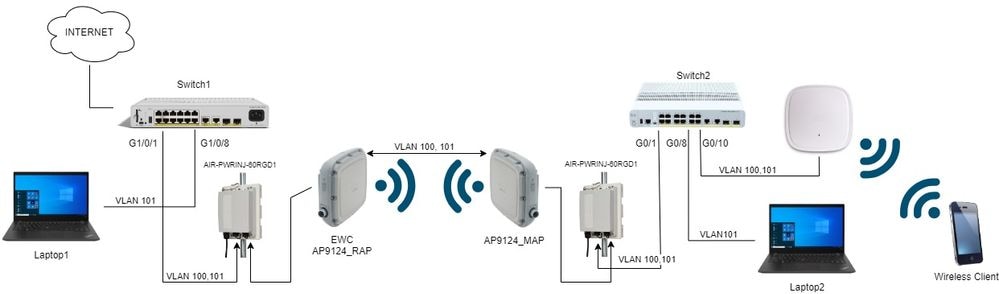 Esempio di rete
Esempio di rete

Nota: i punti di accesso C9124 sono alimentati tramite AIR-PWRINJ-60RGD1 in base alle linee guida contenute nella guida all'installazione dell'hardware per access point esterni Cisco Catalyst serie 9124AX.
Configurazioni
In questo documento si presume che esista già un access point serie 9124 con EWC con distribuzione iniziale eseguita come da white paper di Cisco Embedded Wireless Controller on Catalyst Access Point (EWC).
Per altri suggerimenti e suggerimenti sul processo di conversione, consultare il documento Convert Catalyst 9100 Access Point to Embedded Wireless Controller (Converti punti di accesso Catalyst 9100 in controller wireless integrato).
Configurazioni switch
Ecco le configurazioni degli switch.
Le porte degli switch a cui sono connessi i punti di accesso sono in modalità trunk con la VLAN nativa impostata su 100 e consente la VLAN 101.
Durante la gestione temporanea degli access point, è necessario configurare la mappa come MAP, quindi è necessario collegare l'access point all'eWC tramite Ethernet. Qui si utilizza la porta dello switch 1 G1/0/2 per il posizionamento nell'area intermedia del MAP. Dopo aver posizionato la mappa nell'area intermedia, questa viene spostata sullo switch 2.
Le porte degli switch a cui sono collegati i notebook sono configurate come porte di accesso sulla VLAN 101.
Interruttore1:
ip dhcp excluded-address 192.168.101.1 192.168.101.10
ip dhcp excluded-address 192.168.100.1 192.168.100.10
!
ip dhcp pool AP_VLAN100
network 192.168.100.0 255.255.255.0
default-router 192.168.100.1
dns-server 192.168.1.254
!
ip dhcp pool VLAN101
network 192.168.101.0 255.255.255.0
default-router 192.168.101.1
dns-server 192.168.1.254
!
interface GigabitEthernet1/0/1
description AP9124_RAP (EWC)
switchport trunk native vlan 100
switchport trunk allowed vlan 100,101
switchport mode trunk
end
interface GigabitEthernet1/0/2
description AP9124_MAP_Staging
switchport trunk native vlan 100
switchport trunk allowed vlan 100,101
switchport mode trunk
end
interface GigabitEthernet1/0/8
description laptop1
switchport access vlan 101
switchport mode access
spanning-tree portfast edge
end
Interruttore 2:
interface GigabitEthernet0/1
description AP9124_MAP
switchport trunk native vlan 100
switchport trunk allowed vlan 100,101
switchport mode trunk
end
interface GigabitEthernet0/8
description laptop2
switchport access vlan 101
switchport mode access
spanning-tree portfast edge
end
interface GigabitEthernet0/1
description AP9115
switchport trunk native vlan 100
switchport trunk allowed vlan 100,101
switchport mode trunk
end
Configurazione EWC e RAP
Dopo la configurazione Day0 del punto di accesso EWC, il punto di accesso integrato deve unirsi a se stesso.
1. Aggiungere gli indirizzi MAC Ethernet dei punti di accesso radice e mesh all'autenticazione del dispositivo. Selezionare Configuration > Security > AAA > AAA Advanced > Device Authentication, fare clic sul pulsante +Add:
 Indirizzi MAC in autenticazione dispositivo
Indirizzi MAC in autenticazione dispositivo
Comandi CLI:
9124EWC(config)#username 3c5731c5ac2c mac description MeshAP-RootAP
9124EWC(config)#username 3c5731c5a9f8 mac description MeshAP-MAP
L'indirizzo mac Ethernet può essere confermato eseguendo il comando "show controller wired 0" dalla CLI dell'access point. Esempio dal punto di accesso radice:
AP3C57.31C5.AC2C#show controllers wired 0
wired0 Link encap:Ethernet HWaddr 3C:57:31:C5:AC:2C
L'accesso alla shell dell'access point sottostante può essere completato con il comando "wireless ewc-ap ap ap shell username x", come mostrato di seguito:
9124EWC#wireless ewc-ap ap shell username admin
[...]
admin@192.168.255.253's password:
AP3C57.31C5.AC2C>en
Password:
AP3C57.31C5.AC2C#
AP3C57.31C5.AC2C#logout
Connection to 192.168.255.253 closed.
9124EWC#

Nota: questo comando equivale al comando apciscoshell disponibile precedentemente sui controller Mobility Express.
Se il nome utente e la password per la gestione dell'access point non sono specificati nel profilo, usare invece il nome utente predefinito Cisco e la password Cisco.
2. Aggiungere i metodi di autenticazione e autorizzazione:
 Elenco metodi di autenticazione
Elenco metodi di autenticazione
 Elenco metodi di autorizzazione
Elenco metodi di autorizzazione
Comandi CLI:
9124EWC(config)#aaa authentication dot1x MESH_Authentication local
9124EWC(config)#aaa authorization credential-download MESH_Authorization local
3. Selezionare Configuration > Wireless > Mesh (Configurazione > Wireless > Mesh). Poiché l'impostazione di questo documento richiede il bridging Ethernet, abilitare Ethernet Bridging per consentire i BPDU:
 Bridging Ethernet per consentire BPDU
Bridging Ethernet per consentire BPDU
Comandi CLI:
9124EWC(config)#wireless mesh ethernet-bridging allow-bdpu

Nota: per impostazione predefinita, gli access point mesh non inoltrano i BPDU sul collegamento mesh.
Se non si dispone di un collegamento ridondante tra i due siti, non è necessario.
Se sono presenti collegamenti ridondanti, è necessario consentire le BPDU. In caso contrario, si rischia di creare un loop STP nella rete.
4. Configurare il profilo mesh predefinito selezionando i metodi di autenticazione e autorizzazione AAA configurati in precedenza. Fate clic su e modificate il profilo mesh di default.
Andare alla scheda Advanced e selezionare i metodi Authentication (Autenticazione) e Authorization (Autorizzazione). Abilitare l'opzione Ethernet Bridging.
 Modifica profilo mesh di default
Modifica profilo mesh di default
Comandi CLI:
9124EWC(config)#wireless profile mesh default-mesh-profile
9124EWC(config-wireless-mesh-profile)#description "default mesh profile"
9124EWC(config-wireless-mesh-profile)#ethernet-bridging
9124EWC(config-wireless-mesh-profile)#ethernet-vlan-transparent
9124EWC(config-wireless-mesh-profile)#method authentication MESH_Authentication
9124EWC(config-wireless-mesh-profile)#method authorization MESH_Authorization
Callout speciale all'opzione VLAN Transparent:
Questa funzione determina il modo in cui un punto di accesso mesh gestisce i tag VLAN per il traffico Ethernet con bridging:
- Se la funzione VLAN Transparent è abilitata, i tag VLAN non vengono gestiti e i pacchetti vengono raggruppati come pacchetti senza tag.
- Quando la funzione VLAN transparent è abilitata, non è richiesta alcuna configurazione delle porte Ethernet. La porta Ethernet trasmette i frame con e senza tag senza interpretarli.
- Se VLAN Transparent è disabilitato, tutti i pacchetti vengono gestiti in base alla configurazione VLAN sulla porta (trunk, accesso o modalità normale).
- Se la porta Ethernet è impostata sulla modalità trunk, è necessario configurare il tagging VLAN Ethernet.

Suggerimento: per utilizzare il tagging VLAN AP, è necessario deselezionare la casella di controllo VLAN trasparente.
Se non si utilizza il tagging VLAN, significa che il RAP e il MAP si trovano sulla VLAN nativa configurata sulle porte del trunk. In questa condizione, se si desidera che altri dispositivi dietro a MAP si trovino sulla VLAN nativa (qui VLAN 100), è necessario abilitare VLAN Transparent.
5. L'access point interno si unisce all'EWC ed è possibile verificare lo stato di join dell'AP utilizzando il comando "show ap summary":
 mostra riepilogo app
mostra riepilogo app
È inoltre possibile visualizzare l'access point collegato tramite la GUI, in cui l'access point viene visualizzato come modalità Flex+Bridge. Per comodità è possibile modificare il nome dell'access point adesso. In questa configurazione viene utilizzato il nome AP9124_RAP:
 Dettagli generali contabilità fornitori
Dettagli generali contabilità fornitori
È possibile modificare la georilevazione e quindi verificare che nella scheda Mesh il ruolo sia configurato come Root AP e che Ethernet Port Configuration sia impostato su trunk con gli ID VLAN corrispondenti:
 Radice ruolo mesh
Radice ruolo mesh
 Ethernet Port Configuration
Ethernet Port Configuration
Configura MAP
Ora è il momento di unirsi al 9124 MAP.
1. Collegare l'access point MAP allo switch 1 per la gestione temporanea. L'access point si unisce all'EWC e viene visualizzato nell'elenco AP. Modificate il nome in un nome simile a AP9124_MAP e configuratelo come Ruolo mesh (Mesh Role) nella scheda Mesh (Mesh). Fare clic su Aggiorna e applica al dispositivo:
 Configurazione MAP
Configurazione MAP
2. Scollegare il punto di accesso dallo switch 1 e collegarlo allo switch 2 come indicato nel diagramma reticolare. Il MAP si unisce all'EWC tramite l'interfaccia wireless attraverso il RAP.

Nota: poiché i punti di accesso sono alimentati tramite un iniettore di alimentazione, il punto di accesso non si spegne e, poiché la configurazione si trova in un ambiente controllato, lo switch 2 è fisicamente vicino e possiamo semplicemente spostare il cavo da uno switch all'altro.
È possibile collegare un cavo console all'access point e vedere cosa succede tramite la console. Di seguito sono riportati alcuni messaggi importanti.

Nota: dalla versione 17.12.1, la velocità in baud predefinita della console degli access point 802.11AX viene modificata da 9600 bps a 115200 bps.
MAP perde la connettività a EWC:
AP9124_MAP#
[*01/11/2024 14:08:23.0214] chatter: Device wired0 notify state change link DOWN
[*01/11/2024 14:08:28.1474] Re-Tx Count=1, Max Re-Tx Value=5, SendSeqNum=83, NumofPendingMsgs=3
[*01/11/2024 14:08:28.1474]
[*01/11/2024 14:08:31.1485] Re-Tx Count=2, Max Re-Tx Value=5, SendSeqNum=83, NumofPendingMsgs=3
[*01/11/2024 14:08:31.1486]
[*01/11/2024 14:08:33.4214] chatter: Device wired0 notify state change link UP
[*01/11/2024 14:08:34.1495] Re-Tx Count=3, Max Re-Tx Value=5, SendSeqNum=83, NumofPendingMsgs=3
[*01/11/2024 14:08:34.1495]
[*01/11/2024 14:08:37.1505] Re-Tx Count=4, Max Re-Tx Value=5, SendSeqNum=84, NumofPendingMsgs=4
[*01/11/2024 14:08:37.1505]
[*01/11/2024 14:08:40.1515] Re-Tx Count=5, Max Re-Tx Value=5, SendSeqNum=84, NumofPendingMsgs=4
[*01/11/2024 14:08:40.1515]
[*01/11/2024 14:08:43.1524] Max retransmission count exceeded, going back to DISCOVER mode.
[...]
[*01/11/2024 14:08:48.1537] CRIT-MeshWiredAdj[0][3C:57:31:C5:A9:F8]: Blocklisting Adjacency due to GW UNREACHABLE
[*01/11/2024 14:08:48.1538] CRIT-MeshWiredAdj[0][3C:57:31:C5:A9:F8]: Remove as Parent
[*01/11/2024 14:08:48.1539] CRIT-MeshLink: Link Down Block Root port Mac: 3C:57:31:C5:A9:F8 BH Id: 0 Port:0 Device:DEVNO_WIRED0
[*01/11/2024 14:08:48.1542] CRIT-MeshWiredBackhaul[0]: Remove as uplink
MAP passa alla modalità di rilevamento via wireless e trova il RAP via Radio Backhaul sul canale 36, trova EWC e si unisce ad esso:
[*01/11/2024 14:08:51.3893] CRIT-MeshRadioBackhaul[1]: Set as uplink
[*01/11/2024 14:08:51.3894] CRIT-MeshAwppAdj[1][4C:A6:4D:23:AE:F1]: Set as Parent - (New) channel(36) width(20)
[*01/11/2024 14:08:51.3915] wlan: [0:I:CMN_MLME] mlme_ext_vap_down: VAP (mon0) is down
[*01/11/2024 14:08:51.3926] wlan: [0:I:CMN_MLME] mlme_ext_vap_down: VAP (apbhr0) is down
[*01/11/2024 14:08:51.4045] wlan: [0:I:CMN_MLME] mlme_ext_vap_up: VAP (apbhr0) is up
[*01/11/2024 14:08:51.4053] wlan: [0:I:CMN_MLME] mlme_ext_vap_up: VAP (mon0) is up
[*01/11/2024 14:08:53.3898] CRIT-MeshLink: Set Root port Mac: 4C:A6:4D:23:AE:F1 BH Id: 3 Port:70 Device:DEVNO_BH_R1
[*01/11/2024 14:08:53.3904] Mesh Reconfiguring DHCP.
[*01/11/2024 14:08:53.8680] DOT11_UPLINK_EV: wgb_uplink_set_port_authorized: client not found
[*01/11/2024 14:08:53.9232] CRIT-MeshSecurity: Mesh Security successful authenticating parent 4C:A6:4D:23:AE:F1, informing Mesh Link
[...]
[*01/11/2024 14:09:48.4388] Discovery Response from 192.168.100.40
[*01/11/2024 14:09:59.0000] Started wait dtls timer (60 sec)
[*01/11/2024 14:09:59.0106]
[*01/11/2024 14:09:59.0106] CAPWAP State: DTLS Setup
[*01/11/2024 14:09:59.0987] dtls_verify_server_cert: Controller certificate verification successful
[*01/11/2024 14:09:59.8466]
[*01/11/2024 14:09:59.8466] CAPWAP State: Join
[*01/11/2024 14:09:59.8769] Sending Join request to 192.168.100.40 through port 5264, packet size 1376
[*01/11/2024 14:10:04.7842] Sending Join request to 192.168.100.40 through port 5264, packet size 1376
[*01/11/2024 14:10:04.7953] Join Response from 192.168.100.40, packet size 1397
[...]
[*01/11/2024 14:10:06.6919] CAPWAP State: Run
[*01/11/2024 14:10:06.8506] AP has joined controller 9124EWC
[*01/11/2024 14:10:06.8848] Flexconnect Switching to Connected Mode!
[...]
MAP è ora unito a EWC tramite RAP.
AP C9115: è possibile ottenere un indirizzo IP sulla VLAN 100 e quindi unirsi all'EWC:

Avviso: tenere presente che la VLAN 100 è la VLAN nativa trunk delle porte switch. Affinché il traffico proveniente dall'access point sulla VLAN 100 raggiunga il WLC sulla VLAN 100, il collegamento mesh deve avere la VLAN trasparente abilitata. Questa operazione viene eseguita nella sezione Bridging Ethernet del profilo mesh.
[*01/19/2024 11:40:55.0710] ethernet_port wired0, ip 192.168.100.14, netmask 255.255.255.0, gw 192.168.100.1, mtu 1500, bcast 192.168.100.255, dns1 192.168.1.254, vid 0, static_ip_failover false, dhcp_vlan_failover false
[*01/19/2024 11:40:58.2070]
[*01/19/2024 11:40:58.2070] CAPWAP State: Init
[*01/19/2024 11:40:58.2150]
[*01/19/2024 11:40:58.2150] CAPWAP State: Discovery
[*01/19/2024 11:40:58.2400] Discovery Request sent to 192.168.100.40, discovery type STATIC_CONFIG(1)
[*01/19/2024 11:40:58.2530] Discovery Request sent to 255.255.255.255, discovery type UNKNOWN(0)
[*01/19/2024 11:40:58.2600]
[*01/19/2024 11:40:58.2600] CAPWAP State: Discovery
[*01/19/2024 11:40:58.2670] Discovery Response from 192.168.100.40
[*01/19/2024 11:40:58.2670] Found Configured MWAR '9124EWC' (respIdx 1).
[*01/19/2024 15:13:56.0000] Started wait dtls timer (60 sec)
[*01/19/2024 15:13:56.0070]
[*01/19/2024 15:13:56.0070] CAPWAP State: DTLS Setup
[...]
[*01/19/2024 15:13:56.1660] dtls_verify_server_cert: Controller certificate verification successful
[*01/19/2024 15:13:56.9000] sudi99_request_check_and_load: Use HARSA SUDI certificate
[*01/19/2024 15:13:57.2980]
[*01/19/2024 15:13:57.2980] CAPWAP State: Join
[*01/19/2024 15:13:57.3170] shared_setenv PART_BOOTCNT 0 &> /dev/null
[*01/19/2024 15:13:57.8620] Sending Join request to 192.168.100.40 through port 5274, packet size 1376
[*01/19/2024 15:14:02.8070] Sending Join request to 192.168.100.40 through port 5274, packet size 1376
[*01/19/2024 15:14:02.8200] Join Response from 192.168.100.40, packet size 1397
[*01/19/2024 15:14:02.8200] AC accepted previous sent request with result code: 0
[*01/19/2024 15:14:03.3700] Received wlcType 2, timer 30
[*01/19/2024 15:14:03.4440]
[*01/19/2024 15:14:03.4440] CAPWAP State: Image Data
[*01/19/2024 15:14:03.4440] AP image version 17.12.2.35 backup 17.9.4.27, Controller 17.12.2.35
[*01/19/2024 15:14:03.4440] Version is the same, do not need update.
[*01/19/2024 15:14:03.4880] status 'upgrade.sh: Script called with args:[NO_UPGRADE]'
[*01/19/2024 15:14:03.5330] do NO_UPGRADE, part2 is active part
[*01/19/2024 15:14:03.5520]
[*01/19/2024 15:14:03.5520] CAPWAP State: Configure
[*01/19/2024 15:14:03.5600] Telnet is not supported by AP, should not encode this payload
[*01/19/2024 15:14:03.6880] Radio [1] Administrative state DISABLED change to ENABLED
[*01/19/2024 15:14:03.6890] Radio [0] Administrative state DISABLED change to ENABLED
[*01/19/2024 15:14:03.8670]
[*01/19/2024 15:14:03.8670] CAPWAP State: Run
[*01/19/2024 15:14:03.9290] AP has joined controller 9124EWC
[*01/19/2024 15:14:03.9310] Flexconnect Switching to Connected Mode!
Poiché si tratta di un punto di accesso EWC, contiene solo l'immagine AP corrispondente al proprio modello (in questo caso, un C9124 esegue ap1g6a). Quando si partecipa a un modello diverso di punto di accesso, la rete è non omogenea.
In queste condizioni, se l'access point non è nella stessa versione, deve scaricare la stessa versione, quindi assicurarsi di avere un server TFTP/SFTP valido e una posizione, con le immagini AP, configurate in EWC > Amministrazione > Gestione software:
 Server TFTP con cartella immagini AP
Server TFTP con cartella immagini AP
 Immagini PA
Immagini PA
Il punto di accesso viene visualizzato nell'elenco dei punti di accesso ed è possibile assegnare un tag di criterio:
 Elenco AP con dettagli su 9115
Elenco AP con dettagli su 9115
 Vista operativa AP
Vista operativa AP
Verifica
è possibile vedere la struttura della rete tramite la GUI che fornisce anche l'output dalla CLI se si usa il comando "show wireless mesh ap tree". Dalla GUI, selezionare Monitoring > Wireless > Mesh:
 Albero Mesh AP
Albero Mesh AP
Sulla RAP e sulla MAP potete verificare il backhaul mesh usando il comando "show mesh backhaul":
 RAP - mostra backhaul mesh
RAP - mostra backhaul mesh
 MAP show mesh backhaul
MAP show mesh backhaul
È possibile verificare la configurazione del trunking VLAN della rete sull'access point:
AP9124_RAP#show mesh ethernet vlan config static
Static (Stored) ethernet VLAN Configuration
Ethernet Interface: 0
Interface Mode: TRUNK
Native Vlan: 100
Allowed Vlan: 101,
Ethernet Interface: 1
Interface Mode: ACCESS
Native Vlan: 0
Allowed Vlan:
Ethernet Interface: 2
Interface Mode: ACCESS
Native Vlan: 0
Allowed Vlan:
Il notebook 2 connesso allo switch 2 ha ricevuto l'indirizzo IP dalla VLAN 101:
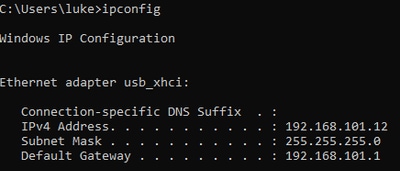
Il notebook 1 posizionato sullo switch 1 ha ricevuto un indirizzo IP dalla VLAN 101:
Ethernet adapter Ethernet 6_White:
Connection-specific DNS Suffix . :
Link-local IPv6 Address . . . . . : fe80::d1d6:f607:ff02:4217%18
IPv4 Address. . . . . . . . . . . : 192.168.101.13
Subnet Mask . . . . . . . . . . . : 255.255.255.0
Default Gateway . . . . . . . . . : 192.168.101.1
C:\Users\tantunes>ping 192.168.101.12 -i 192.168.101.13
Pinging 192.168.101.12 with 32 bytes of data:
Reply from 192.168.101.12: bytes=32 time=5ms TTL=128
Reply from 192.168.101.12: bytes=32 time=5ms TTL=128
Reply from 192.168.101.12: bytes=32 time=7ms TTL=128
Reply from 192.168.101.12: bytes=32 time=5ms TTL=128
Ping statistics for 192.168.101.12:
Packets: Sent = 4, Received = 4, Lost = 0 (0% loss),
Approximate round trip times in milli-seconds:
Minimum = 5ms, Maximum = 7ms, Average = 5ms

Nota: per testare il protocollo ICMP tra i dispositivi Windows, è necessario autorizzare il protocollo ICMP sul firewall del sistema. Per impostazione predefinita, i dispositivi Windows bloccano l'ICMP nel firewall di sistema.
Un altro semplice test per verificare il bridging Ethernet è la presenza di SVI per VLAN 101 su entrambi gli switch e l'impostazione dello switch 2 SVI su DHCP. Lo switch 2 SVI per VLAN 101 riceve l'indirizzo IP dalla VLAN 101 ed è possibile eseguire il ping tra lo switch 1 VLAN 101 e la SVI per verificare la connettività della vlan 101:
Switch2#show ip int br
Interface IP-Address OK? Method Status Protocol
Vlan1 unassigned YES NVRAM up down
Vlan100 192.168.100.61 YES DHCP up up
Vlan101 192.168.101.11 YES DHCP up up
GigabitEthernet0/1 unassigned YES unset up up
[...]
Switch2#
Switch2#ping 192.168.101.1 source 192.168.101.11
Type escape sequence to abort.
Sending 5, 100-byte ICMP Echos to 192.168.101.1, timeout is 2 seconds:
Packet sent with a source address of 192.168.101.11
!!!!!
Success rate is 100 percent (5/5), round-trip min/avg/max = 3/4/7 ms
Switch2#
Switch1#sh ip int br
Interface IP-Address OK? Method Status Protocol
Vlan1 192.168.1.11 YES NVRAM up up
Vlan100 192.168.100.1 YES NVRAM up up
Vlan101 192.168.101.1 YES NVRAM up up
GigabitEthernet1/0/1 unassigned YES unset up up
[...]
Switch1#ping 192.168.101.11 source 192.168.101.1
Type escape sequence to abort.
Sending 5, 100-byte ICMP Echos to 192.168.101.11, timeout is 2 seconds:
Packet sent with a source address of 192.168.101.1
!!!!!
Success rate is 100 percent (5/5), round-trip min/avg/max = 4/6/8 ms
Switch1#
Anche l'access point in modalità locale C9115 è entrato a far parte dell'EWC:
 AP 9115 aggiunto al CAE
AP 9115 aggiunto al CAE
Sono state create 3 WLAN, open, PSK e dot1x mappati a un profilo criteri con VLAN 101 definita in Criteri di accesso:
 Configurazione operativa di AP9115
Configurazione operativa di AP9115
I client wireless sono in grado di connettersi alle WLAN:

Risoluzione dei problemi
In questa sezione vengono presentati comandi utili e alcuni suggerimenti, suggerimenti e consigli.
Comandi utili
Su RAP/MAP:
 mostra mesh
mostra mesh
 Opzioni mesh di debug RAP/MAP
Opzioni mesh di debug RAP/MAP
Sul WLC:
 show wireless mesh
show wireless mesh
Per eseguire il debug sul WLC, il miglior punto di inizio è usare RadioActive trace con l'indirizzo MAC del MAP/RAP.
Esempio 1: il protocollo RAP riceve l'adiacenza dal protocollo MAP e riesce l'autenticazione
AP9124_RAP#show debug
mesh:
adjacent packet debugging is enabled
event debugging is enabled
mesh linktest debug debugging is enabled
Jan 16 14:47:01 AP9124_RAP kernel: [*01/16/2024 14:47:01.9559] EVENT-MeshRadioBackhaul[1]: Sending ADD_LINK to MeshLink
Jan 16 14:47:01 AP9124_RAP kernel: [*01/16/2024 14:47:01.9559] EVENT-MeshAwppAdj[1][4C:A6:4D:23:9D:51]: AWPP adjacency added channel(36) bgn() snr(70)
Jan 16 14:47:01 AP9124_RAP kernel: [*01/16/2024 14:47:01.9560] EVENT-MeshAwppAdj[1][4C:A6:4D:23:9D:51]: Wcp Client Add vapId:17 AID:256
Jan 16 14:47:01 AP9124_RAP kernel: [*01/16/2024 14:47:01.9570] CLSM[4C:A6:4D:23:9D:51]: Skip key programming due to null key
Jan 16 14:47:04 AP9124_RAP kernel: [*01/16/2024 14:47:04.9588] EVENT-MeshRadioBackhaul[1]: Sending LINK_UP to MeshLink
Jan 16 14:47:04 AP9124_RAP kernel: [*01/16/2024 14:47:04.9592] EVENT-MeshLink: Add BH Radio port Mac:4C:A6:4D:23:9D:51 port:70 Device:DEVNO_BH_R1
Jan 16 14:47:04 AP9124_RAP kernel: [*01/16/2024 14:47:04.9600] EVENT-MeshSecurity: Processing ASSOC_REQ, Child(4C:A6:4D:23:9D:51) state changed to ASSOC
Jan 16 14:47:05 AP9124_RAP kernel: [*01/16/2024 14:47:05.1008] EVENT-MeshSecurity: Intermodule message ASSOC_RESP_NOTIFICATION
Jan 16 14:47:05 AP9124_RAP kernel: [*01/16/2024 14:47:05.1011] EVENT-MeshSecurity: Processing CAPWAP_MESH_ASSOC_RSP, Child(4C:A6:4D:23:9D:51) state changed to AUTH
Jan 16 14:47:06 AP9124_RAP kernel: [*01/16/2024 14:47:06.1172] EVENT-MeshSecurity: Intermodule message KEY_ADD_NOTIFICATION
Jan 16 14:47:06 AP9124_RAP kernel: [*01/16/2024 14:47:06.1173] EVENT-MeshSecurity: save pmk for Child(4C:A6:4D:23:9D:51) in EAP mode
Jan 16 14:47:06 AP9124_RAP kernel: [*01/16/2024 14:47:06.1173] EVENT-MeshSecurity: save anonce for Child(4C:A6:4D:23:9D:51)
Jan 16 14:47:06 AP9124_RAP kernel: [*01/16/2024 14:47:06.2033] EVENT-MeshSecurity: Processing TGR_AUTH_REQ, Child(4C:A6:4D:23:9D:51) state changed to KEY_INIT
Jan 16 14:47:06 AP9124_RAP kernel: [*01/16/2024 14:47:06.2139] EVENT-MeshSecurity: decoding TGR_REASSOC_REQ frame from 4C:A6:4D:23:9D:51, no mic
Jan 16 14:47:06 AP9124_RAP kernel: [*01/16/2024 14:47:06.2139] EVENT-MeshSecurity: Parent(4C:A6:4D:23:AE:F1) generating keys for child 4C:A6:4D:23:9D:51
Jan 16 14:47:06 AP9124_RAP kernel: [*01/16/2024 14:47:06.2143] EVENT-MeshSecurity: Processing TGR_REASSOC_REQ, Child(4C:A6:4D:23:9D:51) state changed to STATE_RUN
Jan 16 14:47:06 AP9124_RAP kernel: [*01/16/2024 14:47:06.2143] EVENT-MeshSecurity: Mesh Security successful authenticating child 4C:A6:4D:23:9D:51, informing Mesh Link
Jan 16 14:47:06 AP9124_RAP kernel: [*01/16/2024 14:47:06.2143] EVENT-MeshLink: Mac: 4C:A6:4D:23:9D:51 bh_id:3 auth_result: Pass
Jan 16 14:47:06 AP9124_RAP kernel: [*01/16/2024 14:47:06.2143] EVENT-MeshLink: Sending NOTIFY_SECURITY_DONE to Control
Jan 16 14:47:06 AP9124_RAP kernel: [*01/16/2024 14:47:06.2144] EVENT-MeshLink: Mesh Link:Security success on Child :4C:A6:4D:23:9D:51
Jan 16 14:47:06 AP9124_RAP kernel: [*01/16/2024 14:47:06.2146] EVENT-MeshAwppAdj[1][4C:A6:4D:23:9D:51]: auth_complete Result(Pass)
Jan 16 14:47:06 AP9124_RAP kernel: [*01/16/2024 14:47:06.2147] EVENT-MeshAwppAdj[1][4C:A6:4D:23:9D:51]: Wcp Client Add vapId:17 AID:256
Jan 16 14:47:06 AP9124_RAP kernel: [*01/16/2024 14:47:06.2151] EVENT-MeshAwppAdj[1][4C:A6:4D:23:9D:51]: Reset mesh client
Jan 16 14:47:06 AP9124_RAP kernel: [*01/16/2024 14:47:06.2151] EVENT-MeshAwppAdj[1][4C:A6:4D:23:9D:51]: Wcp Client Add vapId:17 AID:256
Jan 16 14:47:19 AP9124_RAP kernel: [*01/16/2024 14:47:19.3576] EVENT-MeshRadioBackhaul[1]: Started phased mesh neigh upddate with 1 neighbors
Jan 16 14:47:19 AP9124_RAP kernel: [*01/16/2024 14:47:19.3577] EVENT-MeshRadioBackhaul[1]: Started mesh neigh update batch at index 0
Jan 16 14:47:19 AP9124_RAP kernel: [*01/16/2024 14:47:19.3577] EVENT-MeshRadioBackhaul[1]: All mesh neigh update batches completed
Esempio 2: indirizzo MAC MAP non aggiunto al WLC o aggiunto in modo non corretto
Jan 16 14:52:13 AP9124_RAP kernel: [*01/16/2024 14:52:13.6402] INFO-MeshRadioBackhaul[1]: Tx ADJ Response to 4C:A6:4D:23:9D:51 len: 247 type: 32 ch:36 antenna:0 netname: offchan: 0
Jan 16 14:52:15 AP9124_RAP kernel: [*01/16/2024 14:52:15.7407] INFO-MeshRadioBackhaul[1]: Rx ADJ Request unicast Mac: 4C:A6:4D:23:9D:51, bgn: channel:36 snr:71
Jan 16 14:52:15 AP9124_RAP kernel: [*01/16/2024 14:52:15.7408] EVENT-MeshRadioBackhaul[1]: Sending LINK_UP to MeshLink
Jan 16 14:52:15 AP9124_RAP kernel: [*01/16/2024 14:52:15.7409] INFO-MeshRadioBackhaul[1]: Tx ADJ Response to 4C:A6:4D:23:9D:51 len: 247 type: 32 ch:36 antenna:0 netname: offchan: 0
Jan 16 14:52:15 AP9124_RAP kernel: [*01/16/2024 14:52:15.7411] EVENT-MeshLink: Add BH Radio port Mac:4C:A6:4D:23:9D:51 port:70 Device:DEVNO_BH_R1
Jan 16 14:52:15 AP9124_RAP kernel: [*01/16/2024 14:52:15.7419] EVENT-MeshSecurity: Processing ASSOC_REQ, Child(4C:A6:4D:23:9D:51) state changed to ASSOC
Jan 16 14:52:15 AP9124_RAP kernel: [*01/16/2024 14:52:15.7583] EVENT-MeshSecurity: Intermodule message ASSOC_RESP_NOTIFICATION
Jan 16 14:52:15 AP9124_RAP kernel: [*01/16/2024 14:52:15.7586] EVENT-MeshSecurity: Processing CAPWAP_MESH_ASSOC_RSP, WLC blocks Child 4C:A6:4D:23:9D:51, state changed to IDLE
Jan 16 14:52:15 AP9124_RAP kernel: [*01/16/2024 14:52:15.7586] EVENT-MeshSecurity: Mesh Security failed to authenticate child 4C:A6:4D:23:9D:51
Jan 16 14:52:15 AP9124_RAP kernel: [*01/16/2024 14:52:15.7620] INFO-MeshRadioBackhaul[1]: Rx ADJ Request unicast Mac: 4C:A6:4D:23:9D:51, bgn: channel:36 snr:72
Jan 16 14:52:15 AP9124_RAP kernel: [*01/16/2024 14:52:15.7620] INFO-MeshRadioBackhaul[1]: APID TLV for Mac: 4C:A6:4D:23:9D:51, length:6
Jan 16 14:52:15 AP9124_RAP kernel: [*01/16/2024 14:52:15.7621] INFO-MeshAwppAdj[1][4C:A6:4D:23:9D:51]: ApID: len(6):
Jan 16 14:52:15 AP9124_RAP kernel: [*01/16/2024 14:52:15.7621] 0x3c 0x57 0x31 0xc5 0xa9 0xf8
Jan 16 14:52:15 AP9124_RAP kernel: [*01/16/2024 14:52:15.7621] INFO-MeshAwppAdj[1][4C:A6:4D:23:9D:51]: HcExt: hopcountVersion:1 capabilities: 0
Jan 16 14:52:15 AP9124_RAP kernel: [*01/16/2024 14:52:15.7621] INFO-MeshAwppAdj[1][4C:A6:4D:23:9D:51]: HT CAP : width(0)
Jan 16 14:52:15 AP9124_RAP kernel: [*01/16/2024 14:52:15.7621] INFO-MeshAwppAdj[1][4C:A6:4D:23:9D:51]: HT CAP MCS :
Jan 16 14:52:15 AP9124_RAP kernel: [*01/16/2024 14:52:15.7622] 0xff 0xff 0xff 0xff 0x00 0x00 0x00 0x00 0x00 0x00 0x00 0x00 0x00 0x00 0x00 0x00
Jan 16 14:52:15 AP9124_RAP kernel: [*01/16/2024 14:52:15.7622] INFO-MeshAwppAdj[1][4C:A6:4D:23:9D:51]: VHT CAP : width(0)
Jan 16 14:52:15 AP9124_RAP kernel: [*01/16/2024 14:52:15.7622] INFO-MeshAwppAdj[1][4C:A6:4D:23:9D:51]: VHT CAP MCS :
Jan 16 14:52:15 AP9124_RAP kernel: [*01/16/2024 14:52:15.7622] 0xaa 0xff 0x00 0x00 0xaa 0xff 0x00 0x00
Jan 16 14:52:15 AP9124_RAP kernel: [*01/16/2024 14:52:15.7622] INFO-MeshAwppAdj[1][4C:A6:4D:23:9D:51]: HE CAP : width(0)
Jan 16 14:52:15 AP9124_RAP kernel: [*01/16/2024 14:52:15.7623] INFO-MeshAwppAdj[1][4C:A6:4D:23:9D:51]: HE CAP MCS :
Jan 16 14:52:15 AP9124_RAP kernel: [*01/16/2024 14:52:15.7623] 0xaa 0xff 0xaa 0xff 0x00 0x00 0x00 0x00 0x00 0x00 0x00 0x00
Jan 16 14:52:15 AP9124_RAP kernel: [*01/16/2024 14:52:15.7623] INFO-MeshRadioBackhaul[1]: Tx ADJ Response to 4C:A6:4D:23:9D:51 len: 247 type: 32 ch:36 antenna:0 netname: offchan: 0
Jan 16 14:52:15 AP9124_RAP kernel: [*01/16/2024 14:52:15.7636] EVENT-MeshRadioBackhaul[1]: Sending LINK_DOWN to MeshLink
Jan 16 14:52:15 AP9124_RAP kernel: [*01/16/2024 14:52:15.7637] INFO-MeshRadioBackhaul[1]: Tx ADJ Response to 4C:A6:4D:23:9D:51 len: 247 type: 32 ch:36 antenna:0 netname: offchan: 0
Jan 16 14:52:15 AP9124_RAP kernel: [*01/16/2024 14:52:15.7642] EVENT-MeshLink: Sending NOTIFY_SECURITY_LINK_DOWN to MeshSecurity
Jan 16 14:52:15 AP9124_RAP kernel: [*01/16/2024 14:52:15.7642] EVENT-MeshSecurity: Intermodule message NOTIFY_SECURITY_LINK_DOWN
Esempio 3: il formato RAP perde il formato MAP
Jan 16 14:48:58 AP9124_RAP kernel: [*01/16/2024 14:48:58.9929] INFO-MeshRadioBackhaul[1]: Tx ADJ Response to 4C:A6:4D:23:9D:51 len: 247 type: 32 ch:36 antenna:0 netname: offchan: 0
Jan 16 14:48:59 AP9124_RAP kernel: [*01/16/2024 14:48:59.2889] INFO-MeshAwppAdj[1][4C:A6:4D:23:9D:51]: set_distVector: vec rapHops:1 metric:13048576
Jan 16 14:48:59 AP9124_RAP kernel: [*01/16/2024 14:48:59.7894] INFO-MeshAwppAdj[1][4C:A6:4D:23:9D:51]: set_distVector: vec rapHops:1 metric:13048576
Jan 16 14:48:59 AP9124_RAP kernel: [*01/16/2024 14:48:59.9931] INFO-MeshRadioBackhaul[1]: Rx ADJ Request unicast Mac: 4C:A6:4D:23:9D:51, bgn: channel:36 snr:71
Jan 16 14:48:59 AP9124_RAP kernel: [*01/16/2024 14:48:59.9932] INFO-MeshRadioBackhaul[1]: Tx ADJ Response to 4C:A6:4D:23:9D:51 len: 247 type: 32 ch:36 antenna:0 netname: offchan: 0
Jan 16 14:49:00 AP9124_RAP kernel: [*01/16/2024 14:49:00.2891] INFO-MeshAwppAdj[1][4C:A6:4D:23:9D:51]: set_distVector: vec rapHops:1 metric:13048576
Jan 16 14:49:00 AP9124_RAP kernel: [*01/16/2024 14:49:00.7891] INFO-MeshAwppAdj[1][4C:A6:4D:23:9D:51]: set_distVector: vec rapHops:1 metric:13048576
Jan 16 14:49:00 AP9124_RAP kernel: [*01/16/2024 14:49:00.9937] INFO-MeshRadioBackhaul[1]: Rx ADJ Request unicast Mac: 4C:A6:4D:23:9D:51, bgn: channel:36 snr:69
Jan 16 14:49:00 AP9124_RAP kernel: [*01/16/2024 14:49:00.9938] INFO-MeshRadioBackhaul[1]: Tx ADJ Response to 4C:A6:4D:23:9D:51 len: 247 type: 32 ch:36 antenna:0 netname: offchan: 0
Jan 16 14:49:01 AP9124_RAP kernel: [*01/16/2024 14:49:01.2891] INFO-MeshAwppAdj[1][4C:A6:4D:23:9D:51]: set_distVector: vec rapHops:1 metric:13048576
Jan 16 14:49:25 AP9124_RAP kernel: [*01/16/2024 14:49:25.5480] EVENT-MeshAwppAdj[1][4C:A6:4D:23:9D:51]: Child Health is 0 dropping child
Jan 16 14:49:25 AP9124_RAP kernel: [*01/16/2024 14:49:25.5481] EVENT-MeshRadioBackhaul[1]: MeshRadioBackhaul::push_kill_adj_msg mac:4C:A6:4D:23:9D:51
Jan 16 14:49:25 AP9124_RAP kernel: [*01/16/2024 14:49:25.5481] EVENT-MeshRadioBackhaul[1]: Sending KILL_ADJACENCY to Self
Jan 16 14:49:25 AP9124_RAP kernel: [*01/16/2024 14:49:25.5488] EVENT-MeshRadioBackhaul[1]: KILL_ADJACENCY received from self Data: 0x4c 0xa6 0x4d 0x23 0x9d 0x51
Jan 16 14:49:25 AP9124_RAP kernel: [*01/16/2024 14:49:25.5489] INFO-MeshRadioBackhaul[1]: Tx ADJ Response to 4C:A6:4D:23:9D:51 len: 247 type: 32 ch:36 antenna:0 netname: offchan: 0
Jan 16 14:49:25 AP9124_RAP kernel: [*01/16/2024 14:49:25.5501] EVENT-MeshRadioBackhaul[1]: Sending LINK_DOWN to MeshLink
Jan 16 14:49:25 AP9124_RAP kernel: [*01/16/2024 14:49:25.5501] EVENT-MeshAdj[1][4C:A6:4D:23:9D:51]: Adjacency removed
Jan 16 14:49:25 AP9124_RAP kernel: [*01/16/2024 14:49:25.5502] EVENT-MeshRadioBackhaul[1]: Sending REMOVE_LINK to MeshLink
Jan 16 14:49:25 AP9124_RAP kernel: [*01/16/2024 14:49:25.5511] EVENT-MeshLink: Sending NOTIFY_SECURITY_LINK_DOWN to MeshSecurity
Jan 16 14:49:25 AP9124_RAP kernel: [*01/16/2024 14:49:25.5512] EVENT-MeshSecurity: Intermodule message NOTIFY_SECURITY_LINK_DOWN
Jan 16 14:49:25 AP9124_RAP kernel: [*01/16/2024 14:49:25.5513] EVENT-MeshLink: Delete BH3 Radio port Mac:4C:A6:4D:23:9D:51 port:70 Device:DEVNO_BH_R1
Suggerimenti, consigli e suggerimenti
- Aggiornando MAP e RAP alla stessa versione dell'immagine via cavo, si evita che il download dell'immagine avvenga via etere (cosa che può essere problematica in ambienti RF "sporchi").
- Si consiglia vivamente di testare l'installazione in un ambiente controllato prima di distribuirla in loco.
- Se si prova il bridging Ethernet con i notebook Windows su entrambi i lati, notare che per testare l'ICMP tra i dispositivi Windows è necessario consentire l'ICMP sul firewall del sistema. Per impostazione predefinita, i dispositivi Windows bloccano l'ICMP nel firewall di sistema.
- Se vengono utilizzati access point con antenne esterne, consultare la guida alla distribuzione per verificare quali antenne sono compatibili e quale porta devono essere collegate.
- Per creare un ponte tra il traffico di diverse VLAN sul collegamento mesh, è necessario disabilitare la funzione VLAN Transparent.
- Prendere in considerazione la presenza di un server syslog locale per gli access point, in quanto può fornire informazioni di debug altrimenti disponibili solo con una connessione alla console.
Riferimenti
Scheda tecnica di Cisco Embedded Wireless Controller sui punti di accesso Catalyst
White paper su Cisco Embedded Wireless Controller sui punti di accesso Catalyst (EWC)
Configurazione del collegamento Mesh point-to-point con Ethernet Bridging sui Mobility Express AP
Cronologia delle revisioni
| Revisione | Data di pubblicazione | Commenti |
|---|---|---|
1.0 |
16-Jan-2024 |
Versione iniziale |
Contributo dei tecnici Cisco
- Tiago AntunesResponsabile tecnico
 Feedback
Feedback