Introduzione
In questo documento viene descritto come risolvere i problemi relativi alla CPU o alla memoria sulla piattaforma Cloud Native Deployment Platform (CNDP) utilizzata come SMF (Session Management Function) o PCF (Policy Control Function).
1. Avviso di problema: CPU/memoria elevata sul pod
La comprensione dell'avviso è importante per una corretta risoluzione del problema. In questo collegamento viene fornita una spiegazione di tutti gli avvisi predefiniti preconfigurati.
1.1. Avviso per la CPU
In questo caso, è presente un avviso predefinito attivo attivato denominato k8s-pod-cpu-usage-high .
Si vede che è correlato a un baccello denominato: smf-udp-proxy-0 ed è un contenitore: k8s_smf-udp-proxy_smf-udp-proxy-0_smf
Il contenitore è incluso nello spazio dei nomi: smf
alerts active detail k8s-pod-cpu-usage-high 36fbd5e0bbce
severity major
type "Processing Error Alarm"
startsAt 2024-02-23T12:45:44.558Z
source smf-udp-proxy-0
summary "Container: k8s_smf-udp-proxy_smf-udp-proxy-0_smf of pod: smf-udp-proxy-0 in namespace: smf has CPU usage more than 80% for 5min -- VALUE = 131.79654468989753"
labels [ "name: k8s_smf-udp-proxy_smf-udp-proxy-0_smf" "namespace: smf" "pod: smf-udp-proxy-0" ]
Sul dispositivo master Kubernetes, individuare il pod interessato immettendo questo comando:
master $ kubectl get pods smf-udp-proxy-0 -n smf
1.2. Avviso per la memoria
In questo caso, è presente un avviso predefinito attivo attivato denominato container-memory-usage-high .
Si può vedere che è correlato a un baccello denominato: grafana-dashboard-sgw-765664b864-zwxct ed è un contenitore: k8s_istio-proxy_grafana-dashboard-sgw-765664b864-zwxct_smf_389290ee-77d1-4ff3-981d-58ea1c8eabdb_0
Contenitore nello spazio dei nomi:smf
alerts active detail container-memory-usage-high 9065cb8256ba
severity critical
type "Processing Error Alarm"
startsAt 2024-04-25T10:17:38.196Z
source grafana-dashboard-sgw-765664b864-zwxct
summary "Pod grafana-dashboard-sgw-765664b864-zwxct/k8s_istio-proxy_grafana-dashboard-sgw-765664b864-zwxct_smf_389290ee-77d1-4ff3-981d-58ea1c8eabdb_0 uses high memory 94.53%."
labels [ "alertname: container-memory-usage-high" "beta_kubernetes_io_arch: amd64" "beta_kubernetes_io_os: linux" "cluster: smf" "container: istio-proxy" "id: /kubepods/burstable/pod389290ee-77d1-4ff3-981d-58ea1c8eabdb/e127400d9925e841ebfb731ba3b2e13b5ed903caef001448f93489fc6f697ce1" "image: sha256:716ac2efc7d3e3c811564170c48c51fbe97ab4e50824109c11132dc053276ff8" "instance: alcp0200-smf-ims-master-3" "job: kubernetes-cadvisor" "kubernetes_io_arch: amd64" "kubernetes_io_hostname: alcp0200-smf-ims-master-3" "kubernetes_io_os: linux" "monitor: prometheus" "name: k8s_istio-proxy_grafana-dashboard-sgw-765664b864-zwxct_smf_389290ee-77d1-4ff3-981d-58ea1c8eabdb_0" "namespace: smf" "pod: grafana-dashboard-sgw-765664b864-zwxct" "replica: smf" "severity: critical" "smi_cisco_com_node_type: oam" "smi_cisco_com_node_type_2: service" "smi_cisco_com_node_type_3: session" ]
annotations [ "summary: Pod grafana-dashboard-sgw-765664b864-zwxct/k8s_istio-proxy_grafana-dashboard-sgw-765664b864-zwxct_smf_389290ee-77d1-4ff3-981d-58ea1c8eabdb_0 uses high memory 94.53%." "type: Processing Error Alarm" ]
Sul dispositivo master Kubernetes, individuare il pod interessato immettendo questo comando:
master $ kubectl get pods grafana-dashboard-sgw-765664b864-zwxct -n smf
2. Profilatura per processo di Kubernetes
2.1. Profilatura CPU (/debug/prof/profile)
Il profiling della CPU serve come tecnica per acquisire e analizzare l'utilizzo della CPU di un programma Go in esecuzione.
Il programma campiona periodicamente lo stack di chiamate e registra le informazioni, consentendo di analizzare il punto in cui il programma impiega la maggior parte del tempo.
2.2. Creazione profilo memoria (/debug/prof/heap)
La profilatura della memoria fornisce informazioni dettagliate sull'allocazione della memoria e sui modelli di utilizzo nell'applicazione Go.
Consente di identificare le perdite di memoria e di ottimizzare l'utilizzo della memoria.
2.3. Creazione di profili di routine (/debug/prof/goroutine)
L'analisi della linea di base fornisce informazioni dettagliate sul comportamento di tutte le linee correnti visualizzandone le tracce dello stack. Questa analisi consente di identificare le Goroutine bloccate o che perdono e che possono influire sulle prestazioni del programma.
2.4. Trova porta prof su un pod Kubernetes
Comando:
master:~$ kubectl describe pod <POD NAME> -n <NAMESPACE> | grep -i pprof
Output di esempio:
master:~$ kubectl describe pod udp-proxy-0 -n smf-rcdn | grep -i pprof
PPROF_EP_PORT: 8851
master:~$
3. Dati da raccogliere dal sistema
Durante il periodo di emissione del problema e di attivazione dell'avviso in Common Execution Environment (CEE), raccogliere i dati relativi al tempo prima, durante e dopo il problema:
CEE:
cee# show alerts active detail
cee# show alerts history detail
cee# tac-debug-pkg create from yyyy-mm-dd_hh:mm:ss to yyyy-mm-dd_hh:mm:ss
Nodo master CNDP:
General information:
master-1:~$ kubectl get pods <POD> -n <NAMESPACE>
master-1:~$ kubectl pods describe <POD> -n <NAMESPACE>
master-1:~$ kubectl logs <POD> -n <NAMESPACE> -c <CONTAINER>
Login to impacted pod and check top tool:
master-1:~$ kubectl exec -it <POD> -n <NAMESPACE> bash
root@protocol-n0-0:/opt/workspace# top
If pprof socket is enabeled on pod:
master-1:~$ kubectl describe pod <POD NAME> -n <NAMESPACE> | grep -i pprof
master-1:~$ curl http://<POD IP>:<PPROF PORT>/debug/pprof/goroutine?debug=1
master-1:~$ curl http://<POD IP>:<PPROF PORT>/debug/pprof/heap
master-1:~$ curl http://<POD IP>:<PPROF PORT>/debug/pprof/profile?seconds=30
4. Informazioni sugli output del log prof raccolto
4.1. Lettura dell'output dalla profilatura della memoria (/debug/prof/heap)
This line indicates that a total of 1549 goroutines were captured in the profile. The top frame (0x9207a9) shows that the function google.golang.org/grpc.(*addrConn).resetTransport is being executed, and the line number in the source code is clientconn.go:1164 .
Ogni sezione che inizia con un numero (ad esempio, 200) rappresenta una traccia dello stack di una routine.
goroutine profile: total 1549
200 @ 0x4416c0 0x415d68 0x415d3e 0x415a2b 0x9207aa 0x46f5e1
# 0x9207a9 google.golang.org/grpc.(*addrConn).resetTransport+0x6e9 /opt/workspace/gtpc-ep/pkg/mod/google.golang.org/grpc@v1.26.0/clientconn.go:1164
The first line in each section shows the number of goroutines with the same stack trace. For example, there are 200 goroutines with the same stack trace represented by memory addresses (0x4416c0 , 0x415d68, and more.). The lines that start with # represent the individual frames of the stack trace. Each frame shows the memory address, function name, and the source code location (file path and line number) where the function is defined.
200 @ 0x4416c0 0x45121b 0x873ee2 0x874803 0x89674b 0x46f5e1
# 0x873ee1 google.golang.org/grpc/internal/transport.(*controlBuffer).get+0x121 /opt/workspace/gtpc-ep/pkg/mod/google.golang.org/grpc@v1.26.0/internal/transport/controlbuf.go:395
# 0x874802 google.golang.org/grpc/internal/transport.(*loopyWriter).run+0x1e2 /opt/workspace/gtpc-ep/pkg/mod/google.golang.org/grpc@v1.26.0/internal/transport/controlbuf.go:513
# 0x89674a google.golang.org/grpc/internal/transport.newHTTP2Client.func3+0x7a /opt/workspace/gtpc-ep/pkg/mod/google.golang.org/grpc@v1.26.0/internal/transport/http2_client.go:346
92 @ 0x4416c0 0x45121b 0x873ee2 0x874803 0x897b2b 0x46f5e1
# 0x873ee1 google.golang.org/grpc/internal/transport.(*controlBuffer).get+0x121 /opt/workspace/gtpc-ep/pkg/mod/google.golang.org/grpc@v1.26.0/internal/transport/controlbuf.go:395
# 0x874802 google.golang.org/grpc/internal/transport.(*loopyWriter).run+0x1e2 /opt/workspace/gtpc-ep/pkg/mod/google.golang.org/grpc@v1.26.0/internal/transport/controlbuf.go:513
# 0x897b2a google.golang.org/grpc/internal/transport.newHTTP2Server.func2+0xca /opt/workspace/gtpc-ep/pkg/mod/google.golang.org/grpc@v1.26.0/internal/transport/http2_server.go:296
5. Grafana
5.1. Query sulla CPU
sum(cpu_percent{service_name=~"[[microservice]]"}) by (service_name,instance_id)
Esempio:
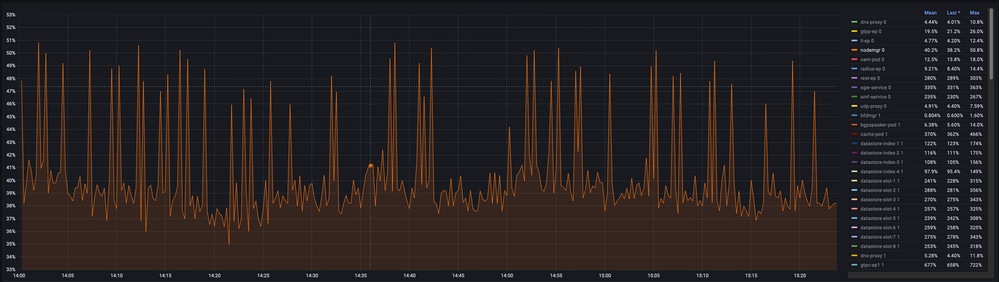
5.2. Query su memoria
sum(increase(mem_usage_kb{service_name=~"[[microservice]]"}[15m])) by (service_name,instance_id)
Esempio:
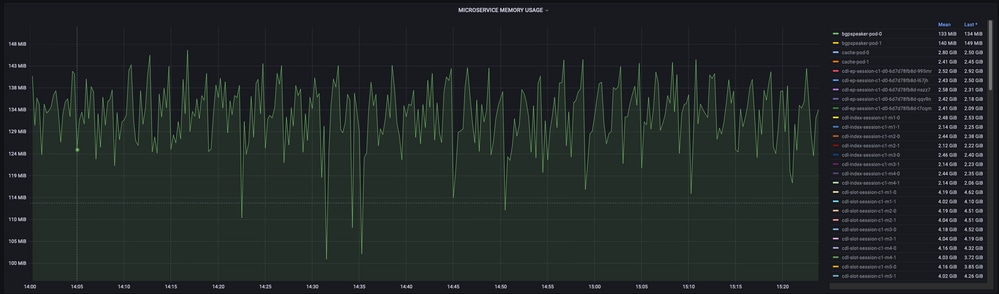
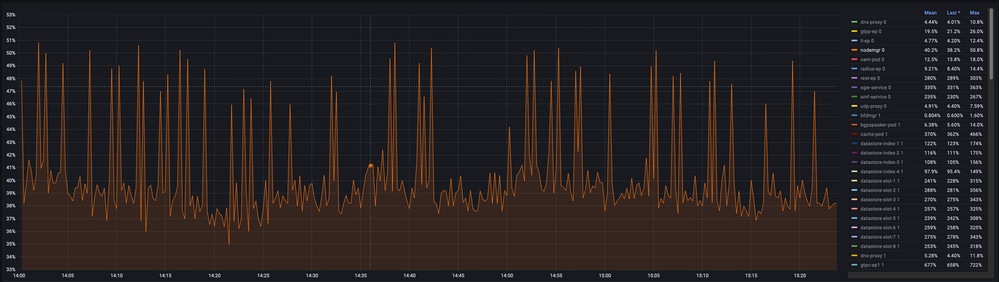
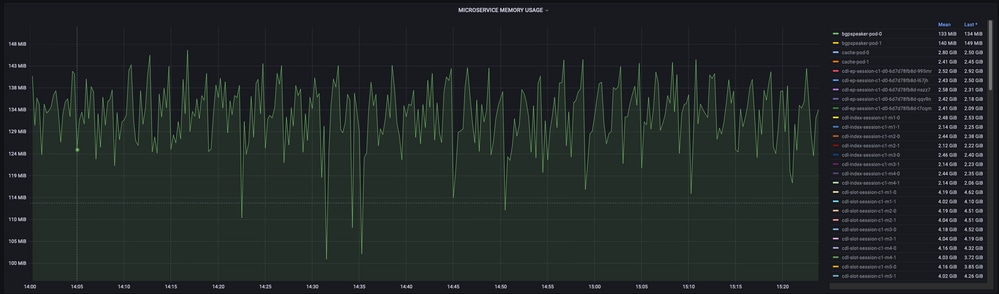
 Feedback
Feedback