CMTS 設定に関する FAQ
内容
概要
このドキュメントでは、ケーブル モデム ターミネーション システム(CMTS)に関する FAQ への回答が示されています。
Q. Cisco uBR7200シリーズのケーブルインターフェイスの基本的な設定例を教えてください。
A.次には、設定例を示します。
interface Cable4/0 ip address 10.1.1.1 255.255.0.0 !--- For the cm to talk to the CMTS. Usually this address is private. ! ip address 200.1.1.1 255.255.0.0 secondary !--- For the PCs to talk to the CMTS. Usually this address is public so !--- that the PCs can go to the Internet. ! load-interval 30 no ip directed-broadcast cable helper-address 200.1.162.170 !--- Specify the IP address of the DHCP server. no keepalive cable downstream annex B !--- Default. cable downstream modulation 64qam !--- Default. cable downstream interleave-depth 32 !--- Default. cable downstream frequency 525000000 !--- This is cosmetic on uBR7200 but must match the upconverter for the !--- uBR7200 platforms so that you know the exact value on the upconverter. Cable upstream 0 power-level 0 !--- Default. no cable upstream 0 shutdown !--- Enables port Upstream 0. Enter this command to turn the port on. Cable upstream 0 frequency 37008000 !--- Upstream frequency. Make sure that this frequency is set to a clean !--- part of the spectrum and is set after careful analysis of your cable !--- plant. cable upstream 1 shutdown cable upstream 2 shutdown cable upstream 3 shutdown cable upstream 4 shutdown cable upstream 5 shutdown cable dhcp-giaddr policy !--- Enable cable DHCP giaddr functionality so that primary addresses !--- are assigned to cable modems and secondary addresses are assigned !--- to remote hosts.
Q. Cisco uBR7100シリーズのケーブルインターフェイスの基本的な設定例を教えてください。
A.次には、設定例を示します。
interface Cable1/0 ip address 111.111.111.111 255.255.255.0 secondary !--- For the PCs to communicate with the CMTS. Usually this address !--- is public so that the PCs can go to the Internet. ip address 10.4.1.1 255.255.255.0 !--- For the cm to talk to the CMTS. Usually this address is private. cable downstream annex B !--- Default. cable downstream modulation 64qam !--- Default. cable downstream interleave-depth 32 !--- Default. cable downstream frequency 525000000 !--- Needs to be set to the center frequency of the downstream channel. no cable downstream rf-shutdown !--- Enables the integrated upconverter. cable downstream rf-power 51 !--- Sets the RF power output level on the integrated upconverter !--- (default=50dBmV). cable upstream 0 frequency 32000000 !--- Upstream frequency, you need to make sure that this frequency is set !--- to a clean part of the spectrum and is set after careful analysis !--- of your cable plant. cable upstream 0 power-level 0 !--- Default. cable upstream 0 timing-adjust threshold 0 !--- Default. cable upstream 0 timing-adjust continue 0 !--- Default. no cable upstream 0 shutdown !--- Enables port upstream 0. Must enter this command to turn the port on. Cable upstream 1 timing-adjust threshold 0 cable upstream 1 timing-adjust continue 0 cable upstream 1 shutdown cable upstream 2 timing-adjust threshold 0 cable upstream 2 timing-adjust continue 0 cable upstream 2 shutdown cable upstream 3 timing-adjust threshold 0 cable upstream 3 timing-adjust continue 0 cable upstream 3 shutdown cable dhcp-giaddr policy !--- Enable cable DHCP giaddr functionality so that primary addresses !--- are assigned to cable modems and secondary addresses are assigned !--- to remote hosts. !
Q. Time of Day(ToD)、Trivial File Transfer Protocol(TFTP)、およびDynamic Host Configuration Protocol(DHCP)を1つにまとめて実行するようにCMTSを設定するにはどうすればよいのですか。
A.最初に、このセクションの設定を使用する際に、最新の12.x ECバージョンがあることを確認してください。
DISCOVER パケットでは他のマシンの補助は必要としないため、設定に cable helper address 文は不要です。DISCOVER パケットは CMTS にあります。
uBR7200の設定内に作成された2つの設定ファイルを次に示します。1つの設定ファイルはplatinum.cmと呼ばれて、もう1つのファイルはdisable.cmと呼ばれる。CMTS に DOCSIS コンフィギュレーション ファイルを作成すると、このファイルをフラッシュにコピーしたり、TFTP を使用する必要はありません。このコンフィギュレーションがあると、外部の DOCSIS コンフィギュレーション ファイルを置く必要はありません。
cable config-file disable.cm access-denied service-class 1 max-upstream 1 service-class 1 max-downstream 1600 cpe max 1 timestamp ! cable config-file platinum.cm service-class 1 max-upstream 128 service-class 1 guaranteed-upstream 10 service-class 1 max-downstream 10000 service-class 1 max-burst 1600 cpe max 10 timestamp注:インターフェイスの下にあるIP helper addressコマンドが、設定した外部DHCPサーバを指している場合、ケーブルモデムは外部DHCPサーバから設定を取得します。
ダイナミックに platinum.cm コンフィギュレーション ファイルを参照するケーブル モデムのポリシーを次に示します。
ip dhcp pool cm-platinum network 10.1.4.0 255.255.255.0 bootfile platinum.cm next-server 10.1.4.1 default-router 10.1.4.1 option 7 ip 10.1.4.1 option 4 ip 10.1.4.1 option 2 hex ffff.8f80 lease 7 0 10次に示すのは、アドレスを取得する PC 用のポリシーです。
ip dhcp pool pcs-c4 network 172.16.29.0 255.255.255.224 next-server 172.16.29.1 default-router 172.16.29.1 dns-server 172.16.30.2 domain-name cisco.com lease 7 0 10disable.cm にマッピングされた特定のケーブル モデムの MAC アドレスに対するスタティック バインディングを次に示します。
ip dhcp pool cm-0010.7bed.9b45 host 10.1.4.65 255.255.255.0 client-identifier 0100.107b.ed9b.45 bootfile disable.cmフラッシュ上の silver.cm コンフィギュレーション ファイルにマッピングされた特定のケーブル モデムの MAC アドレスに対するスタティック バインディングを次に示します。
ip dhcp pool cm-0010.7bed.9b23 host 10.1.4.66 255.255.255.0 client-identifier 0100.107b.ed9b.23 bootfile silver.cm.cm ファイルがフラッシュにあって、TFTP サーバにない場合は、tftp server slot0:silver.cm alias silver.cm 文を使用します。
ご使用の uBR72xx のフラッシュに DOCSIS コンフィギュレーション ファイルを置くには、次の手順を実行します。
- uBR7200で、copy tftp slot:0:コマンドを入力し、Enterキーを押します。パーサーにより、リモート ホスト名の入力を求められます。
- .cm ファイルを置いてある TFTP サーバのアドレスを指定します。パーサーにより、ソース ファイル名の入力を求められます。
- .cm ファイル名を入力して、Enter キーを押します。
- show slot0:コマンドを使用して、DOCSISコンフィギュレーションファイルが存在するかどうかを確認し、そのサイズがTFTPサーバのサイズと一致するかどうかを確認します。
Q. Cisco CMTSをブリッジとして設定できますか。
A. uBR72xxシリーズをブリッジとして設定することはできません。ただし、サービス業向けに設計された uBR7100 シリーズではブリッジングをサポートしているため、ラップトップ上で固定 IP アドレスを使用するような場合に、出張時にインターネット接続を行うことができます。詳細は、『UBR 7100 をブリッジ モードに設定』を参照してください。
Q. Cisco CMTSはPPPoEをサポートしていますか。
A. Cisco uBR7200シリーズルータは、Point-to-Point Protocol over Ethernet(PPPoE)終端をサポートしていますが、PPPoE転送はサポートしていません。PPPoE終端は、現在Cisco IOS®ソフトウェアリリース12.1(5)Tで使用できます。
PPPoE を使用すると、ケーブル インターフェイスに直接接続することができます。PPPoE ではサービス プロバイダ向けに digital-subscriber line(DSL; デジタル加入者線)をサポートしています。Cisco uBR7200 シリーズ ルータのケーブル インターフェイスで PPPoE をサポートすると、ケーブル モデムの背後にある customer premises equipment(CPE; 顧客宅内機器)で PPP を使用できるようになります。これによって IP アドレスを取得して、その後のすべてのデータ トラフィックにそのアドレスを使用するという、ダイヤルアップ PPP クライアントのようなメカニズムが使用できます。PPP ダイヤルアップ セッションでは、PPPoE セッションが認証されて、PPPoE クライアントとサーバ間で IP アドレスがネゴシエートされます。Cisco uBR7200 シリーズ ルータか Home Gateway のいずれかをサーバにできます。詳細は、『L2TP トンネリングを使用した uBR7100 CMTS での PPPoE 終端の設定』を参照してください。
Q. DOCSIS 1.0でベースラインプライバシを設定するにはどうすればよいのですか。
A.このような設定の前提条件を次に示します。
CM と CMTS に K1 イメージが必要です。
コンフィギュレーション ファイル エディタが必要です。
次の手順を実行して、コンフィギュレーション ファイル エディタでベースライン プライバシーをイネーブルにします。
- CPE DOCSIS コンフィギュレータを開きます。
- バージョン V2.0.4 あるいはバージョン 3.0.a を使用している場合は、DOCSIS コンフィギュレーション ファイルを編集して、Baseline Privacy Enable フィールドの値を 0 から 1 に変更します。0 がデフォルト値で、これはベースライン プライバシーがイネーブルにはなっていないことを示しています。
次の点に留意してください。
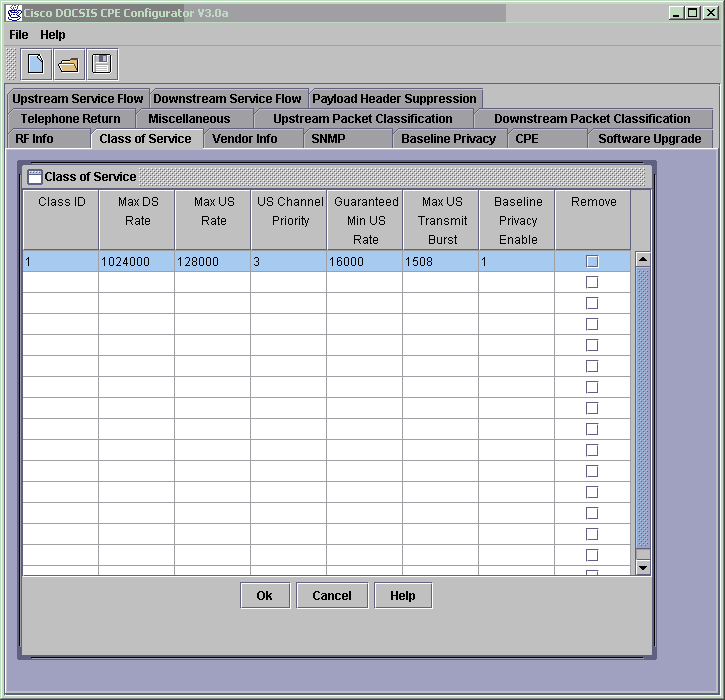
CM がリブートされると、新しく作成した DOCSIS コンフィギュレーション ファイルのパラメータがロードされます。CM では、CMTS とのベースライン プライバシー インターフェイス(BPI)のネゴシエートが行われます。show cable modem コマンドを発行すると、CM は次のように登録されていると表示されます。単に online ではなく、online(PT)。(PT)が表示されない場合は、CMとCMTSにK1イメージがあり、Class-of-Service Privacyが= 1に有効になっているかどうかを再確認する必要があります。使用方法の詳細については、『Building DOCSIS 1.0 Configuration Files Using Cisco DOCSIS Configurator』(登録Configuratorおのみ)ををを参照) CPEコンフィギュレータV3.2ツール。
DOCSIS コンフィギュレーション ファイルを tftpboot ディレクトリに置く必要がある。
tftpboot ディレクトリは TFTP サーバにある。
TFTP サーバは CMTS の FE ポートに接続されているか、CMTS の LAN 上にある。
Q. Cisco CMTSでバンドリングを設定するにはどうすればよいのですか。
A.基本的なバンドル構成を次に示します。
hostname 7246VXR ! interface Ethernet2/0 ip address 172.16.135.11 255.255.255.128 no ip mroute-cache half-duplex ! interface Cable4/0 ip address 172.16.30.1 255.255.255.0 !--- IP address configured. ip helper-address 172.16.135.20 !--- IP address of DHCP server. no ip route-cache cef no keepalive cable bundle 1 master !--- Master interface in bundle 1. cable downstream rate-limit token-bucket shaping cable downstream annex B cable downstream modulation 64qam cable downstream interleave-depth 32 cable downstream frequency 555000000 cable upstream 0 frequency 40000000 cable upstream 0 power-level 0 no cable upstream 0 shutdown cable upstream 1 shutdown cable upstream 2 shutdown cable upstream 3 shutdown cable upstream 4 shutdown cable upstream 5 shutdown cable dhcp-giaddr policy ! interface Cable5/0 no ip address load-interval 30 no keepalive cable bundle 1 !--- Slave interface in bundle 1. cable downstream rate-limit token-bucket shaping cable downstream annex B cable downstream modulation 64qam cable downstream interleave-depth 32 cable downstream frequency 620000000 cable upstream 0 frequency 25008000 cable upstream 0 power-level 0 cable upstream 0 channel-width 1600000 3200000 no cable upstream 0 shutdown no cable upstream 1 shutdown no cable upstream 2 shutdown cable upstream 3 shutdown cable upstream 4 shutdown cable upstream 5 shutdown cable dhcp-giaddr policyこの設定の検証とトラブルシューティングの詳細は、『ケーブル インターフェイスのバンドリングの設定例と検証』を参照してください。
 フィードバック
フィードバック