ケーブルモデムブリッジング設定
概要
一般にブリッジはオープン システム インターコネクション(OSI)参照モデルのデータリンク層(レイヤ 2)で動作します。ブリッジは、フレームのメディア アクセス コントロール(MAC)アドレスに基づいて着信フレームをフィルタ、転送、フラッディングします。
ブリッジングは、ケーブルモデムがオンラインになると得られるデフォルト設定です。
ブリッジングアプリケーションでは、Cisco uBR900シリーズケーブルアクセスルータは、Cisco IOS®ソフトウェアリリース12.0.5T1以降を実行している場合、イーサネットポート上で最大254台のデバイスに対してトランスペアレントブリッジとして機能します。以前のバージョンのCisco IOSソフトウェアでは、Cisco uBR900シリーズルータのイーサネットポートで最大3つのデバイスがサポートされています。
この設定は、Cisco IOSソフトウェアリリース12.0(7)Tが稼働するuBR904と、Cisco IOSソフトウェアリリース12.1(2)Tが稼働するCisco uBR7223でテストされています。
はじめに
表記法
ドキュメント表記の詳細は、『シスコ テクニカル ティップスの表記法』を参照してください。
前提条件
このドキュメントに関しては個別の前提条件はありません。
使用するコンポーネント
このドキュメントの情報は、次のソフトウェアとハードウェアのバージョンに基づくものです。
-
Cisco IOSソフトウェアリリース12.0(7)Tが稼働するuBR904
-
Cisco IOSソフトウェアリリース12.1(2)Tが稼働するCisco uBR7223
コンフィギュレーション
ネットワーク図
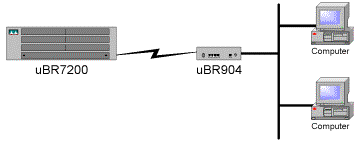
コンフィギュレーション
注:この文書で使用されているコマンドの詳細を調べるには、「Command Lookup ツール」を使用してください(登録ユーザのみ)。
| uBR900 |
|---|
Current configuration: ! ! No configuration change since last restart !version 12.0 no service pad service timestamps debug uptime service timestamps log uptime no service password-encryption ! hostname Router ! ! ! ! ! ! clock timezone - 0 ip subnet-zero no ip routing !--- Router is operating in bridging mode. ! ! ! ! ! interface Ethernet0 ip address 10.1.1.26 255.255.255.0 no ip directed-broadcast no ip route-cache bridge-group 59 bridge-group 59 spanning-disabled ! interface cable-modem0 ip address negotiated no ip directed-broadcast no ip route-cache cable-modem downstream saved channel 453000000 28 1 cable-modem mac-timer t2 60000 bridge-group 59 bridge-group 59 spanning-disabled ! ip default-gateway 10.1.1.10 ip classless no ip http server ! ! line con 0 transport input none line vty 0 4 ! end Router# |
注:上記の設定は、ケーブルモデムの電源を入れ、オンラインステータスを取得した後に取得されたものです。工場出荷時のデフォルト(デフォルト)以降、設定変更はありません。また、旧バージョンのCisco IOSでは、ケーブルインターフェイスは「ip address negotiated」ではなく実際のIPアドレスを示すことに注意してください。
| uBR7200 |
Current configuration: ! ! Last configuration change at 16:55:41 UTC Mon Nov 20 2000 ! NVRAM config last updated at 16:55:12 UTC Mon Nov 20 2000 ! version 12.1 service timestamps debug uptime service timestamps log uptime no service password-encryption ! hostname sniper ! boot system flash ubr7200-ik1s-mz_121-2_T.bin no logging buffered enable password cisco ! no cable qos permission create no cable qos permission update cable qos permission modems ! ! ! ip subnet-zero no ip domain-lookup ! no lane client flush ! ! ! ! interface FastEthernet0/0 no ip address shutdown half-duplex ! interface Ethernet1/0 ip address 172.17.110.139 255.255.255.224 ! interface Ethernet1/1 no ip address shutdown ! interface Ethernet1/2 no ip address shutdown ! interface Ethernet1/3 no ip address shutdown ! interface Ethernet1/4 no ip address shutdown ! interface Ethernet1/5 no ip address shutdown ! interface Ethernet1/6 no ip address shutdown ! interface Ethernet1/7 no ip address shutdown ! interface Cable2/0 ip address 10.10.1.1 255.255.255.0 secondary ip address 10.1.1.10 255.255.255.0 no keepalive cable downstream annex B cable downstream modulation 64qam cable downstream interleave-depth 32 cable downstream frequency 451250000 cable upstream 0 frequency 28000000 cable upstream 0 power-level 0 no cable upstream 0 shutdown cable upstream 1 shutdown cable upstream 2 shutdown cable upstream 3 shutdown cable upstream 4 shutdown cable upstream 5 shutdown cable dhcp-giaddr policy cable helper-address 172.17.110.136 ! interface Cable3/0 no ip address no keepalive shutdown cable downstream annex B cable downstream modulation 64qam cable downstream interleave-depth 32 cable upstream 0 shutdown cable upstream 1 shutdown cable upstream 2 shutdown cable upstream 3 shutdown cable upstream 4 shutdown cable upstream 5 shutdown ! ip classless ip route 0.0.0.0 0.0.0.0 172.17.110.129 no ip http server ! ! line con 0 exec-timeout 0 0 transport input none line aux 0 line vty 0 exec-timeout 0 0 password cisco login line vty 1 4 password cisco login ! end |
確認
注:特定のshowコマンドは、Output Interpreter Tool(登録ユーザ専用)でサポートされています。このツールを使用すると、showコマンド出力の分析を表示できます。
Cisco uBR7200でshow cable modemコマンドを実行すると、このCisco uBR7200に接続されているケーブルモデムのステータスが表示されます。上のuBR7200ルータからの出力は次のとおりです。
sniper#sh cable modem Interface Prim Online Timing Rec QoS CPE IP address MAC address Sid State Offset Power Cable2/0/U0 11 online 2287 0.25 5 0 10.1.1.25 0050.7366.2223 Cable2/0/U0 12 online 2812 0.25 5 0 10.1.1.28 0001.9659.4415 Cable2/0/U0 13 online 2810 -0.50 5 0 10.1.1.20 0030.96f9.65d9 Cable2/0/U0 14 online 2290 0.50 5 0 10.1.1.26 0050.7366.2221 Cable2/0/U0 15 online 2292 0.25 5 0 10.1.1.30 0050.7366.1fb9 Cable2/0/U0 16 online 2815 0.00 5 0 10.1.1.27 0001.9659.4461
状態が「online」と表示されない場合は、これをトラブルシューティングする必要があります。Cisco uBR900から、debug cable-modem mac log verboseと入力できます。トラブルシューティングの詳細については、「uBRケーブルモデムがオンラインにならない場合のトラブルシューティング」を参照してください。
 フィードバック
フィードバック