AS5xxxプラットフォームコントローラとモデムハードウェアの特定
内容
概要
このドキュメントの目的は、以下のアクセス サーバの各種コントローラおよび内蔵モデムの概要情報を提供することです。
-
AS5200
-
AS5300
-
AS5350
-
AS5400
-
AS5800
-
AS5850
前提条件
要件
このドキュメントに特有の要件はありません。
使用するコンポーネント
このドキュメントの内容は、特定のソフトウェアやハードウェアのバージョンに限定されるものではありません。
表記法
ドキュメント表記の詳細は、「シスコ テクニカル ティップスの表記法」を参照してください。
AS5200
使用しているモデムおよびキャリア カードを特定するには、AS5200 の背面パネルを調べる必要があります。
図1 - Cisco AS5200背面パネル 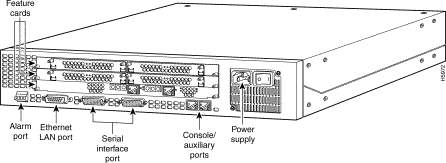
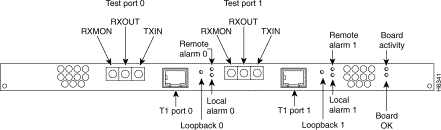
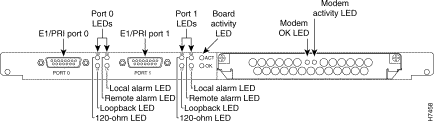
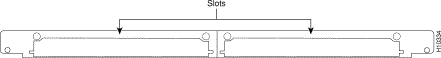
内蔵モデム
AS5200 アクセス サーバは以下の内蔵モデム モジュールをサポートしています。
図5 - MCOM V.34 12ポートモジュール(AS52-12-M-V34) 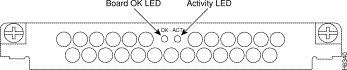
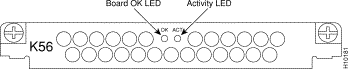
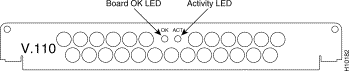
内蔵 MCOM モデムの種類の判別(V.90 または V.34)
show modem version コマンドを実行して、ブート フラッシュ メモリとシステム フラッシュ メモリに保存されているすべてのモデム コード ファイルと、Cisco IOS ソフトウェアにバンドルされているモデム コード ファイルをリストします。このコマンドで、MCOM モデムのハードウェアが V.90 モデムまたは V.34 モデムをサポートしているかどうかも確認できます。show modem version コマンドの出力で、Modem board HW version info: セクションを見つけます。vendor_banner=の出力は、MCOMモデムがV.90またはV.34のいずれであるかを示します。V.34モデムを使用している場合、AS5200は33.6 kbps (V.34)以上の速度をサポートしません。
出力例:V.34(V.34 12 ポート モジュール)
5200#show modem version
Modem module Firmware Boot DSP
Mdm Number Rev Rev Rev
1/0 0 1.0(23) 1.0(5)
1/1 0 1.0(23) 1.0(5)
1/2 0 1.0(23) 1.0(5)
1/3 0 1.0(23) 1.0(5)
!--- Output suppressed.
2/22 1 1.0(23) 1.0(5)
2/23 1 1.0(23) 1.0(5)
Modem board HW version info:
Slot 1:
Carrier card:
hw version= 8, number_of_ports= 24, max_modules= 2, max_oob_ports= 2
Modem Module 0:
number_of_modems= 12, option_bits= 1,
rev_num= 03.00, vendor_model_number= 01,
vendor_banner= Microcom MNP10 V34 Modem
!--- This indicates that the MCOM modems are only V.34 capable.
出力例:V.90(56K 12 ポート モジュール)
5200#show modem version
Modem module Firmware Boot DSP
Mdm Number Rev Rev Rev
1/0 0 5.0(40) 3.0(4) 22.0/47.0
1/1 0 5.0(40) 3.0(4) 22.0/47.0
!--- Output suppressed.
1/22 1 5.0(40) 3.0(4) 22.0/47.0
1/23 1 5.0(40) 3.0(4) 22.0/47.0
Modem board HW version info:
Slot 1:
Carrier card:
hw version= 8, pld= 0, number_of_ports= 24,
max_modules= 2, max_oob_ports= 2
Modem Module 0:
number_of_modems= 12, option_bits= 1,
rev_num= 03.00, vendor_model_number= 02,
vendor_banner= Microcom MNP10 K56 Modem
!--- This indicates that the MCOM modems are V.90 (56K) capable.
モデム コードのバージョンの表示
show modem mapping コマンドを実行して、ブート フラッシュ メモリとシステム フラッシュ メモリに保存されているすべてのモデム コード ファイルと、Cisco IOS ソフトウェアにバンドルされているモデル コード ファイルをリストします。
5200#show modem mapping
Slot 1 has Microcom Carrier card.
!--- Slot 1 on this router is an MCOM modem card.
Module Firmware Firmware
Mdm Number Rev Filename
1/0 0 5.3(30) IOS-Default
!--- Modems 1/0 through 1/23 have MCOM Portware 5.3(30) loaded on them. !--- This firmware is bundled with Cisco IOS Software.
1/1 0 5.3(30) IOS-Default
1/2 0 5.3(30) IOS-Default
1/3 0 5.3(30) IOS-Default
1/4 0 5.3(30) IOS-Default
!--- Output suppressed.
1/21 1 5.3(30) IOS-Default
1/22 1 5.3(30) IOS-Default
1/23 1 5.3(30) IOS-Default
Firmware-file Version Firmware-Type
============= ======= =============
system:/ucode/mica_board_firmware 2.0.2.0 Mica Boardware
system:/ucode/mica_port_firmware 2.7.3.0 Mica Portware
system:/ucode/microcom_firmware 5.3.30 Microcom F/W and DSP
bootflash:mcom-modem-code.5.3.30.bin 5.3.30 Microcom F/W and DSP
!--- The various modem codes available to the AS5200. Cisco IOS Software has both !--- Modem ISDN Channel Aggregation (MICA) and MCOM firmware bundled, even though !--- only MCOM hardware is used in this example. Issue the firmware location command !--- to use a different firmware.
図8 - 6ポートMICAモジュール(AS52-6DM)を搭載したMICAキャリアカード(AS52-CC-DM)
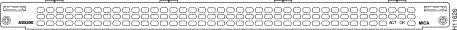
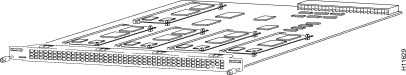
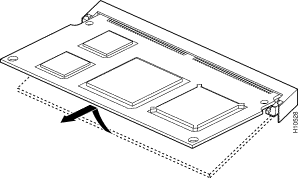
MICA モデムはキャリア カード上にあります。6DM ごとに 6 つのモデムがあります。
-
24 ポートを備えた MICA キャリア カード:AS52-24DM-CC=
-
30 ポートを備えた MICA キャリア カード:AS52-30DM-CC=
-
6 ポート MICA モジュール:6DM=
Cisco IOS ソフトウェアを使用した内蔵 MICA キャリア カードの特定
show modem version コマンドを実行して、ブート フラッシュ メモリとシステム フラッシュ メモリに保存されているすべてのモデム コード ファイルと、Cisco IOS ソフトウェアにバンドルされているモデム コード ファイルをリストします。また、Modem board HW version info:セクション(show modem version コマンドの出力)で、どのキャリア カードが存在しているかを判断することもできます。それには、このセクションの carrier card info に示されているキャリア カードの情報を調べてください。
MICA モデム V.90
show modem version コマンドを実行して、キャリア カードの容量を判別します。MCOM モデムの場合とは異なり、MICA モデムに対して show modem version コマンドを実行する場合、vendor_banner= 情報は表示されませんん。
5200#show modem version
Codes:
d - DSP software download is required for achieving K56flex connections
Modem module Firmware Boot DSP
Mdm Number Rev Rev Rev
1/0 0 2.7.2.1
1/1 0 2.7.2.1
!--- Output suppressed.
1/22 3 2.7.2.1
1/23 3 2.7.2.1
Modem board HW version info:
Slot 1:
Carrier card:
number_of_ports= 30, max_modules= 5
!--- The maximum number of ports will be either 24 or 30.
Manufacture Cookie is not programmed.
Modem Module 0
Manufacture Cookie Info:
EEPROM Type 0x0101, EEPROM Version 0x01, Board ID 0x06,
Board Hardware Version 1.0, Item Number 73-2522-3,
Board Revision A48, Serial Number 08559417,
PLD/ISP Version 255.255, Manufacture Date 21-Oct-1998.
!--- Output suppressed.
モデム コードのバージョンの表示
show modem mapping コマンドを実行して、ブート フラッシュ メモリとシステム フラッシュ メモリに保存されているすべてのモデム コード ファイルと、Cisco IOS ソフトウェアにバンドルされているモデル コード ファイルをリストします。このコマンドにより、Cisco IOS ソフトウェアを介して使用している内蔵モデムを判別することもできます。
5200#show modem mapping
Slot 1 has Mica Carrier card.
!--- Slot 1 on this router is a MICA modem card.
Modem Firmware Firmware
Module Numbers Rev Filename
0 1/0 - 1/5 2.7.3.0 flash:mica-modem-pw.2.7.3.0.bin
!--- Modems 1/0 through 1/47 have MICA portware 2.7.3.0 loaded on to them. !--- This firmware is bundled with Cisco IOS Software.
1 1/6 - 1/11 2.7.3.0 flash:mica-modem-pw.2.7.3.0.bin
2 1/12 - 1/17 2.7.3.0 flash:mica-modem-pw.2.7.3.0.bin
3 1/18 - 1/23 2.7.3.0 flash:mica-modem-pw.2.7.3.0.bin
4 1/24 - 1/29 2.7.3.0 flash:mica-modem-pw.2.7.3.0.bin
5 1/30 - 1/35 2.7.3.0 flash:mica-modem-pw.2.7.3.0.bin
6 1/36 - 1/41 2.7.3.0 flash:mica-modem-pw.2.7.3.0.bin
7 1/42 - 1/47 2.7.3.0 flash:mica-modem-pw.2.7.3.0.bin
Firmware-file Version Firmware-Type
============= ======= =============
system:/ucode/mica_board_firmware 2.0.2.0 Mica Boardware
system:/ucode/mica_port_firmware 2.7.3.0 Mica Portware
system:/ucode/microcom_firmware 5.3.30 Microcom F/W and DSP
flash:mica-modem-pw.2.7.3.0.bin 2.7.3.0 Mica Portware
!--- The various modem codes available to the AS5200. Cisco IOS Software has both MICA and MCOM !--- firmware bundled, even though only MICA hardware is used. !--- Issue the firmware location command to use a different firmware.
AS5300
使用している T1/E1、モデム、およびキャリア カードを特定するには、AS5300 の背面パネルを調べる必要があります。
図11 - Cisco AS5300背面パネル 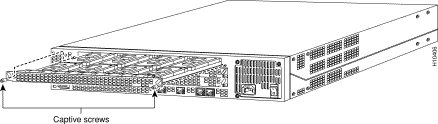
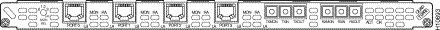
シリアル インターフェイスなしのクアッド T1/PRI カードには、4 つの RJ-45 ポート(T1 接続用)があります。
図13 – シリアルインターフェイスのないクアッドE1/PRIカード(AS53-4CE1) 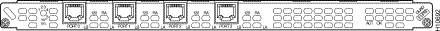
シリアル インターフェイスなしのクアッド E1/PRI WAN カードには、120 オームの平衡化回線または 75 オームの非平衡化回線を終端するための 4 つの RJ-45 ポートがあります。
図14 – シリアルインターフェイスを備えたクアッドT1/PRIまたはE1/PRIカード(AS53-4CT1+/AS53-4CE1+) 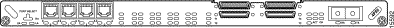
シリアル インターフェイスを備えたクアッド T1/PRI またはクアッド E1/PRI カード。ボードには、バックホール WAN サポート用の 4 つの RJ-45 T1 または E1 PRI ポートと 4 つのシリアル インターフェイスがあります。
注:これらのカードはMCOMモデムをサポートしていません。
図15 - Octal T1/PRIおよびE1/PRIカード(AS53-8CT1+/AS53-8CE1+) 
オクタル T1/PRI および E1/PRI カードには、バックホール WAN サポート用の 8 つの RJ-45 T1 または E1 PRI ポートと 4 つのシリアル インターフェイスがあります。
注:これらのカードはMCOMモデムをサポートしていません。
内蔵モデム
AS5300 アクセス サーバは MICA モデムと MCOM モデムの両方をサポートしています。
図16 - MCOMキャリアカード(AS53-MCC) 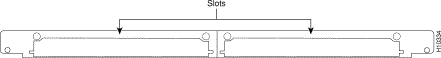
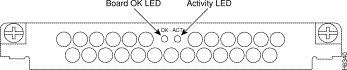
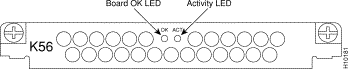
12 ポート モジュールは MCOM キャリア カードにあります。12 ポート モジュールをスタンドアロン カードとして使用したり、MICA キャリア カードに取り付けたりすることはできません。
内蔵 MCOM モデムの種類の判別(V.90 または V.34)
show modem version コマンドを実行して、ブート フラッシュ メモリとシステム フラッシュ メモリに保存されているすべてのモデム コード ファイルと、Cisco IOS ソフトウェアにバンドルされているモデム コード ファイルをリストします。また、Modem board HW version info:セクション(show modem version コマンドの出力)で、どのキャリア カードが存在しているかを判断することもできます。それには、このセクションの carrier card info に示されているキャリア カードの情報を調べてください。
出力例:V.34(V.34 12 ポート モジュール)
5300#show modem version
Modem module Firmware Boot DSP
Mdm Number Rev Rev Rev
1/0 0 1.0(23) 1.0(5)
1/1 0 1.0(23) 1.0(5)
1/2 0 1.0(23) 1.0(5)
1/3 0 1.0(23) 1.0(5)
!--- Output suppressed.
2/22 1 1.0(23) 1.0(5)
2/23 1 1.0(23) 1.0(5)
Modem board HW version info:
Slot 1:
Carrier card:
hw version= 8, number_of_ports= 24, max_modules= 2, max_oob_ports= 2
Modem Module 0:
number_of_modems= 12, option_bits= 1,
rev_num= 03.00, vendor_model_number= 01,
vendor_banner= Microcom MNP10 V34 Modem
!--- This indicates that the MCOM modems are V.34 capable.
出力例:V.90(56K 12 ポート モジュール)
5300#show modem version
Modem module Firmware Boot DSP
Mdm Number Rev Rev Rev
1/0 0 5.0(40) 3.0(4) 22.0/47.0
1/1 0 5.0(40) 3.0(4) 22.0/47.0
!--- Output suppressed.
1/22 1 5.0(40) 3.0(4) 22.0/47.0
1/23 1 5.0(40) 3.0(4) 22.0/47.0
Modem board HW version info:
Slot 1:
Carrier card:
hw version= 8, pld= 0, number_of_ports= 24,
max_modules= 2, max_oob_ports= 2
Modem Module 0:
number_of_modems= 12, option_bits= 1,
rev_num= 03.00, vendor_model_number= 02,
vendor_banner= Microcom MNP10 K56 Modem
!--- This indicates that the MCOM modems are V.90 (56K) capable.
モデム コードのバージョンの表示
show modem mapping コマンドを実行して、ブート フラッシュ メモリとシステム フラッシュ メモリに保存されているすべてのモデム コード ファイルと、Cisco IOS ソフトウェアにバンドルされているモデム コード ファイルをリストします。このコマンドにより、Cisco IOS ソフトウェアを介して使用している内蔵モデムを判別することもできます。
5300#show modem mapping
Slot 1 has Microcom Carrier card.
Module Firmware Firmware
Mdm Number Rev Filename
1/0 0 5.3(30) IOS-Default
!--- Modem 1/0 has MCOM portware 5.3(30) loaded on it.
1/1 0 5.3(30) IOS-Default
1/2 0 5.3(30) IOS-Default
1/3 0 5.3(30) IOS-Default
!--- Output suppressed.
1/21 1 5.3(30) IOS-Default
1/22 1 5.3(30) IOS-Default
1/23 1 5.3(30) IOS-Default
Firmware-file Version Firmware-Type
============= ======= =============
system:/ucode/mica_board_firmware 2.0.2.0 Mica Boardware
system:/ucode/mica_port_firmware 2.7.3.0 Mica Portware
system:/ucode/microcom_firmware 5.3.30 Microcom F/W and DSP
bootflash:mcom-modem-code.5.3.30.bin 5.3.30 Microcom F/W and DSP
!--- These are the various modem codes available to the AS5300. Cisco IOS Software has both MICA and MCOM !--- firmware bundled, even though only MICA hardware is used. !--- Issue the firmware location command to use a different firmware.
MICA キャリア カード
MICA キャリア カードには、6 ポートまたは 12 ポート モデム モジュールを装着可能なスロットが 10 スロットあります。したがって、フル実装されたキャリア カードには、60 のモデム(6 ポート モジュールを使用した場合)または 120 のモデム(12 ポート モジュールを使用した場合)を装備できます。
注:キャリアカードスロットが2つあるため、フル実装のシャーシでは、シャーシごとに120(6ポートモジュールを使用する場合)または240(12ポートモジュールを使用する場合)モデムを使用できます。
図19:MICAキャリアカード(AS53-MCC=) 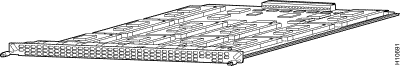
注:CCでは、単密度MICAモデム(6DM)のみをサポートしています。
図20 - MICAキャリアカード(AS53-CC2-DM=) 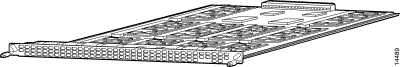
注:CC2は、倍密度モデムと単密度モデム(12DMと6DM)の両方をサポートしています。
Cisco IOS ソフトウェアを使用した内蔵 MICA キャリア カードの特定
show modem version コマンドを実行して、ブート フラッシュ メモリとシステム フラッシュ メモリに保存されているすべてのモデム コード ファイルと、Cisco IOS ソフトウェアにバンドルされているモデム コード ファイルをリストします。また、Modem board HW version info:セクション(show modem version コマンドの出力)で、どのキャリア カードが存在しているかを判断することもできます。それには、このセクションの carrier card info に示されているキャリア カードの情報を調べてください。
CC の場合の show modem version コマンド出力:
5300#show modem version
Codes:
d - DSP software download is required for achieving K56flex connections
Modem module Firmware Boot DSP
Mdm Number Rev Rev Rev
1/0 0 2.7.2.1
1/1 0 2.7.2.1
!--- Output suppressed.
1/22 3 2.7.2.1
1/23 3 2.7.2.1
Modem board HW version info:
Carrier card:
number_of_ports= 48, max_modules= 10
Manufacture Cookie Info:
EEPROM Type 0x0001, EEPROM Version 0x01, Board ID 0x47,
!--- Board ID 0x47 indicates the carrier card is CC. !--- This carrier card can accept only !--- Hex Modem Modules (HMMs) (six-port modules).
Board Hardware Version 1.0, Item Number 73-2393-3,
Board Revision A0, Serial Number 06466432,
PLD/ISP Version 5.9, Manufacture Date 3-Nov-1997
CC2 の場合の show modem version コマンド出力:
5300#show modem version
Codes:
d - DSP software download is required for achieving K56flex connections
Modem module Firmware Boot DSP
Mdm Number Rev Rev Rev
1/0 0 2.7.2.1
1/1 0 2.7.2.1
!--- Output suppressed.
1/22 3 2.7.2.1
1/23 3 2.7.2.1
Modem board HW version info:
Slot 1:
Carrier card:
number_of_ports= 60, max_modules= 10
Manufacture Cookie Info:
EEPROM Type 0x0001, EEPROM Version 0x01, Board ID 0x4C,
!--- Board ID 0x4C indicates the carrier card is CC2. !--- This carrier card can accept both HMMs and !--- Double-Density Modem Modules (DMMs).
Board Hardware Version 1.0, Item Number 800-3680-1,
Board Revision A0, Serial Number 20234639,
PLD/ISP Version 2.2, Manufacture Date 10-May-2000.
6 ポート モデム モジュール(6DM)のある MICA キャリア カード(AS53-MCC=)
図 21 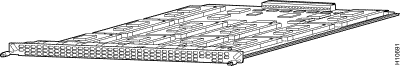
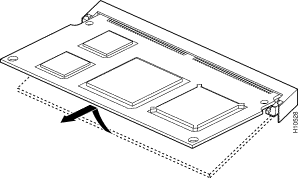
各 6 ポート モジュールに、6 つのモデムが含まれます。6DM モデムは、HMM とも呼ばれています。フル実装された MICA カードでは、最大 60 個のモデムを使用できます。フル実装されたアクセス サーバ シャーシでは、最大 120 個のモデムを使用できます。ポート合計数がカードあたり 60、またはシャーシあたり 120 の場合、これらのモデム モジュールのうちの 10 個を、2 枚のカードのそれぞれに設定できます。
12 ポート モデム モジュール(12DMM)のある MICA キャリア カード(AS53-CC2-DM=)
図 23 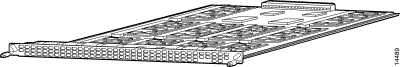
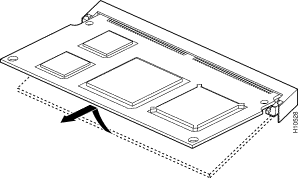
各 12 ポート モジュールに、12 台のモデムが含まれます。12 ポート MICA モジュールは、DMM とも呼ばれています。フル実装された MICA カードでは、最大 120 個のポートを使用できます。フル実装されたアクセス サーバ シャーシでは、最大 240 個のモデムを使用できます。ポート合計数がカードあたり 120、またはシャーシあたり 240 の場合、これらのモデム モジュールのうちの 10 個を、2 枚のカードのそれぞれに設定できます。
モデム コードのバージョンの表示
show modem mapping コマンドを実行して、ブート フラッシュ メモリとシステム フラッシュ メモリに保存されているすべてのモデム コード ファイルと、Cisco IOS ソフトウェアにバンドルされているモデル コード ファイルをリストします。このコマンドにより、Cisco IOS ソフトウェアを介して使用している内蔵モデムを判別することもできます。
5300#show modem mapping
Slot 1 has Mica Carrier card.
Modem Firmware Firmware
Module Numbers Rev Filename
0 1/0 - 1/5 2.7.3.0 flash:mica-modem-pw.2.7.3.0.bin
!--- Modems 1/0 through 1/5 have MICA portware 2.7.3.0 loaded on them.
1 1/6 - 1/11 2.7.3.0 flash:mica-modem-pw.2.7.3.0.bin
2 1/12 - 1/17 2.7.3.0 flash:mica-modem-pw.2.7.3.0.bin
3 1/18 - 1/23 2.7.3.0 flash:mica-modem-pw.2.7.3.0.bin
4 1/24 - 1/29 2.7.3.0 flash:mica-modem-pw.2.7.3.0.bin
5 1/30 - 1/35 2.7.3.0 flash:mica-modem-pw.2.7.3.0.bin
6 1/36 - 1/41 2.7.3.0 flash:mica-modem-pw.2.7.3.0.bin
7 1/42 - 1/47 2.7.3.0 flash:mica-modem-pw.2.7.3.0.bin
Firmware-file Version Firmware-Type
============= ======= =============
system:/ucode/mica_board_firmware 2.0.2.0 Mica Boardware
system:/ucode/mica_port_firmware 2.7.3.0 Mica Portware
system:/ucode/microcom_firmware 5.3.30 Microcom F/W and DSP
flash:mica-modem-pw.2.7.3.0.bin 2.7.3.0 Mica Portware
!--- These are the various modem codes available to the AS5300. Cisco IOS Software has both !--- MICA and MCOM firmware bundled, even though only MICA hardware is used. !--- Issue the firmware location command to use a different firmware.
ヒント:AS5300は、Cisco IOSソフトウェアのバージョン12.2(10)DA、12.2(9)PIでshow diagコマンド(Cisco Bug ID CSCdw18728(登録8ユーザのみ))を) 05、12.2(9)T、12.2(9)S、12.2(9)以降。
AS5350
使用しているモデムおよびキャリア カードを特定するには、AS5350 の背面パネルを調べる必要があります。
図25 - Cisco AS5350シャーシの背面図 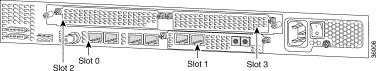
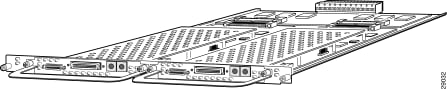
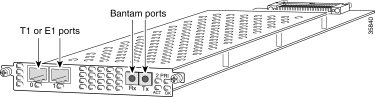
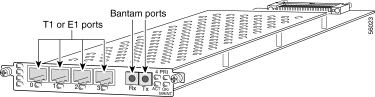
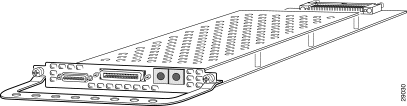
T1 または E1 DFC は、ユニバーサル ゲートウェイ シャーシの任意の DFC スロットで使用できます。
図30 - T3 DFC(AS535-DFC-CT3) 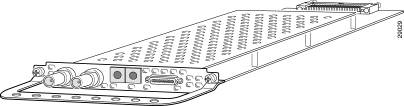
T3 DFC は、チャネライズド T3 入力トランク回線用の物理的な回線終端になります。
スロットに装着された DFC の種類の判別
スロットに装着された DFC の種類を判別するには、次の例に示すように特権 EXEC モードで show chassis コマンドを実行します。
5350#show chassis slot detail
Slot 1:
DFC type is AS5350 NP108 DFC
OIR events:
Number of insertions = 0, Number of removals = 0
DFC State is DFC_S_OPERATIONAL
Error events (Bus errors, PCI errors):
Number of errors recovered = 0
!--- Output suppressed.
Slot 2:
DFC type is AS5350 Empty DFC
DFC is not powered
OIR events:
Number of insertions = 0, Number of removals = 0
Error events (Bus errors, PCI errors):
Number of errors recovered = 0
Carrier Card Cookie Info:
Manufacture Cookie Info:
EEPROM Type 0x0001, EEPROM Version 0x01, Board ID 0x4D,
Board Hardware Version 3.1, Item Number 73-3997-03,
!--- Output suppressed.
Tulum PLD Rev 0x001A
Slot 3:
DFC type is AS5350 Empty DFC
DFC is not powered
OIR events:
Number of insertions = 0, Number of removals = 0
Error events (Bus errors, PCI errors):
Number of errors recovered = 0
Carrier Card Cookie Info:
Manufacture Cookie Info:
EEPROM Type 0x0001, EEPROM Version 0x01, Board ID 0x4D,
Board Hardware Version 3.1, Item Number 73-3997-03,
!--- Output suppressed.
図31 – ユニバーサルポートDFC(AS535-DFC-108NP/AS535-DFC-60NP)
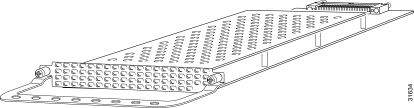
ユニバーサル ポート DFC は複数のポート セッションを提供します。セッション数は、カードのポート密度によって異なります。DFC はユニバーサル ゲートウェイ シャーシの任意の DFC スロットに装着できます。
内蔵モデム
AS5350 アクセス サーバがサポートしているのは NextPort モデムのみです。
モデム コードのバージョンの表示
show spe version コマンドを実行して、ブート フラッシュ メモリとシステム フラッシュ メモリに保存されているすべてのモデム コード ファイルと、Cisco IOS ソフトウェアにバンドルされているモデル コード ファイルをリストします。show spe version コマンドにより、特定のサービス処理要素(SPE)を実行しているファームウェアのバージョンも表示されます。
5350#show spe version
IOS-Bundled Default Firmware-Filename Version Firmware-Type
===================================== ============ =============
system:/ucode/np_spe_firmware1 0.6.108.0 SPE firmware
!--- The SPE version bundled with Cisco IOS Software is 6.108.
On-Flash Firmware-Filename Version Firmware-Type
===================================== ============ =============
bootflash:np.7.15.spe 0.7.15.0 SPE firmware
!--- Another SPE file (version 7.15) has been loaded in bootflash:.
SPE-# Type Port-Range Version UPG Firmware-Filename
1/00 CSMV6 0000-0005 0.7.15.0 N/A bootflash:np.7.15.spe
!--- SPE 1/00 uses the SPE code in bootflash (version 7.15).
1/01 CSMV6 0006-0011 0.6.108.0 N/A ios-bundled default
!--- All the other SPEs use the SPE code (version 6.108) bundled with Cisco IOS Software.
1/02 CSMV6 0012-0017 0.6.108.0 N/A ios-bundled default
1/03 CSMV6 0018-0023 0.6.108.0 N/A ios-bundled default
1/04 CSMV6 0024-0029 0.6.108.0 N/A ios-bundled default
!--- Output suppressed.
詳細については、『NextPort SPE のバージョン概要』と『NextPort SPE および IOS ソフトウェア バージョン参照テーブル』を参照してください。
AS5400
使用しているモデムおよびキャリア カードを特定するには、AS5400 の背面パネルを調べる必要があります。
図32 - Cisco AS5400シャーシの概要 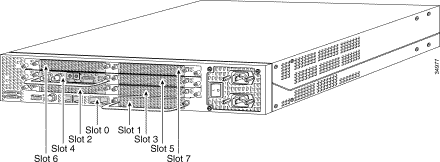
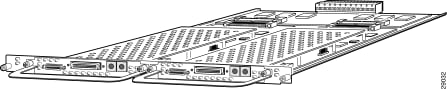
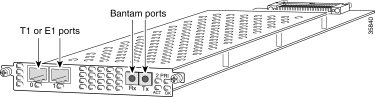
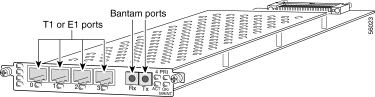
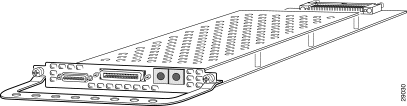
T1 または E1 DFC は、ユニバーサル ゲートウェイ シャーシの任意の DFC スロットで使用できます。
スロットに装着された DFC の種類の判別
シャーシ上のスロットに装着された DFC の種類を判別するには、次の例に示すように特権 EXEC モードで show chassis コマンドを実行します。
注:この例はAS5350から取得したものです。ただし、AS5400からの出力は類似しています。
5400#show chassis slot detail
Slot 1:
DFC type is AS5350 NP108 DFC
OIR events:
Number of insertions = 0, Number of removals = 0
DFC State is DFC_S_OPERATIONAL
Error events (Bus errors, PCI errors):
Number of errors recovered = 0
!--- Output suppressed.
Slot 2:
DFC type is AS5350 Empty DFC
DFC is not powered
OIR events:
Number of insertions = 0, Number of removals = 0
Error events (Bus errors, PCI errors):
Number of errors recovered = 0
Carrier Card Cookie Info:
Manufacture Cookie Info:
EEPROM Type 0x0001, EEPROM Version 0x01, Board ID 0x4D,
Board Hardware Version 3.1, Item Number 73-3997-03,
!--- Output suppressed.
Tulum PLD Rev 0x001A
Slot 3:
DFC type is AS5350 Empty DFC
DFC is not powered
OIR events:
Number of insertions = 0, Number of removals = 0
Error events (Bus errors, PCI errors):
Number of errors recovered = 0
Carrier Card Cookie Info:
Manufacture Cookie Info:
EEPROM Type 0x0001, EEPROM Version 0x01, Board ID 0x4D,
Board Hardware Version 3.1, Item Number 73-3997-03,
!--- Output suppressed.
図37 – ユニバーサルポートDFC(AS54-DFC-108NP/AS54-DFC-60NP)
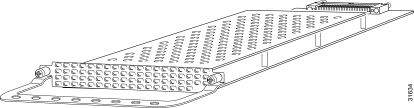
ユニバーサル ポート DFC は複数のポート セッションを提供します。セッション数は、カードのポート密度によって異なります。DFC はユニバーサル ゲートウェイ シャーシの任意の DFC スロットに装着できます。DFC-108NP は 108 のモデム接続をサポートし、DFC-60NP は 60 のモデム接続をサポートします。
内蔵モデム
AS5400 アクセス サーバがサポートしているのは NextPort モデムのみです。
モデム コードのバージョンの表示
show spe version コマンドを実行して、ブート フラッシュ メモリとシステム フラッシュ メモリに保存されているすべてのモデム コード ファイルと、Cisco IOS ソフトウェアにバンドルされているモデル コード ファイルをリストします。show spe version コマンドにより、特定の SPE を実行しているファームウェアのバージョンも表示されます。
5400#show spe version
IOS-Bundled Default Firmware-Filename Version Firmware-Type
===================================== ============ =============
system:/ucode/np_spe_firmware1 0.6.108.0 SPE firmware
!--- The SPE version bundled with Cisco IOS Software is 6.108.
On-Flash Firmware-Filename Version Firmware-Type
===================================== ============ =============
bootflash:np.7.15.spe 0.7.15.0 SPE firmware
!--- Another SPE file (version 7.15) has been loaded in bootflash:.
SPE-# Type Port-Range Version UPG Firmware-Filename
1/00 CSMV6 0000-0005 0.7.15.0 N/A bootflash:np.7.15.spe
!--- SPE 1/00 uses the SPE code in bootflash: (version 7.15).
1/01 CSMV6 0006-0011 0.6.108.0 N/A ios-bundled default
!--- All the other SPEs use the SPE code (6.108) bundled with Cisco IOS Software.
1/02 CSMV6 0012-0017 0.6.108.0 N/A ios-bundled default
1/03 CSMV6 0018-0023 0.6.108.0 N/A ios-bundled default
1/04 CSMV6 0024-0029 0.6.108.0 N/A ios-bundled default
!--- Output suppressed.
6/15 CSMV6 0090-0095 0.6.108.0 N/A ios-bundled default
6/16 CSMV6 0096-0101 0.6.108.0 N/A ios-bundled default
6/17 CSMV6 0102-0107 0.6.108.0 N/A ios-bundled default
詳細については、『NextPort SPE のバージョン概要』と『NextPort SPE および IOS ソフトウェア バージョン参照テーブル』を参照してください。
AS5800
使用しているモデムおよびキャリア カードを特定するには、AS5800 の前面パネルを調べる必要があります。
図38 - Cisco AS5800前面 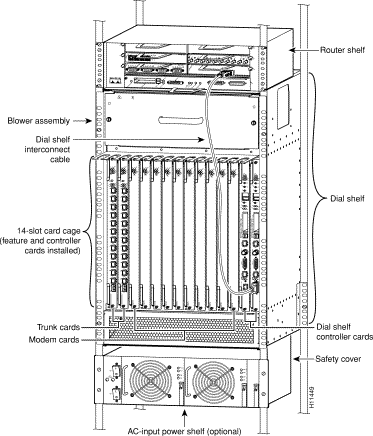
このアクセス サーバには、Cisco 5814 ダイヤル シェルフと Cisco 7206 ルータ シェルフがあります。
図 39 – Cisco 5814 ダイヤル シェルフ 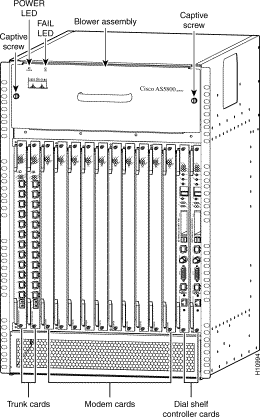
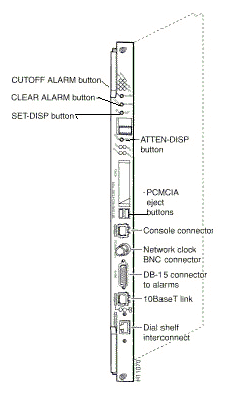
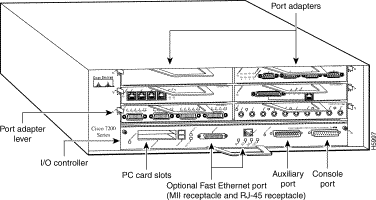
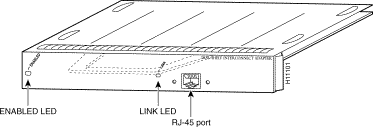
Cisco AS5800 には、Cisco 5814 ダイヤル シェルフを Cisco 7206 ルータ シェルフに接続するダイヤル シェルフ相互接続ポート アダプタがあります。相互接続ポート アダプタを 7206 ルータ シェルフ アダプタの任意のスロットに取り付けて、1 本のフルデュプレックス ケーブルでダイヤル シェルフ上のダイヤル シェルフ コントローラ カードに直接接続します。
図43 – チャネライズドT1またはE1トランクカード(DS58-12CT1/DS58-12CE1) 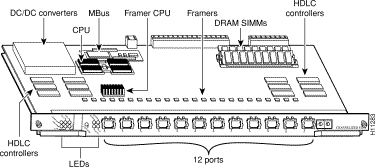
Cisco AS5800 ユニバーサル アクセス サーバはチャネライズド T1(CT1)およびチャネライズド E1(CE1)インターフェイスをサポートしています。CT1 および CE1 トランク カードは、AS5800 の Cisco 5814 ダイヤル シェルフに装着されます。
図44 - CT3トランクカード(DS58-1CT3) 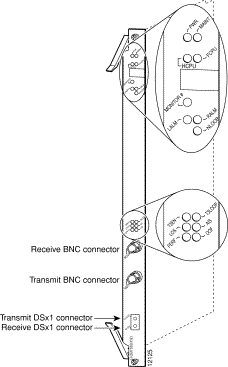
Cisco AS5800 ユニバーサル アクセス サーバはチャネライズド T3(CE3)をサポートしています。 CT3 トランク カードは、Cisco 5814 ダイヤル シェルフ シャーシでスロット 0 から 5 に装着されます。
内蔵モデム
AS5800 アクセス サーバは以下の内蔵モデムをサポートしています。
図45 - DMMカード(DS58-144CM-CC) 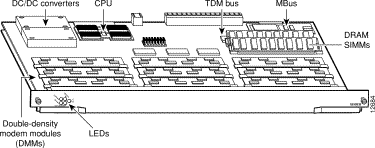
Cisco AS5800 は最大 10 枚の DMM カードを収容します。各 DMM カードには 12 の DMM SIMMS が含まれます。各 DMM SIMM には 12 のデジタル モデムが含まれます。DMM モデム カードごとに 12 の DMM があるため、各カードは最大 144 のモデムをサポートできます。DMM カードは、ダイヤル シェルフ バックプレーンの番号 0 から 11 のスロットに装着されています。
モデム コードのバージョンの表示
show spe version コマンドを実行して、ブート フラッシュ メモリとシステム フラッシュ メモリに保存されているすべてのモデム コード ファイルと、Cisco IOS ソフトウェアにバンドルされているモデル コード ファイルをリストします。show spe version コマンドにより、特定のモジュールを実行しているファームウェアのバージョンも表示されます。
5800#show modem version
Modem Range Module Firmware Rev
1/6/00 1/6/05 0 2.7.4.0
!--- MICA modems 1/6/00 through 1/6/05 have MICA portware 2.7.4.0 loaded on them.
1/6/06 1/6/11 1 2.7.4.0
1/6/12 1/6/17 2 2.7.4.0
1/6/18 1/6/23 3 2.7.4.0
1/6/24 1/6/29 4 2.7.4.0
1/6/30 1/6/35 5 2.7.4.0
1/6/36 1/6/41 6 2.7.4.0
1/6/42 1/6/47 7 2.7.4.0
1/6/48 1/6/53 8 2.7.4.0
1/6/54 1/6/59 9 2.7.4.0
1/6/60 1/6/65 10 2.7.4.0
1/6/66 1/6/71 11 2.7.4.0
Modem board HW version info:
Modem Range: 1/6/00 1/6/05 Modem Module: 0
Manufacture Cookie Info:
EEPROM Type 0x0101, EEPROM Version 0x01, Board ID 0x06,
Board Hardware Version 1.0, Item Number 73-2522-2,
Board Revision 051, Serial Number 06298557,
PLD/ISP Version 255.255, Manufacture Date 17-Jul-1997.
!--- Output suppressed.
Modem Range: 1/6/66 1/6/71 Modem Module: 11
Manufacture Cookie Info:
EEPROM Type 0x0101, EEPROM Version 0x01, Board ID 0x06,
Board Hardware Version 1.0, Item Number 73-2522-2,
Board Revision 051, Serial Number 06298008,
PLD/ISP Version 255.255, Manufacture Date 17-Jul-1997.
図 46 – 324 ユニバーサル ポート カード(UPC)の概要
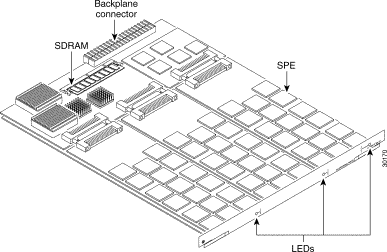
324 UPC は、NextPort ハードウェアおよびファームウェアを使用して Cisco AS5800 用ユニバーサル ポートを提供します(UPC は NextPort モジュールと呼ばれることもあります)。 これらのポートは、SPE にグループ化され、それぞれの SPE が 6 つのユニバーサル ポートをサポートします。UPC ごとに 54 の SPE があるため、UPC あたり合計 324 のポートがサポートされます。
モデム コードのバージョンの表示
show spe version コマンドを実行して、ブート フラッシュ メモリとシステム フラッシュ メモリに保存されているすべてのモデム コード ファイルと、Cisco IOS ソフトウェアにバンドルされているモデル コード ファイルをリストします。show spe version コマンドにより、特定の SPE を実行しているファームウェアのバージョンも表示されます。
AS5800#show spe version IOS-Bundled Default Firmware-Filename Version Firmware-Type ===================================== ======= ============= system:/ucode/np_spe_firmware1 0.6.6.9 SPE firmware !--- The SPE version bundled with Cisco IOS Software is 0.6.6.9. On-Flash Firmware-Filename Version Firmware-Type ========================== ======= ============= slot0:np.spe_36 0.6.6.5 SPE firmware !--- Another SPE file (version 0.6.6.5) has been loaded in slot0:. SPE-# SPE-Type SPE-Port-Range Version UPG Firmware-Filename 1/04/00 CSMV6 0000-0005 0.6.6.9 N/A ios-bundled default !--- SPE 1/04/00 uses the SPE code (version 0.6.6.9) that is bundled with Cisco IOS Software. 1/04/01 CSMV6 0006-0011 0.6.6.9 N/A ios-bundled default 1/04/02 CSMV6 0012-0017 0.6.6.9 N/A ios-bundled default 1/04/03 CSMV6 0018-0023 0.6.6.9 N/A ios-bundled default 1/04/04 CSMV6 0024-0029 0.6.6.9 N/A ios-bundled default 1/04/05 CSMV6 0030-0035 0.6.6.9 N/A ios-bundled default 1/04/06 CSMV6 0036-0041 0.6.6.9 N/A ios-bundled default 1/04/07 CSMV6 0042-0047 0.6.6.9 N/A ios-bundled default 1/04/08 CSMV6 0048-0053 0.6.6.9 N/A ios-bundled default !--- Output suppressed. 1/04/50 CSMV6 0300-0305 0.6.6.9 N/A ios-bundled default 1/04/51 CSMV6 0306-0311 0.6.6.9 N/A ios-bundled default 1/04/52 CSMV6 0312-0317 0.6.6.9 N/A ios-bundled default 1/04/53 CSMV6 0318-0323 0.6.6.9 N/A ios-bundled default
詳細については、『NextPort SPE のバージョン概要』と『NextPort SPE および IOS ソフトウェア バージョン参照テーブル』を参照してください。
AS5850
使用しているモデムおよびキャリア カードを特定するには、AS5850 の前面パネルを調べる必要があります。
図47 - Cisco AS5850の前面図 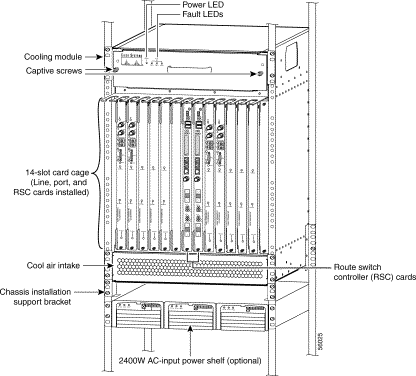
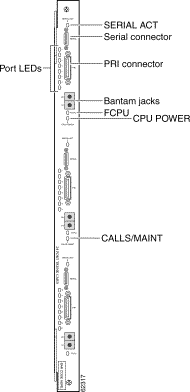
24 CT1/CE1 トランク カードは、最大 24 の T1/E1 回線の物理的終端になり、外部ネットワーク終端(NT1)デバイスに接続します。
図49 – チャネライズドT3/216ユニバーサルポートカード(AS58-1CT3/216U) 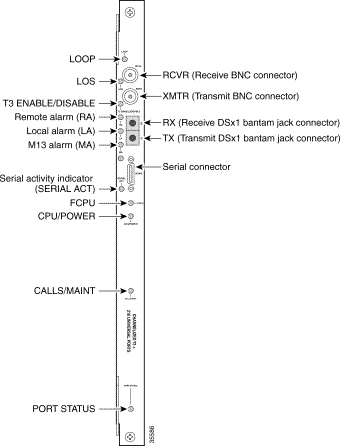
Cisco AS5850 ユニバーサル ゲートウェイは、CT3 入力インターフェイス カードをサポートしています。
図50 - 324ユニバーサルポートカード(AS58-324UPC-CC) 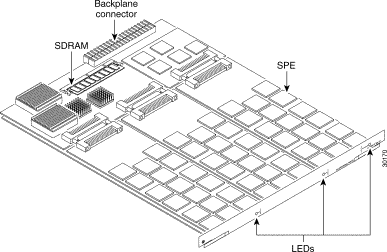
ユニバーサル ポートは 1 つの DS0 ネットワーク トラフィックに相当するネットワークを伝送できます。コアのハードウェア コンポーネントは SPE であり、それぞれの SPE が 6 つのユニバーサル ポートをサポートします。UPC ごとに 54 の SPE があるため、UPC あたり合計 324 のポートがサポートされます。
内蔵モデム
AS5850 アクセス サーバがサポートしているのは NextPort モデムのみです。
モデム コードのバージョンの表示
show spe version コマンドを実行して、ブート フラッシュ メモリとシステム フラッシュ メモリに保存されているすべてのモデム コード ファイルと、Cisco IOS ソフトウェアにバンドルされているモデル コード ファイルをリストします。show spe version コマンドにより、特定の SPE を実行しているファームウェアのバージョンも表示されます。
AS5850#show spe version IOS-Bundled Default Firmware-Filename Version Firmware-Type ===================================== ======= ============= system:/ucode/np_spe_firmware1 0.6.6.9 SPE firmware !--- The SPE version bundled with Cisco IOS Software is 0.6.6.9. On-Flash Firmware-Filename Version Firmware-Type ========================== ======= ============= slot0:np.spe_36 0.6.6.5 SPE firmware !--- Another SPE file (version 0.6.6.5) has been loaded in slot0:. SPE-# SPE-Type SPE-Port-Range Version UPG Firmware-Filename 1/04/00 CSMV6 0000-0005 0.6.6.9 N/A ios-bundled default !--- SPE 1/04/00 uses the SPE code (version 0.6.6.9) that is bundled with Cisco IOS Software. 1/04/01 CSMV6 0006-0011 0.6.6.9 N/A ios-bundled default 1/04/02 CSMV6 0012-0017 0.6.6.9 N/A ios-bundled default 1/04/03 CSMV6 0018-0023 0.6.6.9 N/A ios-bundled default 1/04/04 CSMV6 0024-0029 0.6.6.9 N/A ios-bundled default 1/04/05 CSMV6 0030-0035 0.6.6.9 N/A ios-bundled default !--- Output suppressed. 1/04/49 CSMV6 0294-0299 0.6.6.9 N/A ios-bundled default 1/04/50 CSMV6 0300-0305 0.6.6.9 N/A ios-bundled default 1/04/51 CSMV6 0306-0311 0.6.6.9 N/A ios-bundled default 1/04/52 CSMV6 0312-0317 0.6.6.9 N/A ios-bundled default 1/04/53 CSMV6 0318-0323 0.6.6.9 N/A ios-bundled default
詳細については、『NextPort SPE のバージョン概要』と『NextPort SPE および IOS ソフトウェア バージョン参照テーブル』を参照してください。
関連情報
更新履歴
| 改定 | 発行日 | コメント |
|---|---|---|
1.0 |
04-Feb-2010 |
初版 |
 フィードバック
フィードバック