HA構成のCatalyst 9000のスーパーバイザモジュールまたはスタックメンバーの交換
ダウンロード オプション
偏向のない言語
この製品のドキュメントセットは、偏向のない言語を使用するように配慮されています。このドキュメントセットでの偏向のない言語とは、年齢、障害、性別、人種的アイデンティティ、民族的アイデンティティ、性的指向、社会経済的地位、およびインターセクショナリティに基づく差別を意味しない言語として定義されています。製品ソフトウェアのユーザインターフェイスにハードコードされている言語、RFP のドキュメントに基づいて使用されている言語、または参照されているサードパーティ製品で使用されている言語によりドキュメントに例外が存在する場合があります。シスコのインクルーシブ ランゲージの取り組みの詳細は、こちらをご覧ください。
翻訳について
シスコは世界中のユーザにそれぞれの言語でサポート コンテンツを提供するために、機械と人による翻訳を組み合わせて、本ドキュメントを翻訳しています。ただし、最高度の機械翻訳であっても、専門家による翻訳のような正確性は確保されません。シスコは、これら翻訳の正確性について法的責任を負いません。原典である英語版(リンクからアクセス可能)もあわせて参照することを推奨します。
内容
はじめに
このドキュメントでは、HA(ハイアベイラビリティ)セットアップでのCatalyst 9Kスイッチのスーパーバイザモジュールまたはスタックメンバーの交換方法について説明します。
前提条件
要件
Catalyst 9Kスイッチのスタック構成、stackwise仮想(SVL)、および「バンドル」と「インストール」ブートモード関連の概念に精通していることが推奨されます。
使用するコンポーネント
このドキュメントの情報は、次のソフトウェアとハードウェアのバージョンに基づいています。
- C9200
- C9300
- C9400
- C9500
- C9600
注:シスコの他のプラットフォームでこれらの機能を有効にするために使用されるコマンドについては、該当するコンフィギュレーション ガイドを参照してください。
このドキュメントの情報は、特定のラボ環境にあるデバイスに基づいて作成されました。このドキュメントで使用するすべてのデバイスは、クリアな(デフォルト)設定で作業を開始しています。本稼働中のネットワークでは、各コマンドによって起こる可能性がある影響を十分確認してください。
背景説明
このドキュメントでは、スタック可能なスイッチタイプのメンバを交換する手順について説明します。
- C9200/C9300スタックメンバー
- SVLを使用するC9500
- C9400/C9600シャーシのスーパーバイザ。さまざまな運用モード(スタンドアロン、デュアルスーパーバイザ、SVL、およびクアッドスーパーバイザSVL)で稼働します。
C9300またはC9200スタックメンバの交換
この例では、C9300スタックのメンバを置き換えます。(この例のスイッチでは、ブートモードとして「Install」のスイッチ2を使用しています)。
注:C9200スタックメンバーの交換にも同じプロセスを使用できます。

交換前の検証
現在のスタック状態を確認し、スワップの準備をします。 スイッチのブート変数が正しいパッケージファイル(ブートモードがインストールの場合)またはbinファイル(バンドルブートモード)を指すように設定されていて、自動ブートが有効になっていることを確認します。
cat9K#show boot
---------------------------
Switch 1
---------------------------
Current Boot Variables:
BOOT variable = flash:packages.conf;
Boot Variables on next reload:
BOOT variable = flash:packages.conf;
Manual Boot = no
Enable Break = yes
Boot Mode = DEVICE
iPXE Timeout = 0
注:スイッチがブートモードで「インストール」されている場合は、ソフトウェアの自動アップグレードが有効になっていることを確認します。そうでない場合は、グローバルコンフィギュレーションモードで「software auto-upgrade enable」を設定して、これを有効にします。
C9300#show run all | in software auto
no software auto-upgrade source url
software auto-upgrade enable
注:スタックが「バンドル」ブートモードの場合、USBスティック上のアクティブまたはローカルTFTPサーバで使用中のIOS-XE .binファイルのコピーが必要です。このファイルには、アウトオブバンド(OOB)管理ポートを介して新しいスイッチまたはメンバからアクセスできます。
スタックがフルリングで物理的に接続されていることを確認します。つまり、問題のスイッチメンバーの電源をオフにしても、既存のスタックが分割されてstack-mergeが発生しません。確認したら、次の手順に進みます。
Switch#sh switch neighbors
Switch # Port 1 Port 2
-------- ------ ------
1 2 3
2 3 2
3 1 2
注:アクティブスイッチのメンバを交換する必要がある場合は、スタック内のスタンバイスイッチに対してフェールオーバーを実行し、スタンバイスイッチがアクティブロールを引き継ぐまで待機します。 スタックの他のメンバを置き換える場合は、この手順を省略します。
C9300#redundancy force-switchover System configuration has been modified. Save? [yes/no]: yes Building configuration... Compressed configuration from 11673 bytes to 4403 bytes[OK]Proceed with switchover to standby RP? [confirm]
replace
交換する必要があるメンバスイッチの電源をオフにし、電源スタックケーブルとデータスタックケーブルを取り外します。 電源がオフの状態でメンバを新しいメンバと交換し、データスタックケーブルを再接続して電源をオンにします。
注:新しいユニットで既存のスタックと同じソフトウェアバージョンが実行されていない場合は、それと一致させる必要があります。 たとえば、既存のスタックでは17.3.1が実行され、新しいユニットでは16.9.3が実行されているとします。
スタックが「バンドル」ブートモードの場合は、ブートアップ中に新しいスイッチのROMMONに切り替えます。USBスティックまたはOOB TFTPアクセスを使用して、既存のスタックと同じソフトウェアバージョンで新しいスイッチを手動でブートします。
Preparing to autoboot. [Press Ctrl-C to interrupt] 3 (interrupted)
rommon 1 >
rommon 2 > boot usbflash0:cat9k_iosxe.17.03.01.SPA.bin
スタックが「インストール」ブートモードの場合は、新しいメンバスイッチで互換性のないソフトウェアバージョンやブートモードを検出するとすぐに、現在アクティブなスタックによってソフトウェアの自動アップグレードが開始される必要があります。通常、この段階では手動による介入は必要ありません。
注:ソフトウェアの自動アップグレードプロセス中にmicrocode_updateが必要な場合、このプロセスには数分かかる場合があります。しばらくお待ちください。プロセスを綿密に監視してください。
Logs from Stack Active
Sep 13 07:20:21.261 UTC: %STACKMGR-4-SWITCH_ADDED: Switch 1 R0/0: stack_mgr: Switch 2 has been added to the stack.
Sep 13 07:20:22.268 UTC: %STACKMGR-4-SWITCH_ADDED: Switch 1 R0/0: stack_mgr: Switch 2 has been added to the stack.
Sep 13 07:20:22.546 UTC: %BOOT-3-BOOTTIME_INCOMPATIBLE_SW_DETECTED: Switch 1 R0/0: issu_stack: Incompatible software detected.
** snip **
Sep 13 07:47:37.443 UTC: %AUTO_UPGRADE-5-AUTO_UPGRADE_INITIATED: Switch 1 R0/0: auto_upgrade_trigger: Auto upgrade initiated for switch 2.
Sep 13 07:47:37.496 UTC: %AUTO_UPGRADE-5-AUTO_UPGRADE_SEARCH: Switch 1 R0/0: auto_upgrade_trigger: Searching stack for software to upgrade switch 2.
Sep 13 07:47:37.519 UTC: %AUTO_UPGRADE-5-AUTO_UPGRADE_FOUND: Switch 1 R0/0: auto_upgrade_trigger: Found donor switch 1 to auto upgrade switch 2.
Sep 13 07:47:37.538 UTC: %AUTO_UPGRADE-5-AUTO_UPGRADE_START: Switch 1 R0/0: auto_upgrade_trigger: Upgrading switch 2 with software from switch 1.
Sep 13 07:47:46.769 UTC: %AUTO_UPGRADE_MODULAR-5-SMU_AUTO_UPGRADE_INITIATING: Switch 1 R0/0: auto_upgrade_trigger: Initiating SMU autoupgrade for switch 2
Sep 13 07:47:47.272 UTC: %AUTO_UPGRADE-5-AUTO_UPGRADE_FINISH: Switch 1 R0/0: auto_upgrade_trigger: Finished installing software on switch 2.
** snip **
Sep 13 07:57:18.981 UTC: %REDUNDANCY-5-PEER_MONITOR_EVENT: Active detected a standby insertion (raw-event=PEER_FOUND(4))
Sep 13 07:57:18.981 UTC: %REDUNDANCY-5-PEER_MONITOR_EVENT: Active detected a standby insertion (raw-event=PEER_REDUNDANCY_STATE_CHANGE(5))
Sep 13 07:57:49.863 UTC: %HA_CONFIG_SYNC-6-BULK_CFGSYNC_SUCCEED: Bulk Sync succeeded
Sep 13 07:57:50.865 UTC: %RF-5-RF_TERMINAL_STATE: Terminal state reached for (SSO)
交換後の確認
SSOが完了したら、スイッチの状態を確認します。 この時点で、必要に応じてスタック電源ケーブルを再接続できます。
C9300#show switch
Switch/Stack Mac Address : 70d3.79be.6c80 - Local Mac Address
Mac persistency wait time: Indefinite
H/W Current
Switch# Role Mac Address Priority Version State
-------------------------------------------------------------------------------------
*1 Active 70d3.79be.6c80 1 V01 Ready
2 Standby 70d3.7984.8580 2 V01 Ready
!
C9300# show module
Switch Ports Model Serial No. MAC address Hw Ver. Sw Ver.
------ ----- --------- ----------- -------------- ------- --------
1 41 C9300-24U FCW2125L0BH 70d3.79be.6c80 V01 17.03.01
2 41 C9300-24U FCW2125L03W 70d3.7984.8580 V01 17.03.01
C9300#show redundancy
Redundant System Information :
------------------------------
Available system uptime = 58 minutes
Switchovers system experienced = 0
Standby failures = 0
Last switchover reason = none
Hardware Mode = Duplex
Configured Redundancy Mode = sso
Operating Redundancy Mode = sso
Maintenance Mode = Disabled
Communications = Up
Current Processor Information :
-------------------------------
Active Location = slot 1
Current Software state = ACTIVE
Uptime in current state = 58 minutes
Image Version = Cisco IOS Software [Amsterdam], Catalyst L3 Switch Software (CAT9K_IOSXE), Version 17.3.1, RELEASE SOFTWARE (fc5)
Technical Support: https://www.cisco.com/c/en/us/support/index.html
Copyright (c) 1986-2020 by Cisco Systems, Inc.
Compiled Fri 07-Aug-20 21:32 by mcpre
BOOT = flash:packages.conf;flash:;
CONFIG_FILE =
Configuration register = 0x102
Peer Processor Information :
----------------------------
Standby Location = slot 2
Current Software state = STANDBY HOT
Uptime in current state = 4 minutes
Image Version = Cisco IOS Software [Amsterdam], Catalyst L3 Switch Software (CAT9K_IOSXE), Version 17.3.1, RELEASE SOFTWARE (fc5)
Technical Support: https://www.cisco.com/c/en/us/support/index.html
Copyright (c) 1986-2020 by Cisco Systems, Inc.
Compiled Fri 07-Aug-20 21:32 by mcpre
BOOT = flash:packages.conf;flash:;
CONFIG_FILE =
Configuration register = 0x102
C9400スタンドアロンシャーシの冗長スーパーバイザの交換
この例では、C9404シャーシのアクティブスーパーバイザを交換します。(この例では、スイッチは「Install」ブートモードのスロット3で使用されます)。

交換前の検証
スイッチのブート変数が正しいパッケージファイル(ブートモードがインストールの場合)またはbinファイル(バンドルブートモード)を指すように設定されていて、自動ブートが有効になっていることを確認します。
注:スイッチがブートモードで「インストール」している場合は、ソフトウェアの自動アップグレードが有効になっていることを確認します。そうでない場合は、グローバルコンフィギュレーションモードで「software auto-upgrade enable」を設定して、これを有効にします。
C9400#show run all | in software auto
no software auto-upgrade source url
software auto-upgrade enable
注:アクティブなスーパーバイザが「バンドル」ブートモードで動作している場合は、実行中のソフトウェアファイル(アクティブで実行している.binファイル)のコピーをUSBスティックまたはローカルTFTPサーバに保存してください。このサーバには、新しいスーパーバイザからアウトオブバンド(OOB)管理ポートを介してアクセスできます。
アクティブスーパーバイザを交換する必要がある場合(この例の場合と同様)、スタンバイスーパーバイザへのフェールオーバーを実行し、スタンバイスーパーバイザがアクティブロールを引き継ぐまで待機します。 スタンバイスーパーバイザを交換する場合は、この手順をスキップしてください。
C9400#redundancy force-switchover System configuration has been modified. Save? [yes/no]: yes Building configuration... Compressed configuration from 11673 bytes to 4403 bytes[OK]Proceed with switchover to standby RP? [confirm]
replace
障害のあるスーパーバイザをシャーシから取りはずし、コンソールケーブルを接続した状態で新しいスーパーバイザを挿入します。
注:最初は、両方のスーパーバイザが同じソフトウェアバージョン上にない場合は、一致させる必要があります。たとえば、アクティブスーパーバイザで16.9.5と新規/スタンバイの16.9.4を実行しているとします。
アクティブスーパーバイザが「バンドル」ブートモードで動作している場合は、ブートアップ中に新しいスーパーバイザのROMMONに切り替えます。USBスティックまたはOOB TFTPアクセスを使用して、アクティブなスーパーバイザと同じソフトウェアバージョンでスーパーバイザを手動でブートします。
Preparing to autoboot. [Press Ctrl-C to interrupt] 3 (interrupted)
rommon 1 >
rommon 2 > boot usbflash0:cat9k_iosxe.16.09.05.SPA.bin
アクティブスーパーバイザが「インストール」ブートモードで動作している場合は、新しい/スタンバイスーパーバイザで互換性のないソフトウェアバージョンまたはブートモードを検出するとすぐに、現在のアクティブスーパーバイザによる自動ソフトウェアアップグレードを開始する必要があります。通常、この段階では手動による介入は必要ありません。
*Jun 16 19:50:15.122: %IOSXE_OIR-6-INSSPA: SPA inserted in subslot 3/0
*Jun 16 19:50:42.374: %SPA_OIR-6-ONLINECARD: SPA (C9400-SUP-1) online in subslot 3/0
C9400#
*Jun 16 19:50:43.376: 3 0 0:Ignore this incremental sync, session not ready
C9400#
*Jun 16 19:52:10.003: %IOSXE_OIR-6-INSCARD: Card (fp) inserted in slot F1
C9400#
*Jun 16 19:51:16.469: %IOSXE-3-PLATFORM: R1/0: kernel: dplr_intrpt: Entered dplr_intrpt_module_init dplr_intrpt 1
*Jun 16 19:51:16.472: %IOSXE-3-PLATFORM: R1/0: kernel: chr_mmap: Allocating DMA Reserve Pool ...
*Jun 16 19:52:27.950: %IOSXE_OIR-6-ONLINECARD: Card (rp) online in slot R1
*Jun 16 19:52:28.727: %AUTO_UPGRADE-5-AUTO_UPGRADE_INITIATED: R0/0: auto_upgrade_client: Auto upgrade initiated for RP 1.
*Jun 16 19:52:28.748: %AUTO_UPGRADE-5-AUTO_UPGRADE_SEARCH: R0/0: auto_upgrade_client: Searching stack for software to upgrade RP 1.
*Jun 16 19:52:28.760: %AUTO_UPGRADE-5-AUTO_UPGRADE_FOUND: R0/0: auto_upgrade_client: Found donor RP 0 to auto upgrade RP 1.
*Jun 16 19:52:28.773: %AUTO_UPGRADE-5-AUTO_UPGRADE_START: R0/0: auto_upgrade_client: Upgrading RP 1 with software from RP 0.
*Jun 16 19:52:39.655: %REDUNDANCY-5-PEER_MONITOR_EVENT: Active detected a standby insertion (raw-event=PEER_FOUND(4))
*Jun 16 19:52:39.655: %REDUNDANCY-5-PEER_MONITOR_EVENT: Active detected a standby insertion (raw-event=PEER_REDUNDANCY_STATE_CHANGE(5))
*Jun 16 19:52:39.642: %AUTO_UPGRADE_MODULAR-5-SMU_AUTO_UPGRADE_INITIATING: R0/0: auto_upgrade_client: Initiating SMU autoupgrade for RP 1
*Jun 16 19:52:40.832: %AUTO_UPGRADE-5-AUTO_UPGRADE_FINISH: R0/0: auto_upgrade_client: Finished installing software on RP 1.
*Jun 16 19:52:40.847: %AUTO_UPGRADE-5-AUTO_UPGRADE_RELOAD: R0/0: auto_upgrade_client: Reloading RP 1 to complete the auto upgrade.
*Jun 16 19:52:41.622: %IOSXE_OIR-6-OFFLINECARD: Card (rp) offline in slot R1
** snip **
*Jun 16 19:56:10.356: %REDUNDANCY-5-PEER_MONITOR_EVENT: Active detected a standby insertion (raw-event=PEER_FOUND(4))
*Jun 16 19:56:10.356: %REDUNDANCY-5-PEER_MONITOR_EVENT: Active detected a standby insertion (raw-event=PEER_REDUNDANCY_STATE_CHANGE(5))
** snip **
*Jun 16 19:57:33.582: %HA_CONFIG_SYNC-6-BULK_CFGSYNC_SUCCEED: Bulk Sync succeeded
*Jun 16 19:57:34.623: %RF-5-RF_TERMINAL_STATE: Terminal state reached for (SSO)
交換後の確認
SSOが完了したら、スーパーバイザの状態を確認します
C9400#show module
Chassis Type: C9404R
Mod Ports Card Type Model Serial No.
---+---------------------+-------------------------------+-----------------------+--------------------
2 10 Supervisor 1 Module C9400-SUP-1 JAE22100647
3 10 Supervisor 1 Module C9400-SUP-1
Mod MAC addresses Hw Fw Sw Status
---+----------------------------------------+----------+--------------+--------------+------------
2 A8B4.56BF.316C to A8B4.56BF.3175 1.0 16.12.1r 16.09.05 ok
3 ok <--- Started Syncing
Mod Redundancy Role Operating Redundancy Mode Configured Redundancy Mode
---+----------------------+---------------------------------------+------------------------------------------------
2 Active sso sso
3 Standby sso sso
Chassis MAC address range: 44 addresses from a8b4.56bf.3140 to a8b4.56bf.316b
C9400#show redundancy
Redundant System Information :
------------------------------
Available system uptime = 10 minutes
Switchovers system experienced = 0
Standby failures = 0
Last switchover reason = none
Hardware Mode = Duplex
Configured Redundancy Mode = sso
Operating Redundancy Mode = sso
Maintenance Mode = Disabled
Communications = Up
Current Processor Information :
-------------------------------
Active Location = slot 2
Current Software state = ACTIVE
Uptime in current state = 10 minutes
Image Version = Cisco IOS Software [Fuji], Catalyst L3 Switch Software (CAT9K_IOSXE), Version 16.9.5, RELEASE SOFTWARE (fc2)
Technical Support: https://www.cisco.com/c/en/us/support/index.html
Copyright (c) 1986-2019 by Cisco Systems, Inc.
Compiled Thu 22-Aug-19 18:14 by mcpre
BOOT = bootflash:packages.conf;
CONFIG_FILE =
Configuration register = 0x102
Peer Processor Information :
----------------------------
Standby Location = slot 3
Current Software state = STANDBY HOT
Uptime in current state = 0 minutes
Image Version = Cisco IOS Software [Fuji], Catalyst L3 Switch Software (CAT9K_IOSXE), Version 16.9.5, RELEASE SOFTWARE (fc2)
Technical Support: https://www.cisco.com/c/en/us/support/index.html
Copyright (c) 1986-2019 by Cisco Systems, Inc.
Compiled Thu 22-Aug-19 18:14 by mcpre
BOOT = bootflash:packages.conf;
CONFIG_FILE =
Configuration register = 0x102
C9400 Dual-Sup StackWise-Virtualのスーパーバイザの交換
この例は、C9400 StackWise仮想セットアップ(各シャーシに1つのスーパーバイザ)で、シャーシ1のスーパーバイザ(アクティブスイッチ)に障害が発生し、交換が必要になった場合を示しています。SVLは「インストール」ブートモードで動作しています。
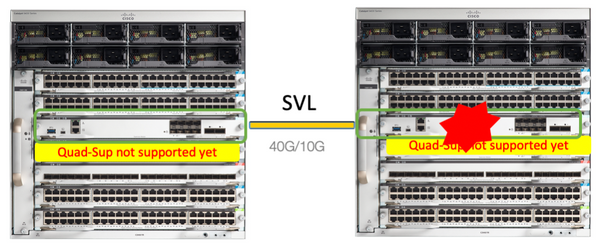
交換前の検証
現在のStackWise-Virtual関連の設定とスーパーバイザの状態を確認します。 スイッチのブート変数が正しいパッケージファイル(ブートモードがインストールの場合)またはbinファイル(バンドルブートモード)を指すように正しく設定され、自動ブートが有効になっていることを確認します。
9400-3#show stackwise-virtual
Stackwise Virtual Configuration:
--------------------------------
Stackwise Virtual : Enabled
Domain Number : 100
Switch Stackwise Virtual Link Ports
------ ---------------------- ------
1 1 TenGigabitEthernet1/5/0/1 <<< switch 1 needs to be replaced here
2 1 TenGigabitEthernet2/5/0/1
9400-3#show bootvar
BOOT variable = flash:packages.conf;
Configuration Register is 0x102
MANUAL_BOOT variable = no
BAUD variable = 9600
ENABLE_BREAK variable = yes
BOOTMODE variable does not exist
IPXE_TIMEOUT variable does not exist
CONFIG_FILE variable =
注:スイッチが「インストール」ブートモードの場合は、ソフトウェアの自動アップグレードが有効になっていることを確認します。そうでない場合は、グローバルコンフィギュレーションモードで「software auto-upgrade enable」を設定して有効にします。
9400-3#show run all | in software auto
no software auto-upgrade source url
software auto-upgrade enable
注:アクティブなスーパーバイザが「バンドル」ブートモードで稼働している場合、稼働中のソフトウェアファイル(アクティブで稼働中の.binファイル)のコピーをUSBスティックまたはローカルTFTPサーバに保存してください。このサーバには、新しいスーパーバイザからアウトオブバンド(OOB)管理ポートを介してアクセスできます。
アクティブスーパーバイザを交換する必要がある場合(この例の場合と同様)、スタンバイスーパーバイザへのフェールオーバーを実行し、スタンバイスーパーバイザがアクティブロールを引き継ぐまで待機します。 スタンバイスーパーバイザを交換する場合は、この手順をスキップしてください。
9400-1#redundancy force-switchover System configuration has been modified. Save? [yes/no]: yes Building configuration... Compressed configuration from 11673 bytes to 4403 bytes[OK]Proceed with switchover to standby RP? [confirm]
replace
スーパーバイザを交換する必要があるシャーシの電源をオフにします(この例ではchassis-1です)。
各シャーシ(スーパーバイザの交換が必要な場所)からバックプレーンのラインカードを取り外します。 ラインカードをシャーシから完全に取り外す必要はありません。ただし、バックプレーンに取り付けられていない場合は問題ありません。この方法では、新しいスーパーバイザが挿入されて事前設定される際に、接続のリモートスイッチ(Multi-chassis etherchannel)がローカルポートをerr-disabled状態(LACPなど)にしません。
9400-3#show module
Chassis Type: C9410R
Switch Number 1
Mod Ports Card Type Model Serial No.
---+-----+--------------------------------------+--------------+--------------
Mod MAC addresses Hw Fw Sw Status
---+--------------------------------+----+------------+------------------+--------
Mod Redundancy Role Operating Redundancy Mode Configured Redundancy Mode
---+-------------------+-------------------------+---------------------------
Switch Number 2
Mod Ports Card Type Model Serial No.
---+-----+--------------------------------------+--------------+--------------
1 48 48-Port UPOE w/ 24p mGig 24p RJ-45 C9400-LC-48UX JAE2138067S
2 48 48-Port UPOE 10/100/1000 (RJ-45) C9400-LC-48U JAE2141091P
5 10 Supervisor 1 Module C9400-SUP-1 JAE2220082A
Mod MAC addresses Hw Fw Sw Status
---+--------------------------------+----+------------+------------------+--------
1 707D.B9CF.6D1C to 707D.B9CF.6D4B 1.0 16.12.2r 16.12.03a ok
2 6CB2.AE42.2704 to 6CB2.AE42.2733 1.0 16.12.2r 16.12.03a ok
5 AC3A.675B.E26C to AC3A.675B.E275 1.0 16.12.2r 16.12.03a ok
Mod Redundancy Role Operating Redundancy Mode Configured Redundancy Mode
---+-------------------+-------------------------+---------------------------
5 Active non-redundant sso
障害のあるスーパーバイザがあったスロットに新しいスーパーバイザを挿入し、電源をオンにします。スタンドアロンモード(非SVL)で起動し、Stackwise仮想リンクを切断したままにする必要があります。
- アクティブ側のスーパーバイザが「バンドル」ブートモードで動作している場合は、ソフトウェアのbinファイル(SVLの現在のアクティブ側スーパーバイザと同じ)を新しいスタンバイ側スーパーバイザのブートフラッシュにコピーし、それに応じてブートストリングを変更します。
- アクティブ側のスーパーバイザが「インストール」ブートモードで稼働している場合は、手動によるソフトウェアアップグレードは必要ありません。新しいスーパーバイザのソフトウェアおよびブートモードは、現在のアクティブスーパーバイザによって自動的にアップグレードされる必要があります。これは、新しい/スタンバイスーパーバイザで互換性のないソフトウェアバージョンまたはブートモードが検出されるとすぐに行われます。
Stackwise仮想設定を使用して新しいスーパーバイザを設定します。(既存のメンバと一致させるには、同じSVLドメイン番号を使用する必要があります)。
Switch#conf t Enter configuration commands, one per line. End with CNTL/Z.
Switch(config)#stackwise-virtual Please reboot the switch for Stackwise Virtual configuration to take effect
Switch(config-stackwise-virtual)#domain 100 Switch(config-stackwise-virtual)#exit
SVLおよびDADポートを設定します。障害のあるスーパーバイザで使用したものと同じポートを使用します。
9400-1(config)#interface tenGigabitEthernet 5/0/1
9400-1(config-if)#stackwise-virtual link 1
WARNING: All the extraneous configurations will be removed for TenGigabitEthernet5/0/1 on reboot
INFO: Upon reboot, the config will be part of running config but not part of start up config.
SVL設定が新しいスイッチに正しく適用されていることを確認します。
Switch#show stackwise-virtual Stackwise Virtual Configuration: -------------------------------- Stackwise Virtual : Disabled Switch Stackwise Virtual Link Ports ------ ---------------------- ------ Stackwise Virtual Configuration After Reboot: --------------------------------------------- Stackwise Virtual : Enabled Domain Number : 100 Switch Stackwise Virtual Link Ports ------ ---------------------- ------ 1 1 TenGigabitEthernet5/0/1
IOSd CLIからROMMONのSVL設定を確認します(バージョン16.12.x以降で使用可能)。
9400-1#show romvar
ROMMON variables:
MAC_ADDR="70:0F:6A:DE:54:34"
SWITCH_NUMBER="1"
MODEL_NUM="C9400-SUP-1"
SYSTEM_SERIAL_NUM=""
MOTHERBOARD_SERIAL_NUM="JAE221703NQ"
TEMPLATE="access"
BAUD="9600"
LICENSE_BOOT_LEVEL="network-advantage+dna-advantage,all:MACALLAN-CHASSIS;"
MCP_STARTUP_TRACEFLAGS="00000000:00000000"
CALL_HOME_DEBUG="0000000000000"
D_STACK_DAD=""
CONFIG_FILE=""
BOOTLDR=""
SWITCH_IGNORE_STARTUP_CFG="0"
MANUAL_BOOT="no"
AUTOREBOOT_RESTORE="0"
ENABLE_BREAK="yes"
RET_2_RTS=""
AUTO_SWITCH_CONSOLE_DISABLE="0"
BOOT="flash:cat9k_iosxe.16.12.03a.SPA.bin;"
D_STACK_DISTR_STACK_LINK2=""
ABNORMAL_RESET_COUNT="1"
ROMMON_AUTOBOOT_ATTEMPT="3"
BSI="0"
RET_2_RCALTS=""
RANDOM_NUM="421133355"
D_STACK_DISTR_STACK_LINK1="Te5/0/1,"
D_STACK_MODE="aggregation"
D_STACK_DOMAIN_NUM="100"
設定を保存し、新しいスーパーバイザが配置されたシャーシの電源をオフにします。
2つのシャーシ間にStackWise仮想リンクを接続し、デュアルアクティブ検出リンクを切断したままにします(該当する場合)。
シャーシの電源をオンにし、コンソールからブートプロセスを監視します。
- SVLが「バンドル」ブートモードで動作している場合は、新しいスーパーバイザがアクティブと同じソフトウェアバージョンで起動していることを確認します。表示されない場合は、再度ROMMONに切り替え、正しいソフトウェアバージョンを使用して手動で起動します。
- SVLが「インストール」ブートモードで動作している場合、「ソフトウェア自動アップグレード」では、手動による介入なしに、正しいソフトウェアバージョンとブートモードを新しいスーパーバイザにプッシュする必要があります。
Active supervisor's log
*Sep 12 07:20:25.457: %ILPOWER-6-SET_ILPOWER: Set power allocated to POE to 4420 for slot 0
*Sep 12 07:20:30.621: %BOOT-3-BOOTTIME_INCOMPATIBLE_SW_DETECTED: Chassis 2 R0/0: issu_stack: Incompatible software detected. Details: Active's subpackage boot mode does not match with member's super boot mode. Please boot switch 1 in subpackage mode.
*Sep 12 07:20:40.779: %AUTO_UPGRADE-5-AUTO_UPGRADE_START_CHECK: Chassis 2 R0/0: auto_upgrade_client: Auto upgrade start checking for incompatible switches.
*Sep 12 07:21:00.978: %AUTO_UPGRADE-5-AUTO_UPGRADE_INITIATED: Chassis 2 R0/0: auto_upgrade_client: Auto upgrade initiated for switch 1.
*Sep 12 07:21:01.031: %AUTO_UPGRADE-5-AUTO_UPGRADE_SEARCH: Chassis 2 R0/0: auto_upgrade_client: Searching stack for software to upgrade switch 1.
*Sep 12 07:21:01.053: %AUTO_UPGRADE-5-AUTO_UPGRADE_FOUND: Chassis 2 R0/0: auto_upgrade_client: Found donor switch 2 to auto upgrade switch 1.
*Sep 12 07:21:01.074: %AUTO_UPGRADE-5-AUTO_UPGRADE_START: Chassis 2 R0/0: auto_upgrade_client: Upgrading switch 1 with software from switch 2.
Logs from new supervisor's console
Waiting for remote chassis to join
#########################################
Chassis number is 1
All chassis in the stack have been discovered. Accelerating discovery
Chassis 1 reloading, reason - System requested reload <<< reload is instructed by current active as part of software auto-upgrade
Sep 12 07:25:23.306: %PMAN-5-EXITACTION: R0/0: pvp: Process manager is exiting: process exit with reload fru code
すべての実行コンフィギュレーションは、アクティブスーパーバイザから新しいスーパーバイザに自動的に同期される必要があります。アクティブ側スーパーバイザからのログを待ちます。
*Sep 12 07:33:39.803: %HA_CONFIG_SYNC-6-BULK_CFGSYNC_SUCCEED: Bulk Sync succeeded
*Sep 12 07:33:40.837: %RF-5-RF_TERMINAL_STATE: Terminal state reached for (SSO)
- SSOが完了したら、必要に応じてデュアルアクティブ検出(DAD)リンクと新しいスーパーバイザのその他のネットワークアップリンクポートの接続に進みます。
- ラインカードを内側に戻して、バックプレーンに再度接続します
- すべてのラインカードが正常に起動し、オンライン診断テストに合格し、ポートチャネルバインディングなどを含むインターフェイスを起動したことを確認します。
交換後の確認
次のコマンドを使用して、StackWise仮想関連の設定とスイッチの状態を確認します。
9400-3#sh redundancy
Redundant System Information :
------------------------------
Available system uptime = 1 hour, 31 minutes
Switchovers system experienced = 0
Standby failures = 0
Last switchover reason = none
Hardware Mode = Duplex
Configured Redundancy Mode = sso
Operating Redundancy Mode = sso
Maintenance Mode = Disabled
Communications = Up
Current Processor Information :
-------------------------------
Active Location = Switch 2
Current Software state = ACTIVE
Uptime in current state = 31 minutes
Image Version = Cisco IOS Software [Gibraltar], Catalyst L3 Switch Software (CAT9K_IOSXE), Version 16.12.3a, RELEASE SOFTWARE (fc1)
Technical Support: https://www.cisco.com/c/en/us/support/index.html
Copyright (c) 1986-2020 by Cisco Systems, Inc.
Compiled Tue 28-Apr-20 09:37 by mcpre
BOOT = flash:packages.conf;
CONFIG_FILE =
Configuration register = 0x102
Peer Processor Information :
----------------------------
Standby Location = Switch 1
Current Software state = STANDBY HOT
Uptime in current state = 4 minutes
Image Version = Cisco IOS Software [Gibraltar], Catalyst L3 Switch Software (CAT9K_IOSXE), Version 16.12.3a, RELEASE SOFTWARE (fc1)
Technical Support: https://www.cisco.com/c/en/us/support/index.html
Copyright (c) 1986-2020 by Cisco Systems, Inc.
Compiled Tue 28-Apr-20 09:37 by mcpre
BOOT = flash:packages.conf;
CONFIG_FILE =
Configuration register = 0x102
!
9400-3#sh stackwise-virtual
Stackwise Virtual Configuration:
--------------------------------
Stackwise Virtual : Enabled
Domain Number : 100
Switch Stackwise Virtual Link Ports
------ ---------------------- ------
1 1 TenGigabitEthernet1/5/0/1
2 1 TenGigabitEthernet2/5/0/1
9400-3#sh module
Chassis Type: C9410R
Switch Number 1
Mod Ports Card Type Model Serial No.
---+-----+--------------------------------------+--------------+--------------
1 48 48-Port UPOE w/ 24p mGig 24p RJ-45 C9400-LC-48UX JAE22360153
2 48 48-Port UPOE w/ 24p mGig 24p RJ-45 C9400-LC-48UX JAE215103V7
5 10 Supervisor 1 Module C9400-SUP-1 JAE221703NQ
Mod MAC addresses Hw Fw Sw Status
---+--------------------------------+----+------------+------------------+--------
1 00B7.71FA.D878 to 00B7.71FA.D8A7 1.0 16.12.2r 16.12.03a ok
2 4C77.6DBF.4A94 to 4C77.6DBF.4AC3 1.0 16.12.2r 16.12.03a ok
5 AC3A.675B.E9AC to AC3A.675B.E9B5 1.0 16.12.2r 16.12.03a ok
Mod Redundancy Role Operating Redundancy Mode Configured Redundancy Mode
---+-------------------+-------------------------+---------------------------
5 Standby sso sso
**snip**
C9500 StackWise-Virtualのメンバーの交換
この例では、Switch-1(アクティブスイッチ)を搭載したC9500 Stackwise仮想セットアップを、交換が必要な障害のあるスイッチとして検討しています。SVLはINSTALLブートモードで動作しています。
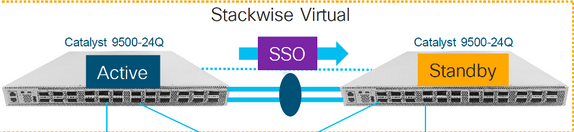
交換前の検証
現在のStackWise-Virtual関連の設定とスイッチの状態を確認します。ブート変数が正しく設定され、packages.confを指し、config-registerが0x2102に設定されていることを確認します。
C9500-1#show stackwise-virtual
Stackwise Virtual Configuration:
--------------------------------
Stackwise Virtual : Enabled
Domain Number : 100
Switch Stackwise Virtual Link Ports
------ ---------------------- ------
1 1 TwentyFiveGigE1/0/1
TwentyFiveGigE1/0/2
2 1 TwentyFiveGigE2/0/1
TwentyFiveGigE2/0/2
C9500-1#show stackwise-virtual dual-active-detection Dual-Active-Detection Configuration: ------------------------------------- Switch Dad port ------ ------------ 1 TwentyFiveGigE1/0/3 2 TwentyFiveGigE2/0/3 <<<<<<<<<< Ports configured for Dual-Active Detection (DAD)
Note : Configs of these DAD ports do not show up in running-config
!
interface TwentyFiveGigE 1/0/3
end
!
interface TwentyFiveGigE 2/0/3
end
C9500-1#show switch
Switch/Stack Mac Address : f4db.e619.0480 - Local Mac Address
Mac persistency wait time: Indefinite
H/W Current
Switch# Role Mac Address Priority Version State
-------------------------------------------------------------------------------------
*1 Active f4db.e619.0480 15 V02 Ready
2 Standby f4db.e618.fa80 1 V02 Ready
C9500-1#show redundancy
Redundant System Information :
------------------------------
Available system uptime = 4 minutes
Switchovers system experienced = 0
Standby failures = 0
Last switchover reason = none
Hardware Mode = Duplex
Configured Redundancy Mode = sso
Operating Redundancy Mode = sso
Maintenance Mode = Disabled
Communications = Up
Current Processor Information :
-------------------------------
Active Location = slot 1
Current Software state = ACTIVE
Uptime in current state = 4 minutes
Image Version = Cisco IOS Software [Gibraltar], Catalyst L3 Switch Software (CAT9K_IOSXE), Version 16.12.02, RELEASE SOFTWARE (fc2)
Technical Support: https://www.cisco.com/c/en/us/support/index.html
Copyright (c) 1986-2019 by Cisco Systems, Inc.
Compiled Tue 19-Nov-19 10:04 by mcpre
BOOT = flash:packages.conf;
CONFIG_FILE =
Configuration register = 0x102
Peer Processor Information :
----------------------------
Standby Location = slot 2
Current Software state = STANDBY HOT
Uptime in current state = 1 minute
Image Version = Cisco IOS Software [Gibraltar], Catalyst L3 Switch Software (CAT9K_IOSXE), Version 16.12.02, RELEASE SOFTWARE (fc2)
Technical Support: https://www.cisco.com/c/en/us/support/index.html
Copyright (c) 1986-2019 by Cisco Systems, Inc.
Compiled Tue 19-Nov-19 10:04 by mcpre
BOOT = flash:packages.conf;
CONFIG_FILE =
Configuration register = 0x102
注:SVLがINSTALLブートモードで実行されている場合は、software auto-upgradeが有効になっていることを確認します。そうでない場合は、グローバルコンフィギュレーションモードで「software auto-upgrade enable」を設定して有効にします。(SVLがバンドルブートモードで実行されている場合は、この手順をスキップします)。
C9500-1#show run all | in software auto
no software auto-upgrade source url
software auto-upgrade enable
アクティブスイッチを交換する必要がある場合は、スタンバイスイッチへのフェールオーバーを実行し、スタンバイがアクティブロールを引き継ぐまで待機します。(スタンバイユニットを交換する場合は、この手順をスキップしてください)。
C9500-1#redundancy force-switchover System configuration has been modified. Save? [yes/no]: yes Building configuration... Compressed configuration from 11673 bytes to 4403 bytes[OK]Proceed with switchover to standby RP? [confirm]
replace
交換する必要のあるスイッチの電源をオフにします。 そのスイッチからすべてのケーブルを取り外します。
C9500-1#show switch
Switch/Stack Mac Address : f4db.e619.0480 - Foreign Mac Address
Mac persistency wait time: Indefinite
H/W Current
Switch# Role Mac Address Priority Version State
-------------------------------------------------------------------------------------
1 Member 0000.0000.0000 0 V02 Removed << switch 1 is powered down
*2 Active f4db.e618.fa80 1 V02 Ready
新しいスイッチの電源を入れます。スタンドアロンモード(非SVL)で起動する必要があります。 (現在のアクティブなSVLがINSTALLブートモードで実行されている場合は、この手順をスキップします)
新しいユニットのソフトウェアバージョンを確認します。StackWise仮想ユニットの既存のメンバと一致しない場合は、ソフトウェアバージョンとライセンスをSVLの既存のメンバと一致させる準備をします(TFTP/FTP/SFTPまたはUSBスティックを使用して正しいソフトウェアバージョンをロードし、新しいユニットでソフトウェアバージョンとライセンスを一致させた後、次の手順に進みます。
Cisco IOS XE Software, Version 16.12.02
Cisco IOS Software [Gibraltar], Catalyst L3 Switch Software (CAT9K_IOSXE), Version 16.12.02, RELEASE SOFTWARE (fc2)
Technical Support: https://www.cisco.com/c/en/us/support/index.html
Copyright (c) 1986-2019 by Cisco Systems, Inc.
Compiled Tue 19-Nov-19 10:04 by mcpre
注:SVLがINSTALLブートモードで実行され、ソフトウェア自動アップグレードが有効になっている場合は、通常、SVLの既存のアクティブメンバが、新しいユニットのコードおよびブートモードに自動的に一致できる必要があります。
新しいスイッチにStackWise仮想を設定します。既存のメンバと一致させるには、同じSVLドメイン番号を使用する必要があります。
Switch#conf t Enter configuration commands, one per line. End with CNTL/Z.
Switch(config)#stackwise-virtual Please reboot the switch for Stackwise Virtual configuration to take effect Switch(config-stackwise-virtual)#domain 100 Switch(config-stackwise-virtual)#exit
SVLおよびDADポートを設定します。障害のあるスイッチで使用されていた同じポート を使用します。
Switch(config)#int range twe1/0/1-2 Switch(config-if-range)#stackwise-virtual link 1 WARNING: All the extraneous configurations will be removed for TwentyFiveGigE1/0/1 on reboot WARNING: All the extraneous configurations will be removed for TwentyFiveGigE1/0/2 on reboot Switch(config-if-range)#exit Switch(config)#int twe1/0/3 Switch(config-if)#stackwise-virtual dual-active-detection WARNING: All the extraneous configurations will be removed for TwentyFiveGigE1/0/3 on reboot.
SVL設定が新しいスイッチに正しく適用されていることを確認します。
Switch#show stackwise-virtual Stackwise Virtual Configuration: -------------------------------- Stackwise Virtual : Disabled Switch Stackwise Virtual Link Ports ------ ---------------------- ------ Stackwise Virtual Configuration After Reboot: --------------------------------------------- Stackwise Virtual : Enabled Domain Number : 100 Switch Stackwise Virtual Link Ports ------ ---------------------- ------ 1 1 TwentyFiveGigE1/0/1
TwentyFiveGigE1/0/2 Switch#show stackwise-virtual dual-active-detection Dual-Active-Detection Configuration: ------------------------------------- Switch Dad port ------ ------------ Distributed Stack DAD Configuration After Reboot: ------------------------------------------------ Switch Dad port ------ -------- 1 TwentyFiveGigE1/0/3
設定を保存し、新しいスイッチの電源をオフにします。
既存のSVLメンバと新しいユニット間のStackWise仮想リンクを接続します。 デュアルアクティブ検出リンクを切断したままにします。
新しいユニットの電源を入れます。 スイッチ番号に競合がある場合は、新しいユニットに自動的に再番号付けする必要があります。
Chassis is reloading, reason: Configured Switch num conflicts with peer, Changing local switch number to 1 and reloading to take effect
Sep 10 22:41:50.738: %PMAN-3-PROCHOLDDOWN: R0/0: The process nif_mgr has been helddown (rc 69)
注:新しいユニットで互換性のないソフトウェアまたはブートモードが実行されていて、既存のSVLメンバでINSTALLブートモードが実行されている場合は、手動の介入なしにINSTALLブートモードで新しいユニットを起動するためにソフトウェア自動アップグレードが作動します。
*Sep 10 22:47:05.996: %AUTO_UPGRADE-5-AUTO_UPGRADE_START_CHECK: Chassis 2 R0/0: auto_upgrade_client: Auto upgrade start checking for incompatible switches.
すべての実行コンフィギュレーションがアクティブスイッチから新しいスイッチに自動的に同期されます。追加設定は必要ありません。アクティブスイッチからこれらのログを待ちます。
*Sep 11 01:02:28.974: %HA_CONFIG_SYNC-6-BULK_CFGSYNC_SUCCEED: Bulk Sync succeeded
C9500-1#
*Sep 11 01:02:30.009: %RF-5-RF_TERMINAL_STATE: Terminal state reached for (SSO)
デュアルアクティブ検出(DAD)リンクおよびその他のネットワークポートの接続に進みます。(SSOの完了後)
交換後の確認
次のコマンドを使用して、StackWise仮想関連の設定とスイッチの状態を確認します。
C9500-1#show stackwise-virtual
Stackwise Virtual : Enabled
Domain Number : 100
Switch Stackwise Virtual Link Ports
------ ---------------------- ------
1 1 TwentyFiveGigE1/0/1
TwentyFiveGigE1/0/2
2 1 TwentyFiveGigE2/0/1
TwentyFiveGigE2/0/2
C9500-1#show redundancy
Redundant System Information :
------------------------------
Available system uptime = 14 minutes
Switchovers system experienced = 0
Standby failures = 0
Last switchover reason = none
Hardware Mode = Duplex
Configured Redundancy Mode = sso
Operating Redundancy Mode = sso
Maintenance Mode = Disabled
Communications = Up
Current Processor Information :
-------------------------------
Active Location = slot 2
Current Software state = ACTIVE
Uptime in current state = 14 minutes
Image Version = Cisco IOS Software [Gibraltar], Catalyst L3 Switch Software (CAT9K_IOSXE), Version 16.12.02, RELEASE SOFTWARE (fc2)
Technical Support: https://www.cisco.com/c/en/us/support/index.html
Copyright (c) 1986-2019 by Cisco Systems, Inc.
Compiled Tue 19-Nov-19 10:04 by mcpre
BOOT = flash:packages.conf;
CONFIG_FILE =
Configuration register = 0x102
Peer Processor Information :
----------------------------
Standby Location = slot 1
Current Software state = STANDBY HOT
Uptime in current state = 1 minute
Image Version = Cisco IOS Software [Gibraltar], Catalyst L3 Switch Software (CAT9K_IOSXE), Version 16.12.02, RELEASE SOFTWARE (fc2)
Technical Support: https://www.cisco.com/c/en/us/support/index.html
Copyright (c) 1986-2019 by Cisco Systems, Inc.
Compiled Tue 19-Nov-19 10:04 by mcpre
BOOT = flash:packages.conf;
CONFIG_FILE =
Configuration register = 0x102
C9600 Dual-Supスタンドアロンシャーシの冗長スーパーバイザの交換
この例では、C9606シャーシのスロット3のアクティブスーパーバイザの交換を検討しています。(スイッチは「インストール」ブートモードで動作しています)。

交換前の検証
スイッチのブート変数が正しいパッケージファイル(ブートモードがインストールの場合)またはbinファイル(バンドルブートモード)を指していて、自動ブートが有効になっていることを確認します。
注:スイッチが「インストール」ブートモードで動作している場合は、software auto-upgradeが有効になっていることを確認します。そうでない場合は、グローバルコンフィギュレーションモードで「software auto-upgrade enable」を設定して、これを有効にします。
C9600R-1#show run all | in software auto
no software auto-upgrade source url
software auto-upgrade enable
注:アクティブなスーパーバイザが「バンドル」ブートモードで実行されている場合は、実行中のソフトウェアファイル(アクティブで実行されている.binファイル)のコピーをUSBスティックまたはローカルTFTPサーバに保存してください。このサーバには、新しいスーパーバイザからアウトオブバンド(OOB)管理ポートを介してアクセスできます。
replace
アクティブスーパーバイザを交換する必要がある場合(この例の場合と同様)、スタンバイスーパーバイザへのフェールオーバーを実行し、スタンバイスーパーバイザがアクティブロールを引き継ぐまで待機します。(スタンバイスーパーバイザを交換する場合は、この手順をスキップしてください)。
C9600R-1#redundancy force-switchover System configuration has been modified. Save? [yes/no]: yes Building configuration... Compressed configuration from 11673 bytes to 4403 bytes[OK]Proceed with switchover to standby RP? [confirm]
障害のあるスーパーバイザをシャーシから取り外し、コンソールケーブルを接続した状態で新しいスーパーバイザを挿入します。
注:最初は、両方のスーパーバイザが同じソフトウェアバージョン上にない場合は、一致させる必要があります。たとえば、アクティブスーパーバイザで16.12.4と新規/スタンバイの16.12.2を実行しているとします。
アクティブスーパーバイザが「バンドル」ブートモードで動作している場合は、ブートアップ中に新しいスーパーバイザのROMMONに切り替えます。USBスティックまたはOOB TFTPアクセスを使用して、アクティブなスーパーバイザと同じソフトウェアバージョンでスーパーバイザを手動でブートします。その後、新しいスタンバイがSSOに参加した後、実行中のソフトウェアをローカルブートフラッシュにコピーします。
Preparing to autoboot. [Press Ctrl-C to interrupt] 3 (interrupted)
rommon 1 >
rommon 2 > boot disk0:cat9k_iosxe.16.12.04.SPA.bin
アクティブスーパーバイザが「インストール」ブートモードで動作している場合は、新しいスーパーバイザまたはスタンバイスーパーバイザで互換性のないソフトウェアバージョンまたはブートモードを検出するとすぐに、現在のアクティブスーパーバイザによる自動ソフトウェアアップグレードを開始する必要があります。通常、この段階では手動による介入は必要ありません。
*Sep 12 21:32:04.886: %REDUNDANCY-5-PEER_MONITOR_EVENT: Active detected a standby insertion (raw-event=PEER_FOUND(4))
*Sep 12 21:32:04.886: %REDUNDANCY-5-PEER_MONITOR_EVENT: Active detected a standby insertion (raw-event=PEER_REDUNDANCY_STATE_CHANGE(5))
*Sep 12 21:32:07.773: %REDUNDANCY-2-IPC: IOS versions do not match.
*Sep 12 21:32:07.823: %SMART_LIC-5-EVAL_START: Entering evaluation period
*Sep 12 21:32:28.980: %AUTO_UPGRADE_MODULAR-5-SMU_AUTO_UPGRADE_INITIATING: R1/0: auto_upgrade_client: Initiating SMU autoupgrade for RP 0
*Sep 12 21:32:30.867: %AUTO_UPGRADE-5-AUTO_UPGRADE_FINISH: R1/0: auto_upgrade_client: Finished installing software on RP 0.
*Sep 12 21:32:30.908: %AUTO_UPGRADE-5-AUTO_UPGRADE_RELOAD: R1/0: auto_upgrade_client: Reloading RP 0 to complete the auto upgrade.
** snip **
*Jun 16 19:56:10.356: %REDUNDANCY-5-PEER_MONITOR_EVENT: Active detected a standby insertion (raw-event=PEER_FOUND(4))
*Jun 16 19:56:10.356: %REDUNDANCY-5-PEER_MONITOR_EVENT: Active detected a standby insertion (raw-event=PEER_REDUNDANCY_STATE_CHANGE(5))
** snip **
*Sep 12 21:36:37.786: %REDUNDANCY-5-PEER_MONITOR_EVENT: Active detected a standby insertion (raw-event=PEER_FOUND(4))
*Sep 12 21:36:37.786: %REDUNDANCY-5-PEER_MONITOR_EVENT: Active detected a standby insertion (raw-event=PEER_REDUNDANCY_STATE_CHANGE(5))
**snip**
*Sep 12 21:39:24.085: %HA_CONFIG_SYNC-6-BULK_CFGSYNC_SUCCEED: Bulk Sync succeeded
*Sep 12 21:39:25.124: %RF-5-RF_TERMINAL_STATE: Terminal state reached for (SSO)
交換後の確認
SSOが完了したら、スーパーバイザの状態を確認します
C9606R-1#show mod
Chassis Type: C9606R
Mod Ports Card Type Model Serial No.
---+-----+--------------------------------------+--------------+--------------
1 24 24-Port 40GE/12-Port 100GE C9600-LC-24C CAT2313L2WQ
2 48 48-Port 10GE / 25GE C9600-LC-48YL CAT2314L36W
3 0 Supervisor 1 Module C9600-SUP-1 CAT2310L5C1
4 0 Supervisor 1 Module C9600-SUP-1 CAT2311L4DQ
5 48 48-Port 10GE / 25GE C9600-LC-48YL CAT2310L57N
Mod MAC addresses Hw Fw Sw Status
---+--------------------------------+----+------------+------------------+--------
1 DC8C.37C9.AC00 to DC8C.37C9.AC7F 1.0 17.1.1[FC2] 16.12.04 ok
2 DC8C.37C9.FD00 to DC8C.37C9.FD7F 1.0 17.1.1[FC2] 16.12.04 ok
3 DC8C.3772.C780 to DC8C.3772.C7FF 1.0 17.1.1[FC2] 16.12.04 ok
4 DC8C.3772.E580 to DC8C.3772.E5FF 1.0 17.1.1[FC2] 16.12.04 ok
5 DC8C.3773.0280 to DC8C.3773.02FF 1.0 17.1.1[FC2] 16.12.04 ok
Mod Redundancy Role Operating Redundancy Mode Configured Redundancy Mode
---+-------------------+-------------------------+---------------------------
3 Standby sso sso
4 Active sso sso
Chassis MAC address range: 64 addresses from 6cb2.ae4a.9680 to 6cb2.ae4a.96bf
C9606R-1#show redundancy
Redundant System Information :
------------------------------
Available system uptime = 1 day, 11 hours, 32 minutes
Switchovers system experienced = 1
Standby failures = 1
Last switchover reason = user forced
Hardware Mode = Duplex
Configured Redundancy Mode = sso
Operating Redundancy Mode = sso
Maintenance Mode = Disabled
Communications = Up
Current Processor Information :
-------------------------------
Active Location = slot 4
Current Software state = ACTIVE
Uptime in current state = 35 minutes
Image Version = Cisco IOS Software [Gibraltar], Catalyst L3 Switch Software (CAT9K_IOSXE), Version 16.12.4, RELEASE SOFTWARE (fc5)
Technical Support: http://www.cisco.com/techsupport
Copyright (c) 1986-2020 by Cisco Systems, Inc.
Compiled Thu 09-Jul-20 21:49 by mcpre
BOOT =
CONFIG_FILE =
Peer Processor Information :
----------------------------
Standby Location = slot 3
Current Software state = STANDBY HOT
Uptime in current state = 3 minutes
Image Version = Cisco IOS Software [Gibraltar], Catalyst L3 Switch Software (CAT9K_IOSXE), Version 16.12.4, RELEASE SOFTWARE (fc5)
Technical Support: http://www.cisco.com/techsupport
Copyright (c) 1986-2020 by Cisco Systems, Inc.
Compiled Thu 09-Jul-20 21:49 by mcpre
BOOT =
CONFIG_FILE =
C9600 Dual-Sup StackWise-Virtualのスーパーバイザの交換
この例では、C9600 stackwise仮想セットアップ(各シャーシに1つのスーパーバイザ)を検討しています。このセットアップでは、シャーシ1のスーパーバイザ(アクティブスイッチ)に障害が発生し、交換が必要になります。SVLは「インストール」ブートモードで動作しています。

交換前の検証
現在のStackWise-Virtual関連の設定とスーパーバイザの状態を確認します。 スイッチのブート変数が正しいパッケージファイル(ブートモードがインストールの場合)またはbinファイル(バンドルブートモード)を指すように正しく設定され、自動ブートが有効になっていることを確認します。
C9600_SVL#sh stackwise-virtual
Stackwise Virtual Configuration:
--------------------------------
Stackwise Virtual : Enabled
Domain Number : 100
Switch Stackwise Virtual Link Ports
------ ---------------------- ------
2 1 FortyGigabitEthernet2/1/0/1
FortyGigabitEthernet2/1/0/2
1 1 FortyGigabitEthernet1/1/0/1 << supervisor of SW1 needs to be replaced
FortyGigabitEthernet1/1/0/2
C9600_SVL#show bootvar
BOOT variable = bootflash:packages.conf;
MANUAL_BOOT variable = no
BAUD variable = 9600
ENABLE_BREAK variable = yes
BOOTMODE variable does not exist
IPXE_TIMEOUT variable does not exist
CONFIG_FILE variable =
注:SVLが「インストール」ブートモードの場合、ソフトウェアの自動アップグレードが有効になっていることを確認します。そうでない場合は、グローバルコンフィギュレーションモードで「software auto-upgrade enable」を設定して、これを有効にします。
C9600_SVL#show run all | in software auto
no software auto-upgrade source url
software auto-upgrade enable
アクティブ側のスーパーバイザが「バンドル」ブートモードで稼働している場合は、稼働中のソフトウェアファイル(アクティブ側で稼働している.binファイル)のコピーをUSBスティックまたはローカルTFTPサーバに保存してください。このサーバには、新しいスーパーバイザからアウトオブバンド(OOB)管理ポートを介してアクセスできます。
- アクティブスーパーバイザを交換する必要がある場合(この例の場合と同様)、スタンバイスーパーバイザへのフェールオーバーを実行し、スタンバイスーパーバイザがアクティブロールを引き継ぐまで待機します。 スタンバイスーパーバイザを交換する場合は、この手順をスキップしてください。
C9600_SVL#redundancy force-switchover System configuration has been modified. Save? [yes/no]: yes Building configuration... Compressed configuration from 11673 bytes to 4403 bytes[OK]Proceed with switchover to standby RP? [confirm]
replace
スーパーバイザを交換する必要があるシャーシの電源をオフにします。この例では、chassis-1です。
各シャーシ(スーパーバイザの交換が必要なシャーシ)からバックプレーンからラインカードを取り外します。ただし、StackWise仮想リンク(SVL)が取り付けられているシャーシは除きます。SVLが設定されているラインカードの場合は、SVL自体を除くすべての接続を削除します。この方法では、新しいスーパーバイザが挿入されて事前設定される際に、接続のリモートスイッチ(Multi-chassis etherchannel)がローカルポートをerr-disabled状態(LACPなど)にしません。
C9600_SVL#show module
Chassis Type: C9606R
Switch Number 1
Mod Ports Card Type Model Serial No.
---+-----+--------------------------------------+--------------+--------------
Mod MAC addresses Hw Fw Sw Status
---+--------------------------------+----+------------+------------------+--------
Mod Redundancy Role Operating Redundancy Mode Configured Redundancy Mode
---+-------------------+-------------------------+---------------------------
Switch Number 2
Mod Ports Card Type Model Serial No.
---+-----+--------------------------------------+--------------+--------------
1 24 24-Port 40GE/12-Port 100GE C9600-LC-24C CAT2310L4DW
2 48 48-Port 10GE / 25GE C9600-LC-48YL CAT2310L59S
3 0 Supervisor 1 Module C9600-SUP-1 CAT2340L40Q
5 24 24-Port 40GE/12-Port 100GE C9600-LC-24C CAT2313L2W1
Mod MAC addresses Hw Fw Sw Status
---+--------------------------------+----+------------+------------------+--------
1 DC8C.379F.DB80 to DC8C.379F.DBFF 1.0 17.3.1r[FC2] 17.03.01 ok
2 DC8C.3772.FD80 to DC8C.3772.FDFF 1.0 17.3.1r[FC2] 17.03.01 ok
3 7C21.0E5D.0800 to 7C21.0E5D.087F 1.0 17.3.1r[FC2] 17.03.01 ok
5 DC8C.37A0.D180 to DC8C.37A0.D1FF 1.0 17.3.1r[FC2] 17.03.01 ok
Mod Redundancy Role Operating Redundancy Mode Configured Redundancy Mode
---+-------------------+-------------------------+---------------------------
3 Active non-redundant sso
Chassis 2 MAC address range: 64 addresses from 2c4f.523b.bd00 to 2c4f.523b.bd3f
障害のあるスーパーバイザがあったスロットに新しいスーパーバイザを挿入し、電源をオンにします。スタンドアロンモード(非SVL)で起動し、Stackwise仮想リンクとDADリンクを今のところ切断したままにする必要があります。
アクティブ側のスーパーバイザが「バンドル」ブートモードで動作している場合、ソフトウェアのbinファイル(SVLの現在のアクティブ側スーパーバイザと同じ)を新しいスタンバイ側スーパーバイザのブートフラッシュにコピーし、それに応じてブートストリングを変更します。
アクティブ側のスーパーバイザが「インストール」ブートモードで稼働している場合は、手動によるソフトウェアアップグレードは必要ありません。新しいスーパーバイザのソフトウェアおよびブートモードは、現在のアクティブスーパーバイザによって自動的にアップグレードされる必要があります。これは、新しい/スタンバイスーパーバイザで互換性のないソフトウェアバージョンまたはブートモードが検出されるとすぐに行われます。
Stackwise仮想設定を使用して新しいスーパーバイザを設定します。(既存のメンバと一致させるには、同じSVLドメイン番号を使用する必要があります)。
Switch#conf t Enter configuration commands, one per line. End with CNTL/Z.
Switch(config)#stackwise-virtual Please reboot the switch for Stackwise Virtual configuration to take effect Switch(config-stackwise-virtual)#domain 100 Switch(config-stackwise-virtual)#exit
SVLおよびDADポートを設定します。障害が発生したスーパーバイザで使用されていた同じポート を使用します。
Switch(config)#int range fortyGigabitEthernet 1/0/1 -2
Switch(config-if-range)#stackwise-virtual link 1
Switch(config)#int range twentyFiveGigE 2/0/25 -26
Switch(config-if-range)#stackwise-virtual dual-active-detection
SVL設定が新しいスイッチに正しく適用されていることを確認します。
Switch#show stackwise-virtual
Stackwise Virtual Configuration:
--------------------------------
Stackwise Virtual Configuration After Reboot:
---------------------------------------------
Stackwise Virtual : Enabled
Domain Number : 100
Switch Stackwise Virtual Link Ports
------ ---------------------- ------
1 1 FortyGigabitEthernet1/0/1
FortyGigabitEthernet1/0/2
Switch#show stackwise-virtual dual-active-detection
In dual-active recovery mode: No
Dual-Active-Detection Configuration:
-------------------------------------
Switch Dad port Status
------ ------------ ---------
Distributed Stack DAD Configuration After Reboot:
------------------------------------------------
Switch Dad port Status
------ -------- ------
1 TwentyFiveGigE2/0/25 down
TwentyFiveGigE2/0/26 down
ソフトウェアバージョンが16.12.x以降の場合は、IOSd CLIからROMMONのSVL設定を確認できます。
Switch#show romvar
ROMMON variables:
BOARDID="38"
ETHER_PORT="2"
PS1="rommon ! >"
MAC_ADDR="7C:21:0E:5D:04:00"
DOPPLER_E_WA="1"
RETRY="0"
MODEL_NUM="C9600-SUP-1"
SYSTEM_SERIAL_NUM="CAT2340L3Y5"
MOTHERBOARD_SERIAL_NUM="CAT2340L3Y5"
TEMPLATE="core"
BAUD="9600"
AUTO_SWITCH_CONSOLE_DISABLE="0"
PSEUDO_OIR_REMOVE_SET="1"
CALL_HOME_DEBUG="0000000000000"
ENABLE_BREAK="yes"
RET_2_RTS=""
CRASHINFO="bootflash:crashinfo_RP_00_00_20200225-024401-UTC"
MCP_STARTUP_TRACEFLAGS="00000000:00000000"
CONFIG_FILE=""
BOOTLDR=""
RECOVERY_RELOAD_DISABLE=""
SWITCH_PRIORITY="1"
SWITCH_NUMBER="1"
SWITCH_IGNORE_STARTUP_CFG="0"
D_STACK_DISTR_STACK_LINK2=""
MANUAL_BOOT="no"
AUTOREBOOT_RESTORE="0"
ABNORMAL_RESET_COUNT="0"
ROMMON_AUTOBOOT_ATTEMPT="3"
BSI="0"
RET_2_RCALTS=""
RANDOM_NUM="1430571596"
BOOT="bootflash:cat9k_iosxe.16.12.02.SPA.bin;"
D_STACK_DISTR_STACK_LINK1="Fo1/0/1,Fo1/0/2,"
D_STACK_DAD="Twe2/0/25,Twe2/0/26,"
D_STACK_MODE="aggregation"
D_STACK_DOMAIN_NUM="100"
設定を保存し、新しいスーパーバイザが配置されたシャーシの電源をオフにします。
2台のシャーシ間にStackWise仮想リンクを接続し、デュアルアクティブ検出リンクを切断したままにします(該当する場合)。
シャーシの電源をオンにし、コンソールからブートプロセスを監視します。

注:SVLが「バンドル」ブートモードで動作している場合は、新しいスーパーバイザがアクティブと同じソフトウェアバージョンで起動していることを確認してください。表示されない場合は、再度ROMMONに切り替え、正しいソフトウェアバージョンを使用して手動で起動します。
注:SVLが「インストール」ブートモードの場合、ソフトウェアの自動アップグレードが有効になっていることを確認します。そうでない場合は、グローバルコンフィギュレーションモードで「software auto-upgrade enable」を設定して、これを有効にします。
Active supervisor's log-
*Sep 13 00:59:49.367: %STACKMGR-6-CHASSIS_ADDED: Chassis 1 R0/0: stack_mgr: Chassis 1 has been added to the stack.
*Sep 13 00:59:51.988: %STACKMGR-6-CHASSIS_ADDED: Chassis 1 R0/0: stack_mgr: Chassis 1 has been added to the stack.
*Sep 13 00:59:52.135: %BOOT-3-BOOTTIME_INCOMPATIBLE_SW_DETECTED: Chassis 2 R0/0: issu_stack: Incompatible software detected. Details: Active's subpackage boot mode does not match with member's super boot mode. Please boot switch 1 in subpackage mode.
*Sep 13 00:59:52.297: %AUTO_UPGRADE-5-AUTO_UPGRADE_START_CHECK: Chassis 2 R0/0: auto_upgrade_client: Auto upgrade start checking for incompatible switches.
*Sep 13 00:59:53.311: %AUTO_UPGRADE-5-AUTO_UPGRADE_INITIATED: Chassis 2 R0/0: auto_upgrade_client: Auto upgrade initiated for switch 1.
*Sep 13 00:59:53.368: %AUTO_UPGRADE-5-AUTO_UPGRADE_SEARCH: Chassis 2 R0/0: auto_upgrade_client: Searching stack for software to upgrade switch 1.
*Sep 13 00:59:53.397: %AUTO_UPGRADE-5-AUTO_UPGRADE_FOUND: Chassis 2 R0/0: auto_upgrade_client: Found donor switch 2 to auto upgrade switch 1.
*Sep 13 00:59:53.423: %AUTO_UPGRADE-5-AUTO_UPGRADE_START: Chassis 2 R0/0: auto_upgrade_client: Upgrading switch 1 with software from switch 2.
Logs from new supervisor's console-
Waiting for remote chassis to join
##################################################################################
Chassis number is 1
All chassis in the stack have been discovered. Accelerating discovery
Chassis 1 reloading, reason - System requested reload <<< reload is instructed by current active as part of software auto-upgrade
すべての実行コンフィギュレーションは、アクティブスーパーバイザから新しいスーパーバイザに自動的に同期されます。アクティブ側スーパーバイザからのログを待ちます。
*Sep 13 01:14:18.552: %HA_CONFIG_SYNC-6-BULK_CFGSYNC_SUCCEED: Bulk Sync succeeded
*Sep 13 01:14:18.577: %RF-5-RF_TERMINAL_STATE: Terminal state reached for (SSO)
SSOが完了したら、デュアルアクティブ検出(DAD)リンクの接続にも進みます。
- ラインカードを内側に戻し(スーパーバイザが交換されたシャーシの場合)、バックプレーンに再度取り付けます。次に、ケーブルを再接続します。
- すべてのラインカードが正常に起動し、オンライン診断テストに合格し、ポートチャネルバインディングなどを含むインターフェイスを起動したことを確認します。
交換後の確認
次のコマンドを使用して、StackWise仮想関連の設定とスイッチの状態を確認します。
C9600_SVL#show redundancy
Redundant System Information :
------------------------------
Available system uptime = 1 hour, 27 minutes
Switchovers system experienced = 0
Standby failures = 0
Last switchover reason = none
Hardware Mode = Duplex
Configured Redundancy Mode = sso
Operating Redundancy Mode = sso
Maintenance Mode = Disabled
Communications = Up
Current Processor Information :
-------------------------------
Active Location = Switch 2
Current Software state = ACTIVE
Uptime in current state = 1 hour, 27 minutes
Image Version = Cisco IOS Software [Amsterdam], Catalyst L3 Switch Software (CAT9K_IOSXE), Version 17.3.1, RELEASE SOFTWARE (fc5)
Technical Support: https://www.cisco.com/c/en/us/support/index.html
Copyright (c) 1986-2020 by Cisco Systems, Inc.
Compiled Fri 07-Aug-20 21:32 by mcpre
BOOT = bootflash:packages.conf;
CONFIG_FILE =
Peer Processor Information :
----------------------------
Standby Location = Switch 1
Current Software state = STANDBY HOT
Uptime in current state = 0 minutes
Image Version = Cisco IOS Software [Amsterdam], Catalyst L3 Switch Software (CAT9K_IOSXE), Version 17.3.1, RELEASE SOFTWARE (fc5)
Technical Support: https://www.cisco.com/c/en/us/support/index.html
Copyright (c) 1986-2020 by Cisco Systems, Inc.
Compiled Fri 07-Aug-20 21:32 by mcpre
BOOT = bootflash:packages.conf;
CONFIG_FILE =
C9600_SVL#show stackwise-virtual
Stackwise Virtual Configuration:
--------------------------------
Stackwise Virtual : Enabled
Domain Number : 100
Switch Stackwise Virtual Link Ports
------ ---------------------- ------
1 1 FortyGigabitEthernet1/1/0/1
FortyGigabitEthernet1/1/0/2
2 1 FortyGigabitEthernet2/1/0/1
FortyGigabitEthernet2/1/0/2
C9600_SVL#show stackwise-virtual dual-active-detection
In dual-active recovery mode: No
Recovery Reload: Enabled
Dual-Active-Detection Configuration:
-------------------------------------
Switch Dad port Status
------ ------------ ---------
1 TwentyFiveGigE1/2/0/25 up
TwentyFiveGigE1/2/0/26 up
2 TwentyFiveGigE2/2/0/25 up
TwentyFiveGigE2/2/0/26 up
C9600_SVL#show module
Chassis Type: C9606R
Switch Number 1
Mod Ports Card Type Model Serial No.
---+-----+--------------------------------------+--------------+--------------
1 24 24-Port 40GE/12-Port 100GE C9600-LC-24C CAT2252L0PR
2 48 48-Port 10GE / 25GE C9600-LC-48YL CAT2334L0BA
3 0 Supervisor 1 Module C9600-SUP-1 CAT2340L3Y5
5 48 48-Port 10GE / 25GE C9600-LC-48YL CAT2337L509
Mod MAC addresses Hw Fw Sw Status
---+--------------------------------+----+------------+------------------+--------
1 70B3.175A.8100 to 70B3.175A.817F 1.0 17.3.1r[FC2] 17.03.01 ok
2 10B3.D652.9900 to 10B3.D652.997F 1.0 17.3.1r[FC2] 17.03.01 ok
3 7C21.0E5D.0400 to 7C21.0E5D.047F 1.0 17.3.1r[FC2] 17.03.01 ok
5 4C71.0D7C.8400 to 4C71.0D7C.847F 1.0 17.3.1r[FC2] 17.03.01 ok
Mod Redundancy Role Operating Redundancy Mode Configured Redundancy Mode
---+-------------------+-------------------------+---------------------------
3 Standby sso sso
Switch Number 2
**snip**
C9600 Quad-Sup StackWise-Virtualのスーパーバイザの交換
この例では、C9600クアッドスーパーバイザのstackwise仮想セットアップ(各シャーシに2つのスーパーバイザ)を検討しています。このセットアップでは、スーパーバイザに障害が発生し、交換が必要です。SVLは「インストール」ブートモードで動作しています。
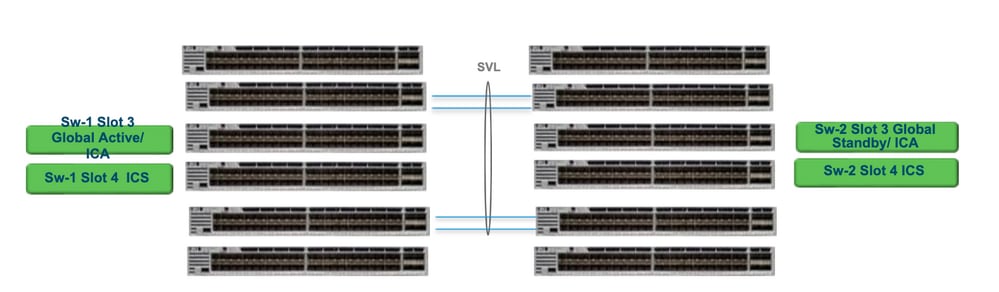
交換と検証
障害のあるスーパーバイザの取り外し
- 交換するスーパーバイザがグローバルアクティブスーパーバイザ(図のSw-1スロット3)の場合は、グローバルスタンバイ(前の図のSw-2スロット3)がアクティブに引き継ぐようにフェールオーバーを実行します。新しいグローバルスタンバイが作成され、SSOが完了するまで待ちます。(この場合は、Sw-1スロット4が新しいグローバルスタンバイになります)。
- 交換するスーパーバイザがグローバルスタンバイスーパーバイザ(図のSw-2スロット3)の場合は、スーパーバイザを取り外します。新しいグローバルスタンバイが作成され、SSOが完了するまで待ちます。(この場合は、Sw-2スロット4が新しいグローバルスタンバイになります)
- 交換するスーパーバイザがICSスーパーバイザ(図のイメージではSw-1スロット4またはSw-2スロット4)の場合、スーパーバイザを引き抜きます。
新しいスーパーバイザの挿入
- 新しいスーパーバイザが17.xコードで稼働している場合、この手順は簡単です。新しいスーパーバイザを挿入するだけです。 ICSスーパーバイザに17.xイメージがある場合、自動的にブートし、Quad-supの一部になります。実稼働セットアップで実行されているものと異なる17.xコードが稼働している場合でも、インストールモードで同じ17.xコードを使用してICSスーパーバイザをアップグレードする処理が自動的に行われるように、ソフトウェアの自動アップグレードにより行われます。
- 新しいスーパバイザが16.xコードで実行されている場合、または新しいスーパバイザが実行されているコードが不明な場合は、スーパバイザをスペアのシャーシに挿入して、17.xコードにアップグレードしてみてください。アップグレードする予備のシャーシがない場合は、次の手順を実行する必要があります。
- この手順は非常に重要です。ICSスーパーバイザを挿入し、Ctrl+Cを使用してrommonに切り替えます。ROMMONに入ることができず、スーパーバイザが16.xコードで起動する場合、スーパーバイザが挿入されたシャーシ全体がダウンする可能性があります
SVLに関連するrommon変数を探します。これらの変数はD_STACKで始まります。通常、新しいスーパーバイザにはこれらの変数は設定されていません。
D_STACK_DISTR_STACK_LINK2=""
D_STACK_DAD="Fo1/0/13,Fo1/0/15,"
D_STACK_MODE="aggregation"
D_STACK_DOMAIN_NUM="255"
D_STACK_DISTR_STACK_LINK1="Fo1/0/10,Fo1/0/15,Fo1/0/16,Fo1/0/17,Fo1/0/3,Fo1/0/6,"
上記の変数をすべて設定解除します。
rommon 1 > unset D_STACK_DAD
rommon 1 > unset D_STACK_DISTR_STACK_LINK1
rommon 1 > unset D_STACK_DOMAIN_NUM rommon 1 > unset D_STACK_MODE
変数「SWITCH_NUMBER=1」を探します。 スイッチ番号が2の場合は、変数を1に設定します。すでに1になっている場合は、次の手順に進みます。
rommon 1 > SWITCH_NUMBER=1
スーパーバイザを手動でブートするように設定します。
rommon 1 > MANUAL_BOOT=YES
17.xコードのUSB/TFTPを使用して、バンドルモードでICSスーパーバイザを手動で起動します。rommonのブート変数は変更しないでください。rommonから手動で起動するだけです。
- スーパーバイザは、SVLモードで既存のICSを検出するとリセットされるため、スタンドアロン仮想モードからstackwise仮想モードに変換されます。自動ブートが無効になっているため、再びrommonにフォールバックする可能性があります。
自動ブートを有効にするには、Unset manual bootを実行します。
rommon 1 > unset MANUAL_BOOT
17.xコードのUSB/TFTPを使用して、バンドルモードでICSスーパーバイザを手動で起動します。rommonのブート変数は変更しないでください。rommonから手動で起動するだけです。この手順により、ICSがバンドルモードで起動します。
注:ソフトウェアの自動アップグレードは、インストールモードで17.xコードを使用してICSスーパーバイザを自動的にアップグレードし、RPRで起動するようにICS SUPをリロードすることを目的としています。自動アップグレードが無効になっている場合は、アクティブスーパーバイザから「install autoupgrade」コマンドを実行することもできます。
更新履歴
| 改定 | 発行日 | コメント |
|---|---|---|
4.0 |
31-Aug-2023 |
読みやすさを向上させるためにスタイルの問題を解決 |
3.0 |
07-Jun-2023 |
メモ:「新しいユニットでは、既存のスタックと同じソフトウェアバージョンを実行することはできません」のエラーを修正 |
2.0 |
05-May-2023 |
代替テキストが追加されました。
タイトル、概要、SEO、ブランディング要件、機械翻訳、スタイル要件、ゲルンド、フォーマットを更新。 |
1.0 |
04-Nov-2020 |
初版 |
シスコ エンジニア提供
- ピリヤンカパラニベルラビクマールCisco TACエンジニア
- ヴィジャイ・シンCisco TACエンジニア
- カロール・ボスCisco TACエンジニア
シスコに問い合わせ
- サポート ケースをオープン

- (シスコ サービス契約が必要です。)
 フィードバック
フィードバック