質問
ASR-9901には2番目の管理インターフェイスは表示されません
Intf Intf LineP Encap MTU BW
名前状態状態の種類(バイト)(Kbps)
0.--------------------------------------------------------------------------------
Nu0アップNull 1500 0
Mg0/RSP0/CPU0/0、ARPAアップ1514 1000000
Gi0/0/0/0アップARPA 1514 1000000
応答(Answer)
eXRでは、1つのMgmtEthがXR VMで使用でき、もう1つのMgmtEthインターフェイスがAdmin VMで使用できます。
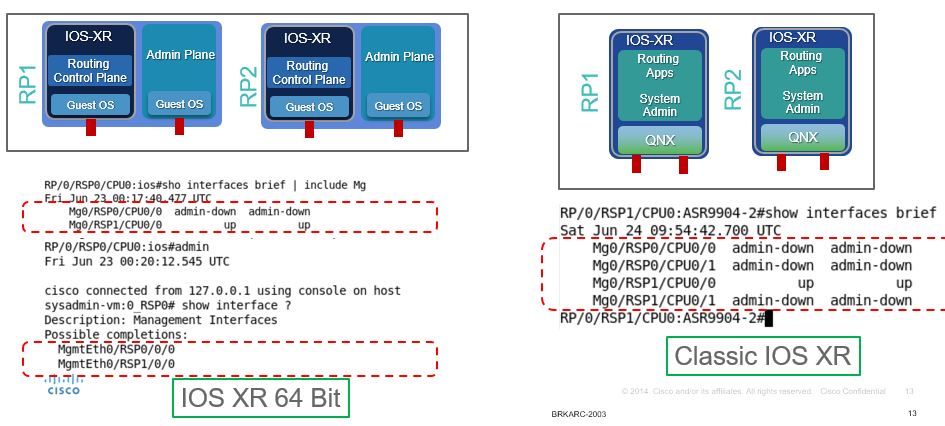
CLI出力
P/0/RSP1/CPU0:ASR-9904-eXR#show interfaces brief | 1ミリグラム
10月10日(木)08:07:37.708 HKT
Mg0/RSP0/CPU0/0、ARPAアップ1514 100000
Mg0/RSP1/CPU0/0ダウンARPA 1514 1000000
RP/0/RSP1/CPU0:ASR-9904-eXR#admin
10月10日(木)08:07:42.689 HKT
sysadmin-vm:0_RSP0上のコンソールを使用して127.0.0.1から接続されたsyzaidi
sysadmin-vm:0_RSP0# show interface ?
説明:管理インターフェイス
実行可能な完了:
MgmtEth0/RSP0/0/0
MgmtEth0/RSP1/0/0
| 出力修飾子
<cr>
sysadmin-vm:0_RSP0#インターフェイスの表示
FAQ:
1)管理VMで管理インターフェイスを設定できますか。
はい。次のようにipアドレスを設定できます。
sysadmin-vm:0_RSP0(config)# int MgmtEth 0/RSP0/0/0 ?
Possible completions:
arp Configure static ARP entry
default-gw Default Gateway address: A.B.C.D
ipv4 IPv4 parameters
mtu MTU for interface
shutdown Shut the interface down
<cr>
sysadmin-vm:0_RSP0(config)#
2)このmgmt ipをtelnet/ sshまたはアウトオブバンドアクセスに使用できますか。
いいえ、このインターフェイスは外部に公開されません。
3)管理VMの管理インターフェイスの目的は何ですか。
このインターフェイスは、mgmtインターフェイスを使用してルータから外部locにファイルをコピーするために使用できます。
4)ユーザが管理VMの管理インターフェイスをシャットダウンすると、管理VMへのアクセスが失われますか。
いいえ、インターフェイスをシャットダウンしても管理VMへのアクセスはブロックされません。次の項目を確認してください。
sysadmin-vm:0_RSP0(config)# interface MgmtEth 0/RSP0/0/0
Wed Mar 31 19:20:15.547 UTC+00:00
sysadmin-vm:0_RSP0(config-MgmtEth-0/RSP0/0/0)# shut
Wed Mar 31 19:20:19.472 UTC+00:00
sysadmin-vm:0_RSP0(config-MgmtEth-0/RSP0/0/0)# commit
Wed Mar 31 19:20:22.438 UTC+00:00
Commit complete.
sysadmin-vm:0_RSP0(config-MgmtEth-0/RSP0/0/0)#
sysadmin-vm:0_RSP0(config-MgmtEth-0/RSP0/0/0)#
sysadmin-vm:0_RSP0(config-MgmtEth-0/RSP0/0/0)# exit
Wed Mar 31 19:20:25.529 UTC+00:00
sysadmin-vm:0_RSP0(config)# exit
Wed Mar 31 19:20:27.353 UTC+00:00
sysadmin-vm:0_RSP0#
sysadmin-vm:0_RSP0#
sysadmin-vm:0_RSP0# sh int
Wed Mar 31 19:20:29.235 UTC+00:00
MgmtEth0/RSP0/0/0 Link encap: Ethernet HWaddr 02:b3:90:92:72:98
inet addr: 0.0.0.0
DOWN BROADCAST MULTICAST MTU:1500 Metric:1 <<< port is down.
RX packets: 0 errors:0 dropped:0 overruns:0 frame:0
TX packets: 5 errors:0 dropped:0 overruns:0 carrier:0
collisions:0 txqueuelen:1000
RX bytes: 0 TX bytes: 398
sysadmin-vm:0_RSP0# exit
Wed Mar 31 19:20:34.518 UTC+00:00
RP/0/RSP0/CPU0:ASR-9904-E-eXR_NPE1#
RP/0/RSP0/CPU0:ASR-9904-E-eXR_NPE1#
RP/0/RSP0/CPU0:ASR-9904-E-eXR_NPE1#
RP/0/RSP0/CPU0:ASR-9904-E-eXR_NPE1#admin
Wed Mar 31 19:20:36.732 UTC
saavadha connected from 127.0.0.1 using console on sysadmin-vm:0_RSP0
sysadmin-vm:0_RSP0# exit <<< we are still able to connect to the admin VM.
Wed Mar 31 19:20:41.461 UTC+00:00
RP/0/RSP0/CPU0:ASR-9904-E-eXR_NPE1#
RP/0/RSP0/CPU0:ASR-9904-E-eXR_NPE1#
RP/0/RSP0/CPU0:ASR-9904-E-eXR_NPE1#conf t
Wed Mar 31 19:20:44.587 UTC
RP/0/RSP0/CPU0:ASR-9904-E-eXR_NPE1(config)#exit
RP/0/RSP0/CPU0:ASR-9904-E-eXR_NPE1#
RP/0/RSP0/CPU0:ASR-9904-E-eXR_NPE1#admin conf
Wed Mar 31 19:21:03.263 UTC
Mar 31 19:21:03 : ADMIN-CLI: ERROR: ABORT: Please run this command from admin prompt
RP/0/RSP0/CPU0:ASR-9904-E-eXR_NPE1#admin
Wed Mar 31 19:21:05.319 UTC
saavadha connected from 127.0.0.1 using console on sysadmin-vm:0_RSP0
sysadmin-vm:0_RSP0# con
Possible completions:
config Manipulate software configuration information
controller Access to hardware controller data
sysadmin-vm:0_RSP0# config
Wed Mar 31 19:21:09.125 UTC+00:00
Entering configuration mode terminal
sysadmin-vm:0_RSP0(config)# interface MgmtEth 0/RSP0/0/0
Wed Mar 31 19:21:19.887 UTC+00:00
sysadmin-vm:0_RSP0(config-MgmtEth-0/RSP0/0/0)# no shut
Wed Mar 31 19:21:21.662 UTC+00:00
sysadmin-vm:0_RSP0(config-MgmtEth-0/RSP0/0/0)# commit
Wed Mar 31 19:21:23.798 UTC+00:00
Commit complete.
sysadmin-vm:0_RSP0(config-MgmtEth-0/RSP0/0/0)# exit
Wed Mar 31 19:21:25.293 UTC+00:00
sysadmin-vm:0_RSP0(config)# exit
Wed Mar 31 19:21:26.162 UTC+00:00
sysadmin-vm:0_RSP0#
sysadmin-vm:0_RSP0#
sysadmin-vm:0_RSP0# sh int
Wed Mar 31 19:21:27.967 UTC+00:00
MgmtEth0/RSP0/0/0 Link encap: Ethernet HWaddr 02:b3:90:92:72:98
inet addr: 0.0.0.0
UP RUNNING BROADCAST MULTICAST MTU:1500 Metric:1
RX packets: 0 errors:0 dropped:0 overruns:0 frame:0
TX packets: 11 errors:0 dropped:0 overruns:0 carrier:0
collisions:0 txqueuelen:1000
RX bytes: 0 TX bytes: 906
sysadmin-vm:0_RSP0#