NAT を使用する PPPoE クライアントとして Cisco 1700/2600/3600 ADSL WIC を設定する方法
内容
はじめに
Cisco 1700、2600、および 3600 シリーズのルータでは、非対称デジタル加入者線対応の WAN インターフェイス カード(WIC)がサポートされています。3 種類のプラットフォームの設定は基本的に同じです。ただし、ハードウェアとそれぞれに必要な Cisco IOS® ソフトウェア リリースが異なります。このドキュメントでは、Cisco 1700、2600、および3600を「Cisco ADSL WIC」と呼びます。
前提条件
要件
このドキュメントに関する固有の要件はありません。
使用するコンポーネント
このドキュメントの情報は、次のソフトウェアとハードウェアのバージョンに基づいています。
-
Cisco 6400 UAC-NRP IOS ソフトウェア リリース 12.1(3)DC1
-
Cisco 6400 UAC-NSP IOS ソフトウェア リリース 12.1(3)DB
-
Cisco 6130 DSLAM-NI2 IOS ソフトウェア リリース 12.1(5)DA
Cisco 2600 または 3600 で ADSL WIC をサポートするには、次のハードウェアが必要です。
| 2600 | 3600 |
|---|---|
| シャーシ WIC スロット | NM-1FE1R2W |
| NM-2W | NM-1FE2W |
| NM-2FE2W | |
| NM-2W |
重要:Cisco 3600の場合、このハードウェアはADSL WICをサポートしていません。
-
NM-1E1R2W
-
NM-1E2W
-
NM-2E2W
ADSL WIC をサポートするには、最低限、次の Cisco IOS ソフトウェア リリースが必要です。
-
Cisco 2600/3600 では、Cisco IOS ソフトウェア リリース 12.1(5)YB(Plus バージョンのみ)。
-
Cisco 1700では、Cisco IOSソフトウェアリリースIOS 12.1(3)XP以降(PlusバージョンまたはADSL機能セットのみ)。ADSL機能セットは、イメージ名の中で「y7」で識別されます。たとえば、c1700-sy7-mz.121-3.XP.bin などです。
-
Cisco 1700用のイメージをダウンロードする際には、必ず1700のイメージ名を選択してください。1720または1750イメージはダウンロードしないでください。これらの機能セットでは、ADSL WIC はサポートされていません。
Point-to-Point Protocol over Ethernet(PPPoE)をサポートするには、ADSL+PLUS の機能セットが必要です。ADSL だけの機能セットでは、Cisco 1700 上で PPPoE がサポートされません。
このドキュメントの情報は、特定のラボ環境にあるデバイスに基づいて作成されました。このドキュメントで使用するすべてのデバイスは、クリアな(デフォルト)設定で作業を開始しています。対象のネットワークが実稼働中である場合には、どのようなコマンドについても、その潜在的な影響について確実に理解しておく必要があります。
表記法
表記法の詳細については、『シスコ テクニカル ティップスの表記法』を参照してください。
背景説明
Cisco IOSソフトウェアリリース12.1(3)XGでは、Cisco ADSL WICにPPPoEクライアント機能が導入されました。この機能を使用すると、PPPoE の機能をルータに移すことができます。Cisco ADSL WICの背後には、複数のPCをインストールできます。それらのトラフィックが PPPoE セッションに送信される前に、トラフィックの暗号化やフィルタ処理などを行うことができます。また、ネットワーク アドレス変換(NAT)も実行できます。
この文書では、Cisco ADSL WIC の Asynchronous Transfer Mode(ATM; 非同期転送モード)インターフェイス(DSL インターフェイス)上の PPPoE クライアントの設定について説明します。
Cisco 6400 ノード ルート プロセッサ(NRP)の設定は、アグリゲータとして使用されているルータや ATM インターフェイスを搭載しているルータにも使用可能です。
設定
このセクションでは、このドキュメントで説明する機能を設定するために必要な情報を提供します。
注:このドキュメントで使用されているコマンドの詳細を調べるには、Command Lookup Tool(登録ユーザ専用)を使用してください。
ネットワーク図
このドキュメントでは、次のネットワーク セットアップを使用します。
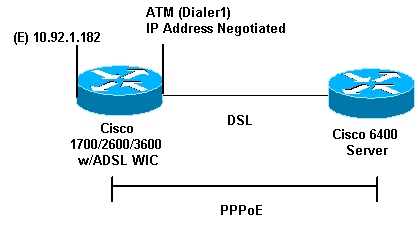
コンフィギュレーション
PPPoEは、Cisco ADSL WICでvirtual private dial-up network(VPDN;バーチャルプライベートダイヤルアップネットワーク)コマンドを使用して設定します。最初にこれらのコマンドを設定したことを確認します。
注:最大伝送ユニット(MTU)のサイズ変更方法の詳細は、『PPPoEダイヤルイン接続のMTUサイズのトラブルシューティング』を参照してください。
このドキュメントでは、次のコンフィギュレーションを使用します。
| Cisco ADSL WIC |
|---|
!
vpdn enable
no vpdn logging
!
vpdn-group pppoe
request-dialin
!--- You are the PPPoE client that asks to establish a session !--- with the aggregation unit (6400 NRP). These VPDN commands !--- are not needed with Cisco IOS Software Release 12.2(13)T !--- or later.
protocol pppoe
!
!--- Internal Ethernet network.
!
interface FastEthernet0
ip address 10.92.1.182 255.255.255.0
ip nat inside
!--- DSL interface.
!
interface ATM0
no ip address
no atm ilmi-keepalive
bundle-enable
dsl operating-mode auto
hold-queue 224 in
!--- All defaults. !--- PPPoE runs on top of AAL5SNAP. However, the !--- encap aal5snap command is not used.
!
interface ATM0.1 point-to-point
pvc 1/1
pppoe-client dial-pool-number 1
!--- pvc 1/1 is an example value that must be changed to match !--- the value used by the ISP.
!
!--- The PPPoE client code ties into a dialer interface upon !--- which a virtual-access interface is cloned.
!
interface Dialer1
ip address negotiated
ip mtu 1492
!--- Ethernet MTU default = 1500 (1492 + PPPoE headers = 1500)
ip nat outside
encapsulation ppp
dialer pool 1
!--- Ties to the ATM interface.
ppp authentication chap callin
ppp chap hostname <username>
ppp chap password <password>
!
!--- The ISP instructs you about the type of authentication !--- to use. !--- To change from PPP Challenge Handshake Authentication !--- Protocol (CHAP) to PPP Password Authentication Protocol !--- (PAP), replace these three lines: !--- ppp authentication chap callin !--- ppp chap hostname
|
| Cisco 6400 |
|---|
Cisco 6400 *** local ppp user !--- You can also use aaa. username <username> password <password> !--- Begin with the VPDN commands. Notice that you bind the !--- PPPoE here to a virtual-template, instead of on the ATM !--- interface. You can not (at this time) use more than one !--- virtual-template (or VPDN group) for PPPoE beginning with !--- the VPDN commands. vpdn enable no vpdn logging ! vpdn-group pppoe accept-dialin !--- PPPoE server mode. protocol pppoe virtual-template 1 ! ! interface ATM0/0/0 no ip address no atm ilmi-keepalive hold-queue 500 in !--- The binding to the virtual-template interface is !--- configured in the VPDN group. ! interface ATM0/0/0.182 point-to-point pvc 1/82 encapsulation aal5snap !--- This needs the command on the server side. protocol pppoe ! ! !--- Virtual-template is used instead of dialer interface. ! interface Virtual-Template1 ip unnumbered Loopback10 ip mtu 1492 peer default ip address pool ippool ppp authentication chap ! ! interface Loopback10 ip address 8.8.8.1 255.255.255.0 ! ip local pool ippool 9.9.9.1 9.9.9.5 |
確認
現在、この設定に使用できる確認手順はありません。
トラブルシュート
ここでは、設定に関するトラブルシューティングについて説明します。
Output Interpreter Tool(OIT)(登録ユーザ専用)では、特定の show コマンドがサポートされています。OIT を使用して show コマンド出力の解析を表示します。
注:debug コマンドを使用する前に、『debug コマンドの重要な情報』を参照してください。
PPPoE クライアントのデバッグ
Cisco ADSL WIC または Cisco 6400 上で PPPoE をデバッグする場合は、プロトコル スタックを考慮する必要があります。トラブルシューティングは、スタックの底から開始できます。
-
DSL物理レイヤ:
回線がアップおよび確立されていることを確認します。
show interface atm0 ATM0 is up, line protocol is up Hardware is PQUICC_SAR (with Alcatel ADSL Module) show dsl interface atm0 !--- Look for “Showtime” in the first few lines. ATU-R (DS) ATU-C (US) Modem Status: Showtime (DMTDSL_SHOWTIME)
-
ATM レイヤ:
ATMインターフェイスがアップ状態になったら、debug atm packetコマンドを発行して、ISPからの受信の有無を確認します。
注:パケットの処理方法が異なるため、このコマンドでは発信パケットは表示されません。
同じType、SAP、CTL、およびOUIのフィールドが含まれ、着信したATMパケットがAAL5SNAPであることが示されている、次のような出力が表示される必要があります。
debug atm packet 03:21:32: ATM0(I): VCD:0x2 VPI:0x1 VCI:0x1 Type:0x0 SAP:AAAA CTL:03 OUI:0080C2 TYPE:0007 Length:0x30 03:21:32: 0000 0050 7359 35B7 0001 96A4 84AC 8864 1100 0001 000E C021 09AB 000C 0235 03:21:32: 279F 0000 0000 03:21:32:
-
イーサネット レイヤ:
完全なイーサネット フレームは、AAL5SNAP パケットに含まれます。debug Ethernet packet コマンドはありません。ただし、PPPoEフレームを表示するには、VPDNデバッグ(Cisco IOSソフトウェアリリース12.2(13)T以降の場合はPPPoEデバッグ)を行う必要があります。
PPPoEフレームであるイーサネットフレームには、次の2つのEthertypeのいずれかが含まれています。
-
0x8863 Ethertype = PPPoE 制御パケット(PPPoE セッションを処理する)
-
0x8864 Ethertype = PPPoE データ パケット(PPP パケットを含む)
PPPoE には 2 つのセッションが存在することに注意することが重要です。PPPoE セッションは、VPDN L2TP タイプのセッションであり、PPP セッションでもあります。PPPoEを確立するには、PPPoEセッション確立フェーズとPPPセッション確立フェーズがあります。
終端には、通常、PPP 終端フェーズと PPPoE 終端フェーズの両方が関係しています。
PPPoE確立フェーズでは、PPPoEクライアントとサーバ(MACアドレス)が識別され、セッションIDが割り当てられます。これが完了すると、他のPPP接続と同様に、通常のPPP確立が行われます。
デバッグするには、VPDN PPPoE デバッグ(Cisco IOS ソフトウェア リリース 12.2(13)T 以降の場合は、PPPoE デバッグ)を使用して、PPPoE 接続フェーズが正しく完了しているかどうかを判断します。
#debug vpdn pppoe-events (debug pppoe events) 06:17:58: Sending PADI: vc=1/1 !--- A broadcast Ethernet frame (in this case encapsulated in ATM) !--- requests a PPPoE server, “Are there any PPPoE servers out there?” 06:18:00: PPPOE: we've got our pado and the pado timer went off !--- This is a unicast reply from a PPPoE server !--- (very similar to a DHCP offer). 06:18:00: OUT PADR from PPPoE tunnel !--- This is a unicast reply that accepts the offer. 06:18:00: IN PADS from PPPoE tunnel !--- This is a confirmation and completes the establishment.
PPP の確立は、通常の PPP の始動と同様に開始します。PPPoEセッションが確立された後、show vpdnコマンド(Cisco IOSソフトウェアリリース12.2(13)T以降ではshow pppe session)を発行して、ステータスを取得します。
# show vpdn (show pppoe session) %No active L2TP tunnels %No active L2F tunnels PPPoE Tunnel and Session Information Total tunnels 1 sessions 1 PPPoE Tunnel Information Session count: 1 PPPoE Session Information SID RemMAC LocMAC Intf VASt OIntf VC 1 0050.7359.35b7 0001.96a4.84ac Vi1 UP AT0 11
show vpdn session all(show pppoe session all)コマンドでパケットカウント情報を取得します。
show vpdn session all (show pppoe session all) %No active L2TP tunnels %No active L2F tunnels PPPoE Session Information Total tunnels 1 sessions 1 session id: 1 local MAC address: 0001.96a4.84ac, remote MAC address: 0050.7359.35b7 virtual access interface: Vi1, outgoing interface: AT0, vc: 1/1 1656 packets sent, 1655 received, 24516 bytes sent, 24486 receivedその他の debug コマンド :
-
debug vpdn pppoe-data(pppoe データのデバッグ)
-
debug vpdn pppoe-errors(pppoe エラーのデバッグ)
-
debug vpdn pppoe-packets(pppoe パケットのデバッグ)
-
-
PPP 層
PPPoEセッションが確立された後、PPPデバッグは他のPPP確立でも同じです。
同じ debug ppp negotiation コマンドと debug ppp authentication コマンドを使用します。次に、出力例を示します。
注:この例では、ホスト名は「client1」です。 リモートCisco 6400の名前は「nrp-b」です。
06:36:03: Vi1 PPP: Treating connection as a callout 06:36:03: Vi1 PPP: Phase is ESTABLISHING, Active Open [0 sess, 1 load] 06:36:03: Vi1 PPP: No remote authentication for call-out 06:36:03: Vi1 LCP: O CONFREQ [Closed] id 1 len 10 06:36:03: Vi1 LCP: MagicNumber 0x03013D43 (0x050603013D43) 06:36:03: Vi1 LCP: I CONFACK [REQsent] id 1 len 10 06:36:03: Vi1 LCP: MagicNumber 0x03013D43 (0x050603013D43) 06:36:05: Vi1 LCP: I CONFREQ [ACKrcvd] id 2 len 15 06:36:05: Vi1 LCP: AuthProto CHAP (0x0305C22305) 06:36:05: Vi1 LCP: MagicNumber 0x65E315E5 (0x050665E315E5) 06:36:05: Vi1 LCP: O CONFACK [ACKrcvd] id 2 len 15 06:36:05: Vi1 LCP: AuthProto CHAP (0x0305C22305) 06:36:05: Vi1 LCP: MagicNumber 0x65E315E5 (0x050665E315E5) 06:36:05: Vi1 LCP: State is Open 06:36:05: Vi1 PPP: Phase is AUTHENTICATING, by the peer [0 sess, 1 load] 06:36:05: Vi1 CHAP: I CHALLENGE id 9 len 26 from "nrp-b" 06:36:05: Vi1 CHAP: Using alternate hostname client1 06:36:05: Vi1 CHAP: Username nrp-b not found 06:36:05: Vi1 CHAP: Using default password 06:36:05: Vi1 CHAP: O RESPONSE id 9 len 28 from "client1" 06:36:05: Vi1 CHAP: I SUCCESS id 9 len 4 06:36:05: Vi1 PPP: Phase is FORWARDING [0 sess, 1 load] 06:36:05: Vi1 PPP: Phase is AUTHENTICATING [0 sess, 1 load] 06:36:05: Vi1 PPP: Phase is UP [0 sess, 1 load] 06:36:05: Vi1 IPCP: O CONFREQ [Closed] id 1 len 10 06:36:05: Vi1 IPCP: Address 0.0.0.0 (0x030600000000) 06:36:05: Vi1 CDPCP: O CONFREQ [Closed] id 1 len 4 06:36:05: Vi1 IPCP: I CONFREQ [REQsent] id 1 len 10 06:36:05: Vi1 IPCP: Address 8.8.8.1 (0x030608080801) 06:36:05: Vi1 IPCP: Address 8.8.8.1 (0x030608080801) 06:36:05: Vi1 IPCP: Address 9.9.9.2 (0x030609090902) 06:36:05: Vi1 IPCP: O CONFREQ [ACKsent] id 2 len 10 06:36:05: Vi1 IPCP: Address 9.9.9.2 (0x030609090902) 06:36:05: Vi1 LCP: I PROTREJ [Open] id 3 len 10 protocol CDPCP (0x820701010004) 06:36:05: Vi1 CDPCP: State is Closed 06:36:05: Vi1 IPCP: I CONFACK [ACKsent] id 2 len 10 06:36:05: Vi1 IPCP: Address 9.9.9.2 (0x030609090902) 06:36:05: Vi1 IPCP: State is Open 06:36:05: Di1 IPCP: Install negotiated IP interface address 9.9.9.2 06:36:05: Di1 IPCP: Install route to 8.8.8.1 06:36:06: %LINEPROTO-5-UPDOWN: Line protocol on Interface Virtual-Access1, changed state to up
PPPoE サーバのデバッグ
Cisco 6400(PPPoEサーバ)をデバッグするには、Cisco ADSL WIC(クライアント)に使用するのと同じボトムアップ手順を使用します。ただし、今回は、DSL 物理層で DSLAM をチェックする必要がある点が異なります。
-
DSL物理レイヤ:
DSL 物理層をチェックするときは、DSLAM の DSL 統計情報を確認する必要があります。Cisco DSLAMの場合は、show dsl interfaceコマンドを発行します。
-
ATM レイヤ:
Cisco 6400側でも、debug atm packetコマンドを発行できます。特定のPVCに対してCisco 6400を有効にします。
debug atm packet interface atm 0/0/0.182 vc 1/82
同じType、SAP、CTL、およびOUIのフィールドが含まれ、着信したATMパケットがAAL5SNAPであることが示されている、次のような出力が表示される必要があります。
4d04h: ATM0/0/0.182(I): VCD:0x3 VPI:0x1 VCI:0x52 Type:0x900 SAP:AAAA CTL:03 OUI:0080C2 TYPE:0007 Length:0x30 4d04h: 0000 0001 96A4 84AC 0050 7359 35B7 8864 1100 0001 000E C021 0A2E 000C 65E3 4d04h: 15E5 0000 0000
注:パケットの処理方法が異なるため、このコマンドでは発信パケットは表示されません。
-
イーサネット レイヤ:
Cisco ADSL WIC と同様に、Cisco 6400 でも、PPPoE 確立の確認に同じ VPDN show コマンドと debug が使用できます。
# debug vpdn pppoe-events (debug pppoe events) 4d04h: IN PADI from PPPoE tunnel 4d04h: OUT PADO from PPPoE tunnel 4d04h: IN PADR from PPPoE tunnel 4d04h: PPPoE: Create session 4d04h: PPPoE: VPN session created. 4d04h: OUT PADS from PPPoE tunnel # show vpdn %No active L2TP tunnels %No active L2F tunnels PPPoE Tunnel and Session Information Total tunnels 1 sessions 1 PPPoE Tunnel Information Session count: 1 PPPoE Session Information SID RemMAC LocMAC Intf VASt OIntf VC 1 0001.96a4.84ac 0050.7359.35b7 Vi4 UP AT0/0/0 1 82 # show vpdn session all nrp-b# show vpdn session all %No active L2TP tunnels %No active L2F tunnels PPPoE Session Information Total tunnels 1 sessions 1 session id: 1 local MAC address: 0050.7359.35b7, remote MAC address: 0001.96a4.84ac virtual access interface: Vi4, outgoing interface: AT0/0/0, vc: 1/82 30 packets sent, 28 received, 422 bytes sent, 395 receivedその他の debug コマンド :
-
debug vpdn pppoe-data(pppoe データのデバッグ)
-
debug vpdn pppoe-errors(pppoe エラーのデバッグ)
-
debug vpdn pppoe-packets(pppoe パケットのデバッグ)
-
-
PPP 層
次に、Cisco 6400からのPPPデバッグ出力を示します。これは、前述したCisco ADSL WICからのデバッグに対応しています。
debug ppp negotiation and debug ppp authentication 4d04h: Vi2 PPP: Treating connection as a dedicated line 4d04h: Vi2 PPP: Phase is ESTABLISHING, Active Open [0 sess, 1 load] 4d04h: Vi2 LCP: O CONFREQ [Closed] id 1 len 15 4d04h: Vi2 LCP: AuthProto CHAP (0x0305C22305) 4d04h: Vi2 LCP: MagicNumber 0x65F62814 (0x050665F62814) 4d04h: Vi2 LCP: I CONFREQ [REQsent] id 1 len 10 4d04h: Vi2 LCP: MagicNumber 0x03144FF9 (0x050603144FF9) 4d04h: Vi2 LCP: O CONFACK [REQsent] id 1 len 10 4d04h: Vi2 LCP: MagicNumber 0x03144FF9 (0x050603144FF9) 4d04h: Vi3 LCP: I ECHOREQ [Open] id 60 len 8 magic 0xA60C0000 4d04h: Vi3 LCP: O ECHOREP [Open] id 60 len 8 magic 0x51A0BEF6 4d04h: Vi2 LCP: TIMEout: State ACKsent 4d04h: Vi2 LCP: O CONFREQ [ACKsent] id 2 len 15 4d04h: Vi2 LCP: AuthProto CHAP (0x0305C22305) 4d04h: Vi2 LCP: MagicNumber 0x65F62814 (0x050665F62814) 4d04h: Vi2 LCP: I CONFACK [ACKsent] id 2 len 15 4d04h: Vi2 LCP: AuthProto CHAP (0x0305C22305) 4d04h: Vi2 LCP: MagicNumber 0x65F62814 (0x050665F62814) 4d04h: Vi2 LCP: State is Open 4d04h: Vi2 PPP: Phase is AUTHENTICATING, by this end [0 sess, 1 load] 4d04h: Vi2 CHAP: O CHALLENGE id 10 len 26 from "nrp-b" 4d04h: Vi2 CHAP: I RESPONSE id 10 len 28 from "client1" 4d04h: Vi2 PPP: Phase is FORWARDING [0 sess, 1 load] 4d04h: Vi2 PPP: Phase is AUTHENTICATING [0 sess, 1 load] 4d04h: Vi2 CHAP: O SUCCESS id 10 len 4 4d04h: Vi2 PPP: Phase is UP [0 sess, 1 load] 4d04h: Vi2 IPCP: O CONFREQ [Closed] id 1 len 10 4d04h: Vi2 IPCP: Address 8.8.8.1 (0x030608080801) 4d04h: Vi2 IPCP: I CONFREQ [REQsent] id 1 len 10 4d04h: Vi2 IPCP: Address 0.0.0.0 (0x030600000000) 4d04h: Vi2 IPCP: Pool returned 9.9.9.2 4d04h: Vi2 IPCP: O CONFNAK [REQsent] id 1 len 10 4d04h: Vi2 IPCP: Address 9.9.9.2 (0x030609090902) 4d04h: Vi2 CDPCP: I CONFREQ [Not negotiated] id 1 len 4 4d04h: Vi2 LCP: O PROTREJ [Open] id 3 len 10 protocol CDPCP (0x820701010004) 4d04h: Vi2 IPCP: I CONFACK [REQsent] id 1 len 10 4d04h: Vi2 IPCP: Address 8.8.8.1 (0x030608080801) 4d04h: Vi2 IPCP: I CONFREQ [ACKrcvd] id 2 len 10 4d04h: Vi2 IPCP: Address 9.9.9.2 (0x030609090902) 4d04h: Vi2 IPCP: O CONFACK [ACKrcvd] id 2 len 10 4d04h: Vi2 IPCP: Address 9.9.9.2 (0x030609090902) 4d04h: Vi2 IPCP: State is Open 4d04h: Vi2 IPCP: Install route to 9.9.9.2 4d04h: %LINEPROTO-5-UPDOWN: Line protocol on Interface Virtual-Access2, changed state to up
関連情報
更新履歴
| 改定 | 発行日 | コメント |
|---|---|---|
1.0 |
10-Dec-2001 |
初版 |
 フィードバック
フィードバック