SDM:ASA/PIXとIOSルータ間のサイト間IPsec VPNの設定例
内容
はじめに
このドキュメントでは、シスコ セキュリティ アプライアンス(ASA/PIX)と Cisco IOS ルータ間の LAN 間(サイト間)IPSec トンネルの設定例について説明します。話を簡単にするため、スタティック ルートを使用します。
PIX/ASA セキュリティ アプライアンスでバージョン 7.x のソフトウェアが実行される場合と同じシナリオの詳細は、『IOS ルータの LAN-to-LAN IPSec トンネルに対する PIX/ASA 7.x セキュリティ アプライアンスの設定例』を参照してください。
前提条件
要件
この設定を行う前に、次の要件が満たされていることを確認します。
-
この設定を開始する前に、エンドツーエンドの IP 接続を確立する必要があります。
-
Data Encryption Standard(DES; データ暗号標準)の暗号化(最小限の暗号化レベル)でセキュリティ アプライアンスのライセンスを有効にする必要があります。
使用するコンポーネント
このドキュメントの情報は、次のソフトウェアとハードウェアのバージョンに基づいています。
-
バージョン 8.x 以降が稼働する Cisco Adaptive Security Appliance(ASA; 適応型セキュリティ アプライアンス)
-
ASDM バージョン 6.x 以降
-
Cisco IOS® ソフトウェア リリース 12.3 が稼働する Cisco 1812 ルータ
-
Cisco Security Device Manager(SDM)バージョン 2.5
注:ASAをASDMで設定できるようにするには、『ASDMでのHTTPSアクセスの許可』を参照してください。
注:ルータをSDMで設定できるようにするには、『SDMを使用した基本的なルータ設定』を参照してください。
このドキュメントの情報は、特定のラボ環境にあるデバイスに基づいて作成されました。このドキュメントで使用するすべてのデバイスは、クリアな(デフォルト)設定で作業を開始しています。対象のネットワークが実稼働中である場合には、どのようなコマンドについても、その潜在的な影響について確実に理解しておく必要があります。
注:ルータでCisco Configuration Professionalを使用した同様の設定については、『Configuration Professional:ASA/PIXとIOSルータ間のサイト間IPSec VPNの設定例』を参照してください。
関連製品
この設定は、バージョン 7.x 以降で稼働する Cisco PIX 500 シリーズ セキュリティ アプライアンスでも使用できます。
表記法
ドキュメント表記の詳細については、『シスコ テクニカル ティップスの表記法』を参照してください。
コンフィギュレーション
ネットワーク図
このドキュメントでは、次の図で示されるネットワーク設定を使用しています。
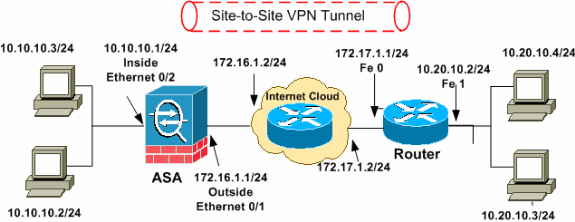
注:この設定で使用されているIPアドレッシング方式は、インターネット上で正式にルーティング可能なものではありません。これらはラボ環境で使用された RFC 1918 のアドレスです。![]()
VPN トンネル ASDM 設定
VPN トンネルを作成するには、次の手順を実行します。
-
ブラウザを開き、hhttps://<ASDM にアクセスするように設定された ASA のインターフェイスの IP アドレス> を入力して、ASA 上の ASDM にアクセスします。
SSL 証明書の信頼性に関連してブラウザから出力されるすべての警告を承認します。デフォルトのユーザ名とパスワードは、両方とも空白です。
ASA がこのウィンドウを表示するのは、ASDM アプリケーションのダウンロードを許可するためです。次の例の場合、アプリケーションはローカル コンピュータにロードされ、Java アプレットでは動作しません。
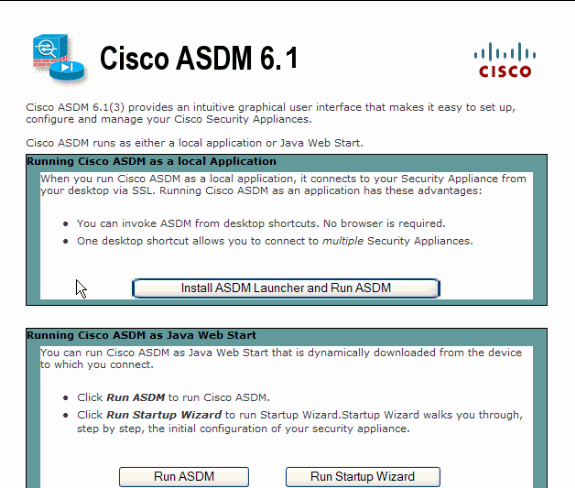
-
[Download ASDM Launcher and Start ASDM] をクリックして、ASDM アプリケーションのインストーラをダウンロードします。
-
ASDM Launcher がダウンロードされたら、プロンプトに従って一連のステップを実行し、ソフトウェアをインストールして、Cisco ASDM Launcher を起動します。
-
http - コマンドで設定したインターフェイスの IP アドレス、およびユーザ名とパスワード(指定した場合)を入力します。
次の例では、ユーザ名として cisco123、パスワードとして cisco123 を使用しています。
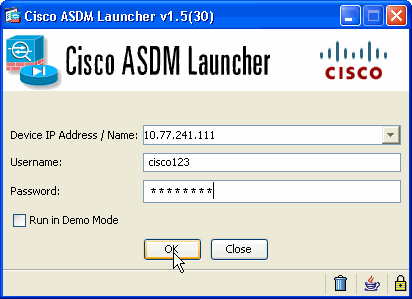
-
ASDM アプリケーションが ASA に接続したら、[IPsec VPN Wizard] を実行します。
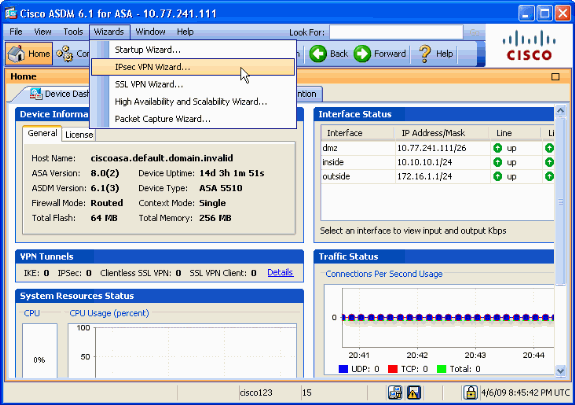
-
IPSec VPN トンネル タイプとして [Site-to-Site] を選択し、次のように [Next] をクリックします。
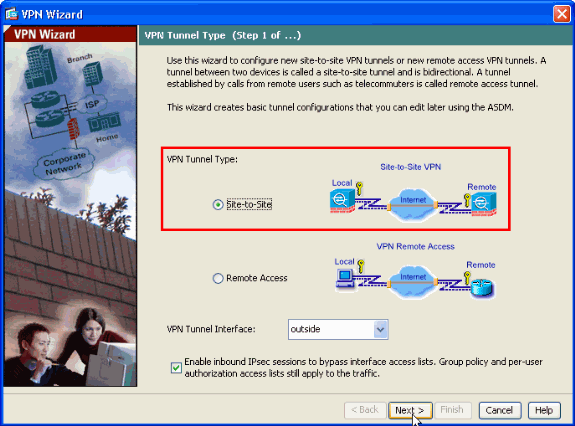
-
リモート ピアの外部 IP アドレスを指定します。使用する認証情報(この例では事前共有キー)を入力します。この例では、cisco123 という事前共有キーを使用しています。[Tunnel Group Name] は、L2L VPN を設定する場合、デフォルトでは外部 IP アドレスになります。[Next] をクリックします。
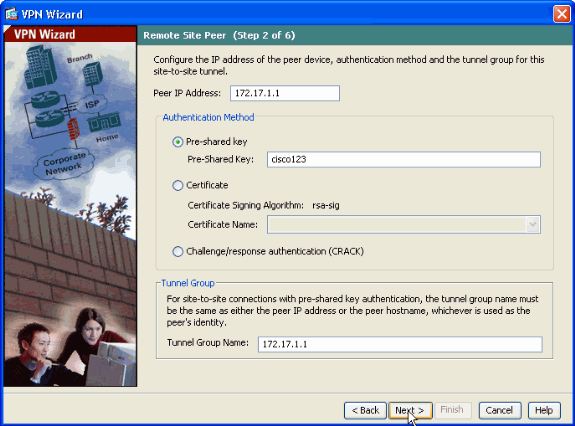
-
IKE(フェーズ 1 ともいう)で使用する属性を指定します。それらの属性は、ASA および IOS ルータの両方で同じでなければなりません。[Next] をクリックします。
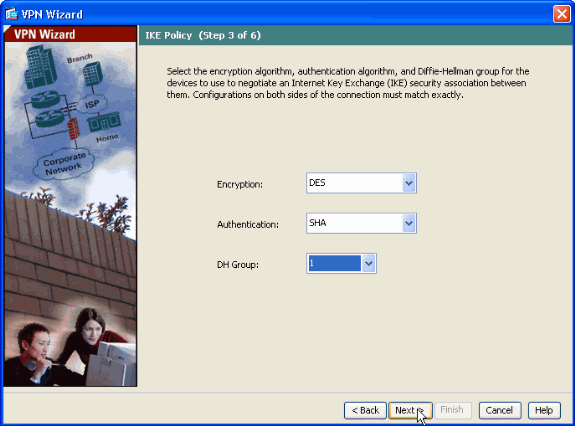
-
IPsec(フェーズ 2 ともいう)で使用する属性を指定します。それらの属性は、ASA および IOS ルータの両方で同じでなければなりません。[Next] をクリックします。
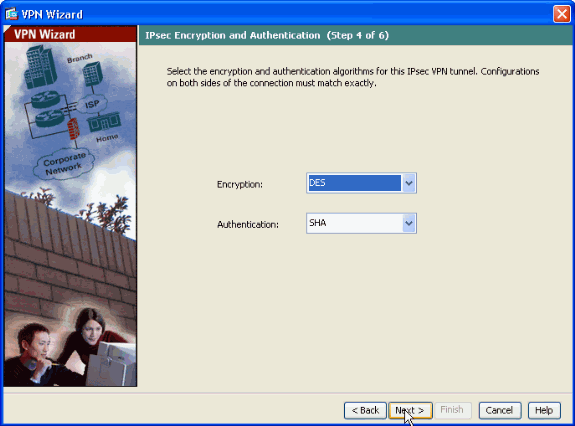
-
VPN トンネルを通過できるようなトラフィックのホストを指定します。このステップでは、VPN トンネルに対して [Local Networks] および [Remote Networks] を指定します。[Local Networks] の横にあるボタンを次の図のようにクリックして、ドロップ ダウン リストからローカル ネットワーク アドレスを選択します。
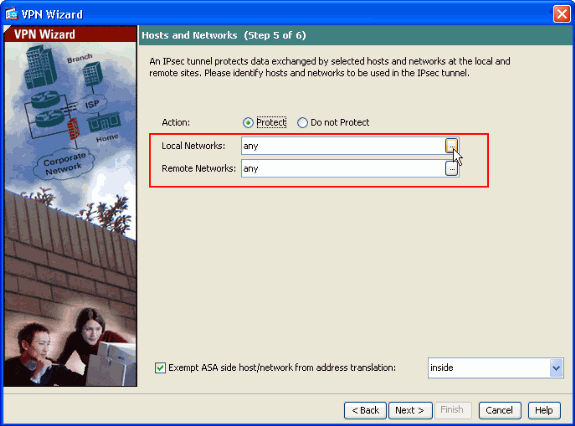
-
ローカル ネットワーク アドレスを選択し、図のように [OK] をクリックします。
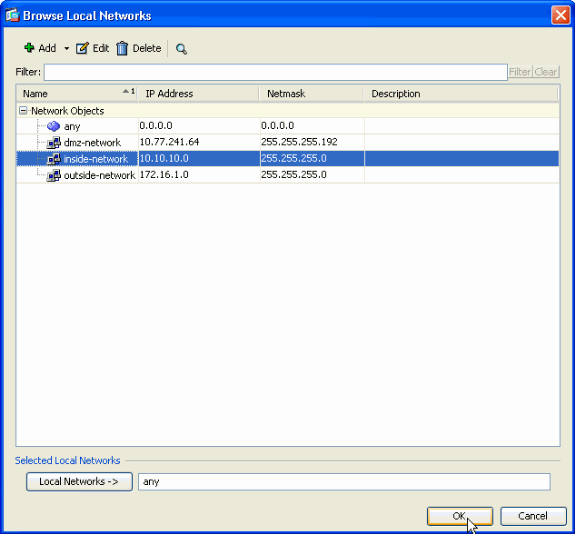
-
[Remote Networks] の横にあるボタンを次の図のようにクリックして、ドロップ ダウン リストからリモート ネットワーク アドレスを選択します。
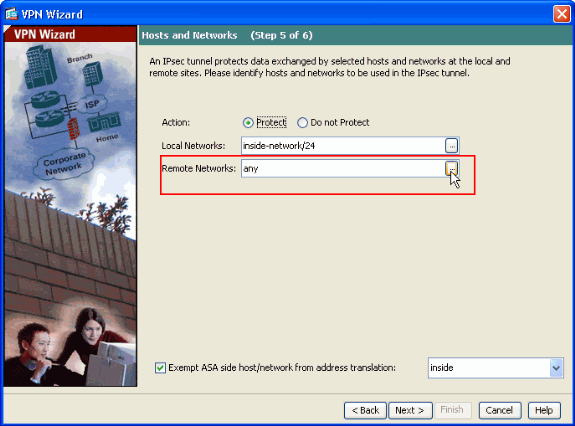
-
リモート ネットワーク アドレスを選択し、図のように [OK] をクリックします。
注:リモートネットワークがリストにない場合は、Addをクリックしてネットワークをリストに追加する必要があります。
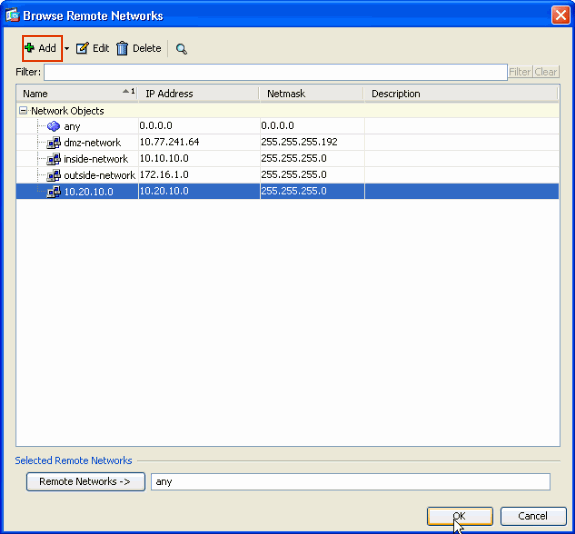
-
[Exempt ASA side host/network from address translation] チェックボックスにチェックマークを入れ、トンネルのトラフィックが Network Address Translation を受けないようにします。次に、[Next]をクリックします。
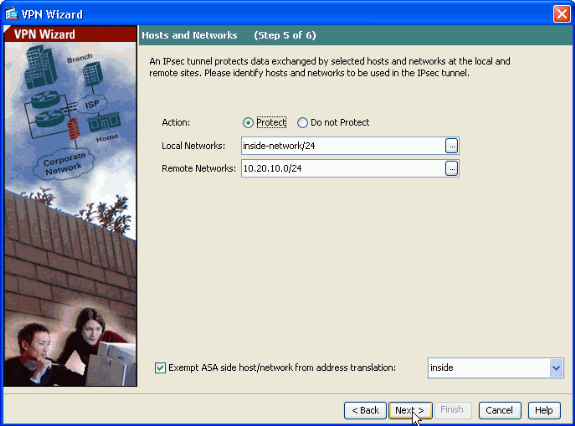
-
VPN Wizard によって定義された属性が、次の要約画面に表示されます。設定を再確認し、設定が正しいことを確認したら [Finish] をクリックします。
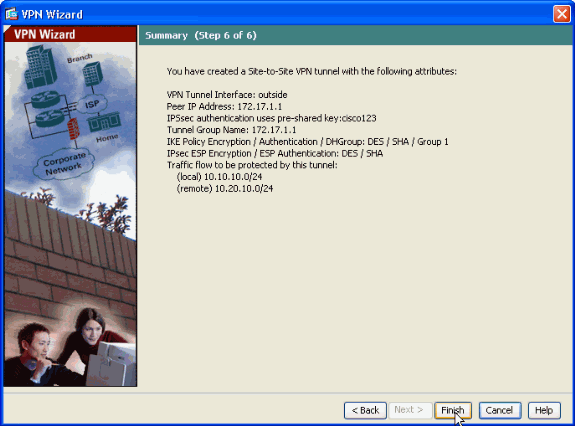
ルータ SDM の設定
Cisco IOS ルータ上でサイト間 VPN トンネルの設定を実行するには、次のステップを実行します。
-
ブラウザを開き、https://<SDM にアクセスするように設定されたルータのインターフェイスの IP アドレス> と入力して、ルータ上の SDM にアクセスします。
SSL 証明書の信頼性に関連してブラウザから出力されるすべての警告を承認します。デフォルトのユーザ名とパスワードは、両方とも空白です。
ルータがこのウィンドウを表示するのは、SDM アプリケーションのダウンロードを許可するためです。次の例の場合、アプリケーションはローカル コンピュータにロードされ、Java アプレットでは動作しません。
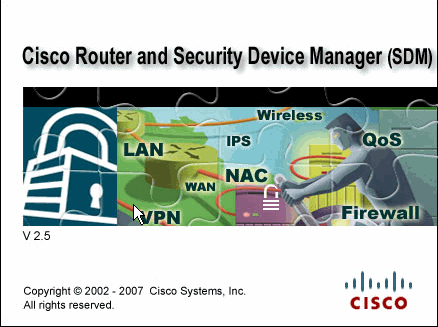
-
SDM のダウンロードが開始されます。SDM Launcher がダウンロードされたら、ソフトウェアをインストールし、Cisco SDM Launcher を実行するために、プロンプトに従って一連の手順を完了します。
-
ユーザ名とパスワードを、指定してある場合は入力し、[OK] をクリックします。
次の例では、ユーザ名として cisco123、パスワードとして cisco123 を使用しています。
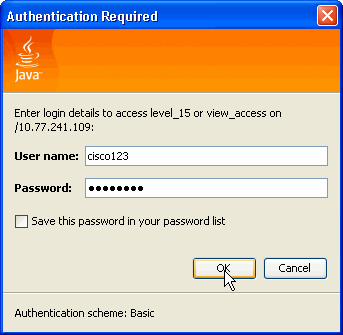
-
[Configuration] -> [VPN] -> [Site-to-Site VPN] を選択した後、SDM ホーム ページ上で [Create a Site-to-Site VPN] の隣にあるラジオ ボタンをクリックします。次のように、[Launch The selected Task] をクリックします。
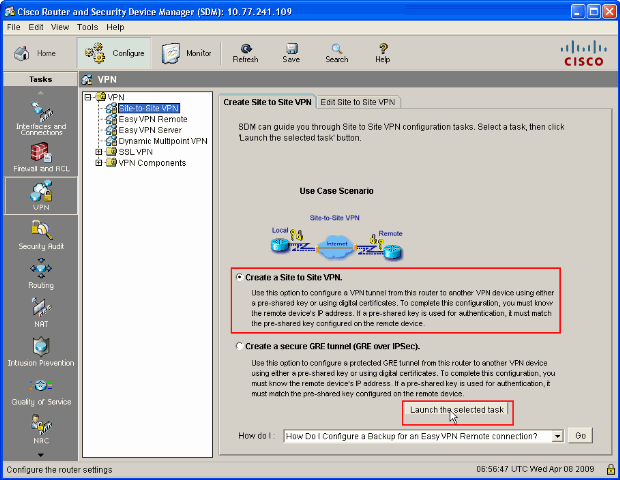
-
[Step by step wizard] を選択し、引き続き設定を実行します。
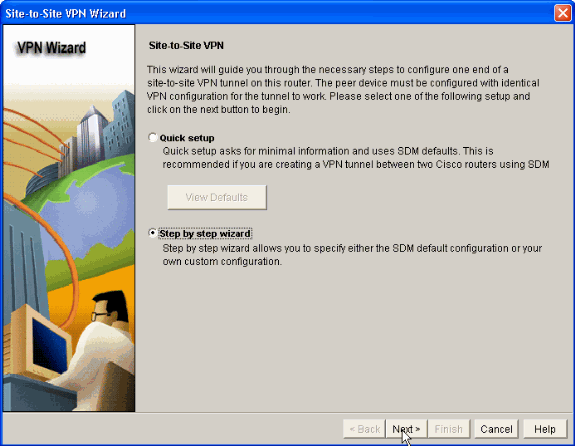
-
次のウィンドウのそれぞれの部分で、VPN 接続情報を指定します。VPN トンネルのインターフェイスを、ドロップ ダウン リストから選択します。ここでは、[FastEthernet0] を選択しています。[Peer Identity] セクションでは、[Peer with static IP address] を選択し、リモート ピアの IP アドレスを指定しています。[Authentication] セクションでは、[Pre-shared key](事前共有鍵)(ここでは cisco123)を指定しています。次に、[Next]をクリックします。
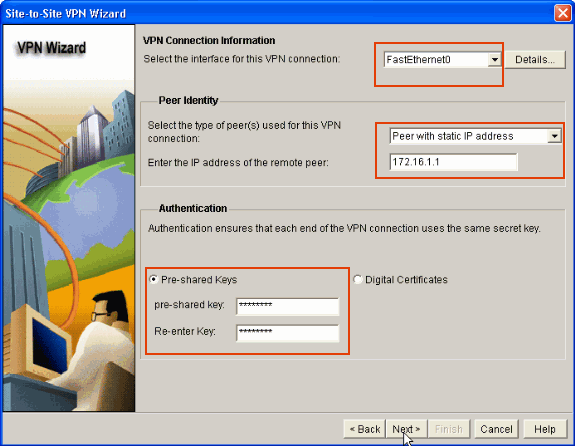
-
[Add] をクリックして、暗号化アルゴリズム、認証アルゴリズム、および 鍵交換方法を指定する IKE プロポーザルを追加します。
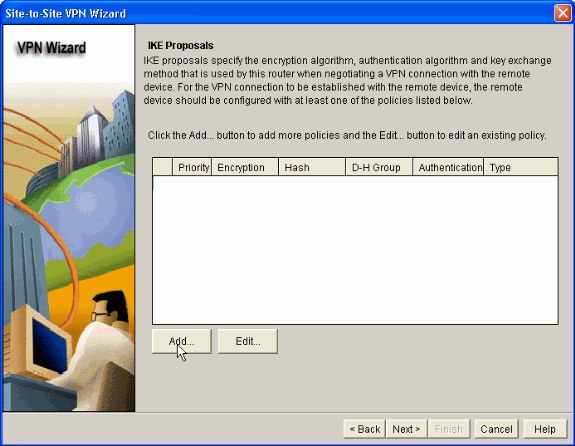
-
暗号化アルゴリズム、認証アルゴリズム、および鍵交換方法を次のように指定し、[OK] をクリックします。暗号化アルゴリズム、認証アルゴリズム、および鍵交換方法の値は、ASA で指定したデータと一致していなければなりません。
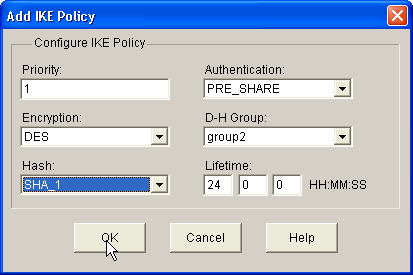
-
次のように [Next] をクリックします。
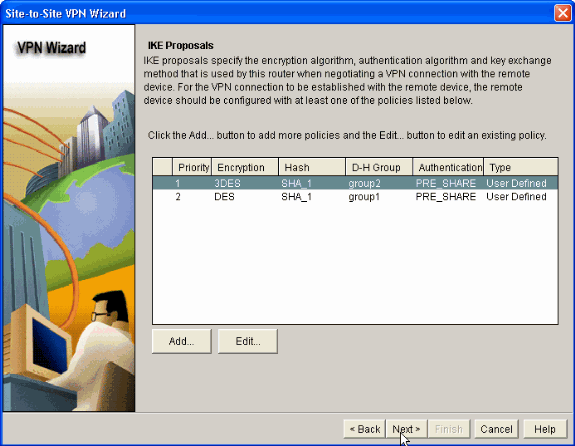
-
次の新しいウィンドウではトランスフォーム セットを指定します。トランスフォーム セットでは、VPN トンネルのデータを保護するのに使用する暗号化アルゴリズムと認証アルゴリズムを指定します。次に、[Add] をクリックして、詳細情報を設定します。[Add] をクリックし、詳細情報を指定すれば、トランスフォーム セットは必要に応じていくつでも追加できます。
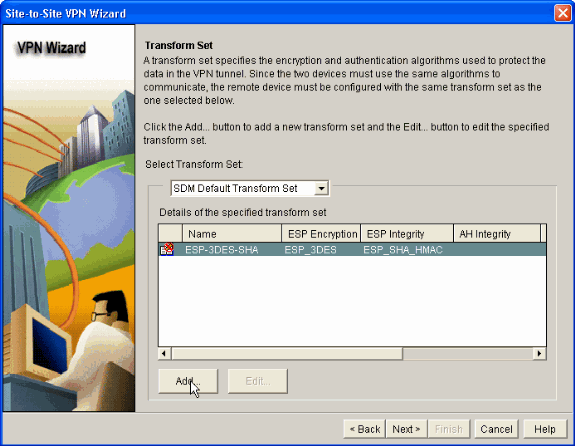
-
トランスフォーム セットの詳細情報(暗号化アルゴリズムと認証アルゴリズム)を指定し、次の図のように [OK] をクリックします。
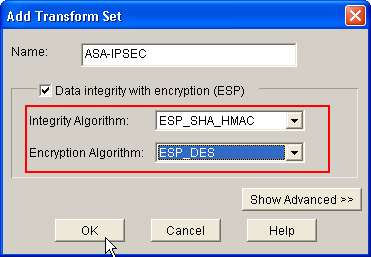
-
次の図のように、使用する必要なトランスフォーム セットを、ドロップ ダウン リストから選択します。
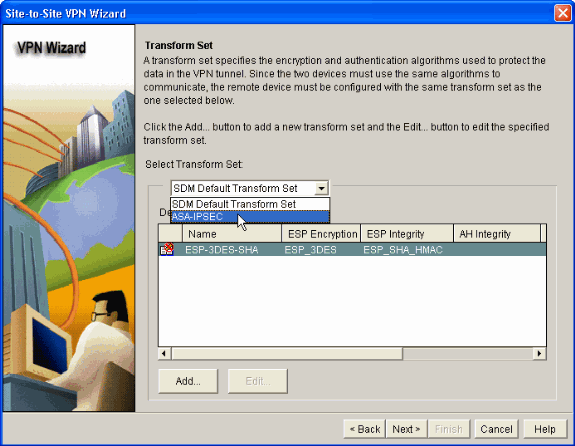
-
[Next] をクリックします。
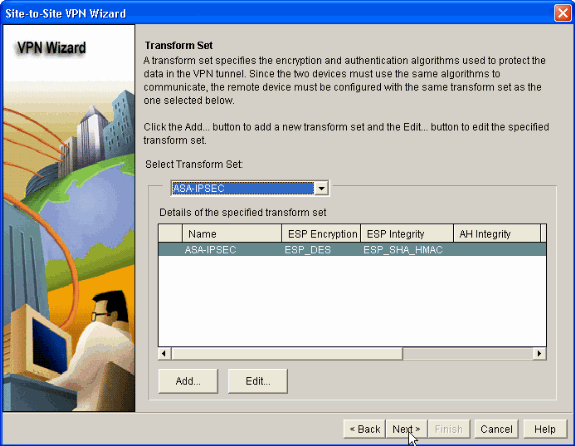
-
次のウィンドウで、VPN トンネルによって保護するトラフィックの詳細情報を指定します。保護するトラフィックの送信元ネットワークおよび宛先ネットワークを指定し、指定した送信元ネットワーク~宛先ネットワーク間のトラフィックが保護されるようにします。次の例の場合、送信元ネットワークは 10.20.10.0、宛先ネットワークは 10.10.10.0 です。次に、[Next]をクリックします。
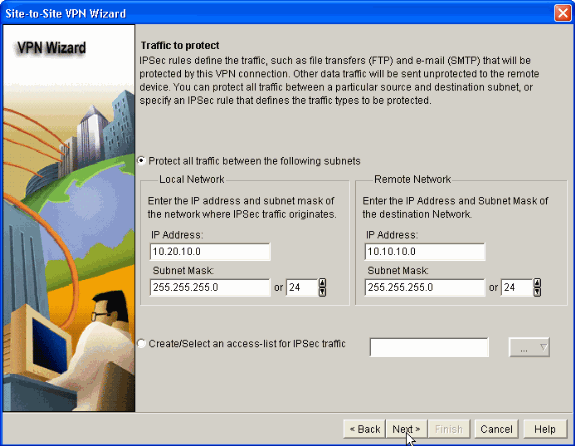
-
次のウィンドウは、実施したサイト間 VPN 設定の要約を示しています。VPN の接続をテストする場合は、[Test VPN Connectivity after configuring] チェックボックスにチェックマークを入れてください。今の場合は、VPN の接続をチェックする必要があるので、該当するチェックボックスにチェックマークを入れています。次に [Finish] をクリックします。
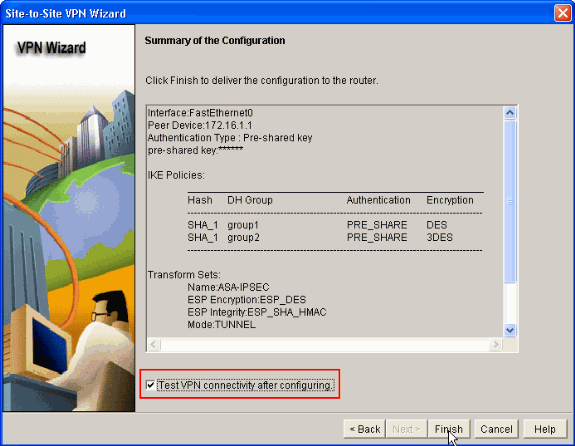
-
次の図のように、[Start] をクリックして、VPN の接続をチェックします。
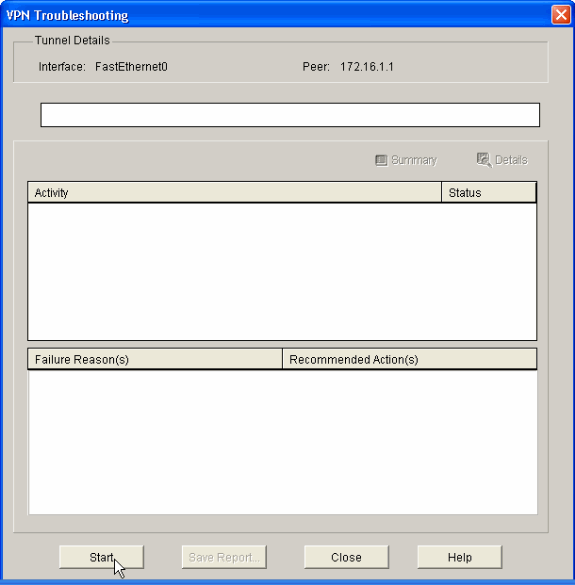
-
次のウィンドウに、VPN 接続テストの結果を示します。このウィンドウを見ると、該当トンネルが稼働している(Up)かしていない(Down)かがわかります。この設定例では、該当トンネルが稼働しており(Up)、緑で表示されています。
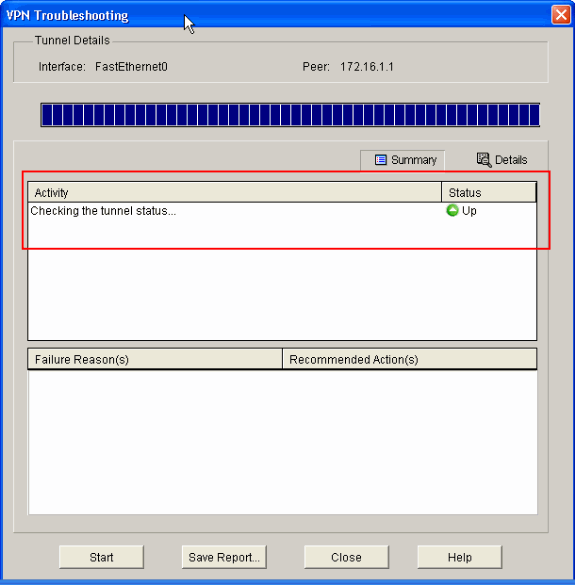
Cisco IOS ルータの設定は、これで終わりです。
ASA CLI の設定
| ASA |
|---|
ASA#show run : Saved ASA Version 8.0(2) ! hostname ASA enable password 8Ry2YjIyt7RRXU24 encrypted names ! !--- Configure the outside interface. ! interface Ethernet0/1 nameif outside security-level 0 ip address 172.16.1.1 255.255.255.0 !--- Configure the inside interface. ! interface Ethernet0/2 nameif inside security-level 100 ip address 10.10.10.1 255.255.255.0 !-- Output suppressed ! passwd 2KFQnbNIdI.2KYOU encrypted ftp mode passive dns server-group DefaultDNS domain-name default.domain.invalid access-list 100 extended permit ip any any access-list inside_nat0_outbound extended permit ip 10.10.10.0 255.255.255.0 10.20.10.0 255.255.255.0 !--- This access list (inside_nat0_outbound) is used !--- with the nat zero command. This prevents traffic which !--- matches the access list from undergoing network address translation (NAT). !--- The traffic specified by this ACL is traffic that is to be encrypted and !--- sent across the VPN tunnel. This ACL is intentionally !--- the same as (outside_1_cryptomap). !--- Two separate access lists should always be used in this configuration. access-list outside_1_cryptomap extended permit ip 10.10.10.0 255.255.255.0 10.20.10.0 255.255.255.0 !--- This access list (outside_cryptomap) is used !--- with the crypto map outside_map !--- to determine which traffic should be encrypted and sent !--- across the tunnel. !--- This ACL is intentionally the same as (inside_nat0_outbound). !--- Two separate access lists should always be used in this configuration. pager lines 24 mtu inside 1500 mtu outside 1500 no failover asdm image disk0:/asdm-613.bin asdm history enable arp timeout 14400 global (outside) 1 interface nat (inside) 1 10.10.10.0 255.255.255.0 nat (inside) 0 access-list inside_nat0_outbound !--- NAT 0 prevents NAT for networks specified in !--- the ACL inside_nat0_outbound. access-group 100 in interface outside route outside 0.0.0.0 0.0.0.0 172.16.1.2 1 timeout xlate 3:00:00 timeout conn 1:00:00 half-closed 0:10:00 udp 0:02:00 icmp 0:00:02 timeout sunrpc 0:10:00 h323 0:05:00 h225 1:00:00 mgcp 0:05:00 timeout mgcp-pat 0:05:00 sip 0:30:00 sip_media 0:02:00 timeout uauth 0:05:00 absolute http server enable http 0.0.0.0 0.0.0.0 dmz no snmp-server location no snmp-server contact !--- PHASE 2 CONFIGURATION ---! !--- The encryption types for Phase 2 are defined here. crypto ipsec transform-set ESP-DES-SHA esp-des esp-sha-hmac !--- Define the transform set for Phase 2. crypto map outside_map 1 match address outside_1_cryptomap !--- Define which traffic should be sent to the IPsec peer. crypto map outside_map 1 set peer 172.17.1.1 !--- Sets the IPsec peer crypto map outside_map 1 set transform-set ESP-DES-SHA !--- Sets the IPsec transform set "ESP-AES-256-SHA" !--- to be used with the crypto map entry "outside_map". crypto map outside_map interface outside !--- Specifies the interface to be used with !--- the settings defined in this configuration. !--- PHASE 1 CONFIGURATION ---! !--- This configuration uses isakmp policy 10. !--- The configuration commands here define the Phase !--- 1 policy parameters that are used. crypto isakmp enable outside crypto isakmp policy 10 authentication pre-share encryption des hash sha group 1 lifetime 86400 telnet timeout 5 ssh timeout 5 console timeout 0 threat-detection basic-threat threat-detection statistics access-list ! tunnel-group 172.17.1.1 type ipsec-l2l !--- In order to create and manage the database of connection-specific !--- records for ipsec-l2l—IPsec (LAN-to-LAN) tunnels, use the command !--- tunnel-group in global configuration mode. !--- For L2L connections the name of the tunnel group MUST be the IP !--- address of the IPsec peer. tunnel-group 172.17.1.1 ipsec-attributes pre-shared-key * !--- Enter the pre-shared-key in order to configure the !--- authentication method. telnet timeout 5 ssh timeout 5 console timeout 0 threat-detection basic-threat threat-detection statistics access-list ! class-map inspection_default match default-inspection-traffic ! ! !-- Output suppressed! username cisco123 password ffIRPGpDSOJh9YLq encrypted privilege 15 Cryptochecksum:be38dfaef777a339b9e1c89202572a7d : end |
ルータ CLI 設定
| ルータ |
|---|
Building configuration... Current configuration : 2403 bytes ! version 12.3 service timestamps debug datetime msec service timestamps log datetime msec service password-encryption ! hostname R3 ! boot-start-marker boot-end-marker ! no logging buffered ! username cisco123 privilege 15 password 7 1511021F07257A767B no aaa new-model ip subnet-zero ! ! ip cef ! ! ip ips po max-events 100 no ftp-server write-enable ! !--- Configuration for IKE policies. !--- Enables the IKE policy configuration (config-isakmp) !--- command mode, where you can specify the parameters that !--- are used during an IKE negotiation. Encryption and Policy details are hidden as the default values are chosen. crypto isakmp policy 2 authentication pre-share !--- Specifies the pre-shared key "cisco123" which should !--- be identical at both peers. This is a global !--- configuration mode command. crypto isakmp key cisco123 address 172.16.1.1 ! ! !--- Configuration for IPsec policies. !--- Enables the crypto transform configuration mode, !--- where you can specify the transform sets that are used !--- during an IPsec negotiation. crypto ipsec transform-set ASA-IPSEC esp-des esp-sha-hmac ! !--- !--- Indicates that IKE is used to establish !--- the IPsec Security Association for protecting the !--- traffic specified by this crypto map entry. crypto map SDM_CMAP_1 1 ipsec-isakmp description Tunnel to172.16.1.1 !--- !--- Sets the IP address of the remote end. set peer 172.16.1.1 !--- !--- Configures IPsec to use the transform-set !--- "ASA-IPSEC" defined earlier in this configuration. set transform-set ASA-IPSEC !--- !--- Specifies the interesting traffic to be encrypted. match address 100 ! ! ! !--- Configures the interface to use the !--- crypto map "SDM_CMAP_1" for IPsec. interface FastEthernet0 ip address 172.17.1.1 255.255.255.0 duplex auto speed auto crypto map SDM_CMAP_1 ! interface FastEthernet1 ip address 10.20.10.2 255.255.255.0 duplex auto speed auto ! interface FastEthernet2 no ip address ! interface Vlan1 ip address 10.77.241.109 255.255.255.192 ! ip classless ip route 10.10.10.0 255.255.255.0 172.17.1.2 ip route 10.77.233.0 255.255.255.0 10.77.241.65 ip route 172.16.1.0 255.255.255.0 172.17.1.2 ! ! ip nat inside source route-map nonat interface FastEthernet0 overload ! ip http server ip http authentication local ip http secure-server ! !--- Configure the access-lists and map them to the Crypto map configured. access-list 100 remark SDM_ACL Category=4 access-list 100 remark IPSec Rule access-list 100 permit ip 10.20.10.0 0.0.0.255 10.10.10.0 0.0.0.255 ! ! ! !--- This ACL 110 identifies the traffic flows using route map access-list 110 deny ip 10.20.10.0 0.0.0.255 10.10.10.0 0.0.0.255 access-list 110 permit ip 10.20.10.0 0.0.0.255 any route-map nonat permit 10 match ip address 110 ! control-plane ! ! line con 0 login local line aux 0 line vty 0 4 privilege level 15 login local transport input telnet ssh ! end |
確認
このセクションでは、設定が正常に動作していることを確認します。
Output Interpreter Tool(OIT)(登録ユーザ専用)では、特定の show コマンドがサポートされています。OIT を使用して show コマンド出力の解析を表示します。
ASA/PIX セキュリティ アプライアンス - show コマンド
-
show crypto isakmp sa:現在ピアにあるすべての IKE SA を表示します。
ASA#show crypto isakmp sa Active SA: 1 Rekey SA: 0 (A tunnel will report 1 Active and 1 Rekey SA during rekey) Total IKE SA: 1 1 IKE Peer: 172.17.1.1 Type : L2L Role : initiator Rekey : no State : MM_ACTIVE -
show crypto ipsec sa:現在ピアにあるすべての IPSec SA を表示します。
ASA#show crypto ipsec sa interface: outside Crypto map tag: outside_map, seq num: 1, local addr: 172.16.1.1 local ident (addr/mask/prot/port): (10.10.10.0/255.255.255.0/0/0) remote ident (addr/mask/prot/port): (10.20.10.0/255.255.255.0/0/0) current_peer: 172.17.1.1 #pkts encaps: 9, #pkts encrypt: 9, #pkts digest: 9 #pkts decaps: 9, #pkts decrypt: 9, #pkts verify: 9 #pkts compressed: 0, #pkts decompressed: 0 #pkts not compressed: 9, #pkts comp failed: 0, #pkts decomp failed: 0 #pre-frag successes: 0, #pre-frag failures: 0, #fragments created: 0 #PMTUs sent: 0, #PMTUs rcvd: 0, #decapsulated frgs needing reassembly: 0 #send errors: 0, #recv errors: 0 local crypto endpt.: 172.16.1.1, remote crypto endpt.: 172.17.1.1 path mtu 1500, ipsec overhead 58, media mtu 1500 current outbound spi: 434C4A7F inbound esp sas: spi: 0xB7C1948E (3082917006) transform: esp-des esp-sha-hmac none in use settings ={L2L, Tunnel, PFS Group 2, } slot: 0, conn_id: 12288, crypto-map: outside_map sa timing: remaining key lifetime (kB/sec): (4274999/3588) IV size: 8 bytes replay detection support: Y outbound esp sas: spi: 0x434C4A7F (1129073279) transform: esp-des esp-sha-hmac none in use settings ={L2L, Tunnel, PFS Group 2, } slot: 0, conn_id: 12288, crypto-map: outside_map sa timing: remaining key lifetime (kB/sec): (4274999/3588) IV size: 8 bytes replay detection support: Y
リモート IOS ルータ - show コマンド
-
show crypto isakmp sa:現在ピアにあるすべての IKE SA を表示します。
Router#show crypto isakmp sa dst src state conn-id slot status 172.17.1.1 172.16.1.1 QM_IDLE 3 0 ACTIVE
-
show crypto ipsec sa:現在ピアにあるすべての IPSec SA を表示します。
Router#show crypto ipsec sa interface: FastEthernet0 Crypto map tag: SDM_CMAP_1, local addr 172.17.1.1 protected vrf: (none) local ident (addr/mask/prot/port): (10.20.10.0/255.255.255.0/0/0) remote ident (addr/mask/prot/port): (10.10.10.0/255.255.255.0/0/0) current_peer 172.16.1.1 port 500 PERMIT, flags={origin_is_acl,} #pkts encaps: 68, #pkts encrypt: 68, #pkts digest: 68 #pkts decaps: 68, #pkts decrypt: 68, #pkts verify: 68 #pkts compressed: 0, #pkts decompressed: 0 #pkts not compressed: 0, #pkts compr. failed: 0 #pkts not decompressed: 0, #pkts decompress failed: 0 #send errors 0, #recv errors 0 local crypto endpt.: 172.17.1.1, remote crypto endpt.: 172.16.1.1 path mtu 1500, ip mtu 1500 current outbound spi: 0xB7C1948E(3082917006) inbound esp sas: spi: 0x434C4A7F(1129073279) transform: esp-des esp-sha-hmac , in use settings ={Tunnel, } conn id: 2001, flow_id: C18XX_MBRD:1, crypto map: SDM_CMAP_1 sa timing: remaining key lifetime (k/sec): (4578719/3004) IV size: 8 bytes replay detection support: Y Status: ACTIVE inbound ah sas: inbound pcp sas: outbound esp sas: spi: 0xB7C1948E(3082917006) transform: esp-des esp-sha-hmac , in use settings ={Tunnel, } conn id: 2002, flow_id: C18XX_MBRD:2, crypto map: SDM_CMAP_1 sa timing: remaining key lifetime (k/sec): (4578719/3002) IV size: 8 bytes replay detection support: Y Status: ACTIVE outbound ah sas: outbound pcp sas: -
show crypto engine connections active:現在の接続と、暗号化および復号化されたパケットの情報(ルータのみ)を表示します。
Router#show crypto engine connections active ID Interface IP-Address State Algorithm Encrypt Decrypt 3 FastEthernet0 172.17.1.1 set HMAC_SHA+DES_56_CB 0 0 2001 FastEthernet0 172.17.1.1 set DES+SHA 0 59 2002 FastEthernet0 172.17.1.1 set DES+SHA 59 0
トラブルシュート
このセクションでは、設定のトラブルシューティングに役立つ情報を紹介します。
Output Interpreter Tool(OIT)(登録ユーザ専用)では、特定の show コマンドがサポートされています。OIT を使用して show コマンド出力の解析を表示します。
注:debugコマンドを使用する前に、『debugコマンドの重要な情報』および『IP Securityのトラブルシューティング – debugコマンドの理解と使用』を参照してください。
-
debug crypto ipsec 7:フェーズ 2 の IPSec ネゴシエーションを表示します。
debug crypto isakmp 7:フェーズ 1 の ISAKMP ネゴシエーションを表示します。
-
debug crypto ipsec:フェーズ 2 の IPSec ネゴシエーションを表示します。
debug crypto isakmp:フェーズ 1 の ISAKMP ネゴシエーションを表示します。
サイト間 VPN のトラブルシューティングの詳細は、『一般的な L2L およびリモート アクセス IPSec VPN のトラブルシューティング方法について』を参照してください。
関連情報
- Cisco PIX Firewall ソフトウェア
- Cisco Adaptive Security Device Manager
- Cisco ASA 5500 シリーズ適応型セキュリティ アプライアンス
- Configuration Professional:ASA/PIXとIOSルータ間のサイト間IPsec VPNの設定例
- Cisco Secure PIX ファイアウォール コマンド リファレンス
- Cisco Router and Security Device Manager
- Requests for Comments (RFCs)

- テクニカル サポートとドキュメント - Cisco Systems
更新履歴
| 改定 | 発行日 | コメント |
|---|---|---|
1.0 |
08-Apr-2009 |
初版 |
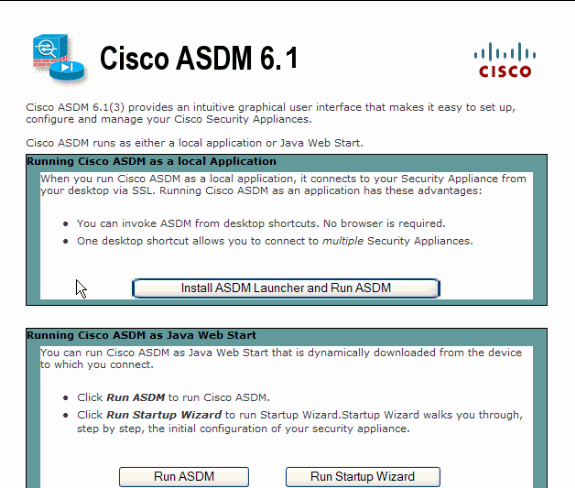
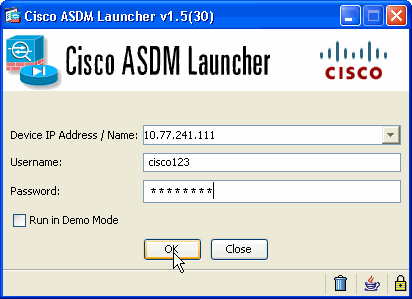
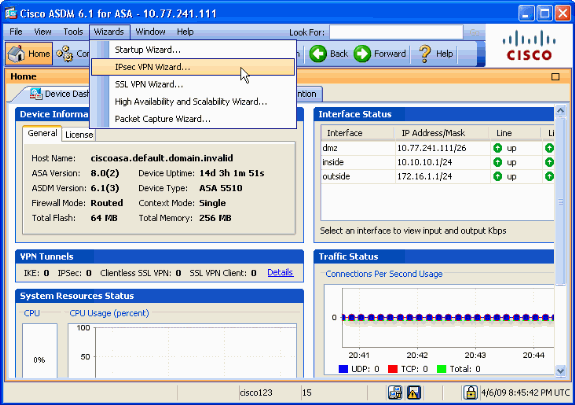
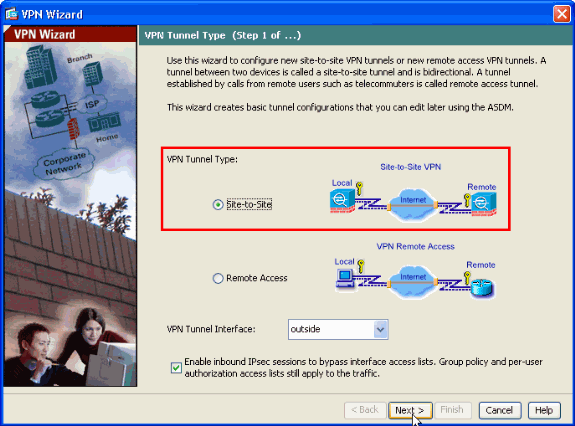
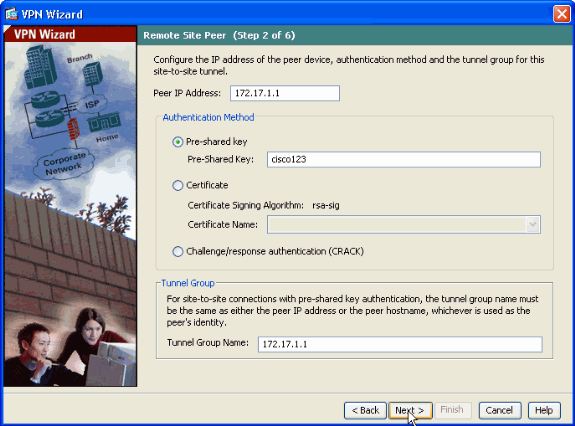
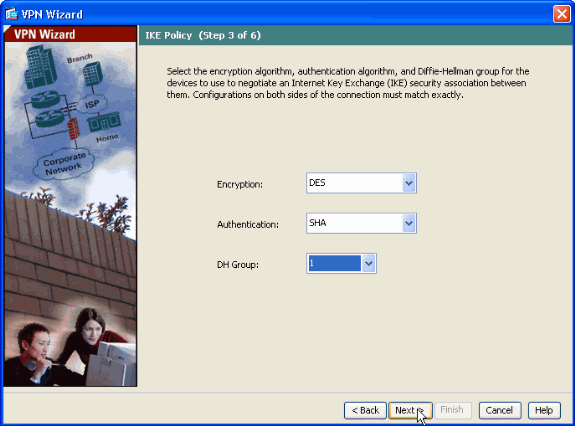
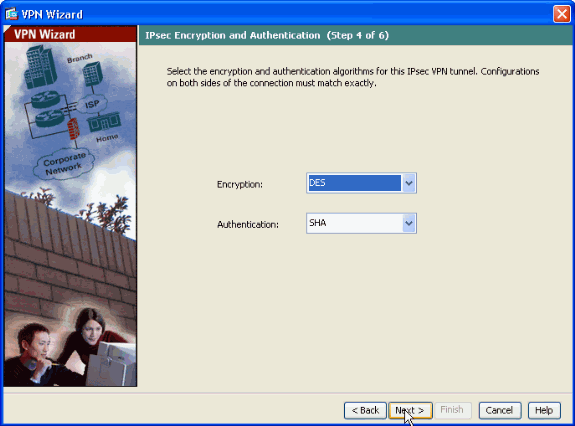
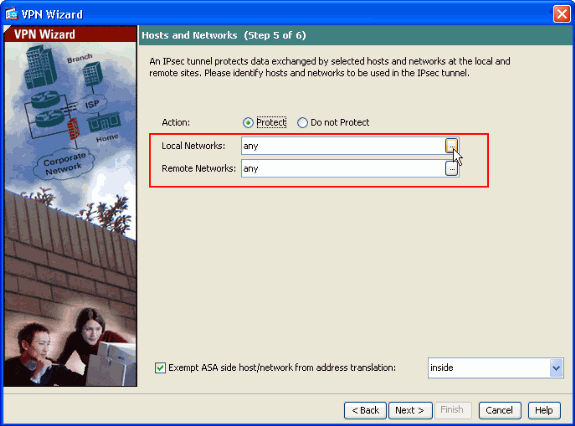
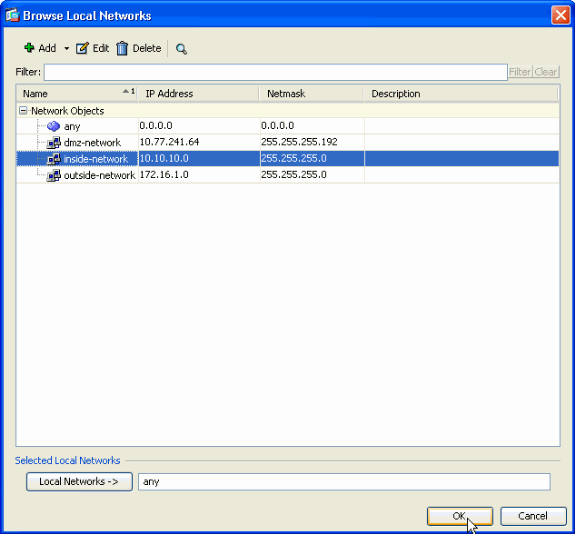
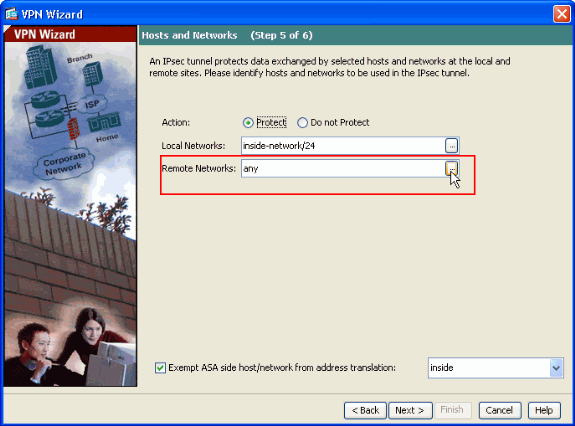
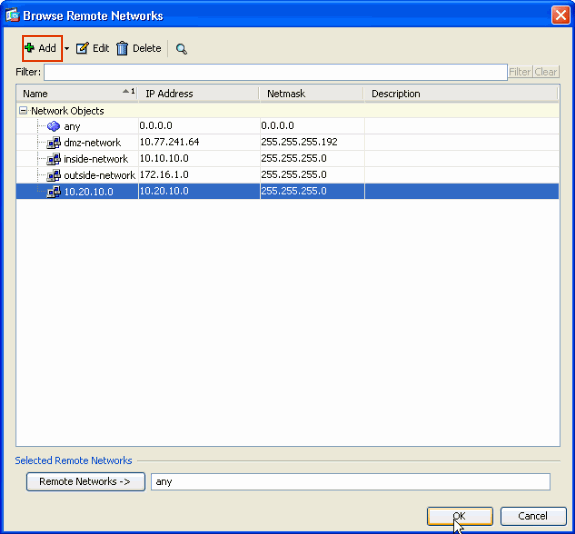
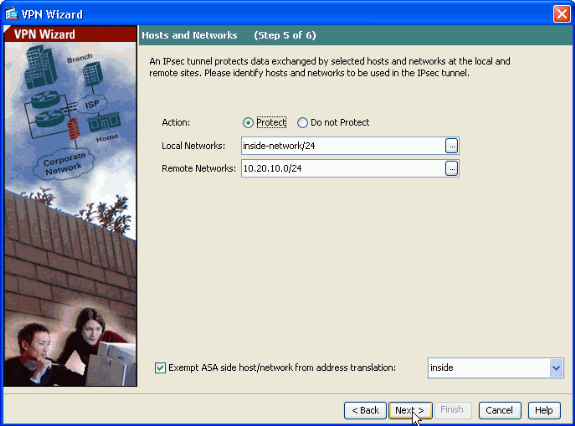
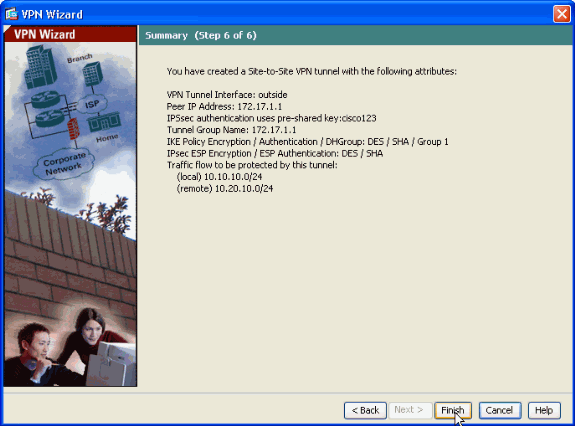
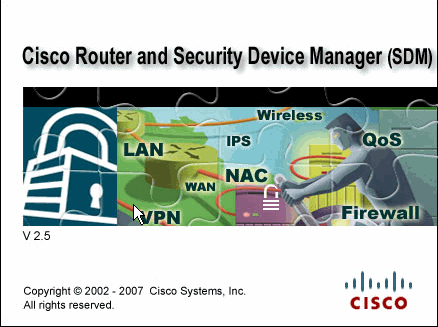
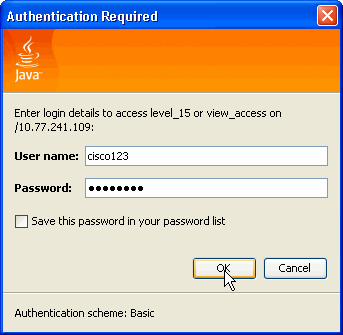
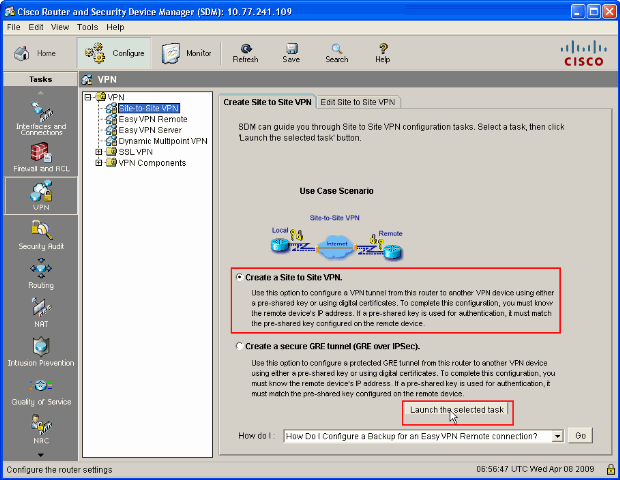
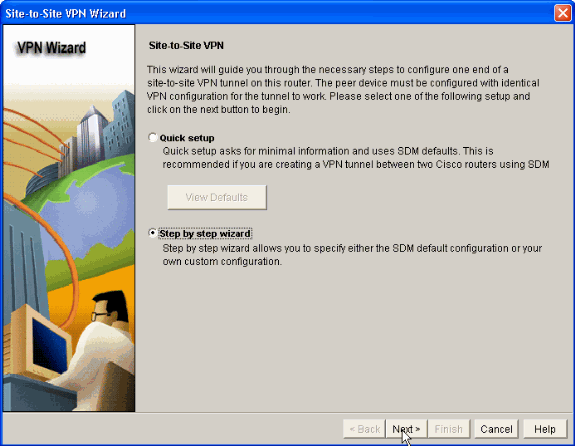
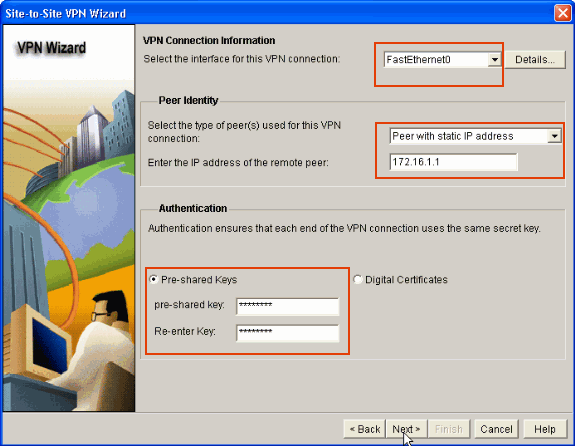
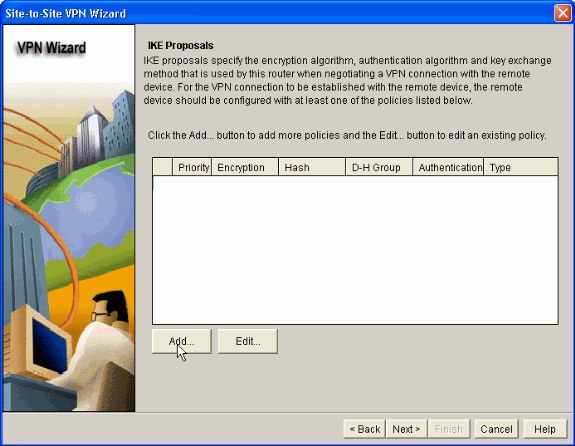
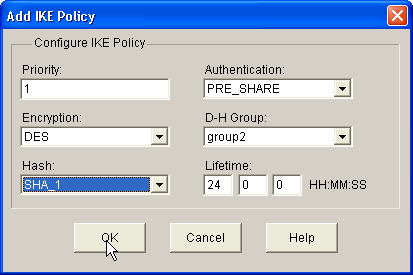
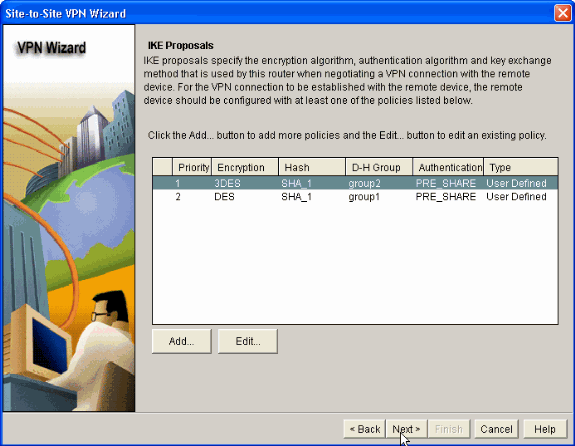
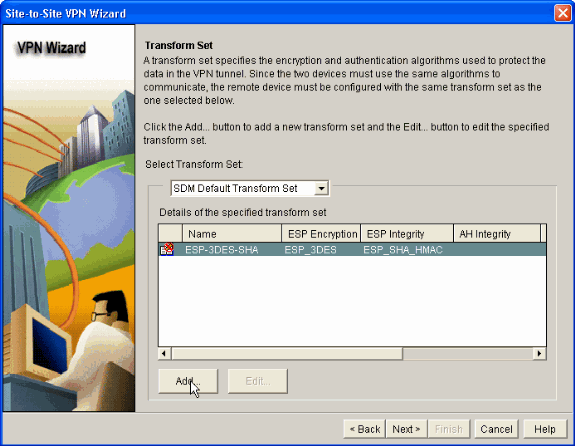
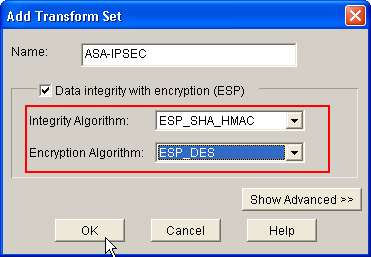
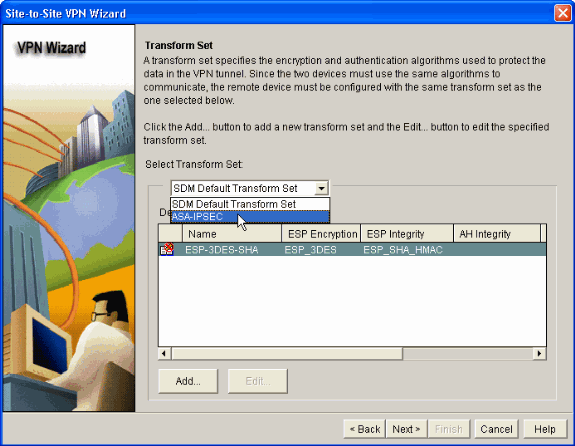
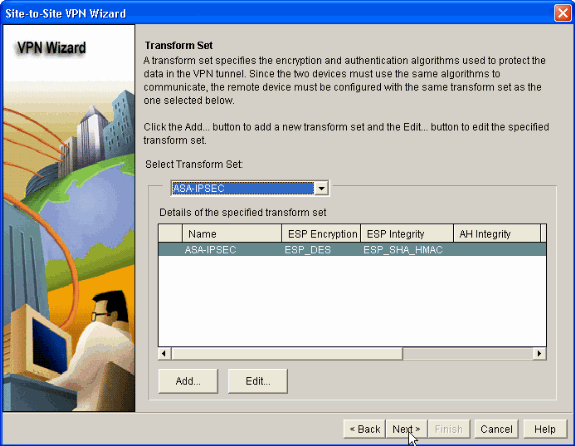
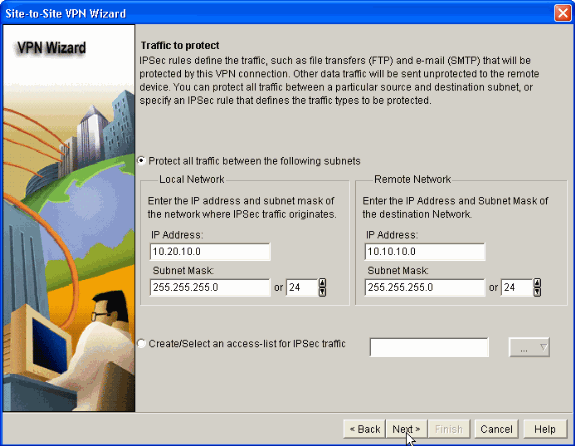
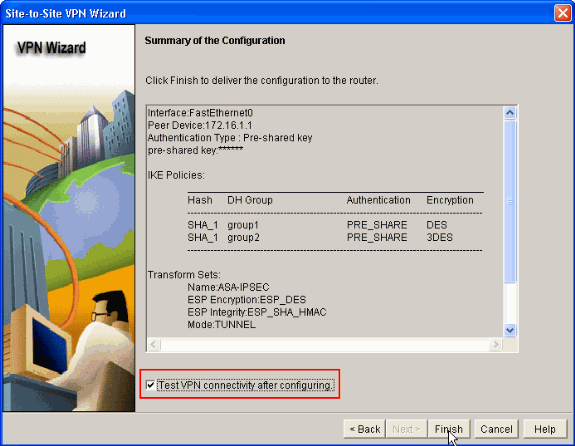
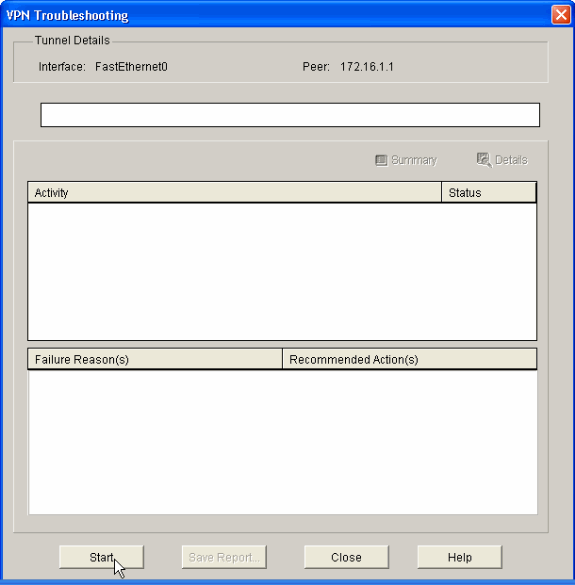
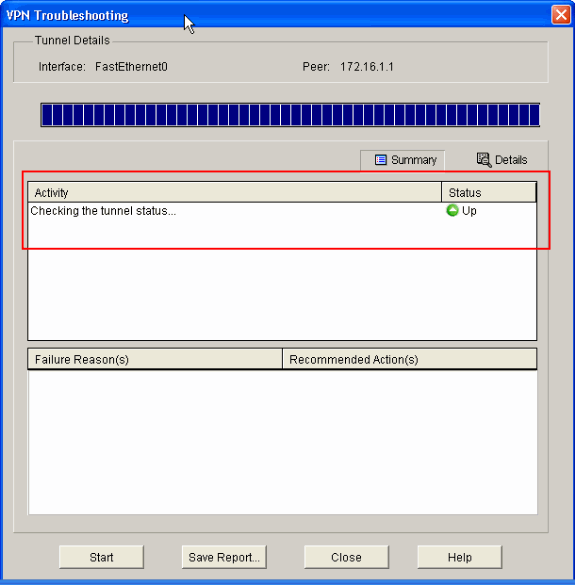
 フィードバック
フィードバック