ゾーンベース ファイアウォール ルータ設定を介した VPN 接続の例
概要
このドキュメントではサンプル設定を使用して、リモート アクセス VPN ゲートウェイとしても機能するゾーンベースのファイアウォールが設定されたルータの設定方法を説明します。
前提条件
要件
このドキュメントに関する固有の要件はありません。
使用するコンポーネント
このドキュメントの情報は、次のソフトウェアとハードウェアのバージョンに基づくものです。
-
Cisco IOS ルータ 1721
-
Cisco IOS® ソフトウェア リリース 12.4T 以降
このドキュメントの情報は、特定のラボ環境にあるデバイスに基づいて作成されたものです。 このドキュメントで使用するすべてのデバイスは、クリアな(デフォルト)設定で作業を開始しています。 ネットワークが稼働中の場合は、コマンドが及ぼす潜在的な影響を十分に理解しておく必要があります。
表記法
ドキュメント表記の詳細は、『シスコ テクニカル ティップスの表記法』を参照してください。
背景説明
ゾーンベース ポリシー ファイアウォールでは、ゾーンとして知られるインターフェイスのグループ間に単方向ファイアウォール ポリシーを実装します。 これらは、入力インターフェイスと出力インターフェイスの送信元と宛先のゾーンでファイアウォール ポリシーがあるかどうかを調べます。
現在のシナリオでは、ゾーンベースのファイアウォールは VPN ゲートウェイ ルータに設定されています。 これにより、インターネット(外部ゾーン)から内部ゾーンへの VPN トラフィックが許可されます。 セキュリティ ゾーンの一部として仮想テンプレート インターフェイスが作成されます。 内部ネットワークには、インターネット上のユーザが、VPN ゲートウェイ ルータで終端するリモート アクセス VPN を介して接続するとアクセスできるサーバがあります。
-
内部サーバの IP アドレス:172.16.10.20
-
リモート クライアント PC の IP アドレス:192.168.100.10
内部ネットワークのすべてのユーザは、インターネットに制限なくアクセスできます。 内部ユーザからのすべてのトラフィックは、ルータの通過時に検査されます。
設定
この項では、このドキュメントで説明する機能の設定に必要な情報を提供します。
注: このセクションで使用されているコマンドの詳細を調べるには、Command Lookup Tool(登録ユーザ専用)を使用してください。
ネットワーク図
このドキュメントでは、次のネットワーク構成を使用しています。
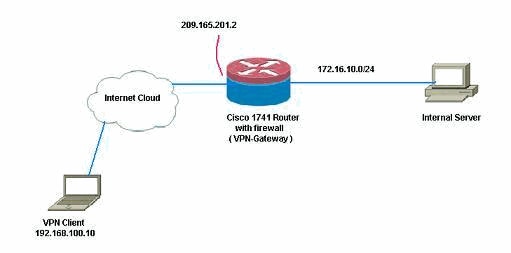
設定
このドキュメントでは、次の設定を使用します。
| VPN ゲートウェイ |
|---|
VPN-Gateway#show run Building configuration... Current configuration : 3493 bytes ! version 12.4 service timestamps debug datetime msec service timestamps log datetime msec no service password-encryption ! hostname VPN-Gateway ! boot-start-marker boot-end-marker ! ! aaa new-model ! ! ! --- Define local authentication aaa authentication login default local aaa authorization network default local ! ! !--- Output suppressed ! ! !--- Define the isakmp policy parameters crypto isakmp policy 1 encr 3des authentication pre-share group 2 ! crypto isakmp key cisco123 address 0.0.0.0 0.0.0.0 crypto isakmp keepalive 10 ! ! !--- Define the group policy information crypto isakmp client configuration group cisco key cisco dns 6.0.0.2 wins 7.0.0.1 domain cisco.com pool dpool acl 101 ! !--- Define the ISAKMP profile crypto isakmp profile vi match identity group cisco isakmp authorization list default client configuration address respond virtual-template 1 ! ! !--- Define the transform-set parameters crypto ipsec transform-set set esp-3des esp-sha-hmac ! ! !--- Define the IPSec profile crypto ipsec profile vi set transform-set set set isakmp-profile vi ! ! ! ! ! ! !--- Define the local username and password username cisco privilege 15 password 0 cisco archive log config hidekeys ! ! ! !--- Define the Zone based firewall Class maps class-map type inspect match-any Internet-cmap match protocol icmp match protocol tcp match protocol udp match protocol http match protocol https match protocol pop3 match protocol pop3s match protocol smtp class-map type inspect match-all ICMP-cmap match access-group name ICMP class-map type inspect match-all IPSEC-cmap match access-group name ISAKMP_IPSEC class-map type inspect match-all SSHaccess-cmap match access-group name SSHaccess ! ! !--- Define the Zone based firewall Policy maps policy-map type inspect inside-outside-pmap class type inspect Internet-cmap inspect class type inspect ICMP-cmap inspect class class-default drop policy-map type inspect outside-inside-pmap class type inspect ICMP-cmap inspect class class-default drop policy-map type inspect Outside-Router-pmap class type inspect SSHaccess-cmap inspect class type inspect ICMP-cmap inspect class type inspect IPSEC-cmap pass class class-default drop ! ! !--- Define zones zone security inside zone security outside ! ! !--- Define zone-pairs zone-pair security inside-to-outside source inside destination outside service-policy type inspect inside-outside-pmap zone-pair security outside-to-router source outside destination self service-policy type inspect Outside-Router-pmap zone-pair security outside-to-inside source outside destination inside service-policy type inspect outside-inside-pmap ! ! ! interface Ethernet0 ip address 172.16.10.20 255.255.255.0 ! !--- Define interface as part of inside zone zone-member security inside half-duplex ! interface FastEthernet0 ip address 209.165.201.2 255.255.255.224 ! !--- Define interface as part of outside zone zone-member security outside speed auto ! interface Virtual-Template1 type tunnel ip unnumbered FastEthernet0 ! !--- Define interface as part of outside zone zone-member security outside tunnel source FastEthernet0 tunnel mode ipsec ipv4 tunnel protection ipsec profile vi ! ! !--- Define the local pool range ip local pool dpool 5.0.0.1 5.0.0.3 ! ! !--- Output suppressed ! ip access-list extended ICMP permit icmp any any echo permit icmp any any echo-reply permit icmp any any traceroute ! ip access-list extended ISAKMP_IPSEC permit udp any any eq isakmp permit ahp any any permit esp any any permit udp any any eq non500-isakmp ! ip access-list extended SSHaccess permit tcp any any eq 22 ! access-list 101 permit ip 172.16.10.0 0.0.0.255 any ! ! ! control-plane ! ! line con 0 line aux 0 line vty 0 4 ! end |
確認
ここでは、設定が正常に動作していることを確認します。
Output Interpreter Tool(OIT)(登録ユーザ専用)では、特定の show コマンドがサポートされています。 OIT を使用して、show コマンド出力の解析を表示できます。
-
インターフェイス ステータスを確認するには、このコマンドを使用します。
VPN-Gateway#show ip interface brief Interface IP-Address OK? Method Status Protocol Ethernet0 172.16.10.20 YES NVRAM up up FastEthernet0 209.165.201.2 YES NVRAM up up Virtual-Access1 unassigned YES unset down down Virtual-Access2 209.165.201.2 YES TFTP up up Virtual-Template1 209.165.201.2 YES TFTP down down
-
ISAKMP トンネル ステータスを確認するには、このコマンドを使用します。
VPN-Gateway#show crypto isakmp sa IPv4 Crypto ISAKMP SA dst src state conn-id slot status 209.165.201.2 192.168.100.10 QM_IDLE 1001 0 ACTIVE IPv6 Crypto ISAKMP SA
-
暗号化ソケットの状態を確認するには、このコマンドを使用します。
VPN-Gateway#show crypto socket Number of Crypto Socket connections 1 Vi2 Peers (local/remote): 209.165.201.2/192.168.100.10 Local Ident (addr/mask/port/prot): (0.0.0.0/0.0.0.0/0/0) Remote Ident (addr/mask/port/prot): (5.0.0.1/255.255.255.255/0/0) IPSec Profile: "vi" Socket State: Open Client: "TUNNEL SEC" (Client State: Active) Crypto Sockets in Listen state: Client: "TUNNEL SEC" Profile: "vi" Map-name: "Virtual-Template1-head-0" -
ルータのアクティブ グループを確認します。
VPN-Gateway#show crypto session summary detail Crypto session current status Code: C - IKE Configuration mode, D - Dead Peer Detection K - Keepalives, N - NAT-traversal, X - IKE Extended Authentication Interface: Virtual-Access2 Profile: vi Group: cisco Assigned address: 5.0.0.1 Uptime: 00:13:52 Session status: UP-ACTIVE Peer: 192.168.100.10 port 1069 fvrf: (none) ivrf: (none) Phase1_id: cisco Desc: (none) IKE SA: local 209.165.201.2/500 remote 192.168.100.10/1069 Active Capabilities:CD connid:1001 lifetime:23:46:05 IPSEC FLOW: permit ip 0.0.0.0/0.0.0.0 host 5.0.0.1 Active SAs: 2, origin: crypto map Inbound: #pkts dec'ed 10 drop 0 life (KB/Sec) 4520608/2767 Outbound: #pkts enc'ed 10 drop 0 life (KB/Sec) 4520608/2767 -
ランタイム inspect タイプのポリシー マップ統計情報を表示するには、このコマンドを使用します。
VPN-Gateway#show policy-map type inspect zone-pair Zone-pair: inside-to-outside Service-policy inspect : inside-outside-pmap Class-map: Internet-cmap (match-any) Match: protocol icmp 0 packets, 0 bytes 30 second rate 0 bps Match: protocol tcp 0 packets, 0 bytes 30 second rate 0 bps Match: protocol udp 0 packets, 0 bytes 30 second rate 0 bps Match: protocol http 0 packets, 0 bytes 30 second rate 0 bps Match: protocol https 0 packets, 0 bytes 30 second rate 0 bps Match: protocol pop3 0 packets, 0 bytes 30 second rate 0 bps Match: protocol pop3s 0 packets, 0 bytes 30 second rate 0 bps Match: protocol smtp 0 packets, 0 bytes 30 second rate 0 bps Inspect Session creations since subsystem startup or last reset 0 Current session counts (estab/half-open/terminating) [0:0:0] Maxever session counts (estab/half-open/terminating) [0:0:0] Last session created never Last statistic reset never Last session creation rate 0 Maxever session creation rate 0 Last half-open session total 0 Class-map: ICMP-cmap (match-all) Match: access-group name ICMP Inspect Session creations since subsystem startup or last reset 0 Current session counts (estab/half-open/terminating) [0:0:0] Maxever session counts (estab/half-open/terminating) [0:0:0] Last session created never Last statistic reset never Last session creation rate 0 Maxever session creation rate 0 Last half-open session total 0 Class-map: class-default (match-any) Match: any Drop 0 packets, 0 bytes Zone-pair: outside-to-router Service-policy inspect : Outside-Router-pmap Class-map: SSHaccess-cmap (match-all) Match: access-group name SSHaccess Inspect Session creations since subsystem startup or last reset 0 Current session counts (estab/half-open/terminating) [0:0:0] Maxever session counts (estab/half-open/terminating) [0:0:0] Last session created never Last statistic reset never Last session creation rate 0 Maxever session creation rate 0 Last half-open session total 0 Class-map: ICMP-cmap (match-all) Match: access-group name ICMP Inspect Packet inspection statistics [process switch:fast switch] icmp packets: [93:0] Session creations since subsystem startup or last reset 6 Current session counts (estab/half-open/terminating) [0:0:0] Maxever session counts (estab/half-open/terminating) [0:2:0] Last session created 00:07:02 Last statistic reset never Last session creation rate 0 Maxever session creation rate 2 Last half-open session total 0 Class-map: IPSEC-cmap (match-all) Match: access-group name ISAKMP_IPSEC Pass 57 packets, 7145 bytes Class-map: class-default (match-any) Match: any Drop 2 packets, 44 bytes Zone-pair: outside-to-inside Service-policy inspect : outside-inside-pmap Class-map: ICMP-cmap (match-all) Match: access-group name ICMP Inspect Packet inspection statistics [process switch:fast switch] icmp packets: [1:14] Session creations since subsystem startup or last reset 2 Current session counts (estab/half-open/terminating) [0:0:0] Maxever session counts (estab/half-open/terminating) [1:1:0] Last session created 00:09:15 Last statistic reset never Last session creation rate 0 Maxever session creation rate 1 Last half-open session total 0 Class-map: class-default (match-any) Match: any Drop 0 packets, 0 bytes -
内部サーバへの接続を確認するには ping を使用します。
E:\Documents and Settings\Administrator>ping 172.16.10.20 Pinging 172.16.10.20 with 32 bytes of data: Reply from 172.16.10.20: bytes=32 time=206ms TTL=254 Reply from 172.16.10.20: bytes=32 time=63ms TTL=254 Reply from 172.16.10.20: bytes=32 time=20ms TTL=254 Reply from 172.16.10.20: bytes=32 time=47ms TTL=254 Ping statistics for 172.16.10.20: Packets: Sent = 4, Received = 4, Lost = 0 (0% loss), Approximate round trip times in milli-seconds: Minimum = 20ms, Maximum = 206ms, Average = 84ms
トラブルシューティング
現在のところ、この設定に関する特定のトラブルシューティング情報はありません。
 フィードバック
フィードバック