はじめに
このドキュメントでは、Ciscoサービス統合型ルータ(ISR)でのCisco ISR-WAASのインストールガイドについて説明します。これは、Cisco ISR上に仮想Wide Area Application Services(vWAAS)を実装することです。
ISR-WAASはIOS-XEコンテナ内に導入されます。 コンテナとは、Cisco ISR 4000シリーズルータ上で仮想化アプリケーションを実行するハイパーバイザを指します。
ISR-WAASのインストールの前提条件
各WAASソフトウェアバージョンは異なるリソース要件(メモリ、CPU、ソリッドステートドライブ(SSD))を持つことができ、要件を満たさない場合は、パフォーマンスの問題やインストール中のエラーにつながる可能性があります。
次のリンクで設定ガイドを確認してください。
https://www.cisco.com/c/en/us/support/routers/virtual-wide-area-application-services-vwaas/products-installation-and-configuration-guides-list.html
次の表に、各ISRモデルのリソース要件とサポートされているISRプラットフォームをまとめます。
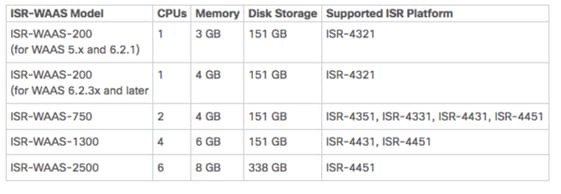
NIM-SSDとISR-SSDの違い
NIM-SSD
NIM-SSDはISRの外部にあり、ホットスワップ可能です。

これは、ISRルータの使用可能なネットワークインターフェイスモジュール(NIM)のいずれかにインストールされるモジュールです。
RMAを申請するために使用できるNIM-SSDとSSDの製品ID(PID)は次のとおりです。
NIM-SSD(=)NIM Carrier Card for SSD drives
SSD-SATA-200G(=)200 GB, SATA Solid State Disk for NIM-SSD
ルータからNIM-SSDまたはNIM-HDDを取り外すには、次の手順に従います。
ステップ 1:次の図に示すように、プラスドライバを使用して両側の非脱落型ネジを緩めます。

ステップ 2:次の図に示すように、ルートからNIM-SSDまたはNIM-HDDを取り外します。

ISR-SSD
一方、ISR-SSDはルータシャーシ内に設置されているため、ルータの電源を切り、カバーを開けてISR-SSDを見つける必要があります。
ISR-SSDはホットスワップできません。
これは、RMAを引き上げるために使用できるISR 4300シリーズのISR-SSDのPIDです。
SSD-MSATA-200G(=)200 GB, mSATA Solid State Disk
次の図に、フラッシュメモリカードとSSDのmSATAストレージデバイスの位置(SSD mSATA)を示します。

ISR-WAASのインストール
ISR-WAASのインストール要件をすべて満たしたら、次に、導入するISR-WAASバージョンのOpen Virtualization Appliance(OVA)ファイルをダウンロードします。ソフトウェアは次のリンクからダウンロードできます。
https://software.cisco.com/download/home/280484571/type/280836712
ソフトウェアをダウンロードしたら、そのファイルをルータのブートフラッシュ(フラッシュ)に転送する必要があります。

ルータのCLIで、EZConfigプログラムを使用してISR-WAASを導入するには、次の手順に従ってください。
- Service WAAS enableコマンドを実行します。
- 導入するWAASバージョン用に以前に転送した.ovaイメージを選択します。
- 導入するWAASプロファイルを選択します。
- ISR-WAASのIPアドレスを設定します。
- WAAS Central ManagerのIPアドレスを設定します。
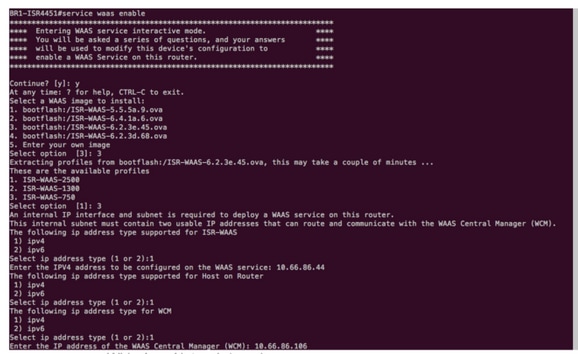
- WAASインターセプションを有効にするルータのワイドエリアネットワーク(WAN)インターフェイスを選択します。
- 完了したら、設定を保存します。これは、正常にインストールされたイメージです。

ISR-WAASのトラブルシューティング
WAASのインストール失敗シナリオ
SSDがない場合、ISR-WAASのインストールは失敗するため、まずSSDがあるかどうかを確認します。

ISR-WAASアクティベーション障害シナリオ
一部のシナリオでは、ルータを交換してSSDを新しいシャーシにインストールした後、ISR-WAASのアクティブ化に失敗します。
ISRルータで次のエラーが発生する可能性があります(IOSの場合)。
09/16 11:44:08.946 [vman]: [31298]: (note): VM (AUTOWAAS) State Transition: next_state: LIFECYCLE_DEACTIVATE
09/16 11:44:17.613 [vman]: [31298]: (ERR): Loading of machine definition (/vol/harddisk/virtual-instance/AUTOWAAS/ISR4331X.xml) failed
09/16 11:44:17.613 [vman]: [31298]: (ERR): Failed to load machine definition
09/16 11:44:17.613 [vman]: [31298]: (note): Setting failure response (1)
09/16 11:44:17.613 [vman]: [31298]: (ERR): Virtual Service failure log[AUTOWAAS]::Validation::Package validation::Failed to process package-def file::File '/vol/harddisk/virtual-instance/AUTOWAAS/ISR4331X.xml'
09/16 11:44:17.613 [errmsg]: [31298]: (ERR): %VMAN-3-PROCESS_PKG_DEF: Virtual Service[AUTOWAAS]::Validation::Package validation::Failed to process package-def file::File '/vol/harddisk/virtual-instance/AUTOWAAS/ISR4331X.xml'
09/16 11:44:17.613 [vman]: [31298]: (note): VM (AUTOWAAS) State Transition: next_state: LIFECYCLE_WAIT_ACTIVATE
09/16 11:44:17.613 [vman]: [31298]: (note): IF MTU message received:
09/16 11:44:17.613 [vman]: [31298]: (ERR): Invalid bridge ID or the bridge(31) has not been created yet
09/16 11:44:17.614 [vman]: [31298]: (ERR): Failed to set DP IF mtu for DP bridge 31
09/16 11:44:17.614 [vman]: [31298]: (note): vman IF MTU message processed
09/16 11:44:24.725 [vman]: [31298]: (note): Get local RP location rp/0/0
09/16 11:44:27.758 [vman]: [31298]: (note): Get local RP location rp/0/0
09/16 11:44:27.759 [vman]: [31298]: (note): Get local RP location rp/0/0
09/16 11:44:27.772 [vman]: [31298]: (note): Get local RP location rp/0/0
09/16 11:44:27.779 [vman]: [31298]: (note): Get local RP location rp/0/0
09/16 11:44:27.779 [vman]: [31298]: (note): Successfully removed VM init ctx for VM [AUTOWAAS]
09/16 11:44:27.780 [vman]: [31298]: (note): Per-VM message marshalled successfully into persistent DB
09/16 11:44:27.780 [vman]: [31298]: (note): Successfully reset per-VM mac address binding into TDL msg
09/16 11:44:28.063 [vman]: [31298]: (ERR): vman_libvirt_err: code=1
09/16 11:44:28.063 [vman]: [31298]: (ERR): internal error '/usr/sbin/lvremove -f /dev/lvm_raid/vdc.AUTOWAAS' exited with non-zero status 5 and signal 0: /dev/harddisk1: read failed after 0 of 4096 at 21474770944: Input/output error
/dev/harddisk1: read failed after 0 of 4096 at 21474828288: Input/output error
/dev/harddisk1: read failed after 0 of 4096 at 0: Input/output error
/dev/harddisk1: read failed after 0 of 4096 at 4096: Input/output error
/dev/dm-1: read failed after 0 of 4096 at 4429119488: Input/output error
/dev/dm-1: read failed after 0 of 4096 at 4429176832: Input/output error
/dev/dm-1: read failed after 0 of 4096 at 0: Input/output error
/dev/dm-1: read failed after 0 of 4096 at 4096: Input/output error
/dev/dm-2: read failed after 0 of 4096 at 11072897024: Input/output error
/dev/dm-2: read failed after 0 of 4096 at 11072954368: Input/output error
/dev/dm-2: read failed after 0 of 4096 at 0: Input/output error
/dev/dm-2: read failed after 0 of 4096 at 4096: Input/output error
/dev/dm-3: read failed after 0 of 4096 at 1630
09/16 11:44:28.063 [vman]: [31298]: (ERR): Failed to delete volume vdc.AUTOWAAS in pool virt_strg_pool_vg
09/16 11:44:28.241 [vman]: [31298]: (ERR): vman_libvirt_err: code=1
09/16 11:44:28.241 [vman]: [31298]: (ERR): internal error '/usr/sbin/lvremove -f /dev/lvm_raid/vdb.AUTOWAAS' exited with non-zero status 5 and signal 0: /dev/harddisk1: read failed after 0 of 4096 at 0: Input/output error
/dev/dm-1: read failed after 0 of 4096 at 0: Input/output error
/dev/dm-2: read failed after 0 of 4096 at 0: Input/output error
/dev/dm-3: read failed after 0 of 4096 at 0: Input/output error
/dev/harddisk1: read failed after 0 of 4096 at 21474770944: Input/output error
/dev/harddisk1: read failed after 0 of 4096 at 21474828288: Input/output error
/dev/harddisk1: read failed after 0 of 4096 at 4096: Input/output error
/dev/dm-1: read failed after 0 of 4096 at 4429119488: Input/output error
/dev/dm-1: read failed after 0 of 4096 at 4429176832: Input/output error
/dev/dm-1: read failed after 0 of 4096 at 4096: Input/output error
/dev/dm-2: read failed after 0 of 4096 at 11072897024: Input/output error
/dev/dm-2: read failed after 0 of 4096 at 11072954368: Input/output error
/dev/dm-2: read failed after 0 of 4096 at 4096: I
09/16 11:44:28.241 [vman]: [31298]: (ERR): Failed to delete volume vdb.AUTOWAAS in pool virt_strg_pool_vg
09/16 11:44:28.418 [vman]: [31298]: (ERR): vman_libvirt_err: code=1
09/16 11:44:28.418 [vman]: [31298]: (ERR): internal error '/usr/sbin/lvremove -f /dev/lvm_raid/vda.AUTOWAAS' exited with non-zero status 5 and signal 0: /dev/harddisk1: read failed after 0 of 4096 at 0: Input/output error
/dev/dm-1: read failed after 0 of 4096 at 0: Input/output error
/dev/dm-2: read failed after 0 of 4096 at 0: Input/output error
/dev/dm-3: read failed after 0 of 4096 at 0: Input/output error
/dev/harddisk1: read failed after 0 of 4096 at 21474770944: Input/output error
/dev/harddisk1: read failed after 0 of 4096 at 21474828288: Input/output error
/dev/harddisk1: read failed after 0 of 4096 at 4096: Input/output error
/dev/dm-1: read failed after 0 of 4096 at 4429119488: Input/output error
/dev/dm-1: read failed after 0 of 4096 at 4429176832: Input/output error
/dev/dm-1: read failed after 0 of 4096 at 4096: Input/output error
/dev/dm-2: read failed after 0 of 4096 at 11072897024: Input/output error
/dev/dm-2: read failed after 0 of 4096 at 11072954368: Input/output error
/dev/dm-2: read failed after 0 of 4096 at 4096: I
09/16 11:44:28.418 [vman]: [31298]: (ERR): Failed to delete volume vda.AUTOWAAS in pool virt_strg_pool_vg
09/16 11:44:28.420 [vman]: [31298]: (note): Found orphaned volume(vda.AUTOWAAS) in pool(virt_strg_pool_vg). Deleting...
ハードディスクが破損していて、次のアクションを実行できる可能性があります。
# show platform hardware subslot <ssd subslot> module device filesystem
# request platform hardware filesystem harddisk: destroy
# hw-module subslot 0/5 reload
SSD障害のシナリオ
SSDに障害がある場合、ハードディスクとファイルシステムに関連するコマンドを実行するときに、次のエラーが表示されることがあります。
“request platform hardware filesystem harddisk: destroy”
%This operation can take some time, please be patient
%Harddisk not present. Destroy filesystem aborted.
この問題を解決するには、次の手順を実行します。
ステップ 1:SSDを取り付け直します。
ステップ 2:ルータをリブートします。
ステップ 3:これらの手順が失敗した場合は、SSDのRMAを行うだけです。