はじめに
このドキュメントでは、ルータのイーサネットリンクでダウンしているインターフェイスをトラブルシューティングする方法について説明します。
前提条件
要件
この記事では、Virtual Routing and Forwarding(VRF)に関する知識が必要です。
使用するコンポーネント
このドキュメントの内容は、特定のソフトウェアやハードウェアのバージョンに限定されるものではありません。
このドキュメントの情報は、特定のラボ環境にあるデバイスに基づいて作成されました。このドキュメントで使用するすべてのデバイスは、クリアな(デフォルト)設定で作業を開始しています。本稼働中のネットワークでは、各コマンドによって起こる可能性がある影響を十分確認してください。
表記法
表記法の詳細については、『シスコ テクニカル ティップスの表記法』を参照してください。
背景説明
リンクの問題は、ネットワークが初めて起動するとき、または異なるシスコやベンダーのデバイスが関係する相互接続でよく発生します。
トラブルシューティングの方法
Ciscoルータでインターフェイスが起動しない理由は数多くあります。トラブルシューティングフィールドで多数の変数を使用して障害が発生すると、単調で手間がかかる場合があります。この問題は、レイヤ1(Small Form-Factor Pluggable(SFP)、ケーブル、コネクタ、パッチパネル、またはレイヤ2)のルータ上のポート(リンクの一端または一端)が原因である可能性があります。このセクションでは、障害をレイヤ1またはレイヤ2に切り分ける簡単な方法、またはどのエンドポイントデバイスに切り分けるかを説明します。
インターフェイスリンクパラメータはリンクの両端で一致する必要があります
show interfaceの出力またはそれに相当するコマンドを使用して、リンク速度、デュプレックス、オートネゴシエーション、およびメディアタイプがサポートされており、リンクの両側で一致していることを確認します。 使用されているインターフェイスモジュールでサポートされているトランシーバを調べるには、次のリンクを使用します。
Cisco ギガビット イーサネット トランシーバ モジュールの互換性マトリクス
ローカルループバックでのインターフェイスの設定
このテストでは、物理層インターフェイスモジュール(PLIM)まで、ルータ内部のパケットパスを確認します。ルータとポートのASICが正しく初期化されていれば、インターフェイスが起動し、自己pingが機能する必要があります。ローカルループバックでは、TXはルータ内部のポートレベルでRXに接続されます。このテストでは、SFPとパケットパス内のケーブルは除外されます。ポートが起動しない、またはローカルループでポート自体にpingを実行しない場合は、Ciscoルータに問題があることを示しています。その場合は、Cisco TACに連絡して、さらにトラブルシューティングを依頼してください。
VRFを使用したポートとケーブルのテスト
このテストは、ループバックテストが正常に終了した場合に、リンクのどちらの終端に障害が発生しているか、またはデバイス間の相互運用性の問題であるかを特定するために特に役立ちます。これは、ループバックプラグをテストに使用できないシナリオでも役立ちます。
同じルータのスペアポートを使用し、同じケーブルとコネクタ/SFPを使用して、テスト対象のポートを接続します。これでルータは自身にループバックされました。2つのポート/インターフェイスを、2つの異なるVRFと同じサブネットに設定します。一方のVRFから他方のVRFにpingを実行します。
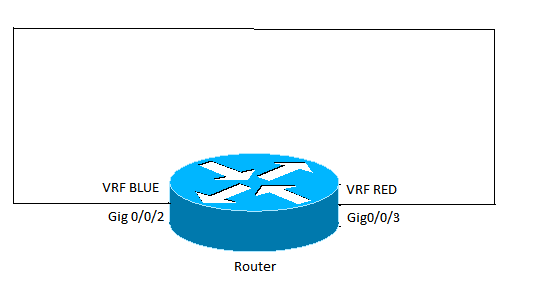
- pingが失敗する場合は、ケーブルまたはSFPの問題が考えられます。ケーブルとSFPを変更します。
- pingが成功する場合は、ローカルノード、ローカルポート/コネクタ、およびケーブルに問題がないことを示しています。この障害は、おそらくリモートエンドで発生しているか、2つのデバイス間の相互運用性の問題です。リモートデバイスで同じテストを実行し、Cisco TACに連絡して、2つのデバイス間の互換性の問題がないかどうかを確認します。
トラブルシューティングの例
これらの例は、ASR1000ルータのイーサネットリンク用にプルされています。ただし、他のCiscoルータやレイヤ1テクノロジーにも同じ概念を使用できます。
インターフェイスリンクパラメータはリンクの両端で一致する必要があります
GigabitEthernet0/0/0 is up, line protocol is up
Hardware is SPA-10X1GE-V2, address is 0023.33ee.7c00 (bia 0023.33ee.7c00)
MTU 1500 bytes, BW 1000000 Kbit/sec, DLY 10 usec,
reliability 255/255, txload 1/255, rxload 1/255
Encapsulation ARPA, loopback not set
Keepalive not supported
Full Duplex, 1000Mbps, link type is auto, media type is LX
output flow-control is off, input flow-control is off
ARP type: ARPA, ARP Timeout 04:00:00
Last input 00:00:01, output 00:02:31, output hang never
Last clearing of "show interface" counters never
Input queue: 0/375/0/0 (size/max/drops/flushes); Total output drops: 0
Queueing strategy: fifo
Output queue: 0/40 (size/max)
5 minute input rate 0 bits/sec, 0 packets/sec
5 minute output rate 0 bits/sec, 0 packets/sec
314 packets input, 24637 bytes, 0 no buffer
Received 0 broadcasts (0 IP multicasts)
0 runts, 0 giants, 0 throttles
0 input errors, 0 CRC, 0 frame, 0 overrun, 0 ignored
0 watchdog, 314 multicast, 0 pause input
1 packets output, 77 bytes, 0 underruns
0 output errors, 0 collisions, 6 interface resets
17 unknown protocol drops
0 babbles, 0 late collision, 0 deferred
0 lost carrier, 0 no carrier, 0 pause output
0 output buffer failures, 0 output buffers swapped out
ローカルループバックでのインターフェイスの設定
Router#show ip interface brief | include GigabitEthernet0/0/1
GigabitEthernet0/0/1 192.168.0.1 YES manual down down
Router#configure terminal
Enter configuration commands, one per line. End with CNTL/Z.
STLD1-630-03.04-ASR1(config)#interface gigabitEthernet 0/0/1
STLD1-630-03.04-ASR1(config-if)#loopback mac
Loopback is a traffic-affecting operation
IPv6 self ping is not supported
STLD1-630-03.04-ASR1(config-if)#
*Aug 29 17:12:21.259: %LINK-3-UPDOWN: Interface GigabitEthernet0/0/1, changed state to up
*Aug 29 17:12:20.652: %LINK-3-UPDOWN: SIP0/0: Interface GigabitEthernet0/0/1, changed state to up
*Aug 29 17:12:22.259: %LINEPROTO-5-UPDOWN: Line protocol on Interface GigabitEthernet0/0/1, changed state to up
STLD1-630-03.04-ASR1(config-if)#
STLD1-630-03.04-ASR1(config-if)#end
Router#
*Aug 29 17:12:28.684: %SYS-5-CONFIG_I: Configured from console by console
Router#show run interface gigabitEthernet 0/0/1
Building configuration...
Current configuration : 106 bytes
!
interface GigabitEthernet0/0/1
ip address 192.168.0.1 255.255.255.0
loopback mac
negotiation auto
end
Router#ping 192.168.0.1
Type escape sequence to abort.
Sending 5, 100-byte ICMP Echos to 192.168.0.1, timeout is 2 seconds:
!!!!!
Success rate is 100 percent (5/5), round-trip min/avg/max = 1/1/1 ms
Router#
VRFを使用したポートとケーブルのテスト
Router#configure terminal
Enter configuration commands, one per line. End with CNTL/Z.
Router(config)#vrf definition RED
Router(config-vrf)#address-family ipv4
Router(config-vrf-af)#exit
Router(config-vrf)#vrf definition BLUE
Router(config-vrf)#address-family ipv4
Router(config-vrf-af)#exit
Router(config-vrf)#end
*May 16 03:41:04.173: %SYS-5-CONFIG_I: Configured from console by consoleinter
Router#configure terminal
Enter configuration commands, one per line. End with CNTL/Z.
Router(config)#interface gigabitEthernet 0/0/3
Router(config-if)#vrf forwarding RED
Router(config-if)#ip address 10.1.1.1 255.255.255.252
Router(config-if)#cdp enable
Router(config-if)#interface gigabitEthernet 0/0/2
Router(config-if)#vrf forwarding BLUE
Router(config-if)#ip address 10.1.1.2 255.255.255.252
Router(config-if)#cdp enable
Router(config-if)#end
*May 16 03:42:02.070: %SYS-5-CONFIG_I: Configured from console by console
Router#ping vrf BLUE 10.1.1.2
Type escape sequence to abort.
Sending 5, 100-byte ICMP Echos to 10.1.1.2, timeout is 2 seconds:
!!!!!
Success rate is 100 percent (5/5), round-trip min/avg/max = 1/1/1 ms
Router#ping vrf BLUE 10.1.1.1
Type escape sequence to abort.
Sending 5, 100-byte ICMP Echos to 10.1.1.1, timeout is 2 seconds:
.!!!!
Success rate is 80 percent (4/5), round-trip min/avg/max = 1/1/1 ms
Router#ping vrf RED 10.1.1.1
Type escape sequence to abort.
Sending 5, 100-byte ICMP Echos to 10.1.1.1, timeout is 2 seconds:
!!!!!
Success rate is 100 percent (5/5), round-trip min/avg/max = 1/1/1 ms
Router#ping vrf RED 10.1.1.2
Type escape sequence to abort.
Sending 5, 100-byte ICMP Echos to 10.1.1.2, timeout is 2 seconds:
!!!!!
Success rate is 100 percent (5/5), round-trip min/avg/max = 1/1/1 ms
Router#
Router#show run interface gigabitEthernet 0/0/2
Building configuration...
Current configuration : 154 bytes
!
interface GigabitEthernet0/0/2
description Looped to 0/0/3
vrf forwarding BLUE
ip address 10.1.1.2 255.255.255.252
negotiation auto
cdp enable
end
Router#show run interface gigabitEthernet 0/0/3
Building configuration...
Current configuration : 153 bytes
!
interface GigabitEthernet0/0/3
description Looped to 0/0/2
vrf forwarding RED
ip address 10.1.1.1 255.255.255.252
negotiation auto
cdp enable
end
Router#
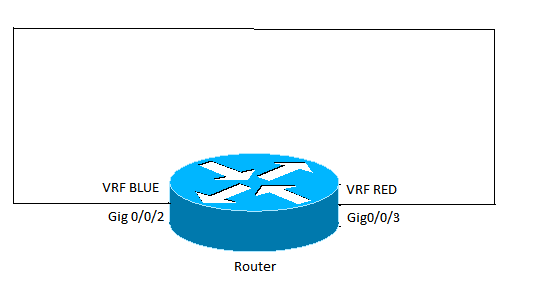
 フィードバック
フィードバック