OSPF を使用した GRE トンネル over IPSec の設定
概要
通常の IP Security(IPsec)設定は、Enhanced Interior Gateway Routing Protocol(EIGRP)や Open Shortest Path First(OSPF)などのルーティング プロトコルまたは Internetwork Packet Exchange(IPX)や AppleTalk などの非 IP トラフィックを転送できません。このドキュメントでは、IPsec が設定された状態で、ルーティング プロトコルおよび非 IP 系のトラフィックを使用して異なるネットワーク間をルートする方法について説明します。この例では、異なるネットワーク間のルーティングを実現するために、Generic Routing Encapsulation(GRE)を使用します。
Cisco PIX セキュリティ アプライアンス ソフトウェア バージョン 7.x または Cisco 適応型セキュリティ アプライアンス(ASA)での GRE トンネルを必要としない Open Shortest Path First による VPN/IPsec の設定方法の詳細は、「PIX/ASA 7.x 以降:OSPF 設定例による VPN/IPsec」を参照してください。
3 つのルータ間でのハブおよびスポーク IPsec 設計の設定方法は、「IPsec ルータツールータ ハブおよびスポーク間での通信による会話の設定」を参照してください。
ネットワークアドレス変換(NAT による GRE トンネルでの基本的な Cisco IOS® Firewall の設定方法は、「IOS ファイアウォールと NAT による GRE トンネルでのルータツールータ IPSec(事前共有キー)の設定」を参照してください。
前提条件
要件
この設定を行う前に、次の要件が満たされていることを確認します。
-
クリプト マップを適用する前に、トンネルが機能していることを確認します。
-
使用可能な最大伝送ユニット(MTU)の問題については、「Windows および Sun Systems での IP MTU、TCP MSS、および PMTUD の調整」を参照してください。
使用するコンポーネント
このドキュメントの情報は、次のソフトウェアとハードウェアのバージョンに基づいています。
-
Cisco IOS ソフトウェア リリース 12.4 が稼働している Cisco 3600(8)
-
Cisco IOS ソフトウェア リリース 12.4(8) が稼働している Cisco 2600
-
PIX Firewall (Lion) ソフトウェア リリース 6.3(5)
-
PIX Firewall (Tiger) ソフトウェア リリース 6.3(5)
このドキュメントの情報は、特定のラボ環境にあるデバイスに基づいて作成されました。このドキュメントで使用するすべてのデバイスは、初期(デフォルト)設定の状態から起動しています。対象のネットワークが実稼働中である場合には、どのようなコマンドについても、その潜在的な影響について確実に理解しておく必要があります。
表記法
ドキュメント表記の詳細は、『シスコ テクニカル ティップスの表記法』を参照してください。
設定
ここでは、このドキュメントで説明する機能の設定に使用する情報を提供します。
注: このドキュメントで使用されているコマンドの詳細を調べるには、Command Lookup Tool(登録ユーザ専用)を使用してください。
ネットワーク図
このドキュメントでは、次のネットワーク セットアップを使用します。
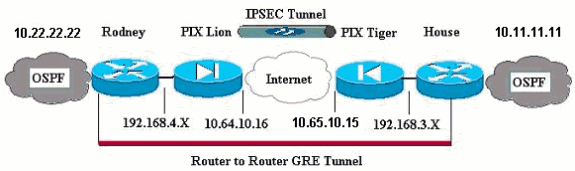
注:この設定で使用されるIPアドレッシング方式は、インターネット上で正式にルーティング可能なものではありません。これらは RFC 1918 でのアドレスであり、ラボ環境で使用されたものです。 ![]()
注:暗号はCisco 7600シリーズルータをサポートしていません。これを機能させるには、VPN モジュールのインストールが必要な場合があります。
設定
このドキュメントでは、次の構成を使用します。
| PIX Lion |
|---|
PIX Version 6.3(5) interface ethernet0 auto interface ethernet1 auto interface ethernet2 auto shutdown interface ethernet3 auto shutdown interface ethernet4 auto shutdown interface ethernet5 auto shutdown nameif ethernet0 outside security0 nameif ethernet1 inside security100 nameif ethernet2 intf2 security4 nameif ethernet3 intf3 security6 nameif ethernet4 intf4 security8 nameif ethernet5 intf5 security10 enable password 8Ry2YjIyt7RRXU24 encrypted passwd 2KFQnbNIdI.2KYOU encrypted hostname Lion fixup protocol dns maximum-length 512 fixup protocol ftp 21 fixup protocol h323 h225 1720 fixup protocol h323 ras 1718-1719 fixup protocol http 80 fixup protocol rsh 514 fixup protocol rtsp 554 fixup protocol sip 5060 fixup protocol sip udp 5060 fixup protocol skinny 2000 fixup protocol smtp 25 fixup protocol sqlnet 1521 fixup protocol tftp 69 names !--- Defines interesting traffic that is protected by the IPsec tunnel. access-list 101 permit gre 192.168.4.0 255.255.255.0 192.168.3.0 255.255.255.0 !--- Do not perform NAT for traffic to other PIX Firewall. access-list nonat permit ip 192.168.4.0 255.255.255.0 192.168.3.0 255.255.255.0 pager lines 24 mtu outside 1500 mtu inside 1500 mtu intf2 1500 mtu intf3 1500 mtu intf4 1500 mtu intf5 1500 ip address outside 10.64.10.16 255.255.255.224 ip address inside 192.168.4.1 255.255.255.0 !--- Output suppressed. global (outside) 1 interface !--- Do not Network Address Translate (NAT) traffic. nat (inside) 0 access-list nonat nat (inside) 1 0.0.0.0 0.0.0.0 0 0 route outside 0.0.0.0 0.0.0.0 10.64.10.1 1 timeout xlate 3:00:00 timeout conn 1:00:00 half-closed 0:10:00 udp 0:02:00 rpc 0:10:00 h323 0:05:00 s0 timeout h323 0:05:00 mgcp 0:05:00 sip 0:30:00 sip_media 0:02:00 timeout sip-disconnect 0:02:00 sip-invite 0:03:00 timeout uauth 0:05:00 absolute aaa-server TACACS+ protocol tacacs+ aaa-server TACACS+ max-failed-attempts 3 aaa-server TACACS+ deadtime 10 aaa-server RADIUS protocol radius aaa-server RADIUS max-failed-attempts 3 aaa-server RADIUS deadtime 10 aaa-server LOCAL protocol local no snmp-server location no snmp-server contact snmp-server community public no snmp-server enable traps floodguard enable !--- Trust IPSec traffic and avoid going through !--- access control lists (ACLs)/NAT. sysopt connection permit-ipsec !--- IPsec configuration. crypto ipsec transform-set pixset esp-des esp-md5-hmac crypto map pixmap 20 ipsec-isakmp crypto map pixmap 20 match address 101 crypto map pixmap 20 set peer 10.65.10.15 crypto map pixmap 20 set transform-set pixset crypto map pixmap interface outside isakmp enable outside !--- IKE parameters. isakmp key ******** address 10.65.10.15 netmask 255.255.255.255 isakmp identity address isakmp policy 20 authentication pre-share isakmp policy 20 encryption des isakmp policy 20 hash md5 isakmp policy 20 group 1 isakmp policy 20 lifetime 3600 telnet timeout 5 ssh 10.104.205.124 255.255.255.255 outside ssh timeout 5 terminal width 80 Cryptochecksum:d39b3d449563c7cd434b43f82f0f0a21 : end |
| PIX Tiger |
|---|
PIX Version 6.3(5) interface ethernet0 auto interface ethernet1 auto interface ethernet2 auto shutdown interface ethernet3 auto shutdown interface ethernet4 auto shutdown interface ethernet5 auto shutdown nameif ethernet0 outside security0 nameif ethernet1 inside security100 nameif ethernet2 intf2 security4 nameif ethernet3 intf3 security6 nameif ethernet4 intf4 security8 nameif ethernet5 intf5 security10 enable password 8Ry2YjIyt7RRXU24 encrypted passwd 2KFQnbNIdI.2KYOU encrypted hostname Tiger fixup protocol dns maximum-length 512 fixup protocol ftp 21 fixup protocol h323 h225 1720 fixup protocol h323 ras 1718-1719 fixup protocol http 80 fixup protocol rsh 514 fixup protocol rtsp 554 fixup protocol sip 5060 fixup protocol sip udp 5060 fixup protocol skinny 2000 fixup protocol smtp 25 fixup protocol sqlnet 1521 fixup protocol tftp 69 names access-list 101 permit gre 192.168.3.0 255.255.255.0 192.168.4.0 255.255.255.0 access-list nonat permit ip 192.168.3.0 255.255.255.0 192.168.4.0 255.255.255.0 mtu outside 1500 mtu inside 1500 mtu intf2 1500 mtu intf3 1500 mtu intf4 1500 mtu intf5 1500 ip address outside 10.65.10.15 255.255.255.224 ip address inside 192.168.3.1 255.255.255.0 !--- Output suppressed. global (outside) 1 interface !--- Do not NAT traffic. nat (inside) 0 access-list nonat nat (inside) 1 0.0.0.0 0.0.0.0 0 0 route outside 0.0.0.0 0.0.0.0 10.64.10.1 1 timeout xlate 3:00:00 timeout conn 1:00:00 half-closed 0:10:00 udp 0:02:00 rpc 0:10:00 h323 0:05:00 s0 timeout h323 0:05:00 mgcp 0:05:00 sip 0:30:00 sip_media 0:02:00 timeout sip-disconnect 0:02:00 sip-invite 0:03:00 timeout uauth 0:05:00 absolute aaa-server TACACS+ protocol tacacs+ aaa-server TACACS+ max-failed-attempts 3 aaa-server TACACS+ deadtime 10 aaa-server RADIUS protocol radius aaa-server RADIUS max-failed-attempts 3 aaa-server RADIUS deadtime 10 aaa-server LOCAL protocol local no snmp-server location no snmp-server contact snmp-server community public no snmp-server enable traps floodguard enable sysopt connection permit-ipsec !--- IPsec parameters. crypto ipsec transform-set pixset esp-des esp-md5-hmac crypto map pixmap 20 ipsec-isakmp crypto map pixmap 20 match address 101 crypto map pixmap 20 set peer 10.64.10.16 crypto map pixmap 20 set transform-set pixset crypto map pixmap interface outside !--- IKE parameters. isakmp enable outside isakmp key ******** address 10.64.10.16 netmask 255.255.255.255 isakmp identity address isakmp policy 20 authentication pre-share isakmp policy 20 encryption des isakmp policy 20 hash md5 isakmp policy 20 group 1 isakmp policy 20 lifetime 3600 telnet timeout 5 ssh timeout 5 terminal width 80 Cryptochecksum:a0a7ac847b05d9d080d1c442ef053a0b : end |
| Router Rodney |
|---|
version 12.4 service timestamps debug uptime service timestamps log uptime no service password-encryption ! hostname rodney ! memory-size iomem 15 ip subnet-zero ! ip audit notify log ip audit po max-events 100 ! ! interface Loopback1 ip address 10.22.22.22 255.255.255.0 ! interface Tunnel0 ip address 10.1.1.2 255.255.255.0 !--- Tunnel source. tunnel source Ethernet0/1 !--- Tunnel destination. tunnel destination 192.168.3.2 ! interface Ethernet0/0 no ip address ! interface Serial0/0 no ip address shutdown ! interface Ethernet0/1 ip address 192.168.4.2 255.255.255.0 ! interface Serial0/1 no ip address shutdown ! router ospf 22 log-adjacency-changes network 10.1.1.0 0.0.0.255 area 0 network 10.22.22.0 0.0.0.255 area 0 ! ip classless ip route 0.0.0.0 0.0.0.0 192.168.4.1 !--- The 10.11.11.0 traffic is passed through !--- the GRE tunnel. ip route 10.11.11.0 255.255.255.0 Tunnel0 no ip http server ! line con 0 line aux 0 line vty 0 4 login ! end! End |
| Router House |
|---|
version 12.4 service timestamps debug uptime service timestamps log uptime no service password-encryption ! hostname house ! ip subnet-zero no ip domain-lookup ! ! interface Loopback1 ip address 10.11.11.11 255.255.255.0 ! interface Tunnel0 ip address 10.1.1.1 255.255.255.0 !--- Tunnel source. tunnel source FastEthernet0/1 !--- Tunnel destination. tunnel destination 192.168.4.2 ! interface FastEthernet0/0 no ip address shutdown duplex auto speed auto ! interface FastEthernet0/1 ip address 192.168.3.2 255.255.255.0 duplex auto speed auto ! interface FastEthernet4/0 no ip address shutdown duplex auto speed auto ! router ospf 11 log-adjacency-changes network 10.1.1.0 0.0.0.255 area 0 network 10.11.11.0 0.0.0.255 area 0 ! ip classless ip route 0.0.0.0 0.0.0.0 192.168.3.1 !--- The 10.22.22.0 traffic is passed through !--- the GRE tunnel. ip route 10.22.22.0 255.255.255.0 Tunnel0 ip http server ! line con 0 line aux 0 line vty 0 4 |
確認
現在、この設定に使用できる確認手順はありません。
トラブルシュート
ここでは、設定のトラブルシューティングに使用できる情報を示します。
PIX および IPsec トンネルのトラブルシューティングの詳細は、「確立された IPsec トンネルでデータ トラフィックを渡す PIX のトラブルシューティング」を参照してください。
トラブルシューティングのためのコマンド
アウトプット インタープリタ ツール(登録ユーザ専用)(OIT)は、特定の show コマンドをサポートします。OIT を使用して、show コマンドの出力の分析を表示します。
注:debug コマンドを使用する前に、『debug コマンドの重要な情報』を参照してください。
PIX IPSec の適切なデバッグ
-
show crypto isakmp sa:ピア間で構築された Internet Security Association Management Protocol(ISAKMP)セキュリティ アソシエーション(SA)を表示します。
Lion#show crypto isakmp sa Total : 1 Embryonic : 0 dst src state pending created 10.65.10.15 10.64.10.16 QM_IDLE 0 1 Tiger#show crypto isakmp sa Total SAs : 1 Embryonic : 0 dst src state pending created 10.65.10.15 10.64.10.16 QM_IDLE 0 1
-
show crypto engine connection active:各フェーズ 2 SA ビルトと送信されたトラフィックの量を表示します。
Lion#show crypto engine connection active Crypto Engine Connection Map: size = 8, free = 6, used = 2, active = 2 Tiger#show crypto engine connection active Crypto Engine Connection Map: size = 8, free = 6, used = 2, active = 2
-
show debug:デバッグ出力を表示します。
Lion#show debug debug crypto ipsec debug crypto isakmp debug crypto engine crypto_isakmp_process_block: src 10.65.10.15, dest 10.64.10.16 OAK_MM exchange ISAKMP (0): processing SA payload. message ID = 0 ISAKMP (0): Checking ISAKMP transform 1 against priority 20 policy ISAKMP: encryption DES-CBC ISAKMP: hash MD5 ISAKMP: default group 1 ISAKMP: auth pre-share ISAKMP: life type in seconds ISAKMP: life duration (basic) of 3600 ISAKMP (0): atts are acceptable. Next payload is 0 ISAKMP (0): SA is doing pre-shared key authentication using id type ID_IPV4_ADDR return status is IKMP_NO_ERROR# crypto_isakmp_process_block: src 10.65.10.15, dest 10.64.10.16 OAK_MM exchange ISAKMP (0): processing KE payload. message ID = 0 ISAKMP (0): processing NONCE payload. message ID = 0 ISAKMP (0): processing vendor id payload ISAKMP (0): speaking to another IOS box! ISAKMP (0): ID payload next-payload : 8 type : 1 protocol : 17 port : 500 length : 8 ISAKMP (0): Total payload length: 12 return status is IKMP_NO_ERROR crypto_isakmp_process_block: src 10.65.10.15, dest 10.64.10.16 OAK_MM exchange ISAKMP (0): processing ID payload. message ID = 0 ISAKMP (0): processing HASH payload. message ID = 0 ISAKMP (0): SA has been authenticated ISAKMP (0): beginning Quick Mode exchange, M-ID of 1220019031:48b80357IPSEC(key. IPSEC(spi_response): getting spi 0xa67177c5(2792454085) for SA from 10.65.10.15 to 10.64.10.16 for prot 3 return status is IKMP_NO_ERROR crypto_isakmp_process_block: src 10.65.10.15, dest 10.64.10.16 OAK_QM exchange oakley_process_quick_mode: OAK_QM_IDLE ISAKMP (0): processing SA payload. message ID = 1220019031 ISAKMP : Checking IPSec proposal 1 ISAKMP: transform 1, ESP_DES ISAKMP: attributes in transform: ISAKMP: encaps is 1 ISAKMP: SA life type in seconds ISAKMP: SA life duration (basic) of 28800 ISAKMP: SA life type in kilobytes ISAKMP: SA life duration (VPI) of 0x0 0x46 0x50 0x0 ISAKMP: authenticator is HMAC-MD5 ISAKMP (0): atts are acceptable.IPSEC(validate_proposal_request): proposal part, (key eng. msg.) dest= 10.65.10.15, src= 10.64.10.16, dest_proxy= 192.168.3.0/255.255.255.0/0/0 (type=4), src_proxy= 192.168.4.0/255.255.255.0/0/0 (type=4), protocol= ESP, transform= esp-des esp-md5-hmac , lifedur= 0s and 0kb, spi= 0x0(0), conn_id= 0, keysize= 0, flags= 0x4 ISAKMP (0): processing NONCE payload. message ID = 1220019031 ISAKMP (0): processing ID payload. message ID = 1220019031 ISAKMP (0): processing ID payload. message ID = 1220019031map_alloc_entry: allo2 map_alloc_entry: allocating entry 1 ISAKMP (0): Creating IPSec SAs inbound SA from 10.65.10.15 to 10.64.10.16 (proxy 192.168.3) has spi 2792454085 and conn_id 2 and flags 4 lifetime of 28800 seconds lifetime of 4608000 kilobytes outbound SA from 10.64.10.16 to 10.65.10.15 (proxy 192.168.) has spi 285493108 and conn_id 1 and flags 4 lifetime of 28800 seconds lifetime of 4608000 kilobytesIPSEC(key_engine): got a queue event... IPSEC(initialize_sas): , (key eng. msg.) dest= 10.64.10.16, src= 10.65.10.15, dest_proxy= 192.168.4.0/255.255.255.0/0/0 (type=4), src_proxy= 192.168.3.0/255.255.255.0/0/0 (type=4), protocol= ESP, transform= esp-des esp-md5-hmac , lifedur= 28800s and 4608000kb, spi= 0xa67177c5(2792454085), conn_id= 2, keysize= 0, flags= 0x4 IPSEC(initialize_sas): , (key eng. msg.) src= 10.64.10.16, dest= 10.65.10.15, src_proxy= 192.168.4.0/255.255.255.0/0/0 (type=4), dest_proxy= 192.168.3.0/255.255.255.0/0/0 (type=4), protocol= ESP, transform= esp-des esp-md5-hmac , lifedur= 28800s and 4608000kb, spi= 0x11044774(285493108), conn_id= 1, keysize= 0, flags= 0x4 return status is IKMP_NO_ERROR
Router GRE パッシング、ルーティング、および ping
-
show ip route:IP ルーティング テーブルのエントリを表示します。
rodney#show ip route Codes: C - connected, S - static, I - IGRP, R - RIP, M - mobile, B - BGP D - EIGRP, EX - EIGRP external, O - OSPF, IA - OSPF inter area N1 - OSPF NSSA external type 1, N2 - OSPF NSSA external type 2 E1 - OSPF external type 1, E2 - OSPF external type 2, E - EGP i - IS-IS, L1 - IS-IS level-1, L2 - IS-IS level-2, ia - IS-IS inter area * - candidate default, U - per-user static route, o - ODR P - periodic downloaded static route Gateway of last resort is 192.168.4.1 to network 0.0.0.0 10.0.0.0/24 is subnetted, 1 subnets C 10.1.1.0 is directly connected, Tunnel0 10.0.0.0/24 is subnetted, 1 subnets C 10.20.20.0 is directly connected, Loopback0 10.0.0.0/24 is subnetted, 1 subnets C 10.22.22.0 is directly connected, Loopback1 C 192.168.4.0/24 is directly connected, Ethernet0/1 10.0.0.0/24 is subnetted, 1 subnets S 10.10.10.0 is directly connected, Tunnel0 10.0.0.0/32 is subnetted, 1 subnets O 10.11.11.11 [110/11112] via 10.1.1.1, 03:34:01, Tunnel0 S* 0.0.0.0/0 [1/0] via 192.168.4.1 rodney# rodney#ping 10.11.11.11 Type escape sequence to abort. Sending 5, 100-byte ICMP Echos to 10.11.11.11, timeout is 2 seconds: !!!!! Success rate is 100 percent (5/5), round-trip min/avg/max = 1/2/4 ms house#show ip route Codes: C - connected, S - static, I - IGRP, R - RIP, M - mobile, B - BGP D - EIGRP, EX - EIGRP external, O - OSPF, IA - OSPF inter area N1 - OSPF NSSA external type 1, N2 - OSPF NSSA external type 2 E1 - OSPF external type 1, E2 - OSPF external type 2, E - EGP i - IS-IS, L1 - IS-IS level-1, L2 - IS-IS level-2, ia - IS-IS inter area * - candidate default, U - per-user static route, o - ODR P - periodic downloaded static route Gateway of last resort is 192.168.3.1 to network 0.0.0.0 10.0.0.0/24 is subnetted, 1 subnets C 1.1.1.0 is directly connected, Tunnel0 10.0.0.0/24 is subnetted, 1 subnets S 10.20.20.0 is directly connected, Tunnel0 10.0.0.0/32 is subnetted, 1 subnets O 10.22.22.22 [110/11112] via 10.1.1.2, 03:33:39, Tunnel0 10.0.0.0/24 is subnetted, 1 subnets C 10.10.10.0 is directly connected, Loopback0 10.0.0.0/24 is subnetted, 1 subnets C 10.11.11.0 is directly connected, Loopback1 C 192.168.3.0/24 is directly connected, FastEthernet0/1 S* 0.0.0.0/0 [1/0] via 192.168.3.1 house#ping 10.22.22.22 Type escape sequence to abort. Sending 5, 100-byte ICMP Echos to 10.22.22.22, timeout is 2 seconds: !!!!! Success rate is 100 percent (5/5), round-trip min/avg/max = 1/3/4 ms
関連情報
更新履歴
| 改定 | 発行日 | コメント |
|---|---|---|
1.0 |
26-Sep-2008 |
初版 |
 フィードバック
フィードバック