ASA:ASA から AIP SSM へのネットワーク トラフィックの送信の設定例
内容
はじめに
このドキュメントでは、Cisco ASA 5500 シリーズ適応型セキュリティ アプライアンス(ASA)を通過して Advanced Inspection and Prevention セキュリティ サービス モジュール(AIP-SSM)(IPS)モジュールへ渡されるネットワーク トラフィックの送信方法に関する設定例について説明します。設定例は、コマンドライン インターフェイス(CLI)を使用して示します。
Cisco ASA 5500 シリーズ Adaptive Security Appliance(ASA; 適応型セキュリティ アプライアンス)から Content Security and Control Security Services Module(CSC-SSM)へネットワーク トラフィックを送信する方法については、『ASA:ASA から CSC-SSM へのネットワーク トラフィックの送信の設定例』を参照してください。
マルチ コンテキスト モードの Cisco ASA 5500 シリーズ適応型セキュリティ アプライアンスから Advanced Inspection and Prevention セキュリティ サービス モジュール(AIP-SSM)(IPS)モジュールにパス スルーするネットワーク トラフィックを送信する方法の詳細については、「仮想センサーのセキュリティ コンテキスト(AIP SSM のみ)への割り当て」を参照してください。
注:ASAを通過するネットワークトラフィックには、インターネットにアクセスする内部ユーザまたは非武装地帯(DMZ)や内部ネットワーク内のASAによって保護されたリソースにアクセスするインターネットユーザが含まれます。ASA からおよび ASA へ送信されるネットワーク トラフィックは、検査のために IPS モジュールに送信されることはありません。IPS モジュールに送信されないトラフィックの例には、ASA のインターフェイスのピング(ICMP)または ASA への Telnet があります。
注:検査用にトラフィックを分類するためにASAによって使用されるモジュラポリシーフレームワークは、IPv6をサポートしていません。IPv6 トラフィックを ASA を介して AIP SSM に転送しても、サポートされません。
注:AIP-SSMの初期設定の詳細については、「AIP-SSMセンサーの初期設定」を参照してください。
前提条件
要件
このドキュメントは、Cisco ASA ソフトウェア バージョン 8.x および IPS ソフトウェア バージョン 6.x を設定する方法について基本的な知識がある対象者を想定しています。
-
ASA 8.x に必要な設定コンポーネントには、インターフェイス、アクセス リスト、ネットワーク アドレス変換(NAT)、およびルーティングが含まれます。
-
AIP SSM(IPS ソフトウェア 6.x)に必要な設定コンポーネントには、ネットワーク設定、許可されているホスト、インターフェイス設定、シグネチャ定義、およびイベント アクション ルールが含まれます。
使用するコンポーネント
このドキュメントの情報は、次のソフトウェアとハードウェアのバージョンに基づいています。
-
ソフトウェア バージョン 8.0.2 が稼働する ASA 5510
-
IPS ソフトウェア バージョン 6.1.2 が稼働する AIP-SSM-10
注:この設定例は、OS 7.x以降が稼働するCisco ASA 5500シリーズファイアウォールおよびIPS 5.x以降が稼働するAIP-SSMモジュールと互換性があります。
このドキュメントの情報は、特定のラボ環境にあるデバイスに基づいて作成されました。このドキュメントで使用するすべてのデバイスは、クリアな(デフォルト)設定で作業を開始しています。対象のネットワークが実稼働中である場合には、どのようなコマンドについても、その潜在的な影響について確実に理解しておく必要があります。
表記法
表記法の詳細については、『シスコ テクニカル ティップスの表記法』を参照してください。
設定
このセクションでは、このドキュメントで説明する機能を設定するために必要な情報を提供しています。
注:このセクションで使用されているコマンドの詳細を調べるには、Command Lookup Tool(登録ユーザ専用)を使用してください。
この設定で使用している IP アドレス スキームは、インターネット上で正式にルーティング可能なものではありません。これらは、ラボ環境で使用された RFC 1918 のアドレスです。![]()
ネットワーク図
このドキュメントでは、次のネットワーク セットアップを使用します。
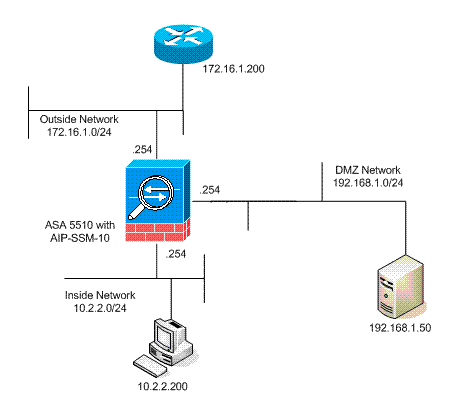
初期設定
このドキュメントでは次の設定を使用します。ASA と AIP-SSM はともにデフォルト設定を使用して開始されますが、テストのために特定の変更も行われます。設定には追加事項が記載されています。
| ASA 5510 |
|---|
ciscoasa#show running-config : Saved : ASA Version 8.0(2) ! hostname ciscoasa enable password 2KFQnbNIdI.2KYOU encrypted names ! !--- IP addressing is added to the default configuration. interface Ethernet0/0 nameif outside security-level 0 ip address 172.16.1.254 255.255.255.0 ! interface Ethernet0/1 nameif inside security-level 100 ip address 10.2.2.254 255.255.255.0 ! interface Ethernet0/2 nameif dmz security-level 50 ip address 192.168.1.254 255.255.255.0 ! interface Management0/0 nameif management security-level 0 ip address 172.22.1.160 255.255.255.0 management-only ! passwd 9jNfZuG3TC5tCVH0 encrypted ftp mode passive !--- Access lists are added in order to allow test !--- traffic (ICMP and Telnet). access-list acl_outside_in extended permit icmp any host 172.16.1.50 access-list acl_inside_in extended permit ip 10.2.2.0 255.255.255.0 any access-list acl_dmz_in extended permit icmp 192.168.1.0 255.255.255.0 any pager lines 24 !--- Logging is enabled. logging enable logging buffered debugging mtu outside 1500 mtu inside 1500 mtu dmz 1500 mtu management 1500 asdm image disk0:/asdm-613.bin no asdm history enable arp timeout 14400 !--- Translation rules are added. global (outside) 1 172.16.1.100 global (dmz) 1 192.168.1.100 nat (inside) 1 10.2.2.0 255.255.255.0 static (dmz,outside) 172.16.1.50 192.168.1.50 netmask 255.255.255.255 static (inside,dmz) 10.2.2.200 10.2.2.200 netmask 255.255.255.255 !--- Access lists are applied to the interfaces. access-group acl_outside_in in interface outside access-group acl_inside_in in interface inside access-group acl_dmz_in in interface dmz timeout xlate 3:00:00 timeout conn 1:00:00 half-closed 0:10:00 udp 0:02:00 icmp 0:00:02 timeout sunrpc 0:10:00 h323 0:05:00 h225 1:00:00 mgcp 0:05:00 mgcp-pat 0:05:00 timeout sip 0:30:00 sip_media 0:02:00 sip-invite 0:03:00 sip-disconnect 0:02:00 timeout uauth 0:05:00 absolute http server enable http 0.0.0.0 0.0.0.0 dmz no snmp-server location no snmp-server contact snmp-server enable traps snmp authentication linkup linkdown coldstart telnet timeout 5 ssh timeout 5 console timeout 0 ! class-map inspection_default match default-inspection-traffic ! ! policy-map type inspect dns preset_dns_map parameters message-length maximum 512 policy-map global_policy !--- Out-of-the-box default configuration includes !--- policy-map global_policy. class inspection_default inspect dns preset_dns_map inspect ftp inspect h323 h225 inspect h323 ras inspect netbios inspect rsh inspect rtsp inspect skinny inspect esmtp inspect sqlnet inspect sunrpc inspect tftp inspect sip inspect xdmcp ! service-policy global_policy global !--- Out-of-the-box default configuration includes !--- the service-policy global_policy applied globally. prompt hostname context . : end |
| AIP SSM(IPS) |
|---|
AIP-SSM#show configuration ! ------------------------------ ! Version 6.1(2) ! Current configuration last modified Mon Mar 23 21:46:47 2009 ! ------------------------------ service interface exit ! ------------------------------ service analysis-engine virtual-sensor vs0 physical-interface GigabitEthernet0/1 exit exit ! ------------------------------ service authentication exit ! ------------------------------ service event-action-rules rules0 !--- The variables are defined. variables DMZ address 192.168.1.0-192.168.1.255 variables IN address 10.2.2.0-10.2.2.255 exit ! ------------------------------ service host network-settings !--- The management IP address is set. host-ip 172.22.1.169/24,172.22.1.1 host-name AIP-SSM telnet-option disabled access-list x.x.0.0/16 !--- The access list IP address is removed from the configuration !--- because the specific IP address is not relevant to this document. exit time-zone-settings offset -360 standard-time-zone-name GMT-06:00 exit summertime-option recurring offset 60 summertime-zone-name UTC start-summertime month april week-of-month first day-of-week sunday time-of-day 02:00:00 exit end-summertime month october week-of-month last day-of-week sunday time-of-day 02:00:00 exit exit exit ! ------------------------------ service logger exit ! ------------------------------ service network-access exit ! ------------------------------ service notification exit ! ------------------------------ service signature-definition sig0 !--- The signature is modified from the default setting for testing purposes. signatures 2000 0 alert-severity high engine atomic-ip event-action produce-alert|produce-verbose-alert exit alert-frequency summary-mode fire-all summary-key AxBx exit exit status enabled true exit exit !--- The signature is modified from the default setting for testing purposes. signatures 2004 0 alert-severity high engine atomic-ip event-action produce-alert|produce-verbose-alert exit alert-frequency summary-mode fire-all summary-key AxBx exit exit status enabled true exit exit !--- The custom signature is added for testing purposes. signatures 60000 0 alert-severity high sig-fidelity-rating 75 sig-description sig-name Telnet Command Authorization Failure sig-string-info Command authorization failed sig-comment signature triggers string command authorization failed exit engine atomic-ip specify-l4-protocol yes l4-protocol tcp no tcp-flags no tcp-mask exit specify-payload-inspection yes regex-string Command authorization failed exit exit exit exit exit ! ------------------------------ service ssh-known-hosts exit ! ------------------------------ service trusted-certificates exit ! ------------------------------ service web-server enable-tls true exit AIP-SSM# |
注:AIP-SSMモジュールにhttpsでアクセスできない場合は、次の手順を実行します。
-
モジュール用に管理 IP アドレスを設定します。次に、IPs/IP ネットワークを指定するネットワーク アクセスリストを設定します。 IPs/IP ネットワークは、管理 IP への接続が許可されています。
-
AIP モジュールの外部イーサネット インターフェイスに接続していることを確認します。AIP モジュールへの管理アクセスは、このインターフェイスからのみ可能です。
詳細については、「AIP-SSM の初期化」を参照してください。
インライン モードまたは無差別モードでの AIP-SSM によるすべてのトラフィックの検査
ネットワーク管理者や企業の経営陣は、すべてをモニタする必要があることをしばしば指摘します。この設定は、すべてをモニタする要件を満たしています。すべてをモニタすることに加え、ASA と AIP-SSM をどのように対話させるかについて、2 つの決定を行う必要があります。
-
AIP SSM モジュールは、無差別モードまたはインライン モードで機能し展開されますか。
-
無差別モードとは、ASA で元のデータが宛先に転送されるときに、データのコピーが AIP-SSM に送信されることです。無差別モードの AIP-SSM は、侵入検知システム(IDS)と見なされる場合があります。このモードでは、トリガー パケット(アラームの原因となるパケット)が宛先に到達することがあります。回避が発生し、追加パケットによる宛先への到達が停止される場合がありますが、トリガー パケットは停止されません。
-
インライン モードでは、検査のため、ASA によって AIP-SSM にデータが転送されます。データが AIP-SSM の検査にパスすると、データは引き続き処理され宛先に送信されるために ASA に戻ります。インライン モードの AIP-SSM は、侵入防御システム(IPS)と見なされる場合があります。無差別モードとは異なり、インライン モード(IPS)は、トリガー パケットが宛先に到達するのを実際に停止させます。
-
-
ASA が AIP-SSM と通信できない場合は、ASA は検査対象のトラフィックをどのように処理する必要がありますか。ASA が AIP-SSM と通信できないインスタンスの例には、AIP-SSM のリロードや、モジュールに障害が発生して代わりが必要な場合が含まれます。この場合、ASA はフェール オープンしたり、フェール クローズすることができます。
-
フェール オープンでは、AIP-SSM が到達できない場合は、ASA が引き続き検査対象のトラフィックを最終宛先にパスすることができます。
-
ASA が AIP-SSM と通信できないときは、フェール クローズによって検査対象のトラフィックはブロックされます。
注:検査対象のトラフィックは、アクセスリストを使用して定義されます。次の出力例では、アクセスリストによって、すべての IP トラフィックが任意の送信元から任意の宛先へ許可されます。したがって、検査対象のトラフィックは、ASA からパス スルーされるすべてとなる可能性があります。
-
ciscoasa(config)#access-list traffic_for_ips permit ip any any ciscoasa(config)#class-map ips_class_map ciscoasa(config-cmap)#match access-list traffic_for_ips !--- The match any command can be used in place of !--- the match access-list [access-list name] command. !--- In this example, access-list traffic_for_ips permits !--- all traffic. The match any command also !--- permits all traffic. You can use either configuration. !--- When you define an access-list, it can ease troubleshooting. ciscoasa(config)#policy-map global_policy !--- Note that policy-map global_policy is a part of the !--- default configuration. In addition, policy-map global_policy !--- is applied globally with the service-policy command. ciscoasa(config-pmap)#class ips_class_map ciscoasa(config-pmap-c)#ips inline fail-open !--- Two decisions need to be made. !--- First, does the AIP-SSM function !--- in inline or promiscuous mode? !--- Second, does the ASA fail-open or fail-closed? ciscoasa(config-pmap-c)#ips promiscous fail-open !--- If AIP-SSM is in promiscous mode, issue !--- the no ips promiscous fail-open command !--- in order to negate the command and then use !--- the ips inline fail-open command.
ASDM を使用した AIP-SSM によるすべてのトラフィックの検査
次のステップを実行して、ASDM を使用して AIP-SSM ですべてのトラフィックを検査します。
-
次に示すように、[ASDM] ホームページで [Configuration] > [IPS] > [Sensor Setup] > [Startup Wizard] を選択して、設定を開始します。
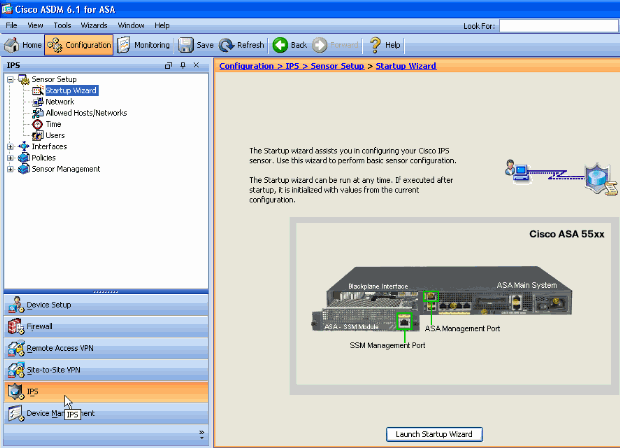
-
[Launch Startup Wizard]をクリックします。
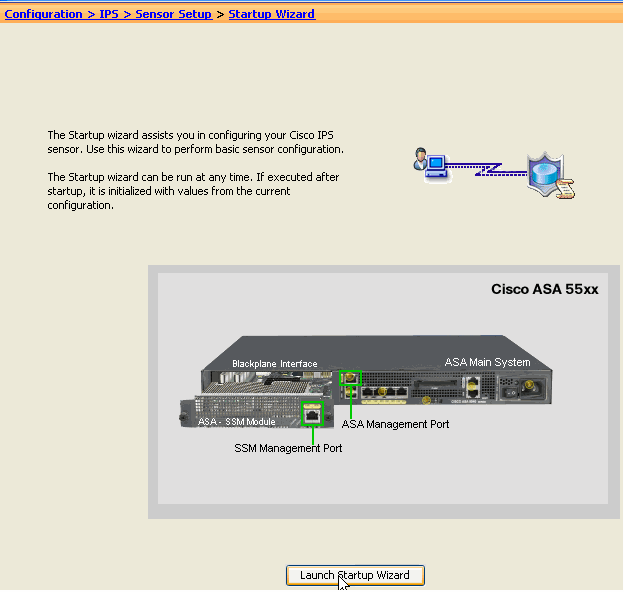
-
スタートアップ ウィザードを起動後に表示される新しいウィンドウで、[Next] をクリックします。
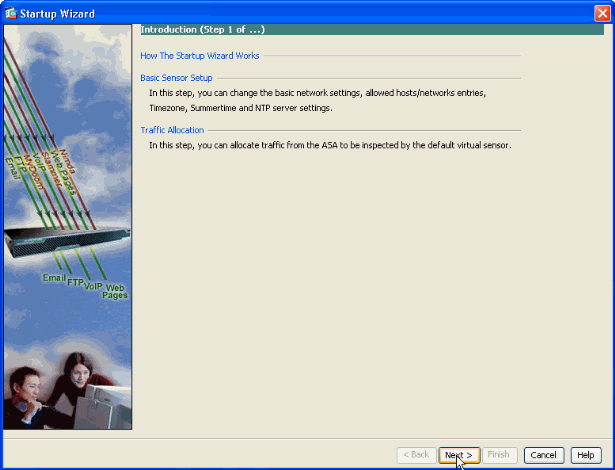
-
新しいウィンドウでは、[Network Settings] セクションに表示される各領域で、AIP-SSM モジュールの [Host Name]、[IP Address]、[Subnet Mask]、および [Default Gateway address] を入力します。AIP-SSM を使用してすべてのトラフィックを許可するようにアクセスリストを追加するには、[Add] をクリックします。
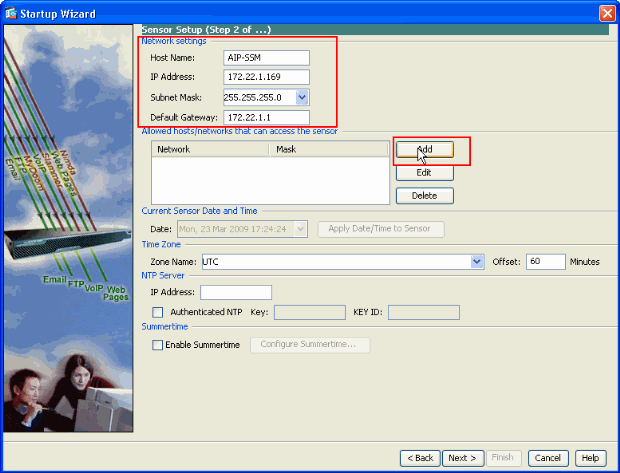
-
[Add ACL Entry] ウィンドウでは、ホストおよびネットワークの [IP Address] および [Network Mask] の詳細を入力して、センサーにアクセスできるようにします。[OK] をクリックします。
注:ホスト/ネットワークIPアドレスは、管理ネットワークアドレス範囲に属している必要があります。
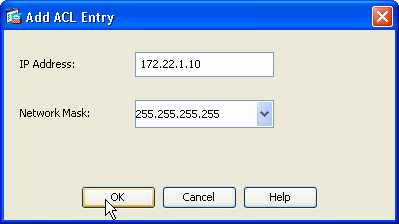
-
提供されるそれぞれの領域で詳細を指定したら、[Next] をクリックします。
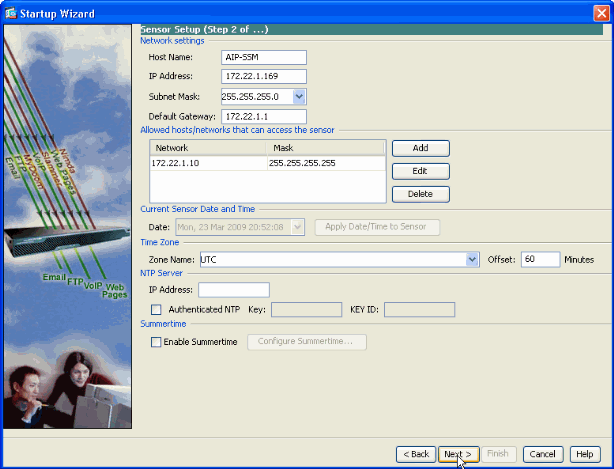
-
[Add] をクリックして、トラフィックの割り当ての詳細を設定します。
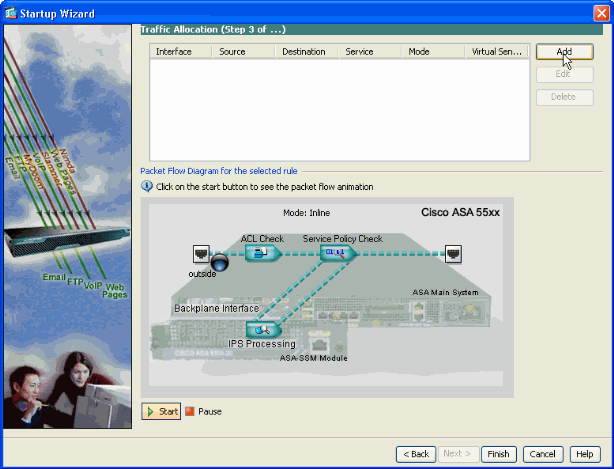
-
送信元および宛先ネットワーク アドレスを入力し、サービスの種類、たとえばここで使用する IP も入力します。この例では、AIP-SSM ですべてのトラフィックを検査するため、送信元と宛先に any を使用します。次に [OK] をクリックします。
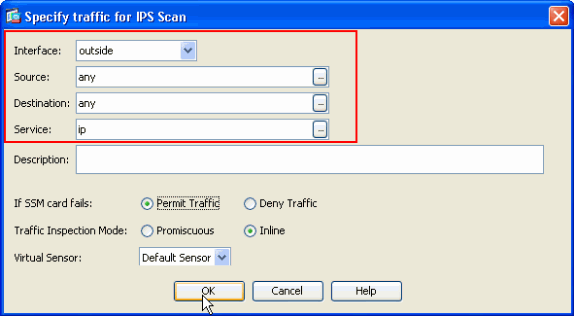
-
設定されたトラフィックの割り当てルールがこのウィンドウに表示されます。ステップ 7 と 8 で説明したのと同じ手順を完了したら、必要なだけルールを追加できます。次に、[Finish]をクリックし、ASDM の設定手順を完了します。
注:パケットフローアニメーションを表示するには、Startをクリックします。
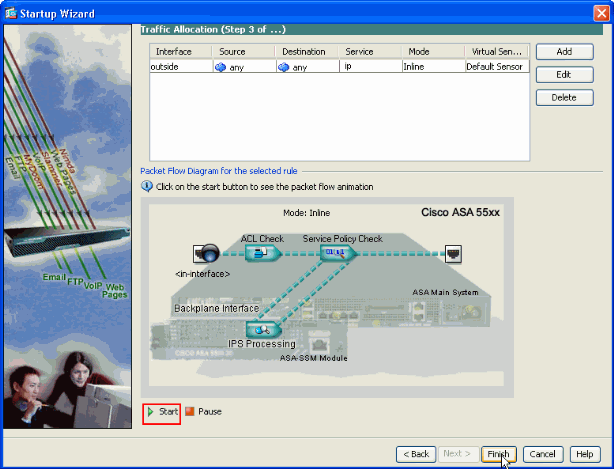
AIP-SSM による特定のトラフィックの検査
ネットワーク管理者がすべてのトラフィックのサブセットとして AIP-SSM でモニタすることを希望する場合には、ASA は変更可能な 2 つの個別の変数を持ちます。最初に、アクセスリストは、必要なトラフィックをインクルードまたはエクスクルードするように記述することができます。アクセスリストの変更に加え、AIP-SSM によって検査されるトラフィックを変更するには、service-policy をインターフェイスに適用したり、グローバルに適用できます。
ネットワーク管理者は、このドキュメント内のネットワーク図を参照して、外部ネットワークおよび DMZ ネットワーク間のすべてのトラフィックを AIP-SSM で検査することを必要としています。
ciscoasa#configure terminal ciscoasa(config)#access-list traffic_for_ips deny ip 10.2.2.0 255.255.255.0 192.168.1.0 255.255.255.0 ciscoasa(config)#access-list traffic_for_ips permit ip any 192.168.1.0 255.255.255.0 ciscoasa(config)#access-list traffic_for_ips deny ip 192.168.1.0 255.255.255.0 10.2.2.0 255.255.255.0 ciscoasa(config)#access-list traffic_for_ips permit ip 192.168.1.0 255.255.255.0 any ciscoasa(config)#class-map ips_class_map ciscoasa(config-cmap)#match access-list traffic_for_ips ciscoasa(config)#policy-map interface_policy ciscoasa(config-pmap)#class ips_class_map ciscoasa(config-pmap-c)#ips inline fail-open ciscoasa(config)#service-policy interface_policy interface dmz !--- The access-list denies traffic from the inside network to the DMZ network !--- and traffic to the inside network from the DMZ network. !--- In addition, the service-policy command is applied to the DMZ interface.
次に、このネットワーク管理者は、内部ネットワークから外部ネットワークへと開始されたトラフィックを AIP-SSM でモニタすることを必要としています。内部ネットワークから DMZ ネットワークへは、モニタされていません。
注:このセクションを読むには、ステートフルネス、TCP、UDP、ICMP、接続、およびコネクションレス型通信について、中級レベルの知識が必要です。
ciscoasa#configure terminal ciscoasa(config)#access-list traffic_for_ips deny ip 10.2.2.0 255.255.255.0 192.168.1.0 255.255.255.0 ciscoasa(config)#access-list traffic_for_ips permit ip 10.2.2.0 255.255.255.0 any ciscoasa(config)#class-map ips_class_map ciscoasa(config-cmap)#match access-list traffic_for_ips ciscoasa(config)#policy-map interface_policy ciscoasa(config-pmap)#class ips_class_map ciscoasa(config-pmap-c)#ips inline fail-open ciscoasa(config)#service-policy interface_policy interface inside
このアクセスリストでは、内部ネットワークで開始され、DMZ ネットワークに宛てたトラフィックが拒否されます。アクセスリストの 2 行目では、内部ネットワークで開始され、AIP-SSM への外部ネットワークに宛てたトラフィックが許可または送信されます。この時点で、ASA のステートフルネスが機能し始めます。たとえば、内部ユーザが外部ネットワーク(ルータ)上のデバイスへの TCP 接続(Telnet)を開始します。ユーザは、ルータに正常に接続しログインます。次にユーザは、認証されていないルータ コマンドを発行します。ルータは、Command authorizaton failed と返します。Command authorization failed という文字列を含むデータ パケットには、外部ルータの送信元と内部ユーザの宛先が含まれています。送信元(外部)と宛先(内部)は、このドキュメントで事前に定義されているアクセスリストと一致しません。ASA ではステートフルな接続が追跡されるため、(外部から内部に)返されるデータ パケットは、検査用に AIP-SSM へ送信されます。AIP-SSM で設定されるカスタム シグネチャ 60000 0 によってアラームが発生します。
注:デフォルトでは、ASAはICMPトラフィックの状態を保持しません。前の設定例では、内部ユーザ(ICMP エコー要求)が外部ルータに ping します。ルータは ICMP エコー応答を返します。AIP-SSM では、エコー要求パケットが検査されますが、エコー応答パケットは検査されません。ICMP 検査が ASA で有効にされている場合は、エコー要求とエコー応答のどちらのパケットも AIP-SSM によって検査されます。
AIP-SSM スキャンからの特定のネットワーク トラフィックの除外
既定の一般化された例では、AIP-SSM でスキャンする特定のトラフィックを免除する際のビューが示されます。これを実行するには、トラフィック フローが含まれているアクセスリストを作成する必要があります。このフローは、拒否のステートメントで AIP-SSM スキャンから除外されます。この例では、IPS は、AIP-SSM でスキャンされるトラフィック フローを定義するアクセスリストの名前です。<source>と<destination>の間のトラフィックはスキャンから除外され、他のすべてのトラフィックは検査されます。
access-list IPS deny IP <source> <destination> access-list IPS permit ip any any ! class-map my_ips_class match access-list IPS ! ! policy-map my-ids-policy class my-ips-class ips inline fail-open
確認
アラート イベントが AIP-SSM で記録されていることを検証します。
管理者ユーザ アカウントを使用して、AIP-SSM にログインします。show events alert コマンドはこの出力を生成します。
注:出力は、シグニチャ設定、AIP-SSMに送信されるトラフィックのタイプ、およびネットワーク負荷によって異なります。
Output Interpreter Tool(OIT)(登録ユーザ専用)では、特定の show コマンドがサポートされています。OIT を使用して、show コマンド出力の解析を表示できます。
show events alert
evIdsAlert: eventId=1156198930427770356 severity=high vendor=Cisco
originator:
hostId: AIP-SSM
appName: sensorApp
appInstanceId: 345
time: 2009/03/23 22:52:57 2006/08/24 17:52:57 UTC
signature: description=Telnet Command Authorization Failure id=60000 version=custom
subsigId: 0
sigDetails: Command authorization failed
interfaceGroup:
vlan: 0
participants:
attacker:
addr: locality=OUT 172.16.1.200
port: 23
target:
addr: locality=IN 10.2.2.200
port: 33189
riskRatingValue: 75
interface: ge0_1
protocol: tcp
evIdsAlert: eventId=1156205750427770078 severity=high vendor=Cisco
originator:
hostId: AIP-SSM
appName: sensorApp
appInstanceId: 345
time: 2009/03/23 23:46:08 2009/03/23 18:46:08 UTC
signature: description=ICMP Echo Request id=2004 version=S1
subsigId: 0
interfaceGroup:
vlan: 0
participants:
attacker:
addr: locality=OUT 172.16.1.200
target:
addr: locality=DMZ 192.168.1.50
triggerPacket:
000000 00 16 C7 9F 74 8C 00 15 2B 95 F9 5E 08 00 45 00 ....t...+..^..E.
000010 00 3C 2A 57 00 00 FF 01 21 B7 AC 10 01 C8 C0 A8 .<*W....!.......
000020 01 32 08 00 F5 DA 11 24 00 00 00 01 02 03 04 05 .2.....$........
000030 06 07 08 09 0A 0B 0C 0D 0E 0F 10 11 12 13 14 15 ................
000040 16 17 18 19 1A 1B 1C 1D 1E 1F ..........
riskRatingValue: 100
interface: ge0_1
protocol: icmp
evIdsAlert: eventId=1156205750427770079 severity=high vendor=Cisco
originator:
hostId: AIP-SSM
appName: sensorApp
appInstanceId: 345
time: 2009/03/23 23:46:08 2009/03/23 18:46:08 UTC
signature: description=ICMP Echo Reply id=2000 version=S1
subsigId: 0
interfaceGroup:
vlan: 0
participants:
attacker:
addr: locality=DMZ 192.168.1.50
target:
addr: locality=OUT 172.16.1.200
triggerPacket:
000000 00 16 C7 9F 74 8E 00 03 E3 02 6A 21 08 00 45 00 ....t.....j!..E.
000010 00 3C 2A 57 00 00 FF 01 36 4F AC 10 01 32 AC 10 .<*W....6O...2..
000020 01 C8 00 00 FD DA 11 24 00 00 00 01 02 03 04 05 .......$........
000030 06 07 08 09 0A 0B 0C 0D 0E 0F 10 11 12 13 14 15 ................
000040 16 17 18 19 1A 1B 1C 1D 1E 1F ..........
riskRatingValue: 100
interface: ge0_1
protocol: icmp
設定例では、複数の IPS シグネチャがテスト トラフィックでアラームを発行するように調整されています。シグネチャ 2000 および 2004 は設定変更が行われています。カスタム シグニチャ 60000 が追加されています。ラボ環境または ASA からほとんどデータがパス スルーされないネットワークでは、イベントをトリガーするのにシグネチャを変更する必要がある場合があります。ASA および AIP-SSM が大量のトラフィックをパスする環境で展開される場合は、デフォルトのシグネチャ設定によりイベントが生成される可能性があります。
トラブルシュート
ここでは、設定のトラブルシューティングに使用できる情報を示します。
Output Interpreter Tool(OIT)(登録ユーザ専用)では、特定の show コマンドがサポートされています。OIT を使用して、show コマンド出力の解析を表示できます。
これらの show コマンドは ASA から発行します。
-
show module:システム情報だけでなく ASA 上の SSM に関する情報も示します。
ciscoasa#show module Mod Card Type Model Serial No. --- -------------------------------------------- ------------------ ----------- 0 ASA 5510 Adaptive Security Appliance ASA5510 JMX0935K040 1 ASA 5500 Series Security Services Module-10 ASA-SSM-10 JAB09440271 Mod MAC Address Range Hw Version Fw Version Sw Version --- --------------------------------- ------------ ------------ --------------- 0 0012.d948.e912 to 0012.d948.e916 1.0 1.0(10)0 8.0(2) 1 0013.c480.cc18 to 0013.c480.cc18 1.0 1.0(10)0 6.1(2)E3 Mod SSM Application Name Status SSM Application Version --- ------------------------------ ---------------- -------------------------- 1 IPS Up 6.1(2)E3 Mod Status Data Plane Status Compatibility --- ------------------ --------------------- ------------- 0 Up Sys Not Applicable 1 Up Up !--- Each of the areas highlighted indicate that !--- the ASA recognizes the AIP-SSM and the AIP-SSM status is up.
-
show run
ciscoasa#show run !--- Output is suppressed. access-list traffic_for_ips extended permit ip any any ... class-map ips_class_map match access-list traffic_for_ips ... policy-map global_policy ... class ips_class_map ips inline fail-open ... service-policy global_policy global !--- Each of these lines are needed !--- in order to send data to the AIP-SSM.
-
show access-list:アクセスリストのカウンタを示します。
ciscoasa#show access-list traffic_for_ips access-list traffic_for_ips; 1 elements access-list traffic_for_ips line 1 extended permit ip any any (hitcnt=2) 0x9bea7286 !--- Confirms the access-list displays a hit count greater than zero.
AIP-SSM をインストールして使用する前に、ネットワーク トラフィックは ASA を期待どおりにパス スルーしますか。しない場合は、ネットワークおよび ASA アクセス ポリシー ルールをトラブルシューティングする必要がある場合があります。
フェールオーバーの問題
-
フェールオーバーが設定されている 2 台の ASA があり、それぞれが AIP-SSM を備えている場合は、AIP-SSM の設定を手動で複製する必要があります。フェールオーバー メカニズムによって複製されるのは、ASA の設定だけです。AIP-SSM はフェールオーバーに含まれません。フェールオーバーの問題の詳細については、「PIX/ASA 7.x アクティブ/スタンバイ フェールオーバーの設定例 」を参照してください。
-
ASA のフェールオーバー ペアでステートフル フェールオーバーが設定されている場合は、AIP-SSM はステートフル フェールオーバーに参加しません。
エラー メッセージ
IPS モジュール(AIP-SSM)では次に示すようにエラー メッセージが生成され、イベントは発行されません。
07Aug2007 18:59:50.468 0.757 interface[367] Cid/W errWarning Inline data bypass has started. 07Aug2007 18:59:59.619 9.151 mainApp[418] cplane/E Error during socket read 07Aug2007 19:03:13.219 193.600 nac[373] Cid/W errWarning New host ip [192.168.101.76] 07Aug2007 19:06:13.979 180.760 sensorApp[417] Cid/W errWarning unspecifiedWarning:There are no interfaces assigned to any virtual sensors. This can result in some packets not being monitored. 07Aug2007 19:08:42.713 148.734 mainApp[394] cplane/E Error - accept() call returned -1 07Aug2007 19:08:42.740 0.027 interface[367] Cid/W errWarning Inline data bypass has started.
このエラー メッセージは、IPS 仮想センサーが ASA のバックプレーン インターフェイスに割り当てられなかったことが原因で発生しています。ASA は、SSM モジュールにトラフィックを送信するため、適切な方法で設定されますが、SSM によってトラフィックがスキャンされるためには、仮想センサーを ASA が作成するバックプレーン インターフェイスに割り当てる必要があります。
errorMessage: IpLogProcessor::addIpLog: Ran out of file descriptors name=errWarn errorMessage: IpLog 1701858066 terminated early due to lack of file handles. name=ErrLimitExceeded
これらのメッセージは、すべてのシステム リソースを次々に占有する IP ロギングが有効になっていることを示しています。シスコは、IP ロギングの無効化は、トラブルシューティングまたは調査目的の場合にのみ使用すること推奨しています。
注:シグネチャの更新後にセンサーが一時的に分析エンジンを再起動するため、errWarning Inline data bypass has startedエラーメッセージが表示されることが予想されます。これはシグネチャの更新プロセスの必要な部分です。
Syslog のサポート
AIP-SSM は syslog をアラート形式としてサポートしていません。
AIP-SSM からアラート情報を受け取るデフォルトの方法には、Security Device Event Exchange(SDEE)を介する方式があります。他には、個々のシグネチャがトリガーされたときに取るアクションとして、SNMP トラップを生成するためにそれらを設定するオプションがあります。
AIP-SSM の再起動
AIP-SSM モジュールが正常に応答しません。
AIP-SSM モジュールが正しく応答しない場合は、ASA を再起動せずに AIP-SSM モジュールを再起動します。AIP-SSM モジュールを再起動し、ASA を再起動しないためには、hw-module module 1 reload コマンドを使用します。
AIP-SSM の電子メール アラート
AIP-SSM はユーザに電子メール アラートを送信できますか。
いいえ。これはサポートされていません。
関連情報
更新履歴
| 改定 | 発行日 | コメント |
|---|---|---|
1.0 |
25-Aug-2006 |
初版 |
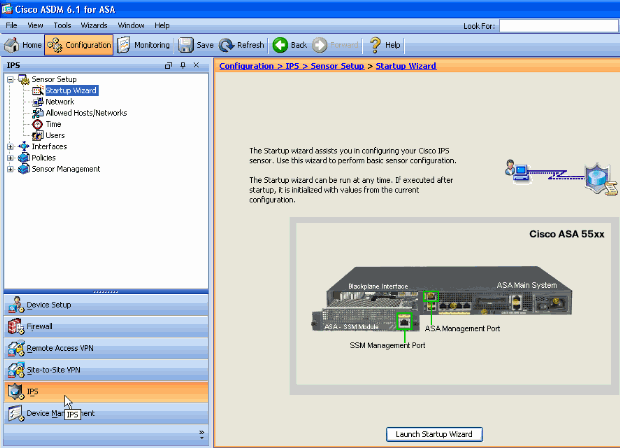
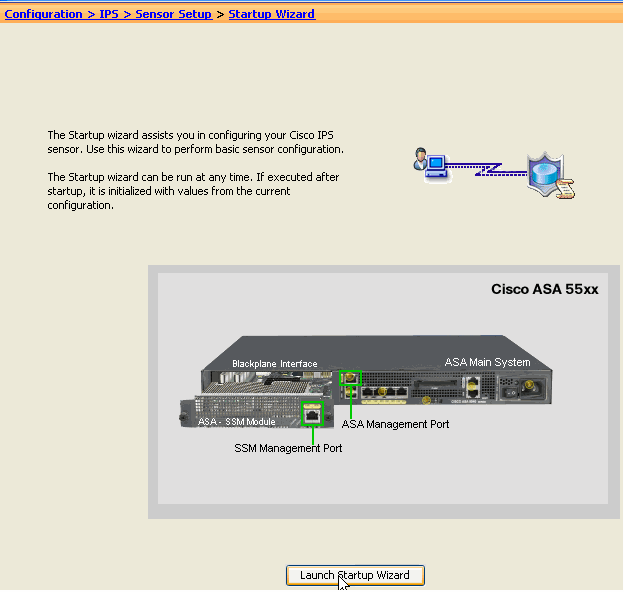
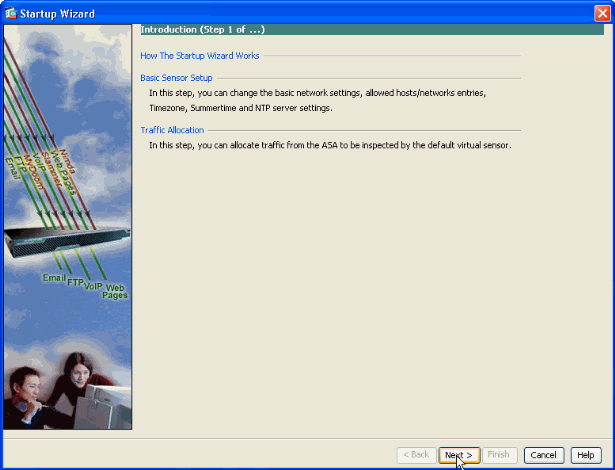
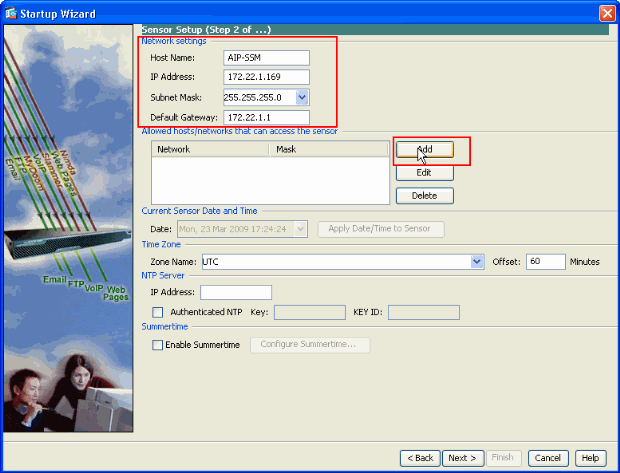
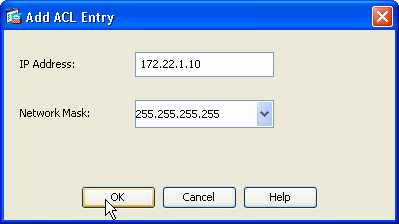
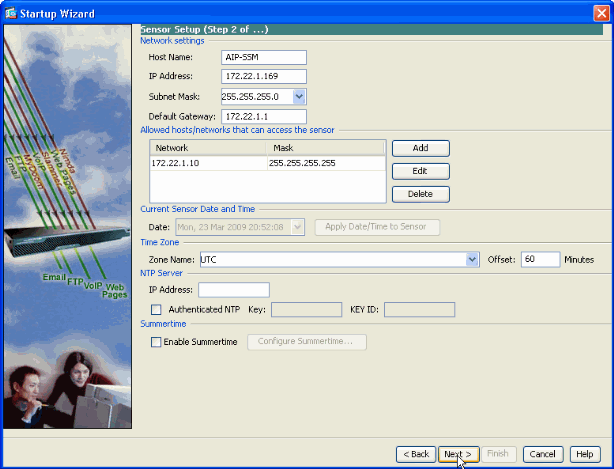
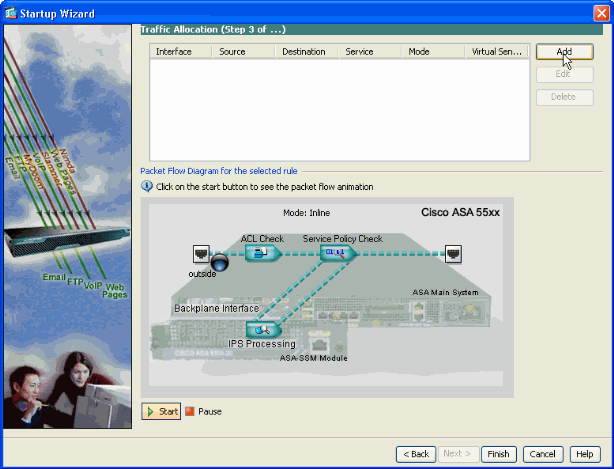
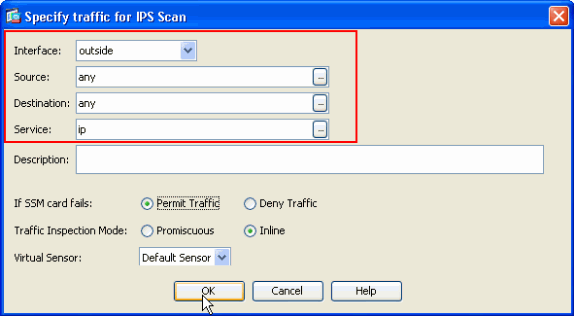
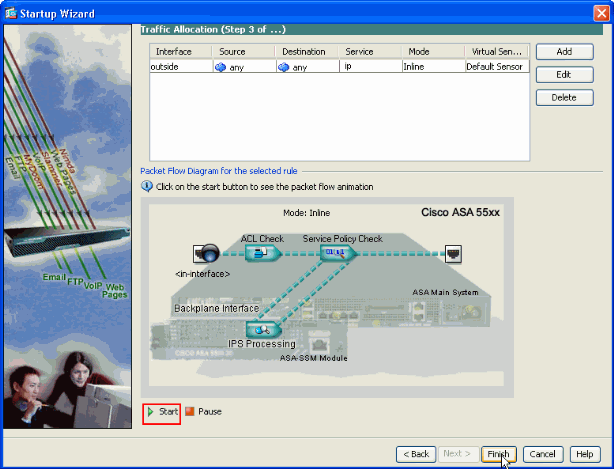
 フィードバック
フィードバック