はじめに
このドキュメントでは、アクティベーションプロセス、定義、およびESA/SMA/WSAのスマートライセンスサービスのトラブルシューティング方法について説明します。
前提条件
使用するコンポーネント
このドキュメントの情報は、次のソフトウェアとハードウェアのバージョンに基づいています。
- Eメールセキュリティアプライアンス(ESA)AsyncOSバージョン12.0以降。
- セキュリティ管理アプライアンス(SMA)AsyncOSバージョン12.0以降。
- Webセキュリティアプライアンス(WSA)AsyncOSバージョン11.7以降。
注:ESA/SMA/WSAのスマートライセンス機能は永続的に有効になり、アプライアンスを従来のライセンスモードに戻すオプションは許可されません。
このドキュメントの情報は、特定のラボ環境にあるデバイスに基づいて作成されました。このドキュメントで使用するすべてのデバイスは、クリアな(デフォルト)設定で作業を開始しています。本稼働中のネットワークでは、各コマンドによって起こる可能性がある影響を十分確認してください。
背景説明
Smart Licensingは、次の機能を提供します。
- すべての製品ライセンスを一元管理
- 1つの方法でライセンスを適用および管理することで、物理ESA/SMA/WSAと仮想ESA/SMA/WSAの間のプロセスを標準化
- ライセンスをESA/SMA/WSAに簡単に適用
- ライセンスの期限切れに関するアラートを受信する
- ハードウェアモデルESA/SMA/WSAには、すべてのサービスに対する90日間の評価期間が設定済み
シスコのスマートライセンスグローバルトピックの概要
この記事の主な目的はESA/SMA/WSAでスマートライセンスサービスを設定することですが、このトピックに関する一般的な教育方法を提供するリンクが含まれています。
ESA/SMA/WSAホストをスマートライセンスに登録するには、アプライアンスの所有者がスマートアカウントを所有している必要があります。
- スマートアカウントは、ドメインごとに1つずつ発行されます。
- スマートアカウントの管理者は、リソースの分離を可能にするサブレベルの仮想アカウントを作成できます。
- 仮想アカウントを使用すると、必要に応じて異なるシスコ製品ライセンスへのアクセスを制限できます。
- Cisco Smart Software Manager(CSSM)にアクセスして、ライセンスを管理し、トークンをダウンロードします。
シスコが提供するリンクには、スマートライセンスに関連するビデオ、ガイド、説明が含まれます。
設定済み
- 購入したすべてのハードウェアモデルのESA/SMA/WSAには、すべての機能に対する90日間の評価ライセンスが含まれています。
- 現行のClassic License(CL)を使用して移行するすべてのハードウェアモデルには、90日間の評価ライセンスが付与されます。
- すべての仮想ESA/SMA/WSAモデルでは、アップグレード/更新サーバにリンクするために、アプライアンスに基本仮想ライセンス(VLN)(.xml)ファイルをロードする必要があります。
- すべての仮想ESA/SMA/WSAモデルは、作成時に90日間のライセンスを含まず、クラシックライセンスVLN(.xml)による登録が必要です。
- 現行のClassic License(CL)で移行するすべての仮想ESA/SMA/WSAモデルには、90日間の評価ライセンスが含まれます。
通信の要件
- TCPポート443でのネットワークまたはプロキシ通信smartreceiver.cisco.com。
CSSMツールとタブの説明
CSSMタブの基本的な図を次に示します。
- [General] タブ
- トークンを生成する場所(トークンは時間ベースであり、複数のESA/SMA/WSAの登録に使用できます。
- ユーザは複数の仮想アカウント
Virtual Account を持つことができるため、適切なアカウントが選択されていることを確認します。
- 新しいトークン:完了するテンプレートを開き、テーブル内に
Tokenの行エントリを作成します。 - アクションは必要に応じて繰り返し実行でき、オプションを表示して
Copy、 、 Download 、Revokeトークンを指定できます。
 CSSM Generalタブ
CSSM Generalタブ
- Licensesタブ
- ライセンスの存在と可用性を確認および確認する場所。
- この列には
License、購入したサービスまたはバンドルの名前が表示されます。
- この列には
Purchased、使用可能なキーの有無が一覧表示されます。 - この
Alerts 列には、特定のライセンスに関する重要なメッセージが表示されます。
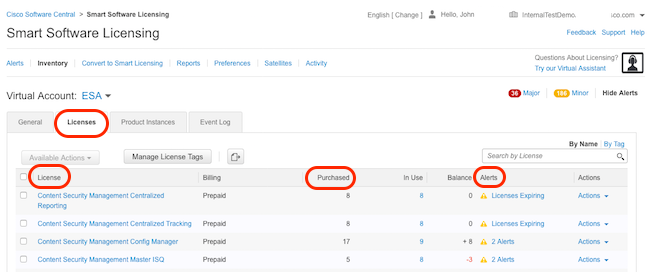 CSSM Licenseタブ
CSSM Licenseタブ
- 「製品インスタンス」タブ
- 個々のアプライアンス名、モデル、前回の通信、およびアラートを表示します。
 CSSM Product Instancesタブ
CSSM Product Instancesタブ
CSSMからのトークンの生成
- CSSM Webページを起動します。
- ページの先頭へ、選択
Inventory.
- ロードされたら、ページの左上から適切な
Virtual Account選択します
- 大規模な組織では、1つのスマートアカウントに複数の仮想アカウントを割り当てることができるため、ESA/SMA/WSAライセンスに関連する適切な仮想アカウントを選択する必要があります
- タブ:
General、Licensesお Product Instances, よび Event Log
- CSSMからトークンを生成します。
- タ
General ブを選択します
- ヘッダーの下で、
Product Instance Registration Tokensボタ New Token ンを選択します - ウィンドウが表示され、
DescriptionとExpire Afterの値が入力されます - トークンの作成
- タブに戻り
General、ドロッ Actions プダウンタブを選択してトークンをコピーまたはダウンロードします
SAMPLE TOKEN FILE
Token: M2UyYmIxYTktNzJmMy00ZxxxxxxxxxxxxxxxxxxxxZjVhMDMwLTE1NDE3Mzcx%0ANDU2ODR8RlluSVI5NmxCUS92SnVzUjUvcVViV0ZyVVFrcHBxNVh2TVdNa1My%0AeGJYMD0%3D%0A
Virtual Account: ESA
Smart Account: InternalTestDemoAccount.MY_DOMAIN.com
Token Description: SMA_token
Export-Controlled Functionality: Allowed
Created by User: my_CCOID
Contact Email: ADMIN@MY_DOMAIN.com
Expiry Date: 2018-Nov-09 04:19:05 (in 18 days)
* Note: this token file was downloaded on October 22nd 2018
* Note: copy entire token string to use for product instance registration
ESA/SMA/WSAでスマートライセンス機能を有効にする
- Web UIの有効化:
- 参照
System Administration > Smart Software Licensing.
- 選択
Enable Smart Software Licensing. - 機能キーを要求する選択肢を示すオプションが表示されます。
- オプション1:トークンを使用して登録し、必要な機能を要求する
- オプション2:トークンを使用せずに登録し、90日間の評価期間を設定する
- 選択
OK. - 変更を確定します。
- CLIの有効化:
- 次のコマンドを実行します。
license_smart > Enable > Y.
- オプション1とオプション2は、前のUIの説明と同じです。
- 選択
OK. - Commit
トークンを使用したスマートアカウントへのESA/SMA/WSAの登録
- 移動先
System Administration > Smart Software Licensing. - ボタンを選択して
Register、ポップアップ登録ページを開きます。 - コピーしたトークンをステップ4の下のスペースに貼り付けます。
- 選択
Register して手順を完了します(ポップアップウィンドウが閉じます)。 - 30秒後に
Smart Software Licensingページを更新して、新しいステータスを表示します。 - 完了すると、このフ
Registration Status ィールドに登録の有効期限 Registeredと合わせて単語が表示されます。
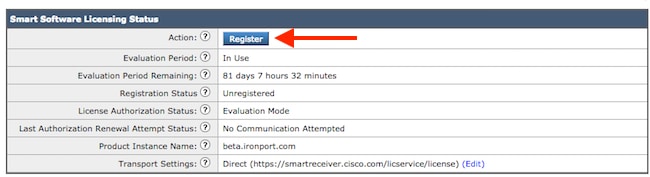 Smart Software Licensingの「登録」登
Smart Software Licensingの「登録」登 録ポップアップページ登
録ポップアップページ登 録の確認
録の確認
[アクション(Actions)]
その他のタスクは、[Smart LicensingActions]ドロップダウンメニューから実行できます。
- 許可の更新
- ライセンスタイプにリストされているすべてのライセンスのライセンス認証ステータスを手動で更新するには、このタスクを完了します。
注:ライセンス認証は30日ごとに自動的に更新されます。ESA/SMA/WSAがCSSMと通信しない場合、ライセンス認証ステータスは90日後に期限切れになります。
注:初期登録は1年間有効です。アプライアンスがCSSMに接続されている場合、登録の更新は6ヵ月ごとに自動的に実行されます。
- 登録解除
- CSSMからESA/SMA/WSAを切断します。
- システムが評価モードに移行します。
- ESA/SMA/WSAで使用されるライセンスはリリースされ、再利用のためにスマートアカウントにクレジットされます。
注:再登録を使用すると、組織間で複数の仮想アカウントを移行できます。
スマートライセンスに関する定義
ライセンスのタイプ:
- クラシックライセンス(CL):CLは、ハードウェアライセンスと仮想ライセンスの両方に使用される従来の方法を指します。
- スマートライセンス(SL):SLはスマートライセンスを指します。
- ライセンス認証ステータス:アプライアンス内の特定のライセンスのステータスです。
- ESA/WSA/SMAでは、スマートライセンスページに実際の有効期限は表示されません。
- 場所:
Web UI > System Administration > Licenses. - 場所:
CLI > license_smart > summary。
特定の機能のステータスは、次のいずれかの値で表示されます。
- 評価:
- SLサービスがトークン登録なしで新しい(ハードウェア)ESA/SMAで有効になっている
- SLサービスは、現在CLがインストールされているアプライアンスで有効になっています
- 評価期限切れ:90日間評価版の有効期限が切れ、アプライアンスは追加の30日間の猶予期間に移行しました
- 準拠:アプライアンスはトークンに登録されており、現在、この機能は有効なライセンスを消費します
- コンプライアンス違反(猶予期間)は、次の2つのシナリオで確認できます。
- 一時的な30日間の機能ライセンスのワンクリックリクエストが使用中です
- アプライアンスのライセンスの有効期限が切れ、30日の猶予期間が開始されました
- コンプライアンス違反(期限切れ):ライセンスが完全に期限切れになり、関連サービスが機能しなくなります
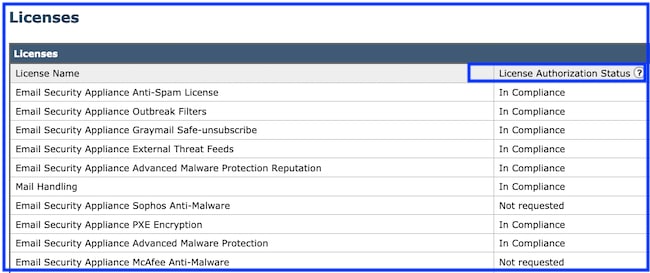 System Administration > Licenses
System Administration > Licenses
注:Web UI Smart Licensingページには、値の定義に役立つ多数の情報ボタンが?の形式で表示されます。
ライセンスの有効期限を表示する方法
実際の有効期限を確認するには?
ライセンスの有効期限は、CSSM Smart Software Managementサイトで確認できます。
- 次の場所に移動し
Inventory > Virtual Account > Licenses >ます。ライセンス名をクリックすると、ポップアップウィンドウが開きます。 - タブには
Overview、現在のライセンス数、購入日、および有効期限が表示されます。 - このタブには
Transaction History、トランザクションごとの各購入/有効期限が表示されます。
 CSSM:ライセンスの有効期限を表示します。
CSSM:ライセンスの有効期限を表示します。
スマートライセンスのログサービス
スマートライセンスに関連するESA/SMA/WSAログアクティビティをsmartlicenseログに記録します。ログはCLIから表示できます。ログはローカルコンピュータにダウンロードして確認することもできます。
次に示す出力は、ログからの登録アクションの例でsmartlicenseす。
Mon Jan 28 08:40:57 2019 Info: The administrator has requested to register the product with Smart Software Manager.
Mon Jan 28 08:41:07 2019 Info: Smart License: NotifyExportControlled notification has been ignored
Mon Jan 28 08:41:12 2019 Info: The product is registered successfully with Smart Software Manager.
Mon Jan 28 08:41:17 2019 Info: Smart License: Moved out of evaluation mode
Mon Jan 28 08:41:17 2019 Info: Renew authorization of the product with Smart Software Manager is successful.
Mon Jan 28 08:42:18 2019 Info: Email Security Appliance Anti-Spam License license has been moved to In Compliance successfully.
Mon Jan 28 08:42:23 2019 Info: Email Security Appliance Outbreak Filters license has been moved to In Compliance successfully.
Mon Jan 28 08:42:28 2019 Warning: Email Security Appliance Graymail Safe-unsubscribe license has been moved to Out of Complaince successfully.
Mon Jan 28 08:42:33 2019 Warning: Email Security Appliance Cloudmark Anti-Spam license has been moved to Out of Complaince successfully. Mon Jan 28 08:42:44 2019 Warning: The Mail Handling is in Out of Compliance (OOC) state. You have 4 days remaining in your grace period.
Mon Jan 28 08:42:48 2019 Info: Email Security Appliance Sophos Anti-Malware license has been moved to In Compliance successfully.
Mon Jan 28 08:42:53 2019 Warning: Email Security Appliance PXE Encryption license has been moved to Out of Complaince successfully.
Mon Jan 28 08:42:59 2019 Warning: Email Security Appliance Data Loss Prevention license has been moved to Out of Complaince successfully.
Mon Jan 28 08:43:04 2019 Warning: Email Security Appliance Advanced Malware Protection license has been moved to Out of Complaince successfully.
Mon Jan 28 08:43:09 2019 Warning: Email Security Appliance McAfee Anti-Malware license has been moved to Out of Complaince successfully.
Mon Jan 28 08:43:14 2019 Warning: Email Security Appliance Intelligent Multi-Scan license has been moved to Out of Complaince successfully.
Mon Jan 28 08:43:15 2019 Warning: The Email Security Appliance Intelligent Multi-Scan is in Out of Compliance (OOC) state. You have 4 days remaining in your grace period.
Mon Jan 28 08:43:19 2019 Info: Email Security Appliance External Threat Feeds license has been moved to In Compliance successfully.
Mon Jan 28 08:43:24 2019 Info: Email Security Appliance Bounce Verification license has been moved to In Compliance successfully.
Mon Jan 28 08:43:29 2019 Info: Email Security Appliance Image Analyzer license has been moved to In Compliance successfully.
Mon Jan 28 10:18:56 2019 Info: Renew authorization of the product with Smart Software Manager is successful.
値の解釈を含むサンプル:
次の例を示します。
- ホストが登録されているため、評価期間はカウントを停止しました。
- ホストはスマートアカウントに登録されています:
InternalTestDemo111.cisco.com。 - ESAは仮想アカウントに関連付けられています:
ESA_EMEA。 - 状態のキー
Out of Compliance 18 days。
- キーの有効期限が切れ、30日の猶予期間が延長されます。
- 状態のキー
Out of Compliance Expired。
- キーの有効期限が切れ、30日間の猶予期間が切れました。この機能は無効になっています。
Smart Licensing is : Enabled
Evaluation Period: Not In Use
Evaluation Period Remaining: 81 days 7 hours 32 minutes
Registration Status: Registered ( 30 Oct 2018 07:57 ) Registration Expires on: ( 04 Dec 2019 16:11 )
Smart Account : InternalTestDemo111.cisco.com
Virtual Account : ESA_EMEA
Last Registration Renewal Attempt Status : SUCCEEDED on 04 Dec 2018 16:16
License Authorization Status: Out Of Compliance ( 30 Oct 2018 07:57 ) Authorization Expires on: ( 05 Mar 2019 03:29 )
Last Authorization Renewal Attempt Status: SUCCEEDED on 05 Dec 2018 03:34
Product Instance Name: beta.ironport.com
Transport Settings: Direct (https://smartreceiver.cisco.com/licservice/license)
beta.ironport.com (SERVICE)> license_smart
Choose the operation you want to perform:
- URL - Set the Smart Transport URL.
- REQUESTSMART_LICENSE - Request licenses for the product.
- RELEASESMART_LICENSE - Release licenses of the product.
- DEREGISTER - Deregister the product from Smart Licensing.
- REREGISTER - Reregister the product for Smart Licensing.
- RENEW_AUTH - Renew authorization of Smart Licenses in use.
- RENEW_ID - Renew registration with Smart Licensing.
- STATUS - Show overall Smart Licensing status.
- SUMMARY - Show Smart Licensing status summary.
[]> summary
Feature Name License Authorization Status Grace Period
-----------------------------------------------------------------------------------------------------------------------------
Email Security Appliance Anti-Spam License In Compliance N/A
Email Security Appliance Outbreak Filters Out Of Compliance 18 days
Email Security Appliance Graymail Safe-unsubscribe Out Of Compliance Expired
Email Security Appliance Cloudmark Anti-Spam Out Of Compliance Expired
Email Security Appliance Advanced Malware Protection Reputation Out Of Compliance Expired
Mail Handling In Compliance N/A
Email Security Appliance Sophos Anti-Malware In Compliance N/A
Email Security Appliance PXE Encryption Out Of Compliance Expired
Email Security Appliance Data Loss Prevention Out Of Compliance Expired
Email Security Appliance Advanced Malware Protection Out Of Compliance Expired
Email Security Appliance McAfee Anti-Malware Out Of Compliance Expired
Email Security Appliance Intelligent Multi-Scan Out Of Compliance 17 days
Email Security Appliance External Threat Feeds Out Of Compliance 17 days
Email Security Appliance Bounce Verification Out Of Compliance 17 days
Email Security Appliance Image Analyzer Out Of Compliance 21 days
関連情報
 CSSM Generalタブ
CSSM Generalタブ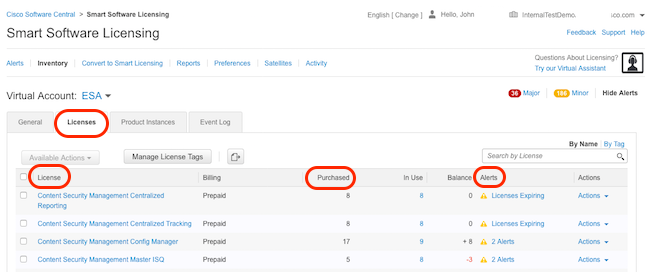 CSSM Licenseタブ
CSSM Licenseタブ CSSM Product Instancesタブ
CSSM Product Instancesタブ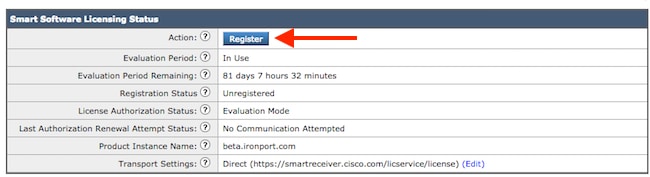 Smart Software Licensingの「登録」
Smart Software Licensingの「登録」 録ポップアップページ
録ポップアップページ 録の確認
録の確認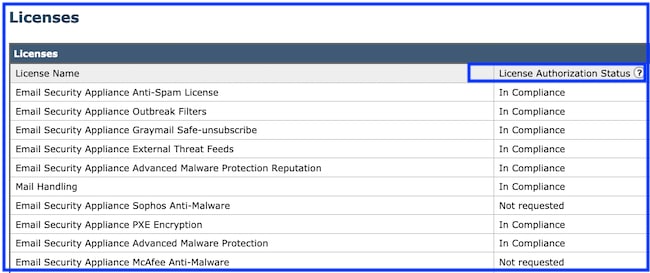 System Administration > Licenses
System Administration > Licenses CSSM:ライセンスの有効期限を表示します。
CSSM:ライセンスの有効期限を表示します。 フィードバック
フィードバック