レガシーEzVPN-NEM+から同じサーバ上のFlexVPNへの移行
内容
概要
このドキュメントでは、EzVPN から FlexVPN への移行プロセスについて説明します。FlexVPN は Cisco によって提供される新しいユニファイド VPN ソリューションです。FlexVPN は、IKEv2 プロトコルを活用して、リモート アクセス、サイト間、ハブとスポーク、および部分メッシュの VPN 導入を結合します。EzVPN のような従来のテクノロジーを使用する場合、Cisco では、豊富な機能を活用するために、FlexVPN に移行することを強くお勧めします。
このドキュメントでは、レガシー クリプト マップ ベースの EzVPN ヘッドエンド デバイスでトンネルを終端するレガシー EzVPN ハードウェア クライアントからなる既存の EzVPN の導入について説明します。目標は、この設定から移行して、次の要件を持つ FlexVPN をサポートすることです。
-
既存のレガシー クライアントは、設定の変更なしで引き続きシームレスに機能します。これによって、時間の経過とともにこれらのクライアントを FlexVPN に段階的に移行できます。
-
ヘッドエンド デバイスは、新しい FlexVPN クライアントの終了を同時にサポートします。
これらの移行の目標を達成するために、2 つの主要な IPsec 設定コンポーネントを使用します。つまり、IKEv2 と仮想トンネル インターフェイス(VTI)です。 このドキュメントでは、これらの目標について簡単に説明します。
このシリーズの他のドキュメント
前提条件
要件
このドキュメントに特有の要件はありません。
使用するコンポーネント
このドキュメントの内容は、特定のソフトウェアやハードウェアのバージョンに限定されるものではありません。
表記法
ドキュメント表記の詳細は、『シスコ テクニカル ティップスの表記法』を参照してください。
IKEv1 対 IKEv2
FlexVPN は IKEv2 プロトコルに基づいています。このプロトコルは、RFC 4306 に基づいた次世代のキー管理プロトコルであり、IKEv1 プロトコルの拡張機能です。FlexVPN には、IKEv1 のみをサポートするテクノロジー(たとえば、EzVPN)との後方互換性はありません。 これは、EzVPN から FlexVPN に移行する際の重要な考慮事項の 1 つです。IKEv2 でのプロトコルの概要と IKEv1 との比較については、『IKE バージョン 2 の概要』を参照してください。
暗号マップと仮想トンネルインターフェイス
仮想トンネル インターフェイス(VTI)は、VPN サーバとクライアントの両方の設定に使用される新しい設定方法です。VTI:
-
現在はレガシー設定であると見なされる、ダイナミック クリプト マップの代替品。
-
ネイティブ IPsec トンネリングをサポートします。
-
IPsec セッションの物理インターフェイスへのスタティック マッピングは必要ありません。そのため、暗号化されたトラフィックを物理インターフェイスで柔軟に送受信できます(複数のパスなど)。
-
オンデマンドの仮想アクセスは仮想テンプレート インターフェイスからクローニングされるため、設定は最小限で済みます。
-
トラフィックは、トンネル インターフェイス間の転送時に暗号化または復号化され、IP ルーティング テーブルによって管理されます(そのため、暗号化プロセスで重要な役割を果たします)。
-
機能は、VTI インターフェイスでクリア テキストのパケットに適用することも、物理インターフェイスで暗号化されたパケットに適用することもできます。
次の 2 つのタイプの VTI が使用可能です。
-
スタティック(sVTI):スタティック仮想トンネル インターフェイスは、固定のトンネルの送信元と宛先を持ち、通常はサイト間の導入シナリオで使用されます。次に、sVTI の設定例を示します。
interface Tunnel2 ip address negotiated tunnel source Ethernet0/1 tunnel mode ipsec ipv4 tunnel destination 172.16.0.2 tunnel protection ipsec profile testflex
-
ダイナミック(dVTI):ダイナミック仮想トンネル インターフェイスは、固定のトンネルの宛先を持たないダイナミック IPsec トンネルを終端するために使用されます。トンネルのネゴシエーションの成功時に、仮想アクセス インターフェイスが仮想テンプレートからクローニングされ、その仮想テンプレートですべての L3 機能を継承します。次に、dVTI の設定例を示します。
interface Virtual-Template1 type tunnel ip unnumbered Ethernet0/1 tunnel mode ipsec ipv4 tunnel protection ipsec profile testflex
dVTI の詳細については、次のドキュメントを参照してください。
EzVPN および FlexVPN クライアントが共存するためには、最初に EzVPN サーバをレガシー クリプト マップ設定から dVTI 設定に移行する必要があります。次のセクションでは、必要な手順を詳細に説明します。
Network Topology
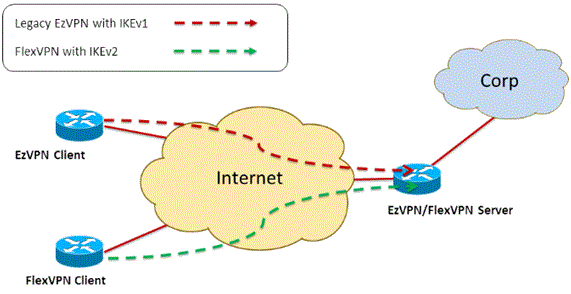
レガシー NEM+ モード EzVPN クライアントの現在の設定
クライアント設定
次に、一般的な EzVPN クライアントのルータ設定を示します。この設定では、Network Extension Plus(NEM+)モードが使用されます。このモードでは、両方の LAN 内部インターフェイス用に複数の SA ペアと、クライアント用にモード設定によって割り当てられた IP アドレスが作成されます。
crypto ipsec client ezvpn legacy-client connect manual group Group-One key cisco123 mode network-plus peer 192.168.1.10 username client1 password client1 xauth userid mode local ! interface Ethernet0/0 description EzVPN WAN interface ip address 192.168.2.101 255.255.255.0 crypto ipsec client ezvpn legacy-client ! interface Ethernet1/0 description EzVPN LAN inside interface ip address 172.16.1.1 255.255.255.0 crypto ipsec client ezvpn legacy-client inside
サーバ設定
EzVPN サーバでは、レガシー クリプト マップ設定が、移行前の基本設定として使用されます。
aaa new-model ! aaa authentication login client-xauth local aaa authorization network ezvpn-author local ! username client1 password 0 client1 ! crypto isakmp policy 10 encr aes authentication pre-share group 2 ! crypto isakmp client configuration group Group-One key cisco123 pool Group-One-Pool acl split-tunnel-acl crypto isakmp profile Group-One-Profile match identity group Group-One client authentication list client-xauth isakmp authorization list ezvpn-author client configuration address respond ! crypto ipsec transform-set aes-sha esp-aes esp-sha-hmac ! crypto dynamic-map client-dynamic-map 1 set transform-set aes-sha reverse-route ! crypto map client-map 1 ipsec-isakmp dynamic client-dynamic-map ! interface Ethernet0/0 description EzVPN server WAN interface ip address 192.168.1.10 255.255.255.0 crypto map client-map ! ip local pool Group-One-Pool 10.1.1.100 10.1.1.200 ! ip access-list extended split-tunnel-acl remark EzVPN split tunnel ACL permit ip 172.16.0.0 0.0.0.255 any
サーバの FlexVPN への移行
前のセクションで説明したように、FlexVPN は IKEv2 をコントロール プレーン プロトコルとして使用し、IKEv1 ベースの EzVPN ソリューションとの後方互換性を持ちません。その結果、この移行の一般概念は、レガシー EzVPN(IKEv1)と FlexVPN(IKEv2)の両方が共存できるような方法で既存の EzVPN サーバを設定することです。この目標を達成するには、次の 2 つの手順の移行方法を使用できます。
-
ヘッドエンドのレガシー EzVPN 設定をクリプト マップ ベースの設定から dVTI に移行します。
-
dVTI に基づく FlexVPN 設定を追加します。
レガシー クリプト マップの dVTI への移行
サーバ設定の変更
物理インターフェイスでクリプト マップを使用して設定された EzVPN サーバには、機能のサポートと柔軟性の点でいくつかの制約事項があります。EzVPN がある場合、Cisco では、代わりに dVTI を使用することを強くお勧めします。EzVPN と FlexVPN が共存する設定に移行するための最初の手順では、これを dVTI 設定に変更する必要があります。これによって、両方のタイプのクライアントに対応するために、さまざまな仮想テンプレート インターフェイス間で IKEv1 と IKEv2 が区別されます。
注:EzVPNクライアントでNetwork Extension Plus(NEM)モードのEzVPN動作をサポートするには、ヘッドエンドルータがdVTI機能のマルチSAをサポートしている必要があります。これによって、複数の IP フローをトンネルによって保護できます。これは、ヘッドエンドが EzVPN クライアントの内部ネットワークへのトラフィック、および IKEv1 モードの設定によってクライアントに割り当てられた IP アドレスを暗号化するために必要です。IKEv1 を使用した dVTI でのマルチ SA サポートの詳細については、『IKEv1 のダイナミック仮想トンネル インターフェイスのマルチ SA サポート』を参照してください。
サーバで設定変更を実装するには、次の手順を実行します。
手順 1:EzVPN クライアント トンネルを終端する物理出力インターフェイスからクリプト マップを削除します。
interface Ethernet0/0 ip address 192.168.1.10 255.255.255.0 no crypto map client-map
手順 2:トンネルの確立後に、仮想アクセス インターフェイスのクローニング元の仮想テンプレート インターフェイスを作成します。
interface Virtual-Template1 type tunnel ip unnumbered Ethernet1/0 tunnel mode ipsec ipv4 tunnel protection ipsec profile legacy-profile
手順 3:新たに作成されたこの仮想テンプレート インターフェイスを、設定済みの EzVPN グループの isakmp プロファイルに関連付けます。
crypto isakmp profile Group-One-Profile match identity group Group-One client authentication list client-xauth isakmp authorization list ezvpn-author client configuration address initiate client configuration address respond virtual-template 1
上の設定変更を行ったら、既存の EzVPN クライアントが引き続き機能することを確認します。ただし、今回トンネルは、ダイナミックに作成された仮想アクセス インターフェイスで終端します。これは、次の例のように show crypto session コマンドを使用して確認できます。
PE-EzVPN-Server#show crypto session
Crypto session current status
Interface: Virtual-Access1
Username: client1
Profile: Group-One-Profile
Group: Group-One
Assigned address: 10.1.1.101
Session status: UP-ACTIVE
Peer: 192.168.2.101 port 500
IKEv1 SA: local 192.168.1.10/500 remote 192.168.2.101/500 Active
IPSEC FLOW: permit ip 172.16.0.0/255.255.255.0 host 10.1.1.101
Active SAs: 2, origin: crypto map
IPSEC FLOW: permit ip 172.16.0.0/255.255.255.0 172.16.1.0/255.255.255.0
Active SAs: 2, origin: crypto map
FlexVPN 設定のサーバへの追加
この例では、FlexVPN クライアントとサーバの両方で RSA-SIG(つまり、認証局)を使用します。このセクションの設定では、サーバがすでに正常に認証され、CA サーバに登録されていることを前提としています。
手順 1:IKEv2 スマート デフォルト設定を確認します。
IKEv2 を使用して、15.2(1)T で導入されたスマート デフォルト機能を活用できるようになりました。これは、FlexVPN 設定を単純化するために使用されます。次に、いくつかのデフォルト設定を示します。
デフォルトの IKEv2 許可ポリシー:
VPN-Server#show crypto ikev2 authorization policy default IKEv2 Authorization Policy : default route set interface route accept any tag : 1 distance : 1
デフォルトの IKEv2 提案:
VPN-Server#show crypto ikev2 proposal default IKEv2 proposal: default Encryption : AES-CBC-256 AES-CBC-192 AES-CBC-128 Integrity : SHA512 SHA384 SHA256 SHA96 MD596 PRF : SHA512 SHA384 SHA256 SHA1 MD5 DH Group : DH_GROUP_1536_MODP/Group 5 DH_GROUP_1024_MODP/Group 2
デフォルトの IKEv2 ポリシー:
VPN-Server#show crypto ikev2 policy default IKEv2 policy : default Match fvrf : any Match address local : any Proposal : default
デフォルトの IPsec プロファイル:
VPN-Server#show crypto ipsec profile default
IPSEC profile default
Security association lifetime: 4608000 kilobytes/3600 seconds
Responder-Only (Y/N): N
PFS (Y/N): N
Transform sets={
default: { esp-aes esp-sha-hmac } ,
}
デフォルトの IPsec トランスフォーム セット:
VPN-Server#show crypto ipsec transform default
{ esp-aes esp-sha-hmac }
will negotiate = { Transport, },
IKEv2 スマート デフォルト機能の詳細については、『IKEv2 スマート デフォルト』(登録ユーザ専用)を参照してください。
手順 2:デフォルトの IKEv2 許可ポリシーを変更して、FlexVPN クライアントのデフォルトの IKEv2 プロファイルを追加します。
ここで作成したIKEv2プロファイルは、ドメイン名cisco.comに基づくピアIDと一致し、クライアント用に作成した仮想アクセスインターフェイスが仮想テンプレート2から生成されます。また、認証ポリシーは、ピアIPアドレスの割り当てに使用するルートを定義します。
crypto ikev2 authorization policy default pool flexvpn-pool def-domain cisco.com route set interface route set access-list 1 ! crypto ikev2 profile default match identity remote fqdn domain cisco.com identity local fqdn VPN-Server.cisco.com authentication remote pre-share authentication remote rsa-sig authentication local rsa-sig pki trustpoint flex-trustpoint aaa authorization group cert list default default virtual-template 2
手順 3:FlexVPN クライアントに使用される仮想テンプレート インターフェイスを作成します。
interface Virtual-Template2 type tunnel ip unnumbered Ethernet1/0 tunnel protection ipsec profile default
FlexVPN Client の設定
crypto ikev2 authorization policy default route set interface route set access-list 1 ! crypto ikev2 profile default match identity remote fqdn domain cisco.com identity local fqdn Client2.cisco.com authentication remote rsa-sig authentication local rsa-sig pki trustpoint flex-trustpoint aaa authorization group cert list default default ! crypto ipsec profile default set ikev2-profile default ! interface Tunnel0 ip address negotiated tunnel source Ethernet0/0 tunnel destination 192.168.1.10 tunnel protection ipsec profile default
詳細な設定
完全なハイブリッド サーバ設定
hostname VPN-Server ! ! aaa new-model ! aaa authentication login client-xauth local aaa authorization network default local aaa authorization network ezvpn-author local ! ! no ip domain lookup ip domain name cisco.com ip host ca-server 192.168.2.1 ! crypto pki trustpoint flex-trustpoint enrollment url http://ca-server:80 serial-number ip-address none fingerprint 08CBB1E948A6D9571965B5EE58FBB726 subject-name cn=vpn-server.cisco.com, OU=Flex, O=cisco revocation-check crl rsakeypair flex-key-pair 1024 ! ! crypto pki certificate chain flex-trustpoint certificate 07 certificate ca 01 username client1 password 0 client1 username cisco password 0 cisco ! crypto ikev2 authorization policy default pool flexvpn-pool def-domain cisco.com route set interface route set access-list 1 ! crypto ikev2 profile default match identity remote fqdn domain cisco.com identity local fqdn VPN-Server.cisco.com authentication remote pre-share authentication remote rsa-sig authentication local rsa-sig pki trustpoint flex-trustpoint aaa authorization group cert list default default virtual-template 2 ! crypto isakmp policy 10 encr aes authentication pre-share group 2 ! crypto isakmp client configuration group Group-One key cisco123 pool Group-One-Pool acl split-tunnel-acl save-password crypto isakmp profile Group-One-Profile match identity group Group-One client authentication list client-xauth isakmp authorization list ezvpn-author client configuration address initiate client configuration address respond virtual-template 1 ! crypto ipsec transform-set aes-sha esp-aes esp-sha-hmac ! crypto ipsec profile default set ikev2-profile default ! crypto ipsec profile legacy-profile set transform-set aes-sha ! crypto dynamic-map client-dynamic-map 1 set transform-set aes-sha reverse-route ! crypto map client-map 1 ipsec-isakmp dynamic client-dynamic-map ! interface Ethernet0/0 description WAN ip address 192.168.1.10 255.255.255.0 ! interface Ethernet1/0 description LAN ip address 172.16.0.1 255.255.255.0 ! ! interface Virtual-Template1 type tunnel ip unnumbered Ethernet1/0 tunnel mode ipsec ipv4 tunnel protection ipsec profile legacy-profile ! interface Virtual-Template2 type tunnel ip unnumbered Ethernet1/0 tunnel protection ipsec profile default ! ip local pool Group-One-Pool 10.1.1.100 10.1.1.200 ip local pool flexvpn-pool 10.1.1.201 10.1.1.250 ! ip route 0.0.0.0 0.0.0.0 192.168.1.1 ! ip access-list extended split-tunnel-acl remark EzVPN split tunnel ACL permit ip 172.16.0.0 0.0.0.255 any ! access-list 1 permit 172.16.0.0 0.0.0.255
完全な IKEv1 EzVPN クライアント設定
hostname Client1 ! crypto ipsec client ezvpn legacy-client connect manual group Group-One key cisco123 mode network-extension peer 192.168.1.10 username client1 password client1 xauth userid mode local ! interface Ethernet0/0 description WAN ip address 192.168.2.101 255.255.255.0 crypto ipsec client ezvpn legacy-client ! interface Ethernet1/0 description LAN ip address 172.16.1.1 255.255.255.0 crypto ipsec client ezvpn legacy-client inside ! ip route 0.0.0.0 0.0.0.0 192.168.2.1
完全な IKEv2 FlexVPN クライアント設定
hostname Client2 ! aaa new-model ! ! aaa authentication login default local aaa authorization network default local ! ! no ip domain lookup ip domain name cisco.com ip host ca-server 192.168.2.1 ! crypto pki trustpoint flex-trustpoint redundancy enrollment url http://ca-server:80 serial-number ip-address none fingerprint 08CBB1E948A6D9571965B5EE58FBB726 subject-name cn=Client2.cisco.com, OU=Flex, O=cisco revocation-check crl rsakeypair flex-key-pair 1024 ! ! crypto pki certificate chain flex-trustpoint certificate 06 certificate ca 01 ! ! crypto ikev2 authorization policy default route set interface route set access-list 1 ! crypto ikev2 profile default match identity remote fqdn domain cisco.com identity local fqdn Client2.cisco.com authentication remote rsa-sig authentication local rsa-sig pki trustpoint flex-trustpoint aaa authorization group cert list default default ! crypto ipsec profile default set ikev2-profile default ! interface Tunnel0 ip address negotiated tunnel source Ethernet0/0 tunnel destination 192.168.1.10 tunnel protection ipsec profile default ! interface Ethernet0/0 description WAN ip address 192.168.2.102 255.255.255.0 ! interface Ethernet1/0 description LAN ip address 172.16.2.1 255.255.255.0 ! ip route 0.0.0.0 0.0.0.0 192.168.2.1 ! access-list 1 permit 172.16.2.0 0.0.0.255
設定の確認
次に、ルータでの EzVPN/FlexVPN の動作を確認するために使用されるいくつかのコマンドを示します。
show crypto session show crypto session detail show crypto isakmp sa show crypto ikev2 sa show crypto ipsec sa detail show crypto ipsec client ez (for legacy clients) show crypto socket show crypto map
関連情報
更新履歴
| 改定 | 発行日 | コメント |
|---|---|---|
1.0 |
25-Jan-2013 |
初版 |
 フィードバック
フィードバック