ISE 3.3とJAMFをMDMサーバとして統合します。
偏向のない言語
この製品のドキュメントセットは、偏向のない言語を使用するように配慮されています。このドキュメントセットでの偏向のない言語とは、年齢、障害、性別、人種的アイデンティティ、民族的アイデンティティ、性的指向、社会経済的地位、およびインターセクショナリティに基づく差別を意味しない言語として定義されています。製品ソフトウェアのユーザインターフェイスにハードコードされている言語、RFP のドキュメントに基づいて使用されている言語、または参照されているサードパーティ製品で使用されている言語によりドキュメントに例外が存在する場合があります。シスコのインクルーシブ ランゲージの取り組みの詳細は、こちらをご覧ください。
翻訳について
シスコは世界中のユーザにそれぞれの言語でサポート コンテンツを提供するために、機械と人による翻訳を組み合わせて、本ドキュメントを翻訳しています。ただし、最高度の機械翻訳であっても、専門家による翻訳のような正確性は確保されません。シスコは、これら翻訳の正確性について法的責任を負いません。原典である英語版(リンクからアクセス可能)もあわせて参照することを推奨します。
概要
このドキュメントでは、JAMF PROインスタンス10.48.XでIdentity Services Engine(ISE)バージョン3.3を正常に実装するために必要な手順について説明します
前提条件
要件
次の項目に関する知識があることが推奨されます。
- Identity Services Engine.
- MDMソリューションとしてのJAMF
使用するコンポーネント
このドキュメントの情報は、次のソフトウェアとバージョンに基づくものです。
- Cisco Identity Services Engine(ISE)バージョン3.3
- JAMF PROバージョン10.48.1-t1689600654
このドキュメントの情報は、特定のラボ環境にあるデバイスに基づいて作成されました。このドキュメントで使用するすべてのデバイスは、クリアな(デフォルト)設定で作業を開始しています。本稼働中のネットワークでは、各コマンドによって起こる可能性がある影響を十分確認してください。
背景説明
Cisco ISEは、Windowsコンピュータを管理するためのMDMサーバとしてJAMFをサポートします。JAMFによって管理されるこれらのコンピュータがネットワークに接続され、認証されると、これらのデバイスのセキュリティポスチャに関する詳細な情報を取得するために、ISEはJAMFサーバからコンプライアンス情報を取得します。
この情報を使用して、ISEで設定された条件に応じてコンピュータを許可または拒否することで、セキュアアクセスセキュリティを適用します。
したがって、この実装は、攻撃者によって悪用される可能性のある潜在的な脆弱性とセキュリティ上の弱点を特定するのに役立ちます。
設定
MDM接続用のJAMF PROの準備
ステップ 1: https://YOUR_ACCOUNT.jamfcloud.com/index.htmlで管理者権限のアカウントを使用してJAMFクラウドにログインします。
 JAMF PROログインページ
JAMF PROログインページ
ステップ 2を参照。 メインメニューから、このアイコンの上に表示されている歯車を選択します。
 JAMF PROダッシュボード
JAMF PROダッシュボード
ステップ 3を参照。 メインメニューで、System > User accounts and groupsという名前のオプションを選択します。
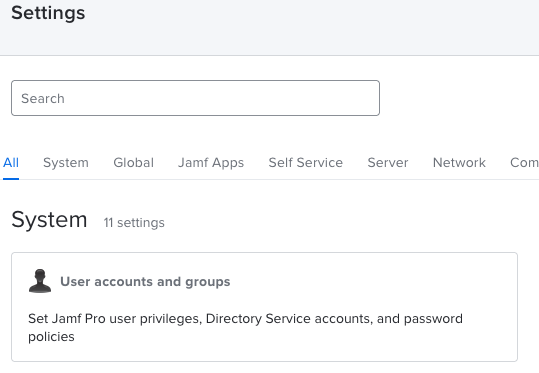 JAMF PROのシステム設定
JAMF PROのシステム設定
ステップ 4を参照。 セクションPassword Policiesを選択します。
 JAMF PROユーザーのアカウントとグループ
JAMF PROユーザーのアカウントとグループ
ステップ 5を参照。 このセクションでは、Bearer Token認証に加えてAllow Basic認証オプションがあることを確認します。

注:JAMF PROバージョン10.35以降および上位バージョンでは、APIの基本認証がデフォルトで有効になっていないため、MDM統合を機能させるには、この機能を有効にする必要があります。詳細については、https://developer.jamf.com/jamf-pro/docs/classic-api-authentication-changesを参照してください。
ステップ 6を参照。 最後の機能を有効にしたら、ステップ3で説明したSettingsメニューに戻り、Network Integrationメニューを探して選択します。
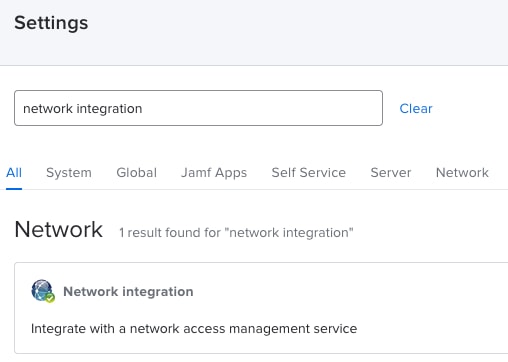 JAMF PROネットワーク統合
JAMF PROネットワーク統合
ステップ 7を参照。 + Newの選択に進み、ISE 3.3の新しいインスタンスを追加します。
 JAMF PROネットワーク統合設定
JAMF PROネットワーク統合設定
ステップ 8を参照。 ドロップダウンメニューのNetwork Access Management Serviceで、オプションをCisco ISEとしてマークしたままにします。
次に、この例に示すように、メニューDisplay Nameに名前を指定します。
ISEの初期設定と接続については、次の標準設定のままにしておくことができます。
「設定の保存」に進みます。
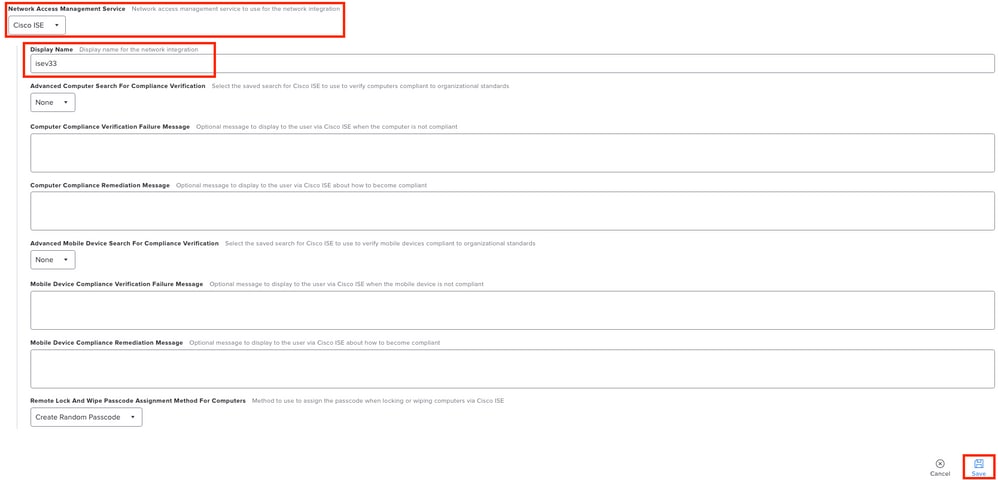 ISEとのネットワーク統合の設定例
ISEとのネットワーク統合の設定例
ステップ 9を参照。 統合により、https://YOUR_ACCOUNT.jamfcloud.com/networkIntegrationEndpoint/IDの形式でNetwork Integration URLが生成されます
このURLは、後でISEに接続する際に必要になるため、保持してください。
MDM接続用のISEの準備
ステップ 1を参照。 Administration > Network Resources > External MDMの順に選択し、Addをクリックします。
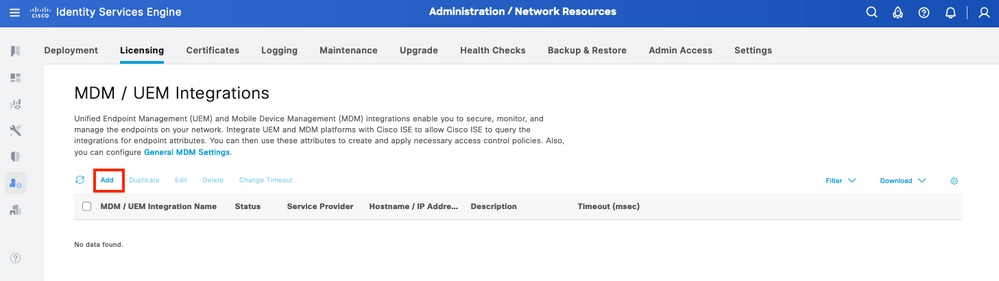 ISE MDM統合メニュー
ISE MDM統合メニュー
ステップ 2を参照。 MDM/UEM統合名セグメント内のインストールに名前を付けます。Hostname / IP Addressセクションで、前の手順で生成されたURLからYOUR_ACCOUNT.jamfcloud.comを選択します。
Portで、JAMF PROインスタンスとのHTTPS接続に443を選択します。
Instance Nameセクションに、作成したURLに含まれていないセクション(この場合は/networkIntegrationEndpoint/ID)を入力します。
JAMF PROインスタンスへのフルアクセス権を持つユーザ名と、対応するパスワードを入力します。 MDMサーバのステータスをEnabledに変更します。
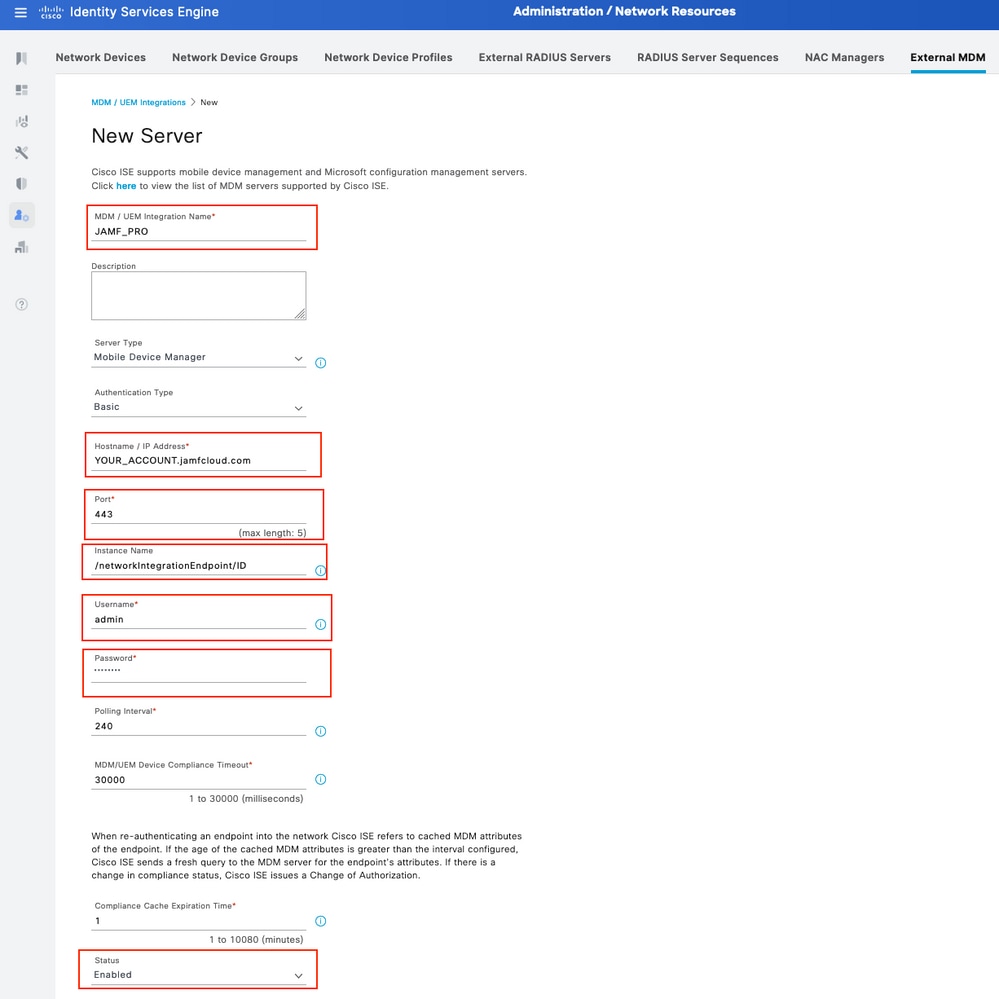 ISE MDM JAMF PROの設定例
ISE MDM JAMF PROの設定例
ステップ 3を参照。 下にスクロールして、接続のテストに進みます。 接続が成功すると、次の図が表示されます。
同じ出力が得られない場合は、このドキュメントの「トラブルシューティング」セクションを参照してください。
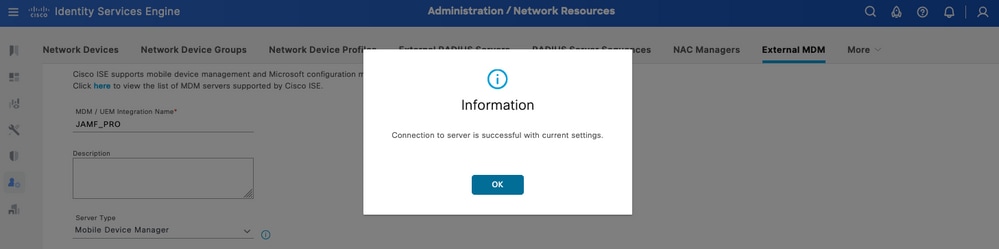 MDM JAMFアカウントとの接続に成功します。
MDM JAMFアカウントとの接続に成功します。
ステップ 4を参照。 上から選択したオプションでOKを選択します。ページの下部で、ISEがエンドポイントのセッションを関連付けるデバイスIDを見つけます。
Dシナリオに応じて、デバイスのMACアドレスまたは証明書の属性を表示されているとおりに選択できます。
このセクションをカスタマイズしたら、設定を保存します。
 MDMサーバの追加設定
MDMサーバの追加設定
JAMF PROインスタンスとの統合の初期接続を確認します。
パケットキャプチャ:接続に成功した場合、ISE PANサーバからJAMF PROインスタンスに向けて送信されたHTTPSトラフィックが表示されます。
 JAMFインスタンスとの接続のパケットキャプチャ例
JAMFインスタンスとの接続のパケットキャプチャ例
ISEのログ:ise-psc.logに示すように、ISEはそれに応じてデータを処理および分析します。
DEBUG [admin-http-pool16][[]] cisco.cpm.mdm.api.MdmServerInfoApi -:::::- inside the method : callMdmServerInfoApiOnMdmServer()
TRACE [admin-http-pool16][[]] cisco.cpm.mdm.apiimpl.MDMVerifyServer -:::::- Inside MDMVerifyServer.verify, connectToServer is called
DEBUG [admin-http-pool16][[]] cisco.cpm.mdm.apiimpl.MDMVerifyServer -:::::- apiVersionSb : 3, mdmApiVersionSb : , tryWithV3 : false
DEBUG [admin-http-pool16][[]] cisco.cpm.mdm.apiimpl.MDMVerifyServer -:::::- MDM Rest API Server Query String -> /ciscoise/mdminfo/?ise_api_version=3
DEBUG [admin-http-pool16][[]] cisco.cpm.mdm.apiimpl.MDMVerifyServer -:::::- MDM Rest API Server Query PATH String -> /ciscoise/mdminfo/?ise_api_version=3
DEBUG [admin-http-pool16][[]] cisco.cpm.mdm.apiimpl.MDMVerifyServer -:::::- 1. Connecting to the MDM server host YOUR_ACCOUNTusing apiVersion 3
DEBUG [admin-http-pool16][[]] cisco.cpm.mdm.util.MdmRESTClient -:::::- sendGETRequestDom: start HTTP request - connectionsUsed: 1, connectionsAvailable: 199
DEBUG [admin-http-pool16][[]] cisco.cpm.mdm.util.MdmRESTClient -:::::- sendGETRequestDomNonComp: start HTTP request - connectionsUsed: 0, connectionsAvailable: 200
DEBUG [admin-http-pool16][[]] cisco.cpm.mdm.util.MdmRESTClient -:::::- ===mdmFlowInfo===null,=====serverType=====MobileDeviceManager,===serverAuthType===Basic
DEBUG [admin-http-pool16][[]] cisco.cpm.mdm.util.MdmRESTClient -:::::- QueryType is heartbeatQuery
DEBUG [admin-http-pool16][[]] cisco.cpm.mdm.util.MdmRESTClient -:::::- using httpClient for http query - [parameters={http.route.default-proxy=http://PROXY_IP:PORT, http.socket.timeout=30000, http.connection.timeout=5000}]
INFO [admin-http-pool16][[]] cisco.cpm.mdm.util.MdmRESTClient -:::::- GET: MDM Server URL: https://YOUR_ACCOUNT:443//networkIntegrationEndpoint/ID/ciscoise/mdminfo/?ise_api_version=3
DEBUG [admin-http-pool16][[]] cisco.cpm.mdm.util.MdmRESTClient -:::::- Proxy Config in request = [,PROXY_IP,PORT,nullnull2fpwHJhtoIMf+jKzFKazgg==%/ZFdElAGn4odZaRIZxeiZQ==]
.
.
INFO [admin-http-pool16][[]] cisco.cpm.mdm.util.MdmRESTClient -:::::- MDM Server Response Code: 200
TRACE [admin-http-pool16][[]] cisco.cpm.mdm.util.MdmRESTClient -:::::-
Response data received from the MDM server : <?xml version="1.0" encoding="UTF-8"?><ise_api><name>mdminfo</name><api_version>3</api_version><api_path>/networkIntegrationEndpoint/ID/ciscoise/v3</api_path><redirect_url>https://YOUR_ACCOUNT.jamfcloud.com/enroll</redirect_url><query_max_size>1000</query_max_size><messaging_support>true</messaging_support><vendor>JAMF Software</vendor><product_name>JSS</product_name><product_version>10.48.1-t1689600654</product_version></ise_api>
DEBUG [admin-http-pool16][[]] cisco.cpm.mdm.util.MdmRESTClient -:::::- sendGETRequestDom: end HTTP request - connectionsUsed: 1, connectionsAvailable: 199
DEBUG [admin-http-pool16][[]] cisco.cpm.mdm.util.MdmRESTClient -:::::- sendGETRequestDomNonComp: end HTTP request - connectionsUsed: 0, connectionsAvailable: 200
TRACE [admin-http-pool16][[]] cisco.cpm.mdm.apiimpl.MDMVerifyServer -:::::- isMdmSettingsIdNotNull flag Value : false,tryWithV3 : false, isMdmSettingsUpdateRequired : false
DEBUG [admin-http-pool16][[]] cisco.cpm.mdm.api.MdmServerInfoApi -:::::- returning from the method : callMdmServerInfoApiOnMdmServer() -> com.cisco.cpm.mdm.api.MdmServerInfoData Object {
apiPath: /ID/ciscoise/v3
redirectUrl: https://YOUR_ACCOUNT.jamfcloud.com/enroll
queryMaxSize: 1000
apiVersion: 3
vendor: JAMF Software
productName: JSS
productVersion: 10.48.1-t1689600654
COMMA: ,
errorMsg: null
errorOccurred: false
}
MDMサーバのトラブルシューティングに到達できません。
この統合の基盤は、ISEがJAMF-PROインスタンスに対して定期的に実行するクエリで構成されます。
トラブルシューティングが実行される参照点(この例では)は、プライマリ管理ノード(PAN)です。
PANノードは、MDMサーバに到達するために接続方法が設定される場所です。
この同じ方式が、実装用にすべてのノードで複製されます。
到達可能性の問題のトラブルシューティングには、次の手順を適用できます。
ステップ 1:PANノードでコンポーネントexternal-mdmをTRACEレベルで有効にします。
 トラブルシューティングするTRACEレベルの外部MDMコンポーネント
トラブルシューティングするTRACEレベルの外部MDMコンポーネント
ステップ 2:PANノードからキャプチャを設定し、設定を保存します。
 MDM接続の情報を収集するためのパケットキャプチャの例
MDM接続の情報を収集するためのパケットキャプチャの例
ステップ 3:External MDMメニューをナビゲートします。 ステップ2のキャプチャを実行し、Test Connectionボタンを選択します。 エラーが表示されるまで待ちます。
ステップ 4:手順2でキャプチャを停止します。 ise-psc.logに対応するログを確認して、動作を分析します。
シナリオ 1.接続タイムアウトが発生しました。
JAMFとの接続のテスト中にISEでこのエラーが発生するシナリオでは、次のようになります。
 MDMエラー接続タイムアウト
MDMエラー接続タイムアウト
外部MDMに関連するログにこの情報が表示されます。
TRACE [admin-http-pool26][[]] cisco.cpm.mdm.apiimpl.MDMVerifyServer -:::::- Inside MDMVerifyServer.verify, connectToServer is called
DEBUG [admin-http-pool26][[]] cisco.cpm.mdm.apiimpl.MDMVerifyServer -:::::- API version retrieved from MDM server : 3
DEBUG [admin-http-pool26][[]] cisco.cpm.mdm.apiimpl.MDMVerifyServer -:::::- apiVersionSb : 3, mdmApiVersionSb : 3, tryWithV3 : false
DEBUG [admin-http-pool26][[]] cisco.cpm.mdm.apiimpl.MDMVerifyServer -:::::- MDM Rest API Server Query String -> /ciscoise/mdminfo/?ise_api_version=3
DEBUG [admin-http-pool26][[]] cisco.cpm.mdm.apiimpl.MDMVerifyServer -:::::- MDM Rest API Server Query PATH String -> /ciscoise/mdminfo/?ise_api_version=3
DEBUG [admin-http-pool26][[]] cisco.cpm.mdm.apiimpl.MDMVerifyServer -:::::- 1. Connecting to the MDM server host YOUR_ACCOUNT.jamfcloud.com using apiVersion 3
DEBUG [admin-http-pool26][[]] cisco.cpm.mdm.util.MdmRESTClient -:::::- sendGETRequestDom: start HTTP request - connectionsUsed: 0, connectionsAvailable: 200
DEBUG [admin-http-pool26][[]] cisco.cpm.mdm.util.MdmRESTClient -:::::- sendGETRequestDomNonComp: start HTTP request - connectionsUsed: 0, connectionsAvailable: 200
DEBUG [admin-http-pool26][[]] cisco.cpm.mdm.util.MdmRESTClient -:::::- ===mdmFlowInfo===null,=====serverType=====MobileDeviceManager,===serverAuthType===Basic
DEBUG [admin-http-pool26][[]] cisco.cpm.mdm.util.MdmRESTClient -:::::- QueryType is heartbeatQuery
DEBUG [admin-http-pool26][[]] cisco.cpm.mdm.util.MdmRESTClient -:::::- using httpClient for http query - [parameters={http.socket.timeout=30000, http.connection.timeout=5000}]
INFO [admin-http-pool26][[]] cisco.cpm.mdm.util.MdmRESTClient -:::::- GET: MDM Server URL: https://YOUR_ACCOUNT:443//networkIntegrationEndpoint/ID/ciscoise/mdminfo/?ise_api_version=3
INFO [Timer-12][[]] cisco.mnt.common.utility.AlarmMessageDiskQueue -:::::- Inside dequeue
INFO [Timer-12][[]] cisco.mnt.common.utility.AlarmMessageDiskQueue -:::::- root exists
INFO [Timer-12][[]] cisco.mnt.common.utility.AlarmMessageDiskQueue -:::::- alarm.1692086243915 deleted true
INFO [admin-http-pool26][[]] cisco.cpm.mdm.util.MdmServersCache -:::::- MDM server - Status : Active, mdm server id : ID and mdm server name : JAMF_PRO
ERROR [admin-http-pool26][[]] cisco.cpm.mdm.util.MdmRESTClient -:::::- Error message while connecting to MDM server :
Connection Failed to the MDM server host – YOUR_ACCOUNT.jamfcloud.com, and port - 443 : Connection timeout occurred. Check if the MDM server is reachable : SocketTimeoutException message = connect timed out
DEBUG [admin-http-pool26][[]] cisco.cpm.mdm.util.MdmRESTClient -:::::- sendGETRequestDom: end HTTP request - connectionsUsed: 0, connectionsAvailable: 200
DEBUG [admin-http-pool26][[]] cisco.cpm.mdm.util.MdmRESTClient -:::::- sendGETRequestDomNonComp: end HTTP request - connectionsUsed: 0, connectionsAvailable: 200
ERROR [admin-http-pool26][[]] cisco.cpm.mdm.apiimpl.MDMVerifyServer -:::::- Exception occurred while connecting to the MDM server A connection timeout occurred. Check if the MDM server is reachable.
ERROR [admin-http-pool26][[]] cisco.cpm.mdm.api.MdmClient -:::::- A connection timeout occurred. Check if the MDM server is reachable.
DEBUG [admin-http-pool26][[]] cisco.cpm.mdm.api.MdmServerInfoApi -:::::- returning from the method : callMdmServerInfoApiOnMdmServer() -> com.cisco.cpm.mdm.api.MdmServerInfoData Object {
apiPath: null
redirectUrl: null
queryMaxSize: null
apiVersion: null
vendor: null
productName: null
productVersion: null
COMMA: ,
errorMsg: null
errorOccurred: true
}
パケットキャプチャから、次の情報を確認できます。
DNS トラフィック.統合のセットアップ部分でホスト名を入力すると、ISEはJAMF関連インスタンスに対してクエリを実行します。
ホスト名の解決が見つからない場合は、IPアドレスの使用を試みます。このオプションは、ホスト名の代わりに設定できます。
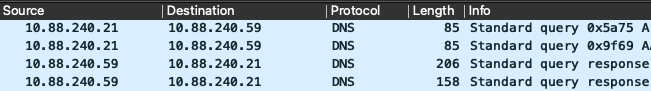 MDMフローのDNSトラフィック
MDMフローのDNSトラフィック
MDM接続ポートでの再送信。 その後、DNSクエリまたはMDMセットアップで直接指定されたIPアドレスを照会すると、SYNパケットが繰り返し表示される場合があります。
これは、JAMFインスタンスまたは外部デバイスへの直接ルートが443ポート上の通信に干渉していないことを示します。
 MDMタイムアウトへの接続の例
MDMタイムアウトへの接続の例
シナリオ 2.接続失敗: 404。
このイベントは、MDMサーバのセットアップ時に設定したJAMFアカウントに接続できていることを示しますが、接続するように指定したインスタンスが存在しないか、見つからないというエラーが含まれています。
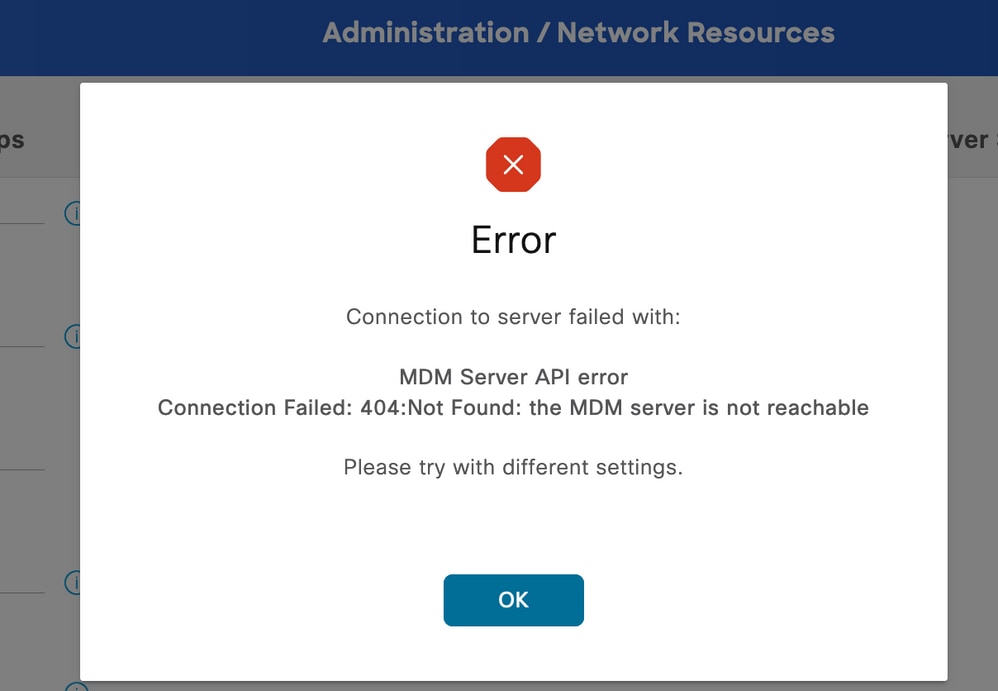 MDMエラー404の例
MDMエラー404の例
このイベントに対応するログが表示されます。
DEBUG [admin-http-pool32][[]] cisco.cpm.mdm.api.MdmServerInfoApi -:::::- inside the method : callMdmServerInfoApiOnMdmServer()
TRACE [admin-http-pool32][[]] cisco.cpm.mdm.apiimpl.MDMVerifyServer -:::::- Inside MDMVerifyServer.verify, connectToServer is called
DEBUG [admin-http-pool32][[]] cisco.cpm.mdm.apiimpl.MDMVerifyServer -:::::- API version retrieved from MDM server : 3
DEBUG [admin-http-pool32][[]] cisco.cpm.mdm.apiimpl.MDMVerifyServer -:::::- apiVersionSb : 3, mdmApiVersionSb : 3, tryWithV3 : false
DEBUG [admin-http-pool32][[]] cisco.cpm.mdm.apiimpl.MDMVerifyServer -:::::- MDM Rest API Server Query String -> /ciscoise/mdminfo/?ise_api_version=3
DEBUG [admin-http-pool32][[]] cisco.cpm.mdm.apiimpl.MDMVerifyServer -:::::- MDM Rest API Server Query PATH String -> /ciscoise/mdminfo/?ise_api_version=3
DEBUG [admin-http-pool32][[]] cisco.cpm.mdm.apiimpl.MDMVerifyServer -:::::- 1. Connecting to the MDM server host YOUR_ACCOUNT.jamfcloud.com using apiVersion 3
DEBUG [admin-http-pool32][[]] cisco.cpm.mdm.util.MdmRESTClient -:::::- sendGETRequestDom: start HTTP request - connectionsUsed: 1, connectionsAvailable: 199
DEBUG [admin-http-pool32][[]] cisco.cpm.mdm.util.MdmRESTClient -:::::- sendGETRequestDomNonComp: start HTTP request - connectionsUsed: 0, connectionsAvailable: 200
DEBUG [admin-http-pool32][[]] cisco.cpm.mdm.util.MdmRESTClient -:::::- ===mdmFlowInfo===null,=====serverType=====MobileDeviceManager,===serverAuthType===Basic
DEBUG [admin-http-pool32][[]] cisco.cpm.mdm.util.MdmRESTClient -:::::- QueryType is heartbeatQuery
DEBUG [admin-http-pool32][[]] cisco.cpm.mdm.util.MdmRESTClient -:::::- using httpClient for http query - [parameters={http.route.default-proxy=http://PROXY_IP:PROXY_PORT, http.socket.timeout=30000, http.connection.timeout=5000}]
INFO [admin-http-pool32][[]] cisco.cpm.mdm.util.MdmRESTClient -:::::- GET: MDM Server URL: https://YOUR_ACCOUNT.jamfcloud.com:443//networkIntegrationEndpoint/1/ewe/ciscoise/mdminfo/?ise_api_version=3
DEBUG [admin-http-pool32][[]] cisco.cpm.mdm.util.MdmRESTClient -:::::- Proxy Config in request = [,PROXY_IP,PROXY_PORT,nullnullglhhcSIWnCC7y8FvGQvm/Q==%fZ4PXgBMdoIDfbwdgIhSeA==]
INFO [admin-http-pool37][[]] cpm.admin.infra.spring.ISEAdminControllerUtils -::admin:::- mapping path found in global-forwards, forwarding to: /pages/jsonResponse.jsp
INFO [admin-http-pool37][[]] cpm.admin.infra.spring.ISEAdminControllerUtils -::admin:::- mapping path found in global-forwards, forwarding to: /pages/jsonResponse.jsp
INFO [admin-http-pool32][[]] cisco.cpm.mdm.util.MdmServersCache -:::::- MDM server - Status : Active, mdm server id : ID and mdm server name : JAMF_PRO
ERROR [admin-http-pool32][[]] cisco.cpm.mdm.util.MdmRESTClient -:::::- Error message while connecting to MDM server : Failed to connect to MDM Server JAMF_PRO : 404
DEBUG [admin-http-pool32][[]] cisco.cpm.mdm.util.MdmRESTClient -:::::- sendGETRequestDom: end HTTP request - connectionsUsed: 1, connectionsAvailable: 199
DEBUG [admin-http-pool32][[]] cisco.cpm.mdm.util.MdmRESTClient -:::::- sendGETRequestDomNonComp: end HTTP request - connectionsUsed: 0, connectionsAvailable: 200
ERROR [admin-http-pool32][[]] cisco.cpm.mdm.apiimpl.MDMVerifyServer -:::::- Exception occurred while connecting to the MDM server Connection Failed: 404:: the MDM server is not reachable
ERROR [admin-http-pool32][[]] cisco.cpm.mdm.api.MdmClient -:::::- Connection Failed: 404:: the MDM server is not reachable
DEBUG [admin-http-pool32][[]] cisco.cpm.mdm.api.MdmServerInfoApi -:::::- returning from the method : callMdmServerInfoApiOnMdmServer() -> com.cisco.cpm.mdm.api.MdmServerInfoData Object {
apiPath: null
redirectUrl: null
queryMaxSize: null
apiVersion: null
vendor: null
productName: null
productVersion: null
COMMA: ,
errorMsg: null
errorOccurred: true
}
DEBUG [admin-http-pool32][[]] cisco.cpm.mdm.util.MdmServersCache -:::::- mdm Guid: GUID is found in cache and status is: false
この時点でのパケットキャプチャは、JAMFサイトとISEサーバの間で転送されるアプリケーションデータを含むHTTPS接続を提供します。
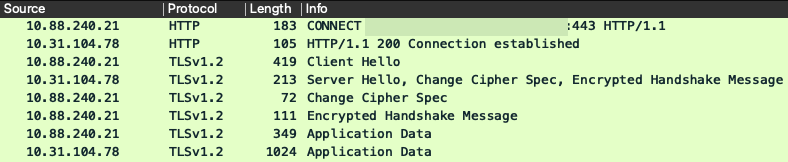 エラー404 MDMに関連するパケット
エラー404 MDMに関連するパケット
シナリオ 3.接続失敗: 401。
この接続エラーは、統合するためにMDMセットアップで展開しているユーザに問題があることを示しています。
次のユーザを確認します。
- JAMFアカウント内に存在します。
- ISEとの統合を実行する適切な権限を持っている。
- API認証の実行に使用できます(このガイドで前述)。
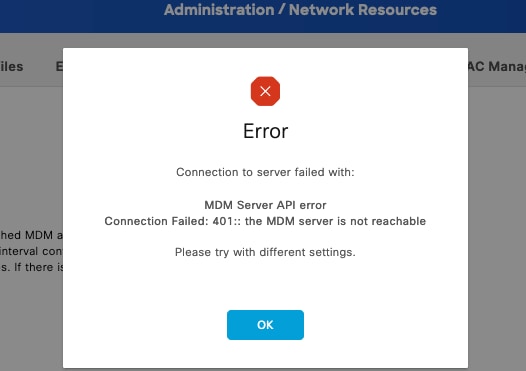 MDM接続エラーコード401
MDM接続エラーコード401
ISEのログは、次の動作を示します。
INFO [admin-http-pool8][[]] cisco.cpm.mdm.util.MdmRESTClient -:::::- GET: MDM Server URL: https://YOUR_ACCOUNT.jamfcloud.com:443/networkIntegrationEndpoint/1/79fu/ciscoise/mdminfo/?ise_api_version=3
DEBUG [admin-http-pool8][[]] cisco.cpm.mdm.util.MdmRESTClient -:::::- Proxy Config in request = [,PROXY_PORT,PROXY_PORT,nullnull2fpwHJhtoIMf+jKzFKazgg==%/ZFdElAGn4odZaRIZxeiZQ==]
ERROR [admin-http-pool8][[]] cisco.cpm.mdm.util.MdmRESTClient -:::::- Error message while connecting to MDM server : Failed to connect to MDM Server YOUR_ACCOUNT.jamfcloud.com : 401
DEBUG [admin-http-pool8][[]] cisco.cpm.mdm.util.MdmRESTClient -:::::- sendGETRequestDom: end HTTP request - connectionsUsed: 4, connectionsAvailable: 196
DEBUG [admin-http-pool8][[]] cisco.cpm.mdm.util.MdmRESTClient -:::::- sendGETRequestDomNonComp: end HTTP request - connectionsUsed: 0, connectionsAvailable: 200
DEBUG [admin-http-pool8][[]] cisco.cpm.mdm.apiimpl.MDMVerifyServer -:::::- retry connecting using api v2 after 5 seconds.
DEBUG [admin-http-pool8][[]] cisco.cpm.mdm.apiimpl.MDMVerifyServer -:::::- MDM Rest API Server Query String -> /ciscoise/mdminfo/?ise_api_version=2
DEBUG [admin-http-pool8][[]] cisco.cpm.mdm.apiimpl.MDMVerifyServer -:::::- MDM Rest API Server Query PATH String -> /ciscoise/mdminfo/?ise_api_version=2
DEBUG [admin-http-pool8][[]] cisco.cpm.mdm.apiimpl.MDMVerifyServer -:::::- 2. On Error : re-connecting to the MDM server host YOUR_ACCOUNT.jamfcloud.com using api version-2
DEBUG [admin-http-pool8][[]] cisco.cpm.mdm.util.MdmRESTClient -:::::- sendGETRequestDom: start HTTP request - connectionsUsed: 4, connectionsAvailable: 196
DEBUG [admin-http-pool8][[]] cisco.cpm.mdm.util.MdmRESTClient -:::::- sendGETRequestDomNonComp: start HTTP request - connectionsUsed: 0, connectionsAvailable: 200
DEBUG [admin-http-pool8][[]] cisco.cpm.mdm.util.MdmRESTClient -:::::- ===mdmFlowInfo===null,=====serverType=====MobileDeviceManager,===serverAuthType===Basic
DEBUG [admin-http-pool8][[]] cisco.cpm.mdm.util.MdmRESTClient -:::::- QueryType is heartbeatQuery
DEBUG [admin-http-pool8][[]] cisco.cpm.mdm.util.MdmRESTClient -:::::- using httpClient for http query - [parameters={http.route.default-proxy=http://PROXY_IP:PROXY_PORT, http.socket.timeout=30000, http.connection.timeout=5000}]
INFO [admin-http-pool8][[]] cisco.cpm.mdm.util.MdmRESTClient -:::::- GET: MDM Server URL: https://YOUR_ACCOUNT.jamfcloud.com:443/networkIntegrationEndpoint/1/79fu/ciscoise/mdminfo/?ise_api_version=2
DEBUG [admin-http-pool8][[]] cisco.cpm.mdm.util.MdmRESTClient -:::::- Proxy Config in request = [,PROXY_IP,PROXY_PORT,nullnull2fpwHJhtoIMf+jKzFKazgg==%/ZFdElAGn4odZaRIZxeiZQ==]
ERROR [admin-http-pool8][[]] cisco.cpm.mdm.util.MdmRESTClient -:::::- Error message while connecting to MDM server : Failed to connect to MDM Server YOUR_ACCOUNT.jamfcloud.com : 401
DEBUG [admin-http-pool8][[]] cisco.cpm.mdm.util.MdmRESTClient -:::::- sendGETRequestDom: end HTTP request - connectionsUsed: 4, connectionsAvailable: 196
DEBUG [admin-http-pool8][[]] cisco.cpm.mdm.util.MdmRESTClient -:::::- sendGETRequestDomNonComp: end HTTP request - connectionsUsed: 0, connectionsAvailable: 200
DEBUG [admin-http-pool8][[]] cisco.cpm.mdm.apiimpl.MDMVerifyServer -:::::- retry connecting using api v1 after 5 seconds.
パケットキャプチャは、次に示すような同様の動作を示します。
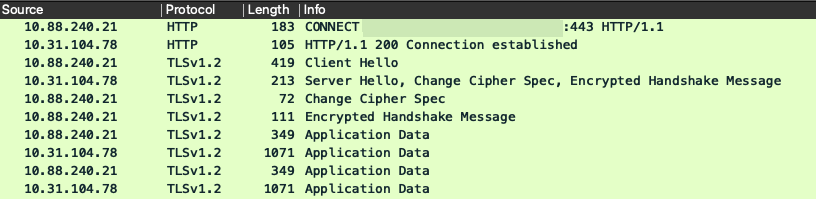 エラー401に関連するMDMパケット
エラー401に関連するMDMパケット
関連情報
更新履歴
| 改定 | 発行日 | コメント |
|---|---|---|
1.0 |
18-Aug-2023 |
初版 |
シスコ エンジニア提供
- Rodrigo Diaz Cruzテクニカルコンサルティングエンジニア
シスコに問い合わせ
- サポート ケースをオープン

- (シスコ サービス契約が必要です。)
 フィードバック
フィードバック