AAA 認証(Xauth)の PIX IPSec 5.2 以降への追加方法
内容
はじめに
RADIUSおよびTACACS+の認証とアカウンティング、およびある程度の許可は、PIXで終端するCisco Secure VPN Client 1.1およびCisco VPN 3000 2.5 Hardware Clientトンネルに対して行われます。認証、許可、アカウンティング(AAA)アクセスリストを含む以前のバージョンに対するPIX 5.2以降の拡張認証(Xauth)の変更。認証されたユーザがアクセスできるものを制御したり、Cisco VPN 3000 Client 2.5 Xauth終端をサポートしたりします。vpn group split-tunnelingコマンドにより、VPN 3000 Clientは、PIXの内側にあるネットワークだけでなく、他のネットワーク(インターネットなど)にも同時に接続できます。PIX 5.3以降では、以前のバージョンのコードに対するAAAの変更により、RADIUSポートが設定可能になりました。PIX 6.0では、VPN Client 3.xのサポートが追加されています。これには Diffie-Hellman グループ 2 が必要です。
前提条件
要件
このドキュメントに関する固有の要件はありません。
使用するコンポーネント
このドキュメントの情報は、次のソフトウェアとハードウェアのバージョンに基づいています。
-
PIX ソフトウェア リリース 5.2.1
-
Cisco Secure VPN Client 1.1
-
Cisco VPN 3000 2.5 Client または VPN Client 3.x
注:Cisco VPN Clientリリース3.0.xは、6.0より前のバージョンのPIXでは動作しません。詳細は、『IPSec/PPTP/L2TPをサポートするCiscoハードウェアとVPNクライアント』を参照してください。
このドキュメントの情報は、特定のラボ環境にあるデバイスに基づいて作成されました。このドキュメントで使用するすべてのデバイスは、クリアな(デフォルト)設定で作業を開始しています。対象のネットワークが実稼働中である場合には、どのようなコマンドについても、その潜在的な影響について確実に理解しておく必要があります。
表記法
表記法の詳細については、『シスコ テクニカル ティップスの表記法』を参照してください。
背景説明
PIX ファイアウォール ソフトウェア リリース 6.2 では、Access Control List(ACL; アクセス コントロール リスト)を Access Control Server(ACS; アクセス コントロール サーバ)から PIX ファイアウォールへダウンロードする機能をサポートしています。これにより、AAAサーバでユーザごとのACLを設定して、ユーザごとのACL認可を提供できます。その後、ACSを介してPIXファイアウォールにダウンロードできます。この機能は、RADIUSサーバでのみサポートされます。TACACS+サーバではサポートされていません。
デバッグ手順
次のデバッグ手順を実行します。
-
AAA認証を追加する前に、PIX Xauth設定が機能することを確認します。
AAAを実装する前にトラフィックを渡すことができない場合、その後はトラフィックを渡すことができません。
-
PIX のいくつかのロギングを有効にします。
-
負荷の高いシステムではlogging console debuggingコマンドを発行しないでください。
-
logging buffered debuggingコマンドを発行できます。次に、show loggingコマンドを発行します。
-
ロギングは、システムメッセージログ(syslog)サーバに送信して確認することもできます。
-
-
TACACS+ サーバまたは RADIUS サーバでデバッグをオンにします。このオプションはすべてのサーバで有効です。
PIX のdebug コマンド
-
debug crypto ipsec sa:このデバッグコマンドはIPSecイベントを表示します。
-
debug crypto isakmp sa:このデバッグコマンドは、インターネットキーエクスチェンジ(IKE)イベントに関するメッセージを表示します。
-
debug crypto isakmp engine:このdebugコマンドは、IKEイベントに関するメッセージを表示します。
クライアント側のデバッグ
Cisco Secure 1.1またはVPN 3000 Client 2.5でクライアント側のデバッグを表示するために、ログビューアを有効にします。
AAA サーバのプロファイル
Cisco Secure UNIX TACACS+
user = noacl{
password = clear "********"
service=shell {
}
}
user = pixb{
password = clear "********"
service=shell {
set acl=115
}
}
user = 3000full{
password = clear "********"
service=shell {
}
}
user = 3000partial{
password = clear "********"
service=shell {
}
}
Cisco Secure ACS for WindowsのTACACS+
Cisco Secure ACS for Windowsでは、noacl、3000full、および3000partialユーザに必要なのはユーザ名とパスワードだけです。pixbユーザには、ユーザ名、パスワード、チェックインされたグループのシェルまたはexec、チェックされたACL、およびボックス内の115が必要です。
Cisco Secure UNIX RADIUS
user = noacl{
password = clear "********"
}
user = pixb{
password = clear "********"
radius=Cisco {
reply_attributes= {
9,1="acl=115"
}
}
}
user = 3000full{
password = clear "********"
}
user = 3000partial{
password = clear "********"
}
Cisco Secure ACS for WindowsのRADIUS
Radius/Cisco はデバイス タイプです。Cisco Secure ACS for Windowsでは、noacl、3000full、および3000partialユーザに必要なのはユーザ名とパスワードだけです。pixbユーザには、ユーザ名、パスワード、およびチェックが必要で、Cisco/RADIUSの長方形のボックスに009\001 AV-Pair(ベンダー固有)と表示されているacl=115が必要です。
注:ACLのベンダー属性が必要です。アトリビュート 11、フィルター ID は無効です。この問題には、Cisco Bug ID CSCdt50422(登録ユーザ専用)が割り当てられています。この問題は、PIXソフトウェアリリース6.0.1で修正されています。
Merit RADIUS (Cisco AVペアをサポートする)
noacl Password= "noacl" pixb Password= "pixb" cisco-avpair = "acl=115" 3000full Password= "3000full" 3000partial Password= "3000partial"
ネットワーク図
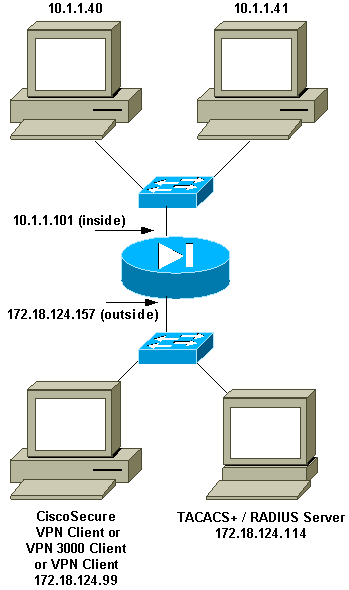
設定可能な RADIUS ポート(5.3 以降)
一部の RADIUS サーバは、1645/1646 以外の RADIUS ポート(通常は 1812/1813)を使用します。PIX 5.3以降では、次のコマンドを使用して、RADIUS認証およびアカウンティングポートをデフォルトの1645/1646以外のポートに変更できます。
-
aaa-server radius-authport #
-
aaa-server radius-acctport #
vpn group を使用しない Xauth で認証する方法
この例では、3つのVPN ClientすべてがXauthで認証されます。ただし、スプリットトンネリングは使用されていないため、VPN ClientはPIX内部のネットワークにしかアクセスできません。スプリットトンネリングの詳細は、『VPNグループでXauthを認証する方法』を参照してください。AAAサーバから渡されたACLは、すべてのVPNクライアントに適用されます。この例の目標は、ユーザnoaclがPIX内部のすべてのリソースに接続して到達することです。ユーザpixbは接続しますが、ACL 115はXauthプロセス中にAAAサーバから渡されるため、ユーザは10.1.1.40のみに到達できます。10.1.1.41および内部の他のすべてのIPアドレスへのアクセスは拒否されます。
注:VPN Client 3.0をサポートするには、PIXソフトウェアリリース6.0が必要です。
Cisco Secure VPN Client 1.1のセットアップ – VPNグループなしのXauth
Name of connection:
Remote party address = IP_Subnet = 10.1.1.0, Mask 255.255.255.0
Connect using Secure Gateway Tunnel to 172.18.124.157
My Identity:
Select certificate = None
ID_Type = ip address, pre-shared key and fill in key
('cisco1234') - matches that of pix in 'isakmp key' command
Security policy = defaults
Proposal 1 (Authen) = DES, MD5
Proposal 2 (Key Exchange) = DES, MD5, Tunnel
サービス拒否(DoS)ウィンドウを開き、ping -t #.#.#.# コマンドを発行します。Xauthウィンドウが表示されたら、AAAサーバ上のユーザ名とパスワードに一致するユーザ名とパスワードを入力します。
VPN 3000 Client 2.5またはVPN Client 3.xのセットアップ – VPNグループなしのxauth
次のステップを実行します。
-
Options > Properties > Authentication > Group Nameの順に選択します。
-
グループ名はdon't_careであり、パスワードはisakmp keyコマンドで指定したPIX上のグループ名と一致します。ホスト名は 172.18.124.157 です。
-
[Connect] をクリックします。
-
xauth ウィンドウが表示されたら、AAA サーバにある設定のいずれかと一致するユーザ名とパスワードを入力します。
VPN グループなしの xauth - PIX のセットアップ
PIX Version 5.2(1) nameif ethernet0 outside security0 nameif ethernet1 inside security100 enable password 8Ry2YjIyt7RRXU24 encrypted passwd 2KFQnbNIdI.2KYOU encrypted hostname goss-pixb fixup protocol ftp 21 fixup protocol http 80 fixup protocol h323 1720 fixup protocol rsh 514 fixup protocol smtp 25 fixup protocol sqlnet 1521 fixup protocol sip 5060 names access-list 108 permit ip 10.1.1.0 255.255.255.0 192.168.1.0 255.255.255.0 access-list 115 deny ip any host 10.1.1.41 access-list 115 permit ip any host 10.1.1.40 pager lines 24 logging on no logging timestamp no logging standby logging console debugging no logging monitor no logging buffered logging trap debugging no logging history logging facility 20 logging queue 512 interface ethernet0 auto interface ethernet1 auto mtu outside 1500 mtu inside 1500 ip address outside 172.18.124.157 255.255.255.0 ip address inside 10.1.1.101 255.255.255.0 ip audit info action alarm ip audit attack action alarm ip local pool test 192.168.1.1-192.168.1.5 no failover failover timeout 0:00:00 failover poll 15 failover ip address outside 0.0.0.0 failover ip address inside 0.0.0.0 arp timeout 14400 global (outside) 1 172.18.124.154 nat (inside) 0 access-list 108 Nat (inside) 1 10.1.1.0 255.255.255.0 0 0 timeout xlate 3:00:00 timeout conn 1:00:00 half-closed 0:10:00 udp 0:02:00 rpc 0:10:00 h323 0:05:00 sip 0:30:00 sip_media 0:02:00 timeout uauth 0:05:00 absolute AAA-server TACACS+ protocol tacacs+ AAA-server RADIUS protocol radius AAA-server AuthInbound protocol tacacs+ AAA-server AuthInbound (outside) host 172.18.124.114 cisco timeout 5 no snmp-server location no snmp-server contact snmp-server community public no snmp-server enable traps floodguard enable sysopt connection permit-ipsec no sysopt route dnat crypto ipsec transform-set myset esp-des esp-md5-hmac crypto dynamic-map dynmap 10 set transform-set myset crypto map mymap 10 ipsec-isakmp dynamic dynmap crypto map mymap client configuration address initiate crypto map mymap client configuration address respond crypto map mymap client authentication AuthInbound crypto map mymap interface outside isakmp enable outside isakmp key ******** address 0.0.0.0 netmask 0.0.0.0 isakmp identity address isakmp client configuration address-pool local test outside !--- Internet Security Association and Key Management Protocol (ISAKMP) !--- Policy for Cisco VPN Client 2.5 or !--- Cisco Secure VPN Client 1.1. isakmp policy 10 authentication pre-share isakmp policy 10 encryption des isakmp policy 10 hash md5 !--- The 1.1 and 2.5 VPN Clients use Diffie-Hellman (D-H) !--- group 1 policy (PIX default). isakmp policy 10 group 1 isakmp policy 10 lifetime 86400 ! !--- ISAKMP Policy for VPN Client 3.0 isakmp policy 20 authentication pre-share isakmp policy 20 encryption des isakmp policy 20 hash md5 !--- The VPN 3.0 Clients use D-H group 2 policy !--- and PIX 6.0 code. isakmp policy 20 group 2 isakmp policy 20 lifetime 86400 telnet timeout 5 ssh timeout 5 terminal width 80 Cryptochecksum:05c6a2f3a7d187162c4408503b55affa : end [OK]
vpn group を使用する Xauth で認証する方法
この例では、VPN 3000 Client 2.5またはVPN Client 3.0がXauthで認証され、スプリットトンネリングが有効になります。VPNグループメンバーシップにより、ACLはPIXからVPN 3000 Clientに渡されます。暗号化されたトンネルを持つのはPIX内部のネットワークのみであることを指定します。その他のトラフィック(おそらくインターネットへのトラフィック)は暗号化されません。
この例では、グループvpn3000-all(PIX上)内の、ユーザ名が3000full(AAAサーバ上)の1つのVPN Clientが、インターネットと同時にPIX内の10.1.1.Xネットワーク全体にアクセスしています。VPN Clientは、wins-server、dns-server、およびdomain-nameの情報を受信します。グループvpn3000-41(PIX上)にあるユーザ名3000partial(AAAサーバ上)の他のVPN Clientは、グループプロファイルにより、ネットワーク内の1つのIPアドレス(10.1.1.40)にのみアクセスします。このVPN Clientはwinsサーバとdnsサーバの情報を受信しませんが、スプリットトンネリングは行います。
注:VPN Client 3.0をサポートするには、PIXソフトウェアリリース6.0が必要です。
VPN Client 2.5 または 3.0 のセットアップ - VPN グループありの xauth
次のステップを実行します。
注:VPN 2.5または3.0 Clientの設定は、関係するユーザによって異なります。
-
Options > Properties > Authentication の順に選択します。
-
グループ名とグループのパスワードが、VPN グループ vpn3000-all password ******** または VPN グループ vpn3000-41 password ******** のように、PIX 上のグループ名に一致します。ホスト名は 172.18.124.157 です。
-
[Connect] をクリックします。
-
xauth ウィンドウが表示されたら、AAA サーバの設定のいずれかと一致するユーザ名とパスワードを入力します。
この例では、ユーザ3000fullが認証されると、vpn3000-allグループから情報が選択されます。ユーザ3000partialがvpn3000-41グループから情報をピックアップします。ウィンドウに「Negotiating security profiles」および「Your link is now secure」と表示されます。
ユーザ3000fullは、グループvpn3000-allのパスワードを使用します。スプリットトンネリングの目的で、access-list 108がそのグループに関連付けられます。トンネルは10.1.1.xネットワークに対して形成されます。アクセスリスト108に含まれないデバイス(インターネットなど)へのトラフィックフローは暗号化されません。これはスプリットトンネリングです。
これは、ユーザ3000fullのVPN Client接続ステータスウィンドウの出力です。
Network Mask key 10.1.1.0 255.255.255.0 key 172.18.124.157 255.255.255.255
ユーザ3000partialはグループvpn3000-41のパスワードを使用します。スプリットトンネリングの目的で、access-list 125がそのグループに関連付けられます。トンネルは10.1.1.41デバイスに対して形成されます。アクセスリスト125に含まれないデバイス(インターネットなど)へのトラフィックフローは暗号化されません。ただし、トラフィックはルーティングできないため、トラフィックは10.1.1.40デバイスに流れません。暗号化トンネルのリストでは指定されていません。
これは、ユーザ3000partialのVPN Client接続ステータスウィンドウの出力です。
Network Mask key 10.1.1.41 255.255.255.255 key 172.18.124.157 255.255.255.255
VPN グループなしの xauth - PIX のセットアップ
注:Cisco Secure VPN Client 1.1は、Internet Security Association and Key Management Protocol(ISAKMP)キーがないため、この方法では動作しません。isakmp key ******** address 0.0.0.0 netmask 0.0.0.0コマンドを追加して、すべてのVPN Clientが機能するようにします。
PIX Version 5.2(1) nameif ethernet0 outside security0 nameif ethernet1 inside security100 enable password 8Ry2YjIyt7RRXU24 encrypted passwd OnTrBUG1Tp0edmkr encrypted hostname goss-pixb fixup protocol ftp 21 fixup protocol http 80 fixup protocol h323 1720 fixup protocol rsh 514 fixup protocol smtp 25 fixup protocol sqlnet 1521 fixup protocol sip 5060 names access-list 108 permit ip 10.1.1.0 255.255.255.0 192.168.1.0 255.255.255.0 access-list 125 permit ip host 10.1.1.41 any pager lines 24 logging on no logging timestamp no logging standby logging console debugging no logging monitor no logging buffered logging trap debugging no logging history logging facility 20 logging queue 512 interface ethernet0 auto interface ethernet1 auto mtu outside 1500 mtu inside 1500 ip address outside 172.18.124.157 255.255.255.0 ip address inside 10.1.1.1 255.255.255.0 ip audit info action alarm ip audit attack action alarm ip local pool test 192.168.1.1-192.168.1.5 no failover failover timeout 0:00:00 failover poll 15 failover ip address outside 0.0.0.0 failover ip address inside 0.0.0.0 arp timeout 14400 global (outside) 1 172.18.124.154 Nat (inside) 0 access-list 108 Nat (inside) 1 10.1.1.0 255.255.255.0 0 0 route outside 0.0.0.0 0.0.0.0 172.18.124.1 1 timeout xlate 3:00:00 timeout conn 1:00:00 half-closed 0:10:00 udp 0:02:00 rpc 0:10:00 h323 0:05:00 sip 0:30:00 sip_media 0:02:00 timeout uauth 0:05:00 absolute AAA-server TACACS+ protocol tacacs+ AAA-server RADIUS protocol radius AAA-server AuthInbound protocol tacacs+ AAA-server AuthInbound (outside) host 172.18.124.111 cisco timeout 5 no snmp-server location no snmp-server contact snmp-server community public no snmp-server enable traps floodguard enable sysopt connection permit-ipsec no sysopt route dnat crypto ipsec transform-set myset ESP-Des esp-md5-hmac crypto dynamic-map dynmap 10 set transform-set myset crypto map mymap 10 ipsec-isakmp dynamic dynmap crypto map mymap client configuration address initiate crypto map mymap client configuration address respond crypto map mymap client authentication AuthInbound crypto map mymap interface outside isakmp enable outside isakmp identity address isakmp client configuration address-pool local test outside !--- ISAKMP Policy for Cisco VPN Client 2.5 or !--- Cisco Secure VPN Client 1.1. isakmp policy 10 authentication pre-share isakmp policy 10 encryption des isakmp policy 10 hash md5 !--- The 1.1 and 2.5 VPN Clients use Diffie-Hellman (D-H) !--- group 1 policy (PIX default). isakmp policy 10 group 1 isakmp policy 10 lifetime 86400 ! !--- ISAKMP Policy for VPN Client 3.0 isakmp policy 20 authentication pre-share isakmp policy 20 encryption des isakmp policy 20 hash md5 !--- The VPN 3.0 Clients use D-H group 2 policy !--- and PIX 6.0 code. isakmp policy 20 group 2 isakmp policy 20 lifetime 86400 vpngroup vpn3000-all address-pool test vpngroup vpn3000-all dns-server 10.1.1.40 vpngroup vpn3000-all wins-server 10.1.1.40 vpngroup vpn3000-all default-domain rtp.cisco.com vpngroup vpn3000-all split-tunnel 108 vpngroup vpn3000-all idle-time 1800 vpngroup vpn3000-all password ******** vpngroup vpn3000-41 address-pool test vpngroup vpn3000-41 split-tunnel 125 vpngroup vpn3000-41 idle-time 1800 vpngroup vpn3000-41 password ******** telnet timeout 5 ssh timeout 5 terminal width 80 Cryptochecksum:429db0e7d20451fc28074f4d6f990d25 : end
VPN グループありの xauth と、ユーザごとにダウンロード可能な ACL -ACS のセットアップ
Cisco Secure ACSの設定
次のステップを実行します。
-
Interface Configuration をクリックし、User-Level Downloadable ACLs のオプションを選択します。
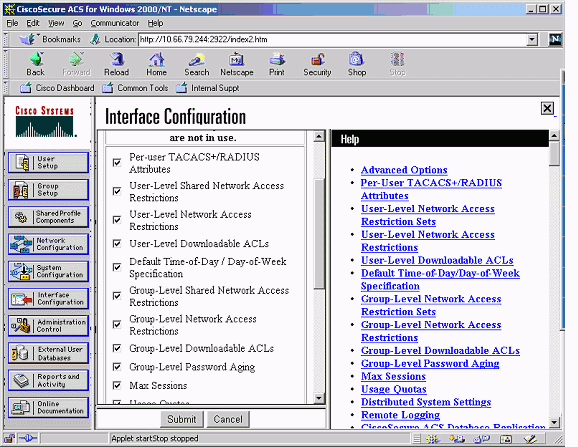
-
Shared Profile Components をクリックし、ダウンロード可能な ACL を定義します。
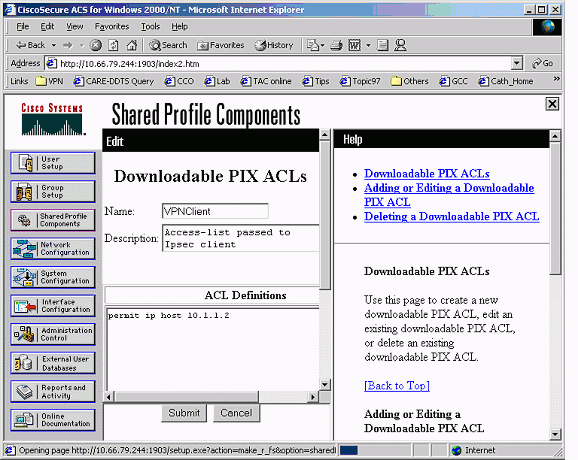
-
User Setup をクリックします。Assign PIX ACLのオプションを選択します。プルダウンリストから正しいACLを選択します。
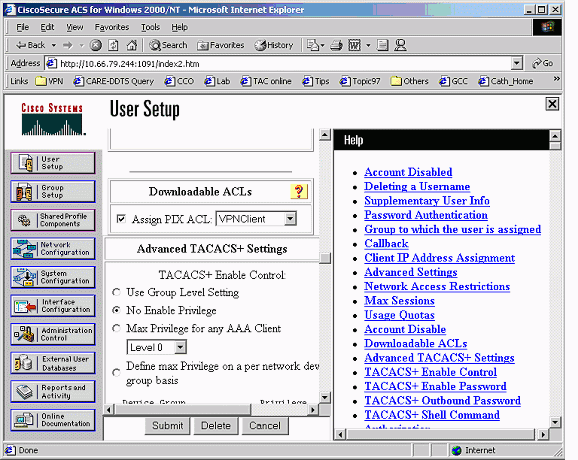
VPNグループを使用するxauthとユーザごとにダウンロード可能なACL - PIX 6.xセットアップ
認証のためにユーザごとにダウンロード可能なユーザ別ACLを実行する場合は、PIX Firewallソフトウェアバージョン6.2(2)を使用します。Cisco Bug ID CSCdx47975(登録ユーザ専用)を参照してください。
PIX Version 6.2(2) nameif ethernet0 outside security0 nameif ethernet1 inside security100 enable password 8Ry2YjIyt7RRXU24 encrypted passwd 2KFQnbNIdI.2KYOU encrypted hostname sv2-4 fixup protocol ftp 21 fixup protocol http 80 fixup protocol h323 h225 1720 fixup protocol h323 ras 1718-1719 fixup protocol ils 389 fixup protocol rsh 514 fixup protocol rtsp 554 fixup protocol smtp 25 fixup protocol sqlnet 1521 fixup protocol sip 5060 fixup protocol skinny 2000 names access-list 108 permit ip 10.1.1.0 255.255.255.0 192.168.1.0 255.255.255.0 pager lines 24 logging buffered debugging interface ethernet0 auto interface ethernet1 auto mtu outside 1500 mtu inside 1500 ip address outside 10.66.79.69 255.255.255.224 ip address inside 10.1.1.1 255.255.255.0 ip audit info action alarm ip audit attack action alarm ip local pool test 192.168.1.1-192.168.1.5 pdm history enable arp timeout 14400 nat (inside) 0 access-list 108 conduit permit icmp any any route outside 0.0.0.0 0.0.0.0 10.66.79.65 1 timeout xlate 3:00:00 timeout conn 1:00:00 half-closed 0:10:00 udp 0:02:00 rpc 0:10:00 h323 0:05:00 sip 0:30:00 sip_media 0:02:00 timeout uauth 0:05:00 absolute aaa-server TACACS+ protocol tacacs+ aaa-server RADIUS protocol radius aaa-server LOCAL protocol local aaa-server AuthInbound protocol radius aaa-server AuthInbound (outside) host 10.66.79.244 cisco123 timeout 10 no snmp-server location no snmp-server contact snmp-server community public no snmp-server enable traps floodguard enable sysopt connection permit-ipsec no sysopt route dnat crypto ipsec transform-set myset esp-des esp-md5-hmac crypto dynamic-map dynmap 10 set transform-set myset crypto map mymap 10 ipsec-isakmp dynamic dynmap !--- This commands the router to respond to the VPN 3.x Client. crypto map mymap client configuration address respond !--- This tells the router to expect Xauth for the VPN 3.x Client. crypto map mymap client authentication AuthInbound crypto map mymap interface outside isakmp enable outside isakmp policy 20 authentication pre-share isakmp policy 20 encryption des isakmp policy 20 hash md5 isakmp policy 20 group 2 isakmp policy 20 lifetime 86400 ! !--- This is the VPN group configuration. vpngroup vpn3000-all address-pool test vpngroup vpn3000-all default-domain apt.cisco.com !--- The split-tunnel mode-config is not used, !--- which enforces authorization on a per-user basis. vpngroup vpn3000-all idle-time 1800 vpngroup vpn3000-all password ******** ! telnet timeout 5 ssh timeout 5 terminal width 80 Cryptochecksum:7c3d067232f427e7522f4a679e963c58 end:
VPNグループを使用するxauthとユーザごとにダウンロード可能なACL:ASA/PIX 7.xのセットアップ
PIX Version 7.1(1) ! hostname PIX domain-name cisco.com enable password 9jNfZuG3TC5tCVH0 encrypted names ! interface Ethernet0 nameif outside security-level 0 ip address 10.66.79.69 255.255.255.224 ! interface Ethernet1 nameif inside security-level 100 ip address 10.1.1.1 255.255.255.0 ! passwd 2KFQnbNIdI.2KYOU encrypted ftp mode passive dns domain-lookup inside dns server-group DefaultDNS timeout 30 access-list 108 permit ip 10.1.1.0 255.255.255.0 192.168.1.0 255.255.255.0 pager lines 24 logging buffer-size 500000 logging console debugging logging monitor errors mtu outside 1500 mtu inside 1500 ip local pool test 192.168.1.1-192.168.1.5 no failover icmp permit any outside icmp permit any inside no asdm history enable arp timeout 14400 nat (inside) 0 access-list 108 route outside 0.0.0.0 0.0.0.0 10.66.79.65 1 timeout xlate 3:00:00 timeout conn 1:00:00 half-closed 0:10:00 udp 0:02:00 icmp 0:00:02 timeout sunrpc 0:10:00 h323 0:05:00 h225 1:00:00 mgcp 0:05:00 timeout mgcp-pat 0:05:00 sip 0:30:00 sip_media 0:02:00 timeout uauth 0:05:00 absolute aaa-server AuthInbound protocol radius aaa-server AuthInbound host 10.66.79.244 key cisco123 group-policy vpn3000 internal group-policy vpn3000 attributes dns-server value 172.16.1.1 default-domain value cisco.com username vpn3000 password nPtKy7KDCerzhKeX encrypted no snmp-server location no snmp-server contact snmp-server enable traps snmp authentication linkup linkdown coldstart crypto ipsec transform-set my-set esp-des esp-md5-hmac crypto dynamic-map dynmap 10 set transform-set my-set crypto dynamic-map dynmap 10 set reverse-route crypto map mymap 10 ipsec-isakmp dynamic dynmap crypto map mymap interface outside isakmp enable outside isakmp policy 10 authentication pre-share isakmp policy 10 encryption des isakmp policy 10 hash md5 isakmp policy 10 group 2 isakmp policy 10 lifetime 1000 isakmp policy 65535 authentication pre-share isakmp policy 65535 encryption 3des isakmp policy 65535 hash sha isakmp policy 65535 group 2 isakmp policy 65535 lifetime 86400 tunnel-group DefaultRAGroup general-attributes authentication-server-group (outside) vpn tunnel-group vpn3000 type ipsec-ra tunnel-group vpn3000 general-attributes address-pool test authentication-server-group vpn tunnel-group vpn3000 ipsec-attributes pre-shared-key * telnet timeout 5 ssh timeout 5 console timeout 0 ! class-map inspection_default match default-inspection-traffic ! ! policy-map global_policy class inspection_default inspect dns maximum-length 512 inspect ftp inspect h323 h225 inspect h323 ras inspect netbios inspect rsh inspect rtsp inspect skinny inspect esmtp inspect sqlnet inspect sunrpc inspect tftp inspect sip inspect xdmcp ! service-policy global_policy global Cryptochecksum:ecb58c5d8ce805b3610b198c73a3d0cf : end
VPN Client接続用のローカルXauthの設定方法
VPN Client接続用にローカルXauthを設定するには、次のコマンドが必要です。
-
aaa-server server-tag protocol local(サーバータグプロトコルローカル)
-
crypto map map-name client authentication aaa-server-name
usernameコマンドを発行して、PIX上でローカルユーザを定義します。
ローカルのPIX Firewallユーザ認証データベースを使用するには、aaa-serverコマンドのserver-tagパラメータにLOCALを入力します。aaa-serverコマンドがcrypto mapコマンドとともに発行されて認証アソシエーションを確立すると、VPN ClientがPIX Firewallにアクセスする際に認証されます。
アカウンティングの追加方法
アカウンティングを追加するコマンドの構文を次に示します。
-
aaa accounting acctg_service|except inbound|outbound|if_name local_ip local_mask foreign_ip foreign_mask tacacs+|radius;
または(5.2の新機能):
-
aaa accounting include acctg_service inbound|outbound match server_tag
PIX設定で追加するコマンドは次のとおりです。
-
aaa accounting include any inbound 0.0.0.0 0.0.0.0 0.0.0.0 0.0.0.0 AuthInbound ;
または(5.2の新機能):
-
access-list 150 permit ip any any aaa accounting match 150 outside AuthInbound
注:Xauth アカウンティングが動作するためには、sysopt ipsec pl-compatible コマンドではなく sysopt connection permit-ipsec コマンドが必要です。Xauth アカウンティングは、sysopt ipsec pl-compatible コマンドだけでは動作しません。XauthアカウンティングはTCP接続に有効です。インターネット制御メッセージプロトコル(ICMP)またはユーザデータグラムプロトコル(UDP)では無効です。
TACACS+ アカウンティングの例
Fri Sep 8 03:48:40 2000 172.18.124.157
pixc PIX 192.168.1.1 start task_id=0x17 foreign_ip=192.168.1.1
local_ip=10.1.1.40 cmd=telnet
Fri Sep 8 03:48:44 2000 172.18.124.157 pixc PIX 192.168.1.1
stop task_id=0x17 foreign_ip=192.168.1.1 local_ip=10.1.1.40
cmd=telnet elapsed_time=4 bytes_in=42 bytes_out=103
Fri Sep 8 03:49:31 2000 172.18.124.157 pixc PIX 192.168.1.1
start task_id=0x18
foreign_ip=192.168.1.1 local_ip=10.1.1.40 cmd=http
Fri Sep 8 03:49:35 2000 172.18.124.157 pixc PIX 192.168.1.1
stop task_id=0x18 foreign_ip=192.168.1.1 local_ip=10.1.1.40
cmd=http elapsed_time=4 bytes_in=242 bytes_out=338
RADIUS アカウンティングの例
Acct-Status-Type = Start NAS-IP-Address = 172.18.124.157 Login-IP-Host = 10.1.1.40 Login-TCP-Port = 23 Acct-Session-Id = 0x00000003 User-Name = noacl Vendor-Specific = Source-IP=192.168.1.1 Vendor-Specific = Source-Port=1141 Vendor-Specific = Destination-IP=10.1.1.40 Vendor-Specific = Destination-Port=23 Acct-Status-Type = Start NAS-IP-Address = 172.18.124.157 Login-IP-Host = 10.1.1.40 Login-TCP-Port = 80 Acct-Session-Id = 0x00000004 User-Name = noacl Vendor-Specific = Source-IP=192.168.1.1 Vendor-Specific = Source-Port=1168 Vendor-Specific = Destination-IP=10.1.1.40 Vendor-Specific = Destination-Port=80 Acct-Status-Type = Stop NAS-IP-Address = 172.18.124.157 Login-IP-Host = 10.1.1.41 Login-TCP-Port = 80 Acct-Session-Id = 0x00000008 User-Name = noacl Acct-Session-Time = 4 Acct-Input-Octets = 242 Acct-Output-Octets = 338 Vendor-Specific = Source-IP=192.168.1.1 Vendor-Specific = Source-Port=1182 Vendor-Specific = Destination-IP=10.1.1.41 Vendor-Specific = Destination-Port=80 Acct-Status-Type = Stop NAS-IP-Address = 172.18.124.157 Login-IP-Host = 10.1.1.40 Login-TCP-Port = 23 Acct-Session-Id = 0x00000015 User-Name = noacl Acct-Session-Time = 33 Acct-Input-Octets = 43 Acct-Output-Octets = 103 Vendor-Specific = Source-IP=192.168.1.1 Vendor-Specific = Source-Port=1257 Vendor-Specific = Destination-IP=10.1.1.40 Vendor-Specific = Destination-Port=23
debug と show - VPN グループなしの xauth
goss-pixb#show debug debug crypto ipsec 1 debug crypto isakmp 1 debug crypto engine debug fover status tx Off rx Off open Off cable Off txdmp Off rxdmp Off ifc Off rxip Off txip Off get Off put Off verify Off switch Off fail Off fmsg Off goss-pixb#terminal monitor goss-pixb# crypto_isakmp_process_block: src 172.18.124.99, dest 172.18.124.157 OAK_MM exchange ISAKMP (0): processing SA payload. message ID = 0 ISAKMP (0): Checking ISAKMP transform 1 against priority 10 policy ISAKMP: encryption DES-CBC ISAKMP: hash MD5 ISAKMP: default group 1 ISAKMP: auth pre-share ISAKMP (0): atts are acceptable. Next payload is 0 ISAKMP (0): SA is doing pre-shared key authentication using id type ID_IPV4_ADDR return status is IKMP_NO_ERROR crypto_isakmp_process_block: src 172.18.124.99, dest 172.18.124.157 OAK_MM exchange ISAKMP (0): processing KE payload. Message ID = 0 ISAKMP (0): processing NONCE payload. Message ID = 0 ISAKMP (0): processing vendor id payload ISAKMP (0): processing vendor id payload return status is IKMP_NO_ERROR crypto_isakmp_process_block: src 172.18.124.99, dest 172.18.124.157 OAK_MM exchange ISAKMP (0): processing ID payload. Message ID = 0 ISAKMP (0): processing HASH payload. Message ID = 0 ISAKMP (0): processing NOTIFY payload 24578 protocol 1 spi 0, message ID = 0 ISAKMP (0): processing notify INITIAL_CONTACTIPSEC(key_engine): got a queue event... IPSEC(key_engine_delete_sas): rec'd delete notify from ISAKMP IPSEC(key_engine_delete_sas): delete all SAs shared with 172.18.124.99 ISAKMP (0): SA has been authenticated ISAKMP (0): ID payload next-payload : 8 type : 1 protocol : 17 port : 500 length : 8 ISAKMP (0): Total payload length: 12 return status is IKMP_NO_ERROR crypto_isakmp_process_block: src 172.18.124.99, dest 172.18.124.157 OAK_QM exchange ISAKMP (0:0): Need XAUTH ISAKMP/xauth: request attribute XAUTH_TYPE ISAKMP/xauth: request attribute XAUTH_USER_NAME ISAKMP/xauth: request attribute XAUTH_USER_PASSWORD ISAKMP (0:0): initiating peer config to 172.18.124.99. ID = 2218162690 (0x84367a02) return status is IKMP_NO_ERROR crypto_isakmp_process_block: src 172.18.124.99, dest 172.18.124.157 ISAKMP_TRANSACTION exchange ISAKMP (0:0): processing transaction payload from 172.18.124.99. Message ID = 2156074032 ISAKMP: Config payload CFG_REPLY return status is IKMP_ERR_NO_RETRANS109005: Authentication succeeded for user 'pixb' from 172.18.124.99/0 to 0.0.0.0/0 on interface IKE-XAUTH ISAKMP (0:0): initiating peer config to 172.18.124.99. ID = 2218162690 (0x84367a02) 109005: Authentication succeeded for user 'pixb' from 172.18.124.157 crypto_isakmp_process_block: src 172.18.124.99, dest 172.18.124.157 ISAKMP_TRANSACTION exchange ISAKMP (0:0): processing transaction payload from 172.18.124.99. Message ID = 2156497080 ISAKMP: Config payload CFG_ACK ISAKMP (0:0): initiating peer config to 172.18.124.99. ID = 393799466 (0x1778e72a) return status is IKMP_NO_ERROR crypto_isakmp_process_block: src 172.18.124.99, dest 172.18.124.157 ISAKMP_TRANSACTION exchange ISAKMP (0:0): processing transaction payload from 172.18.124.99. Message ID = 2156156112 ISAKMP: Config payload CFG_ACK ISAKMP (0:0): peer accepted the address! return status is IKMP_NO_ERROR.99/0 to 0.0.0.0/0 on interface IKE-XAUTH crypto_isakmp_process_block: src 172.18.124.99, dest 172.18.124.157 OAK_QM exchange oakley_process_quick_mode: OAK_QM_IDLE ISAKMP (0): processing SA payload. Message ID = 2323118710 ISAKMP : Checking IPSec proposal 1 ISAKMP: transform 1, ESP_DES ISAKMP: attributes in transform: ISAKMP: authenticator is HMAC-MD5 ISAKMP: encaps is 1 ISAKMP (0): atts are acceptable.IPSEC(validate_proposal_request): proposal part #1, (key eng. msg.) dest= 172.18.124.157, src= 172.18.124.99, dest_proxy= 10.1.1.0/255.255.255.0/0/0 (type=4), src_proxy= 192.168.1.1/255.255.255.255/0/0 (type=1), protocol= ESP, transform= ESP-Des esp-md5-hmac , lifedur= 0s and 0kb, spi= 0x0(0), conn_id= 0, keysize= 0, flags= 0x4 ISAKMP (0): processing NONCE payload. Message ID = 2323118710 ISAKMP (0): processing ID payload. Message ID = 2323118710 ISAKMP (0): ID_IPV4_ADDR src 192.168.1.1 prot 0 port 0 ISAKMP (0): processing ID payload. Message ID = 2323118710 ISAKMP (0): ID_IPV4_ADDR_SUBNET dst 10.1.1.0/255.255.255.0 prot 0 port 0 IPSEC(key_engine): got a queue event... IPSEC(spi_response): getting spi 0xeeae8930(4004415792) for SA from 172.18.124.99 to 172.18.124.157 for prot 3 return status is IKMP_NO_ERROR4 crypto_isakmp_process_block: src 172.18.124.99, dest 172.18.124.157 OAK_QM exchange oakley_process_quick_mode: OAK_QM_AUTH_AWAITmap_alloc_entry: allocating entry 1 map_alloc_entry: allocating entry 2 ISAKMP (0): Creating IPSec SAs inbound SA from 172.18.124.99 to 172.18.124.157 (proxy 192.168.1.1 to 10.1.1.0) has spi 4004415792 and conn_id 1 and flags 4 outbound SA from 172.18.124.157 to 172.18.124.99 (proxy 10.1.1.0 to 192.168.1.1) has spi 1281287211 and conn_id 2 and flags 4 IPSEC(key_engine): got a queue event... IPSEC(initialize_sas): , (key eng. msg.) dest= 172.18.124.157, src= 172.18.124.99, dest_proxy= 10.1.1.0/255.255.255.0/0/0 (type=4), src_proxy= 192.168.1.1/0.0.0.0/0/0 (type=1), protocol= ESP, transform= esp-des esp-md5-hmac , lifedur= 0s and 0kb, spi= 0xeeae8930(4004415792), conn_id= 1, keysize= 0, flags= 0x4 IPSEC(initialize_sas): , (key eng. msg.) src= 172.18.124.157, dest= 172.18.124.99, src_proxy= 10.1.1.0/255.255.255.0/0/0 (type=4), dest_proxy= 192.168.1.1/0.0.0.0/0/0 (type=1), protocol= ESP, transform= esp-des esp-md5-hmac , lifedur= 0s and 0kb, spi= 0x4c5ee42b(1281287211), conn_id= 2, keysize= 0, flags= 0x4 return status is IKMP_NO_ERROR02101: decaps: rec'd IPSEC packet has invalid spi for destaddr=172.18.124.157, prot=esp, spi=0xeeae8930(0) 602301: sa created, (sa) sa_dest= 172.18.124.157, sa_prot= 50, sa_spi= 0xeeae8930(4004415792), sa_trans= esp-des esp-md5-hmac, sa_conn_id= 1 602301: sa created, (sa) sa_dest= 172.18.124.99, sa_prot= 50, sa_spi= 0x4c5ee42b(1281287211), sa_trans= esp-des esp-md5-hmac, sa_conn_id= 2 109011: Authen Session Start: user 'pixb', sid 5 109015: Authorization denied (acl=115) for user 'pixb' from 192.168.1.1/0 to 10.1.1.40/8 on interface outside 109015: Authorization denied (acl=115) for user 'pixb' from 192.168.1.1/0 to 10.1.1.40/8 on interface outside 109015: Authorization denied (acl=115) for user 'pixb' from 192.168.1.1/0 to 10.1.1.40/8 on interface outside 109015: Authorization denied (acl=115) for user 'pixb' from 192.168.1.1/0 to 10.1.1.40/8 on interface outside goss-pixb# goss-pixb#show uauth Current Most Seen Authenticated Users 1 1 Authen In Progress 0 1 ipsec user 'pixb' at 192.168.1.1, authenticated access-list 115 goss-pixb#show access-list access-list 108 permit ip 10.1.1.0 255.255.255.0 192.168.1.0 255.255.255.0 (hitcnt=18) access-list 125 permit ip host 10.1.1.41 any (hitcnt=0) access-list dynacl4 permit ip 10.1.1.0 255.255.255.0 host 192.168.1.1 (hitcnt=0) access-list 115 permit ip any host 10.1.1.41 (hitcnt=0) access-list 115 deny ip any host 10.1.1.42 (hitcnt=0)
Debug と Show - VPN Group を使用するXauth
crypto_isakmp_process_block: src 172.18.124.96,
dest 172.18.124.157
goss-pixb#show debug
debug crypto ipsec 1
debug crypto isakmp 1
debug crypto engine
debug fover status
tx Off
rx Off
open Off
cable Off
txdmp Off
rxdmp Off
ifc Off
rxip Off
txip Off
get Off
put Off
verify Off
switch Off
fail Off
fmsg Off
goss-pixb#
crypto_isakmp_process_block: src 172.18.124.99, dest 172.18.124.157
OAK_AG exchange
ISAKMP (0): processing SA payload. message ID = 0
ISAKMP (0): Checking ISAKMP transform 1 against priority 10 policy
ISAKMP: encryption DES-CBC
ISAKMP: hash MD5
ISAKMP: default group 1
ISAKMP: auth pre-share
ISAKMP (0): atts are acceptable. Next payload is 3
ISAKMP (0): processing KE payload. message ID = 0
ISAKMP (0): processing NONCE payload. message ID = 0
ISAKMP (0): processing ID payload. message ID = 0
ISAKMP (0): processing vendor id payload
ISAKMP (0): speaking to a VPN3000 client
ISAKMP (0): ID payload
next-payload : 10
type : 1
protocol : 17
port : 500
length : 8
ISAKMP (0): Total payload length: 12
return status is IKMP_NO_ERROR
crypto_isakmp_process_block: src 172.18.124.99, dest 172.18.124.157
OAK_AG exchange
ISAKMP (0): processing HASH payload. message ID = 0
ISAKMP (0): SA has been authenticated
return status is IKMP_NO_ERROR
crypto_isakmp_process_block: src 172.18.124.99, dest 172.18.124.157
OAK_QM exchange
ISAKMP (0:0): Need XAUTH
ISAKMP/xauth: request attribute XAUTH_TYPE
ISAKMP/xauth: request attribute XAUTH_USER_NAME
ISAKMP/xauth: request attribute XAUTH_USER_PASSWORD
ISAKMP (0:0): initiating peer config to 172.18.124.99.
ID = 1396280702 (0x53398d7e)
return status is IKMP_NO_ERROR
crypto_isakmp_process_block: src 172.18.124.99, dest 172.18.124.157
ISAKMP_TRANSACTION exchange
ISAKMP (0:0): processing transaction payload from 172.18.124.99.
message ID = 2156608344
ISAKMP: Config payload CFG_REPLY
return status is IKMP_ERR_NO_RETRANS10
ISAKMP (0:0): initiating peer config to 172.18.124.99.
ID = 1396280702 (0x53398d7e)9
crypto_isakmp_process_block: src 172.18.124.99, dest 172.18.124.157
ISAKMP_TRANSACTION exchange
ISAKMP (0:0): processing transaction payload from 172.18.124.99.
message ID = 2156115984
ISAKMP: Config payload CFG_ACK
ISAKMP (0:0): peer accepted the address!
ISAKMP (0:0): processing saved QM.
oakley_process_quick_mode:
OAK_QM_IDLE
ISAKMP (0): processing SA payload. message ID = 1697984837
ISAKMP : Checking IPSec proposal 1
ISAKMP: transform 1, ESP_DES
ISAKMP: attributes in transform:
ISAKMP: authenticator is HMAC-MD5
ISAKMP: encaps is 1
ISAKMP (0): atts are acceptable.
IPSEC(validate_proposal_request): proposal part #1,
(key eng. msg.) dest= 172.18.124.157, src= 172.18.124.99,
dest_proxy= 172.18.124.157/255.255.255.255/0/0 (type=1),
src_proxy= 192.168.1.1/255.255.255.255/0/0 (type=1),
protocol= ESP, transform= esp-des esp-md5-hmac ,
lifedur= 0s and 0kb,
spi= 0x0(0), conn_id= 0, keysize= 0, flags= 0x4
ISAKMP (0): processing NONCE payload. message ID = 1697984837
ISAKMP (0): processing ID payload. message ID = 1697984837
ISAKMP (0): ID_IPV4_ADDR src 192.168.1.1 prot 0 port 0
ISAKMP (0): processing ID payload. message ID = 1697984837
ISAKMP (0): ID_IPV4_ADDR dst 172.18.124.157 prot 0 port 0
ISAKMP (0): processing NOTIFY payload 24578 protocol 1
spi 0, message ID = 1697984837
ISAKMP (0): processing notify INITIAL_CONTACTIPSEC(key_engine):
got a queue event...
IPSEC(key_engine_delete_sas): rec'd delete notify from ISAKMP
IPSEC(key_engine_delete_sas): delete all SAs shared with 172.18.124.99
IPSEC(key_engine): got a queue event...
IPSEC(spi_response): getting spi 0x6a9d3f79(1788690297) for SA
from 172.18.124.99 to 172.18.124.157 for prot 3
return status is IKMP_NO_ERROR0
crypto_isakmp_process_block: src 172.18.124.99, dest 172.18.124.157
OAK_QM exchange
oakley_process_quick_mode:
OAK_QM_AUTH_AWAITmap_alloc_entry: allocating entry 1
map_alloc_entry: allocating entry 2
ISAKMP (0): Creating IPSec SAs
inbound SA from 172.18.124.99 to 172.18.124.157
(proxy 192.168.1.1 to 172.18.124.157)
has spi 1788690297 and conn_id 1 and flags 4
outbound SA from 172.18.124.157 to 172.18.124.99
(proxy 172.18.124.157 to 192.168.1.1)
has spi 2854452814 and conn_id 2 and flags 4
IPSEC(key_engine): got a queue event...
IPSEC(initialize_sas): ,
(key eng. msg.) dest= 172.18.124.157, src= 172.18.124.99,
dest_proxy= 172.18.124.157/0.0.0.0/0/0 (type=1),
src_proxy= 192.168.1.1/0.0.0.0/0/0 (type=1),
protocol= ESP, transform= esp-des esp-md5-hmac ,
lifedur= 0s and 0kb,
spi= 0x6a9d3f79(1788690297), conn_id= 1, keysize= 0, flags= 0x4
IPSEC(initialize_sas): ,
(key eng. msg.) src= 172.18.124.157, dest= 172.18.124.99,
src_proxy= 172.18.124.157/0.0.0.0/0/0 (type=1),
dest_proxy= 192.168.1.1/0.0.0.0/0/0 (type=1),
protocol= ESP, transform= esp-des esp-md5-hmac ,
lifedur= 0s and 0kb,
spi= 0xaa237e4e(2854452814), conn_id= 2, keysize= 0, flags= 0x4
return status is IKMP_NO_ERROR05: Authentication succeeded
for user 'pixc' from 172.18.124.99/0 to 0.0.0.0/0 on interface IKE-XAUTH
602301: sa created, (sa) sa_dest= 172.18.124.157, sa_prot= 50,
sa_spi= 0x6a9d3f79(1788690297), sa_trans= esp-des esp-md5-hmac ,
sa_conn_id= 1
602301: sa created, (sa) sa_dest= 172.18.124.99, sa_prot= 50,
sa_spi= 0xaa237e4e(2854452814), sa_trans= esp-des esp-md5-hmac ,
sa_conn_id= 2
109011: Authen Session Start: user 'pixc', sid 19
crypto_isakmp_process_block: src 172.18.124.99, dest 172.18.124.157
OAK_QM exchange
oakley_process_quick_mode:
OAK_QM_IDLE
ISAKMP (0): processing SA payload. message ID = 3361949217
ISAKMP : Checking IPSec proposal 1
ISAKMP: transform 1, ESP_DES
ISAKMP: attributes in transform:
ISAKMP: authenticator is HMAC-MD5
ISAKMP: encaps is 1
ISAKMP (0): atts are acceptable.
IPSEC(validate_proposal_request): proposal part #1,
(key eng. msg.) dest= 172.18.124.157, src= 172.18.124.99,
dest_proxy= 10.1.1.0/255.255.255.0/0/0 (type=4),
src_proxy= 192.168.1.1/255.255.255.255/0/0 (type=1),
protocol= ESP, transform= esp-des esp-md5-hmac ,
lifedur= 0s and 0kb,
spi= 0x0(0), conn_id= 0, keysize= 0, flags= 0x4
ISAKMP (0): processing NONCE payload. message ID = 3361949217
ISAKMP (0): processing ID payload. message ID = 3361949217
ISAKMP (0): ID_IPV4_ADDR src 192.168.1.1 prot 0 port 0
ISAKMP (0): processing ID payload. message ID = 3361949217
ISAKMP (0): ID_IPV4_ADDR_SUBNET dst 10.1.1.0/255.255.255.0 prot 0 port 0
IPSEC(key_engine): got a queue event...
IPSEC(spi_response): getting spi 0xfec4c3aa(4274308010) for SA
from 172.18.124.99 to 172.18.124.157 for prot 3
return status is IKMP_NO_ERROR4
crypto_isakmp_process_block: src 172.18.124.99, dest 172.18.124.157
OAK_QM exchange
oakley_process_quick_mode:
OAK_QM_AUTH_AWAITmap_alloc_entry: allocating entry 4
map_alloc_entry: allocating entry 3
ISAKMP (0): Creating IPSec SAs
inbound SA from 172.18.124.99 to 172.18.124.157
(proxy 192.168.1.1 to 10.1.1.0)
has spi 4274308010 and conn_id 4 and flags 4
outbound SA from 172.18.124.157 to 172.18.124.99
(proxy 10.1.1.0 to 192.168.1.1)
has spi 798459812 and conn_id 3 and flags 4
IPSEC(key_engine): got a queue event...
IPSEC(initialize_sas): ,
(key eng. msg.) dest= 172.18.124.157, src= 172.18.124.99,
dest_proxy= 10.1.1.0/255.255.255.0/0/0 (type=4),
src_proxy= 192.168.1.1/0.0.0.0/0/0 (type=1),
protocol= ESP, transform= esp-des esp-md5-hmac ,
lifedur= 0s and 0kb,
spi= 0xfec4c3aa(4274308010), conn_id= 4, keysize= 0, flags= 0x4
IPSEC(initialize_sas): ,
(key eng. msg.) src= 172.18.124.157, dest= 172.18.124.99,
src_proxy= 10.1.1.0/255.255.255.0/0/0 (type=4),
dest_proxy= 192.168.1.1/0.0.0.0/0/0 (type=1),
protocol= ESP, transform= esp-des esp-md5-hmac ,
lifedur= 0s and 0kb,
spi= 0x2f9787a4(798459812), conn_id= 3, keysize= 0, flags= 0x4
return status is IKMP_NO_ERROR02101: decaps: rec'd IPSEC
packet has invalid spi for destaddr=172.18.124.157, prot=esp,
spi=0xfec4c3aa(0)
602301: sa created, (sa) sa_dest= 172.18.124.157, sa_prot= 50,
sa_spi= 0xfec4c3aa(4274308010), sa_trans= esp-des esp-md5-hmac ,
sa_conn_id= 4
602301: sa created, (sa) sa_dest= 172.18.124.99, sa_prot= 50,
sa_spi= 0x2f9787a4(798459812), sa_trans= esp-des esp-md5-hmac ,
sa_conn_id= 3
goss-pixb#show uauth
Current Most Seen
Authenticated Users 1 1
Authen In Progress 0 1
ipsec user 'pixc' at 192.168.1.1, authenticated
goss-pixb#show crypto ipsec sa
interface: outside
Crypto map tag: mymap, local addr. 172.18.124.157
local ident (addr/mask/prot/port): (172.18.124.157/255.255.255.255/0/0)
remote ident (addr/mask/prot/port): (192.168.1.1/255.255.255.255/0/0)
current_peer: 172.18.124.99
dynamic allocated peer ip: 192.168.1.1
PERMIT, flags={}
#pkts encaps: 0, #pkts encrypt: 0, #pkts digest 0
#pkts decaps: 0, #pkts decrypt: 0, #pkts verify 0
#pkts compressed: 0, #pkts decompressed: 0
#pkts not compressed: 0, #pkts compr. failed: 0,
#pkts decompress failed: 0
#send errors 0, #recv errors 0
local crypto endpt.: 172.18.124.157, remote crypto endpt.: 172.18.124.99
path mtu 1500, ipsec overhead 56, media mtu 1500
current outbound spi: aa237e4e
inbound esp sas:
spi: 0x6a9d3f79(1788690297)
transform: esp-des esp-md5-hmac ,
<--- More ---> in use settings ={Tunnel, }
slot: 0, conn id: 1, crypto map: mymap
sa timing: remaining key lifetime (k/sec): (4608000/28519)
IV size: 8 bytes
replay detection support: Y
inbound ah sas:
inbound pcp sas:
outbound esp sas:
spi: 0xaa237e4e(2854452814)
transform: esp-des esp-md5-hmac ,
in use settings ={Tunnel, }
slot: 0, conn id: 2, crypto map: mymap
sa timing: remaining key lifetime (k/sec): (4608000/28510)
IV size: 8 bytes
replay detection support: Y
outbound ah sas:
<--- More --->
outbound pcp sas:
local ident (addr/mask/prot/port): (10.1.1.0/255.255.255.0/0/0)
remote ident (addr/mask/prot/port): (192.168.1.1/255.255.255.255/0/0)
current_peer: 172.18.124.99
dynamic allocated peer ip: 192.168.1.1
PERMIT, flags={}
#pkts encaps: 4, #pkts encrypt: 4, #pkts digest 4
#pkts decaps: 4, #pkts decrypt: 4, #pkts verify 4
#pkts compressed: 0, #pkts decompressed: 0
#pkts not compressed: 0, #pkts compr. failed: 0,
#pkts decompress failed: 0
#send errors 0, #recv errors 0
local crypto endpt.: 172.18.124.157, remote crypto
endpt.:172.18.124.99
path mtu 1500, ipsec overhead 56, media mtu 1500
current outbound spi: 2f9787a4
inbound esp sas:
spi: 0xfec4c3aa(4274308010)
<--- More ---> transform: esp-des esp-md5-hmac ,
in use settings ={Tunnel, }
slot: 0, conn id: 4, crypto map: mymap
sa timing: remaining key lifetime (k/sec): (4607999/27820)
IV size: 8 bytes
replay detection support: Y
inbound ah sas:
inbound pcp sas:
outbound esp sas:
spi: 0x2f9787a4(798459812)
transform: esp-des esp-md5-hmac ,
in use settings ={Tunnel, }
slot: 0, conn id: 3, crypto map: mymap
sa timing: remaining key lifetime (k/sec): (4607999/27820)
IV size: 8 bytes
replay detection support: Y
<--- More ---> outbound ah sas:
outbound pcp sas:
Debug と Show - Per-User Downloadable ACLs を使用する Xauth
crypto_isakmp_process_block: src 10.66.79.229,
dest 10.66.79.69
VPN Peer: ISAKMP: Added new peer: ip:10.66.79.229
Total VPN Peers:1
VPN Peer: ISAKMP: Peer ip:10.66.79.229 Ref cnt incremented to:1
Total VPN Peers:1
OAK_AG exchange
ISAKMP (0): processing SA payload. message ID = 0
ISAKMP (0): Checking ISAKMP transform 1 against priority 20 policy
ISAKMP: encryption 3DES-CBC
ISAKMP: hash SHA
ISAKMP: default group 2
ISAKMP: extended auth pre-share
ISAKMP: life type in seconds
ISAKMP: life duration (VPI) of 0x0 0x20 0xc4 0x9b
ISAKMP (0): atts are not acceptable. Next payload is 3
ISAKMP (0): Checking ISAKMP transform 2 against priority 20 policy
ISAKMP: encryption 3DES-CBC
ISAKMP: hash MD5
ISAKMP: default group 2
ISAKMP: extended auth pre-share
ISAKMP: life type in seconds
ISAKMP: life duration (VPI) of 0x0 0x20 0xc4 0x9b
ISAKMP (0): atts are not acceptable. Next payload is 3
ISAKMP (0): Checking ISAKMP transform 3 against priority 20 policy
ISAKMP: encryption 3DES-CBC
ISAKMP: hash SHA
ISAKMP: default group 2
ISAKMP: auth pre-share
ISAKMP: life type in seconds
ISAKMP: life duration (VPI) of 0x0 0x20 0xc4 0x9b
ISAKMP (0): atts are not acceptable. Next payload is 3
ISAKMP (0): Checking ISAKMP transform 4 against priority 20 policy
ISAKMP: encryption 3DES-CBC
ISAKMP: hash MD5
ISAKMP: default group 2
ISAKMP: auth pre-share
ISAKMP: life type in seconds
ISAKMP: life duration (VPI) of 0x0 0x20 0xc4 0x9b
ISAKMP (0): atts are not acceptable. Next payload is 3
ISAKMP (0): Checking ISAKMP transform 5 against priority 20 policy
ISAKMP: encryption DES-CBC
ISAKMP: hash SHA
ISAKMP: default group 2
ISAKMP: extended auth pre-share
ISAKMP: life type in seconds
ISAKMP: life duration (VPI) of 0x0 0x20 0xc4 0x9b
ISAKMP (0): atts are not acceptable. Next payload is 3
ISAKMP (0): Checking ISAKMP transform 6 against priority 20 policy
ISAKMP: encryption DES-CBC
ISAKMP: hash MD5
ISAKMP: default group 2
ISAKMP: extended auth pre-share
ISAKMP: life type in seconds
ISAKMP: life duration (VPI) of 0x0 0x20 0xc4 0x9b
ISAKMP (0): atts are acceptable. Next payload is 3
ISAKMP (0): processing KE payload. message ID = 0
ISAKMP (0): processing NONCE payload. message ID = 0
ISAKMP (0): processing ID payload. message ID = 0
ISAKMP (0): processing vendor id payload
ISAKMP (0): received xauth v6 vendor id
ISAKMP (0): processing vendor id payload
ISAKMP (0): remote peer supports dead peer detection
ISAKMP (0): processing vendor id payload
ISAKMP (0): speaking to a Unity client
ISAKMP (0): ID payload
next-payload : 10
type : 2
protocol : 17
port : 500
length : 10
ISAKMP (0): Total payload length: 14
return status is IKMP_NO_ERROR
crypto_isakmp_process_block: src 10.66.79.229, dest 10.66.79.69
OAK_AG exchange
ISAKMP (0): processing HASH payload. message ID = 0
ISAKMP (0): processing NOTIFY payload 24578 protocol 1
spi 0, message ID = 0RADIUS_GET_PASS
RADIUS_REQUEST
raidus.c: rad_mkpkt_authen
attribute:
type 1, length 10, content:
80917fb0: 74 65 73 74 75 73 65 72 | testuser
attribute:
type 4, length 6, content:
80917fb0: 0a 42 | .B
80917fc0: 4f 45 | OE
attribute:
type 5, length 6, content:
80917fd0: 00 00 00 01 | ....
ISAKMP (0): processing notify INITIAL_CONTACTrip 0x80791f00
: chall_state ''
: state 0x7
: timer 0x0
: info 0x5d5ba513
session_id 0x5d5ba513
request_id 0x2
user 'testuser'
app 0
reason 2
sip 10.66.79.244
type 1
rad_procpkt: ACCEPT
attribute:
type 8, length 6, content:
809186f0: ff ff | ..
80918700: ff ff | ..
RADIUS_RCVD
attribute:
type 26, length 67, content:
Vendor ID 0 0 0 9, type=1, len=61:
80918700: 41 43 53 3a 43 69 | ACS:Ci
80918710: 73 63 6f 53 65 63 75 72 65 2d 44 65 66 69 6e 65
| scoSecure-Define
80918720: 64 2d 41 43 4c 3d 23 41 43 53 41 43 4c 23 2d 50
| d-ACL=#ACSACL#-P
80918730: 49 58 2d 56 50 4e 43 6c 69 65 6e 74 2d 33 64 33
| IX-VPNClient-3d3
80918740: 32 37 38 31 35 | 27815
RADIUS_RCVD
RADIUS_REQUEST
raidus.c: rad_mkpkt_authen
attribute:
type 1, length 33, content:
809186d0: 23 41 43 53 41 43 4c 23 2d 50 49 58 | #ACSACL#-PIX
809186e0: 2d 56 50 4e 43 6c 69 65 6e 74 2d 33 64 33 32 37
| -VPNClient-3d327
809186f0: 38 31 35 | 815
attribute:
type 4, length 6, content:
809186f0: 0a 42 4f 45 | .BOE
attribute:
type 5, length 6, content:
80918700: 00 00 00 | ...
80918710: 02 | .
IPSEC(key_engine): got a queue event...rip 0x80791f00
: chall_state ''
: state 0x7
: timer 0x0
: info 0x5d5ba513
session_id 0x5d5ba513
request_id 0x3
user '#ACSACL#-PIX-VPNClient-3d327815'
app 0
reason 2
sip 10.66.79.244
type 1
rad_procpkt: ACCEPT
attribute:
type 26, length 46, content:
Vendor ID 0 0 0 9, type=1, len=40:
80918e20: 69 70 3a 69 6e 61 63 6c 23 31 3d 70 | ip:inacl#1=p
80918e30: 65 72 6d 69 74 20 69 70 20 61 6e 79 20 68 6f 73
| ermit ip any hos
80918e40: 74 20 31 30 2e 31 2e 31 2e 32 | t 10.1.1.2
RADIUS_RCVD
RADIUS_RCVD
RADIUS_ACCESS_ACCEPT:normal termination
RADIUS_DELETE
IPSEC(key_engine_delete_sas): rec'd delete notify from ISAKMP
IPSEC(key_engine_delete_sas): delete all SAs shared with 10.66.79.229
ISAKMP (0): SA has been authenticated
return status is IKMP_NO_ERROR
ISAKMP (0): sending phase 1 RESPONDER_LIFETIME notify
ISAKMP (0): sending NOTIFY message 24576 protocol 1
ISAKMP/xauth: request attribute XAUTH_TYPE
ISAKMP/xauth: request attribute XAUTH_USER_NAME
ISAKMP/xauth: request attribute XAUTH_USER_PASSWORD
ISAKMP (0:0): initiating peer config to 10.66.79.229.
ID = 3250273953 (0xc1bb3ea1)
crypto_isakmp_process_block: src 10.66.79.229, dest 10.66.79.69
ISAKMP_TRANSACTION exchange
ISAKMP (0:0): processing transaction payload from 10.66.79.229.
message ID = 2167001532
ISAKMP: Config payload CFG_REPLY
return status is IKMP_ERR_NO_RETRANS
ISAKMP (0:0): initiating peer config to 10.66.79.229.
ID = 1530000247 (0x5b31f377)
crypto_isakmp_process_block: src 10.66.79.229, dest 10.66.79.69
ISAKMP_TRANSACTION exchange
ISAKMP (0:0): processing transaction payload from 10.66.79.229.
message ID = 2167001532
ISAKMP: Config payload CFG_ACK
return status is IKMP_NO_ERROR
crypto_isakmp_process_block: src 10.66.79.229, dest 10.66.79.69
ISAKMP_TRANSACTION exchange
ISAKMP (0:0): processing transaction payload from 10.66.79.229.
message ID = 2167001532
ISAKMP: Config payload CFG_REQUEST
ISAKMP (0:0): checking request:
ISAKMP: attribute IP4_ADDRESS (1)
ISAKMP: attribute IP4_NETMASK (2)
ISAKMP: attribute IP4_DNS (3)
ISAKMP: attribute IP4_NBNS (4)
ISAKMP: attribute ADDRESS_EXPIRY (5)
Unsupported Attr: 5
ISAKMP: attribute APPLICATION_VERSION (7)
Unsupported Attr: 7
ISAKMP: attribute UNKNOWN (28672)
Unsupported Attr: 28672
ISAKMP: attribute UNKNOWN (28673)
Unsupported Attr: 28673
ISAKMP: attribute ALT_DEF_DOMAIN (28674)
ISAKMP: attribute ALT_SPLIT_INCLUDE (28676)
ISAKMP: attribute ALT_PFS (28679)
ISAKMP: attribute UNKNOWN (28680)
Unsupported Attr: 28680
ISAKMP: attribute UNKNOWN (28677)
Unsupported Attr: 28677
ISAKMP (0:0): responding to peer config from 10.66.79.229.
ID = 2397668523
return status is IKMP_NO_ERROR
crypto_isakmp_process_block: src 10.66.79.229, dest 10.66.79.69
OAK_QM exchange
oakley_process_quick_mode:
OAK_QM_IDLE
ISAKMP (0): processing SA payload. message ID = 2858414843
ISAKMP : Checking IPSec proposal 1
ISAKMP: transform 1, ESP_3DES
ISAKMP: attributes in transform:
ISAKMP: authenticator is HMAC-MD5
ISAKMP: encaps is 1
ISAKMP: SA life type in seconds
ISAKMP: SA life duration (VPI) of 0x0 0x20 0xc4 0x9b
IPSEC(validate_proposal): transform proposal
(prot 3, trans 3, hmac_alg 1) not supported
ISAKMP (0): atts not acceptable. Next payload is 0
ISAKMP (0): skipping next ANDed proposal (1)
ISAKMP : Checking IPSec proposal 2
ISAKMP: transform 1, ESP_3DES
ISAKMP: attributes in transform:
ISAKMP: authenticator is HMAC-SHA
ISAKMP: encaps is 1
ISAKMP: SA life type in seconds
ISAKMP: SA life duration (VPI) of 0x0 0x20 0xc4 0x9b
IPSEC(validate_proposal): transform proposal
(prot 3, trans 3, hmac_alg 2) not supported
ISAKMP (0): atts not acceptable. Next payload is 0
ISAKMP (0): skipping next ANDed proposal (2)
ISAKMP : Checking IPSec proposal 3
ISAKMP: transform 1, ESP_3DES
ISAKMP: attributes in transform:
ISAKMP: authenticator is HMAC-MD5
ISAKMP: encaps is 1
ISAKMP: SA life type in seconds
ISAKMP: SA life duration (VPI) of 0x0 0x20 0xc4 0x9b IPSEC
(validate_proposal): transform proposal (prot 3, trans 3, hmac_alg 1)
not supported
ISAKMP (0): atts not acceptable. Next payload is 0
ISAKMP : Checking IPSec proposal 4
ISAKMP: transform 1, ESP_3DES
ISAKMP: attributes in transform:
ISAKMP: authenticator is HMAC-SHA
ISAKMP: encaps is 1
ISAKMP: SA life type in seconds
ISAKMP: SA life duration (VPI) of 0x0 0x20 0xc4 0x9b IPSEC
(validate_proposal): transform proposal (prot 3, trans 3, hmac_alg 2)
not supported
ISAKMP (0): atts not acceptable. Next payload is 0
ISAKMP : Checking IPSec proposal 5
ISAKMP: transform 1, ESP_DES
ISAKMP: attributes in transform:
ISAKMP: authenticator is HMAC-MD5
ISAKMP: encaps is 1
ISAKMP: SA life type in seconds
ISAKMP: SA life duration (VPI) of 0x0 0x20 0xc4 0x9b
ISAKMP (0): atts are acceptable.
ISAKMP (0): bad SPI size of 2 octets!
ISAKMP : Checking IPSec proposal 6
ISAKMP: transform 1, ESP_DES
ISAKMP: attributes in transform:
crypto_isakmp_process_block: src 10.66.79.229, dest 10.66.79.69
OAK_QM exchange
crypto_isakmp_process_block: src 10.66.79.229, dest 10.66.79.69
OAK_QM exchange
oakley_process_quick_mode:
OAK_QM_AUTH_AWAIT
ISAKMP (0): Creating IPSec SAs
sv2-4(config)#
sv2-4(config)#
sv2-4(config)#
sv2-4(config)#
sv2-4(config)#show uauth
Current Most Seen
Authenticated Users 1 1
Authen In Progress 0 1
ipsec user 'testuser' at 192.168.1.1, authenticated
access-list #ACSACL#-PIX-VPNClient-3d327815
sv2-4(config)#show access-list
access-list 108; 1 elements
access-list 108 permit ip 10.1.1.0 255.255.255.0 192.168.1.0
255.255.255.0 (hitcnt=38)
access-list #ACSACL#-PIX-VPNClient-3d327815; 1 elements
access-list #ACSACL#-PIX-VPNClient-3d327815 permit ip any host
10.1.1.2 (hitcnt=15)
access-list dynacl4; 1 elements
access-list dynacl4 permit ip host 10.66.79.69
host 192.168.1.1 (hitcnt=0)
access-list dynacl5; 1 elements
access-list dynacl5 permit ip any host 192.168.1.1 (hitcnt=15)
sv2-4(config)#show access-list
access-list 108; 1 elements
access-list 108 permit ip 10.1.1.0 255.255.255.0
192.168.1.0 255.255.255.0 (hitcnt=42)
access-list #ACSACL#-PIX-VPNClient-3d327815; 1 elements
access-list #ACSACL#-PIX-VPNClient-3d327815 permit ip any
host 10.1.1.2 (hitcnt=17)
access-list dynacl4; 1 elements
access-list dynacl4 permit ip host 10.66.79.69 host
192.168.1.1 (hitcnt=0)
access-list dynacl5; 1 elements
access-list dynacl5 permit ip any host 192.168.1.1 (hitcnt=17)
sv2-4(config)#show crypto map
Crypto Map: "mymap" interfaces: { outside }
client configuration address respond
client authentication AuthInbound
Crypto Map "mymap" 10 ipsec-isakmp
Dynamic map template tag: dynmap
Crypto Map "mymap" 20 ipsec-isakmp
Peer = 10.66.79.229
access-list dynacl6; 1 elements
access-list dynacl6 permit ip host 10.66.79.69
host 192.168.1.1 (hitcnt=0)
dynamic (created from dynamic map dynmap/10)
Current peer: 10.66.79.229
Security association lifetime: 4608000 kilobytes/28800 seconds
PFS (Y/N): N
Transform sets={ myset, }
Crypto Map "mymap" 30 ipsec-isakmp
Peer = 10.66.79.229
access-list dynacl7; 1 elements
access-list dynacl7 permit ip any host 192.168.1.1 (hitcnt=0)
dynamic (created from dynamic map dynmap/10)
Current peer: 10.66.79.229
Security association lifetime: 4608000 kilobytes/28800 seconds
PFS (Y/N): N
Transform sets={ myset, }
sv2-4(config)
関連情報
更新履歴
| 改定 | 発行日 | コメント |
|---|---|---|
1.0 |
13-Nov-2001 |
初版 |
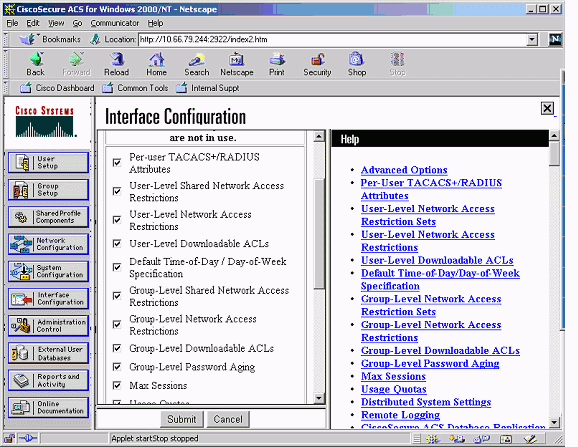
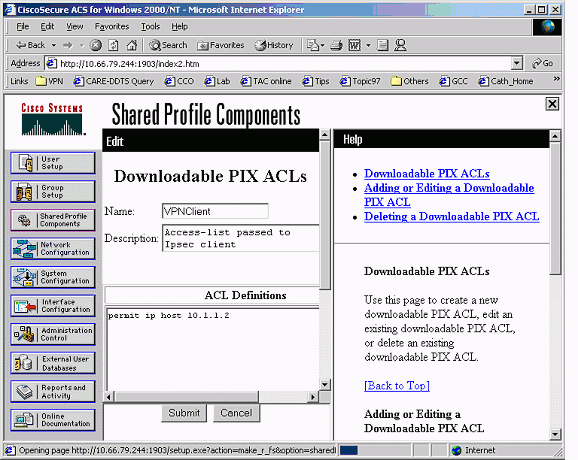
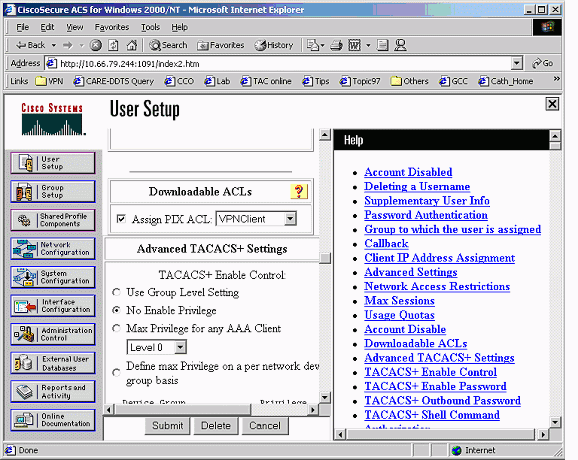
 フィードバック
フィードバック