RADIUS でのレイヤ 2 トンネルプロトコル認証の設定
内容
はじめに
このドキュメントでは、RADIUS サーバからダウンロードされたトンネル属性を使用して、Layer 2 Tunnel Protocol(L2TP; レイヤ 2 トンネル プロトコル)の Virtual Private Dialup Network(VPDN; バーチャル プライベート ダイヤルアップ ネットワーク)のシナリオの設定方法を示しています。この例では、L2TP Access Concentrator(LAC; L2TP アクセス コンセントレータ)が着信接続を受け付け、LAC RADIUS サーバと通信します。RADIUS サーバは、ユーザのドメイン(cisco.com など)のトンネル属性を検索し、トンネル属性を LAC に渡します。これらのアトリビュートに基づいて、LAC は L2TP Network Server(LNS; L2TP ネットワーク サーバ)へのトンネルを開始します。トンネルが確立されると、LNS はそれ自体の RADIUS サーバを使用してエンド ユーザを認証します。
注:このドキュメントでは、NAS(LAC)が一般的なダイヤルアクセス用に設定されていることを前提としています。ダイヤルの設定方法についての詳細は、『ダイヤルイン クライアントの AAA RADIUS の基本設定』を参照してください。
L2TP と VPDN の詳細は、次のドキュメントを参照してください。
前提条件
要件
このドキュメントに関する固有の要件はありません。
使用するコンポーネント
このドキュメントの情報は、次のソフトウェアとハードウェアのバージョンに基づいています。
-
Cisco 2511 ルータ 2 台
-
Cisco IOS(R) ソフトウェア リリース 12.0(2).T
-
Cisco Secure ACS for UNIX、Cisco Secure ACS for Windows、または Merit RADIUS
このドキュメントの情報は、特定のラボ環境にあるデバイスに基づいて作成されました。このドキュメントで使用するすべてのデバイスは、クリアな(デフォルト)設定で作業を開始しています。対象のネットワークが実稼働中である場合には、どのようなコマンドについても、その潜在的な影響について確実に理解しておく必要があります。
表記法
ドキュメントの表記法の詳細は、「シスコ テクニカル ティップスの表記法」を参照してください。
RADIUS サーバの設定
このセクションでは、このドキュメントで説明する機能を設定するために必要な情報を提供しています。
注:この文書で使用されているコマンドの詳細を調べるには、「Command Lookup ツール」を使用してください(登録ユーザのみ)。
ネットワーク図
このドキュメントでは、次の図で示されるネットワーク設定を使用しています。
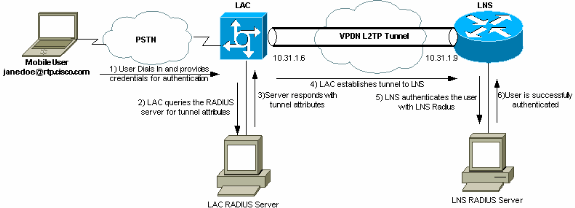
LAC RADIUS 設定:Cisco Secure ACS for UNIX
LAC RADIUS 設定には、ユーザ「rtp.cisco.com」(クライアントが使用するドメイン)が含まれます。このユーザのパスワードは cisco である必要があります。
# ./ViewProfile -p 9900 -u rtp.cisco.com
user = rtp.cisco.com{
radius=Cisco {
check_items= {
2="cisco"
}
reply_attributes= {
6=5
9,1="vpdn:tunnel-id=DEFGH"
9,1="vpdn:tunnel-type=l2tp"
9,1="vpdn:ip-addresses=10.31.1.9"
9,1="vpdn:l2tp-tunnel-password=ABCDE"
}
}
}
LAC 上での RADIUS 設定の詳細については、『レイヤ 2 トンネル プロトコル』の「LAC による使用のための RADIUS プロファイル」セクションを参照してください。
LNS RADIUS 設定:Cisco Secure ACS for UNIX
# ./ViewProfile -p 9900 -u janedoe@rtp.cisco.com
user = janedoe@rtp.cisco.com{
radius=Cisco {
check_items= {
2="rtp"
}
reply_attributes= {
6=2
7=1
}
}
}
LAC RADIUS 設定:Cisco Secure ACS for Windows
次のステップを実行します。
-
[Network Configuration] エリアで、LAC Network Access Server(NAS; ネットワーク アクセス サーバ)認証に [RADIUS (Cisco IOS/PIX)] を使用するように設定します。
-
プレーンおよび CHAP の両方に、パスワードが cisco のユーザ「rtp.cisco.com」を設定します。これは、トンネル属性に使用されるユーザ名です。
-
左側のナビゲーション バーにある [Group Setting] ボタンをクリックします。ユーザが所属するグループを選択して、[Edit Settings] をクリックします。下にスクロールして IETF RADIUS セクションに移動し、Attribute 6 の Service-Type に Outbound を選択します。 .
チェック オプションがすべて表示されていない場合は、[Interface Configuration] を開き、各種ボックスにチェックを入れて、グループ エリアにこれらのボックスを表示させます。
-
最下部の [Cisco IOS/PIX RADIUS attributes] セクションで、[009\001 cisco-av-pair] のボックスにチェックマークを入れ、ボックスに次のように入力します。
vpdn:tunnel-id=DEFGH vpdn:tunnel-type=l2tp vpdn:ip-addresses=10.31.1.9 vpdn:l2tp-tunnel-password=ABCDE
LAC 上での RADIUS 設定の詳細については、『レイヤ 2 トンネル プロトコル』の「LAC による使用のための RADIUS プロファイル」セクションを参照してください。
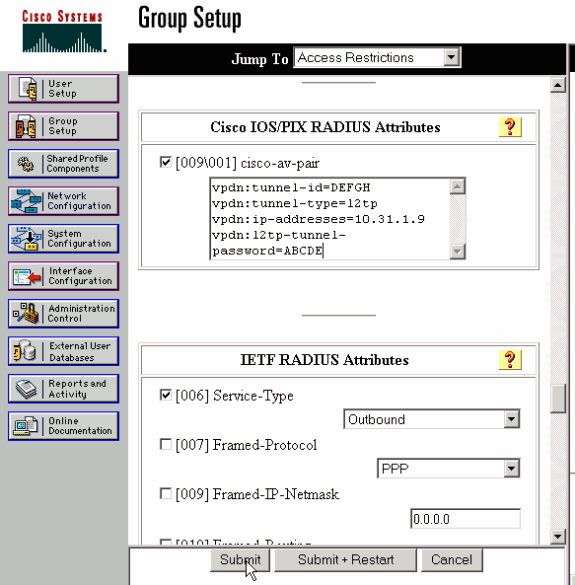
LNS RADIUS 設定:Cisco Secure ACS for Windows
次のステップを実行します。
-
ユーザ ID janedoe@rtp.cisco.com を設定し、プレーンおよび CHAP 用に任意のパスワードを入力します。
-
左側のバーの [Group Setup] ボタンをクリックします。ユーザが所属するグループを選択して、[Edit Settings] をクリックします。
-
[Internet Engineering Task Force (IETF) RADIUS Attributes] のセクションのドロップダウン メニューから、[Service-type (attribute 6) = Framed] および [Framed-Protocol (attribute 7)=PPP] を選択します。
注:選択した属性Service-TypeおよびFramed-Protocolの横にあるチェックボックスをクリックする必要もあります。
LAC RADIUS 設定 - Merit RADIUS
注:LivingstonサーバとMeritサーバは、ベンダー固有のAVペアをサポートするために頻繁に変更する必要があります。
rtp.cisco.com Password = "cisco"
Service-Type = Outbound-User,
cisco-avpair = "vpdn:tunnel-id=DEFGH",
cisco-avpair = "vpdn:tunnel-type=l2tp",
cisco-avpair = "vpdn:ip-addresses=10.31.1.9",
cisco-avpair = "vpdn:l2tp-tunnel-password=ABCDE"
LAC 上での RADIUS 設定の詳細については、『レイヤ 2 トンネル プロトコル』の「LAC による使用のための RADIUS プロファイル」セクションを参照してください。
LNS RADIUS 設定:Merit RADIUS
janedoe@rtp.cisco.com Password = "rtp",
Service-Type = Framed,
Framed-Protocol = PPP
ルータの設定
このドキュメントでは次の設定を使用します。
| LAC ルータの設定 |
|---|
LAC#show run Building configuration... Current configuration: ! version 12.0 service timestamps debug datetime service timestamps log uptime no service password-encryption ! hostname LAC ! !--- AAA commands needed to authenticate the user and obtain !--- VPDN tunnel information. aaa new-model aaa authentication login default local aaa authentication ppp default if-needed radius aaa authorization network default radius aaa accounting exec default start-stop radius aaa accounting network default start-stop radius enable secret level 7 5 $1$Dj3K$9jkyuJR6fJV2JO./Qt0lC1 enable password ww ! username cse password 0 csecse username john password 0 doe ip subnet-zero no ip domain-lookup ! jnj00=tfdfr vpdn enable ! !--- VPDN tunnel authorization is based on the domain name !--- (the default is DNIS). vpdn search-order domain ! ! ! interface Loopback0 no ip address no ip directed-broadcast ! interface Ethernet0 ip address 10.31.1.6 255.255.255.0 no ip directed-broadcast ! interface Serial0 no ip address no ip directed-broadcast no ip mroute-cache shutdown ! interface Serial1 no ip address no ip directed-broadcast shutdown ! interface Async1 ip unnumbered Ethernet0 no ip directed-broadcast ip tcp header-compression passive encapsulation ppp async mode dedicated peer default ip address pool async no cdp enable ppp authentication chap ! interface Group-Async1 physical-layer async no ip address no ip directed-broadcast ! ip local pool default 10.5.5.5 10.5.5.50 ip local pool async 10.7.1.1 10.7.1.5 ip classless ip route 0.0.0.0 0.0.0.0 10.31.1.1 ! !--- RADIUS server host and key. radius-server host 171.68.118.101 auth-port 1645 acct-port 1646 radius-server key cisco ! line con 0 transport input none line 1 session-timeout 20 exec-timeout 0 0 password ww autoselect during-login autoselect ppp modem InOut transport preferred none transport output none stopbits 1 speed 38400 flowcontrol hardware line 2 16 modem InOut transport input all speed 38400 flowcontrol hardware line aux 0 line vty 0 4 password ww ! end |
| LNS ルータの設定 |
|---|
LNS#show run Building configuration... Current configuration: ! ! Last configuration change at 12:17:54 UTC Sun Feb 7 1999 !==m6knr5yui6yt6egv2wr25nfd1rsion 12.0=4rservice exec-callback service timestamps debug datetime service timestamps log uptime no service password-encryption ! hostname LNS ! aaa new-model aaa authentication login default local aaa authentication ppp default radius local aaa authorization network default radius local aaa accounting exec default start-stop radius aaa accounting network default start-stop radius enable secret 5 $1$pnYM$B.FveZjZpgA3C9ZPq/cma/ enable password ww ! username john password 0 doe !--- User the_LNS is used to authenticate the tunnel. !--- The password used here must match the vpdn:l2tp-tunnel-password !--- configured in the LAC RADIUS server. username the_LNS password 0 ABCDE ip subnet-zero ! !--- Enable VPDN on the LNS. vpdn enable ! !--- VPDN group for connection from the LAC. vpdn-group 1 !--- This command specifies that the router uses !--- virtual-template 1 for tunnel-id DEFGH (which matches the tunnel-id !--- configured in the LAC RADIUS server). accept dialin l2tp virtual-template 1 remote DEFGH !--- The username used to authenticate this tunnel !--- is the_LNS (configured above). local name the_LNS ! interface Ethernet0 ip address 10.31.1.9 255.255.255.0 no ip directed-broadcast ! !--- Virtual-template that is used for the incoming connection. interface Virtual-Template1 ip unnumbered Ethernet0 no ip directed-broadcast peer default ip address pool default ppp authentication chap ! interface Serial0 no ip address no ip directed-broadcast no ip mroute-cache shutdown no fair-queue ! interface Serial1 no ip address no ip directed-broadcast shutdown ! interface Async1 ip unnumbered Ethernet0 no ip directed-broadcast encapsulation ppp async mode interactive peer default ip address pool async ppp authentication chap ! ip local pool default 10.6.1.1 10.6.1.5 ip local pool async 10.8.100.100 10.8.100.110 ip classless ip route 0.0.0.0 0.0.0.0 10.31.1.1 ! !--- RADIUS server host and key information. radius-server host 171.68.120.194 auth-port 1645 acct-port 1646 radius-server key cisco ! line con 0 transport input none line 1 session-timeout 20 exec-timeout 5 0 password ww autoselect during-login autoselect ppp modem InOut transport input all escape-character BREAK stopbits 1 speed 38400 flowcontrol hardware line 2 8 line aux 0 line vty 0 4 password ww ! end |
確認
ここでは、設定が正しく機能していることを確認するために使用する情報を示します。
特定の show コマンドは、Output Interpreter Tool(登録ユーザ専用)によってサポートされています。このツールを使用すると、show コマンド出力の分析を表示できます。
-
show vpdn tunnel:アクティブなすべてのレイヤ 2 転送および L2TP トンネルに関する情報を概要の形式で表示します。
-
show caller ip:指定した IP アドレスの発信者情報の概要を表示します。
トラブルシュート
このセクションでは、設定のトラブルシューティングに役立つ情報を紹介します。
トラブルシューティングのためのコマンド
注:debug コマンドを使用する前に、「debug コマンドに関する重要な情報」を参照してください。
-
debug aaa authentication:AAA/TACACS+ 認証に関する情報を表示します。
-
debug aaa authorization:AAA/TACACS+ 認可に関する情報を表示します。
-
debug aaa accounting:アカウンティング可能なイベントが発生したときのそのイベントに関する情報を表示します。このコマンドで表示される情報は、アカウンティング情報のサーバへの転送に使用されるアカウンティング プロトコルに依存しません。
-
debug radius:RADIUS に関連するデバッグの詳細情報を表示します。
-
debug vtemplate:仮想テンプレートからクローニングされた時点から、コールが終了して仮想アクセス インターフェイスがダウン状態になるまでの、仮想アクセス インターフェイスのクローニング情報を表示します。
-
debug vpdn error:PPP トンネルの確立を阻止するエラー、または確立されたトンネルをクローズするエラーを表示します。
-
debug vpdn events:通常の PPP トンネル確立またはシャットダウンの一部であるイベントに関するメッセージを表示します。
-
debug vpdn l2x-errors:レイヤ 2 の確立を阻害したり、または通常動作を阻害したりするレイヤ 2 プロトコルのエラーを表示します。
-
debug vpdn l2x-events:レイヤ2の通常のPPPトンネル確立またはシャットダウンの一部であるイベントに関するメッセージを表示します。
-
debug vpdn l2tp-sequencing:L2TPに関するメッセージを表示します。
デバッグ出力
L2TP デバッグの詳細については、『L2TP トンネルの確立と解放』を参照してください。
LAC ルータからの正常なデバッグ
LAC#show debug
General OS:
AAA Authentication debugging is on
AAA Authorization debugging is on
AAA Accounting debugging is on
VPN:
L2X protocol events debugging is on
L2X protocol errors debugging is on
VPDN events debugging is on
VPDN errors debugging is on
L2TP data sequencing debugging is on
VTEMPLATE:
Virtual Template debugging is on
Radius protocol debugging is on
LAC#
Feb 7 12:22:16: As1 AAA/AUTHOR/FSM: (0):
LCP succeeds trivially
2d18h: %LINK-3-UPDOWN: Interface Async1,
changed state to up
Feb 7 12:22:17: As1 VPDN: Looking for tunnel
-- rtp.cisco.com --
Feb 7 12:22:17: AAA: parse name=Async1 idb
type=10 tty=1
Feb 7 12:22:17: AAA: name=Async1 flags=0x11
type=4 shelf=0 slot=0
adapter=0 port=1 channel=0
Feb 7 12:22:17: AAA/AUTHEN: create_user (0x25BA84)
user='rtp.cisco.com' ruser='' port='Async1' rem_addr=''
authen_type=NONE service=LOGIN priv=0
Feb 7 12:22:17: AAA/AUTHOR/VPDN (6239469):
Port='Async1' list='default' service=NET
Feb 7 12:22:17: AAA/AUTHOR/VPDN: (6239469)
user='rtp.cisco.com'
Feb 7 12:22:17: AAA/AUTHOR/VPDN: (6239469)
send AV service=ppp
Feb 7 12:22:17: AAA/AUTHOR/VPDN: (6239469)
send AV protocol=vpdn
Feb 7 12:22:17: AAA/AUTHOR/VPDN (6239469)
found list "default"
Feb 7 12:22:17: AAA/AUTHOR/VPDN: (6239469) Method=RADIUS
Feb 7 12:22:17: RADIUS: authenticating to get author data
Feb 7 12:22:17: RADIUS: ustruct sharecount=2
Feb 7 12:22:17: RADIUS: Initial Transmit Async1 id 66
171.68.118.101:1645, Access-Request, len 77
Feb 7 12:22:17: Attribute 4 6 0A1F0106
Feb 7 12:22:17: Attribute 5 6 00000001
Feb 7 12:22:17: Attribute 61 6 00000000
Feb 7 12:22:17: Attribute 1 15 7274702E
Feb 7 12:22:17: Attribute 2 18 6AB5A2B0
Feb 7 12:22:17: Attribute 6 6 00000005
Feb 7 12:22:17: RADIUS: Received from id 66
171.68.118.101:1645, Access-Accept, len 158
Feb 7 12:22:17: Attribute 6 6 00000005
Feb 7 12:22:17: Attribute 26 28 0000000901167670
Feb 7 12:22:17: Attribute 26 29 0000000901177670
Feb 7 12:22:17: Attribute 26 36 00000009011E7670
Feb 7 12:22:17: Attribute 26 39 0000000901217670
Feb 7 12:22:17: RADIUS: saved authorization data for user
25BA84 at 24C488
!--- RADIUS server supplies the VPDN tunnel attributes.
Feb 7 12:22:17: RADIUS: cisco AVPair
"vpdn:tunnel-id=DEFGH"
Feb 7 12:22:17: RADIUS: cisco AVPair
"vpdn:tunnel-type=l2tp"
Feb 7 12:22:17: RADIUS: cisco AVPair
"vpdn:ip-addresses=10.31.1.9,"
Feb 7 12:22:17: RADIUS: cisco AVPair
"vpdn:l2tp-tunnel-password=ABCDE"
Feb 7 12:22:17: AAA/AUTHOR (6239469): Post
authorization status = PASS_ADD
Feb 7 12:22:17: AAA/AUTHOR/VPDN: Processing
AV service=ppp
Feb 7 12:22:17: AAA/AUTHOR/VPDN: Processing
AV protocol=vpdn
Feb 7 12:22:17: AAA/AUTHOR/VPDN: Processing
AV tunnel-id=DEFGH
Feb 7 12:22:17: AAA/AUTHOR/VPDN: Processing
AV tunnel-type=l2tp
Feb 7 12:22:17: AAA/AUTHOR/VPDN: Processing AV
ip-addresses=10.31.1.9,
Feb 7 12:22:17: AAA/AUTHOR/VPDN: Processing AV
l2tp-tunnel-password=ABCDE
Feb 7 12:22:17: As1 VPDN: Get tunnel info for
rtp.cisco.com with LAC DEFGH, IP 10.31.1.9
Feb 7 12:22:17: AAA/AUTHEN: free_user (0x25BA84)
user='rtp.cisco.com' ruser='' port='Async1' rem_addr=''
authen_type=NONE service=LOGIN priv=0
Feb 7 12:22:17: As1 VPDN: Forward to address 10.31.1.9
Feb 7 12:22:17: As1 VPDN: Forwarding...
Feb 7 12:22:17: AAA: parse name=Async1 idb
type=10 tty=1
Feb 7 12:22:17: AAA: name=Async1 flags=0x11 type=4
shelf=0 slot=0 adapter=0 port=1 channel=0
Feb 7 12:22:17: AAA/AUTHEN: create_user (0xB7918)
user='janedoe@rtp.cisco.com' ruser='' port='Async1'
rem_addr='async' authen_type=CHAP service=PPP priv=1
Feb 7 12:22:17: As1 VPDN: Bind interface direction=1
Feb 7 12:22:17: Tnl/Cl 51/1 L2TP: Session FS enabled
Feb 7 12:22:17: Tnl/Cl 51/1 L2TP: Session state change
from idle to wait-for-tunnel
Feb 7 12:22:17: As1 51/1 L2TP: Create session
Feb 7 12:22:17: Tnl 51 L2TP: SM State idle
Feb 7 12:22:17: Tnl 51 L2TP: O SCCRQ
Feb 7 12:22:17: Tnl 51 L2TP: Tunnel state change
from idle to wait-ctl-reply
Feb 7 12:22:17: Tnl 51 L2TP: SM State wait-ctl-reply
Feb 7 12:22:17: As1 VPDN: janedoe@rtp.cisco.com
is forwarded
Feb 7 12:22:17: Tnl 51 L2TP: I SCCRP from the_LNS
!--- Tunnel authentication is successful.
Feb 7 12:22:17: Tnl 51 L2TP: Got a challenge from remote
peer, the_LNS
Feb 7 12:22:17: Tnl 51 L2TP: Got a response from remote
peer, the_LNS
Feb 7 12:22:17: Tnl 51 L2TP: Tunnel Authentication
success
Feb 7 12:22:17: Tnl 51 L2TP: Tunnel state change from
wait-ctl-reply to established
Feb 7 12:22:17: Tnl 51 L2TP: O SCCCN to the_LNS tnlid 38
Feb 7 12:22:17: Tnl 51 L2TP: SM State established
Feb 7 12:22:17: As1 51/1 L2TP: O ICRQ to the_LNS 38/0
Feb 7 12:22:17: As1 51/1 L2TP: Session state change from
wait-for-tunnel to wait-reply
Feb 7 12:22:17: As1 51/1 L2TP: O ICCN to the_LNS 38/1
Feb 7 12:22:17: As1 51/1 L2TP: Session state change from
wait-reply to established
2d18h: %LINEPROTO-5-UPDOWN: Line protocol on Interface
Async1, changed state to up
LAC#
LNS ルータからの正常なデバッグ
LNS#show debug
General OS:
AAA Authentication debugging is on
AAA Authorization debugging is on
AAA Accounting debugging is on
VPN:
L2X protocol events debugging is on
L2X protocol errors debugging is on
VPDN events debugging is on
VPDN errors debugging is on
L2TP data sequencing debugging is on
VTEMPLATE:
Virtual Template debugging is on
Radius protocol debugging is on
LNS#
Feb 7 12:22:16: L2TP: I SCCRQ from DEFGH tnl 51
Feb 7 12:22:16: Tnl 38 L2TP: New tunnel created for
remote DEFGH, address 10.31.1.6
Feb 7 12:22:16: Tnl 38 L2TP: Got a challenge in SCCRQ,
DEFGH
Feb 7 12:22:16: Tnl 38 L2TP: O SCCRP to DEFGH tnlid 51
Feb 7 12:22:16: Tnl 38 L2TP: Tunnel state change from
idle to wait-ctl-reply
Feb 7 12:22:16: Tnl 38 L2TP: I SCCCN from DEFGH tnl 51
Feb 7 12:22:16: Tnl 38 L2TP: Got a Challenge Response
in SCCCN from DEFGH
Feb 7 12:22:16: Tnl 38 L2TP: Tunnel Authentication
success
Feb 7 12:22:16: Tnl 38 L2TP: Tunnel state change from
wait-ctl-reply to established
Feb 7 12:22:16: Tnl 38 L2TP: SM State established
Feb 7 12:22:17: Tnl 38 L2TP: I ICRQ from DEFGH tnl 51
Feb 7 12:22:17: Tnl/Cl 38/1 L2TP: Session FS enabled
Feb 7 12:22:17: Tnl/Cl 38/1 L2TP: Session state change
from idle to wait-for-tunnel
Feb 7 12:22:17: Tnl/Cl 38/1 L2TP: New session created
Feb 7 12:22:17: Tnl/Cl 38/1 L2TP: O ICRP to DEFGH 51/1
Feb 7 12:22:17: Tnl/Cl 38/1 L2TP: Session state change
from wait-for-tunnel to wait-connect
Feb 7 12:22:17: Tnl/Cl 38/1 L2TP: I ICCN from DEFGH tnl
51, cl 1
Feb 7 12:22:17: Tnl/Cl 38/1 L2TP: Session state change
from wait-connect to established
Feb 7 12:22:17: Vi1 VTEMPLATE: Reuse Vi1, recycle
queue size 0
Feb 7 12:22:17: Vi1 VTEMPLATE: Hardware address
00e0.1e68.942c
!--- Use Virtual-template 1 for this user.
Feb 7 12:22:17: Vi1 VPDN: Virtual interface created for
janedoe@rtp.cisco.com
Feb 7 12:22:17: Vi1 VPDN: Set to Async interface
Feb 7 12:22:17: Vi1 VPDN: Clone from Vtemplate 1
filterPPP=0 blocking
Feb 7 12:22:17: Vi1 VTEMPLATE: Has a new cloneblk vtemplate,
now it has vtemplate
Feb 7 12:22:17: Vi1 VTEMPLATE: ************* CLONE
VACCESS1 *****************
Feb 7 12:22:17: Vi1 VTEMPLATE: Clone from
Virtual-Template1
interface Virtual-Access1
default ip address
no ip address
encap ppp
ip unnum eth 0
no ip directed-broadcast
peer default ip address pool default
ppp authen chap
end
Feb 7 12:22:18: janedoe@rtp.cisco.com 38/1 L2TP: Session
with no hwidb
02:23:59: %LINK-3-UPDOWN: Interface Virtual-Access1,
changed state to up
Feb 7 12:22:19: Vi1 AAA/AUTHOR/FSM: (0): LCP succeeds
trivially
Feb 7 12:22:19: Vi1 VPDN: Bind interface direction=2
Feb 7 12:22:19: Vi1 VPDN: PPP LCP accepted rcv CONFACK
Feb 7 12:22:19: Vi1 VPDN: PPP LCP accepted sent CONFACK
Feb 7 12:22:19: Vi1 L2X: Discarding packet because of
no mid/session
Feb 7 12:22:19: AAA: parse name=Virtual-Access1 idb
type=21 tty=-1
Feb 7 12:22:19: AAA: name=Virtual-Access1 flags=0x11
type=5 shelf=0 slot=0 adapter=0 port=1 channel=0
Feb 7 12:22:19: AAA/AUTHEN: create_user (0x2462A0)
user='janedoe@rtp.cisco.com' ruser='' port='Virtual-Access1'
rem_addr='' authen_type=CHAP service=PPP priv=1
Feb 7 12:22:19: AAA/AUTHEN/START (2229277178):
port='Virtual-Access1' list='' action=LOGIN
service=PPP
Feb 7 12:22:19: AAA/AUTHEN/START (2229277178):
using "default" list
Feb 7 12:22:19: AAA/AUTHEN/START (2229277178):
Method=RADIUS
Feb 7 12:22:19: RADIUS: ustruct sharecount=1
Feb 7 12:22:19: RADIUS: Initial Transmit Virtual-Access1
id 78 171.68.120.194:1645, Access-Request, len 92
Feb 7 12:22:19: Attribute 4 6 0A1F0109
Feb 7 12:22:19: Attribute 5 6 00000001
Feb 7 12:22:19: Attribute 61 6 00000005
Feb 7 12:22:19: Attribute 1 23 6464756E
Feb 7 12:22:19: Attribute 3 19 34A66389
Feb 7 12:22:19: Attribute 6 6 00000002
Feb 7 12:22:19: Attribute 7 6 00000001
Feb 7 12:22:19: RADIUS: Received from id 78
171.68.120.194:1645, Access-Accept, len 32
Feb 7 12:22:19: Attribute 6 6 00000002
Feb 7 12:22:19: Attribute 7 6 00000001
Feb 7 12:22:19: AAA/AUTHEN (2229277178): status = PASS
Feb 7 12:22:19: Vi1 AAA/AUTHOR/LCP: Authorize LCP
Feb 7 12:22:19: AAA/AUTHOR/LCP Vi1 (1756915964):
Port='Virtual-Access1' list='' service=NET
Feb 7 12:22:19: AAA/AUTHOR/LCP: Vi1 (1756915964)
user='janedoe@rtp.cisco.com'
Feb 7 12:22:19: AAA/AUTHOR/LCP: Vi1 (1756915964)
send AV service=ppp
Feb 7 12:22:19: AAA/AUTHOR/LCP: Vi1 (1756915964)
send AV protocol=lcp
Feb 7 12:22:19: AAA/AUTHOR/LCP (1756915964) found
list "default"
Feb 7 12:22:19: AAA/AUTHOR/LCP: Vi1 (1756915964)
Method=RADIUS
Feb 7 12:22:19: AAA/AUTHOR (1756915964): Post
authorization status = PASS_REPL
Feb 7 12:22:19: Vi1 AAA/AUTHOR/LCP: Processing
AV service=ppp
Feb 7 12:22:19: AAA/ACCT/NET/START User
janedoe@rtp.cisco.com, Port Virtual-Access1, List ""
Feb 7 12:22:19: AAA/ACCT/NET: Found list "default"
Feb 7 12:22:19: Vi1 AAA/AUTHOR/FSM: (0): Can we
start IPCP?
Feb 7 12:22:19: AAA/AUTHOR/FSM Vi1 (1311872588):
Port='Virtual-Access1' list='' service=NET
Feb 7 12:22:19: AAA/AUTHOR/FSM: Vi1 (1311872588)
user='janedoe@rtp.cisco.com'
Feb 7 12:22:19: AAA/AUTHOR/FSM: Vi1 (1311872588)
send AV service=ppp
Feb 7 12:22:19: AAA/AUTHOR/FSM: Vi1 (1311872588)
send AV protocol=ip
Feb 7 12:22:19: AAA/AUTHOR/FSM (1311872588)
found list "default"
Feb 7 12:22:19: AAA/AUTHOR/FSM: Vi1 (1311872588)
Method=RADIUS
Feb 7 12:22:19: AAA/AUTHOR (1311872588): Post
authorization status = PASS_REPL
Feb 7 12:22:19: Vi1 AAA/AUTHOR/FSM: We can start
IPCP
Feb 7 12:22:19: RADIUS: ustruct sharecount=2
Feb 7 12:22:19: RADIUS: Initial Transmit Virtual-Access1
id 79 171.68.120.194:1646, Accounting-Request, len 101
Feb 7 12:22:19: Attribute 4 6 0A1F0109
Feb 7 12:22:19: Attribute 5 6 00000001
Feb 7 12:22:19: Attribute 61 6 00000005
Feb 7 12:22:19: Attribute 1 23 6464756E
Feb 7 12:22:19: Attribute 40 6 00000001
Feb 7 12:22:19: Attribute 45 6 00000001
Feb 7 12:22:19: Attribute 6 6 00000002
Feb 7 12:22:19: Attribute 44 10 30303030
Feb 7 12:22:19: Attribute 7 6 00000001
Feb 7 12:22:19: Attribute 41 6 00000000
Feb 7 12:22:19: Vi1 AAA/AUTHOR/IPCP: Start. Her
address 0.0.0.0, we want 0.0.0.0
Feb 7 12:22:19: Vi1 AAA/AUTHOR/IPCP: Processing
AV service=ppp
Feb 7 12:22:19: Vi1 AAA/AUTHOR/IPCP: Authorization
succeeded
Feb 7 12:22:19: Vi1 AAA/AUTHOR/IPCP: Done. Her
address 0.0.0.0, we want 0.0.0.0
Feb 7 12:22:19: RADIUS: Received from id 79
171.68.120.194:1646, Accounting-response,
len 20
Feb 7 12:22:19: Vi1 AAA/AUTHOR/IPCP: Start.
Her address 0.0.0.0, we want 10.6.1.1
Feb 7 12:22:19: Vi1 AAA/AUTHOR/IPCP: Processing
AV service=ppp
Feb 7 12:22:19: Vi1 AAA/AUTHOR/IPCP: Authorization
succeeded
Feb 7 12:22:19: Vi1 AAA/AUTHOR/IPCP: Done.
Her address 0.0.0.0, we want 10.6.1.1
Feb 7 12:22:19: Vi1 AAA/AUTHOR/IPCP: Start.
Her address 10.6.1.1, we want 10.6.1.1
Feb 7 12:22:19: AAA/AUTHOR/IPCP Vi1 (2909132255):
Port='Virtual-Access1' list='' service=NET
Feb 7 12:22:19: AAA/AUTHOR/IPCP: Vi1 (2909132255)
user='janedoe@rtp.cisco.com'
Feb 7 12:22:19: AAA/AUTHOR/IPCP: Vi1 (2909132255)
send AV service=ppp
Feb 7 12:22:19: AAA/AUTHOR/IPCP: Vi1 (2909132255)
send AV protocol=ip
Feb 7 12:22:19: AAA/AUTHOR/IPCP: Vi1 (2909132255)
send AV addr*10.6.1.1
Feb 7 12:22:19: AAA/AUTHOR/IPCP (2909132255)
found list "default"
Feb 7 12:22:19: AAA/AUTHOR/IPCP: Vi1 (2909132255)
Method=RADIUS
Feb 7 12:22:19: AAA/AUTHOR (2909132255): Post
authorization status = PASS_REPL
Feb 7 12:22:19: Vi1 AAA/AUTHOR/IPCP: Reject
10.6.1.1, using 10.6.1.1
Feb 7 12:22:19: Vi1 AAA/AUTHOR/IPCP: Processing
AV service=ppp
Feb 7 12:22:19: Vi1 AAA/AUTHOR/IPCP: Processing
AV addr*10.6.1.1
Feb 7 12:22:19: Vi1 AAA/AUTHOR/IPCP: Authorization
succeeded
Feb 7 12:22:19: Vi1 AAA/AUTHOR/IPCP: Done.
Her address 10.6.1.1, we want 10.6.1.1
02:24:00: %LINEPROTO-5-UPDOWN: Line protocol on
Interface Virtual-Access1, changed state to up
LNS#
考えられる問題:LAC からの不適切なデバッグ
LAC#show debug General OS: AAA Authentication debugging is on AAA Authorization debugging is on AAA Accounting debugging is on VPN: L2X protocol events debugging is on L2X protocol errors debugging is on VPDN events debugging is on VPDN errors debugging is on L2TP data sequencing debugging is on VTEMPLATE: Virtual Template debugging is on Radius protocol debugging is on
ユーザは(janedoe@rtp.cisco.com ではなく)janedoe@sj.cisco.com として入ってきますが、LAC RADIUS サーバではこのドメインが認識されません。
Feb 7 13:26:48: RADIUS: Received from id 86
171.68.118.101:1645, Access-Reject, len 46
Feb 7 13:26:48: Attribute 18 26 41757468
Feb 7 13:26:48: RADIUS: failed to get
authorization data: authen status = 2
%VPDN-6-AUTHORFAIL: L2F NAS LAC, AAA authorization
failure for As1 user janedoe@sj.cisco.com
次のデバッグは、トンネル情報が受信されるが、トンネルの相手側に対しては無効な IP アドレスとなっている状況を示します。ユーザはセッションを確立しようとしても、接続できません。
Feb 7 13:32:45: As1 VPDN: Forward to
address 1.1.1.1
Feb 7 13:32:45: As1 VPDN: Forwarding...
Feb 7 13:32:45: Tnl 56 L2TP: Tunnel state
change from idle to wait-ctl-reply
Feb 7 13:32:46: As1 56/1 L2TP: Discarding data
packet because tunnel is not open
次のデバッグは、トンネル パスワードの不一致がある状況を示します。LNS では、「username the_LNS password ABCDE」が「username the_LNS password garbage」に変わるため、トンネル認証を試行しようとすると失敗します。
Feb 7 13:39:35: Tnl 59 L2TP: Tunnel Authentication
fails for the_LNS
Feb 7 13:39:35: Tnl 59 L2TP: Expected
E530DA13B826685C678589250C0BF525
Feb 7 13:39:35: Tnl 59 L2TP: Got
E09D90E8A91CF1014C91D56F65BDD052
Feb 7 13:39:35: Tnl 59 L2TP: O StopCCN
to the_LNS tnlid 44
Feb 7 13:39:35: Tnl 59 L2TP: Tunnel state
change from wait-ctl-reply to shutting-down
Feb 7 13:39:35: Tnl 59 L2TP: Shutdown tunnel
不具合の原因:LNS からの不適切なデバッグ
LNS#show debug General OS: AAA Authentication debugging is on AAA Authorization debugging is on AAA Accounting debugging is on VPN: L2X protocol events debugging is on L2X protocol errors debugging is on VPDN events debugging is on VPDN errors debugging is on L2TP data sequencing debugging is on VTEMPLATE: Virtual Template debugging is on Radius protocol debugging is on LNS#
この例では、「accept dialing l2tp virtual-template 1 remote DEFGH」が「accept dialin l2tp virtual-template 1 remote junk」に変更されます。LNS ではもうトンネル DEFGH を見つけられません(代わりに「junk」になっています)。
Feb 7 13:45:32: L2TP: I SCCRQ from
DEFGH tnl 62
Feb 7 13:45:32: L2X: Never heard of
DEFGH
Feb 7 13:45:32: L2TP: Could not find info
block for DEFGH
LNS アカウンティング レコード
10.31.1.9 janedoe@rtp.cisco.com 1 - start
server=rtp-cherry time=09:23:53
date=02/ 6/1999 task_id=0000001C
Sat Feb 6 12:23:53 1999
Client-Id = 10.31.1.9
Client-Port-Id = 1
NAS-Port-Type = Virtual
User-Name = "janedoe@rtp.cisco.com"
Acct-Status-Type = Start
Acct-Authentic = RADIUS
User-Service-Type = Framed-User
Acct-Session-Id = "0000001C"
Framed-Protocol = PPP
Acct-Delay-Time = 0
10.31.1.9 janedoe@rtp.cisco.com 1 - stop
server=rtp-cherry time=09:24:46
date=02/ 6/1999 task_id=0000001C
Sat Feb 6 12:24:46 1999
Client-Id = 10.31.1.9
Client-Port-Id = 1
NAS-Port-Type = Virtual
User-Name = "janedoe@rtp.cisco.com"
Acct-Status-Type = Stop
Acct-Authentic = RADIUS
User-Service-Type = Framed-User
Acct-Session-Id = "0000001C"
Framed-Protocol = PPP
Framed-Address = 10.6.1.1
Acct-Terminate-Cause = Lost-Carrier
Acct-Input-Octets = 678
Acct-Output-Octets = 176
Acct-Input-Packets = 17
Acct-Output-Packets = 10
Acct-Session-Time = 53
Acct-Delay-Time = 0
関連情報
更新履歴
| 改定 | 発行日 | コメント |
|---|---|---|
1.0 |
10-Dec-2001 |
初版 |
 フィードバック
フィードバック